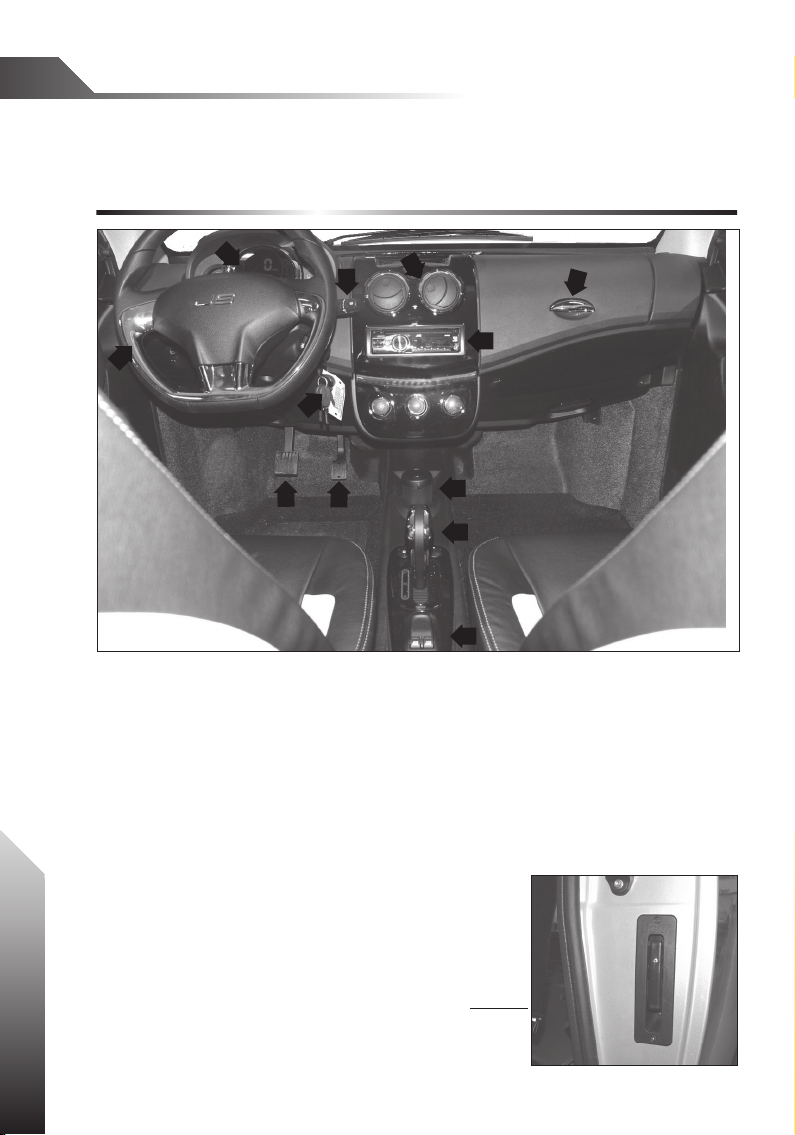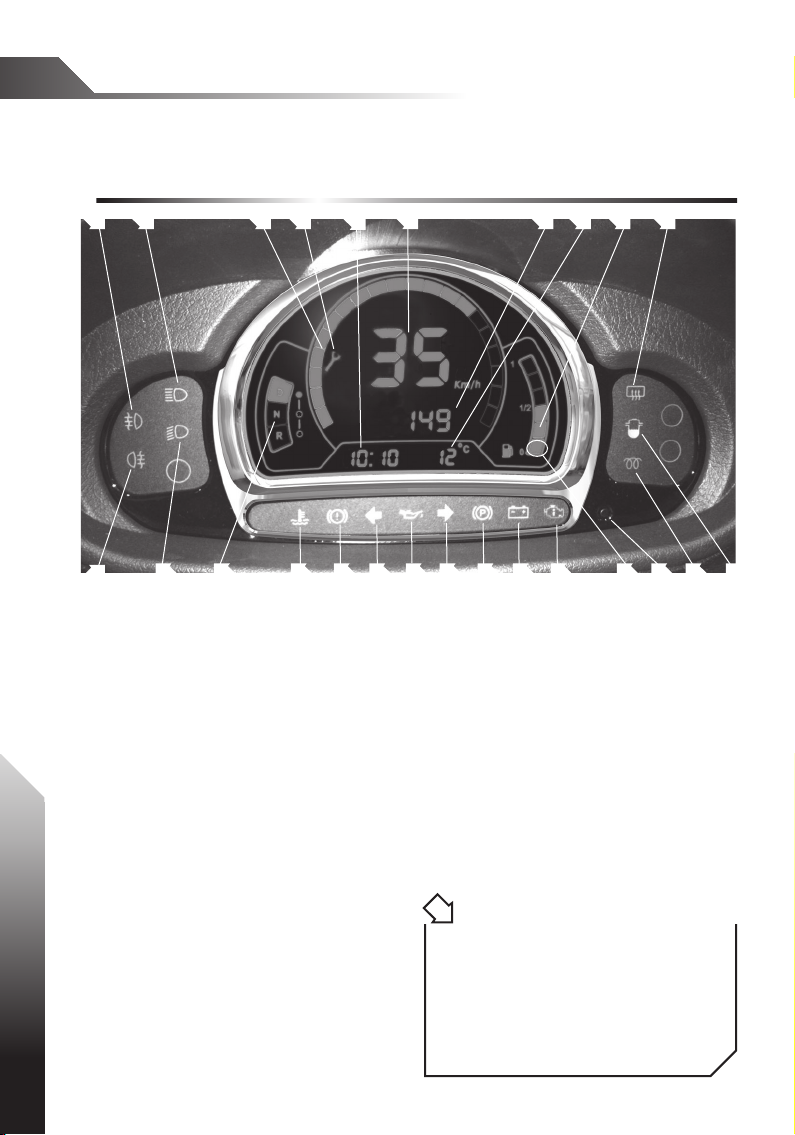Ligier would like to thank you
Thank you for choosing one of our products. This manual has been designed to
help you get the most out of your vehicle.
We suggest that you read it in detail before driving it for the first time.
In it you will find information, advice and instructions for use; as well as hints, tips
and more about the distinctive characteristics of your vehicle, which will prove
once again that you have made the right choice.
Using this manual will make it easy to get to know your new vehicle and enjoy
many miles of carefree motoring.
The manual
Certain photographs, illustrations and descriptions in this maintenance manual
may not always match the model of vehicle used.
The instructions in this manual have been written essentially as a simple and
straightforward guide to use. It also contains the basic maintenance procedures
and the routine servicing which the vehicle should undergo at any professionnal
workshop.
The handbook also contains instructions for some simple repair tasks.
The operations which are not explicitly described are those for which special
equipment and/or technical expertise are necessary. In these circumstances you
are advised to contact your local Distributor or authorized LIGIER's Dealer.
Text in bold type or on a grey background contains important safety and vehicle
usage instructions.
3