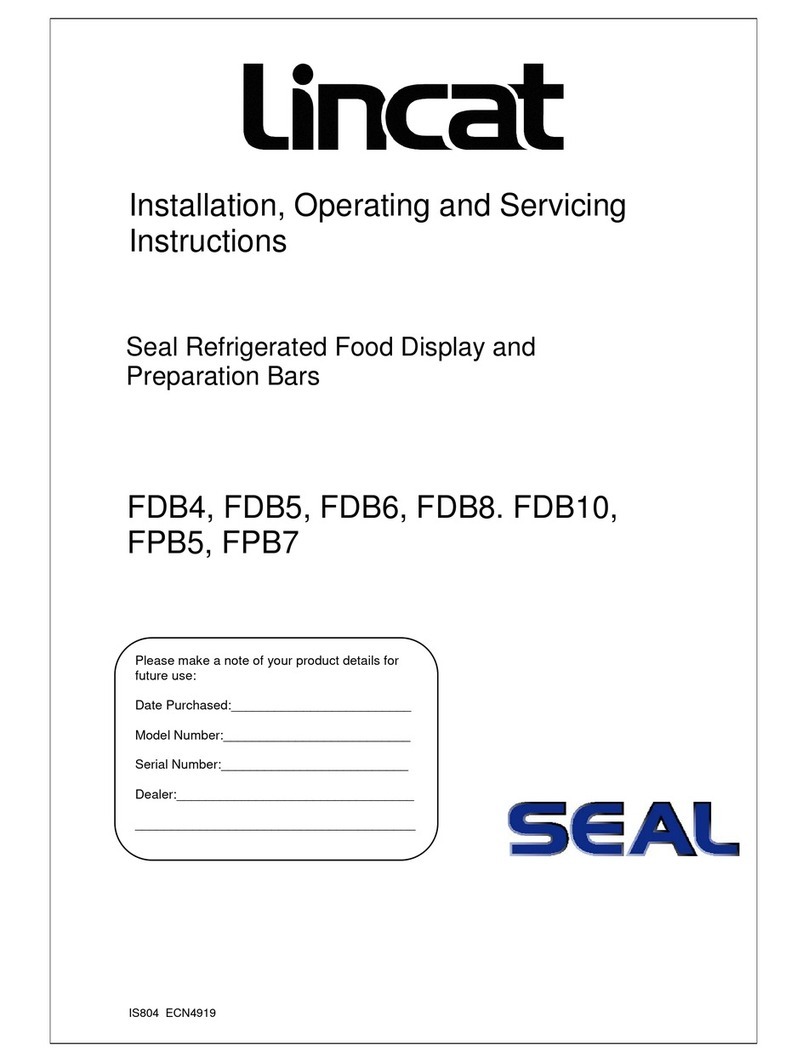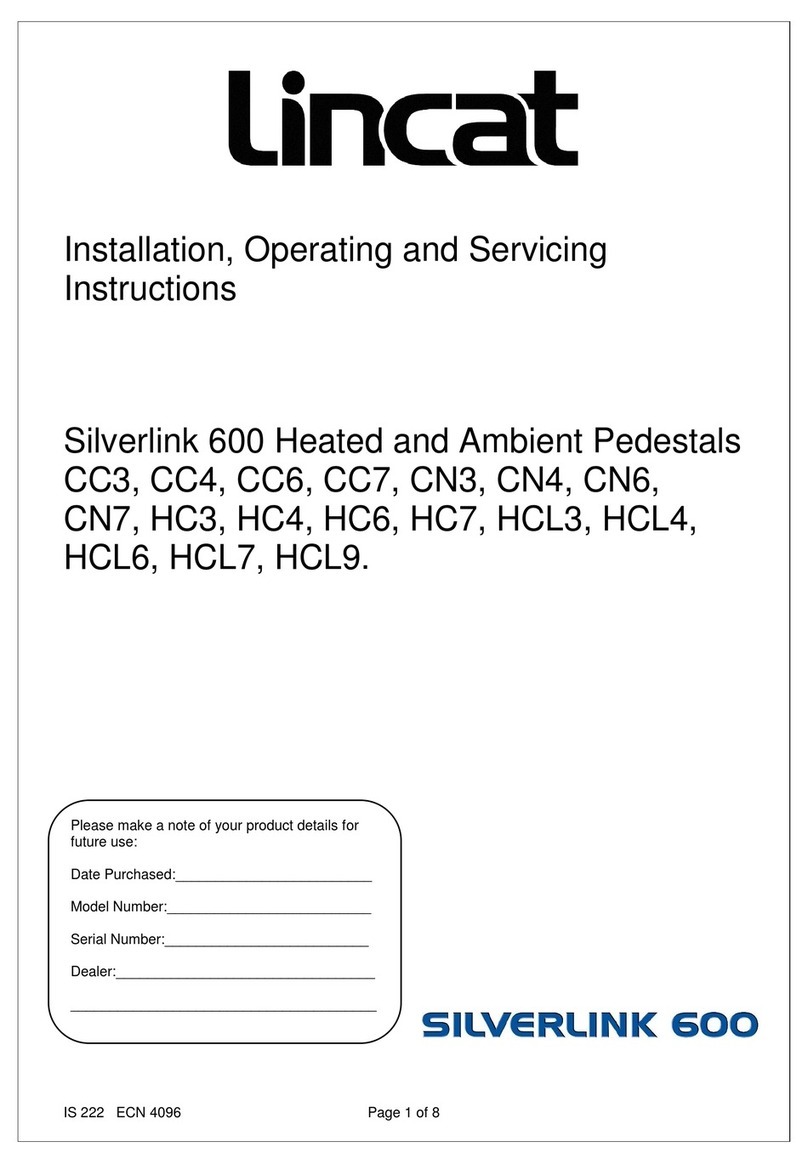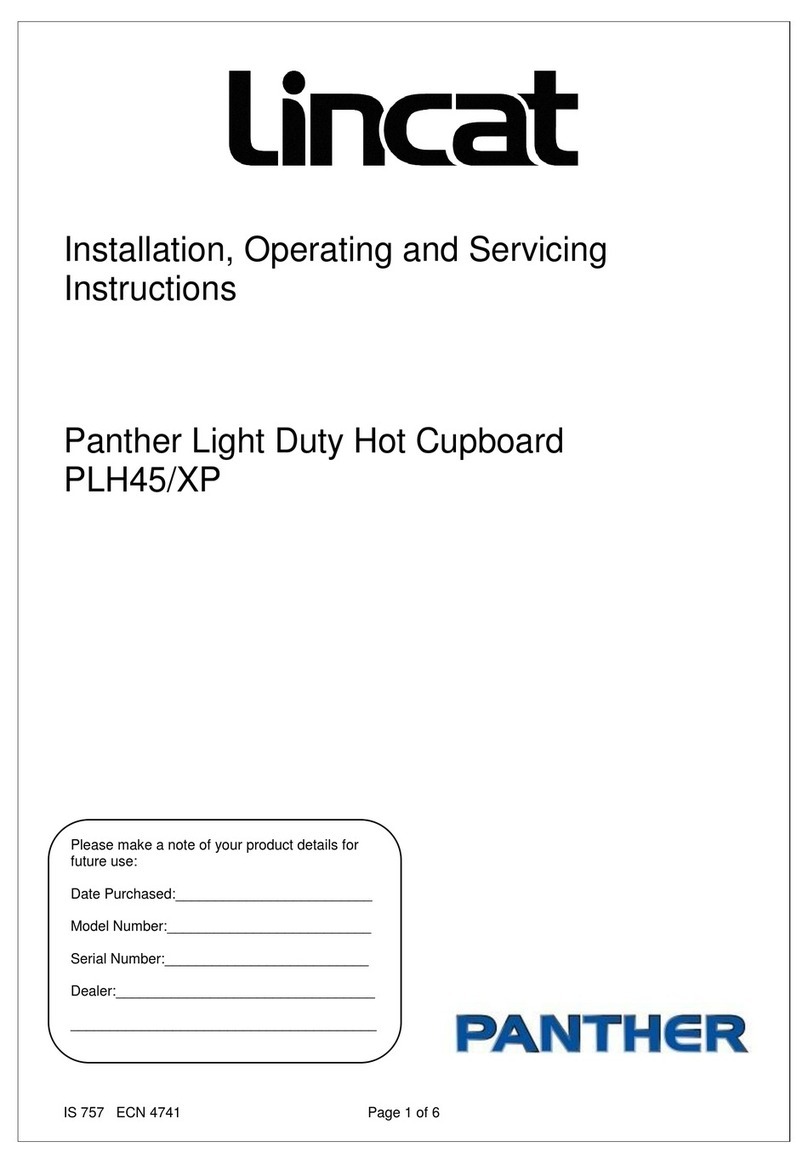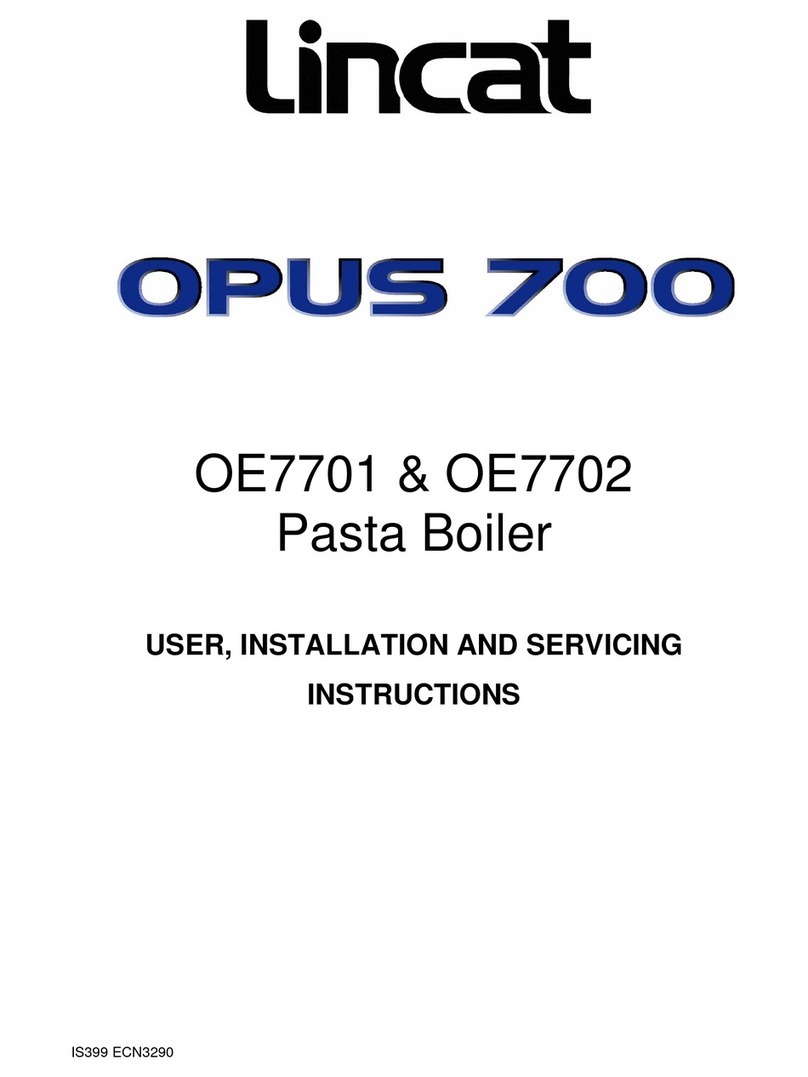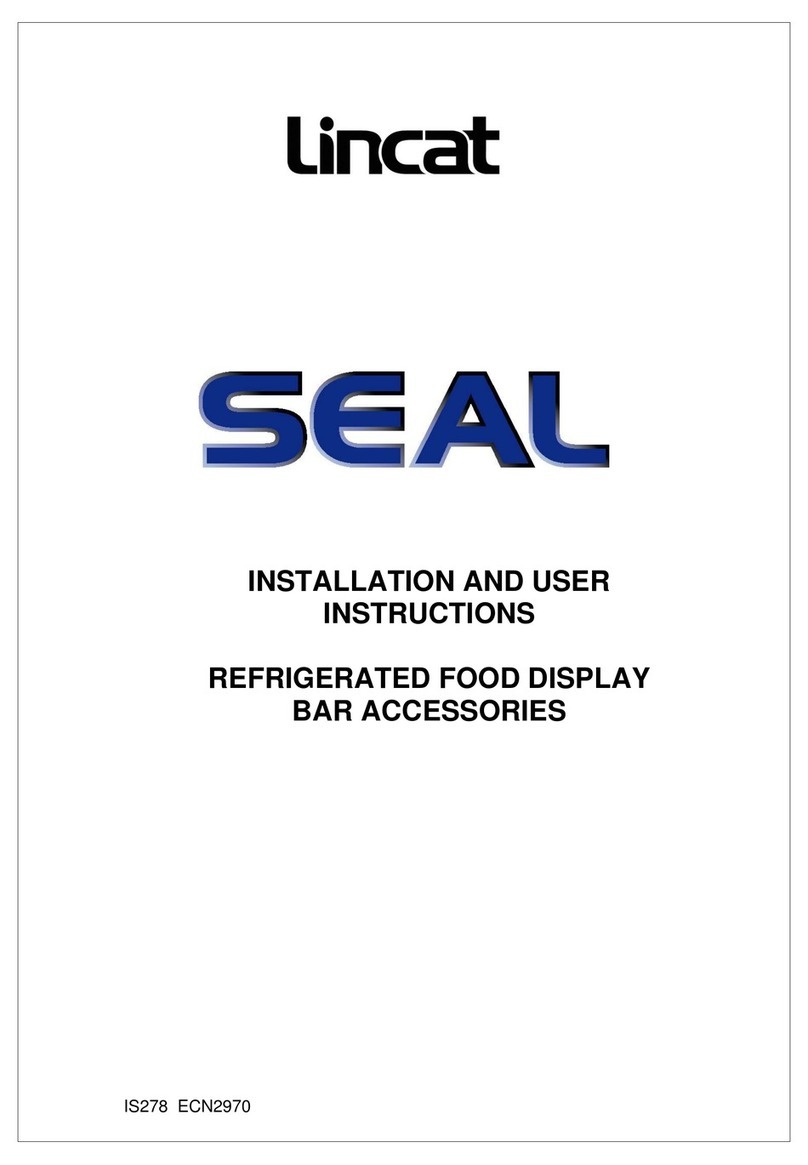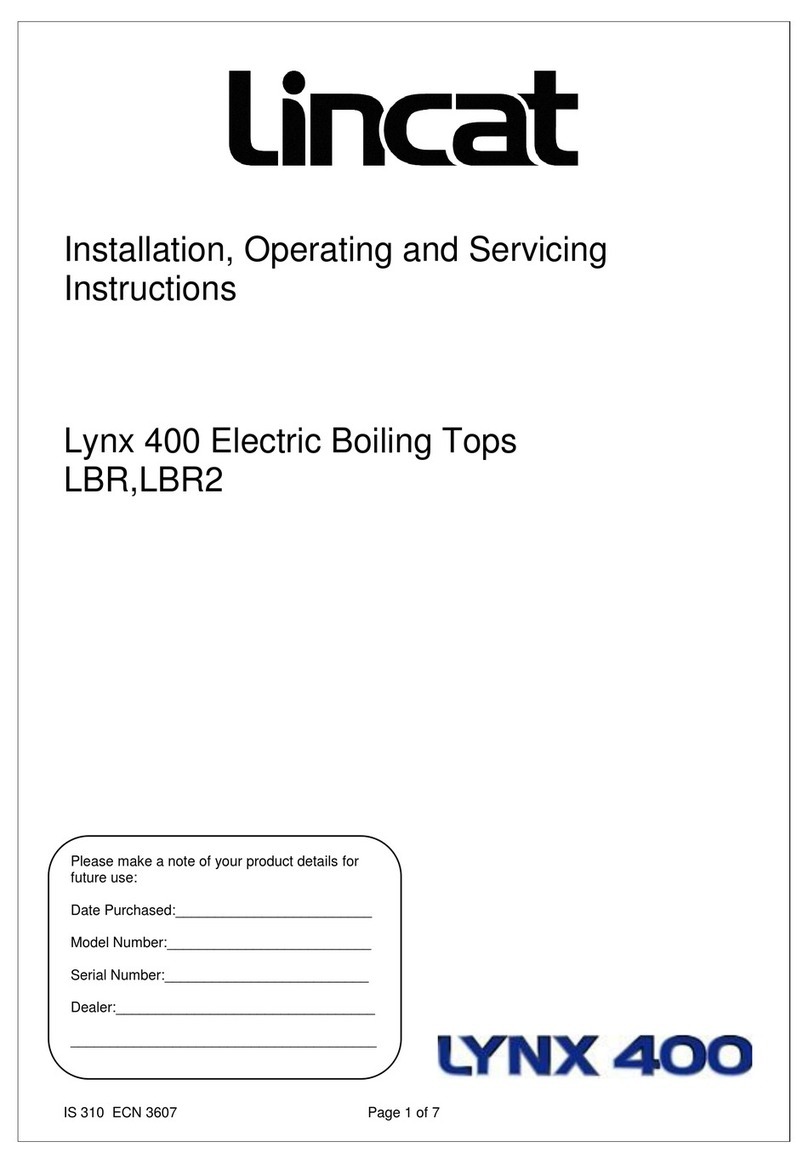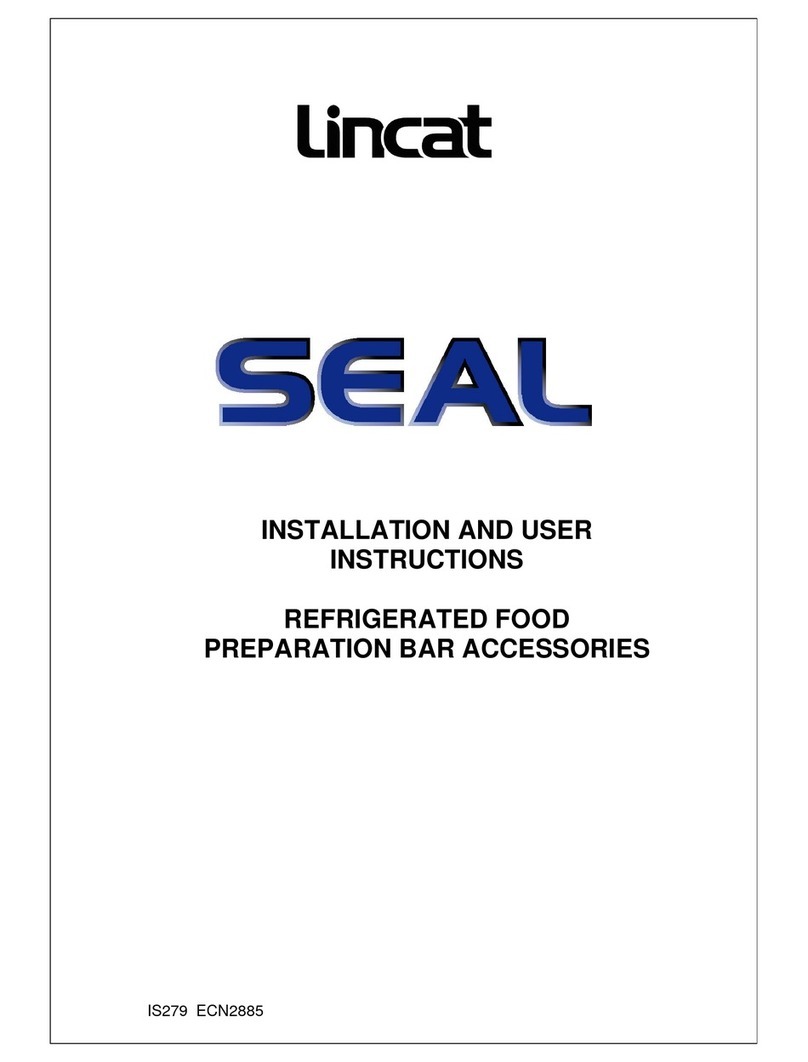IS791 ECN 4879 Page 2 of 34
IMPORTANT INFORMATION........................................................................................................................................3
WARNINGS AND PRECAUTIONS...............................................................................................................................4
1.1 TESTING AND INTENDED USE.......................................................................................................................4
1.2 INTRODUCTION............................................................................................................................................4
1.3 PRODUCT DESCRIPTION.................................................................................................................................4
1.4 GENERAL SAFETY REGULATIONS ...............................................................................................................5
1.5 CUSTOMER’S RESPONSIBILITIES ................................................................................................................6
1.6 CUSTOMER SERVICE REQUESTS .................................................................................................................6
1.7 ORDERING OF SPARE PARTS........................................................................................................................6
1.8 PRODUCT CONFIGURATION ...........................................................................................................................6
1.9 MATERIALS AND REFRIGERANTS................................................................................................................6
1.10 WARNING LABELS..........................................................................................................................................6
TECHNICAL DATA........................................................................................................................................................10
INSTALLATION AND COMMISSIONING ..................................................................................................................11
2.1TRANSPORTATION AND HANDLING............................................................................................................11
2.2 POSITIONING ....................................................................................................................................................12
2.3 WIRING AND ELECTRICAL HOOK-UP..................................................................................................12
2.4SET UP OPERATIONS.......................................................................................................................................13
2.5RE- INSTALLATION............................................................................................................................................13
2.6SCRAPPING AND DISPOSAL..........................................................................................................................13
OPERATING INSTRUCTIONS....................................................................................................................................14
3.1 CONTROLLER GENERAL DESCRIPTION..................................................................................................14
3.1.1 REGULATION .............................................................................................................................................15
3.1.2 CONTROLLER USER INTERFACE AND MAIN FUNCTION...............................................................16
3.1.3 Switching the device ON/OFF....................................................................................................................17
3.1.4 “MACHINE STATUS" MENU......................................................................................................................17
3.1.5 MANUAL DEFROST CYCLE ACTIVATION ............................................................................................17
3.1.6DIAGNOSTICS..............................................................................................................................................17
3.1.7ALARMS.........................................................................................................................................................18
3.1.8CONTROLLER’S INPUT/OUTPUT ............................................................................................................19
3.1.9PARAMETERS LIST DESCRIPTION........................................................................................................19
MAINTENANCE AND CLEANING ..............................................................................................................................25
4.1 ROUTINE MAINTENANCE...............................................................................................................................25
Cleaning the interior and exterior of the appliance ...........................................................................................25
Condenser cleaning...............................................................................................................................................25
TROUBLESHOOTING..................................................................................................................................................26
SPARE PARTS LIST.....................................................................................................................................................27
SERVICE INFORMATION............................................................................................................................................34
GUARANTEE.............................................................................................................................................................34