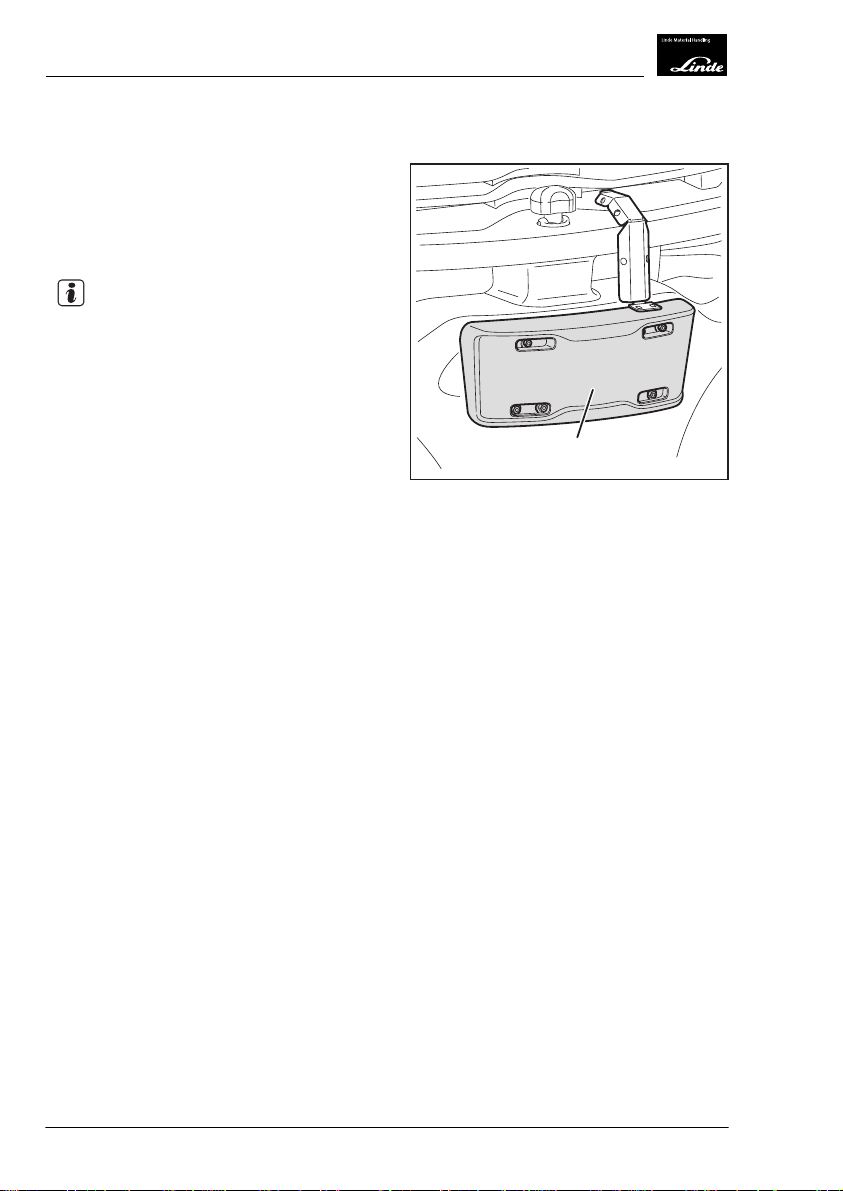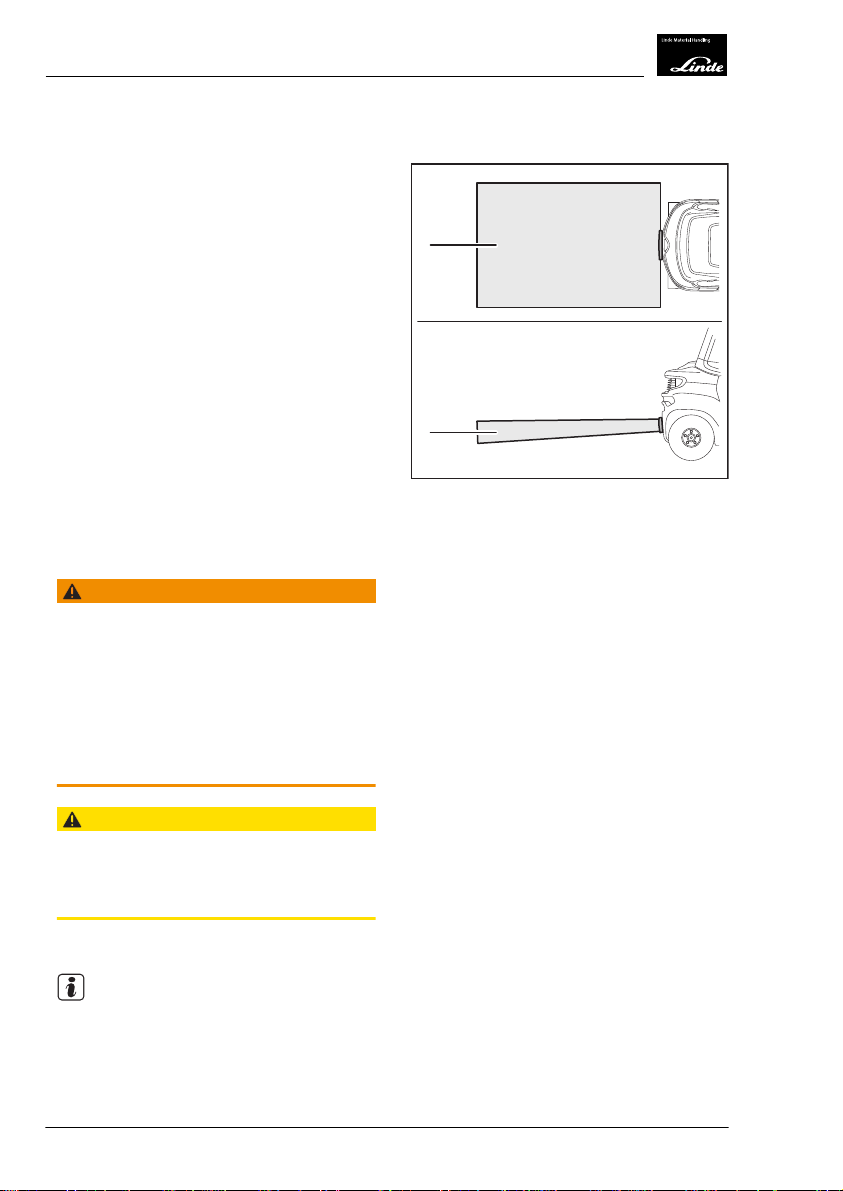Introduction
The motion detection assistance system (1)
supports the driver and helps to avoid possible
collisions at the rear of the truck. Moving per-
sons or objects behind the truck are detected
by the assistance system.
NOTE
●
The motion detection assistance system
changes the operation of the truck and
therefore influences the hazard assess-
ment. For this reason, the hazard assess-
ment must be adapted in accordance with
the national health and safety directives.
●
The driver must receive training in the use
of the assistance system and familiarise
themselves with the operation of the assis-
tance system.
●
The use of the assistance system is not rec-
ommended e.g. in areas where there are
lots of objects swirling through the air or in
environments with extreme heat (foundry,
blast furnace).
●
Trailer operation is not possible because
the towing pin is occupied by the sensor for
the motion detection assistance system.
Restricted approval for use
The motion detection assistance system is ap-
proved for use in the European Economic
Area, the USA and Japan. Available for other
countries on request.
The national regulations for using radar sen-
sors must be observed.
1
MD_0001
1
Motion detection assistance system (Motion Detection)
Introduction
2 Operating Instructions - 12008011541 EN - 10/2021 - 01