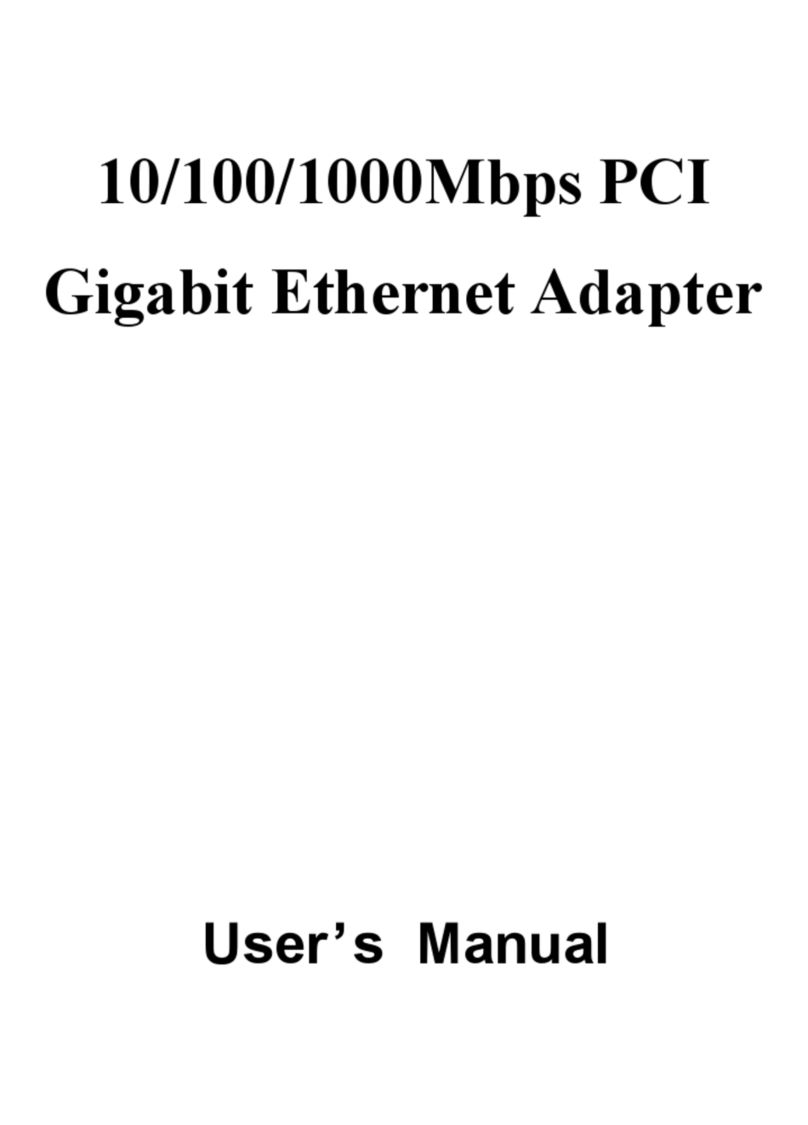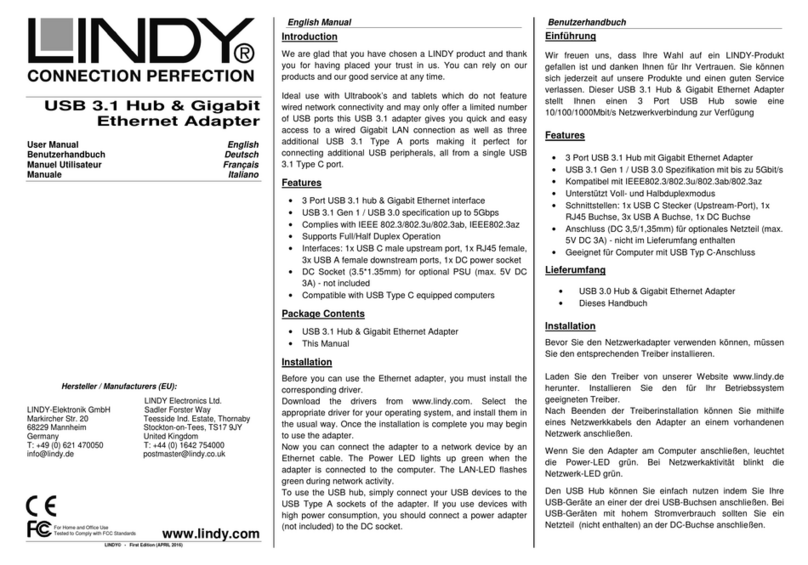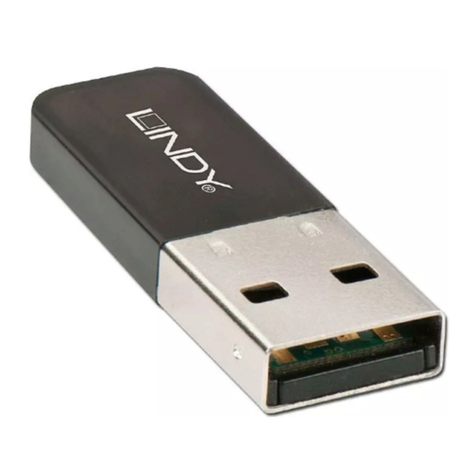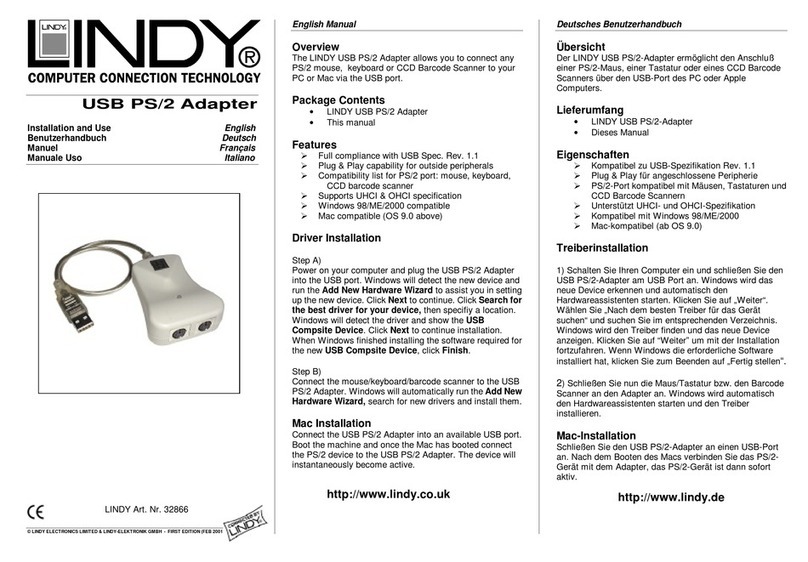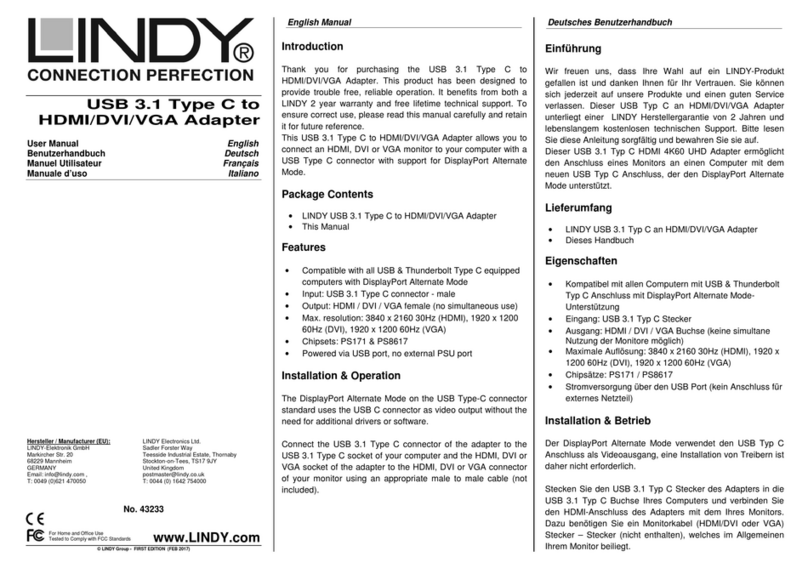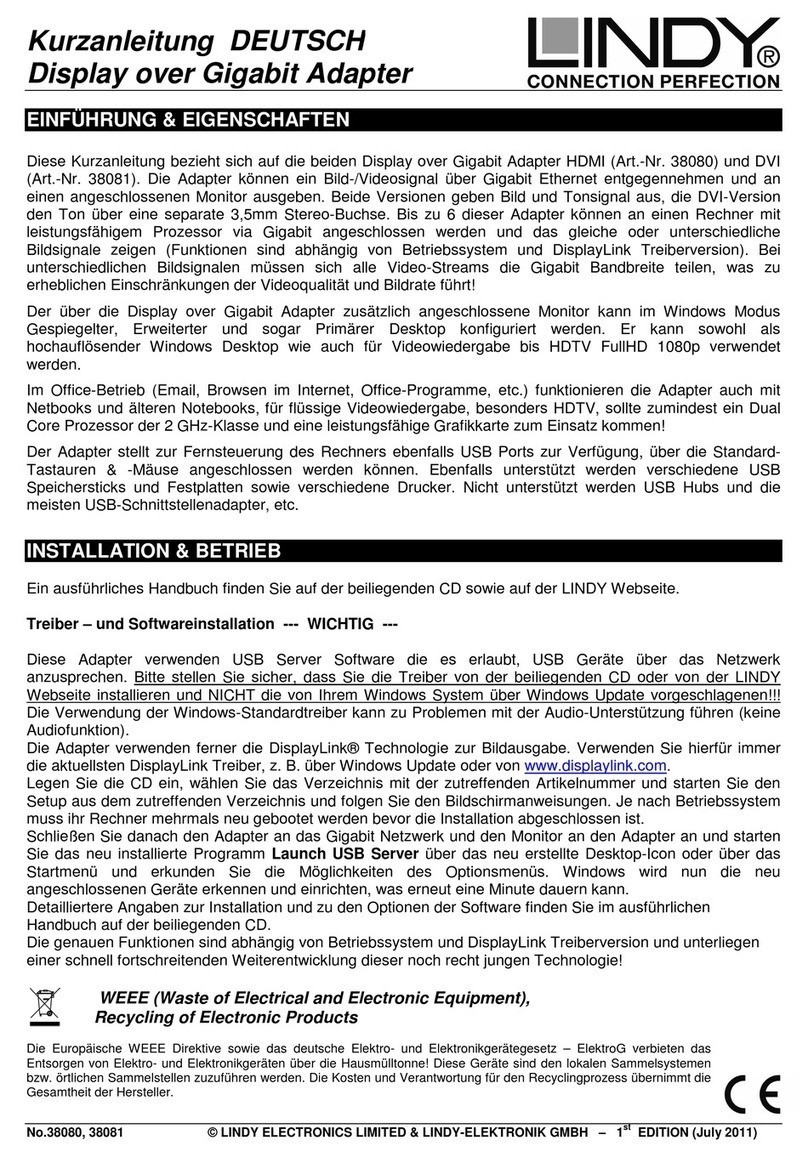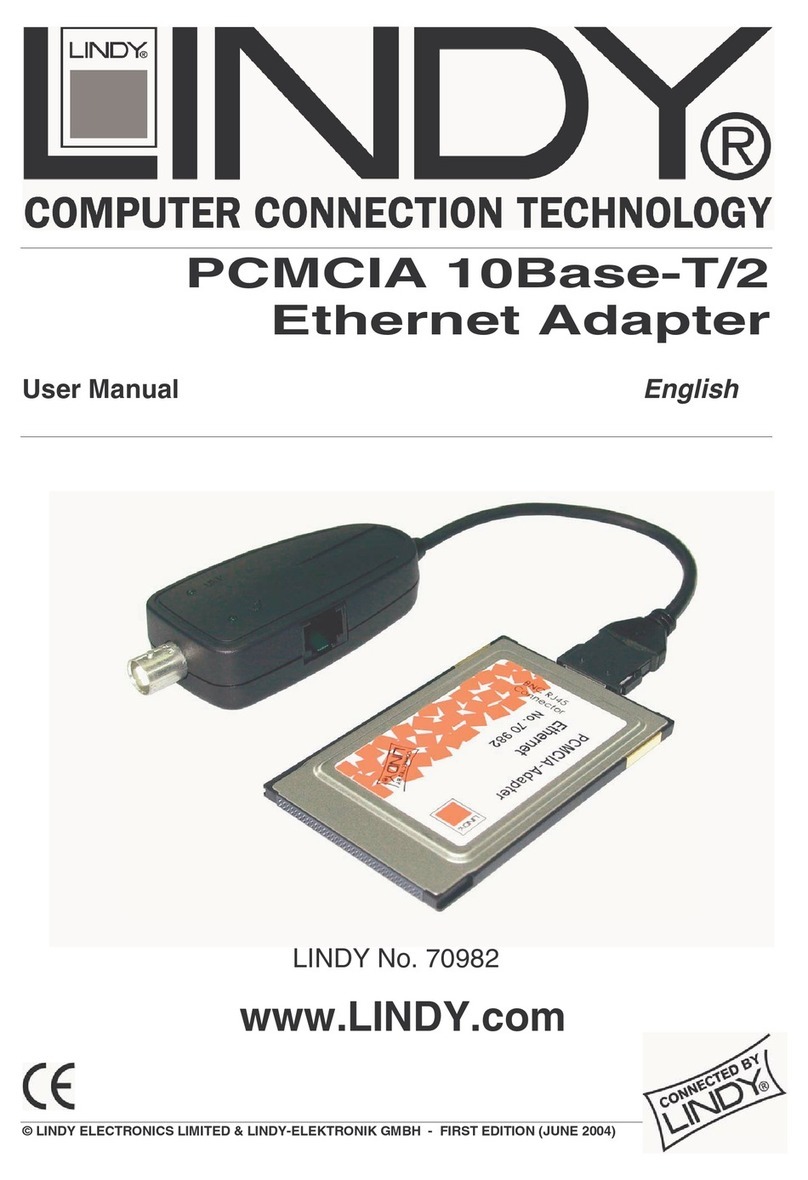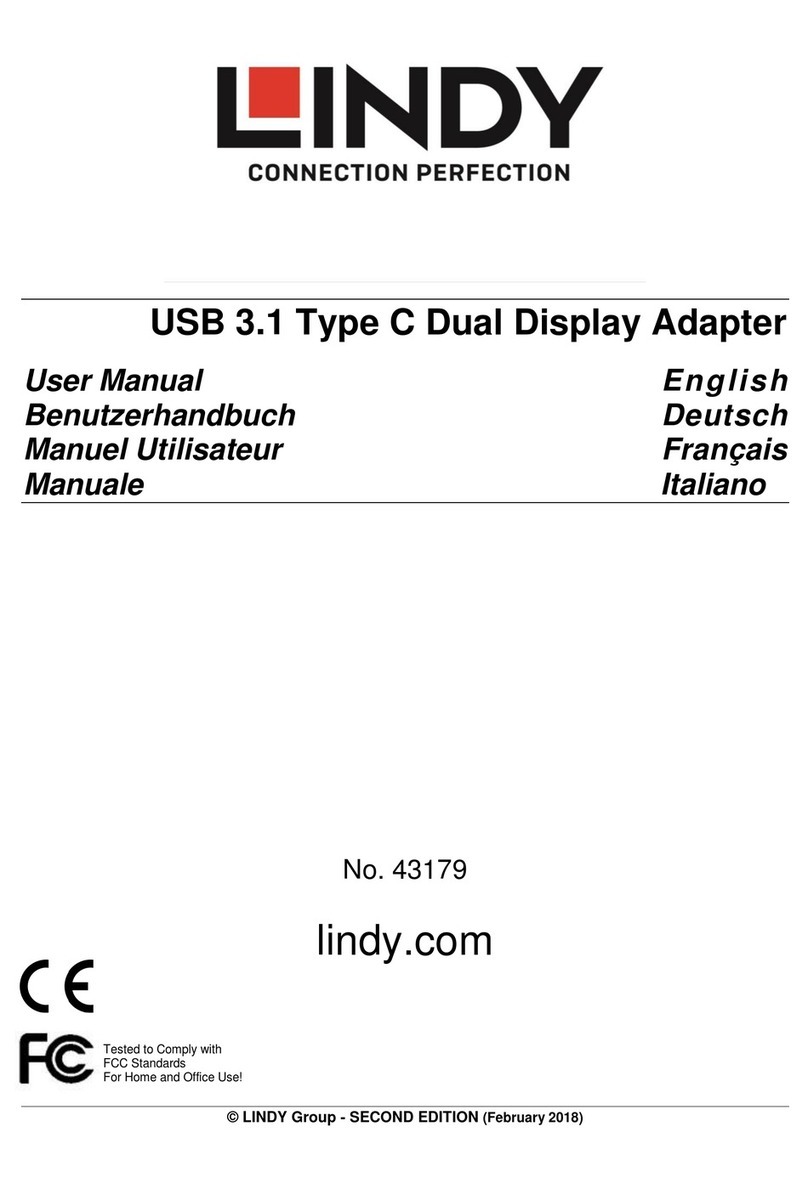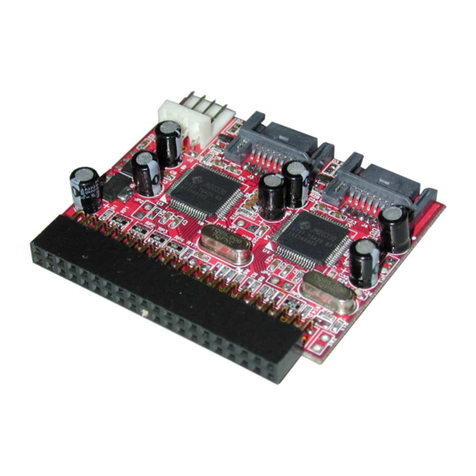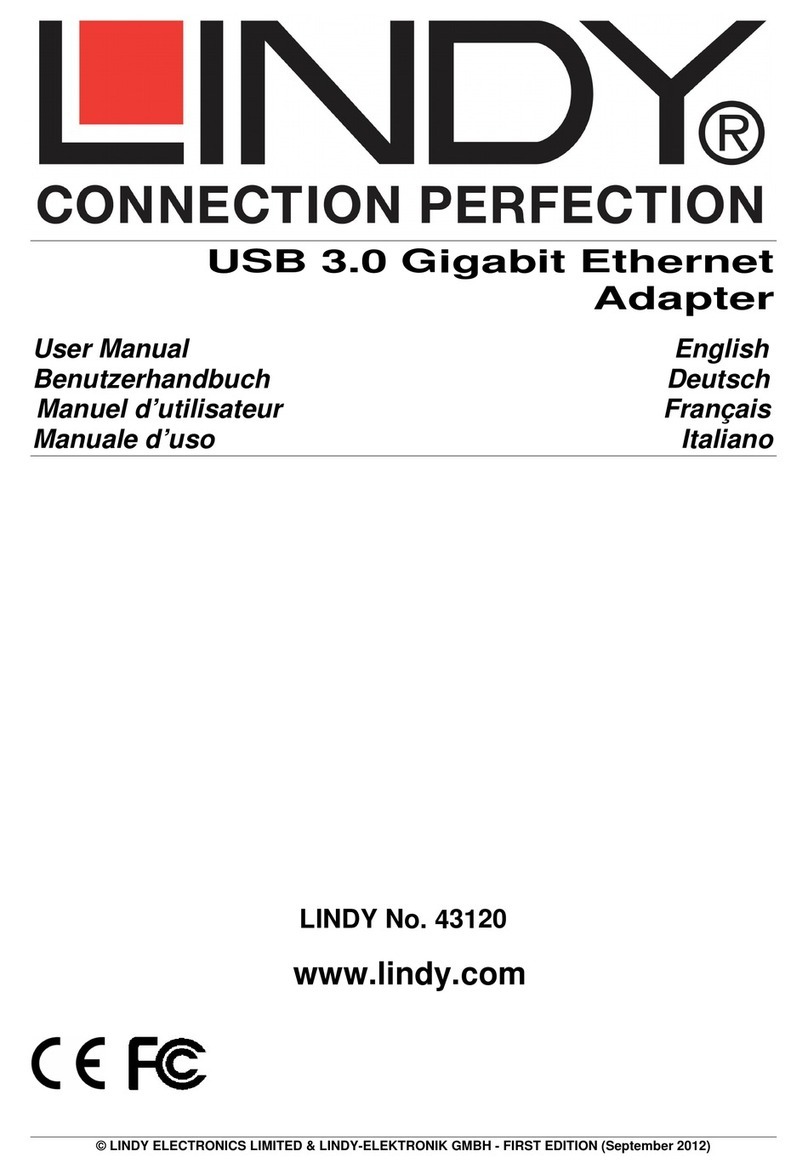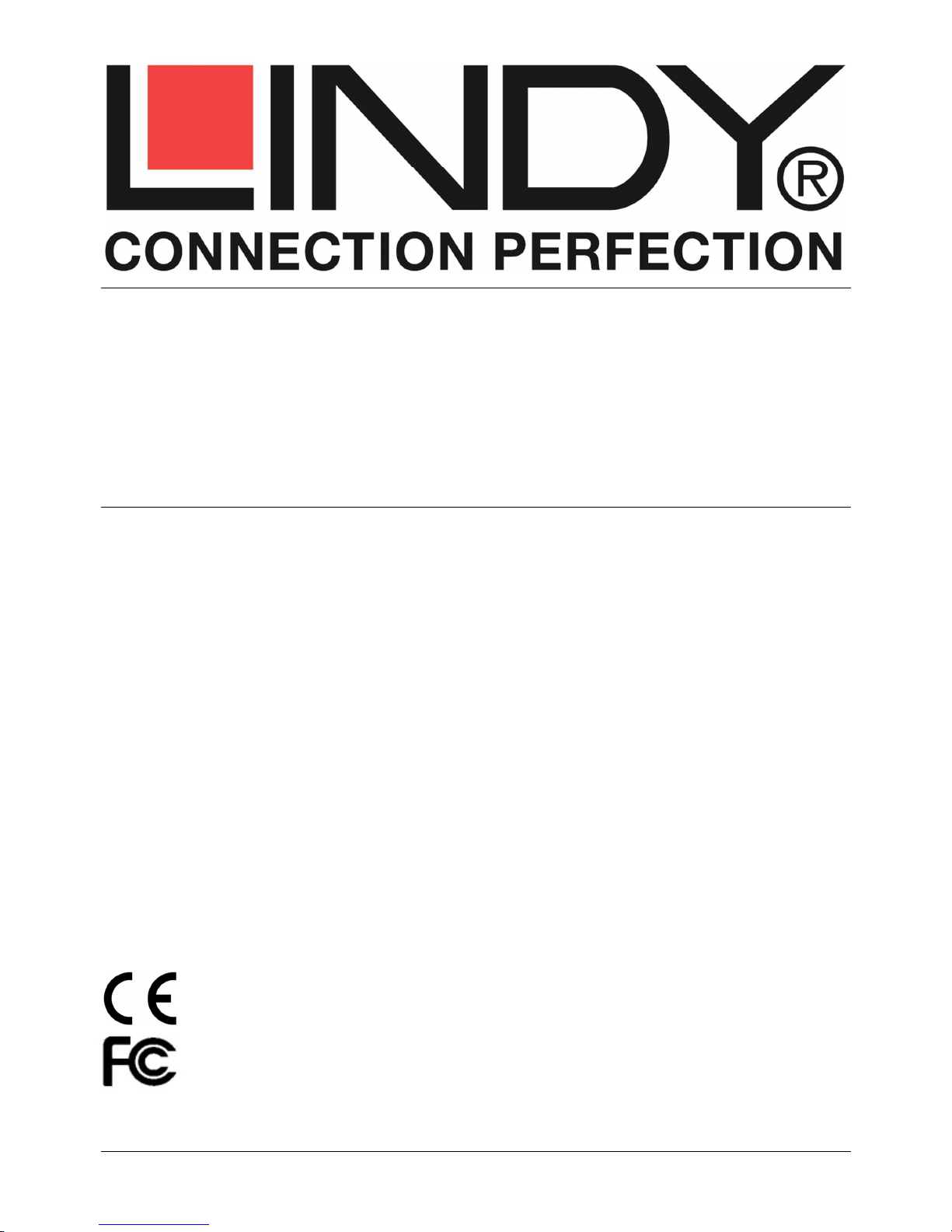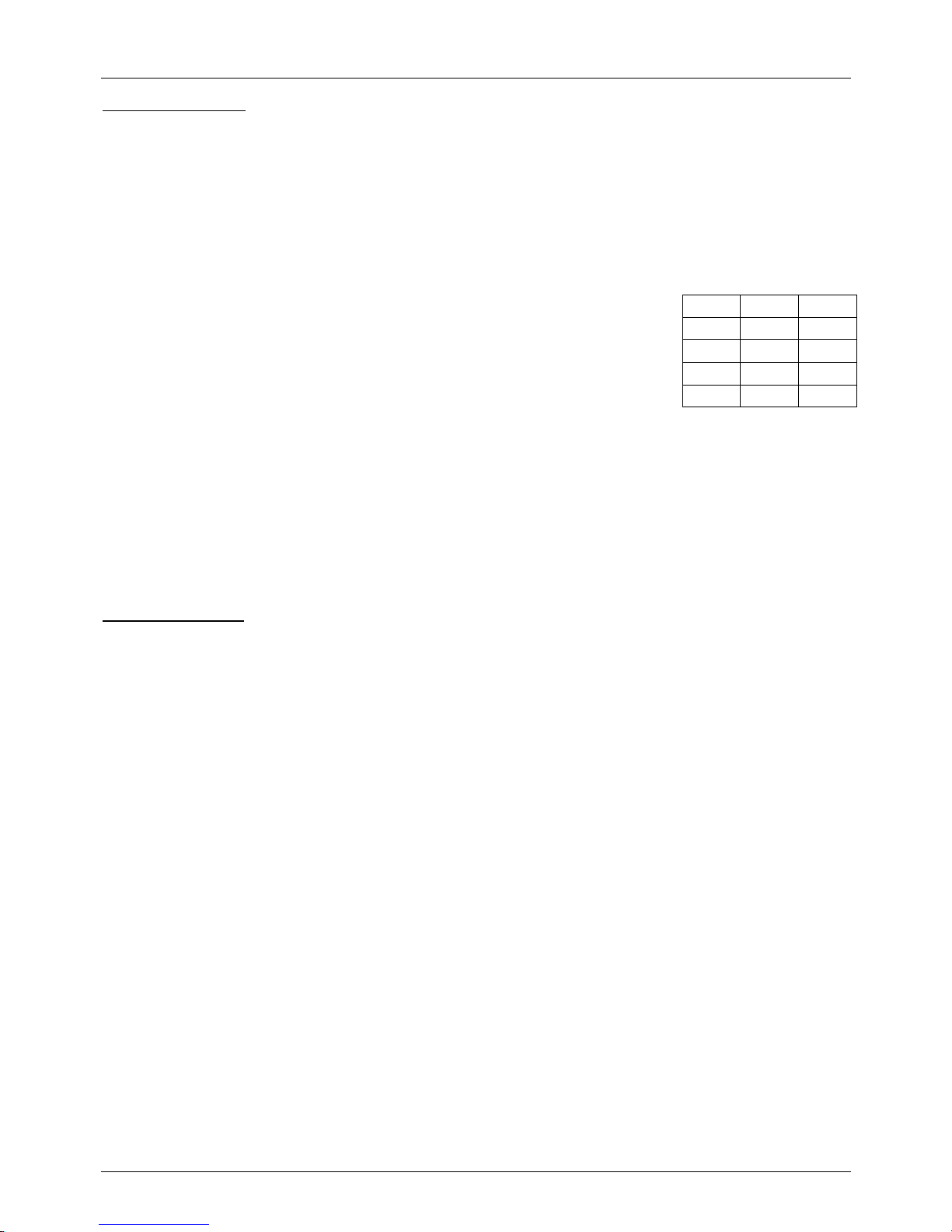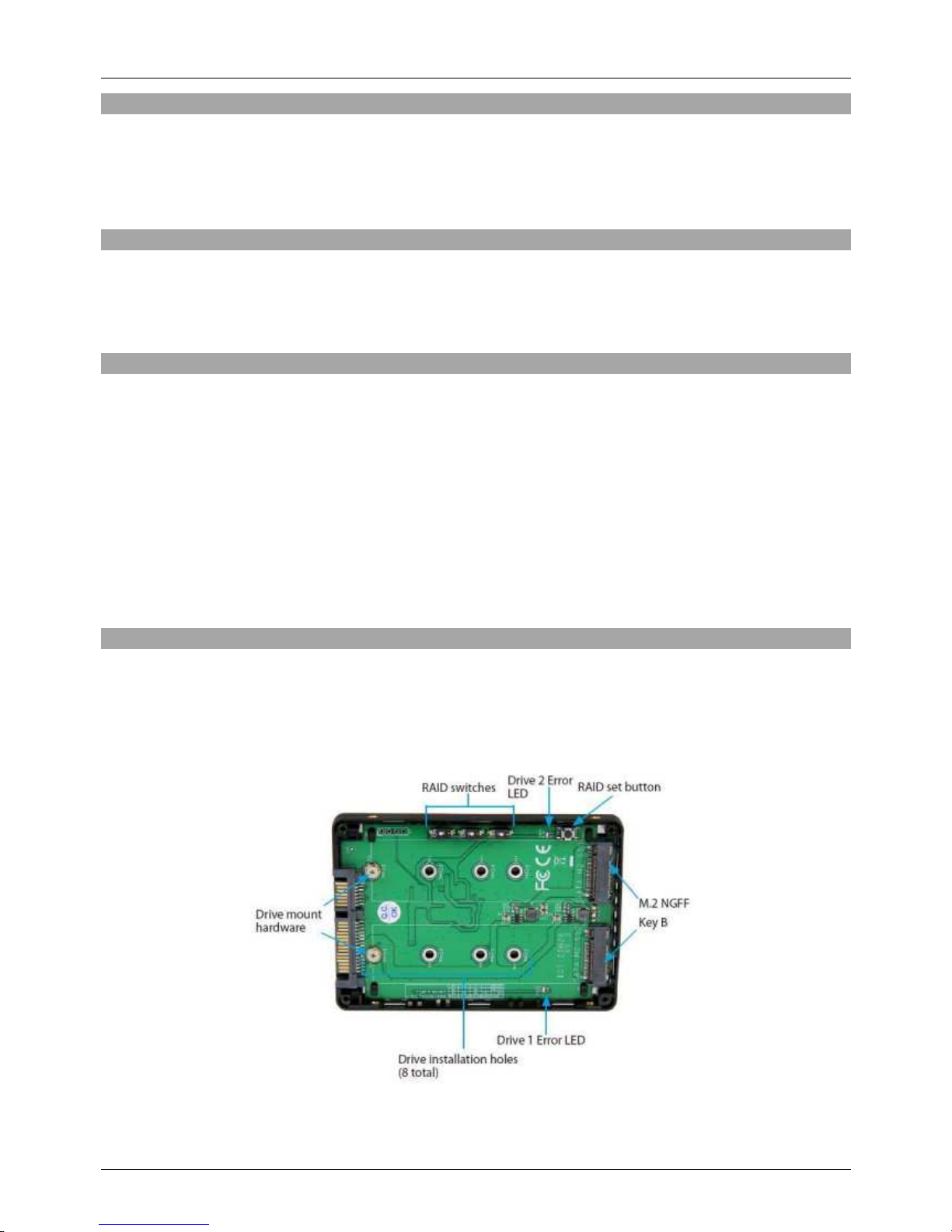Manuel Utilisateur Français
Einführung
Wir freuen uns, dass Ihre Wahl auf ein LINDY-Produkt gefallen ist und danken Ihnen für Ihr Vertrauen.
Sie können sich jederzeit auf unsere Produkte und einen guten Service verlassen.
Dieser Dual M.2 SATA RAID Adapter ermöglicht die Installation zweier M.2 SSDs in einem 2,5” Schacht.
Sie erhalten so einen Speicher mit hoher Leistung und konfigurierbarem RAID.
Lieferumfang
•Dual M.2 SSD RAID Adapter, SATA 2,5”
•Schrauben für das Gehäuse und zum Befestigen der SSDs
•Dieses Handbuch
Eigenschaften
•Dual M.2 SSD Adapter, SATA 2,5” (9.5mm)
•Unterstützt RAID 0, RAID 1, Spanning oder JBOD
•ASM1092R Prozessor
•Für 30/42/60/80mm SATA-basierte M.2 SSDs
•Unterstützt NGFF Key B oder Key B + M
•Kompatibel mit SATA 3.2
•22pin SATA-Standard-Anschluss
•PCI Express Mini Card Spezifikation 1.2
•PCI-E Card Spezifikation 1.1
•Temperaturbereich: 0-70°C (im Betrieb), -40-85°C (bei Lagerung)
Installation & Betrieb
Öffnen Sie das Gehäuse und installieren dann die M.2 SSD(s), indem Sie diese – je nach Länge der
SSD (30/42/60 oder 80mm) entsprechend verschrauben. Bei 80mm SSDs müssen Sie hierfür die
möglicherweise vorinstallierten Schrauben („drive mount hardware“) vorher entfernen.