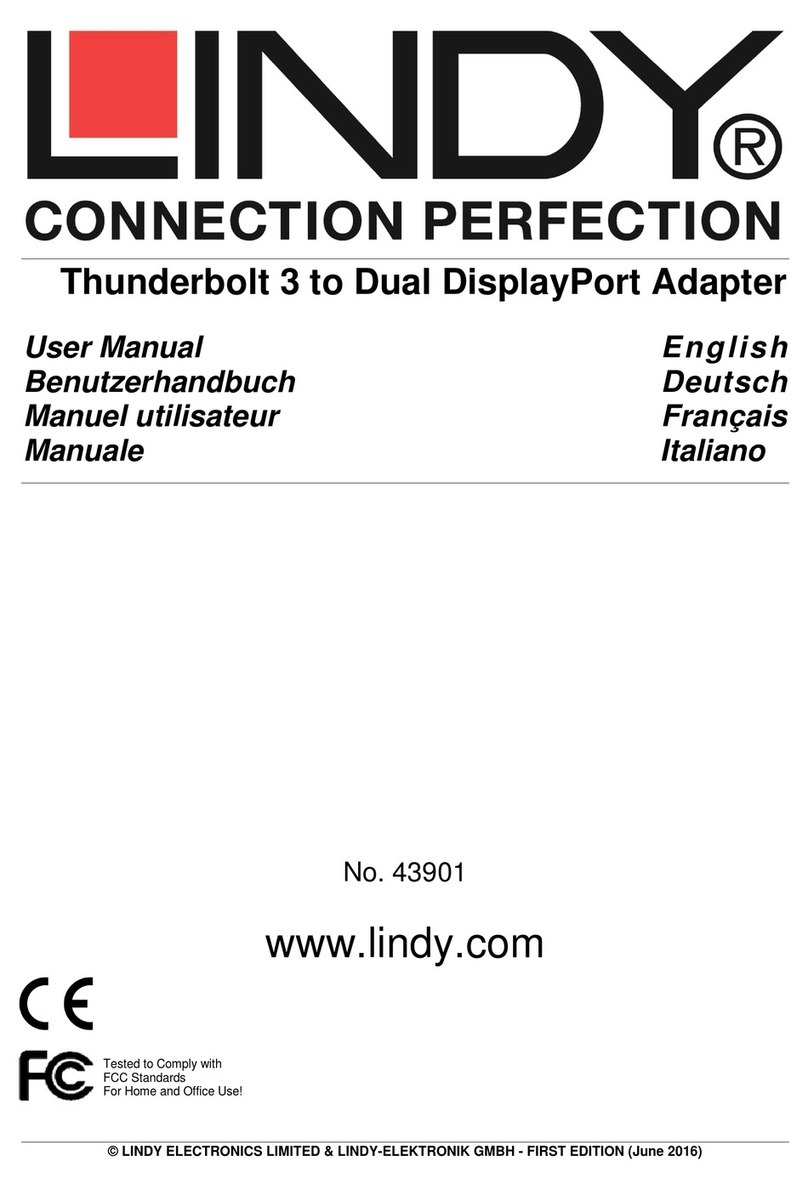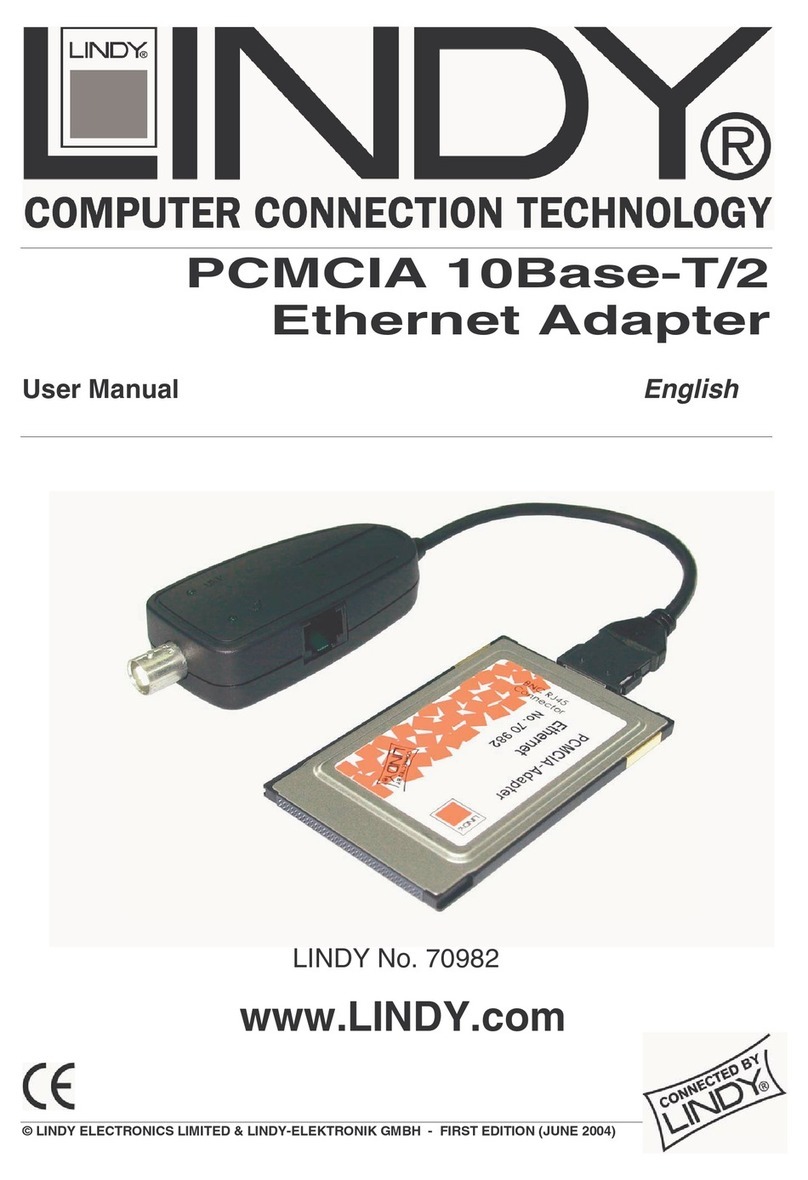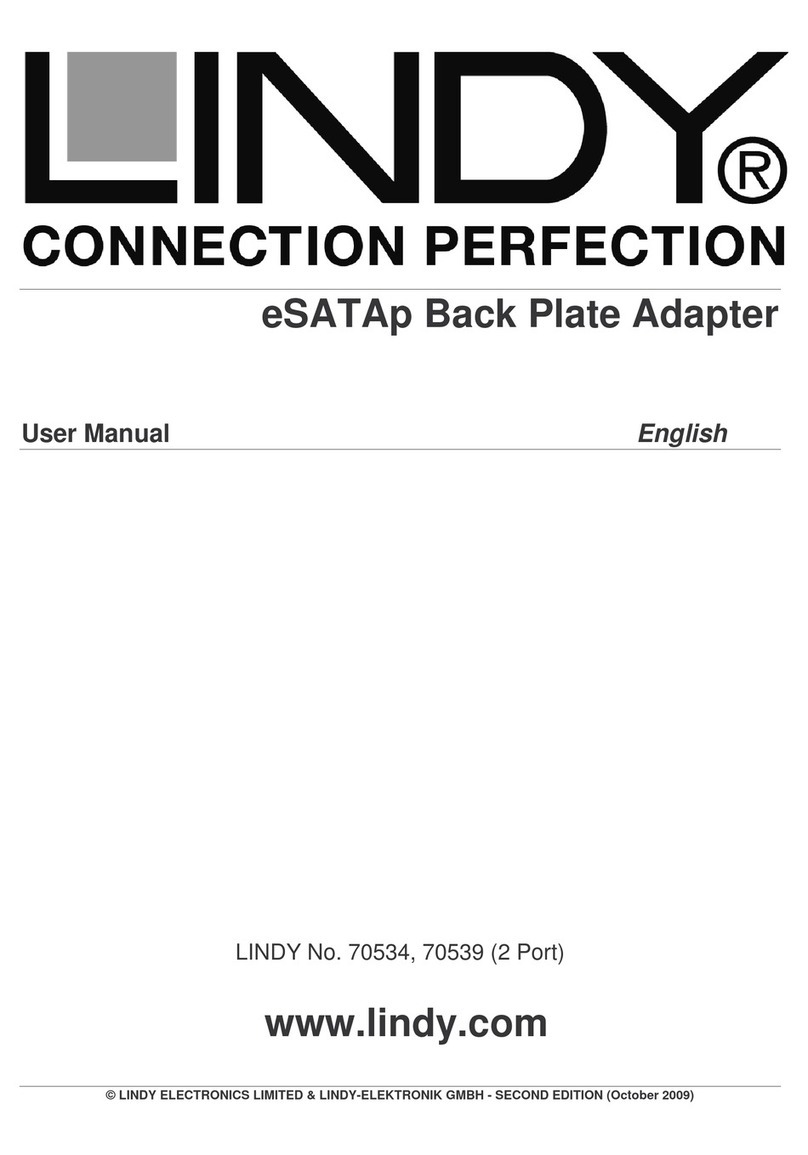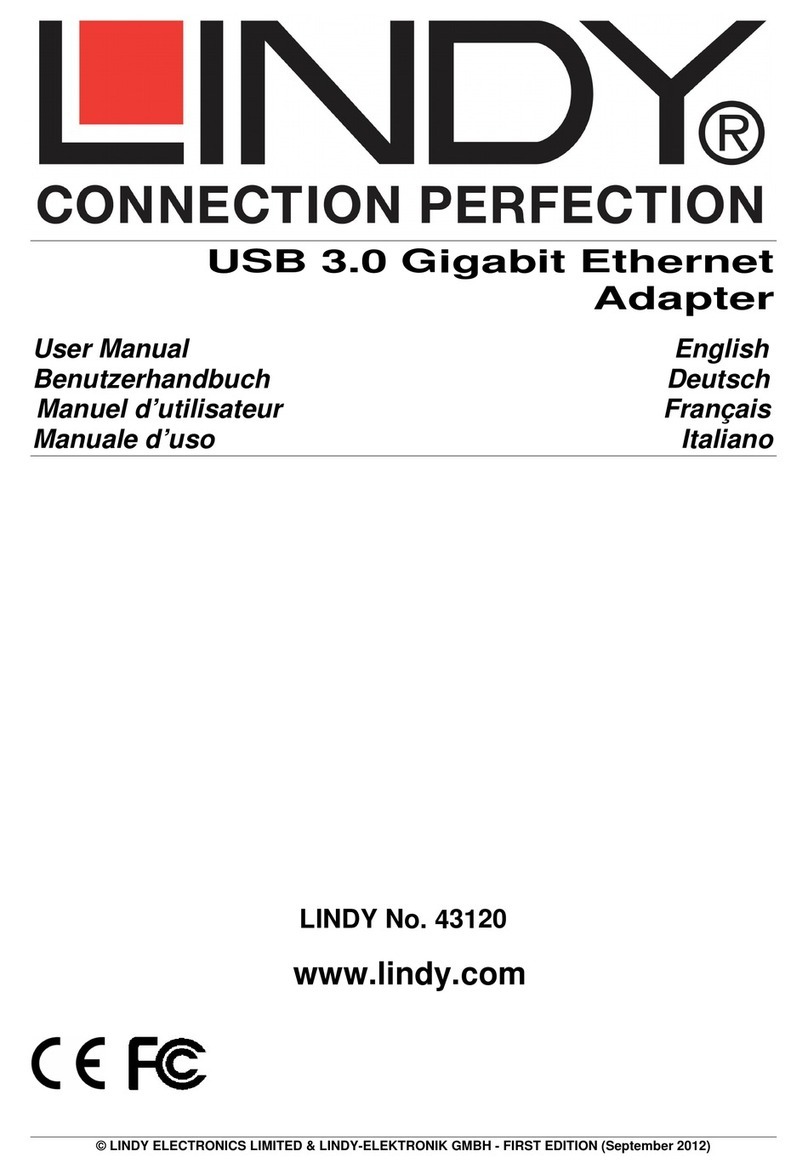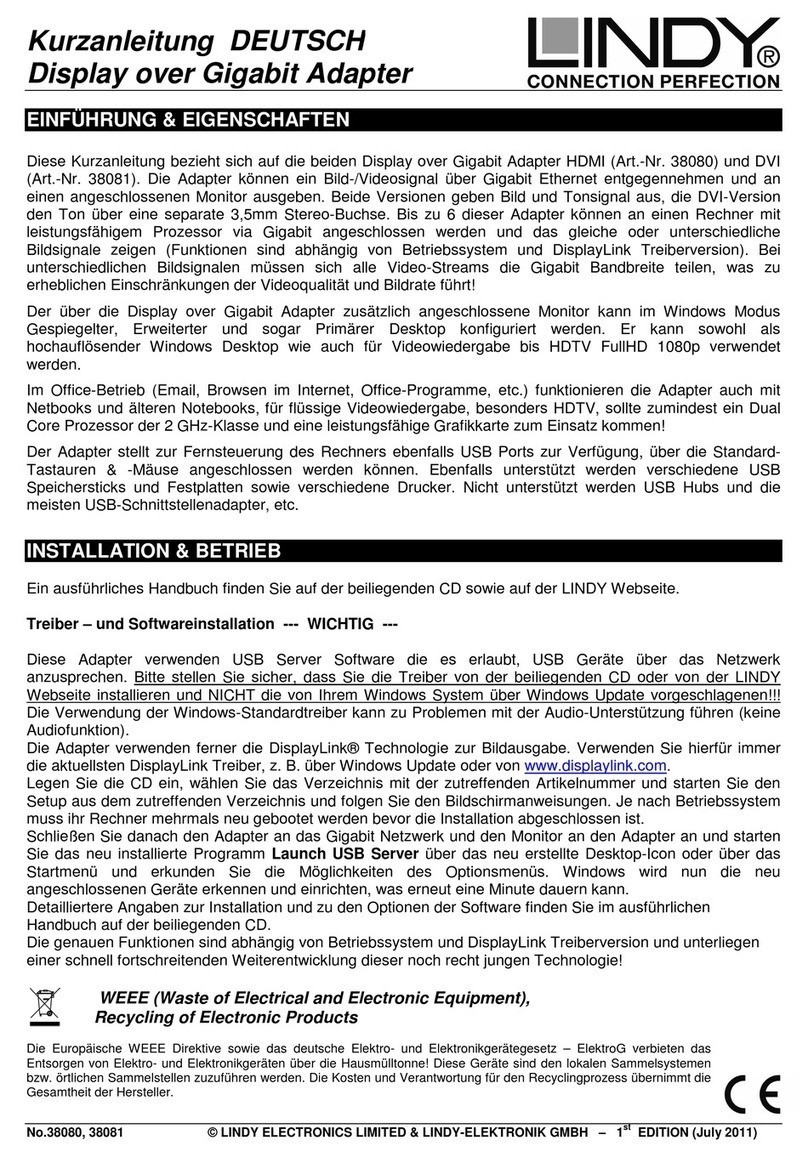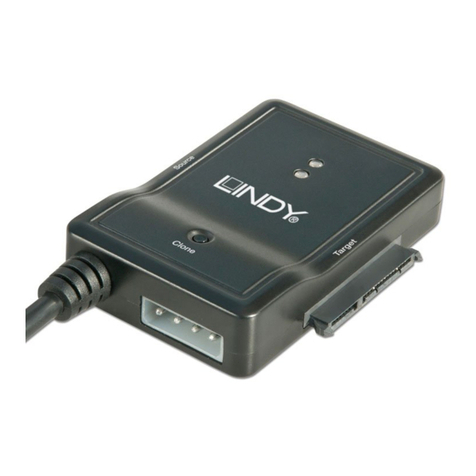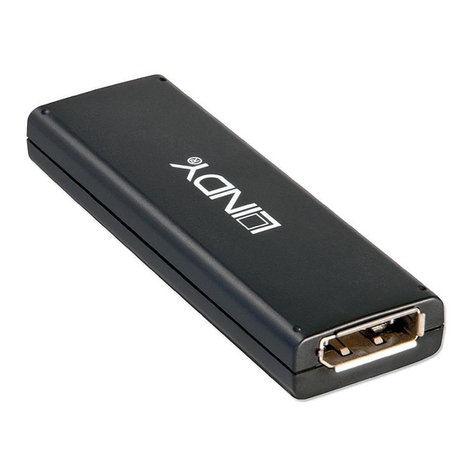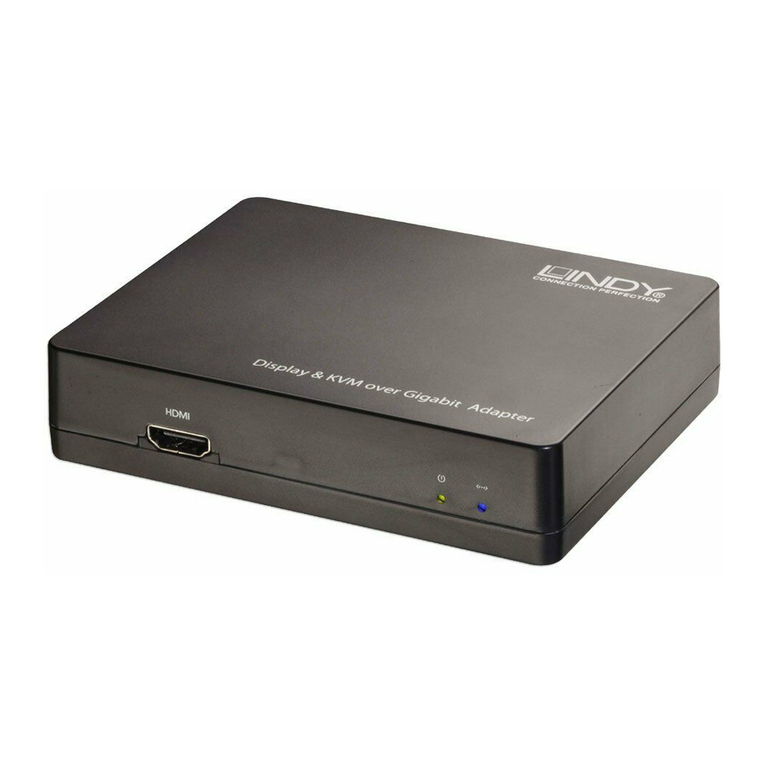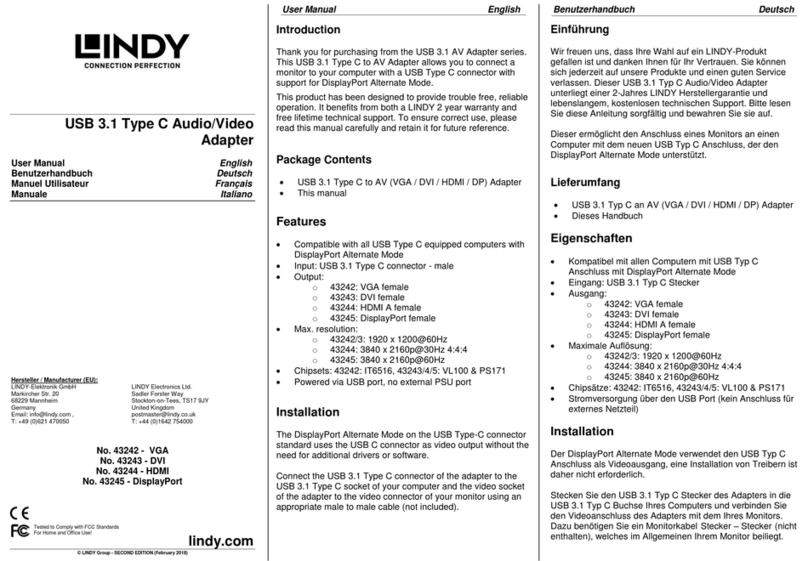Benutzerhandbuch
Einführung
Vielen Dank für den Kauf des LINDY USB 3.0 Dual Gigabit Ethernet Adapters. Dieser stellt über
die USB 3.0 Schnittstelle eine 10/100/1000Mbit/s Netzwerkverbindung zur Verfügung. Der
Adapter verfügt über zwei RJ45-Netzwerkanschlüsse und eine interne Switchfunktion, die es
ermöglicht, einen zweiten Computer ans Netzwerk anzubinden.
Eigenschaften
•USB 3.0 Spezifikation mit bis zu 5Gbit/S., abwärts kompatibel mit USB 2.0/1.1
•Kompatibel mit IEEE802.3/802.3u/802.3ab (10BASE-T, 100BASE-TX, 1000BASE-T),
IEEE802.3az (energieeffizientes Ethernet)
•USB Chipsatz : AX88179
•Interner Gigabit Switch Chip ermöglicht die Netzwerkanbindung mehrerer Computer
•Netzwerkzugang der kaskadierten Rechner auch ohne USB 3.0 Anbindung – die
Stromversorgung erfolgt in diesem Fall über den USB Micro-B Anschluss
•Unterstützt IPv4/IPv6 Checksum Offload Engine (COE) zur Entlastung des Prozessors
•Wake On LAN-Funktion
•Interfaces: 1x USB 3.0 A male, 2x RJ45 female, 1x USB Micro-B for optional power
•LED-Anzeige: gelb zeigt Internetverbindung an (blinkend bei Datentransfer); grün zeigt
die Aktivierung des Gigabit Netzwerks
•Systemvoraussetzungen: Windows 8.1/8/7/Vista/XP, Mac OS ab 10.x, Linux Kernel
3.x/2.6x
Lieferumfang
•USB 3.0 Dual Gigabit Ethernet Adapter
•Treiber-CD
•Dieses Handbuch
Installation
Achtung!
Installieren Sie zuerst den Treiber von beiliegender CD bevor Sie den Ethernet Adapter am
Computer anschließen!
Windows:
•Legen Sie die Treiber-CD in das CD-Laufwerk,die CD startet automatisch und das CD
Menü erscheint. Oder suchen Sie im Dateiverzeichnis den richtigen Treiber. Starten Sie
die Treiberinstallation mit einem Doppelklick auf die Datei <Setup.exe>.
•Nach erfolgter Treiberinstallation können Sie den USB 3.0 Dual Gigabit Ethernet Adapter
an den Computer anschließen, dieser erscheint dann im Gerätemanager: