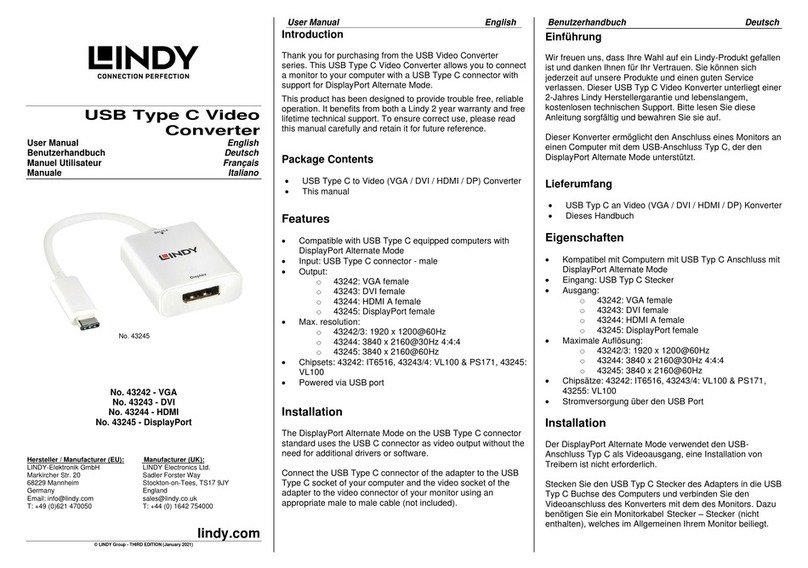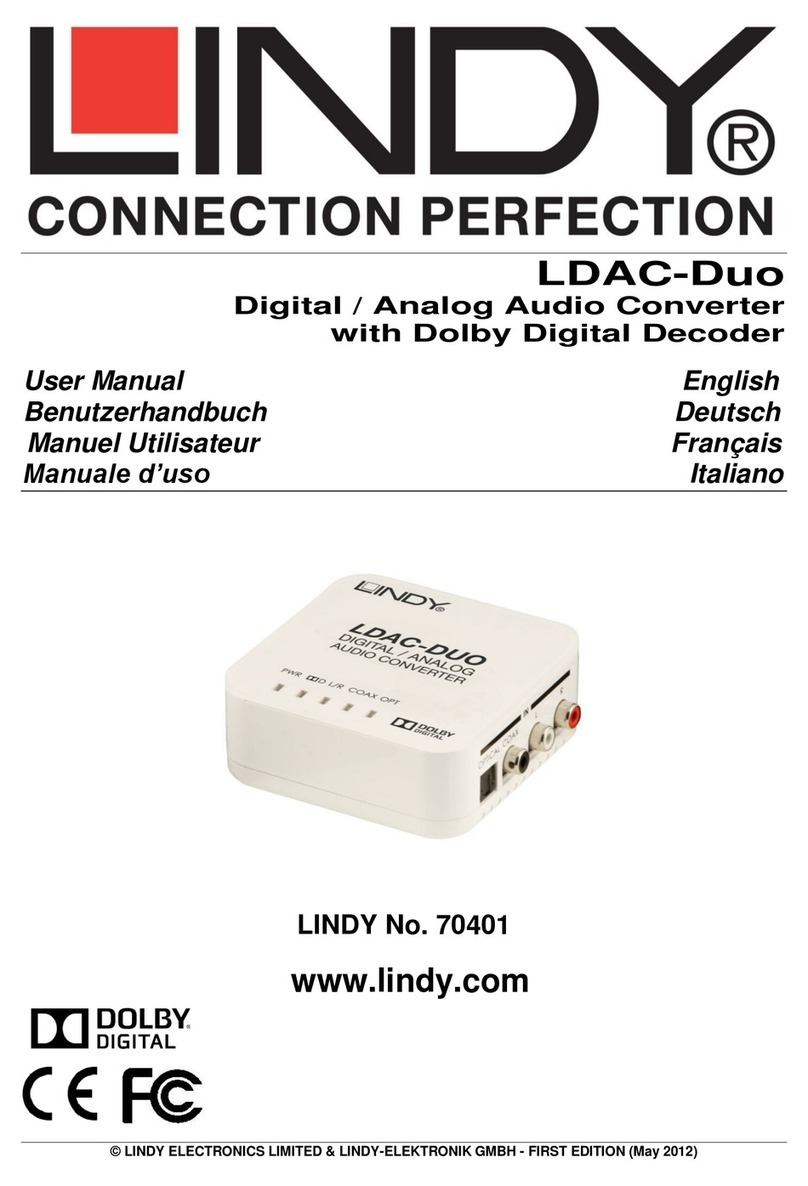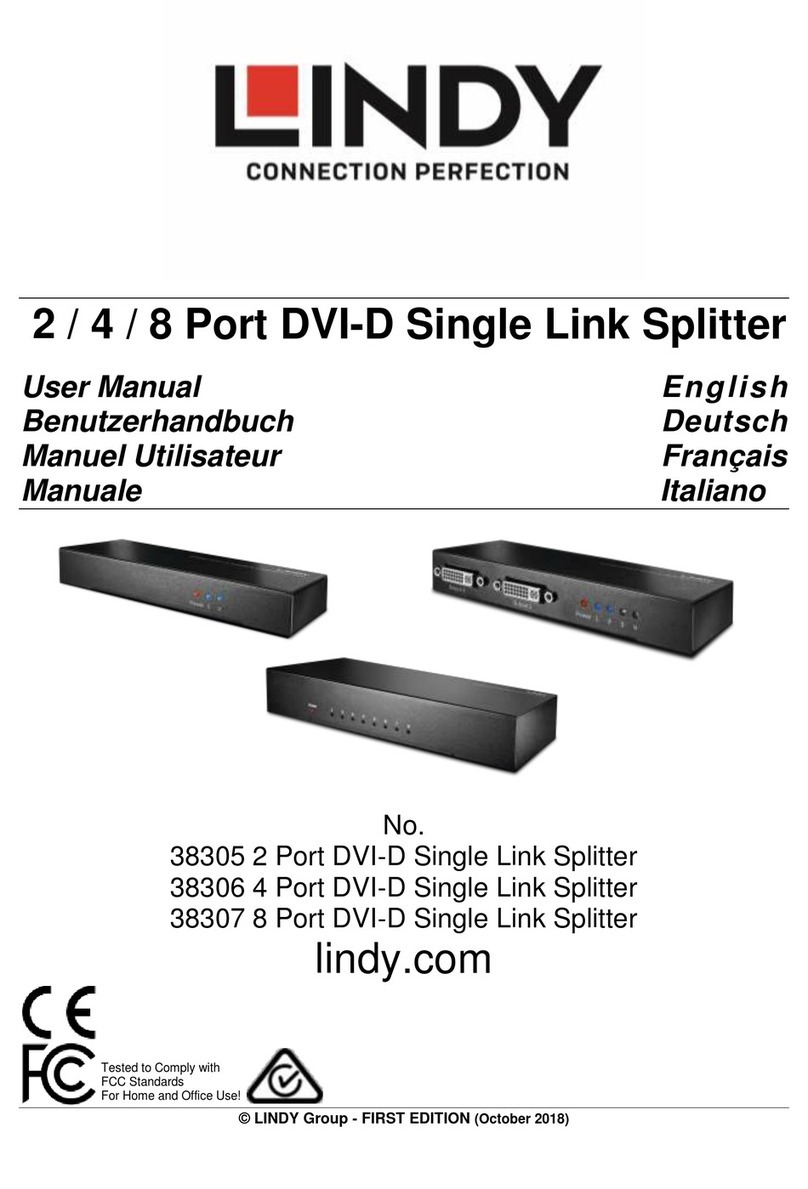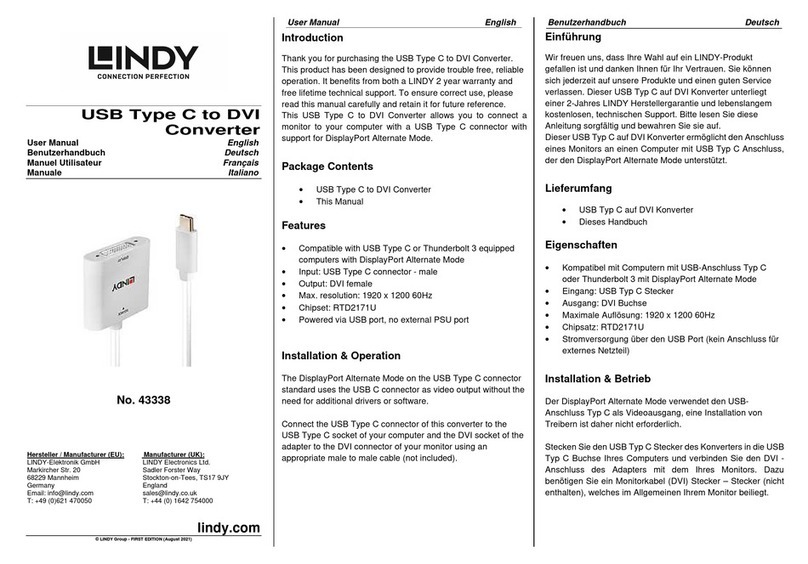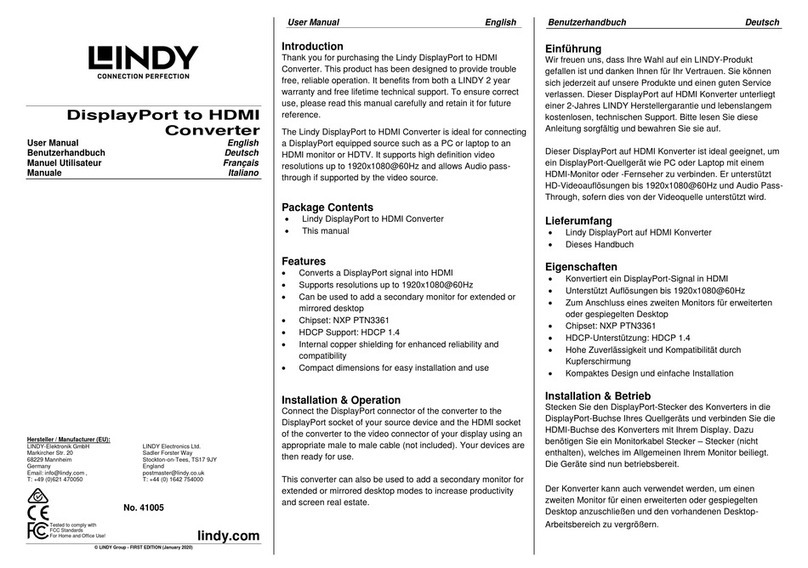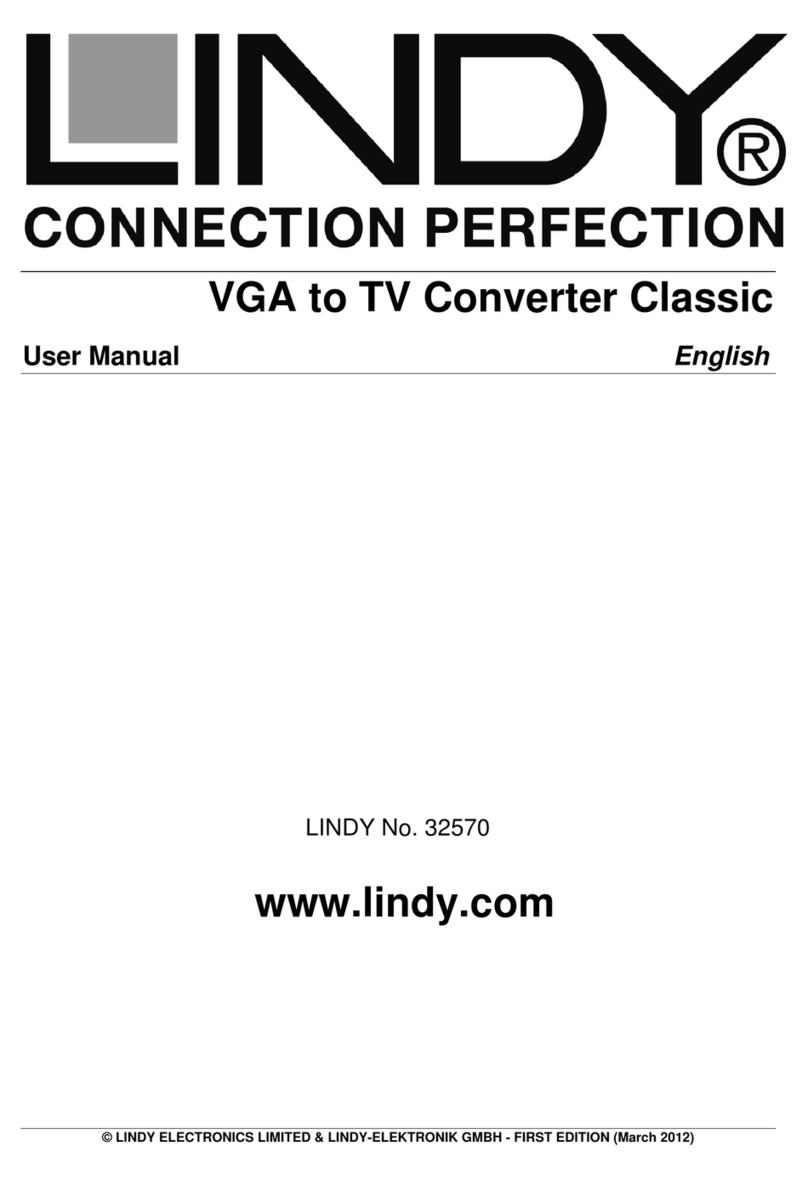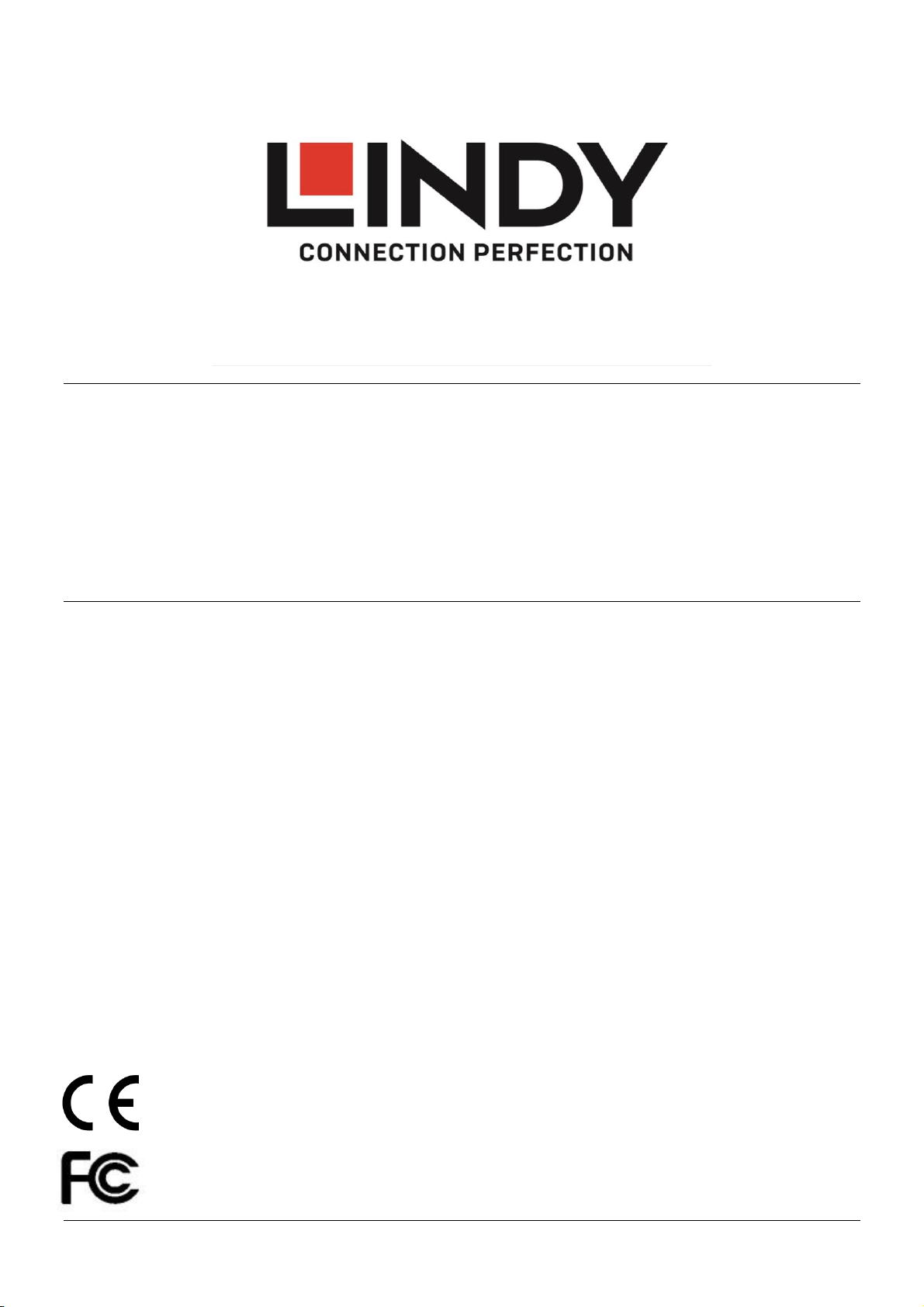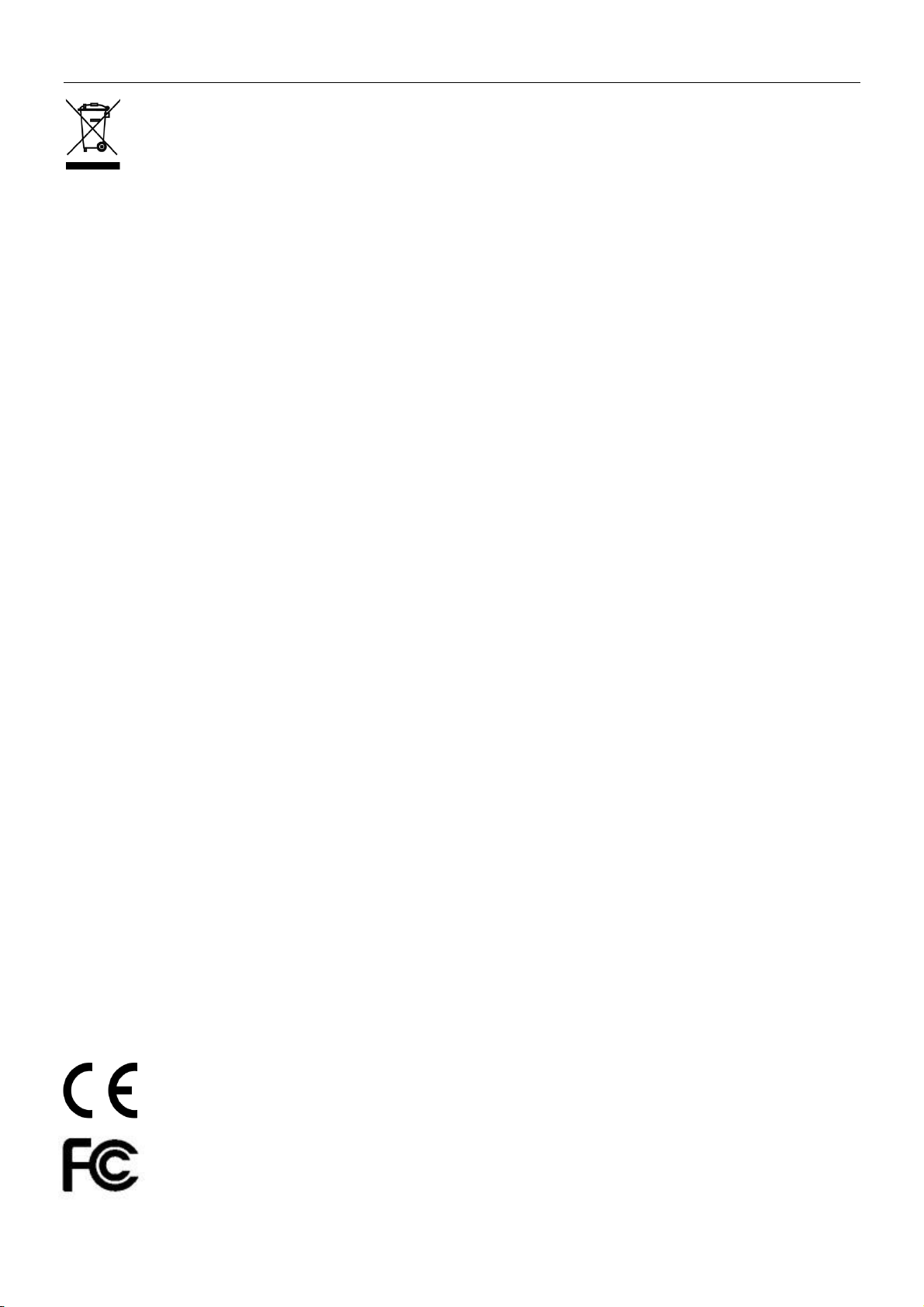Manuale Italiano
Introduzione
Grazie per aver scelto il Converter LINDY USB a 4 porte seriali. Questo dispositivo mette a disposizione
quattro connessioni RS-232 da una porta USB del PC. Include quattro connettori standard 9 pin D
Maschioper collegare i dispositivi seriali.
L'unità molto compatta lo rende lasoluzione ideale per notebook o anche come alternativa all'installazione
di schede interne in un PC. Supporta la maggior parte dei dispositivi seriali in standard RS-232 come
modem, terminali ISDN, PDA, barcode reader, stampanti di etichette, EPOS, ecc.
L'installazione è molto semplice, senza modificare IRQ, indirizzi I/O o impostazioni DMA. Nella maggior
parte dei casi quando il convertitore è connesso ad una porta USB del PC o ad una porta USB
autoalimentata, non occorre collegare un alimentatore aggiuntivo. Qualora fosse necessario, potete
collegare un alimentatoreopzionale 5V DC (+ al centro) con connettore mini DC jack.
Contenuto della confezione
Converter USB a Seriale 4 Porte
Cavo USB Tipo A / B
CD con Driver
Questo manuale
Caratteristiche
Interfaccia USB 1.1, USB 2.0 Full Speed compatibile
4 porte seriali RS-232 (4 x 9 pin D Maschio)
Tasto Reset per individuazione dispositivi
Alimentato dal bus USB
Chipset: FTDI
Installazione
1. Assicuratevi che il computer sia avviato completamente, collegate tramite il cavo USB Tipo A/B, il
Converter ad una porta USB disponibile.
2. Apparirà l'avviso Trovato nuovo Hardware; Windows riconoscerà ed installerà, come un Hub USB
Standard, i diver necessari per il Converter
3. Potrebbe essere necessario usare i driver dal CD incluso. Selezionate non utilizzare il servizio
Windows Update Server online. Inserite il CD e cliccate su continua.
4. Quando appare la finestra di dialogo, lasciate l'impostazione di default (Cerca i driver più adatti per il
vostro device); cliccate su continua. Windows dovrebbe individuare i driver in automatico. Se ciò non
dovesse accadere, selezionate la directory appropriata USB To Serial sul CD.
5. Se dovesse comparire un logo di Windows, cliccate su Continua l'installazione.
6. Una volta che risulta pronto all'installazione, cliccate su Continua. I driver verranno installati. Apparirà
un box di dialogo per confermare che l'installazione è completa; cliccate su Fine.
7. Ripetete la procedura qui sopra per installare gli altri tre dispositivi seriali.
8. Per confermare che i dispositivi siano installati correttamente, selezionate: Pannello di Controllo >
Sistema > Hardware > Device Manager. Dalla lista del Device Manager, selezionate: Universal Serial
Bus controller, vedrete quindi quattro voci sotto USB High Speed Serial Converter.
Nota: Se volete rimuovere un dispositivo seriale da una porta e connettere un dispositivo differente a
quella porta, collegate la nuova periferica e premete il tasto RESET. Il sistema riconoscerà il nuovo
dispositivo quindi seguire nuovamente la procedura di installazione come indicato qui sopra.