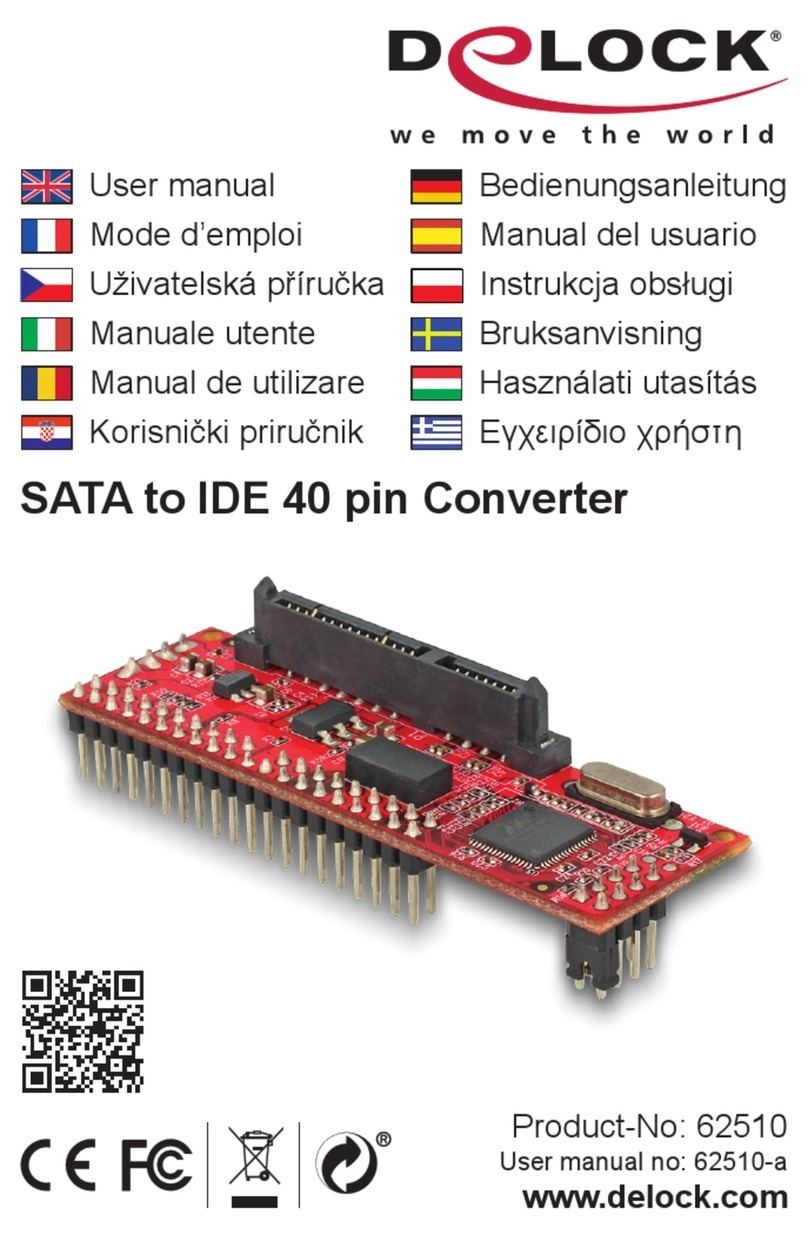Français
Español
Polsku
Italiano
České
Svenska
Română
Magyar
Wymagania systemowe
• Wolny, żeński 13-pinowe port Slim SATA
Instrukcje bezpieczeństwa
• Produkt należy zabezpieczyć przed wilgocią
• Podczas instalacji produktu należy unikać elektryczności statycznej
Instalacja sprzętu
1. Wyłącz komputer i odłącz kabel zasilania.
2. Otwórz obudowę.
3. Podłącz urządzenie SATA do konwertera.
4. Podłączyć kabel IDE do portu IDE na panelu przednim i wolnego portu IDE
na płycie głównej.
5. Ustawić na wymagany tryb konwertera Master / Slave / Cable Select.
6. Zamknij z powrotem obudowę i podłącz kabel do zasilacza.
Systémové požadavky
• Volný Slim SATA 13 pin port samice
Bezpečnostní pokyny
• Chraňte produkt před vlhkostí
• Při instalaci produktu se vyvarujte antistatické elektřině
Instalace hardware
1. Vypněte PC a odpojte přívodní šňůru napájení.
2. Otevřte kryt PC.
3. Připojte vaše SATA zařízení ke k adaptéru.
4. Připojte volitelný kabel IDE k portu IDE na převodníku a k volnému portu IDE
na vaší základní desce.
5. Nastavte propojku do požadovaného režimu Master / Slave / Cable Select na
převodníku.
6. Nasaďte zpět kryt a připojte napájecí šňůru.
Requisitos del sistema
• Un puerto hembra Slim SATA de 13 contactos disponible
Instrucciones de seguridad
• Proteja el producto contra el polvo
• Evite la electricidad antiestática al instalar el producto
Hardware Instalación
1. Apague su equipo y desconecte el cable de alimentación.
2. Abra la carcasa.
3. Conecte el dispositivo SATA al convertidor.
4. Conecte un cable IDE opcional al puerto IDE del convertidor y al puerto IDE
libre de su placa base.
5. Congure el puente en el modo requerido de Master (Maestro) / Slave
(Esclavo) / Cable Select (selección Cable) en el convertidor.
6. Vuelva a colocar la carcasa y conecte el adaptador de CA del cable de
alimentación.
Conguration système requise
• Port Slim SATA 13 broches femelle libre
Instructions de sécurité
• Protéger le produit contre l’humidité
• Evitez l’électricité électrostatique lorsque vous installez le produit
Installation matérielle
1. Eteignez votre PC et
débranchez le cordon
d'alimentation.
2. Ouvrez le boîtier.
3. Branchez un appareil
SATA sur le convertisseur.
4. Connecter un câble IDE au port IDE du convertisseur et à un port IDE
disponible de votre carte-mère.
5. Mettre le pont sur le mode Master (Maître) / Slave (Esclave) / Cable Select
(Cable Sélectionner) sur le convertisseur.
6. Remontez le boîtier et branchez le cordon d'alimentation et l'adaptateur AC.
Rendszerkövetelmények
• Szabad Slim SATA 13 érintkezős csatlakozóhüvely
Biztonsági óvintézkedések
• Óvja a terméket a nedvességtől.
• Kerülje az elektrosztatikus kisüléseket a termék üzembe helyezése közben
Hardvertelepítés
1. Kapcsolja ki a PC-t és húzza ki a hálózati tápkábelt.
2. Nyissa ki a számítógépházat.
3. Csatlakoztassa az SATA-eszközt az átalakítóhoz.
4. Csatlakoztasson egy választható IDE kábelt az átalakító IDE portjába és
alaplapjának egy szabad IDE portjához.
5. Állítsa a jumper-t a kívánt Master (Mester) / Slave (Szolga) / Cable Select
(Kábelválasztás) módra az átalakítón.
6. Szerelje vissza a ház fedelét és csatlakoztassa a tápkábelt a tápegységhez.
Cerinte de sistem
• Eine freie Slim SATA 13 Pin Buchse
Instrucţiuni de siguranţă
• Protejaţi produsul împotriva umidităţii
• Evitaţi electricitatea antistatică atunci când instalaţi produsului
Instalarea componentelor hardware
1. Închideţi PC-ul şi deconectaţi cablul de alimentare.
2. Deschideţi carcasa.
3. Conectați dispozitivul SATA la convertor.
4. Conectați un cablu IDE opțional la portul IDE al convertorului și la un port IDE
liber al plăcii dvs. de bază.
5. Setați jumper-ul la modul Master / Slave / Cable Select necesar pe convertor.
6. Reataşaţi carcasa şi conectaţi cablul de alimentare la adaptorul de c.a.
Systemkrav
• En extra Slim SATA 13-stift-port (hona)
Säkerhetsinstruktioner
• Skydda produkten mot fukt
• Undvik antistatisk elektricitet när du installerar produkten
Hårdvaruinstallation
1. Stäng av datorn och koppla ifrån strömsladden.
2. Öppna höljet.
3. Anslut din SATA-enhet till omvandlaren.
4. Anslut en valfri IDE-kabel till IDE-porten på omvandlaren och en ledig IDE-
port på ditt moderkort.
5. Ställ bygeln till korrekt Master / Slave / Cable Select på omvandlaren.
6. Sätt tillbaka höljet och anslut strömsladden till eluttaget.
Requisiti di sistema
• Eine freie Slim SATA 13 Pin Buchse
Istruzioni per la sicurezza
• Proteggere il prodotto dall'umidità
• Evitare l'elettricità antistatica durante l'installazione del prodotto
Installazione dell'hardware
1. Spegnere il PC e scollegare il cavo di alimentazione.
2. Aprire l'alloggiamento.
3. Collegare la periferica SATA al convertitore.
4. Collegare un cavo IDE opzionale alla porta IDE del convertitore e a una porta
IDE libera della scheda madre.
5. Impostare il jumper nella modalità Master / Slave / Cable Select (Cavo di
Selezione) richiesta sul convertitore.
6. Reinserire l'alloggiamento e collegare il cavo di alimentazione all'adattatore
CA.
Cet appareil
se recycle
Points de collecte sur www.quefairedemesdechets.fr