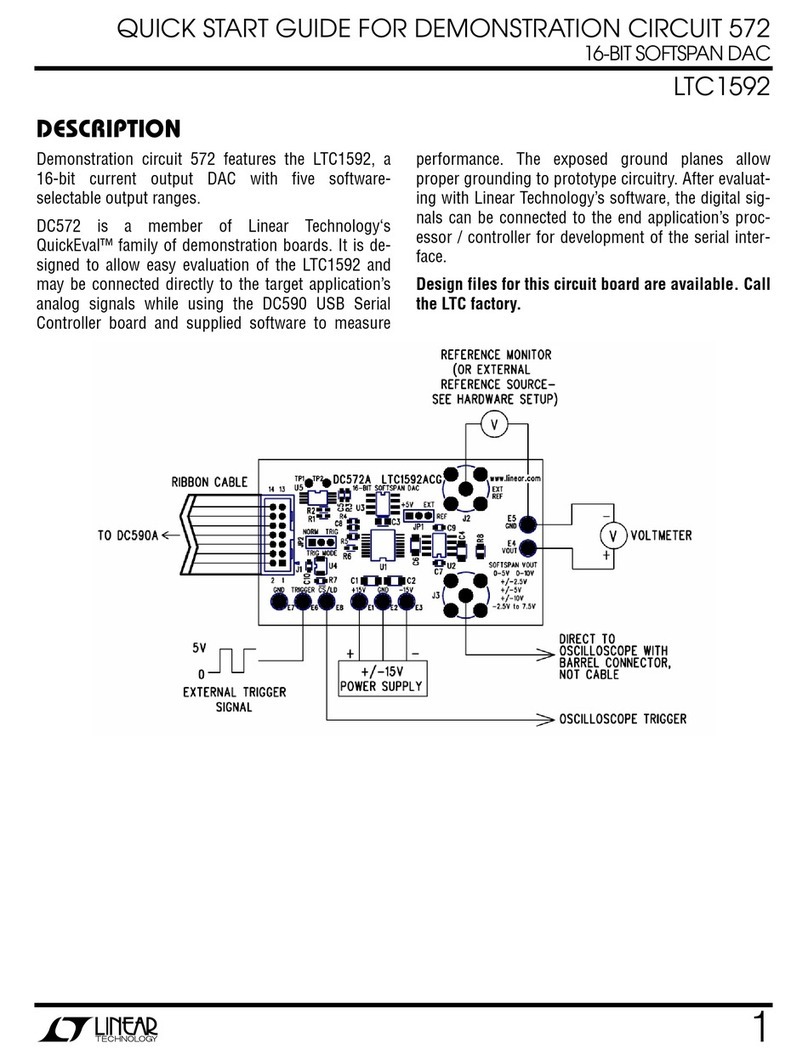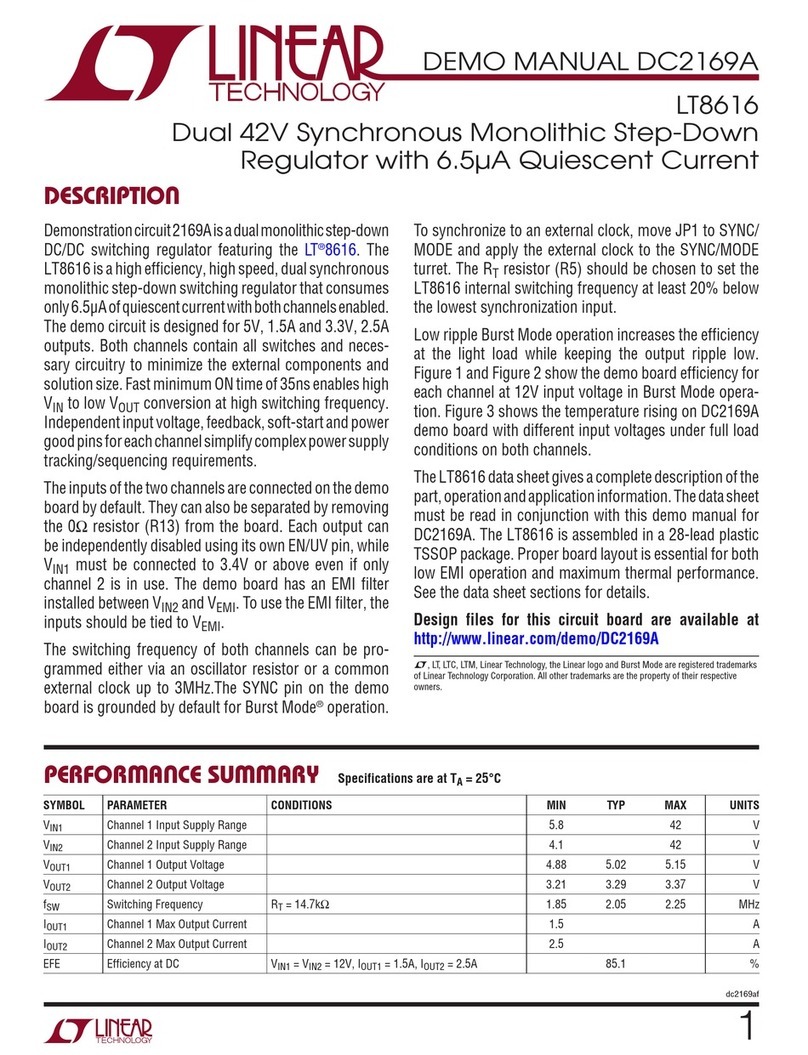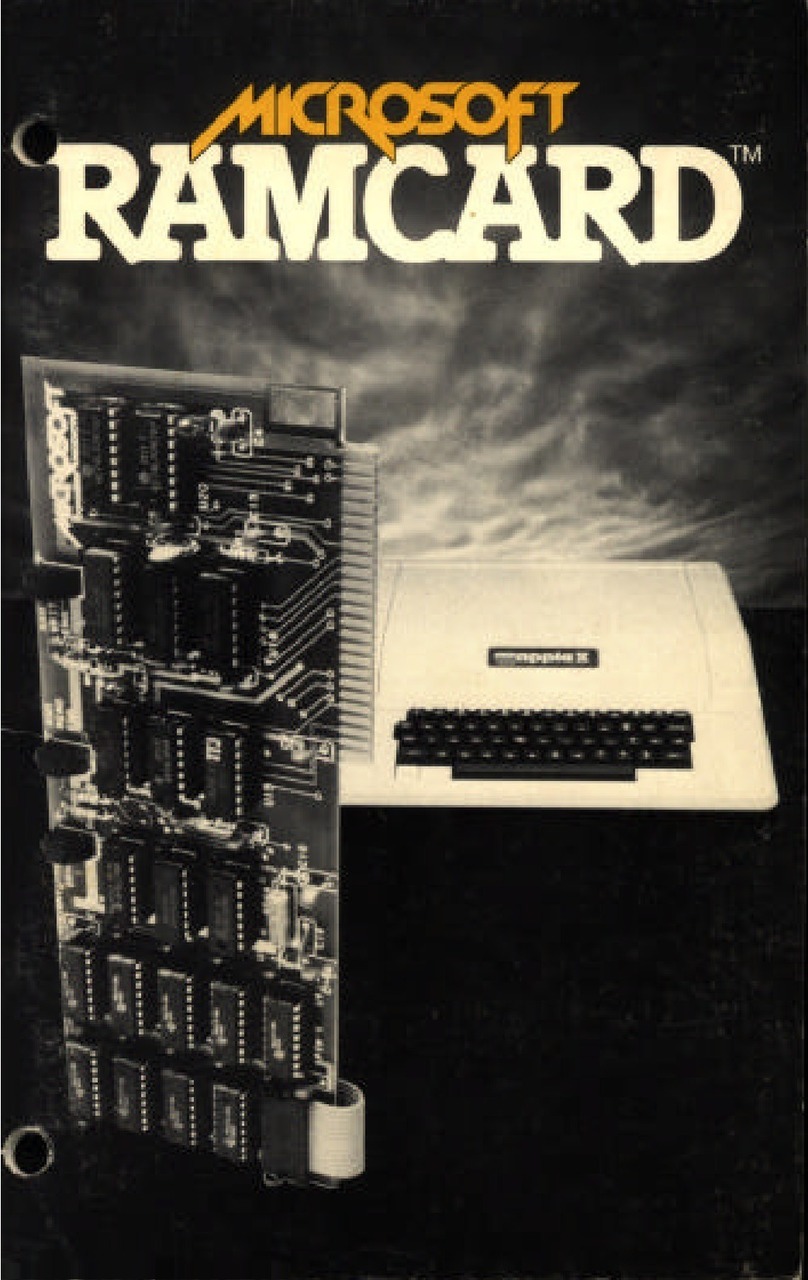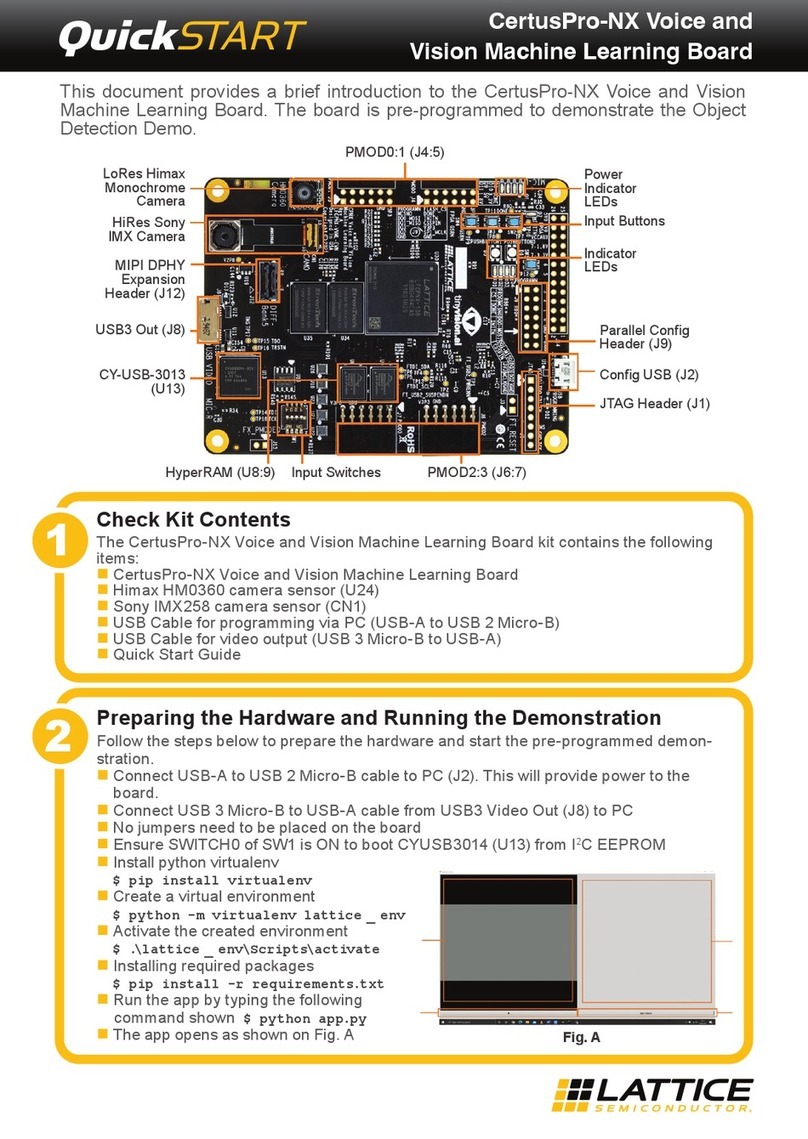Linear Technology 630 User manual
Other Linear Technology Computer Hardware manuals
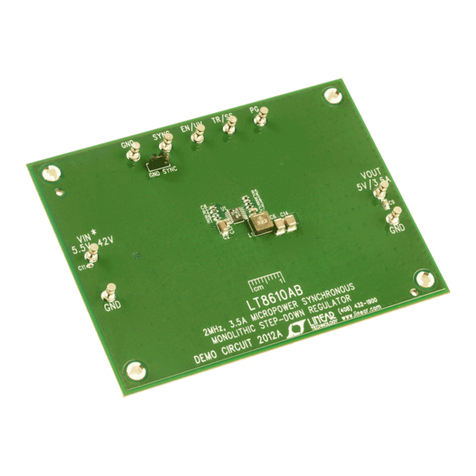
Linear Technology
Linear Technology DC2012A Quick setup guide

Linear Technology
Linear Technology 1060 User manual
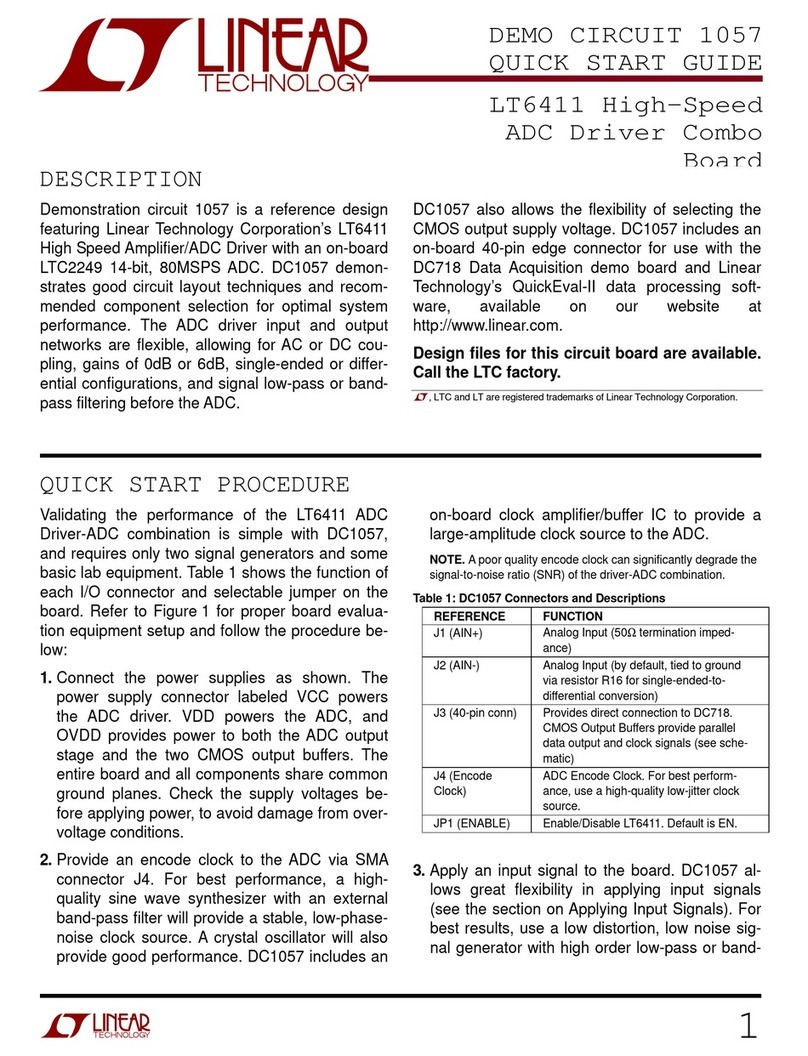
Linear Technology
Linear Technology LT6411 User manual
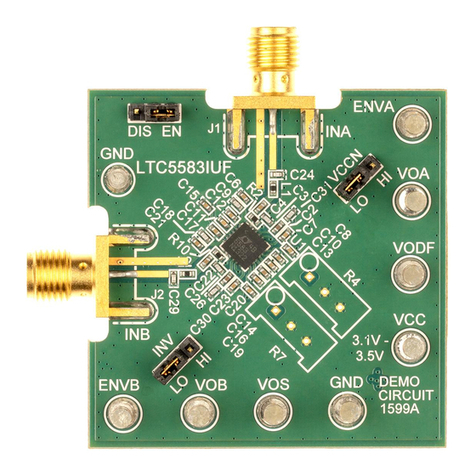
Linear Technology
Linear Technology DC1599A User manual

Linear Technology
Linear Technology LTC2377-20 User manual
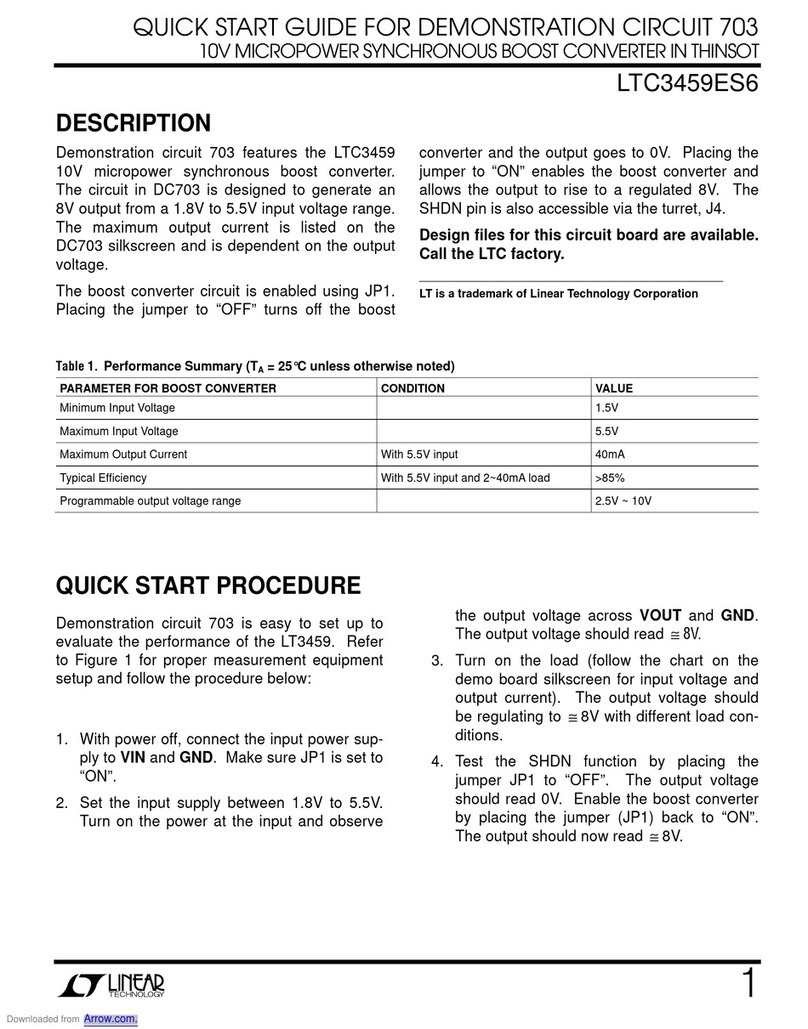
Linear Technology
Linear Technology LTC3459ES6 User manual
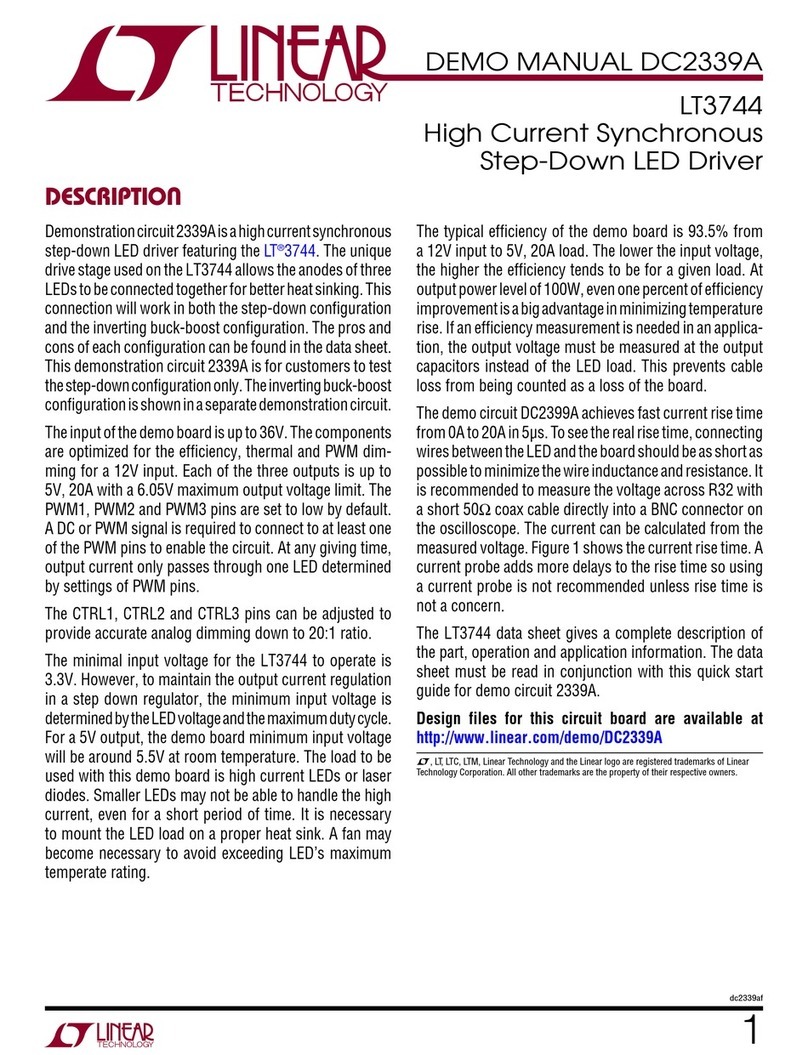
Linear Technology
Linear Technology DC2339A Quick setup guide
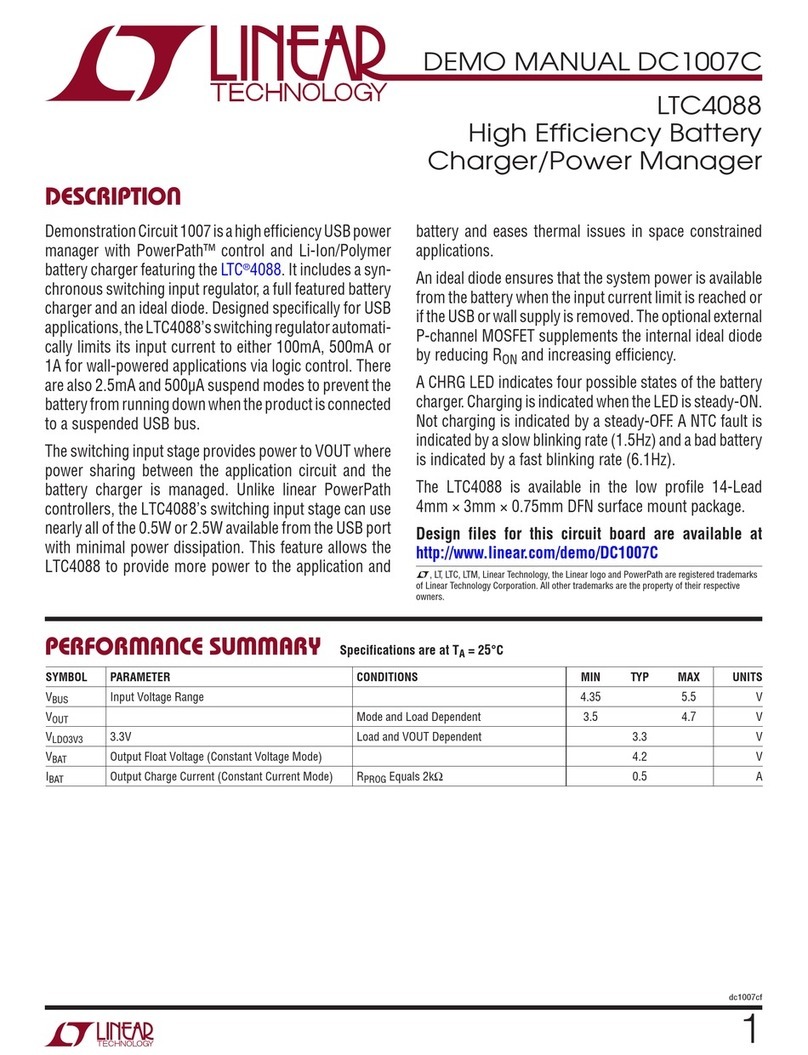
Linear Technology
Linear Technology DC1007C User manual
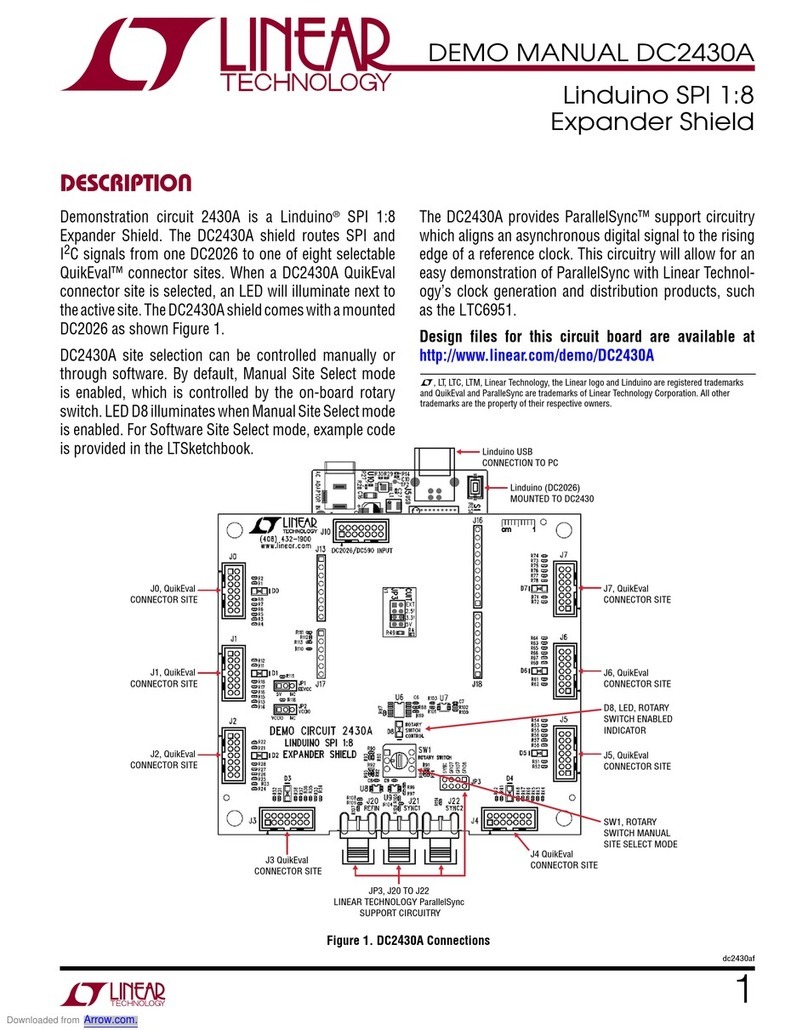
Linear Technology
Linear Technology DC2430A Quick setup guide

Linear Technology
Linear Technology LTC2195 User manual
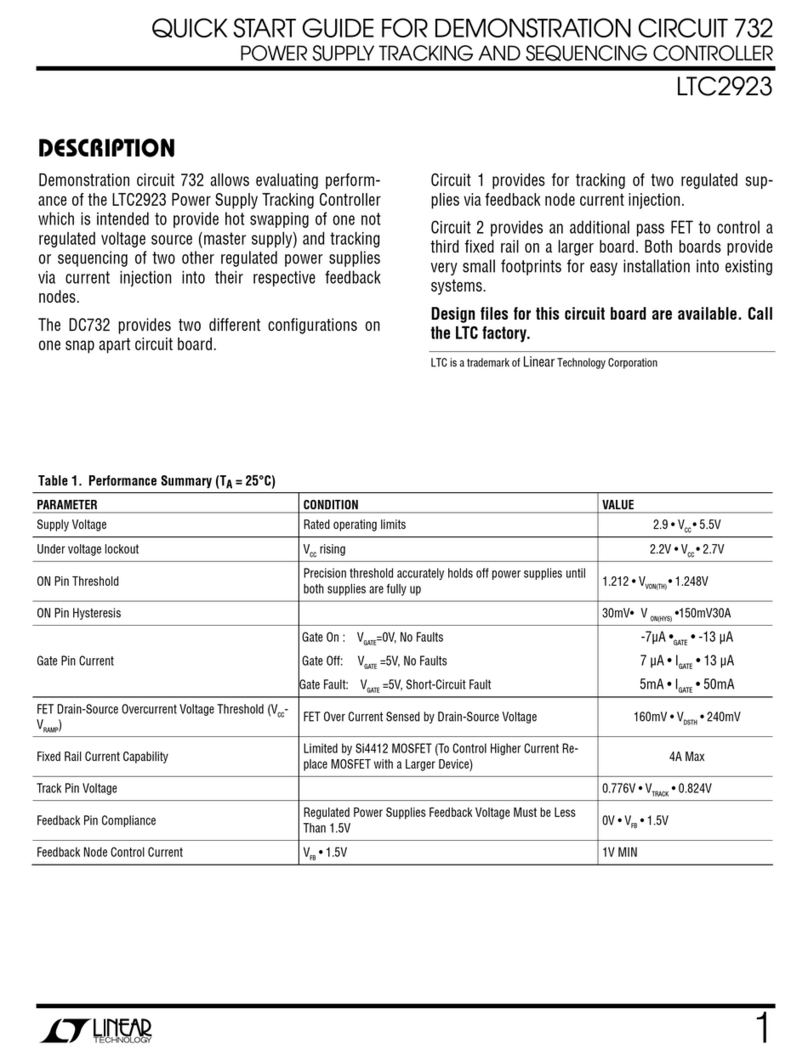
Linear Technology
Linear Technology LTC2923 User manual
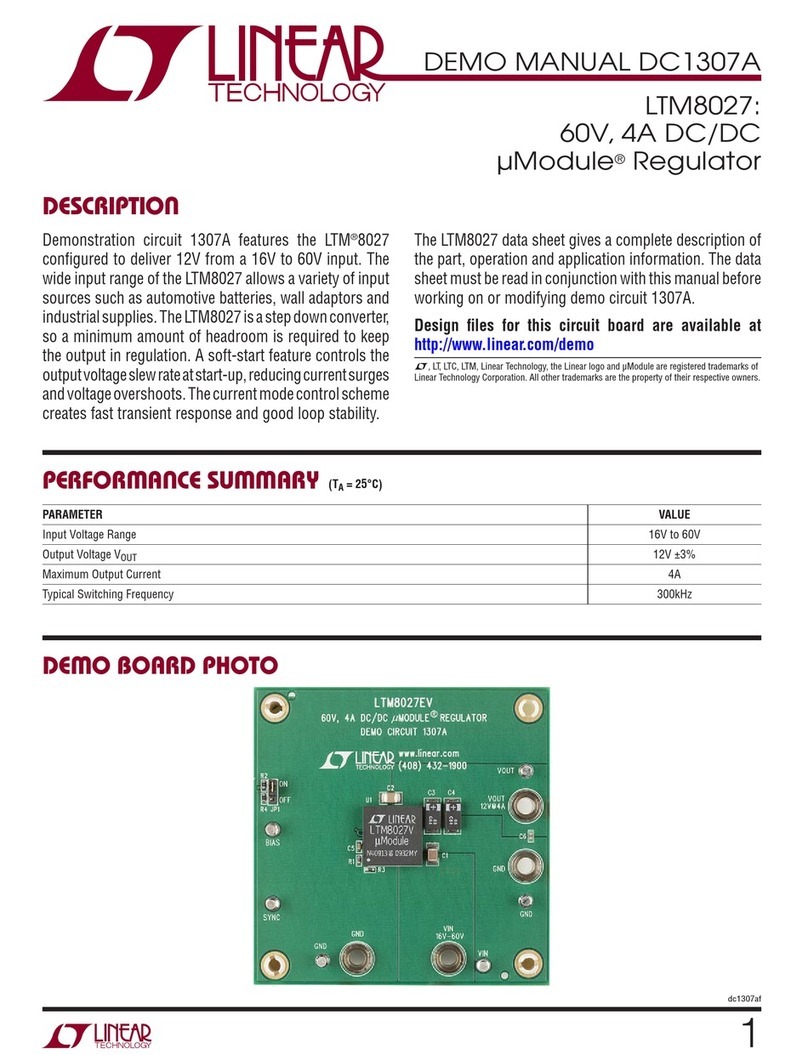
Linear Technology
Linear Technology DC1307A Quick setup guide
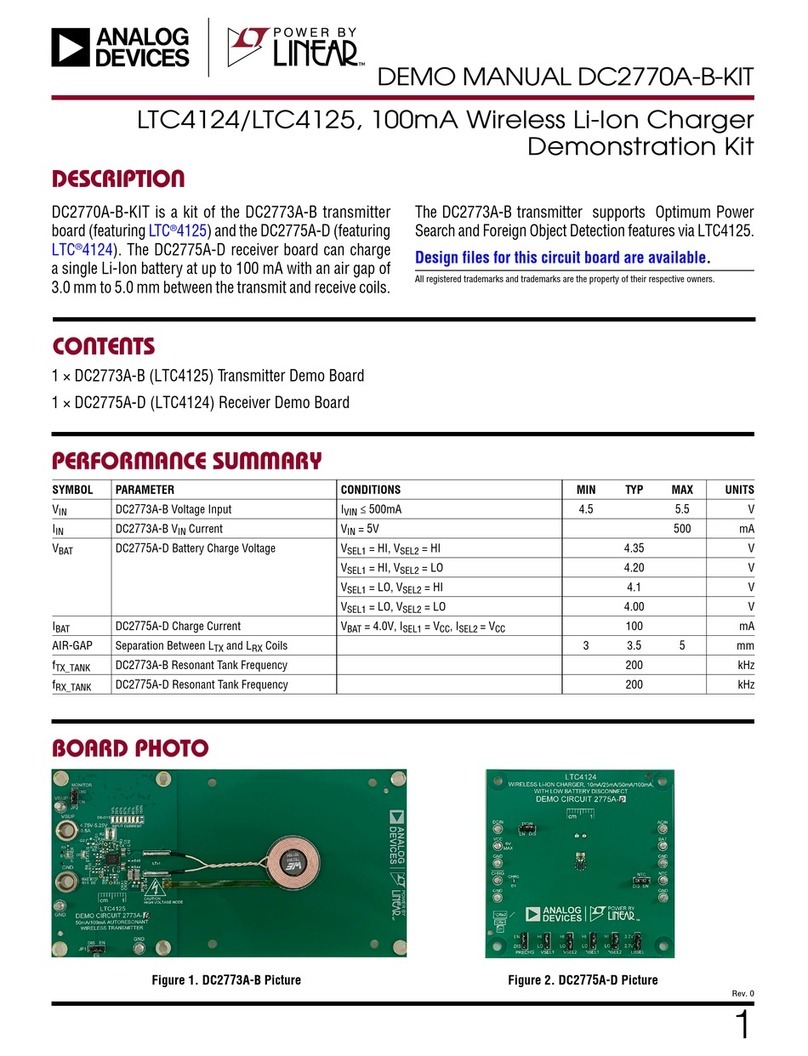
Linear Technology
Linear Technology Analog Devices DC2773A-B User manual
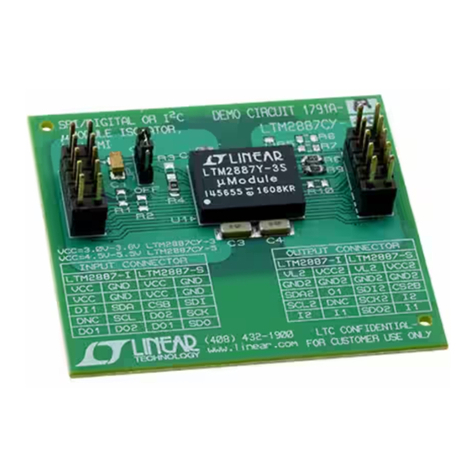
Linear Technology
Linear Technology DC1791A Quick setup guide
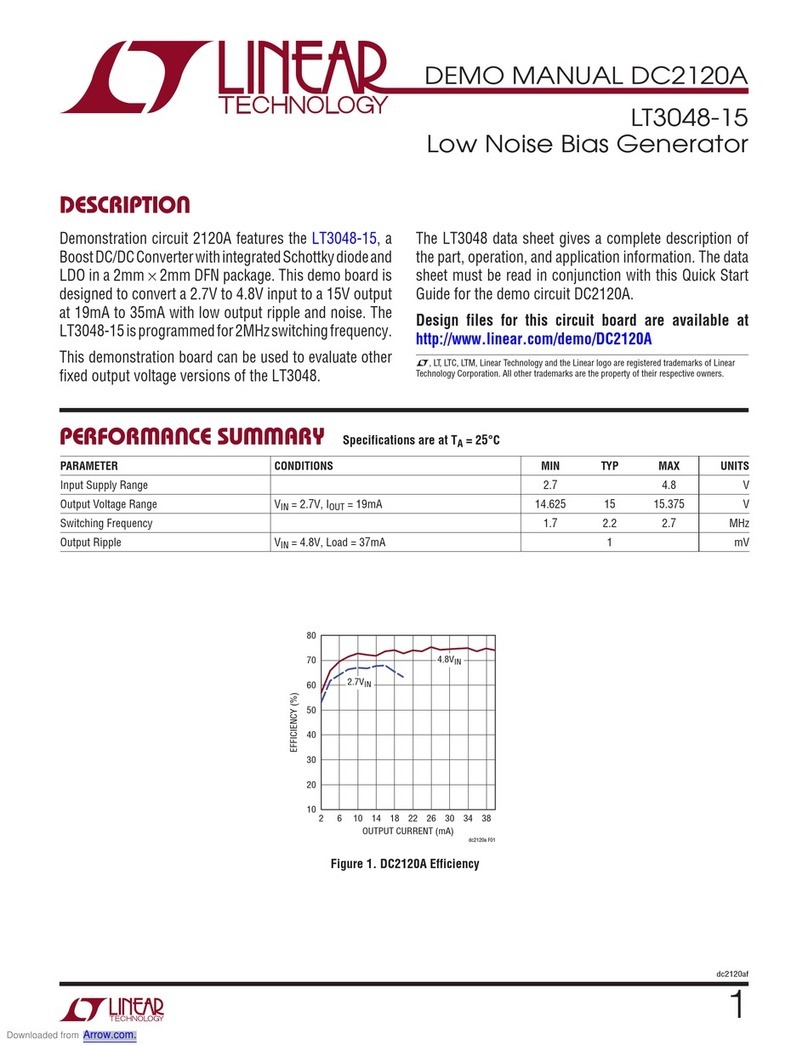
Linear Technology
Linear Technology DC2120A User manual
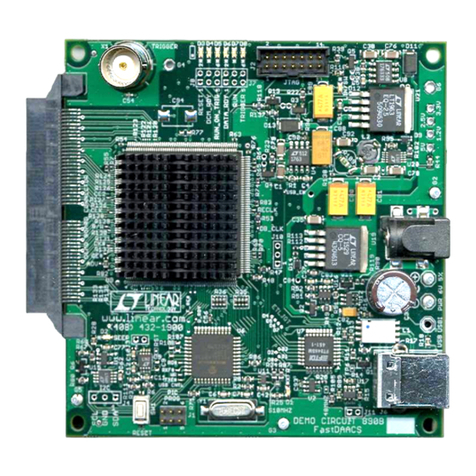
Linear Technology
Linear Technology DC890B User manual

Linear Technology
Linear Technology LT8608 User manual
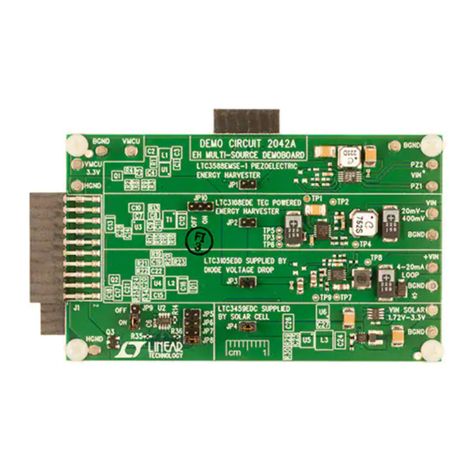
Linear Technology
Linear Technology LTC3588-1 Troubleshooting guide
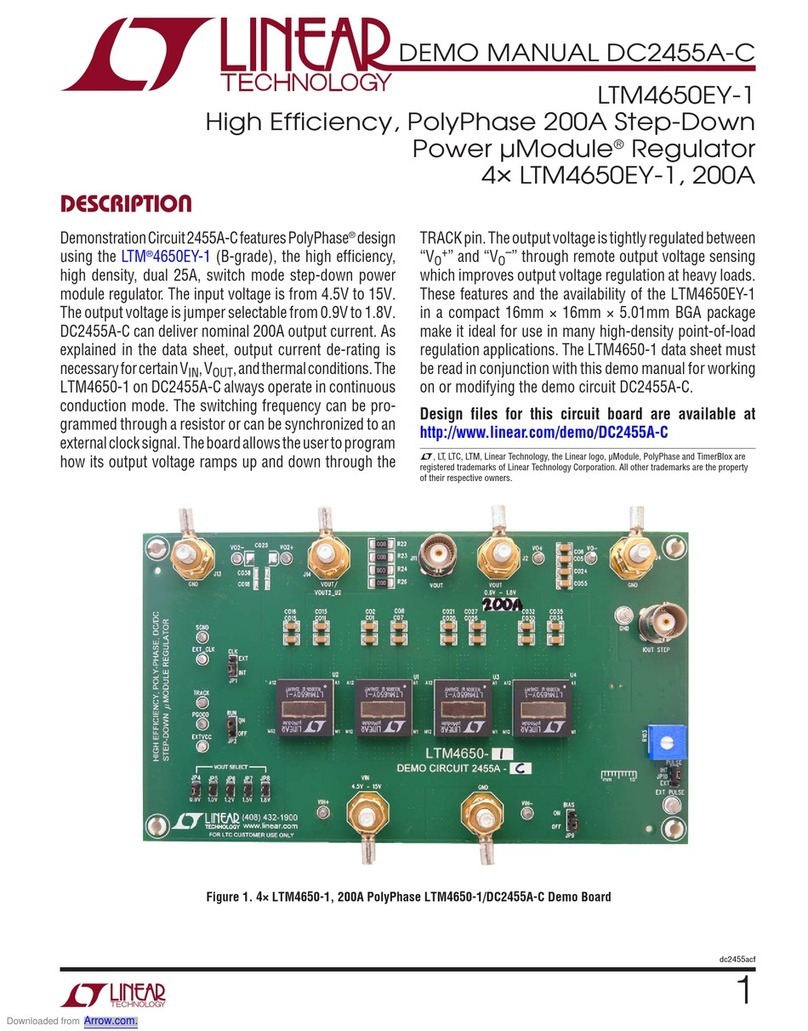
Linear Technology
Linear Technology DC2455A-C Quick setup guide
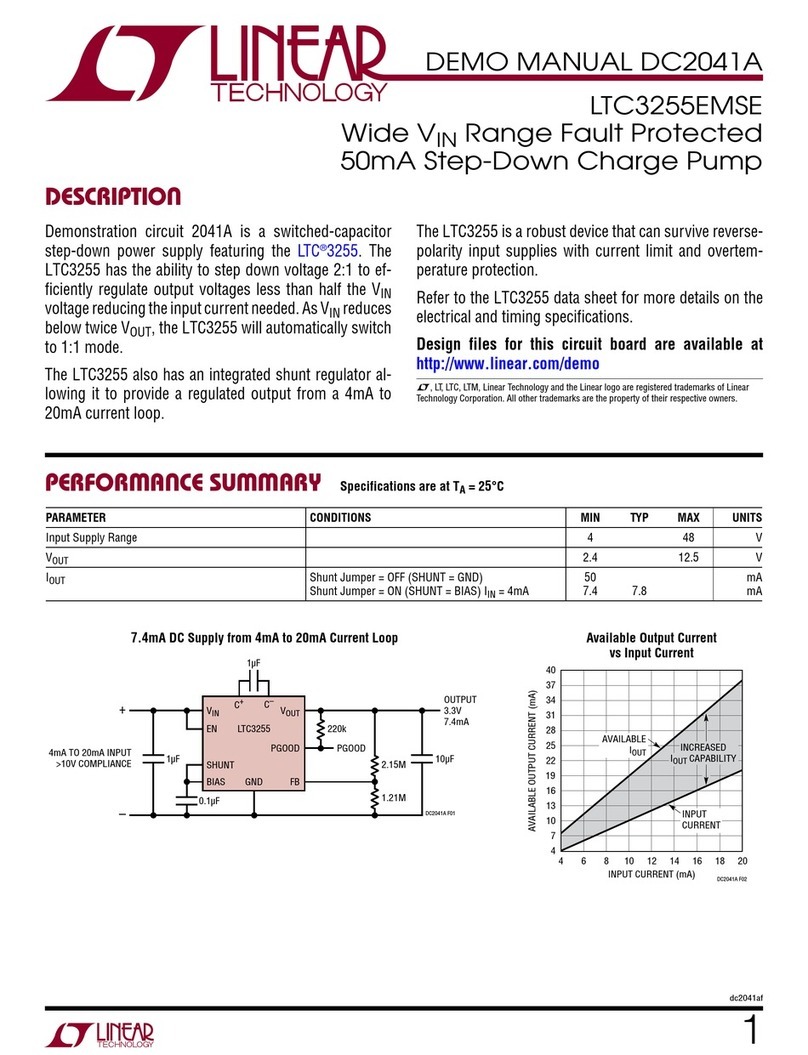
Linear Technology
Linear Technology DC2041A User manual
Popular Computer Hardware manuals by other brands

SIIG
SIIG CE-ED0011-S1 Quick installation guide
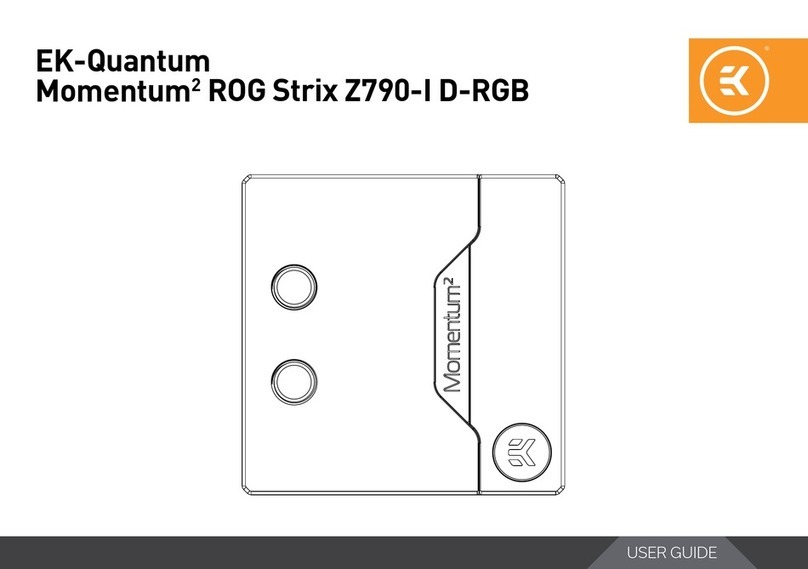
EK-Quantum
EK-Quantum Momentum2 ROG Strix X570-i Gaming D-RGB user guide
NXP Semiconductors
NXP Semiconductors i.MX 8M Mini LPDDR4 EVK quick start guide
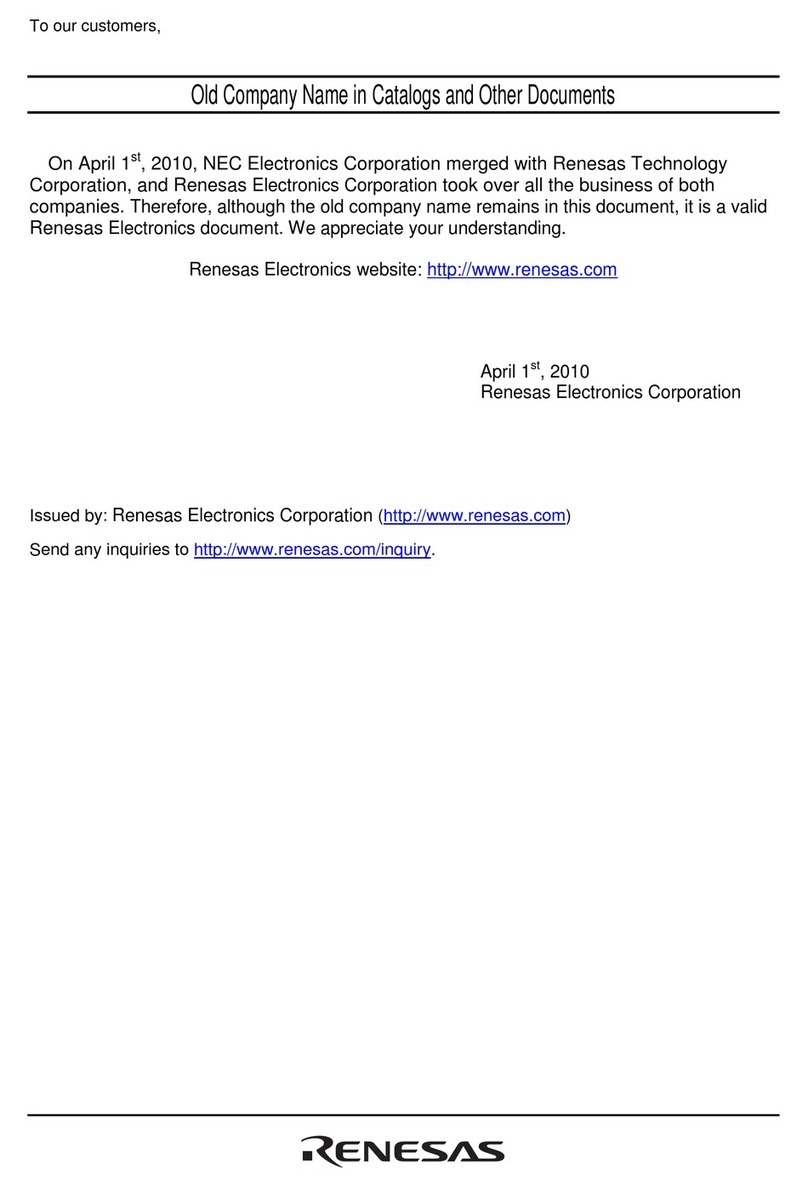
Renesas
Renesas M3T-F160-64NSA user manual
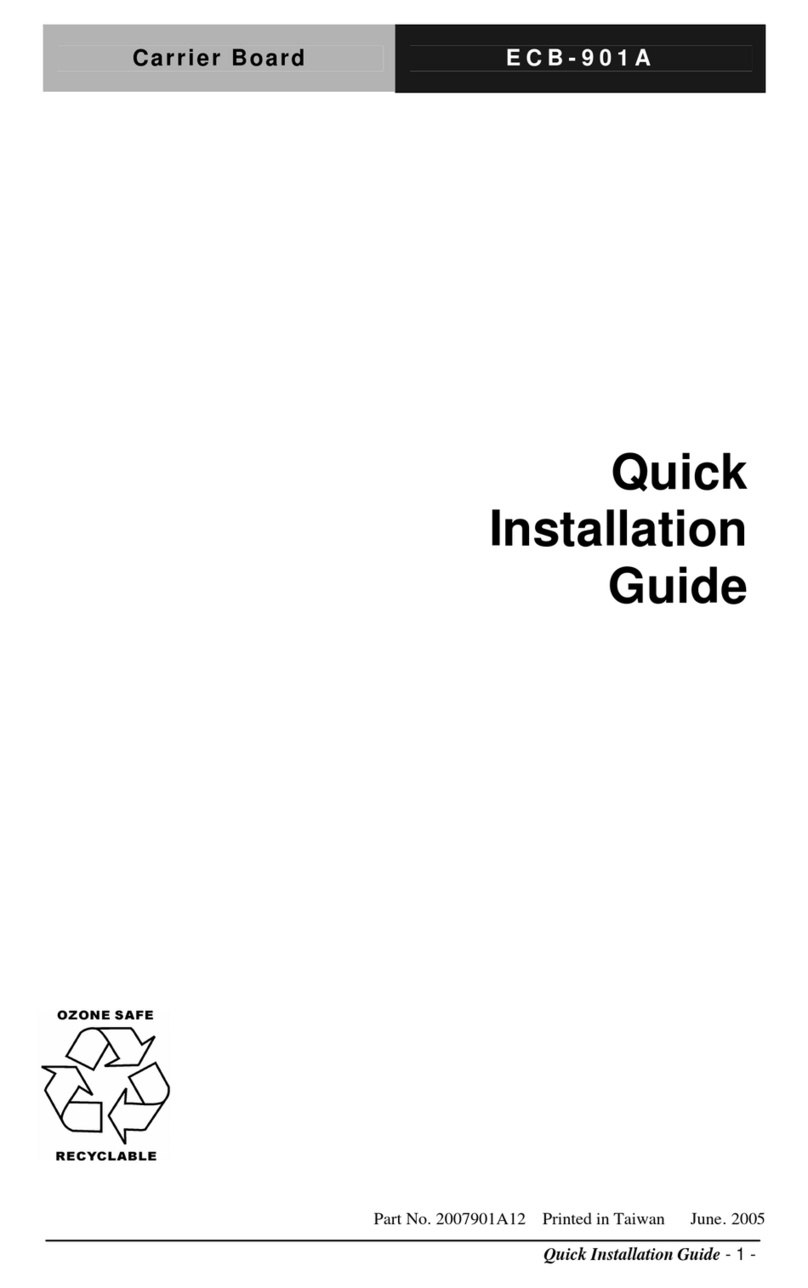
Aaeon
Aaeon ECB-901A Quick installation guide
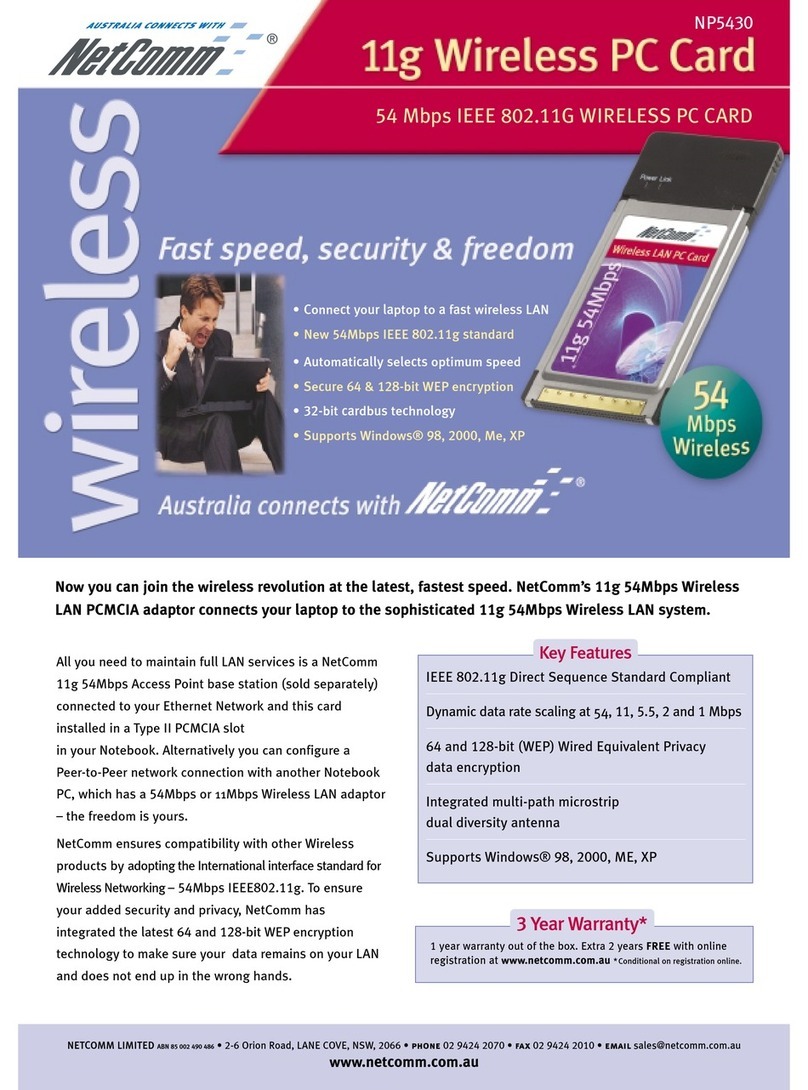
NetComm
NetComm NP5430 Specifications
Cambricon
Cambricon MLU270-F Series user manual

WIN Enterprises
WIN Enterprises PL-01030 user manual
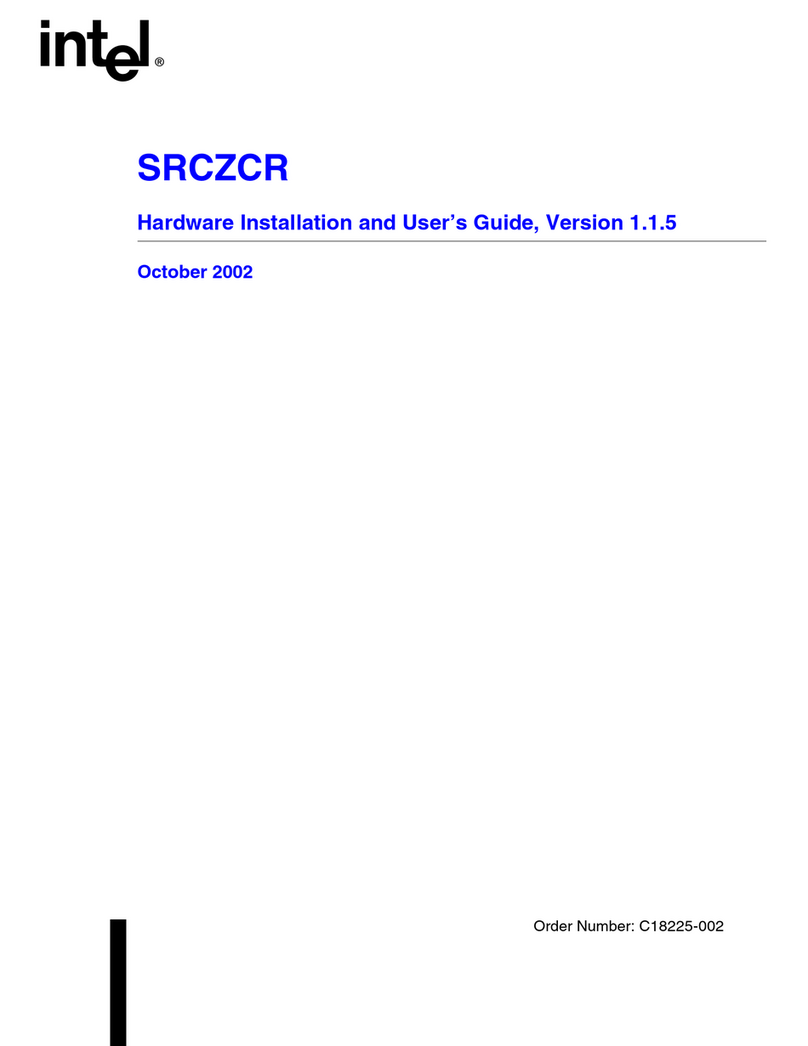
Intel
Intel SRCZCR - RAID Controller Storage Hardware installation and user's guide
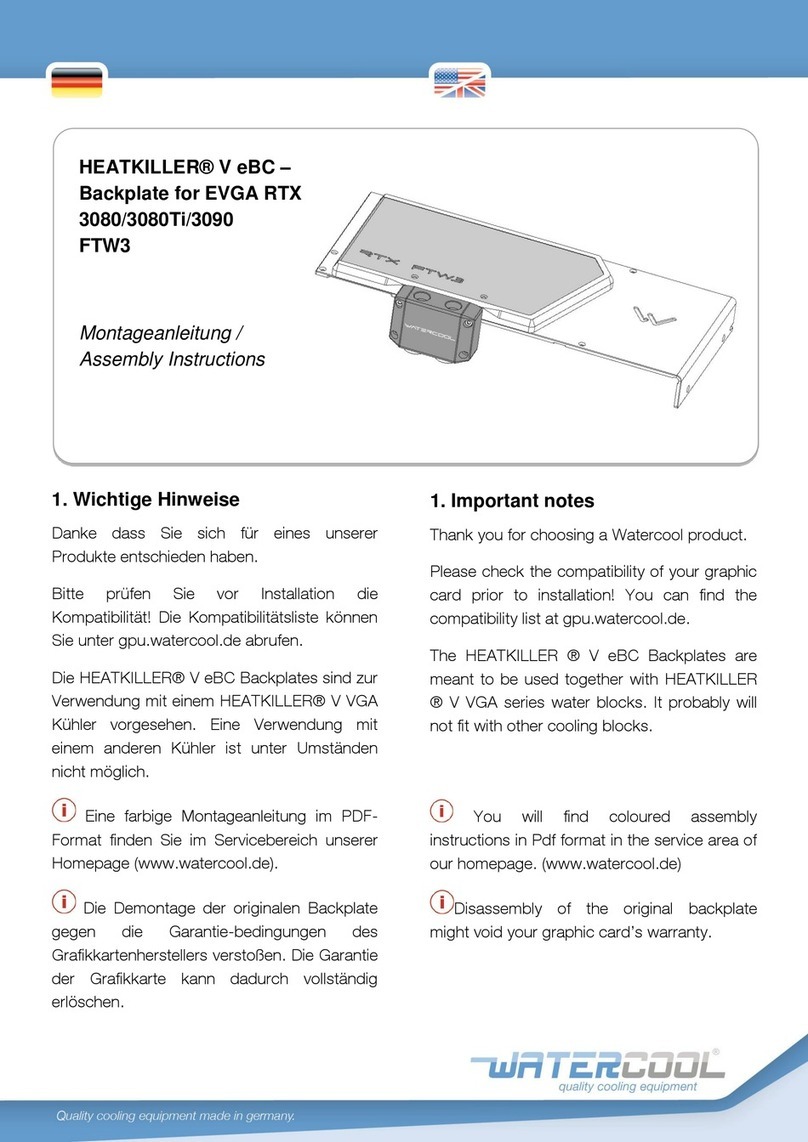
Watercool
Watercool HEATKILLER V eBC Assembly instructions

NEC
NEC LCD4020-2-AV Specifications
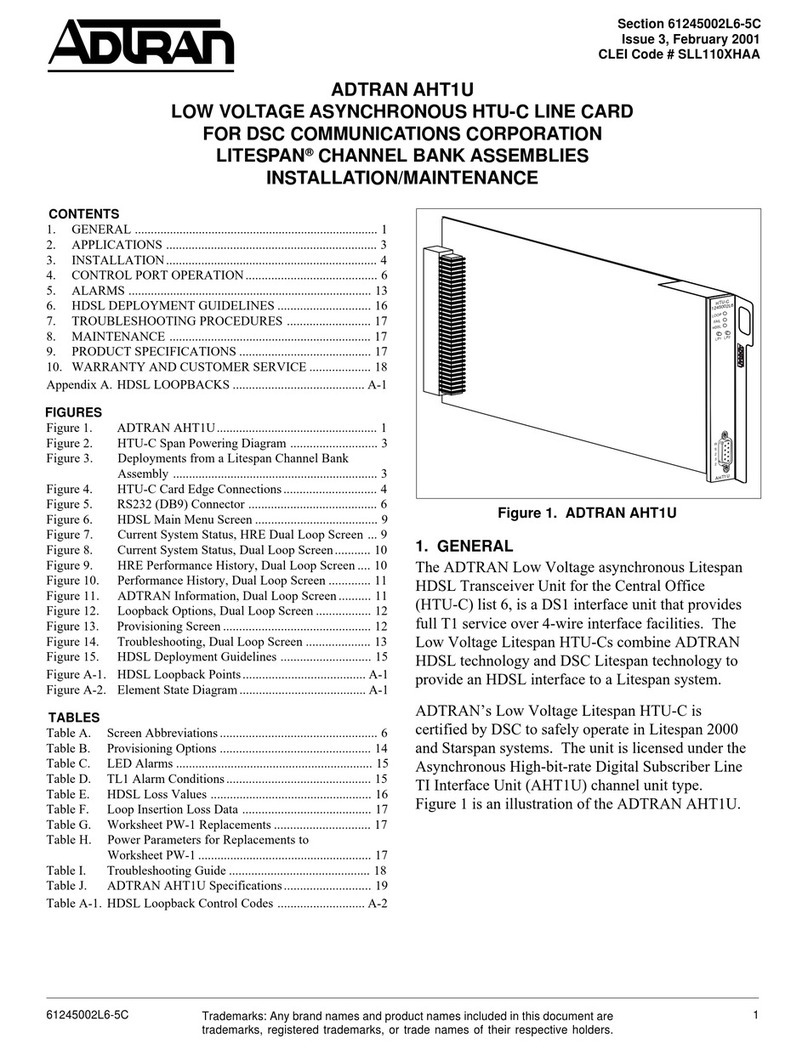
ADTRAN
ADTRAN AHT1U Installation & maintenance