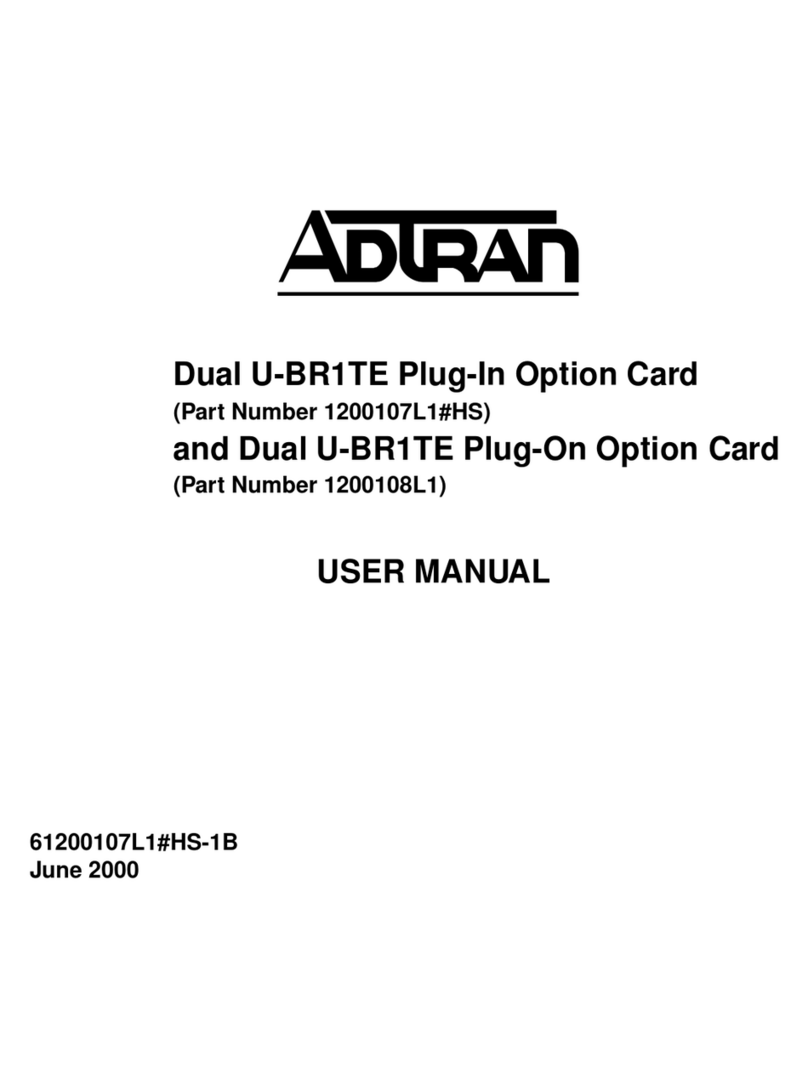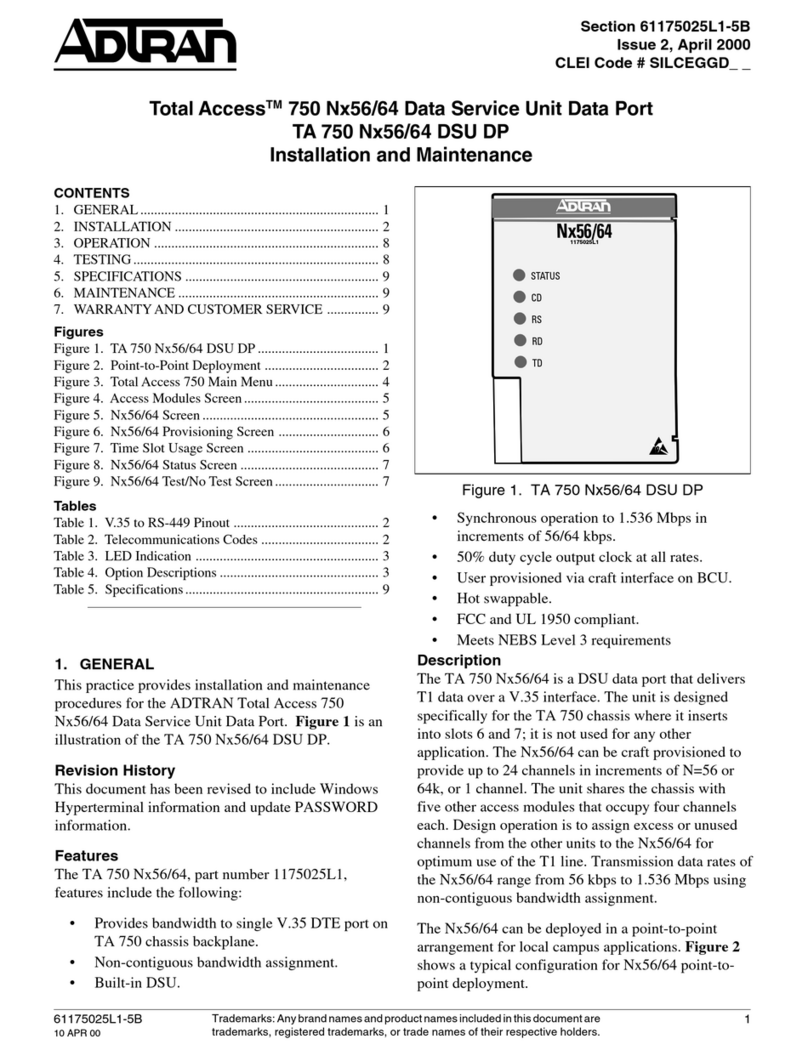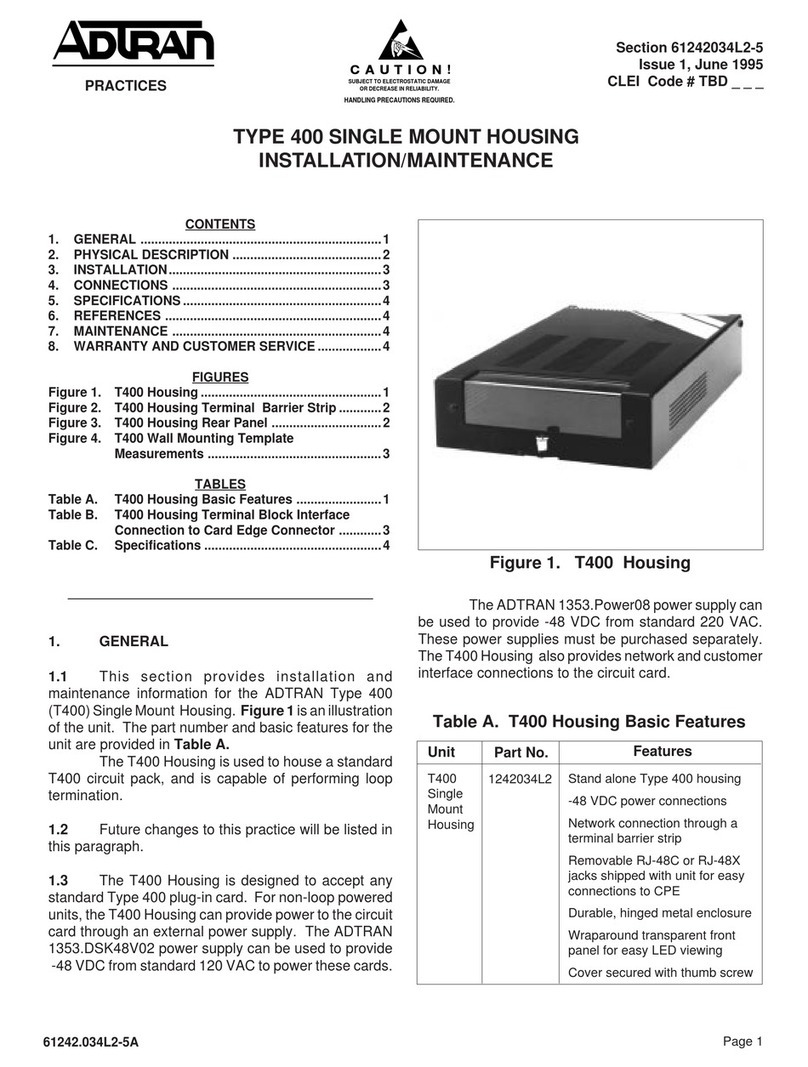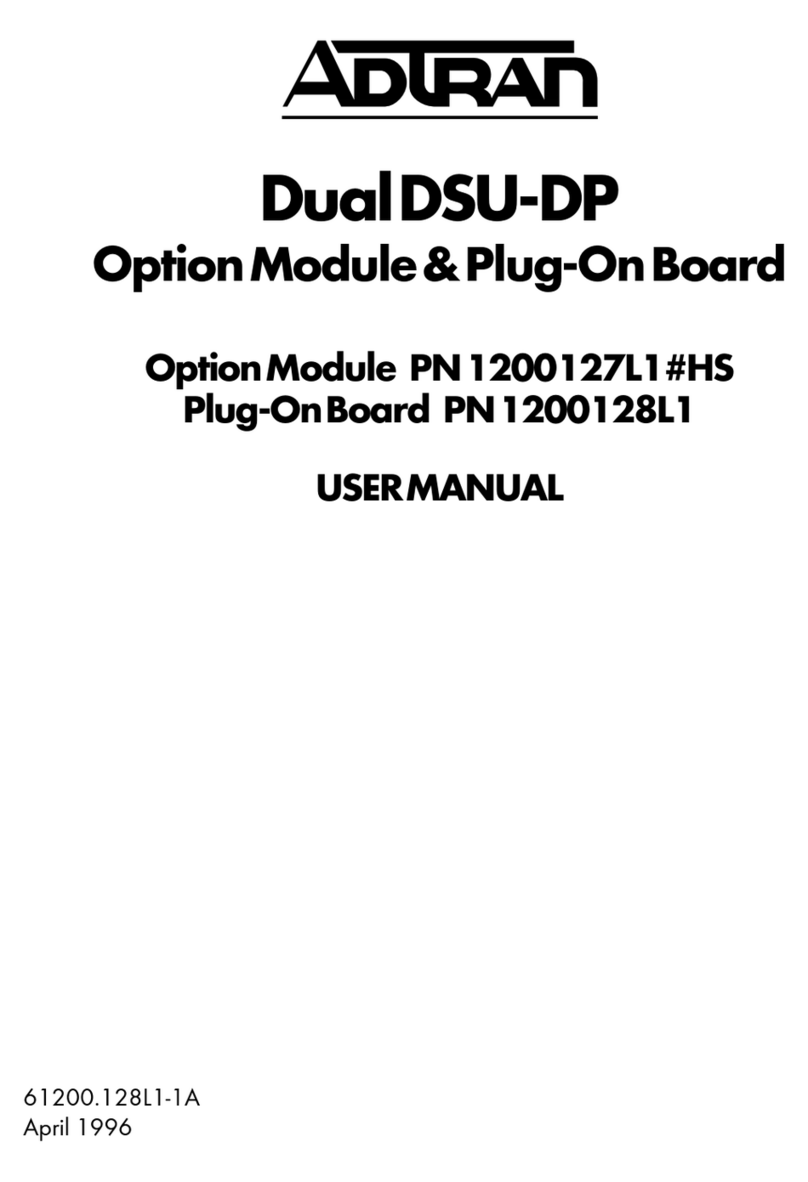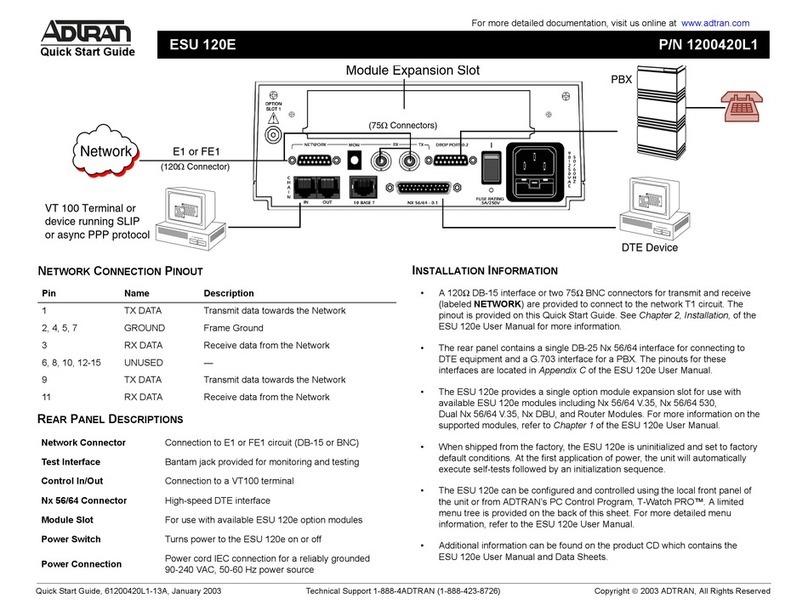2Section 61245002L6-5, Issue 3 61245002L6-5C
Features
• RS-232 maintenance port
• Lightning and power cross-protection, static discharge
immunity, and local power bus fusing for line card
safety and protection
• 784␣ kbps dual duplex 2B1Q HDSL transmission over
two wire pairs
• Front panel status LED
• Performance monitoring and alarm reporting
• Low power consumption
• -135 volt span powering capability of the Low
Voltage HRE and HTU-R
• Corrosion-preventive sealing current over both
twisted copper pairs
• Troubleshooting functionality
Asynchronous counterparts to the Litespan HTU-C
(AHT1U) are the asynchronous DSX-1 interface unit
(ADS1U) and the asynchronous T1 interface unit
(AT1U). ADTRAN provides the AHT1U
(P/N␣ 1245002L6) for connection to narrowband and
wideband service pairs.
The List 6 provides the most flexibility for
installations where the narrowband/wideband service
connection is not known. It also provides flexibility
of switching between narrowband and wideband
services without needing a different HTU-C.
CAUTION
If the List 6 is used in applications where
narrowband and wideband copper service
wirepairsareconnectedsimultaneously,only
one service pair may have terminating
equipment connected to the HTU-C. Also,
copper service wire pairs not in use are
considered as bridge taps to the HDSL loops
in service and should be entered into the
deployment calculations listed in subsection
6ofthispractice. Ifthebridgedtapspresented
bytheunusedloopviolatestheCSAguidelines,
the unused pair should be disconnected.
Each ADTRAN Litespan HTU-C line card provides a
1.544␣ Mbps data transport over two unconditioned
CSA copper pairs that are in accordance with
TA-NWT-001210. These CSA loops can range up to
12␣ kft of 24-AWG twisted pair wire. All comply with
Bellcore GR1089-CORE, UL1459, FCC Class A
subpart␣ J, and DSC requirements for a generic
subscriber interface unit.
The Litespan HTU-C can be used in Litespan 2000,
Litespan 2012, and Litespan ONU channel bank
assembly (CBA) systems containing Litespan system
software versions of 7.1.3 or higher. Each HTU-C
works with the following multiple list versions of the
HDSL unit remote end (HTU-R), and HDSL Range
Extender (HRE):
• 1245024L1, Low Voltage T400 HTU-R
• 1245021L1, Low Voltage HTU-R T200 circuit pack
• 1245026L1 - L7, Low Voltage HTU-R T200, DB9
• 1244021L1, Low Voltage HTU-R T400 circuit pack
• 1244022L1, Low Voltage HTU-R standalone
• 1244041LX, Low Voltage T400 HRE
• 1244042L1, Low Voltage 819A HRE
• 1244044L1, Low Voltage 439 HRE
The HTU-C can be deployed in circuits consisting of one
HTU-C and one HTU-R. When deployment requires the
HRE, which doubles the service range, the HTU-C can
be deployed with one Low Voltage HRE (T400, 819A,
or 439) and one Low Voltage HTU-R.
The HDSL local loop operates as two independent
subsystems, each operating over a single twisted pair.
The HTU-C communicates over these two twisted
pairs to the HTU-R. Each subsystem carries half of
the total bandwidth along with a small amount of
overhead used for maintenance and performance
monitoring.
Lightning and power cross-protection is provided at
each twisted pair interface of the ADTRAN HTU-C
line card. Local power bus fusing is also used to
protect the Litespan channel bank backplane, Litespan
bank power supplies, and neighboring Litespan line
cards in the event of catastrophic line card failure.
The Litespan HTU-C uses a DC-to-DC converter to
derive span powering voltage from the Litespan
-48␣ VDC switched battery supply. The Litespan
HTU-C can span power HREs and HTU-Rs as listed
above.
Simplex current of 30 to 155 mA of current may be
coupled onto the HDSL loop span to power the
HTU-R and HRE when deployed (see Figure 2). Span
powering voltages meet all requirements of Class A2
voltages as specified by Bellcore GR-1089-CORE.
Revision History
This practice has been reissued to incorporate new
wording in the features subsection.