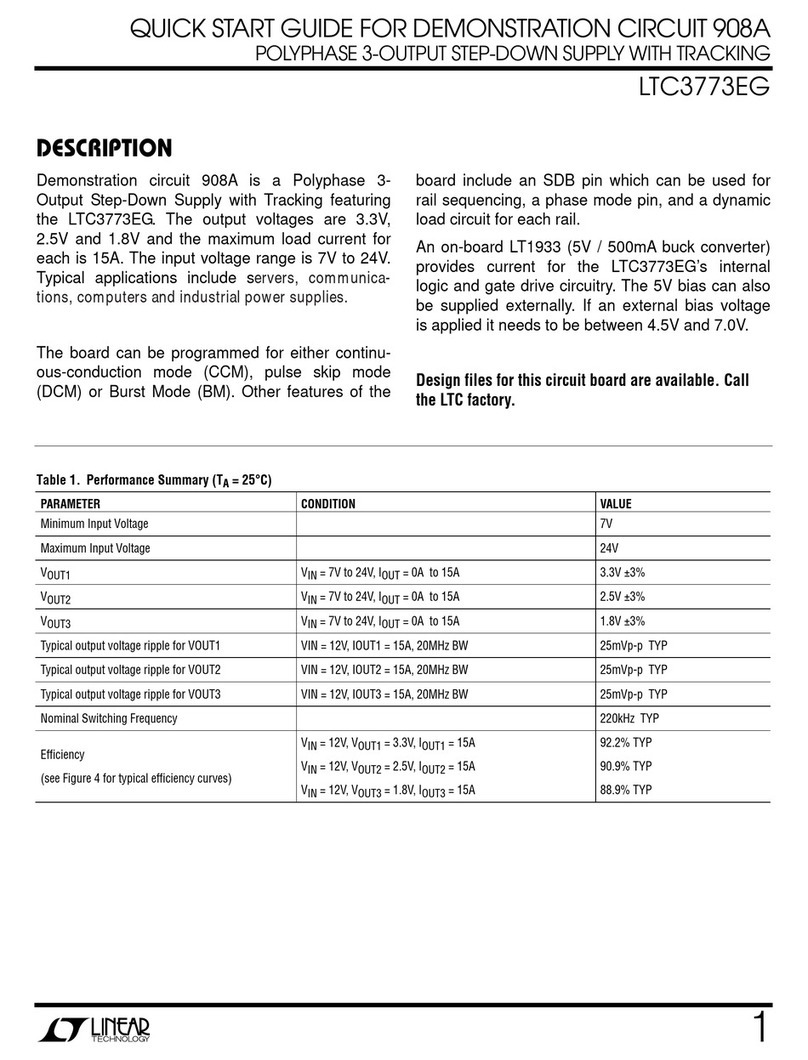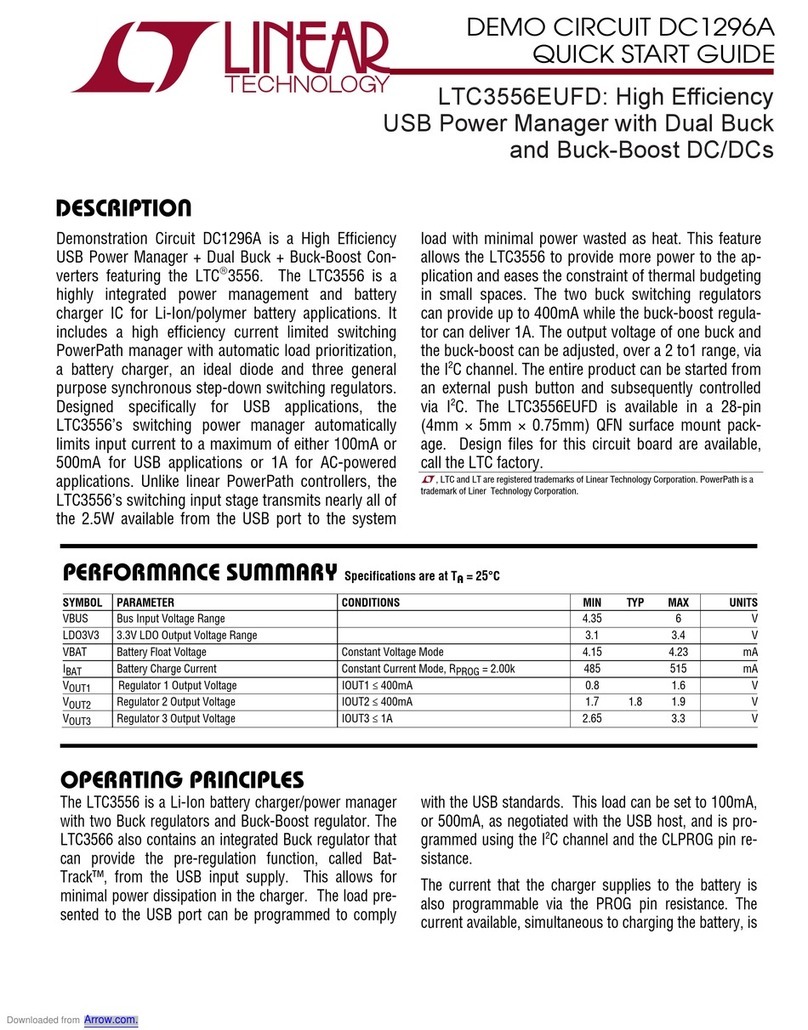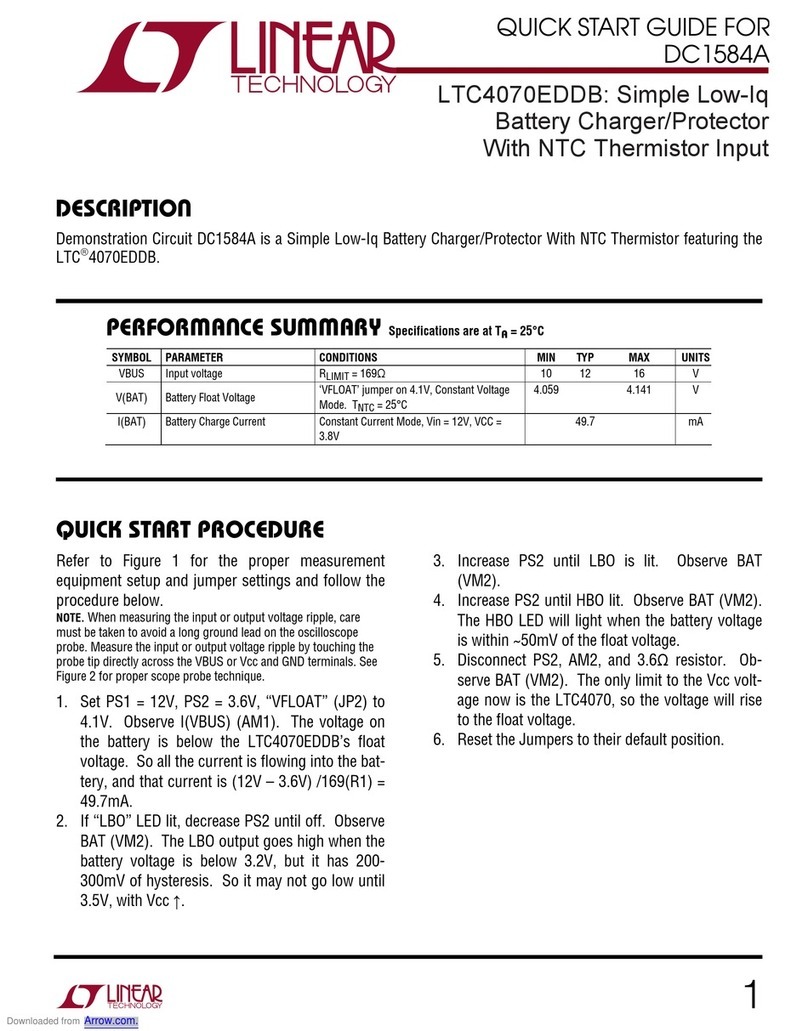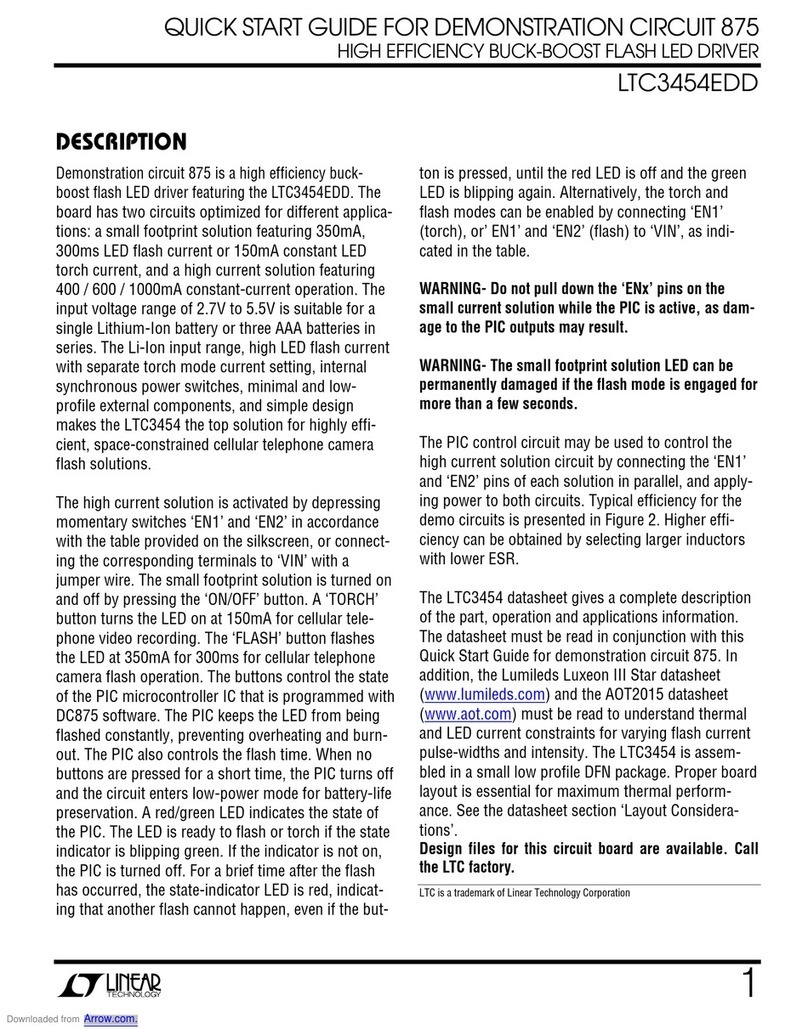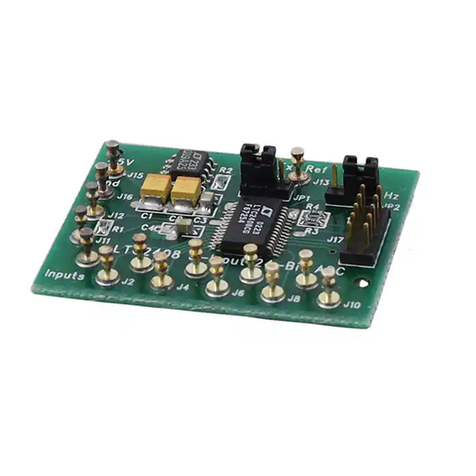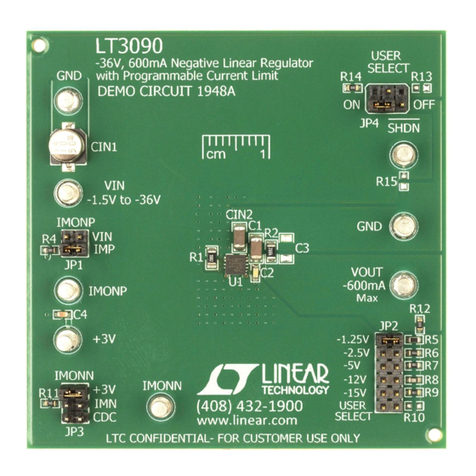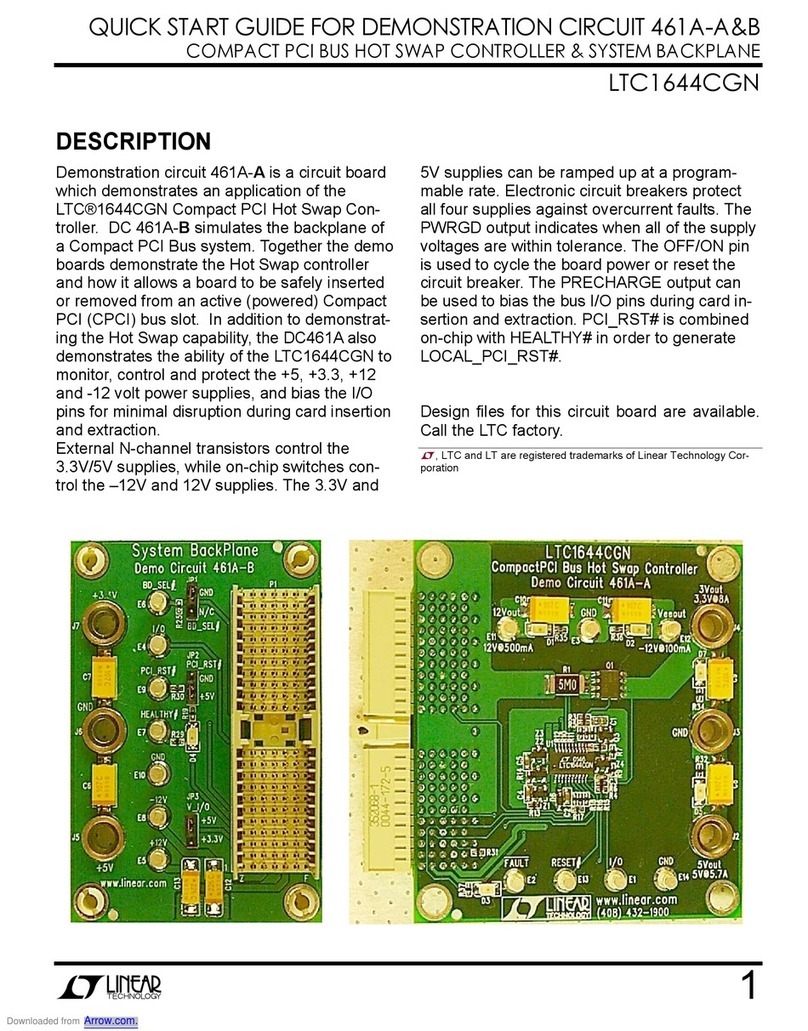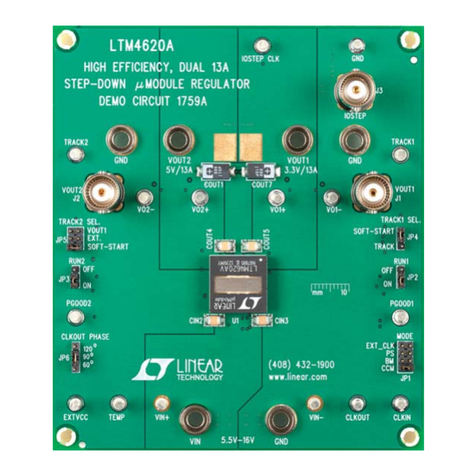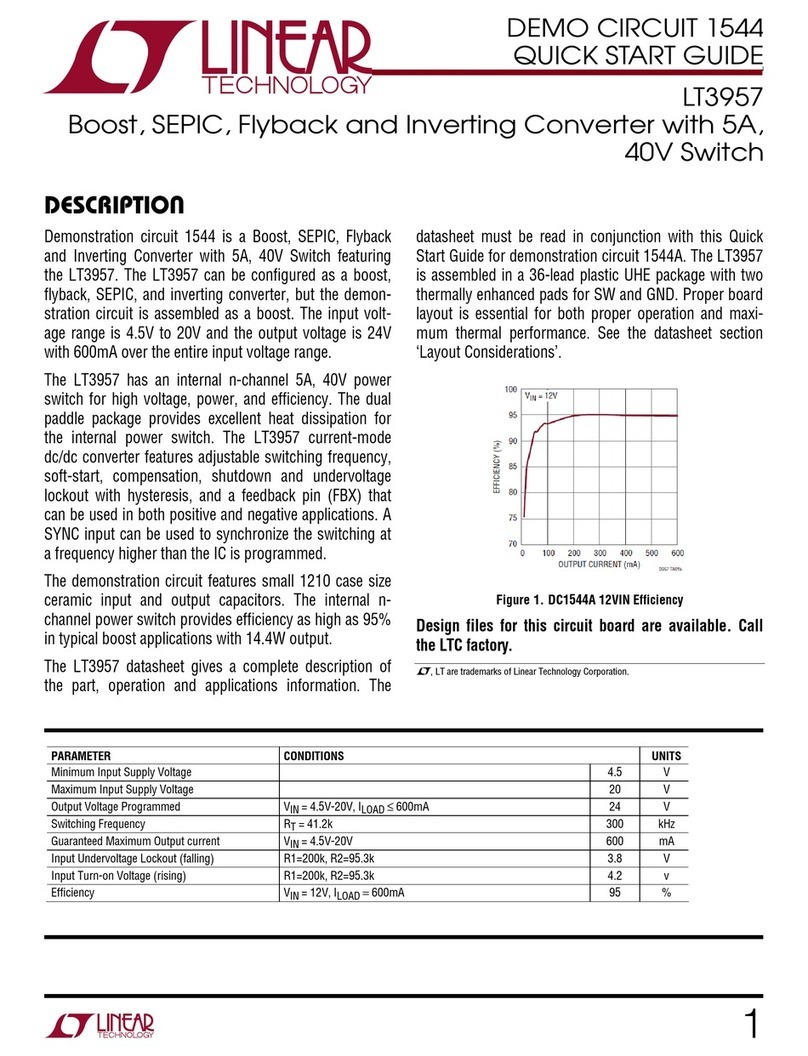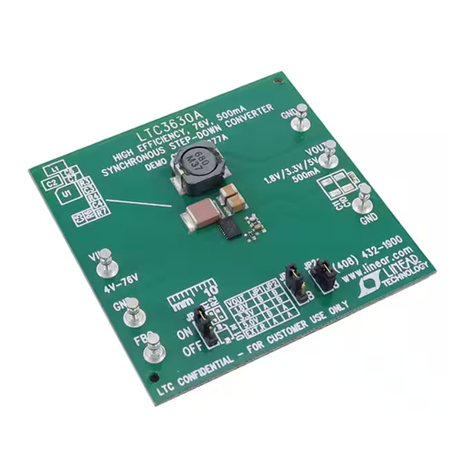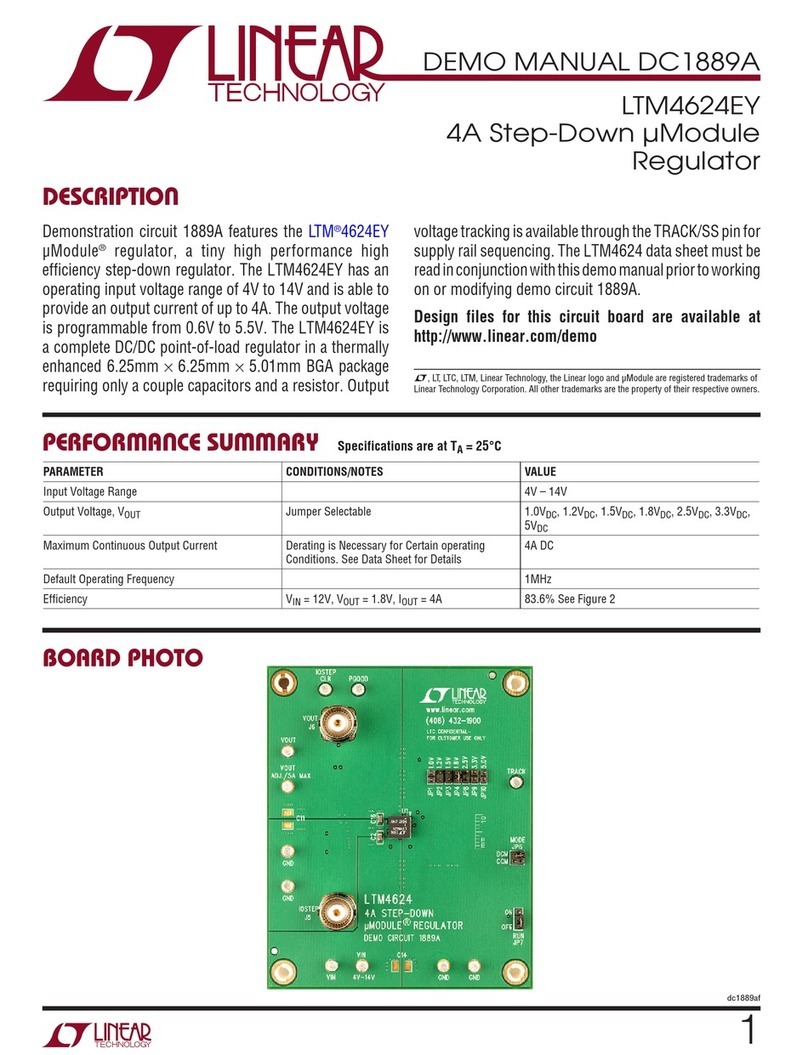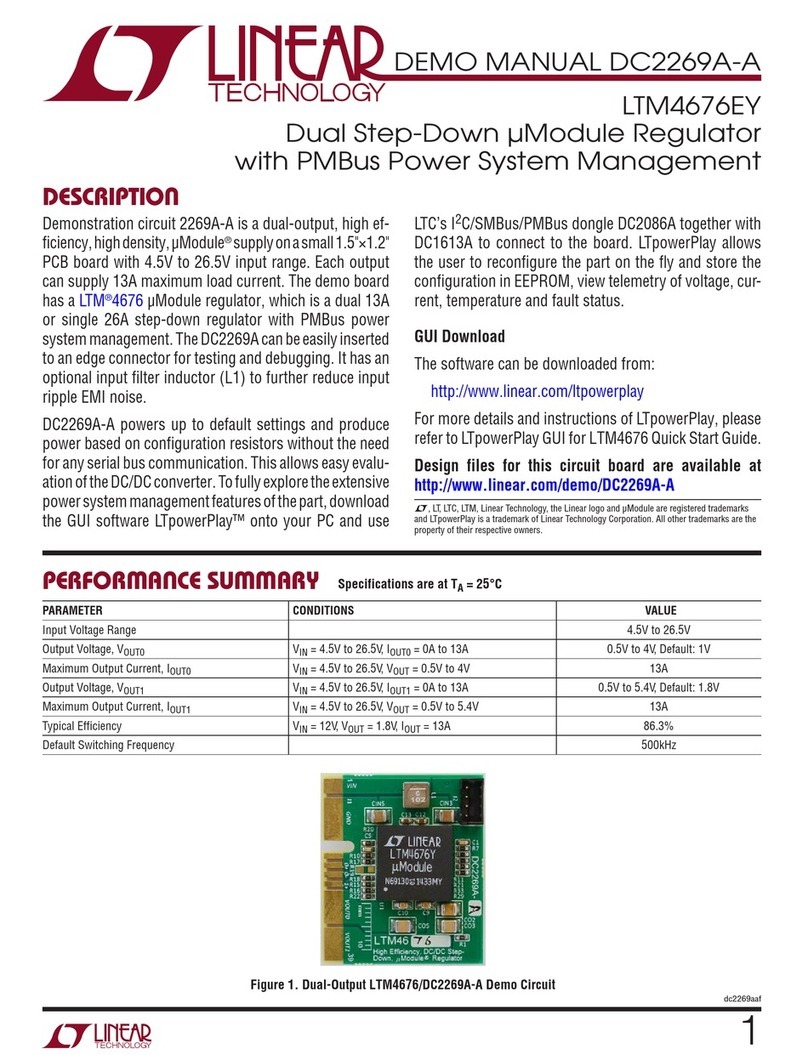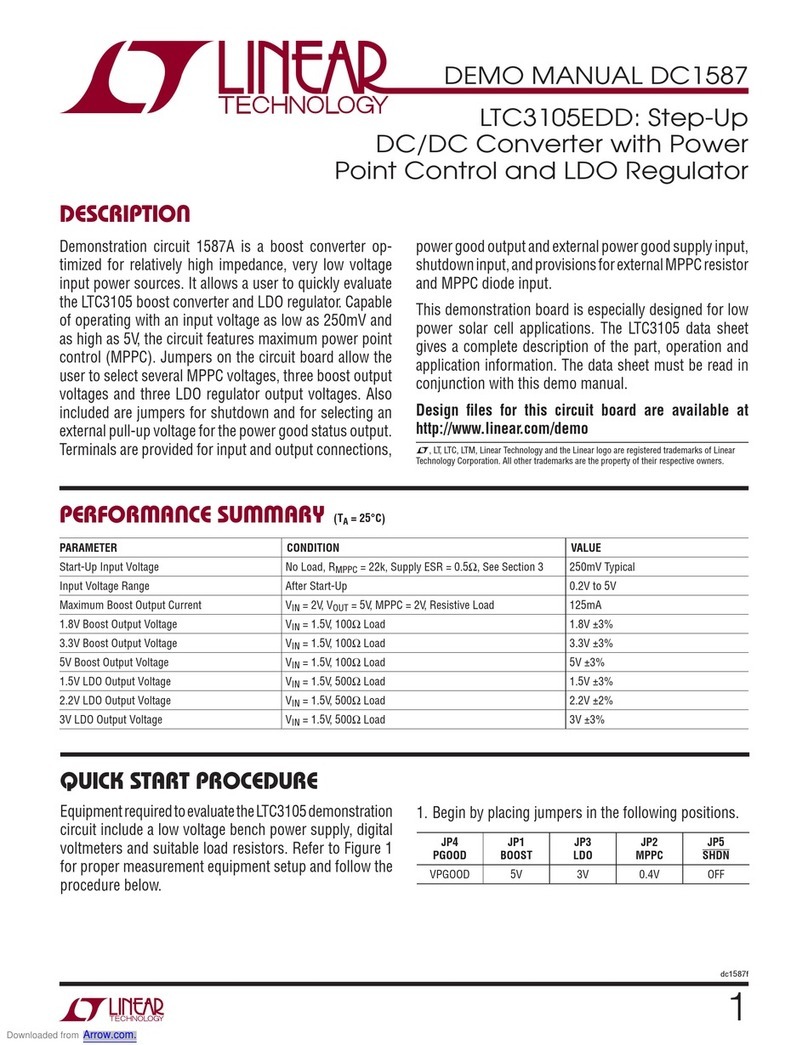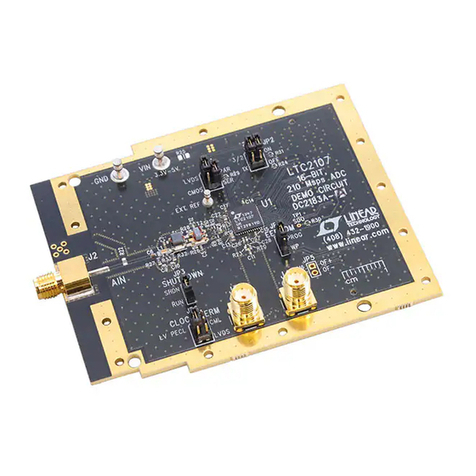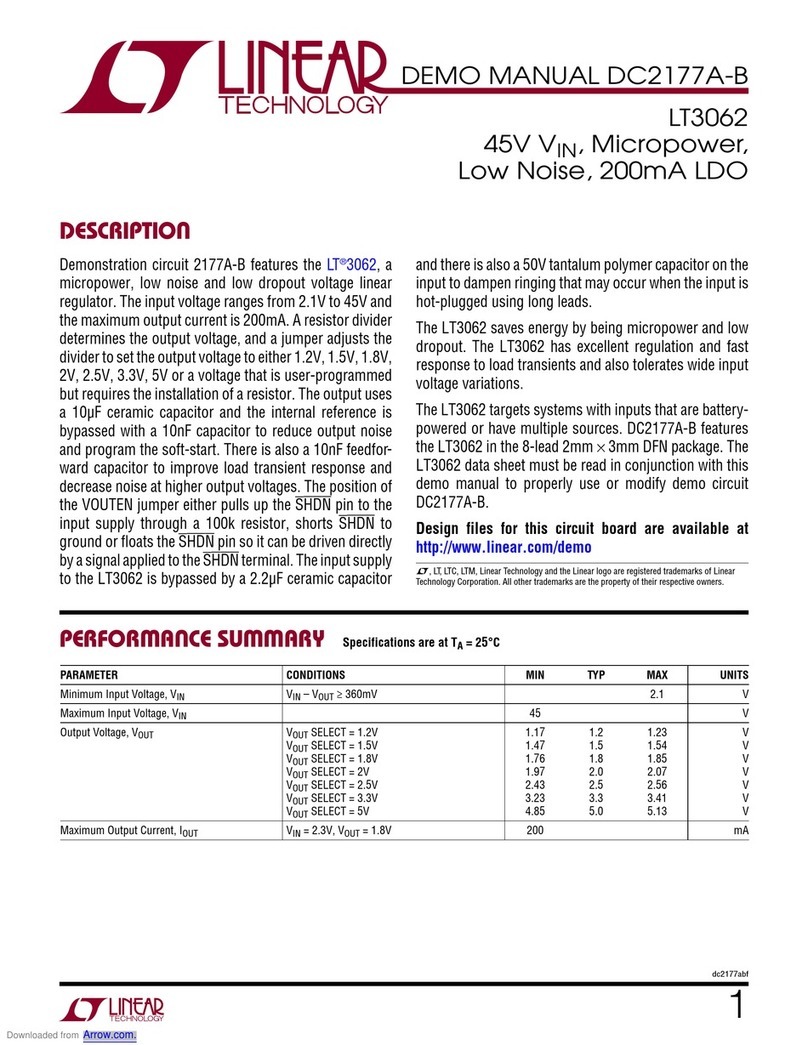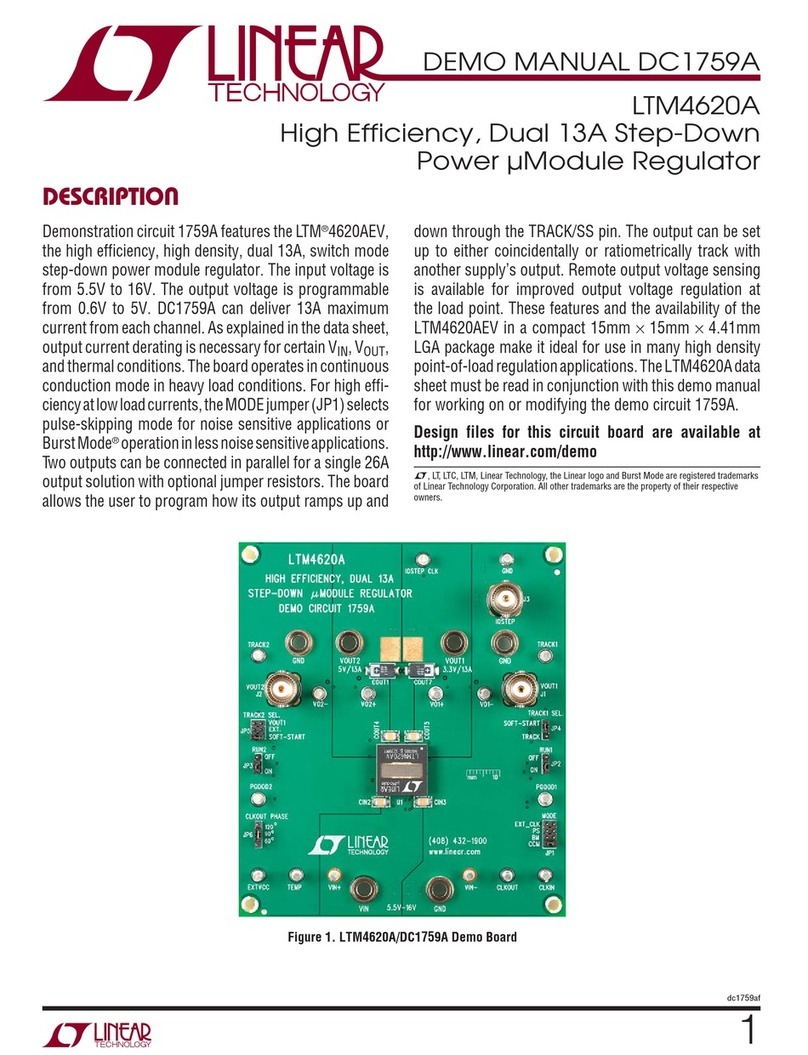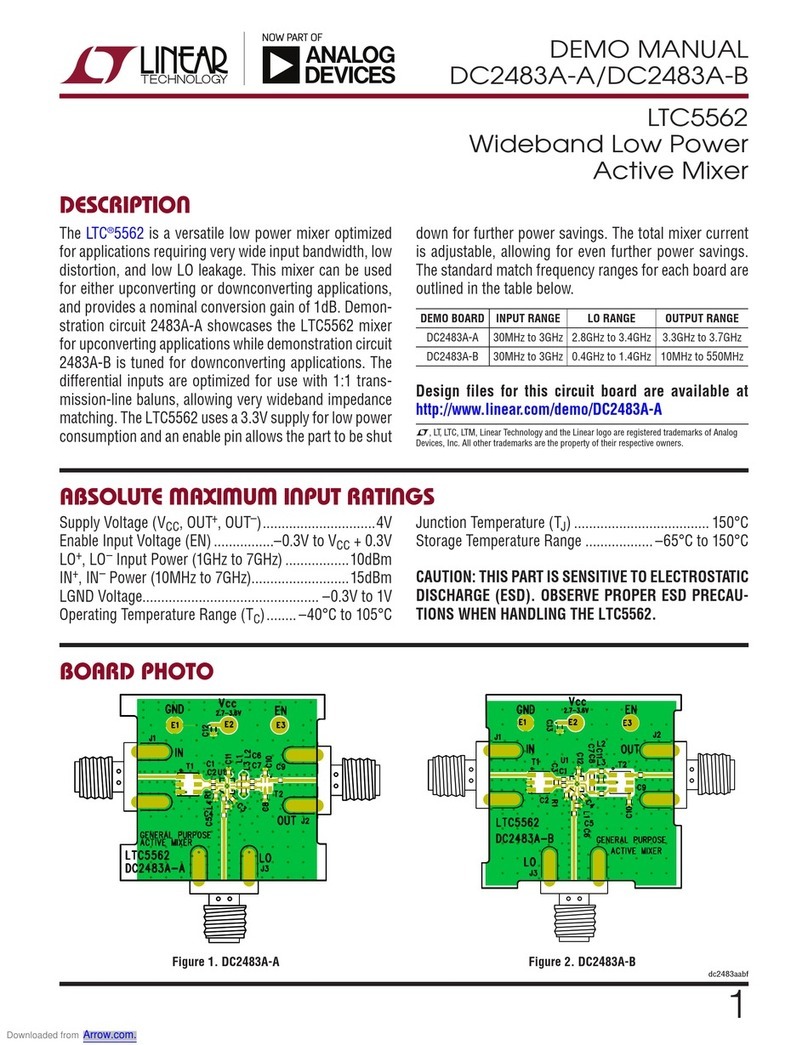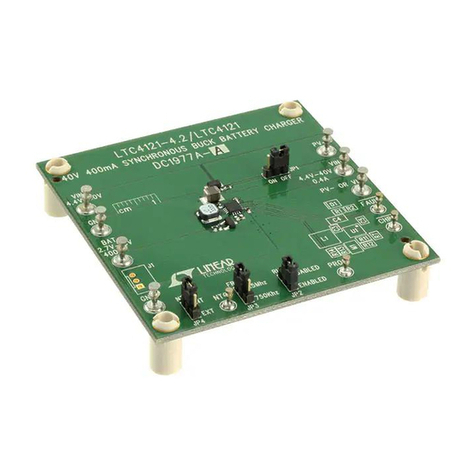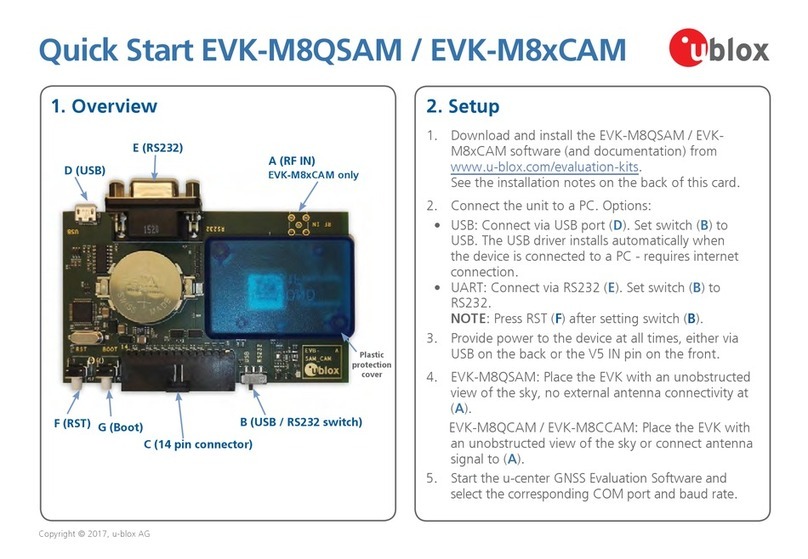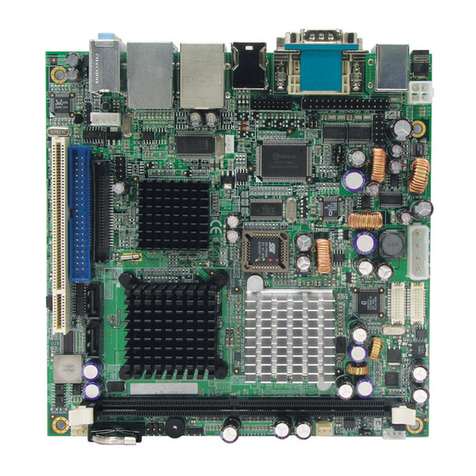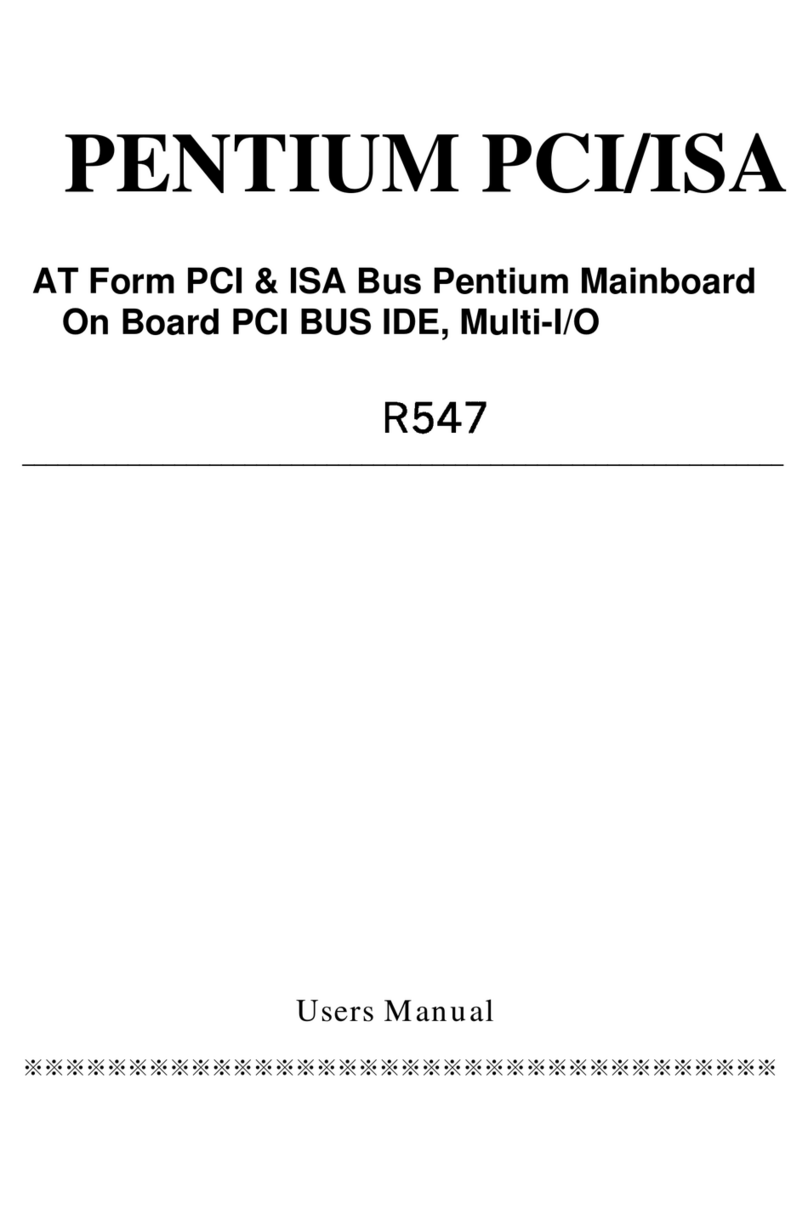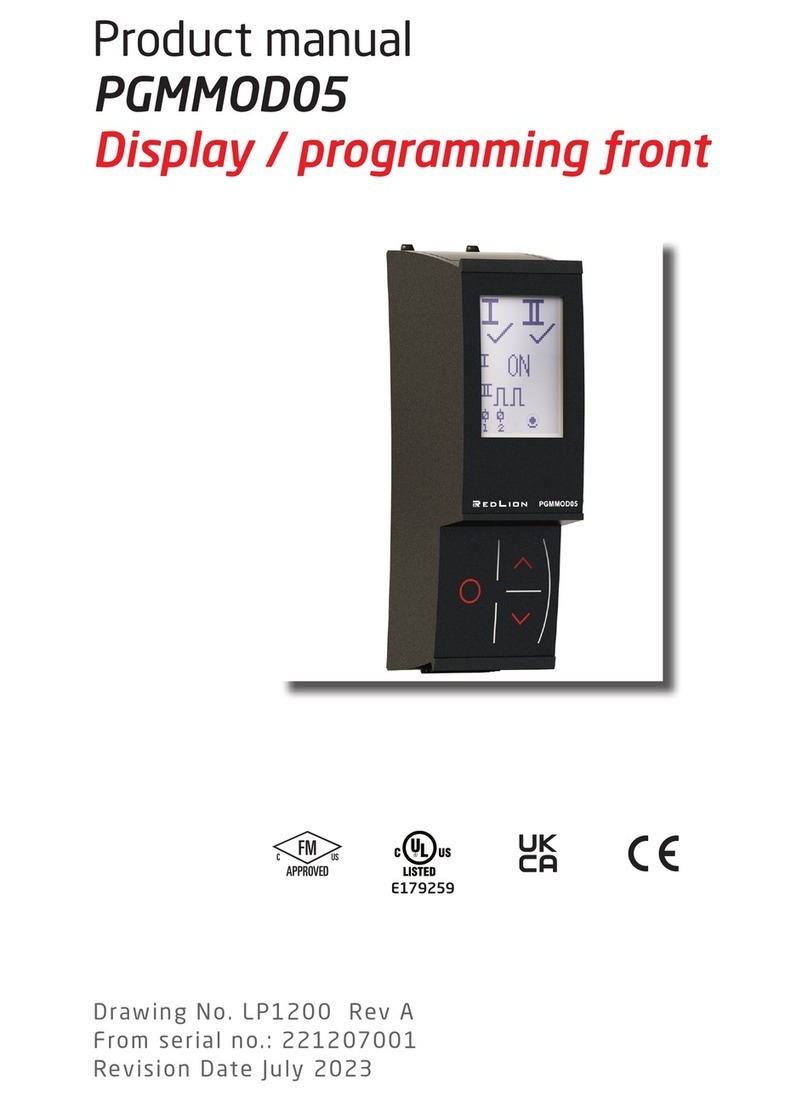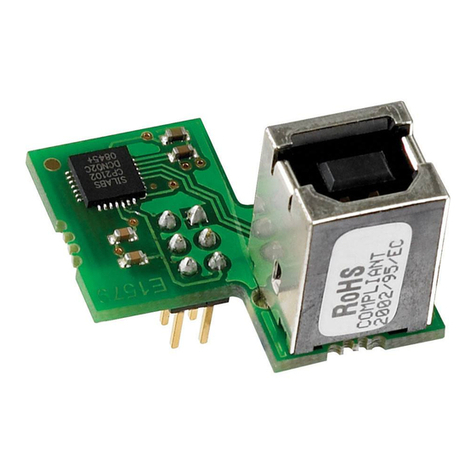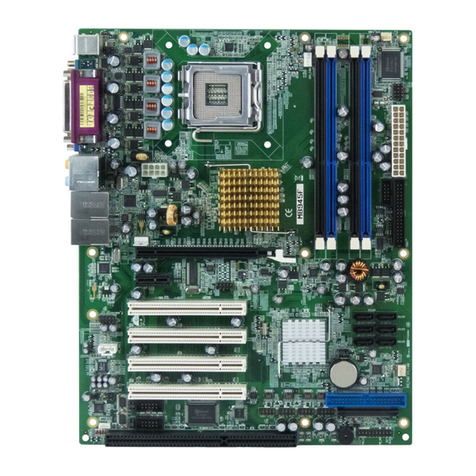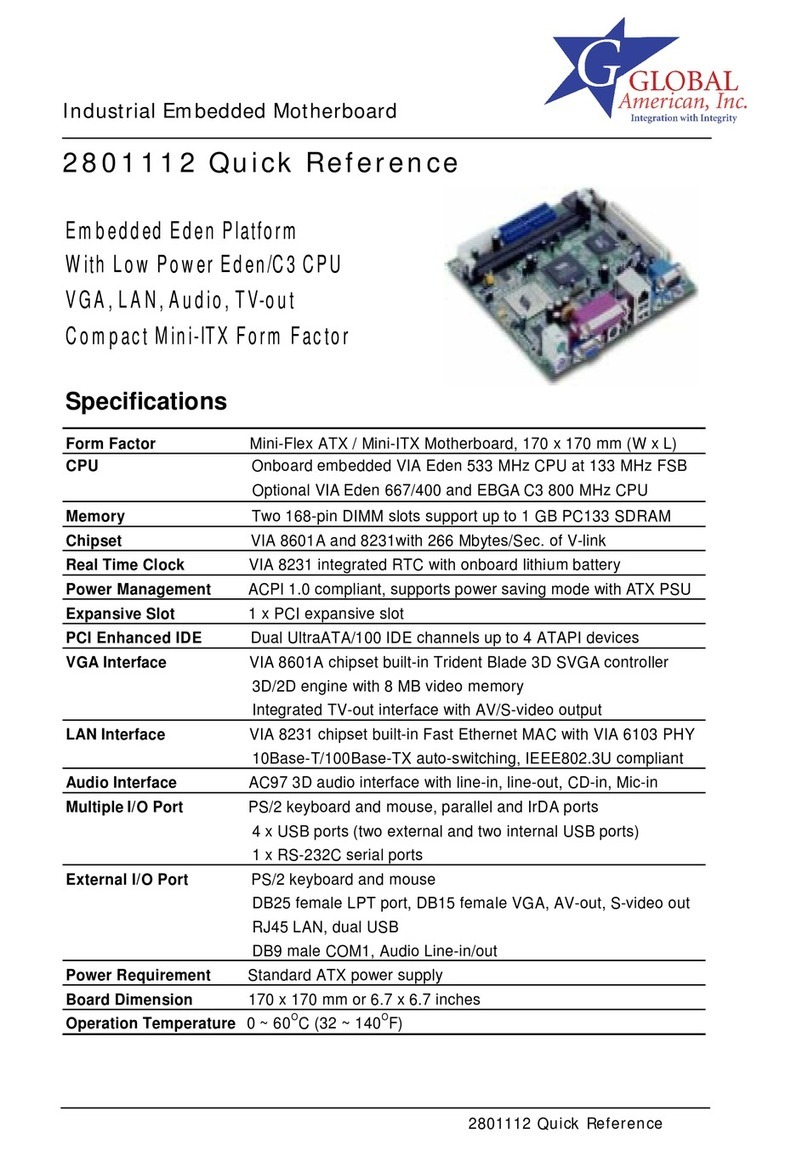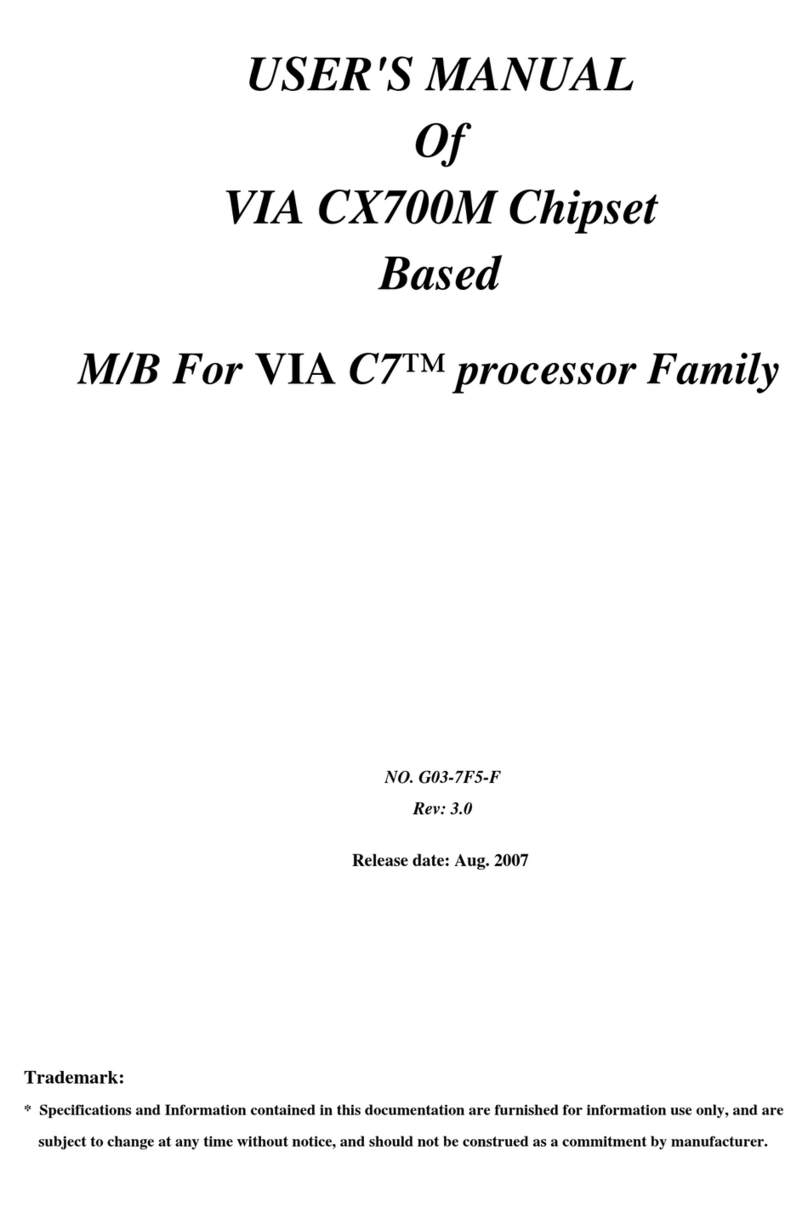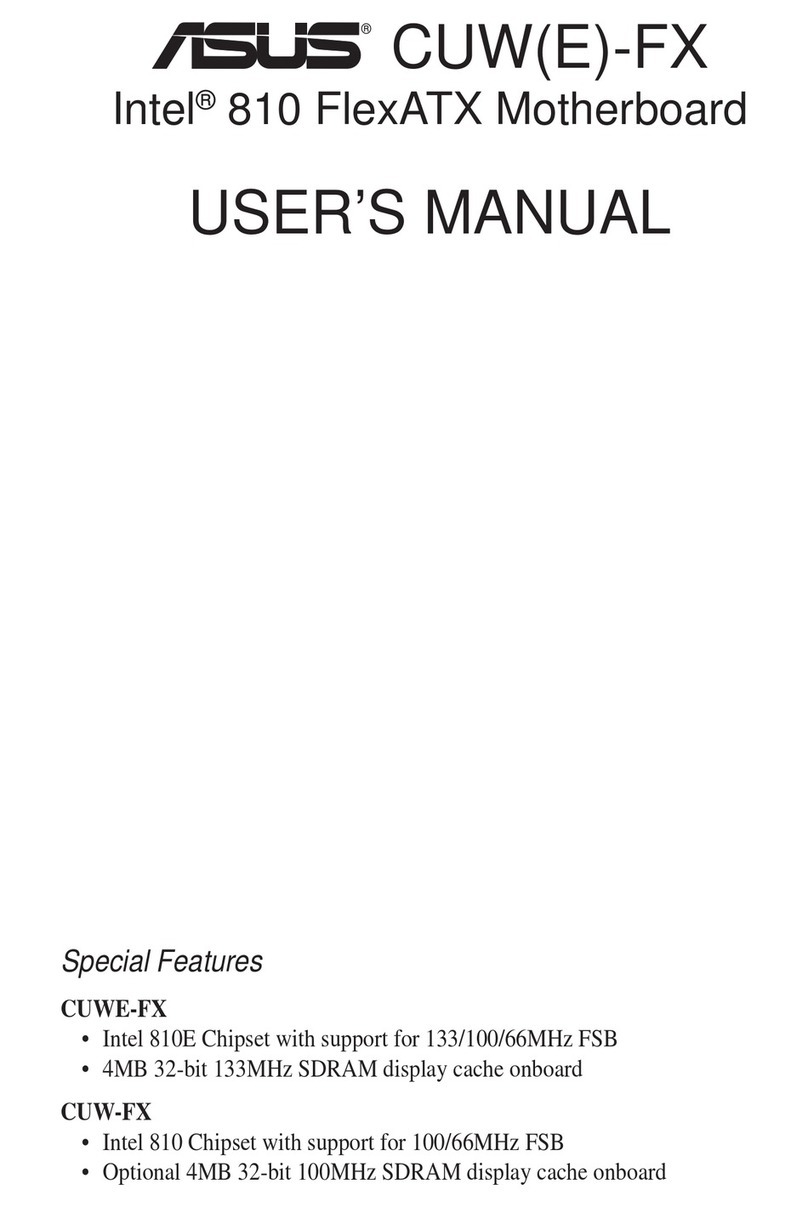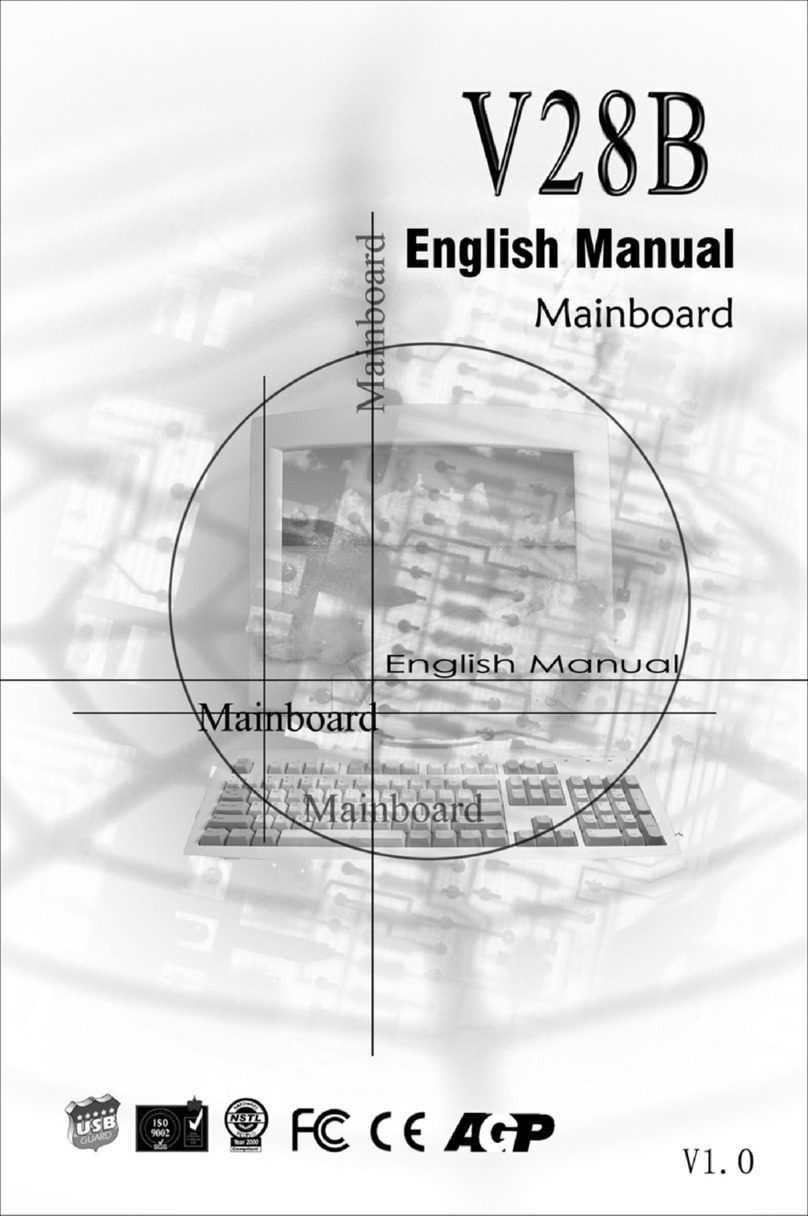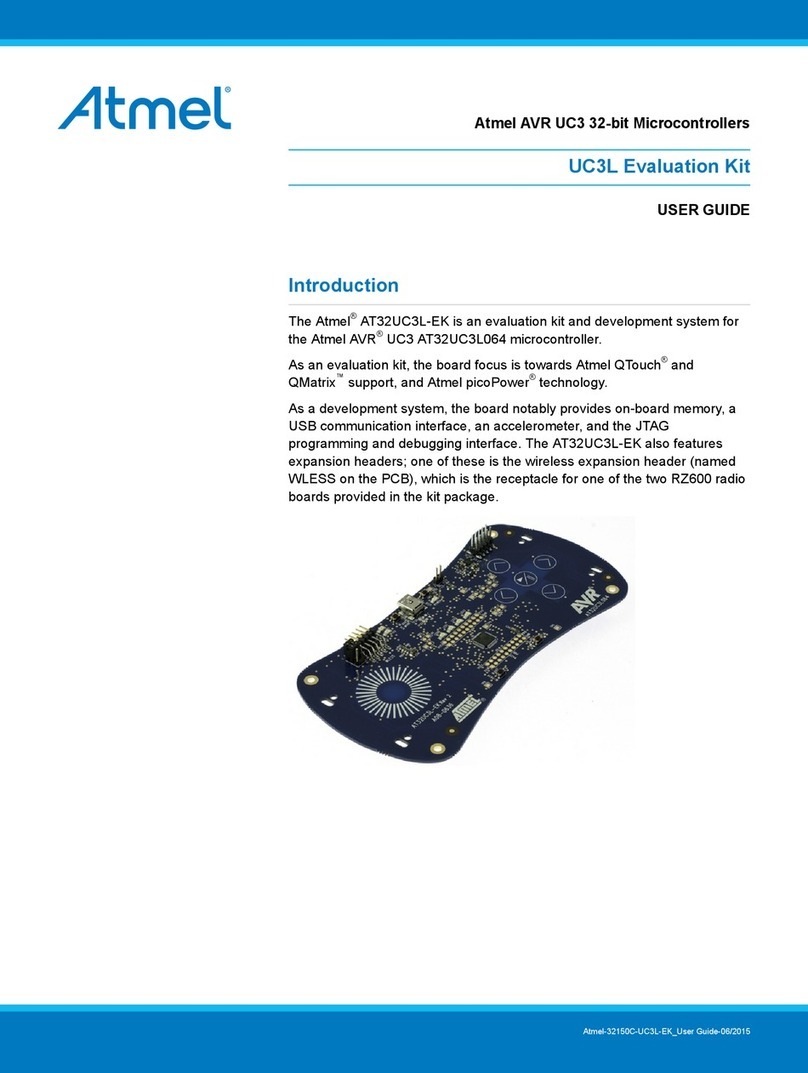QUICK START GUIDE FOR DEMONSTRATION CIRCUIT 1315
DUAL STEP-DOWN 1.5A LED DRIVER
2
Figure 1. Proper Measurement Equipment
Setup
INPUT VOLTAGE RANGE
The operating input voltage range for the LT3475-
1 IC is 4V to 36V with an absolute maximum rat-
ing of 40V. Under some conditions, it is not rec-
ommended to run the IC up to 36V non-transient
DC voltage. Please see the datasheet for input
voltage range calculations based on switching fre-
quency, LED output voltage, and compensation
network topology during startup. As assembled,
the DC1315 should not be started up above 30V
DC input without first assembling the C-R-C com-
pensation network as shown in the datasheet or
using a bigger inductor with up to 3.2A capability
in order to maintain control of the switch current.
PWM DIMMING
DC1315 is assembled to show a combination of
the most basic operation of the IC and the small
solution size. The optional PWM dimming MOS-
FETs (Q1, Q2) are not stuffed on DC1315, but
there are two SOT23 spaces designated for these
to be added to the board. The LED- to GND resis-
tor-short connections (R2, R3) must be removed
from the board to enable PWM dimming when the
PWM dimming MOSFETs are stuffed with their
gate pull-down resistors (R6, R7).
EXTENDED PWM DIMMING
The PWM dimming range can be extended by
adding the components Q3, R13, and C7 to the
circuit as shown in the datasheet. Q3 is located on
the back of the PCB near the PWM terminal. The
datasheet describes the calculation of maximum
PWM dimming range with and without the ex-
tended dimming range components. When these
components are added to the circuit, the PWM1
signal is directly connected to the extended dim-
ming range components. If both channel 1 and
channel 2 are being used in PWM dimming mode
and the extended dimming range circuit is used,
the PWM2 signal must be synchronized with the
PWM1 signal. The rising edges must occur at the
same time although their duty cycles may vary.
Failure to do this may result in significant jitter on
the second channel or limited PWM dimming
range. Please note that a C-R-C compensation
network may also help provide the highest pwm
dimming range as shown in the datasheet.
LED STRINGS
DC1315 is assembled with optimized components
for driving four white LEDs at 1.5A on each of its
two channels from an input voltage of 20V. The
LEDs are not assembled on the PCB and should
be attached to the LED terminals as shown in Fig-
ure 1. If the LEDs are not attached, DC1315 will
protect itself and survive an open LED condition.
If a different number of LEDs is attached in series
to either output, the inductor size, switching fre-
quency, and/or input voltage range may need to
be adjusted for proper operation. Consult the
datasheet for proper sizing of the inductor for
given input and output voltage conditions. The