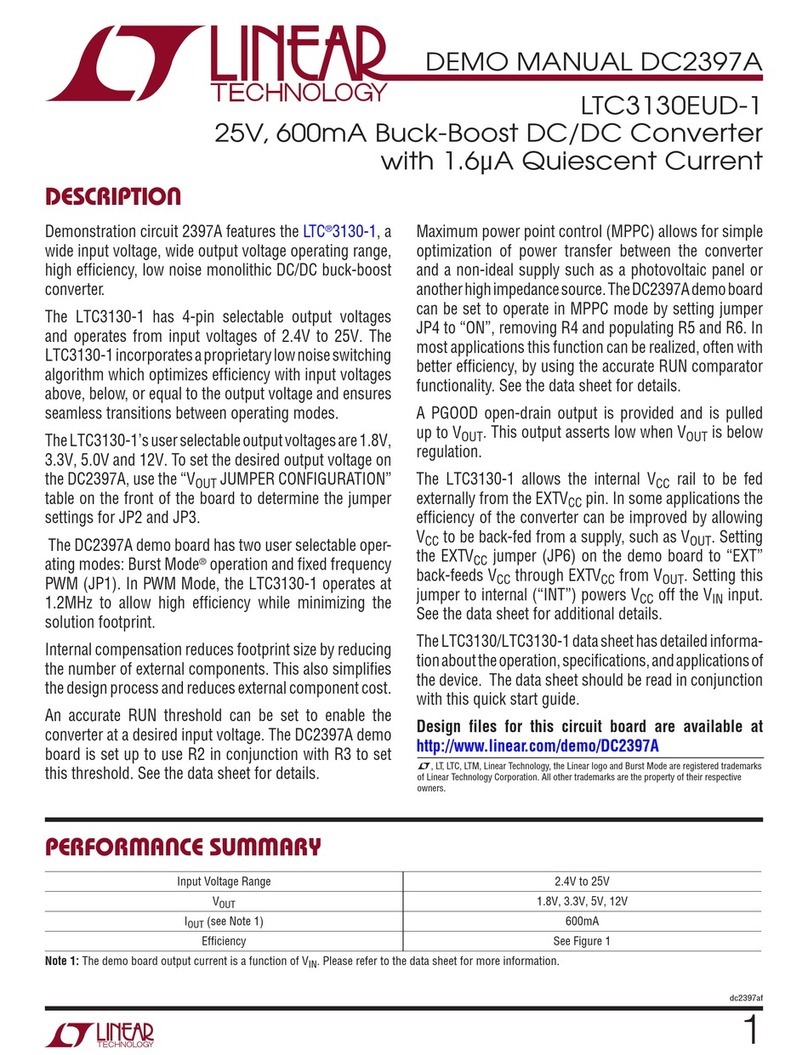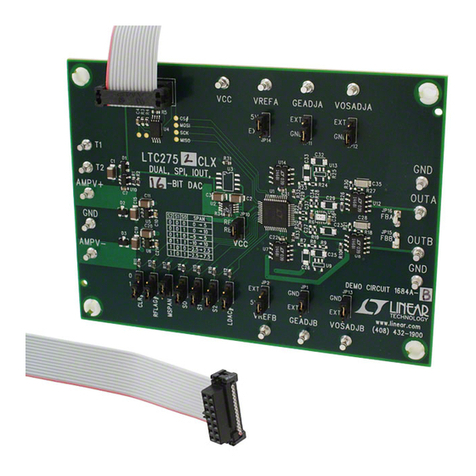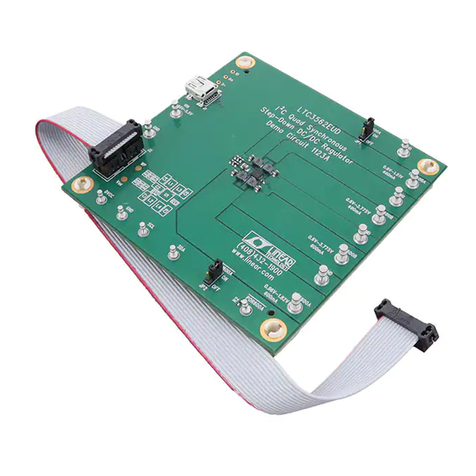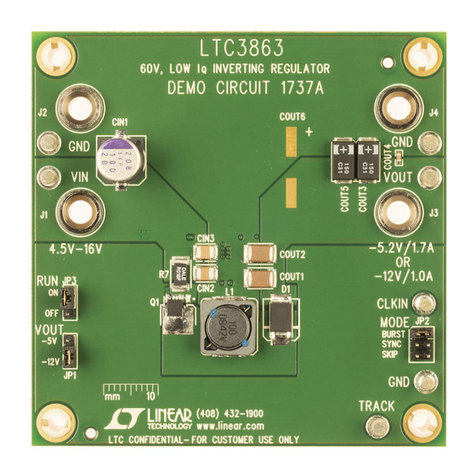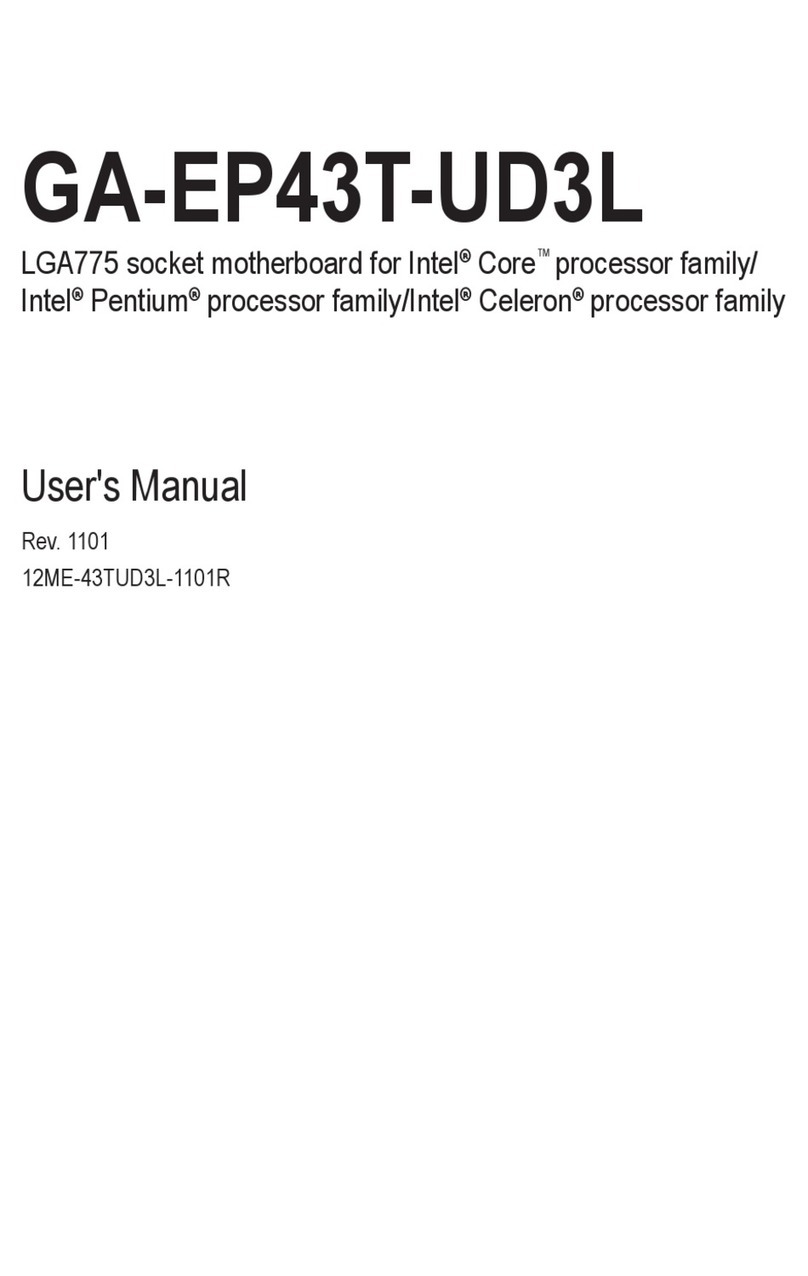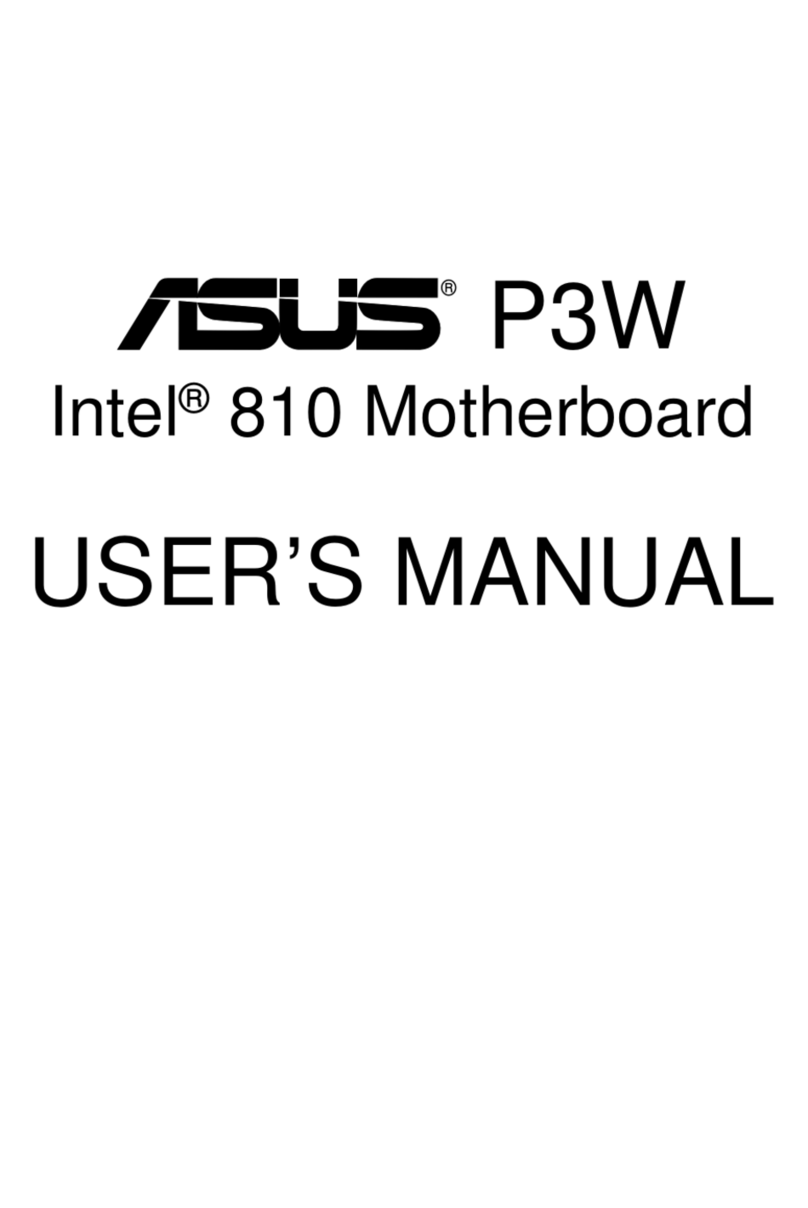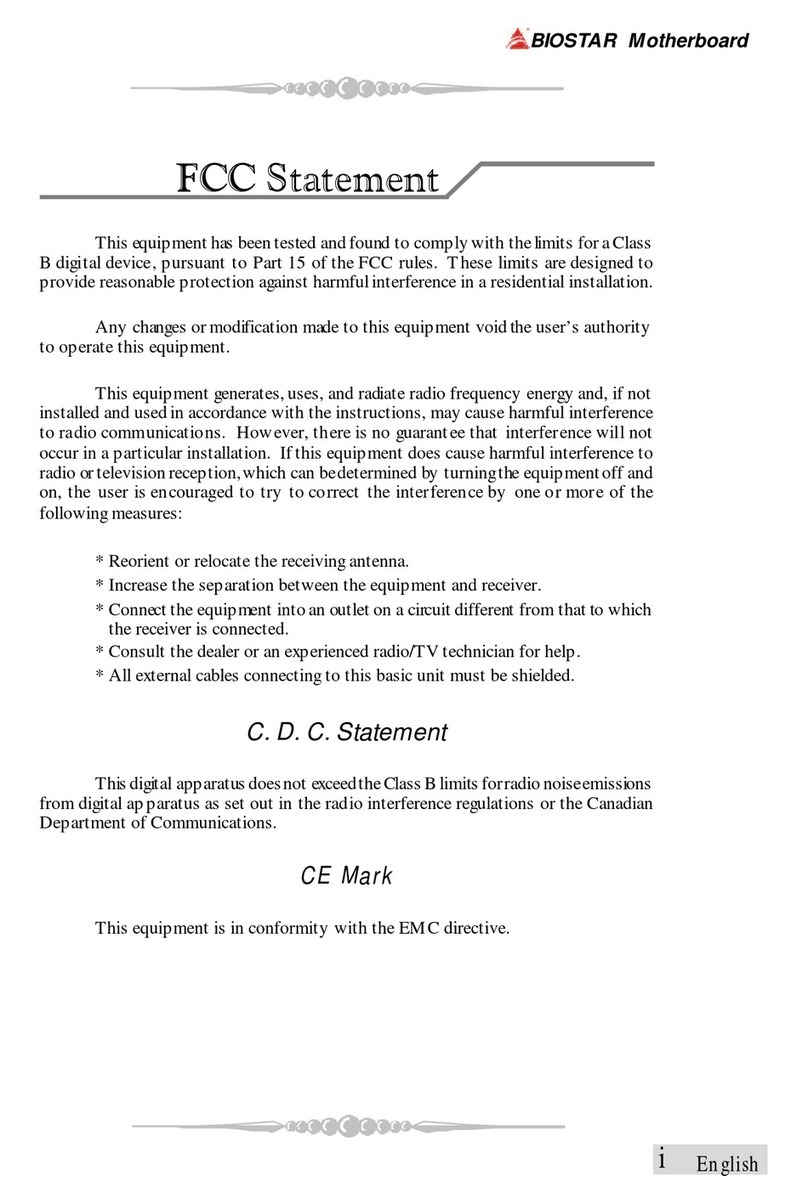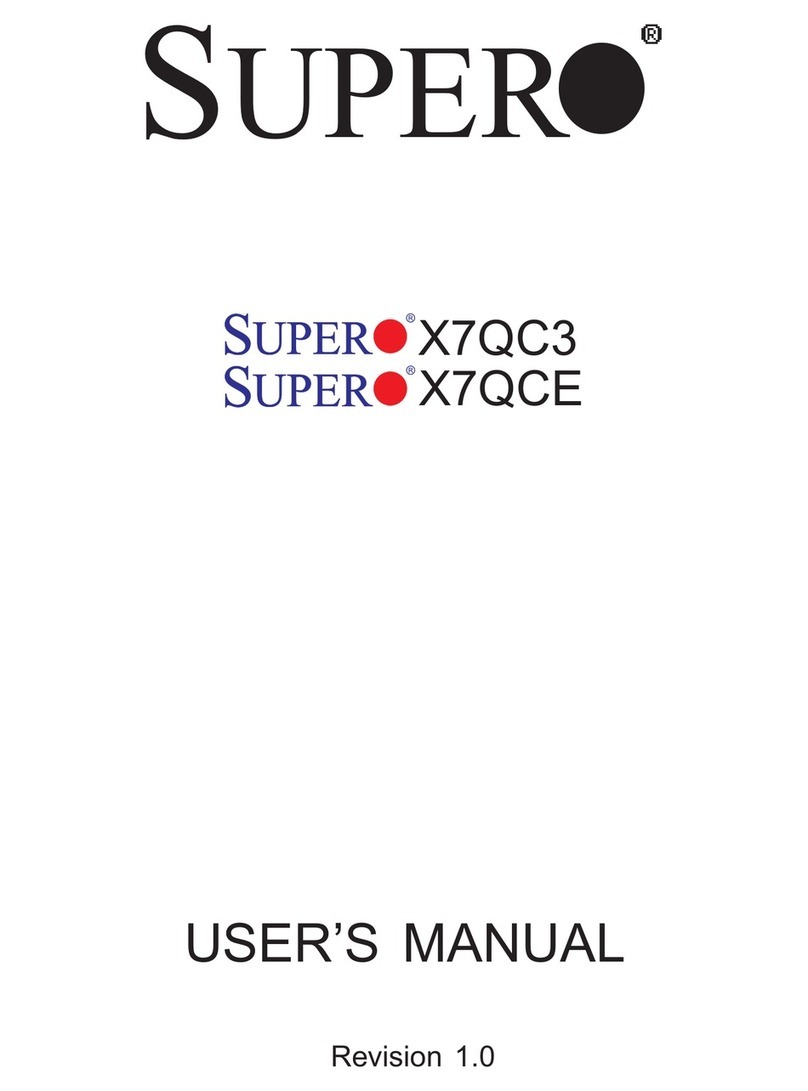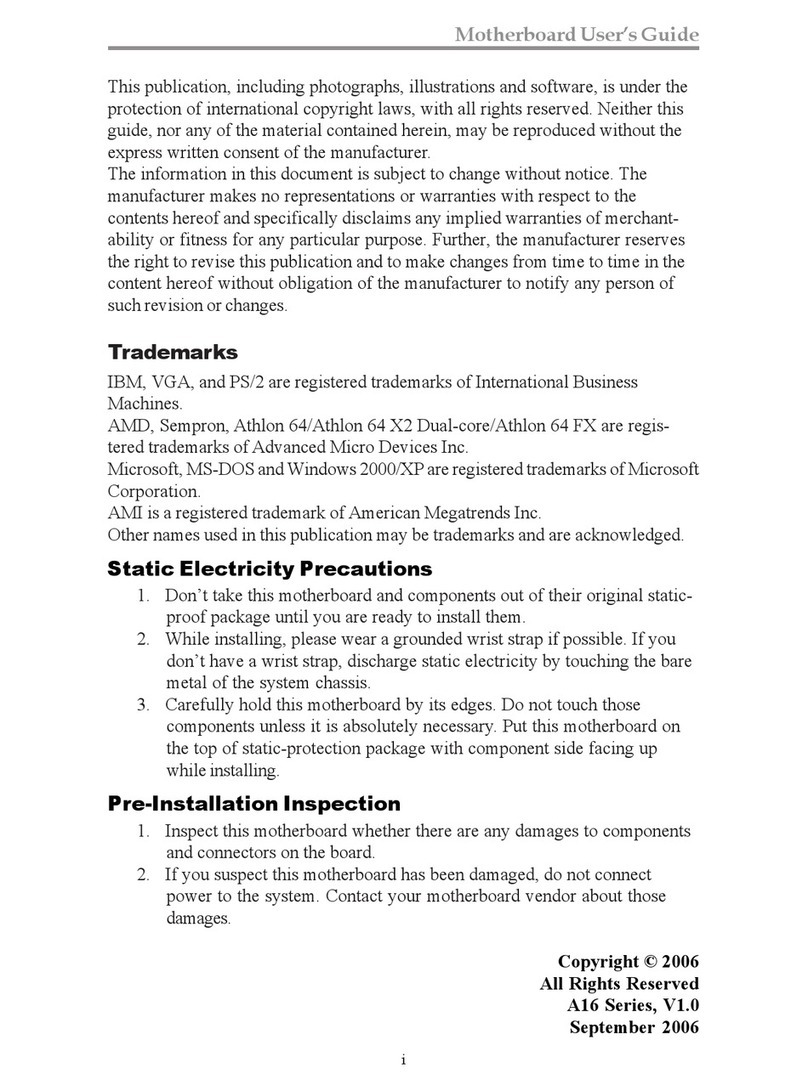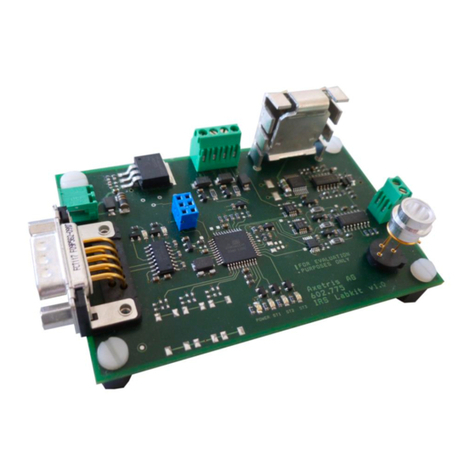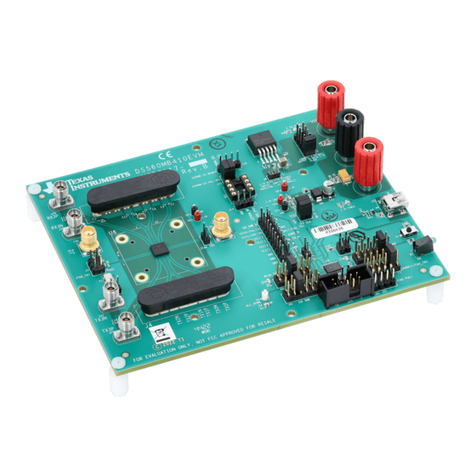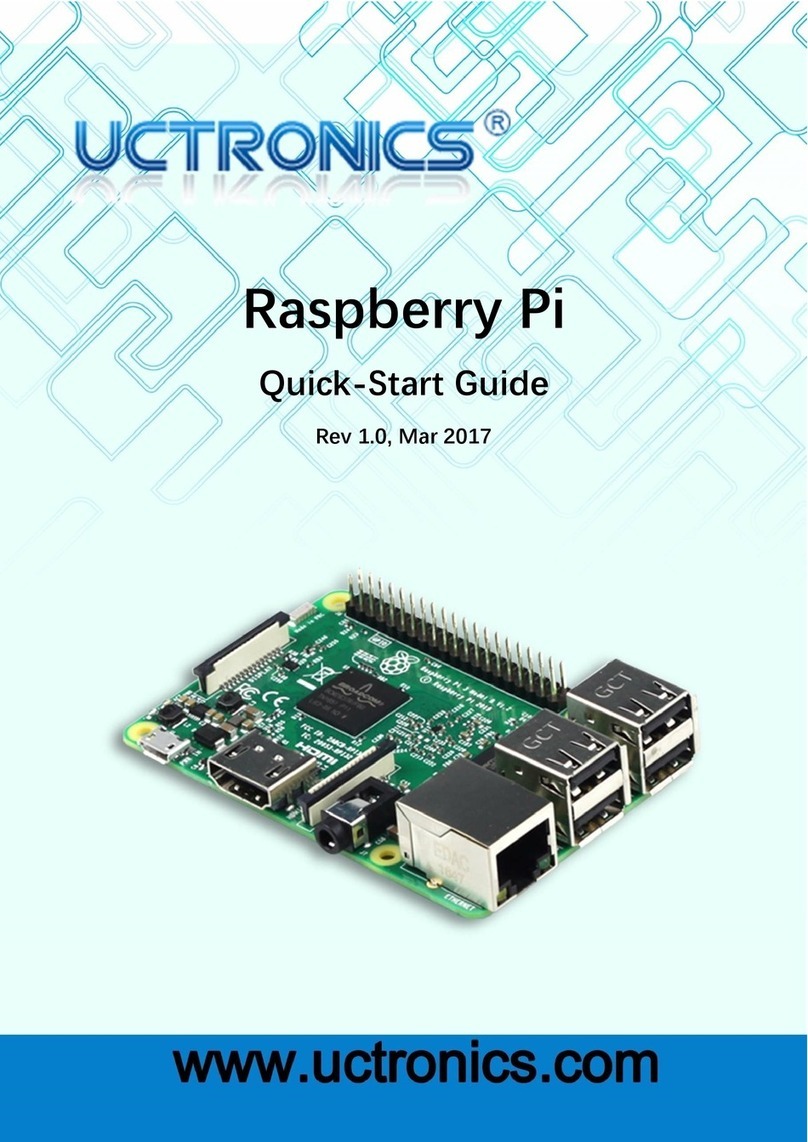Linear Technology 1172A User manual
Other Linear Technology Motherboard manuals
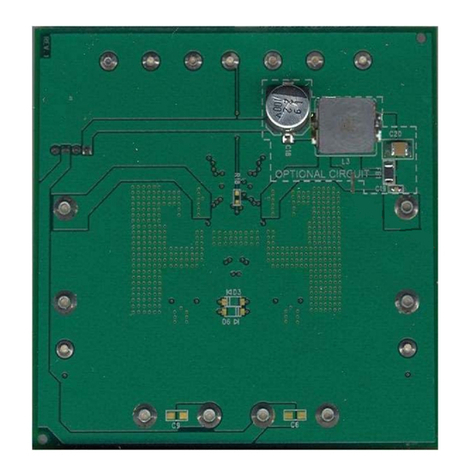
Linear Technology
Linear Technology DC1537A Quick setup guide
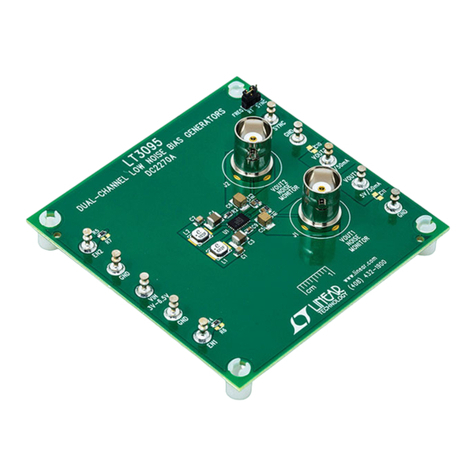
Linear Technology
Linear Technology DC2270A Quick setup guide

Linear Technology
Linear Technology 1029 User manual
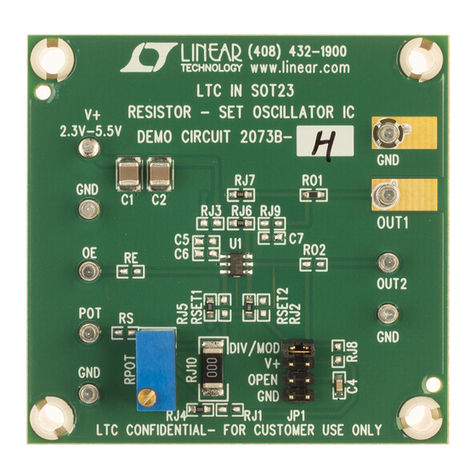
Linear Technology
Linear Technology LTC6905 Series Quick setup guide
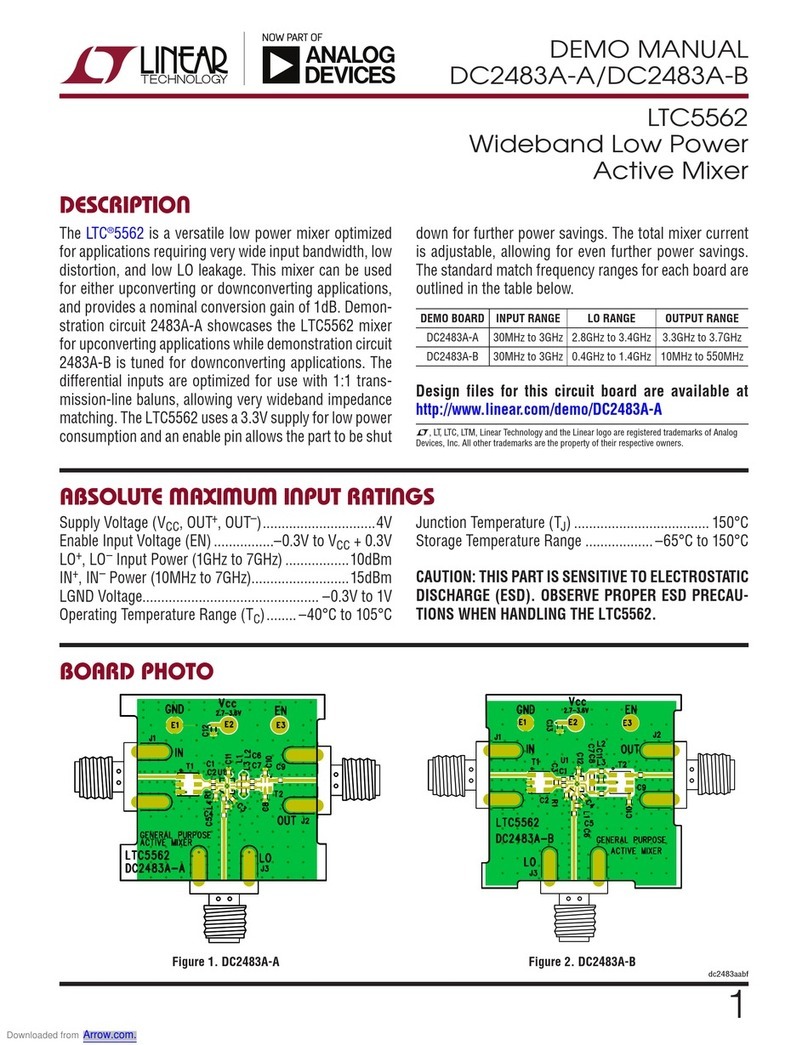
Linear Technology
Linear Technology DC2483A-A Quick setup guide

Linear Technology
Linear Technology DC250A User manual
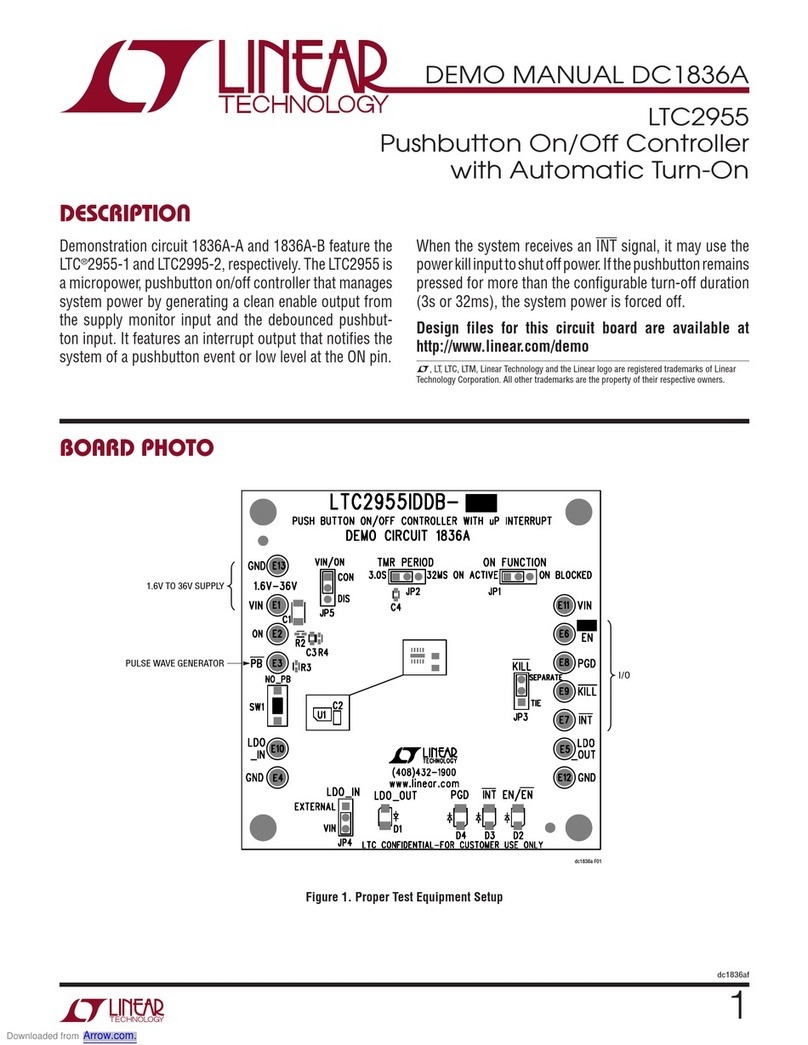
Linear Technology
Linear Technology DC1836A Quick setup guide
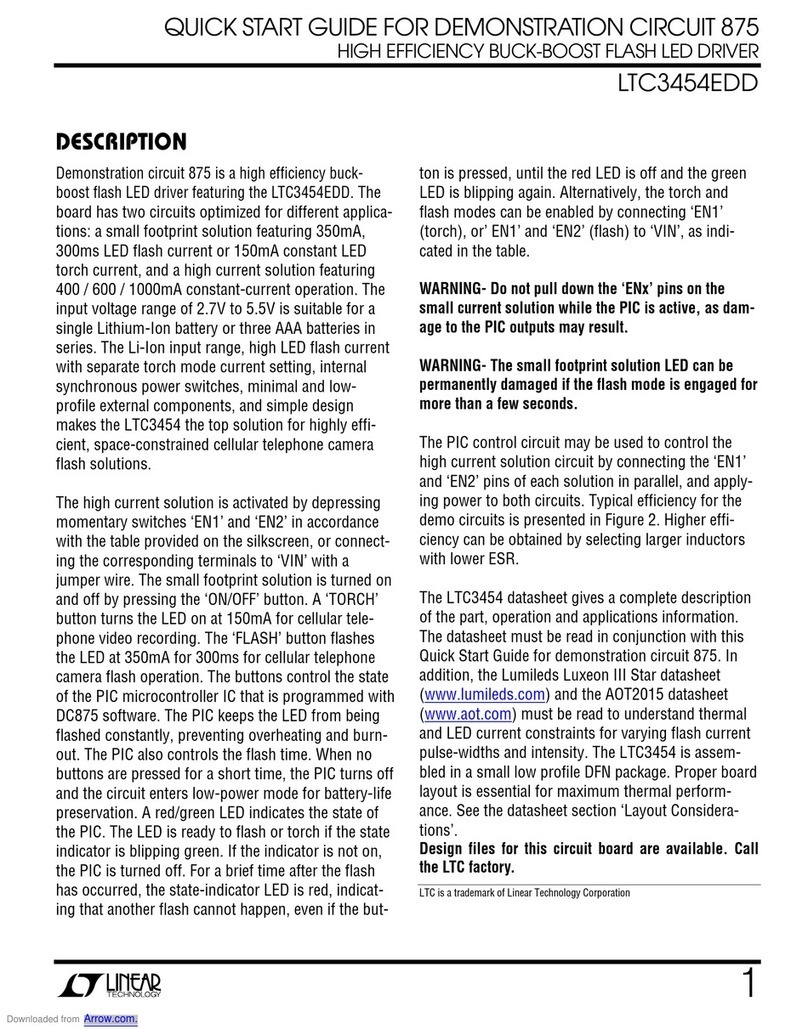
Linear Technology
Linear Technology DC875 User manual
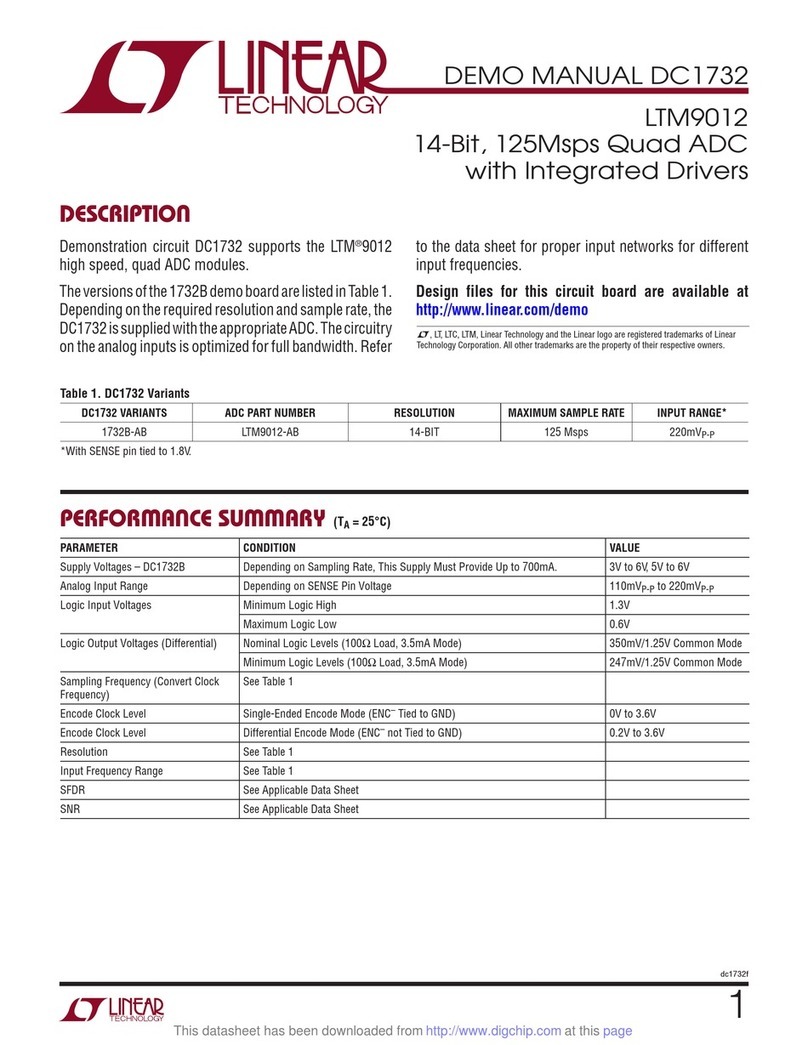
Linear Technology
Linear Technology DC1732 Series Quick setup guide
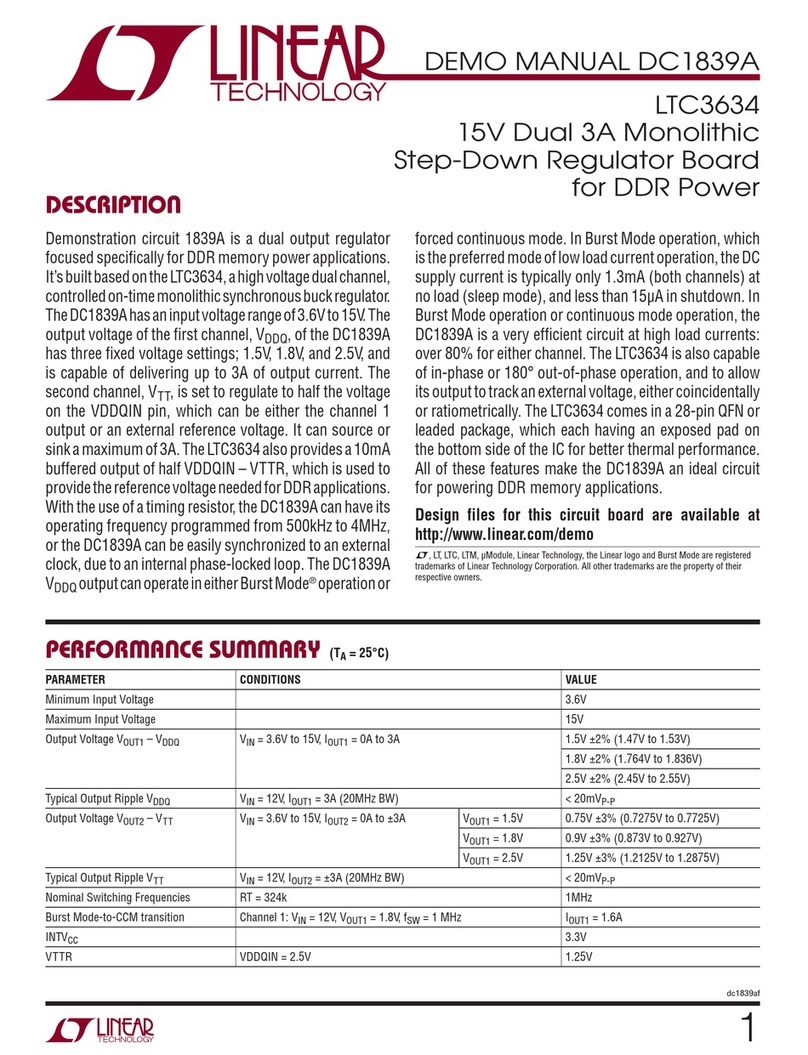
Linear Technology
Linear Technology DC1839A Quick setup guide
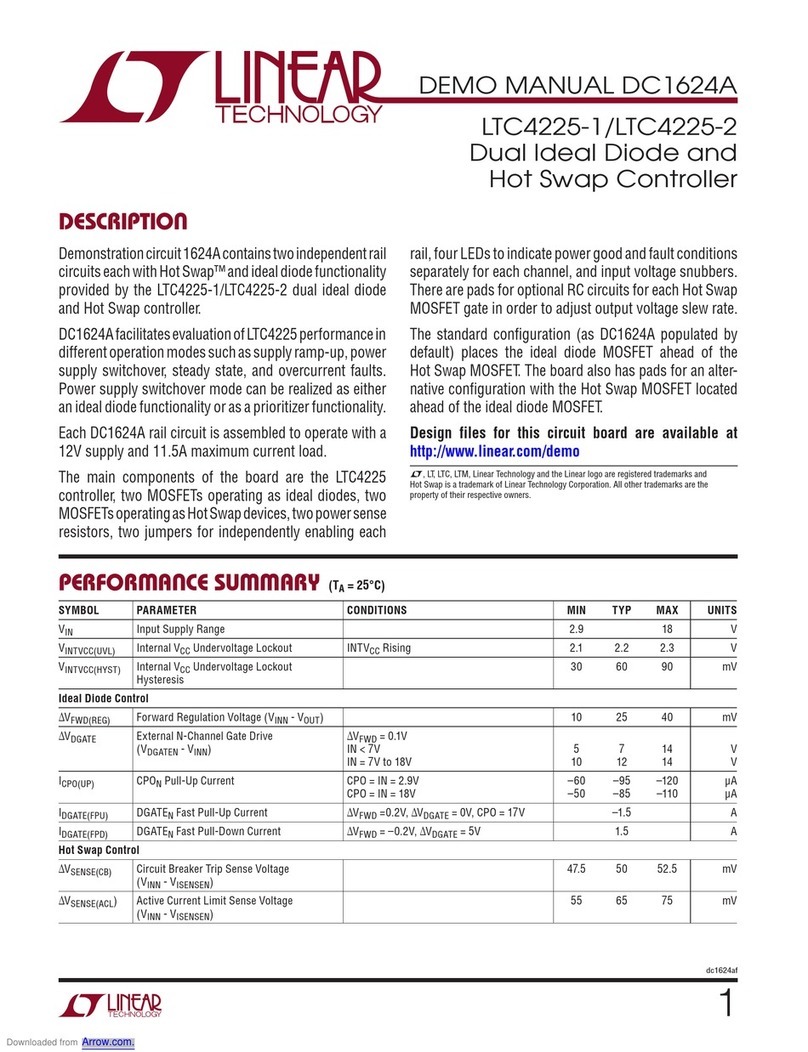
Linear Technology
Linear Technology DC1624A Quick setup guide
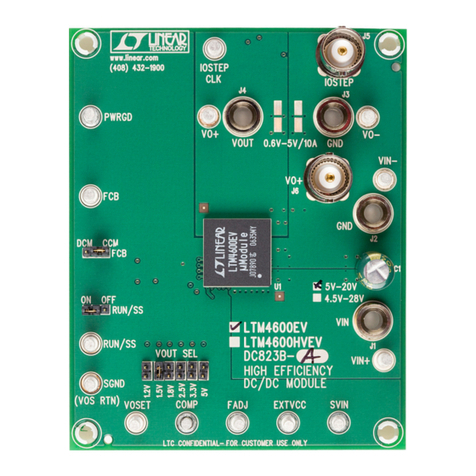
Linear Technology
Linear Technology DC823B-A Quick setup guide

Linear Technology
Linear Technology DC2100A Quick setup guide
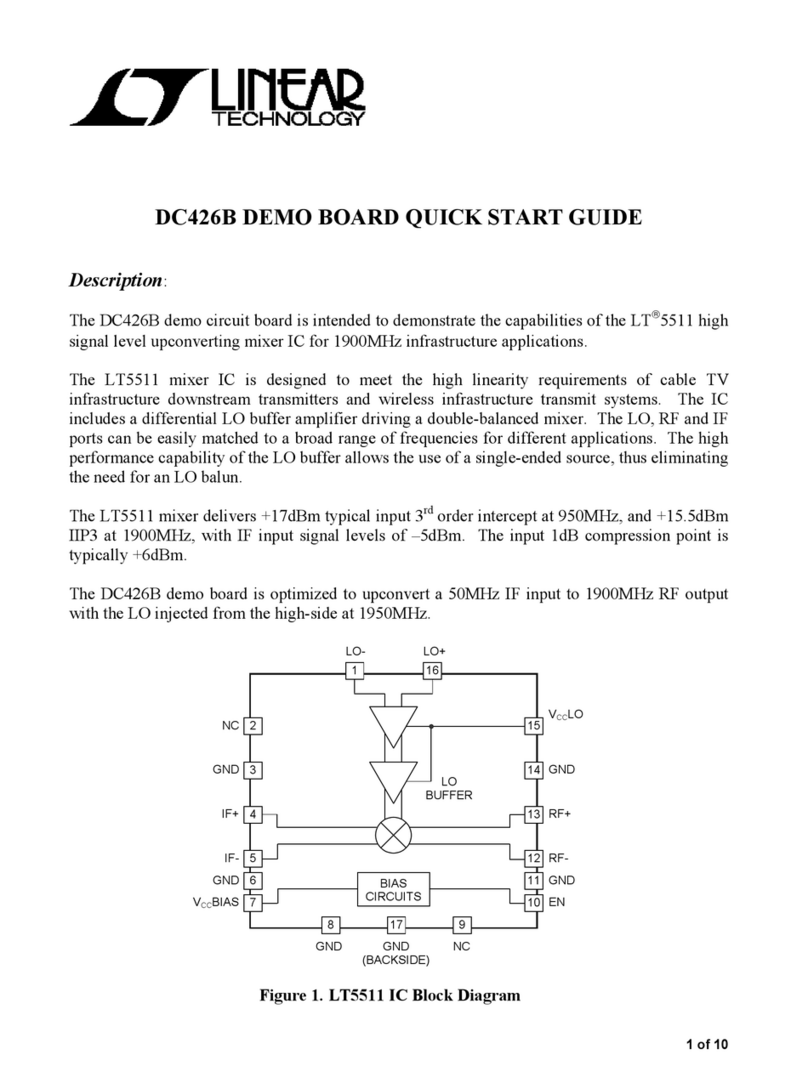
Linear Technology
Linear Technology DC426B Operator's manual
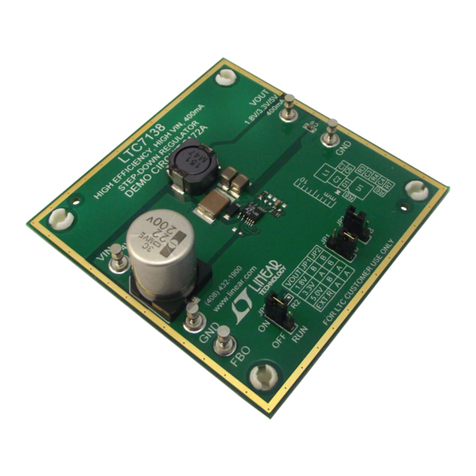
Linear Technology
Linear Technology DC2172A Quick setup guide
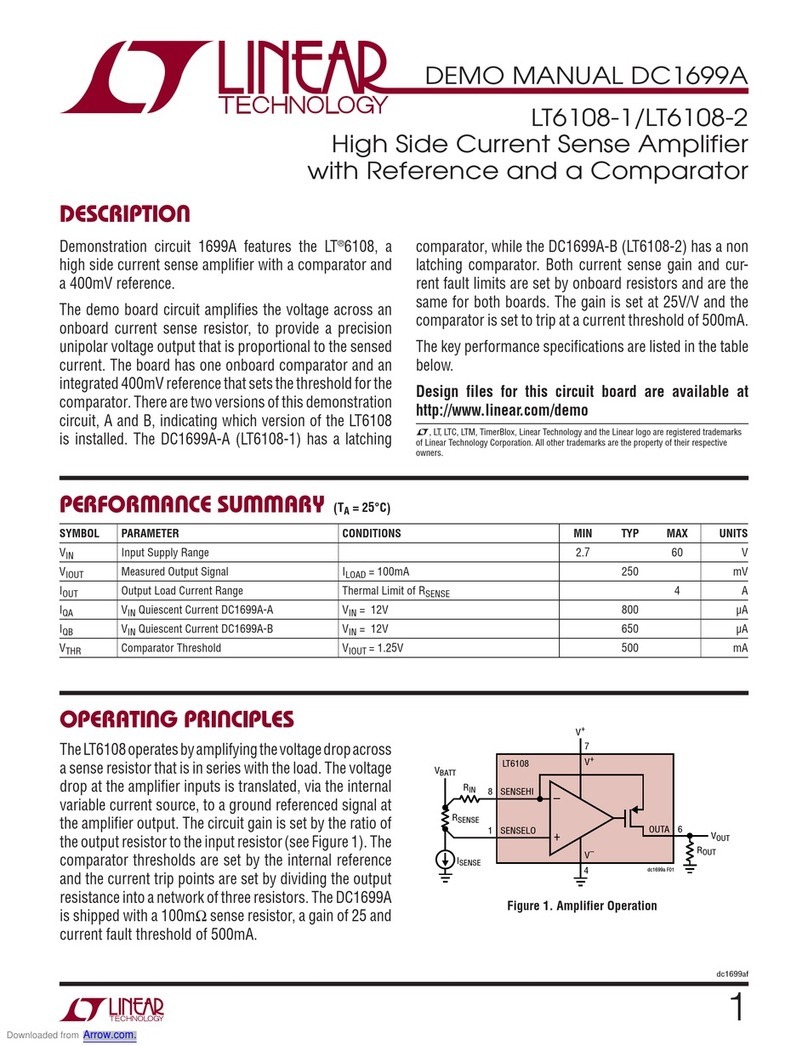
Linear Technology
Linear Technology DC1699A Quick setup guide
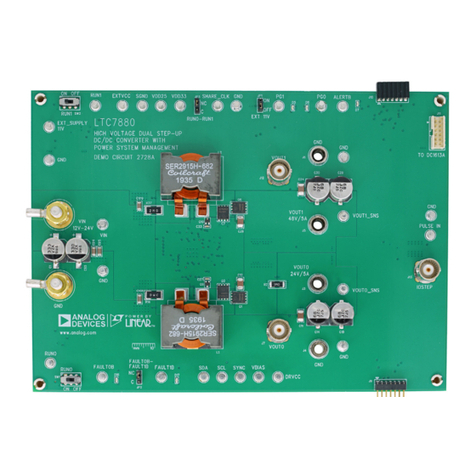
Linear Technology
Linear Technology Analog Devices DC2728A Quick setup guide
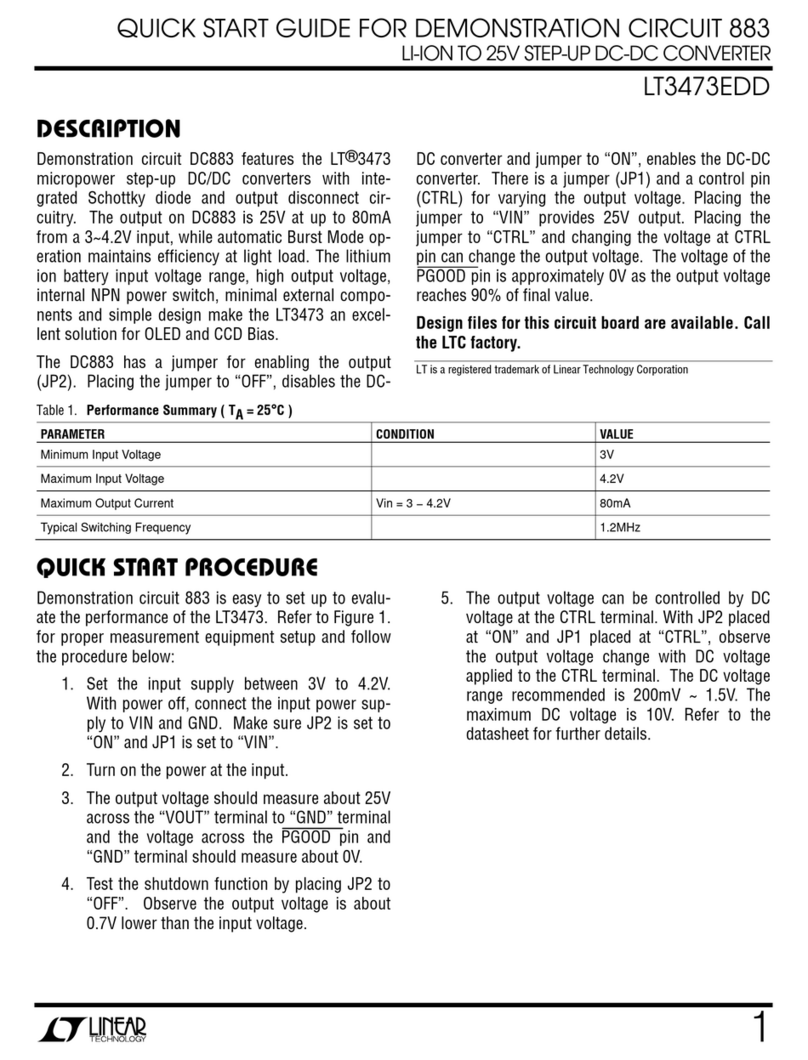
Linear Technology
Linear Technology LT3473EDD User manual
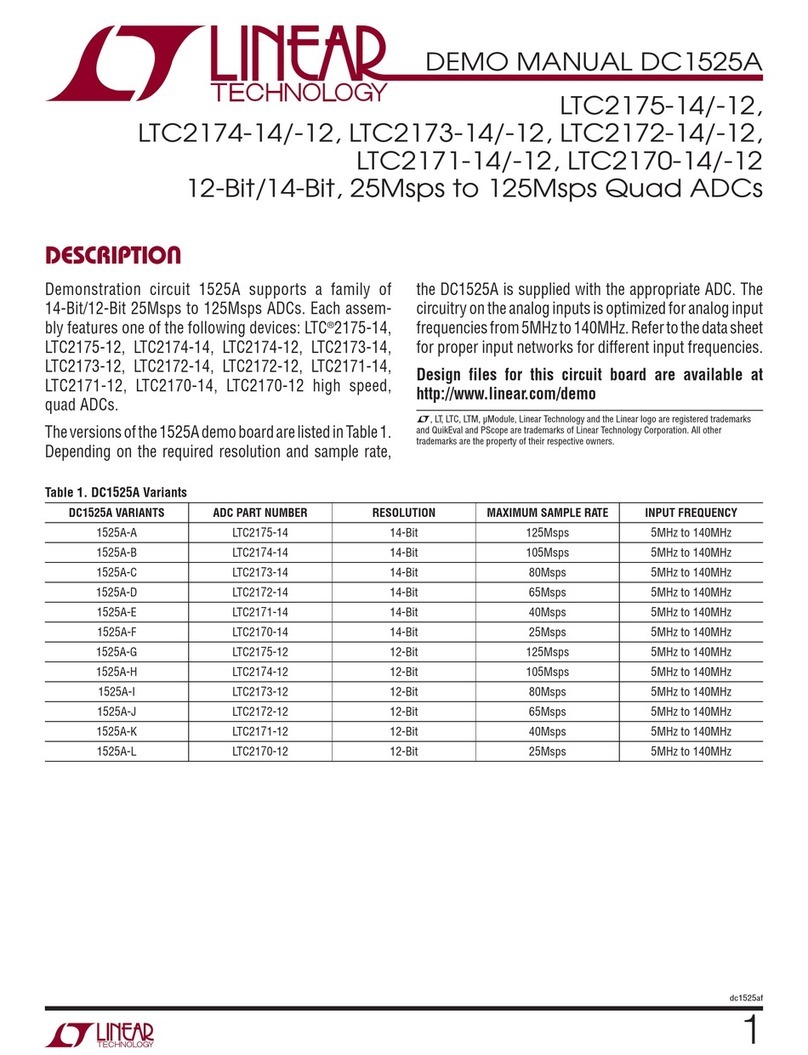
Linear Technology
Linear Technology DC1525A Quick setup guide
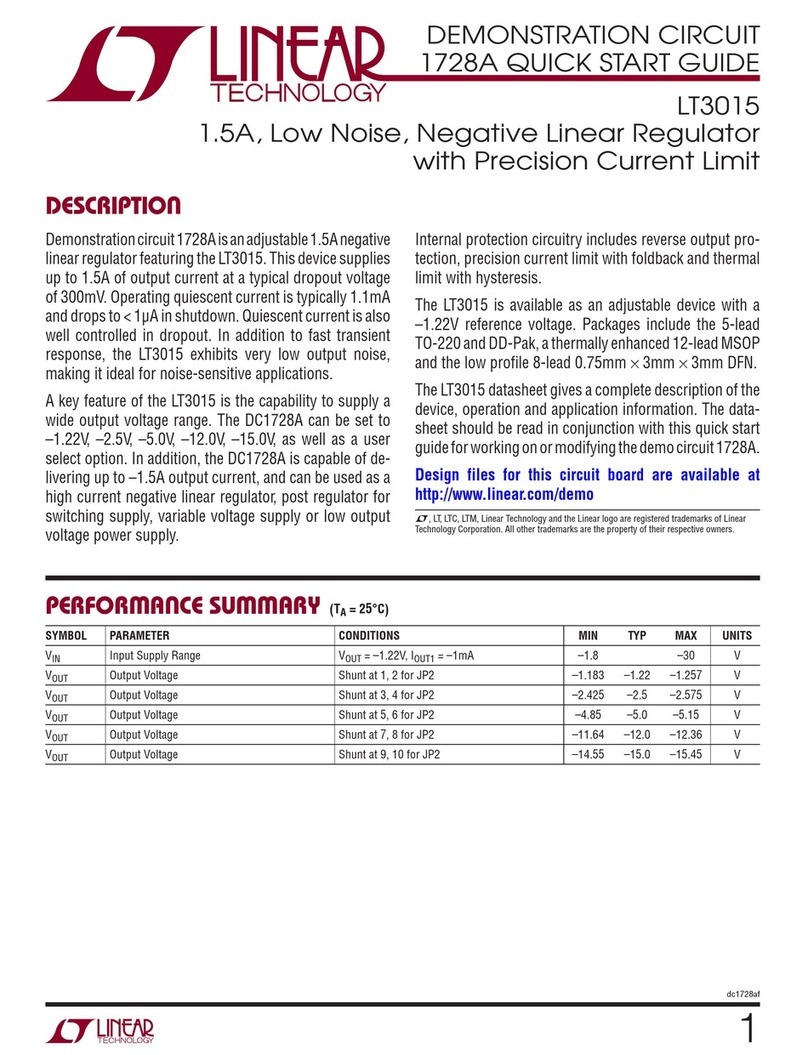
Linear Technology
Linear Technology LT3015 User manual
Popular Motherboard manuals by other brands

JETWAY
JETWAY V2DP - REV 1.0 user manual

NZXT
NZXT N7 B550 manual

Albatron
Albatron PM945GZ user manual
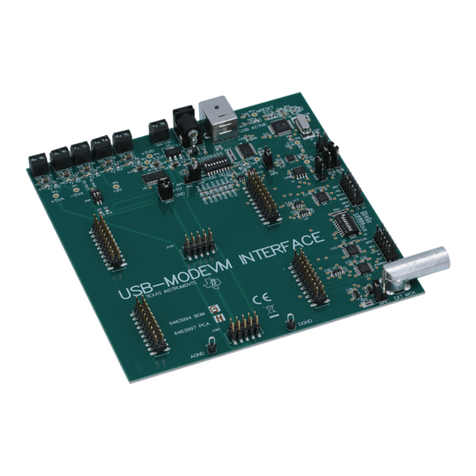
Texas Instruments
Texas Instruments TLV320AIC34EVM-K user guide

Microchip Technology
Microchip Technology PICKIT 2 PROGRAMMER-TO-GO user guide

Tiga Technology
Tiga Technology TG-810+S User's guide & technical reference