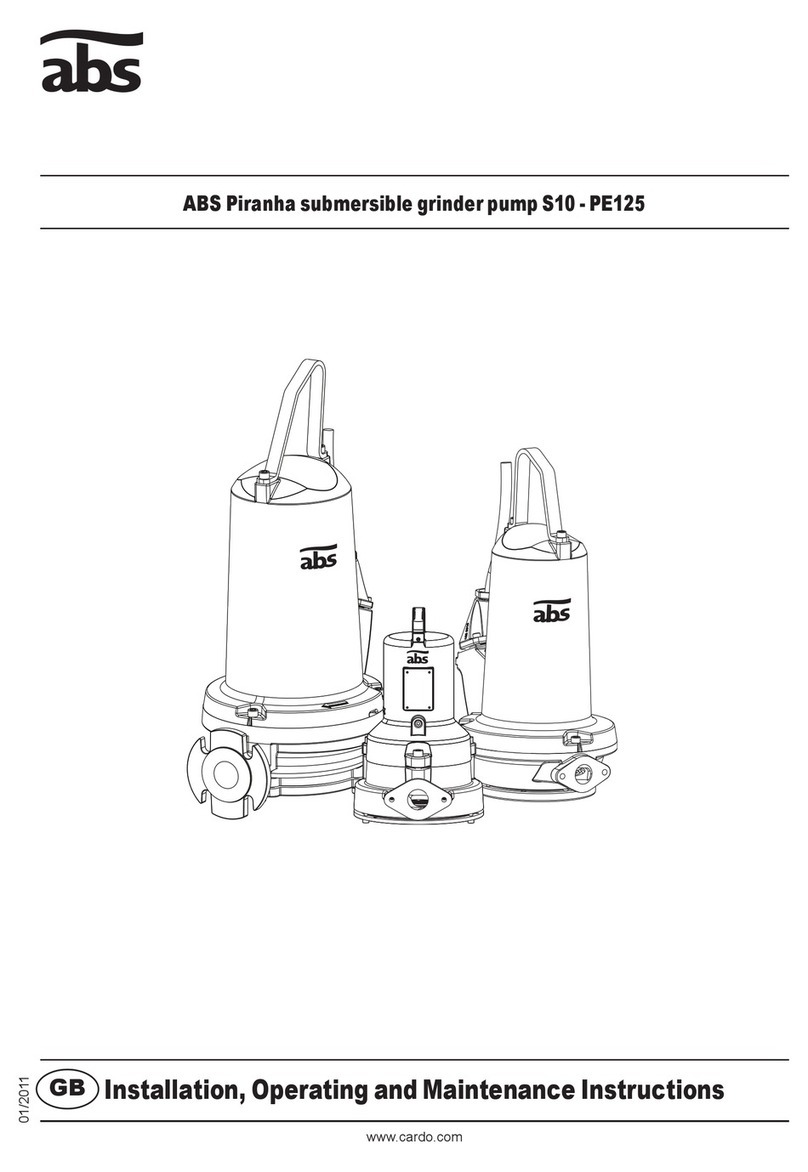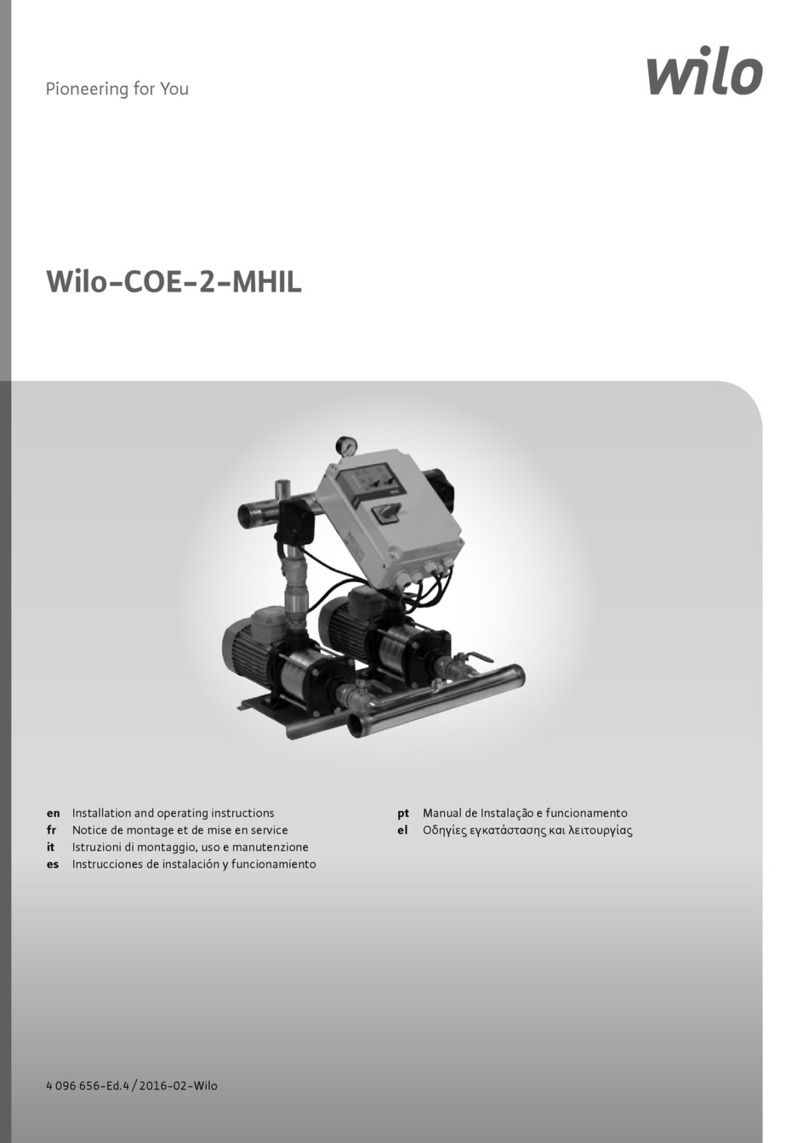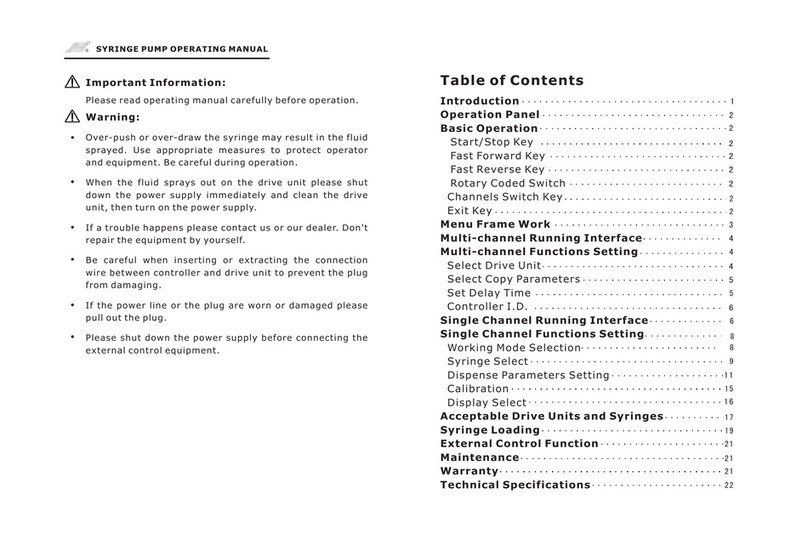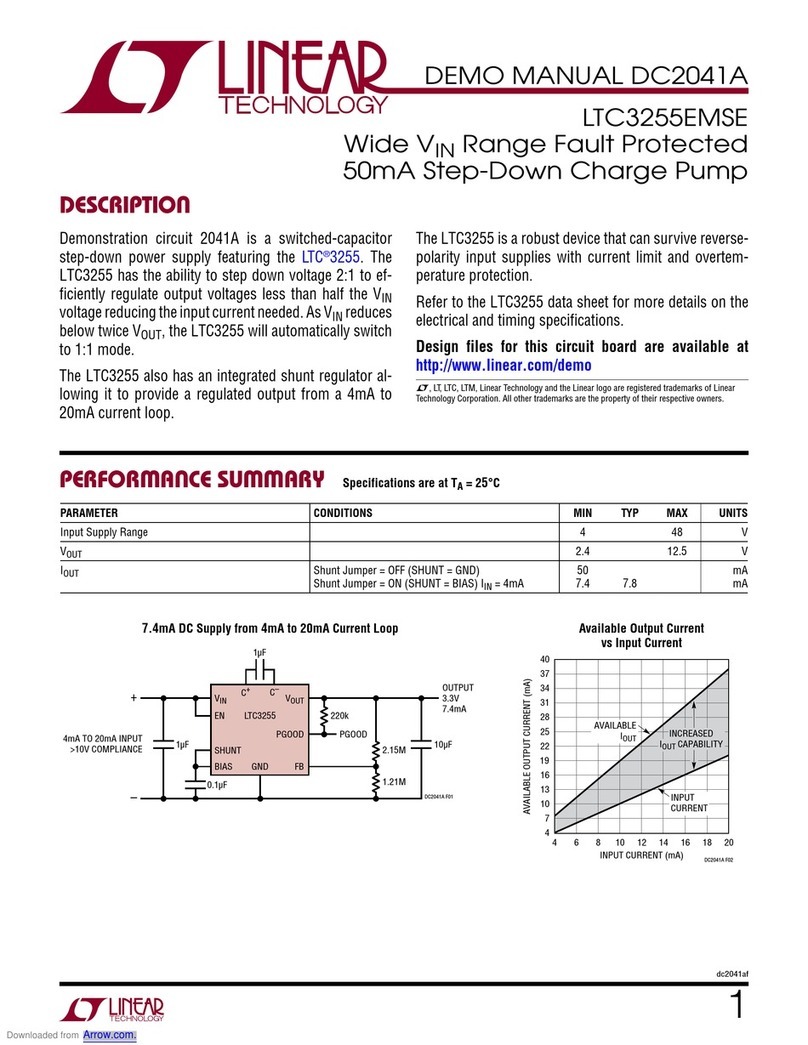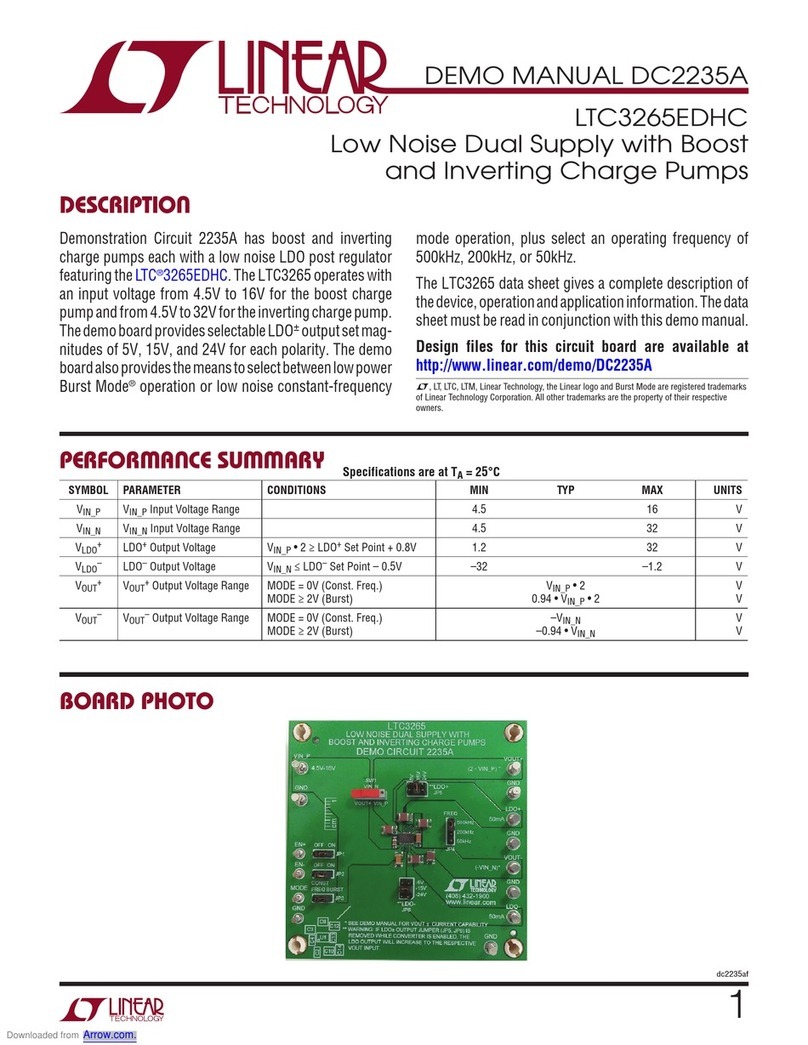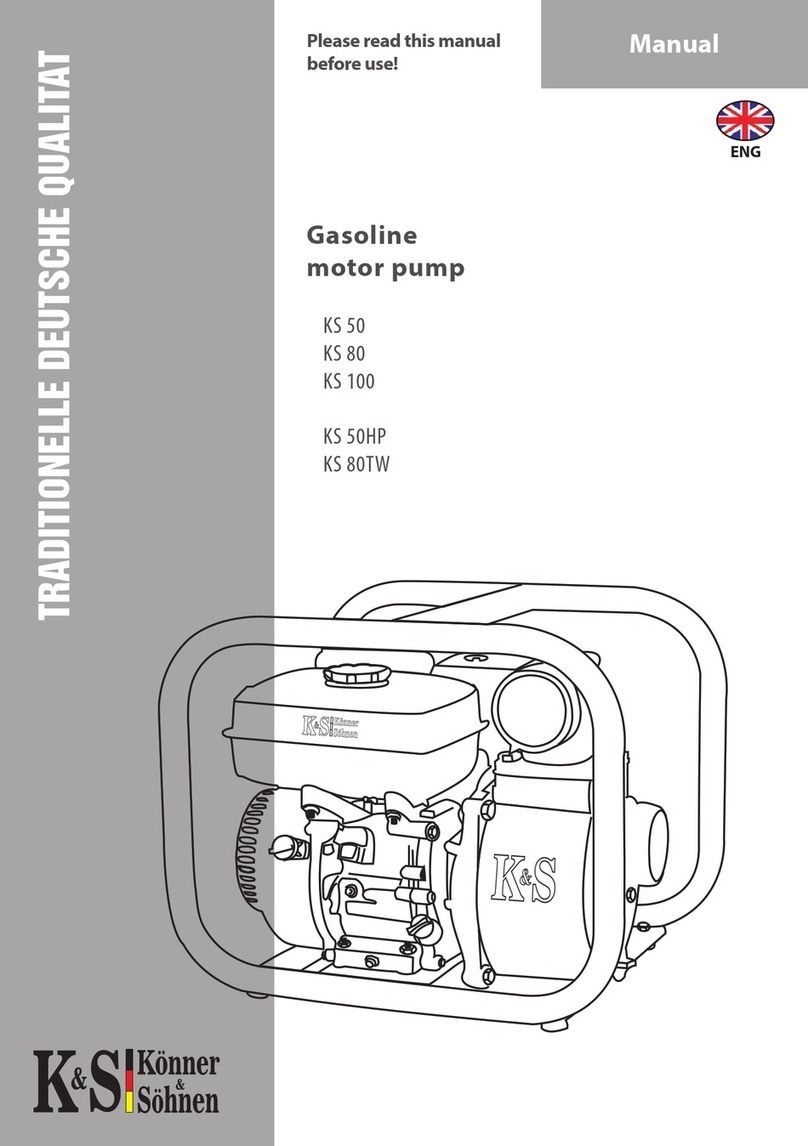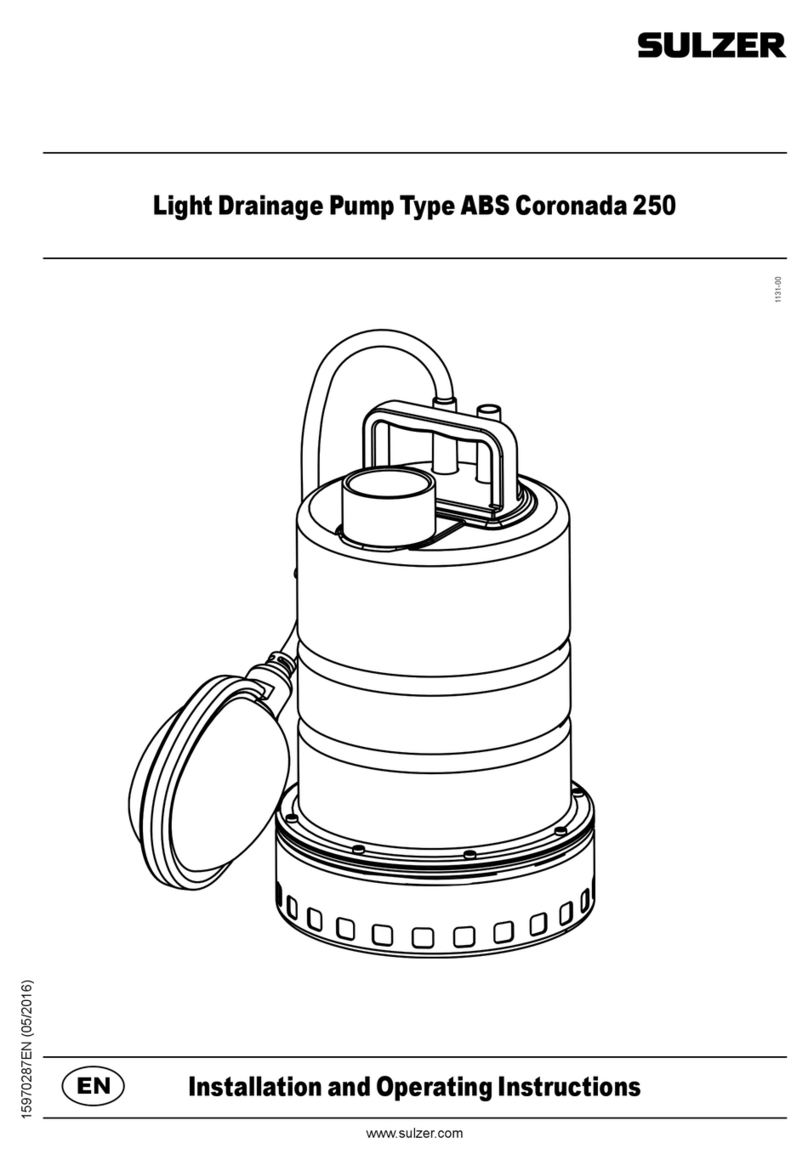QUICK START GUIDE FOR DEMONSTRATION CIRCUIT 909
MULTI-LED CAMERA LIGHT CHARGE PUMP
LTC3217
WARNING: The LEDs on this demo board produce very bright light. Do not look directly at LEDs when power is
applied. Serious eye damage may occur.
1
DESCRIPTION
Demonstration Circuit 909 is a Multi-LED Camera
Light Charge Pump featuring the LTC3217.
The LTC3217 is a low noise charge pump designed to
power four high current LEDs. The LTC3217 requires
only four small ceramic capacitors plus two resistors
to form a complete LED power supply and a current
controller.
Built-in soft-start circuitry prevents excessive inrush
current during start-up and mode changes. High
switching frequency enables the use of small external
capacitors. Independent high and low current set-
tings are programmed by two external resistors.
Shutdown mode and current output levels are se-
lected via two logic inputs. The intensity of the dis-
play may be adjusted by pressing the EN1, EN2, or
both buttons. The intensity may be further controlled
by pulse width modulating EN2.
An ultra-low dropout current source maintains accu-
rate LED current at very low I
LED
voltages. Automatic
mode switching optimizes efficiency by monitoring
the voltage across the LED current source and
switching modes only when ILED dropout is detected.
Design files for this circuit board are available. Call
the LTC factory.
, LTC and LT are registered trademarks of Linear Technology Corporation.
QUICK START PROCEDURE
The DC909 is only intended for continuous operation at a current level of 300mA or less. As a result, the higher
current settings should only be used for periods less than 10 seconds.
The use of the Demo Circuit 909 requires a DC
power supply capable of supplying at least 1A of
current.
1. Connect the DC power supply across the Vin
and GND terminals of the board as shown in
Figure 1. For best stability and noise perform-
ance, use the shortest leads possible between
the board and the supply. Capacitor C5 has
been placed on the board to assist in offsetting
the effects of long power supply leads.
2. Set the output of the supply to a voltage be-
tween 2.9V and 4.5V.
3. Pressing either EN1, EN2, or both of the enable
buttons will enable the part and illuminate the
LED. The individual LED current settings for the
set enable pins are shown in the table 1.
TABLE 1. Enable Pin Truth Table
EN2 EN1 I
The ISET resistors (R1 and R2) may be re-
placed with different values to achieve other
current levels. The resistance required
(RSET [Ω]) to achieve a desired LED current
(I
LED
[A]) may be approximately determined by
the following equation:
RSET=488/I
LED
Pulse width modulation may be performed on
demo circuit 909 by connecting a pulse genera-