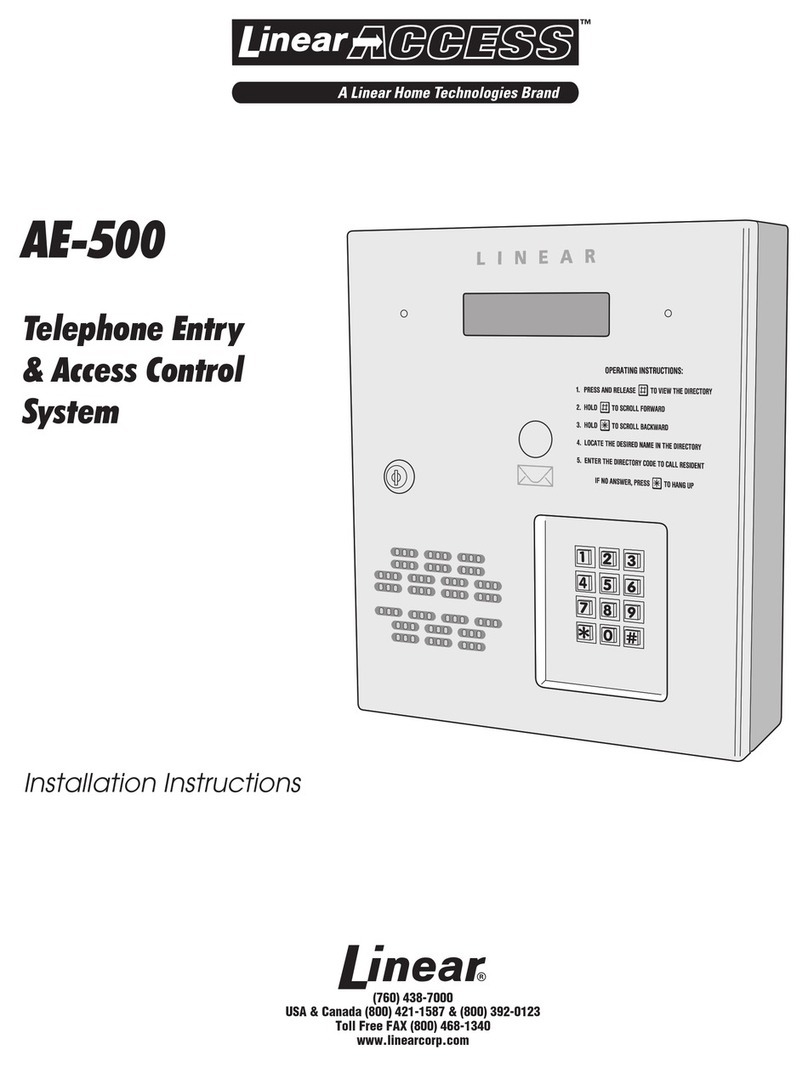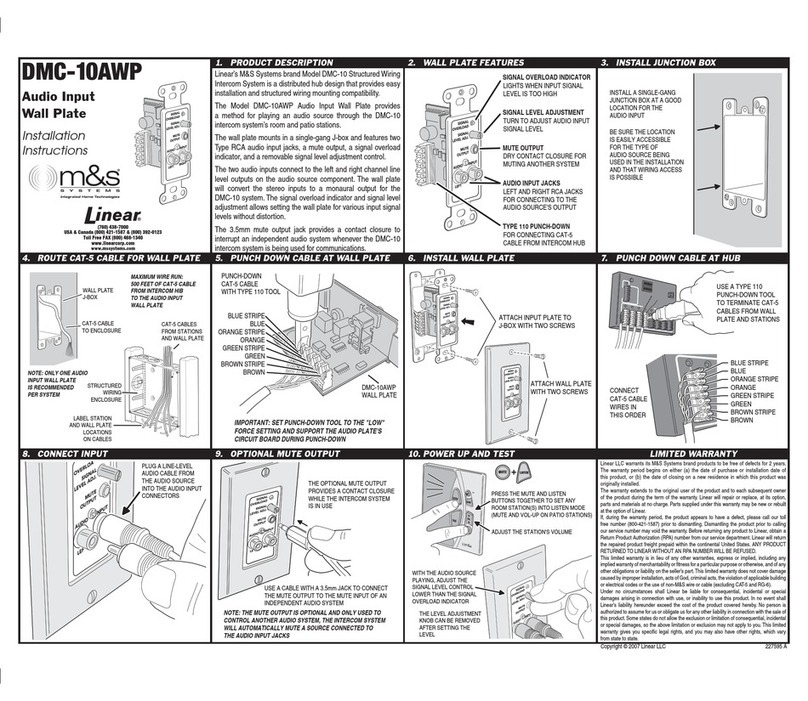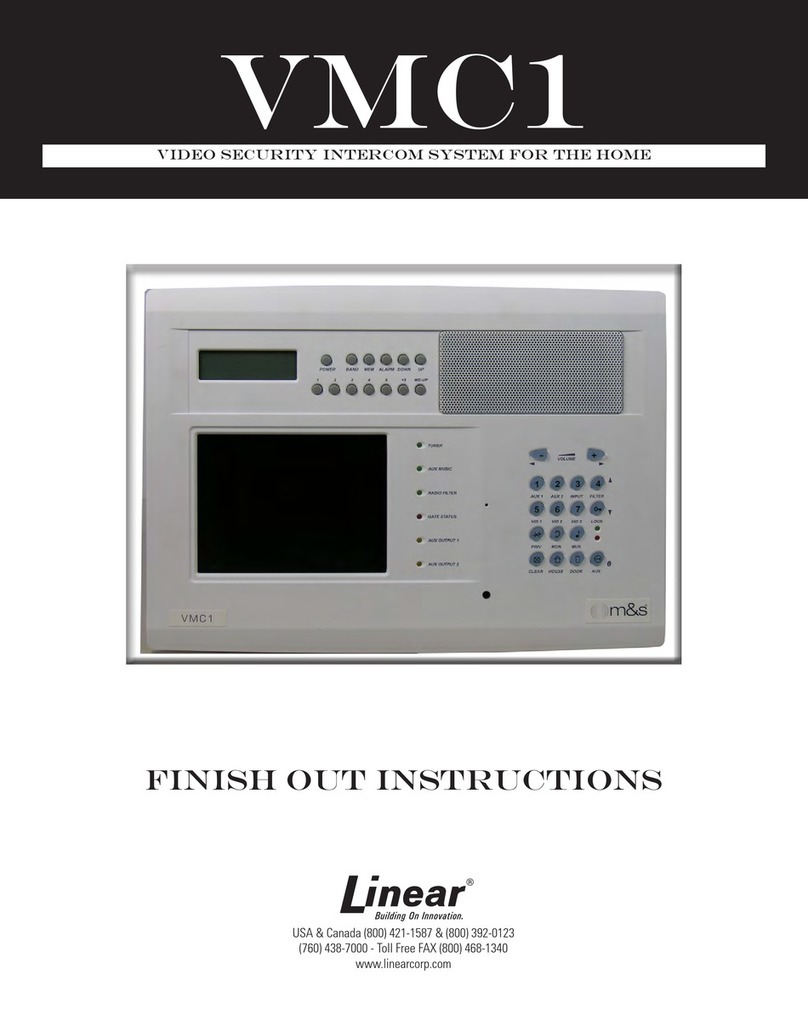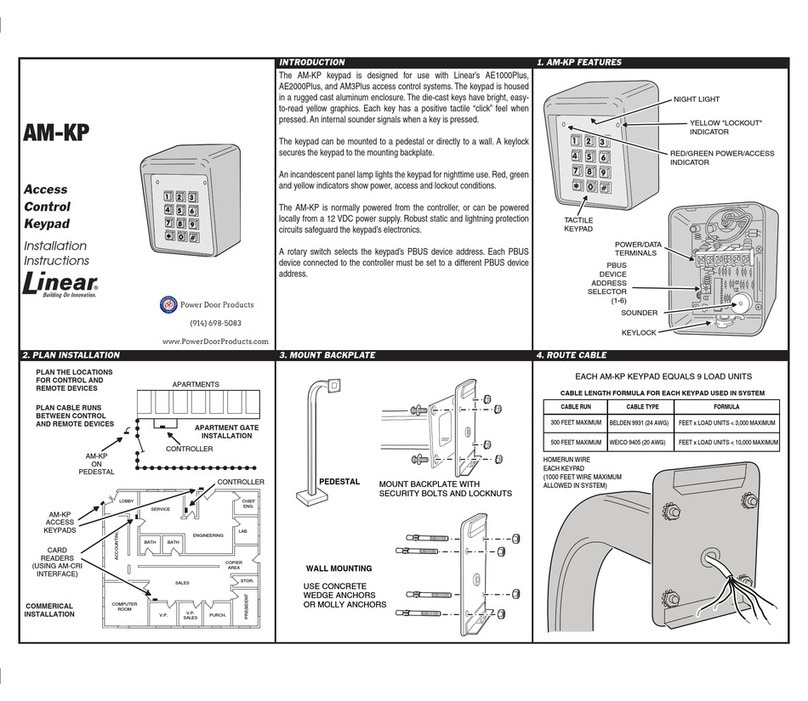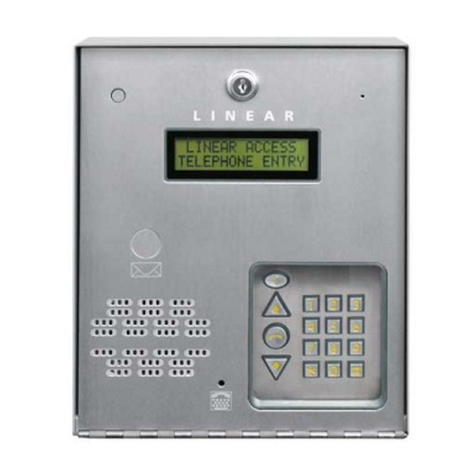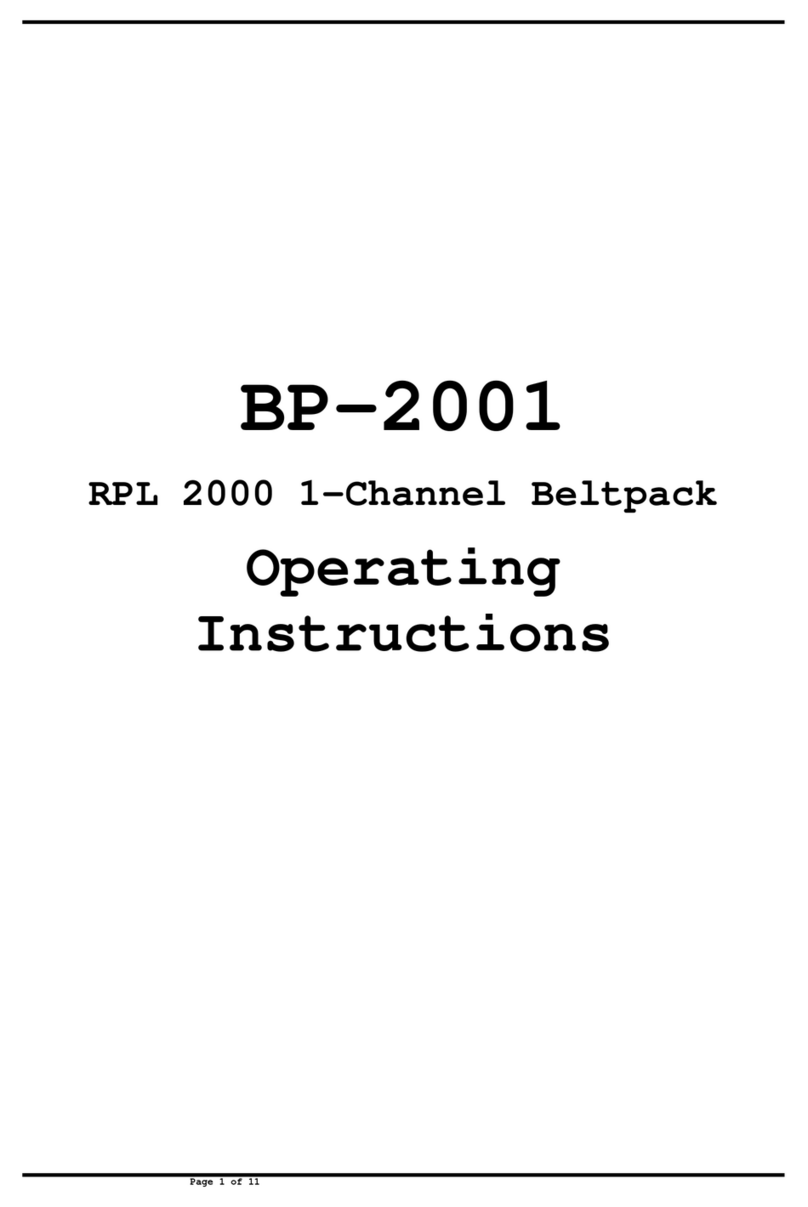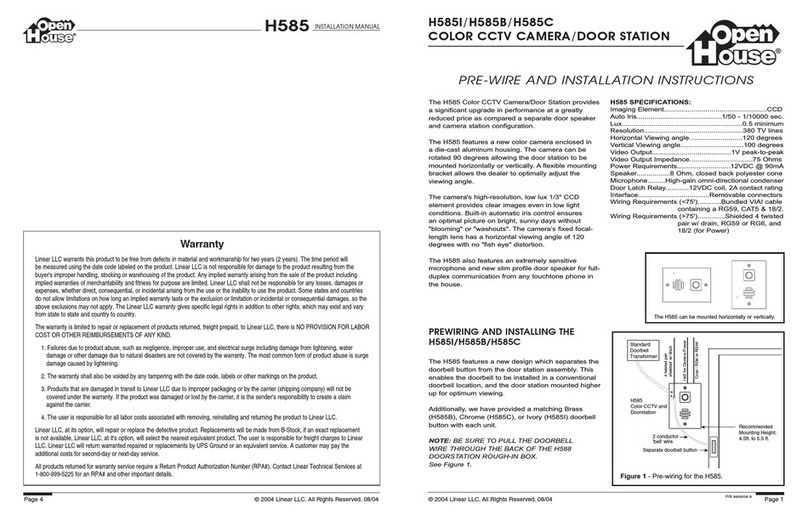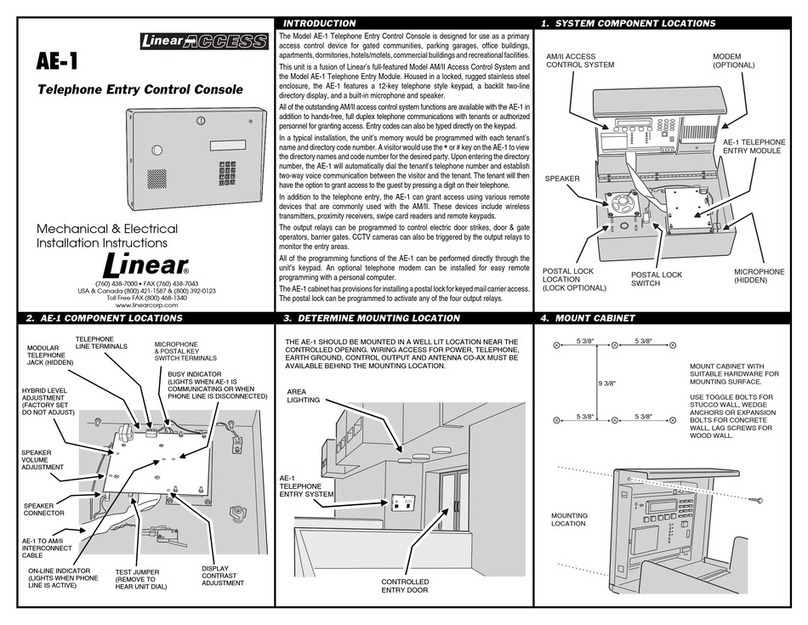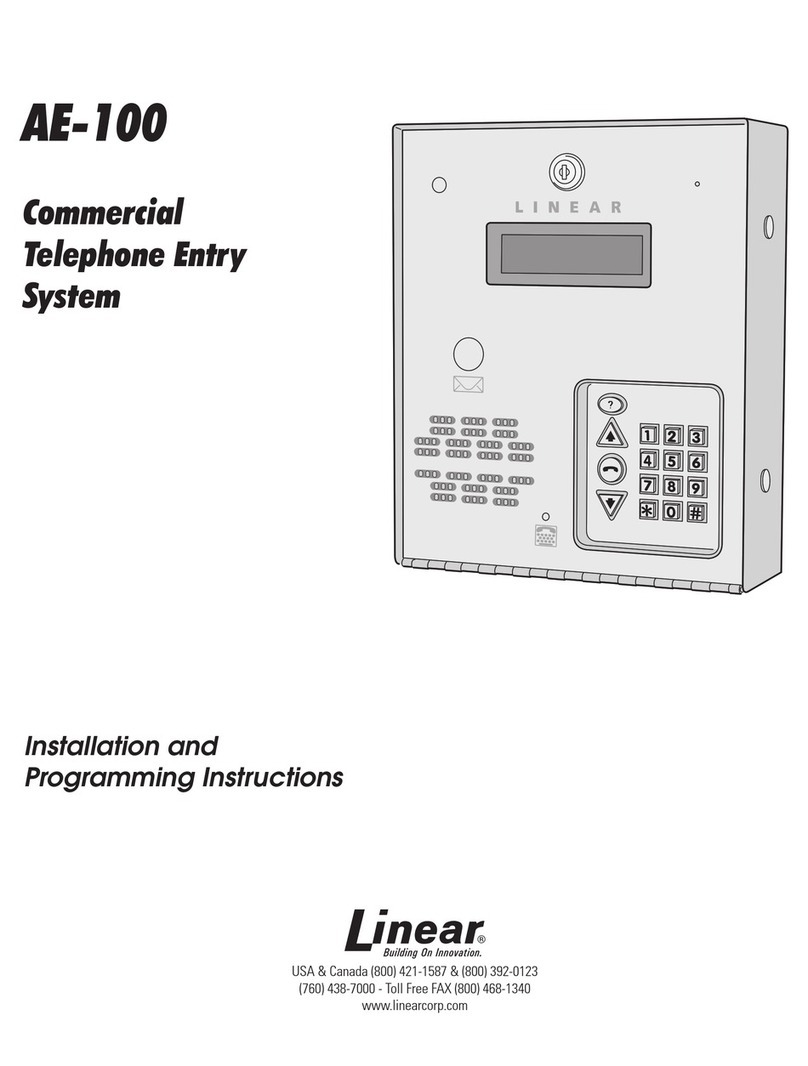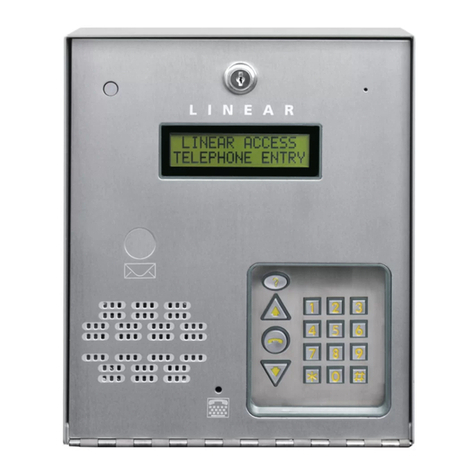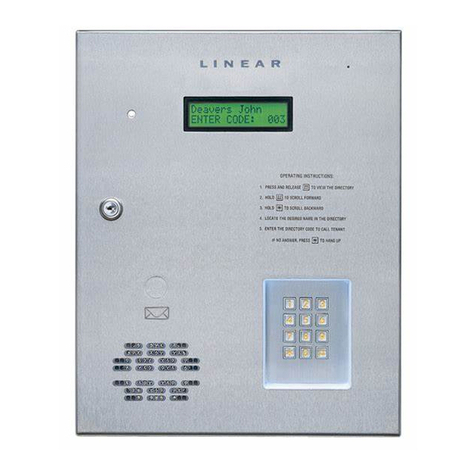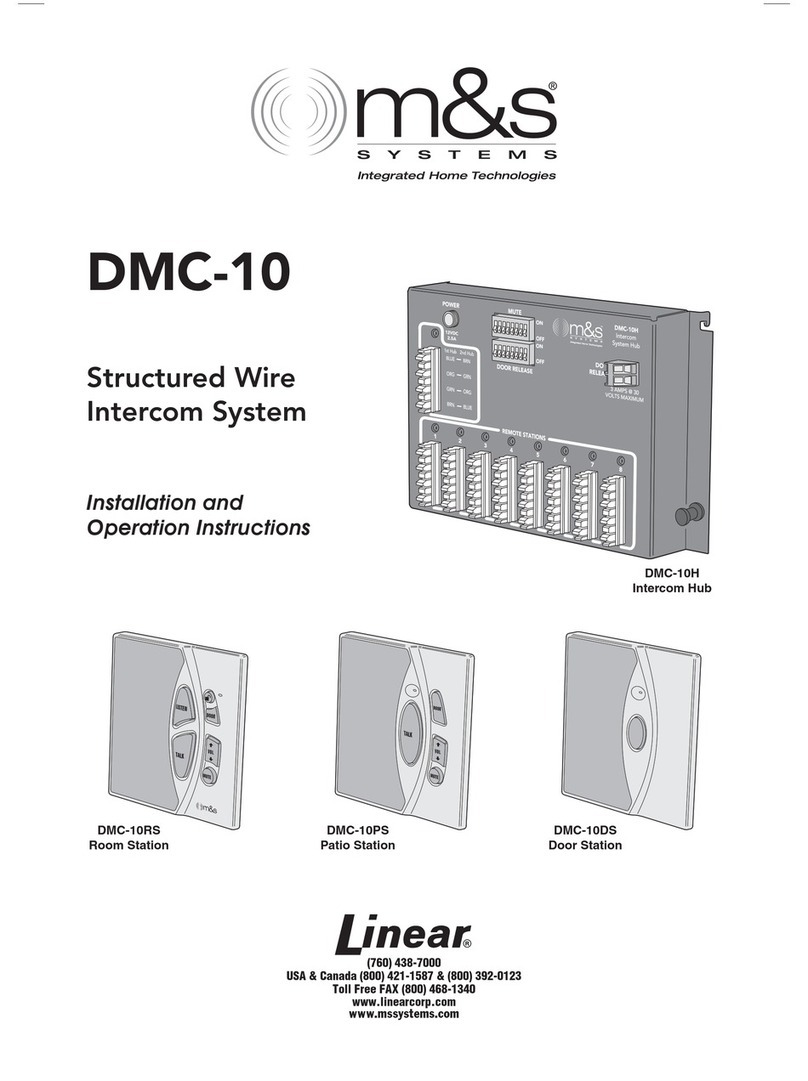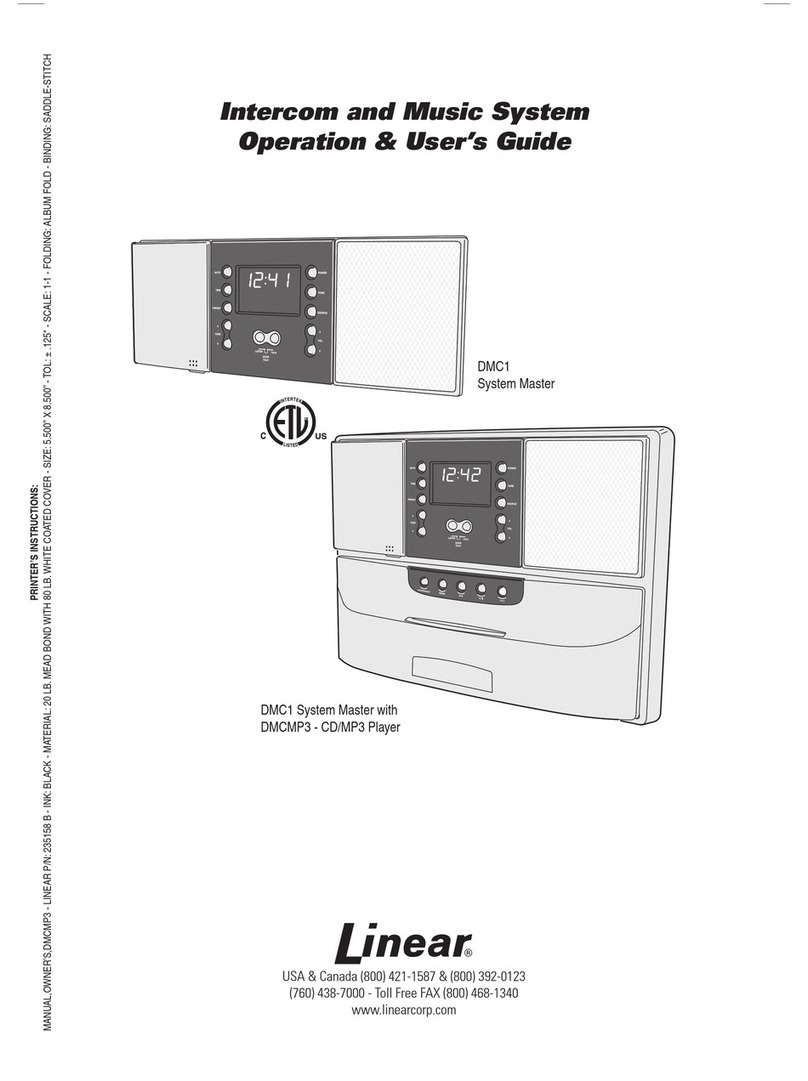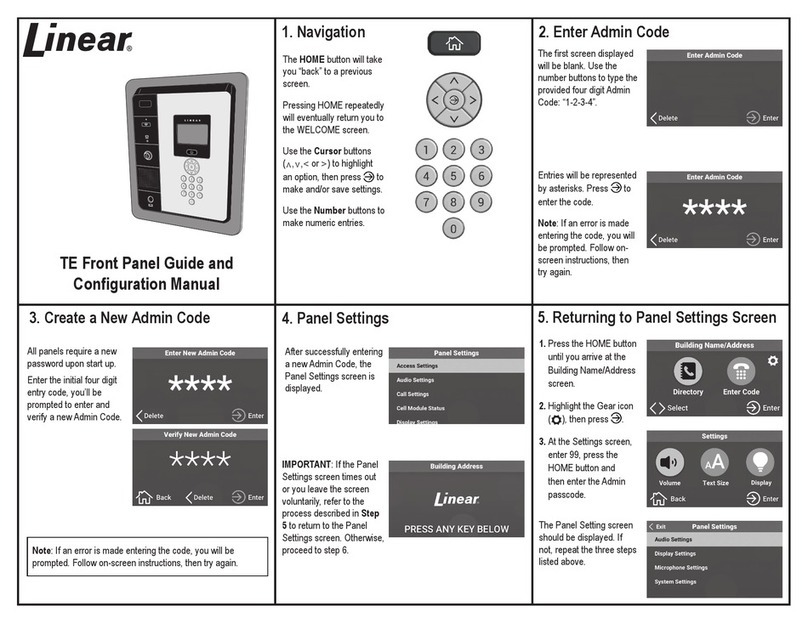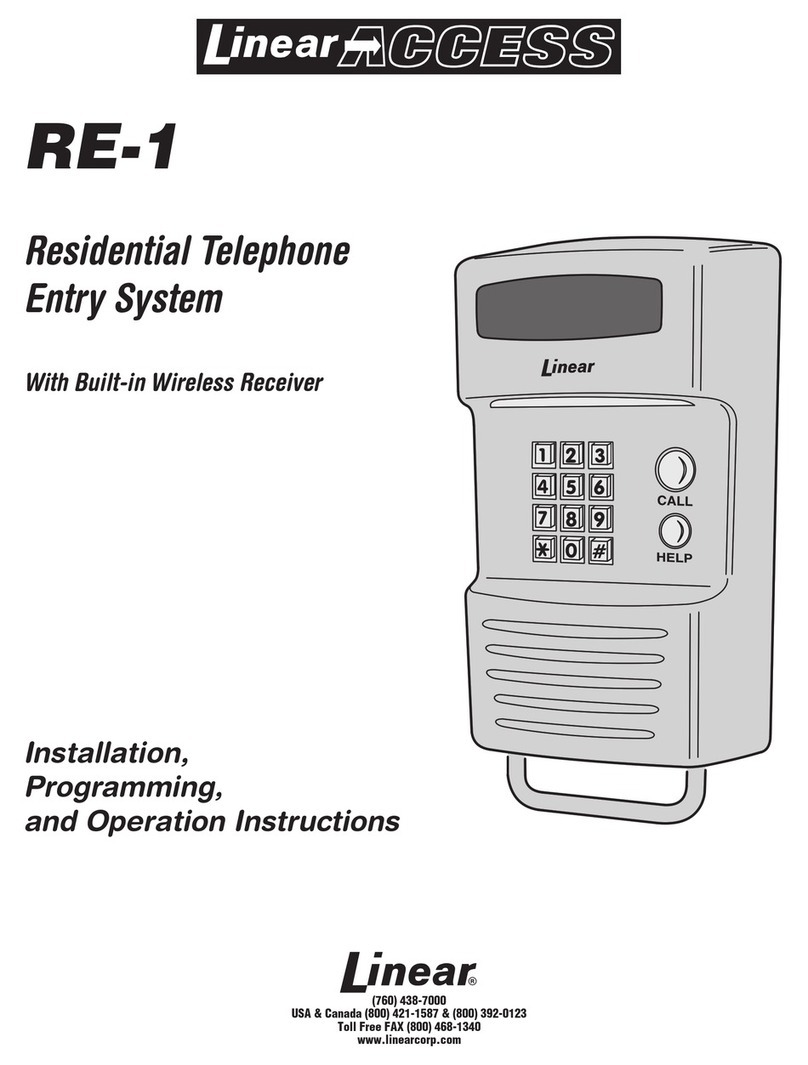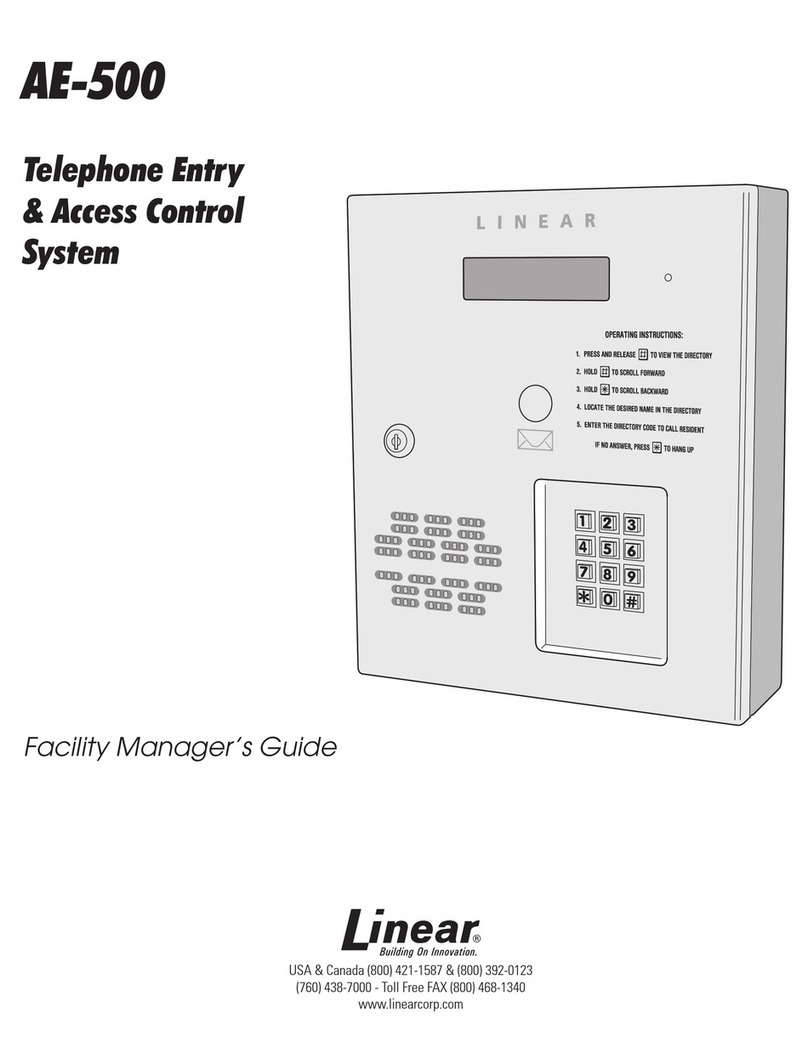Inserting and Replacing Batteries
Ifasupervisedsensorbatteryislow,alowbatterynotificationwillbeindicatedonthecontrolpanelscreen.Whenthe2GIG
systemindicatesthatthesensorhasalowbattery,replacethebatteryimmediately.Useonlytherecommended
replacementbatteries(SeeSpecifications).
1Toremovethesensorcover,useyourfingertopressthetab.Thisdisengagestheclipholdingthecovertothebase.
2Placeasmallflatheadscrewdriverintheslotbetweenthemetalclipandbatteryandpushitouttakingcarenotto
scratchthebatteryterminal.
3Insertthereplacementbatterywiththe+signfacingout.
4VerifyprogrammingandRFcommunicationwiththecontrolpanel.
5Replacethesensorcovertothebase.
WARNING: Thepolarityofthebatterymustbeobserved,asshown.Improperhandlingoflithiumbatteriesmay
resultinheatgeneration,explosionorfire,resultinginpersonalinjuries.Replaceonlywiththesameor
equivalenttypeofbatteryasrecommendedbythemanufacturer(seeSpecifications).Batteriesmustnotbe
recharged,disassembledordisposedofinfire.Disposalofusedbatteriesmustbemadeinaccordancewiththe
wasterecoveryandrecyclingregulationsinyourarea.KeepAwayFromSmallChildren.Ifbatteriesareswallowed,
promptlyseekmedicalattention.
CaliforniaOnly:ThisPerchloratewarningappliesonlytoManganeseDioxideLithiumcellssoldordistributed
ONLYin/California,U.S.A.PerchlorateMaterialspecialhandlingmayapply.Seedtsc.ca.gov/hazardouswaste/
perchlorate.
Specifications
FCC and Industry Canada Regulatory information
ThisdevicecomplieswithPart15oftheFCC'sRules.Operationissubjecttothefollowingtwoconditions:
1)Thisdevicemaynotcauseharmfulinterference,and
2)Thisdevicemustacceptanyinterferencereceived,includinginterferencethatmaycauseundesiredoperation.
ThisequipmenthasbeentestedandfoundtocomplywiththelimitsforaClassBdigitaldevice,pursuanttoPart15oftheFCCRules.
Theselimitsaredesignedtoprovidereasonableprotectionagainstharmfulinterferenceinaresidentialinstallation.Thisequipment
generates,usesandcanradiateradiofrequencyenergyand,ifnotinstalledandusedinaccordancewiththeinstructions,maycause
harmfulinterferencetoradiocommunications.However,thereisnoguaranteethatinterferencewillnotoccurinaparticular
installation.Ifthisequipmentdoescauseharmfulinterferencetoradioortelevisionreception,whichcanbedeterminedbyturning
theequipmentoffandon,theuserisencouragedtotrytocorrecttheinterferencebyoneormoreofthefollowingmeasures:
• Reorientorrelocatethereceivingantenna.
•Increasetheseparationbetweentheequipmentandreceiver.
•Connecttheequipmentintoanoutletonacircuitdifferentfromthattowhichthereceiverisconnected.
•Consultthedealeroranexperiencedradio/TVtechnicianforhelp.
ThisproductcomplieswithFCCradiationexposurelimitsforanuncontrolledenvironment.Avoidoperatingthisproductatadistance
lessthan20cmfromtheuser.
Caution:Anychangedormodificationsnotexpresslyapprovedbythepartyresponsibleforcompliancecouldvoidtheuser's
authoritytooperatethisequipment.
LIMITED WARRANTY
This2GIGTechn o lo gi es productiswarrantedagainstdefectsinmaterialandworkmanshipfor2years.Thiswarrantyextendsonlyto
wholesalecustomerswhobuydirectfrom2GIGTech no lo gi es orthrough2GIGTe c hn ol ogies’normaldistributionchannels.2GIG
Tech n ol og ies doesnotwarrantthisproducttoconsumers.Consumersshouldinquirefromtheirsellingdealerastothenatureofthe
dealer’swarranty,ifany.
Therearenoobligationsorliabilitiesonthepartof2GIGTechnologiesforconsequentialdamagesarisingoutoforinconnection
withuseorperformanceofthisproductorotherindirectdamageswithrespecttolossofproperty,revenue,orprofit,orcostof
removal,installation,orreinstallation.Allimpliedwarrantiesforfunctionality,arevalidonlyuntilthewarrantyexpires.This2GIG
Tech n ol og ies Warrantyisinlieuofallotherwarrantiesexpressedorimplied.
For technical support in the USA and Canada:
8552GIGTECH(8552444832)
For technical support outside of the USA and Canada:
Contactyourregionaldistributor
Visitdealer.2gig.comforalistofdistributorsinyourregion.
PN77000004001RevG
2GIGCopyright©2012.Allrightsreserved.
WirelessSignalRange 350ft,openair,with2GIGWirelessControlPanel
CodeOutputs Alarm;AlarmRestore;Supervisory;LowBattery
TransmitterFrequency 345.000MHz(crystalcontrolled)
TransmitterFrequencyTolerance ± 15kH z
TransmitterBandwidth 24kHz
ModulationTypeAmplitudeShiftKeyingOn/OffKeying(ASKOOK)
UniqueIDCodes Overonemilliondifferentcodecombinations
SupervisoryInterval 70minutes
ExternalInputSamplingCurrent 20uA
ExternalInput 24VACStandarddoorbellcircuit
SensorDimensions(HxD) 2.75x1.17x0.63in.(6.98x2.97x1.60cm)
Weight(includingbatteryandmagnet) 1.1oz.(31.2g)
HousingMaterial ABSplastic
Color White
OperatingTemper at ureLimits 14°to104°F(10°to40°C)
RelativeHumidity 595%NonCondensing
Battery(installedwithpulltab) OnePanasonicCR2032orequivalentLithiumbatteries
IncludedAccessories FourPhillipsflatheadscrews