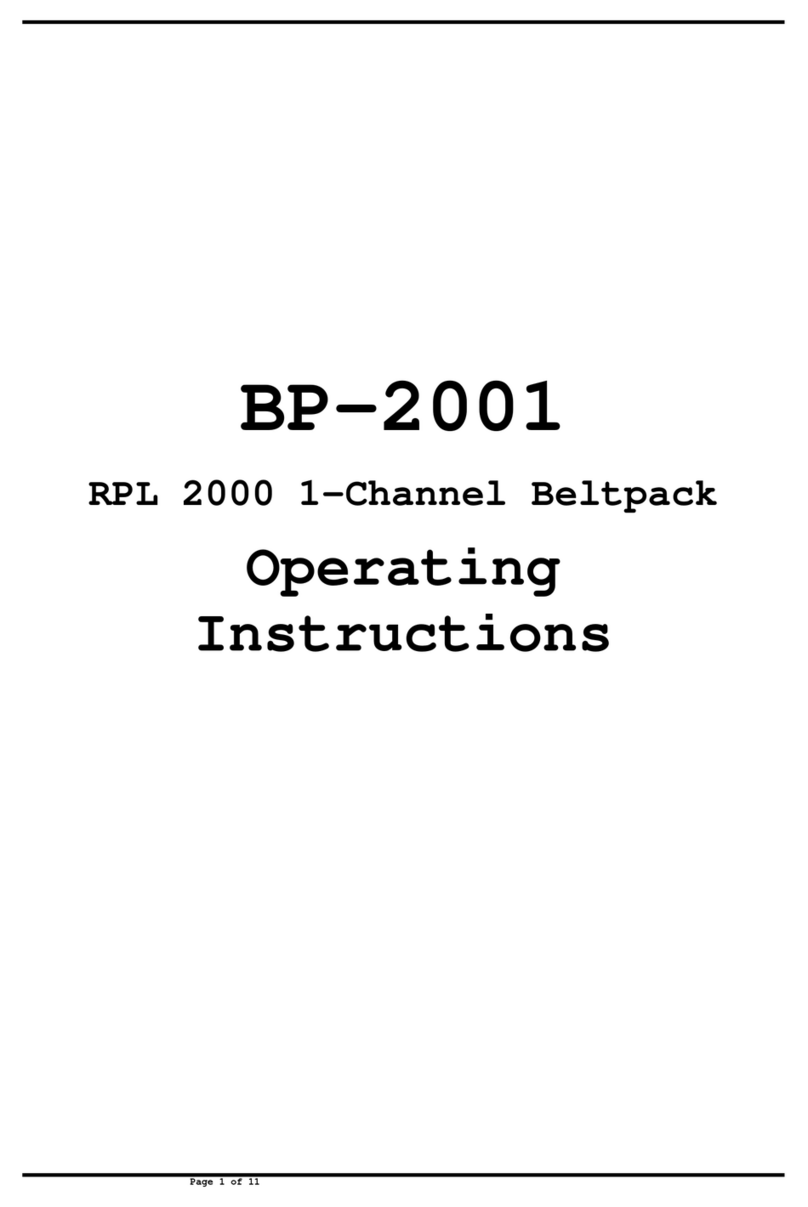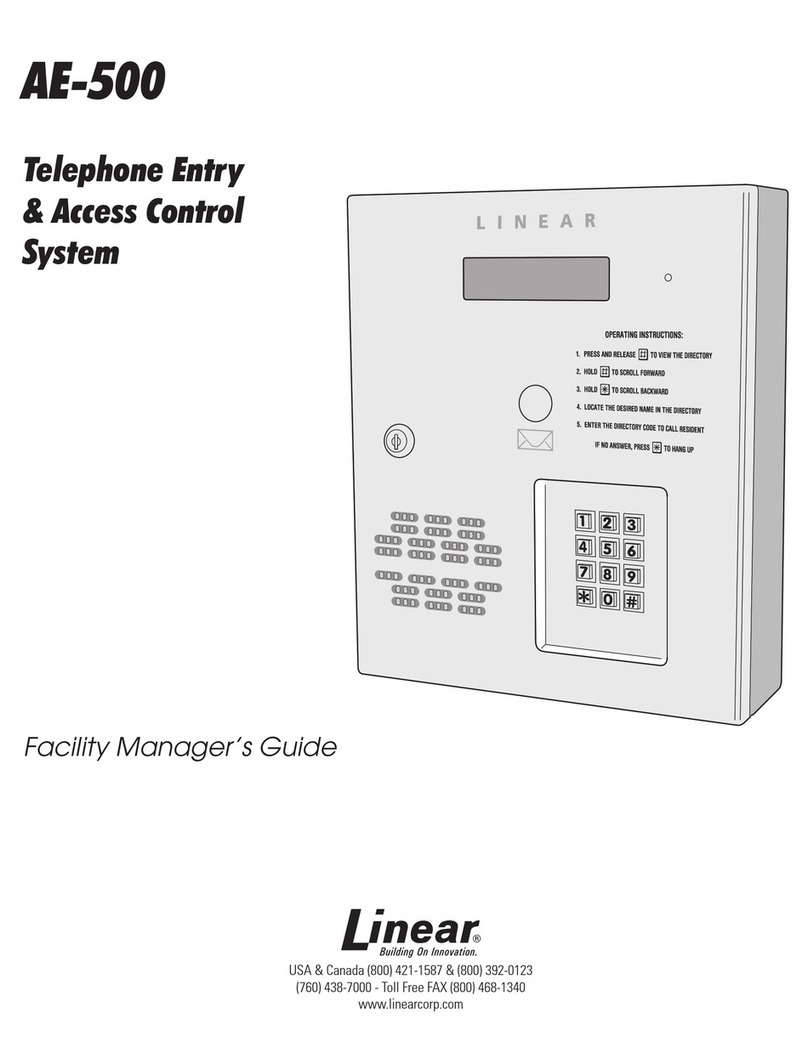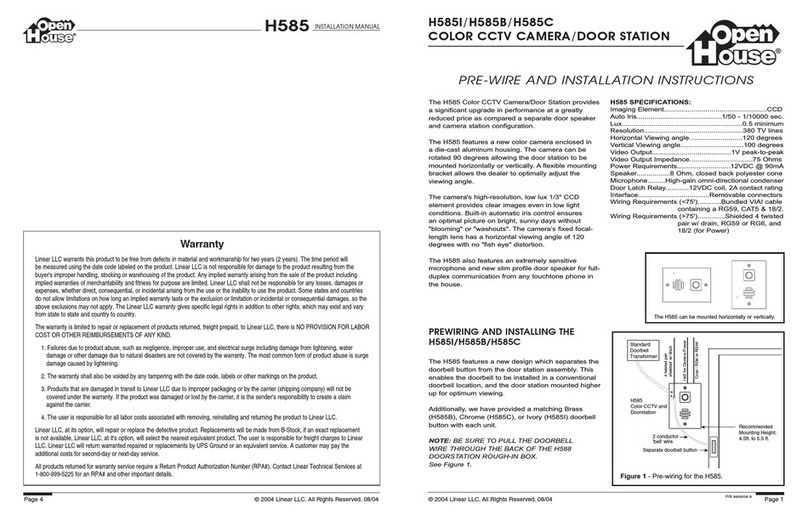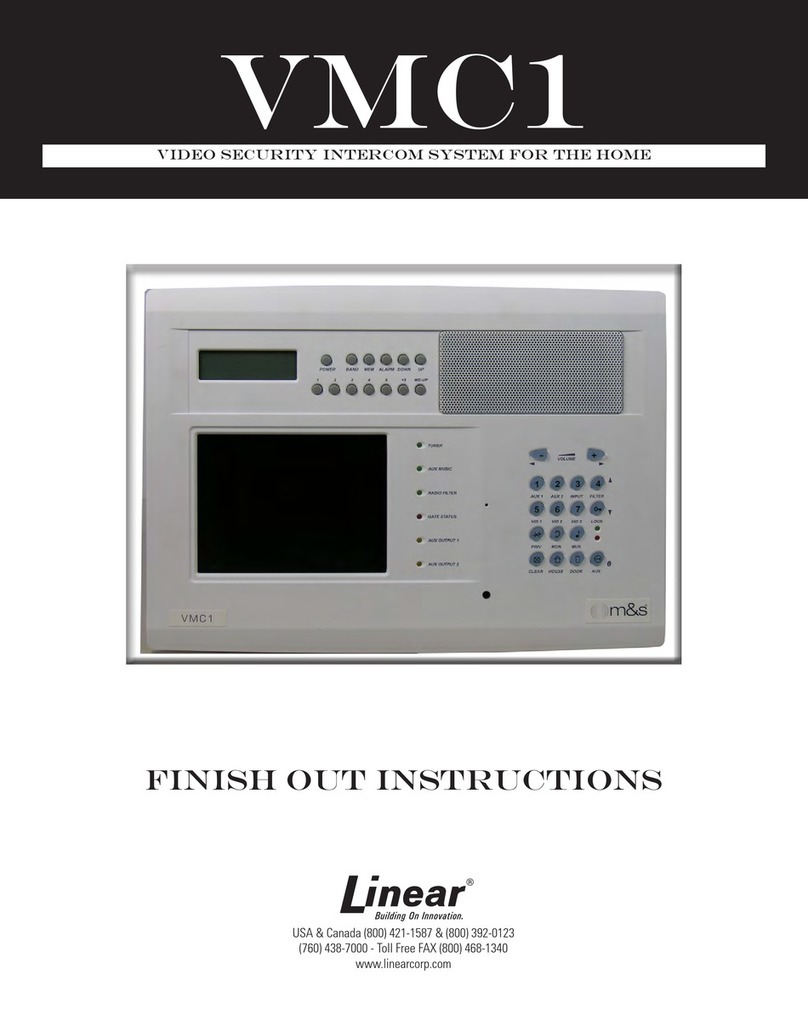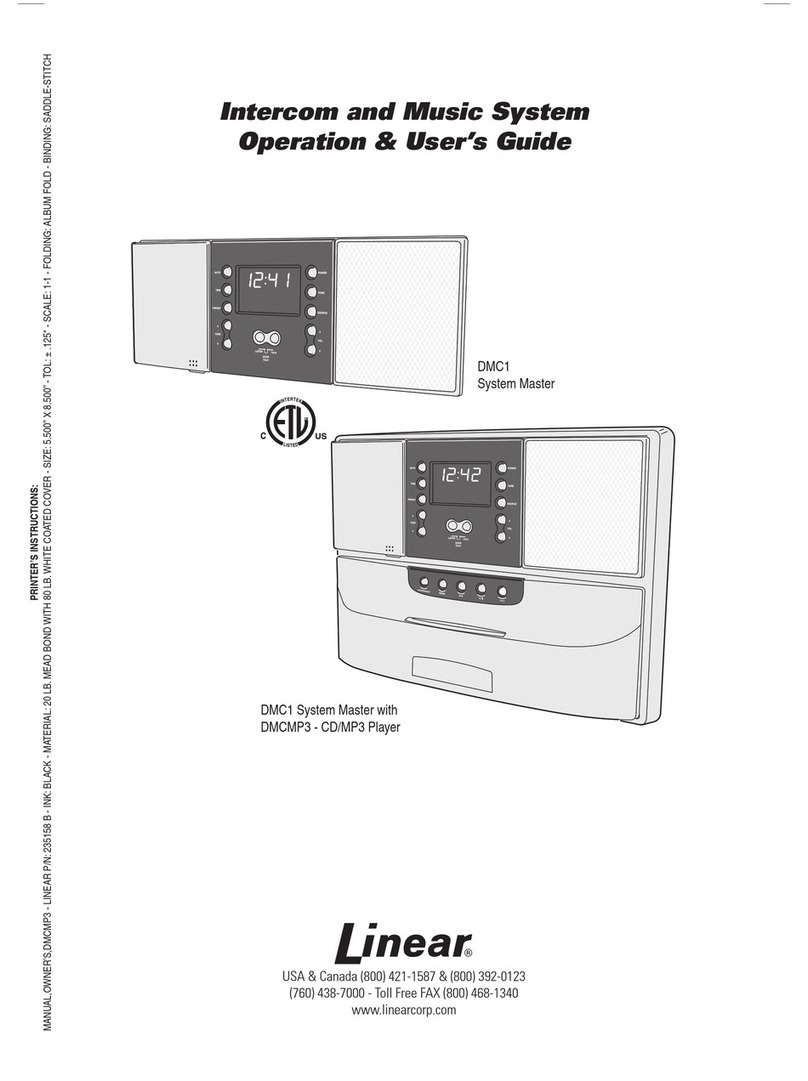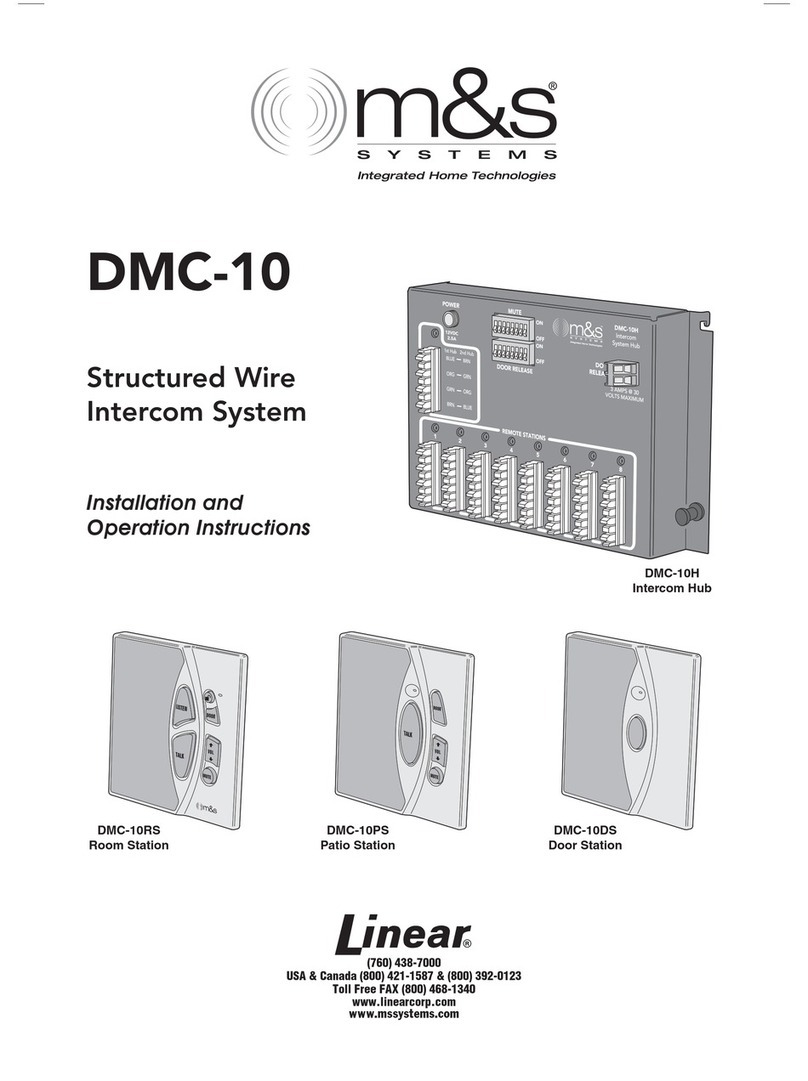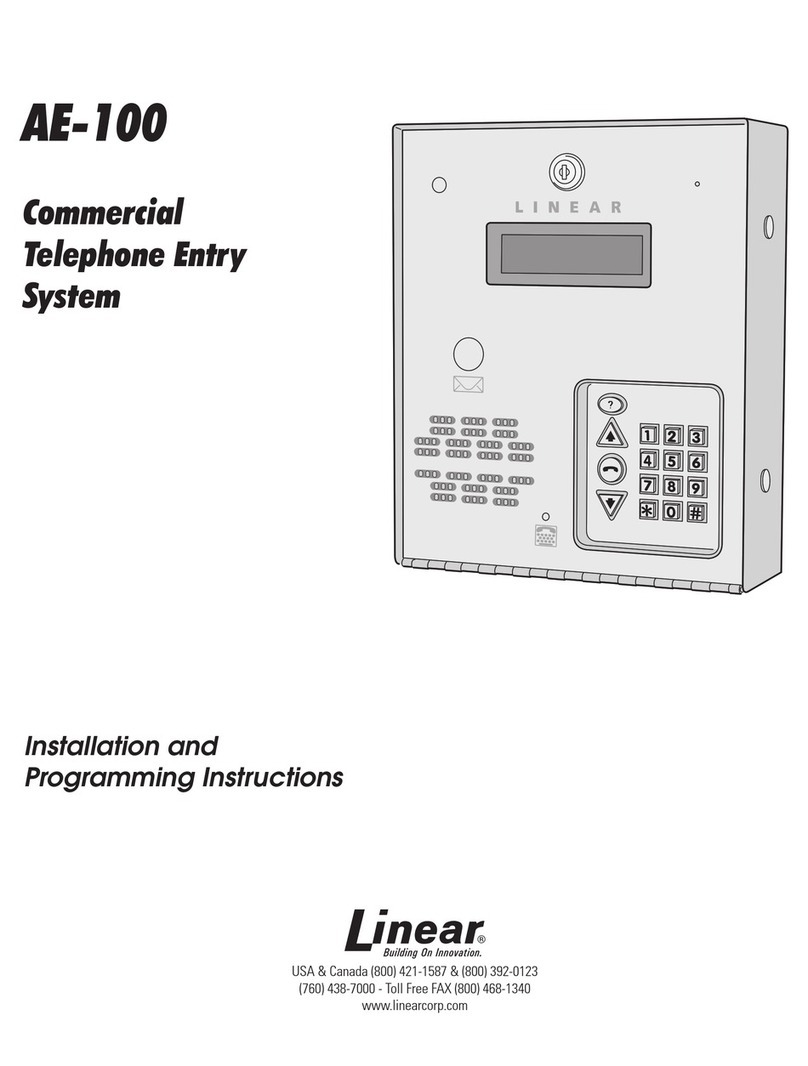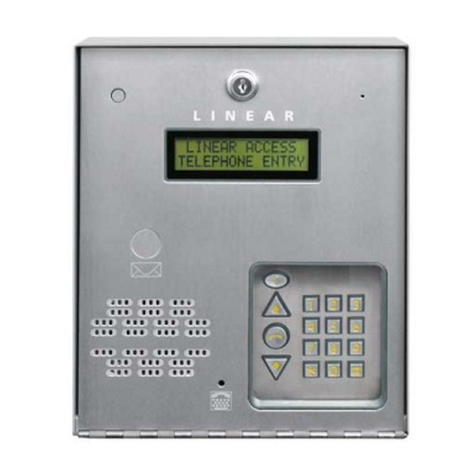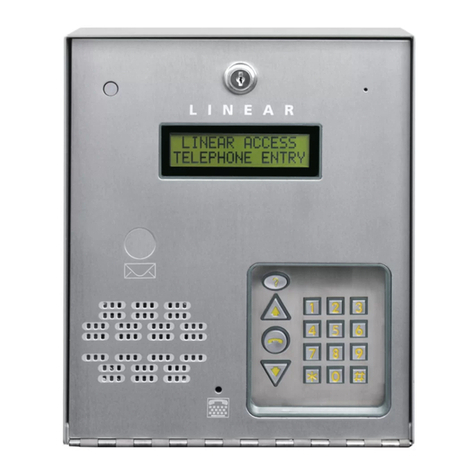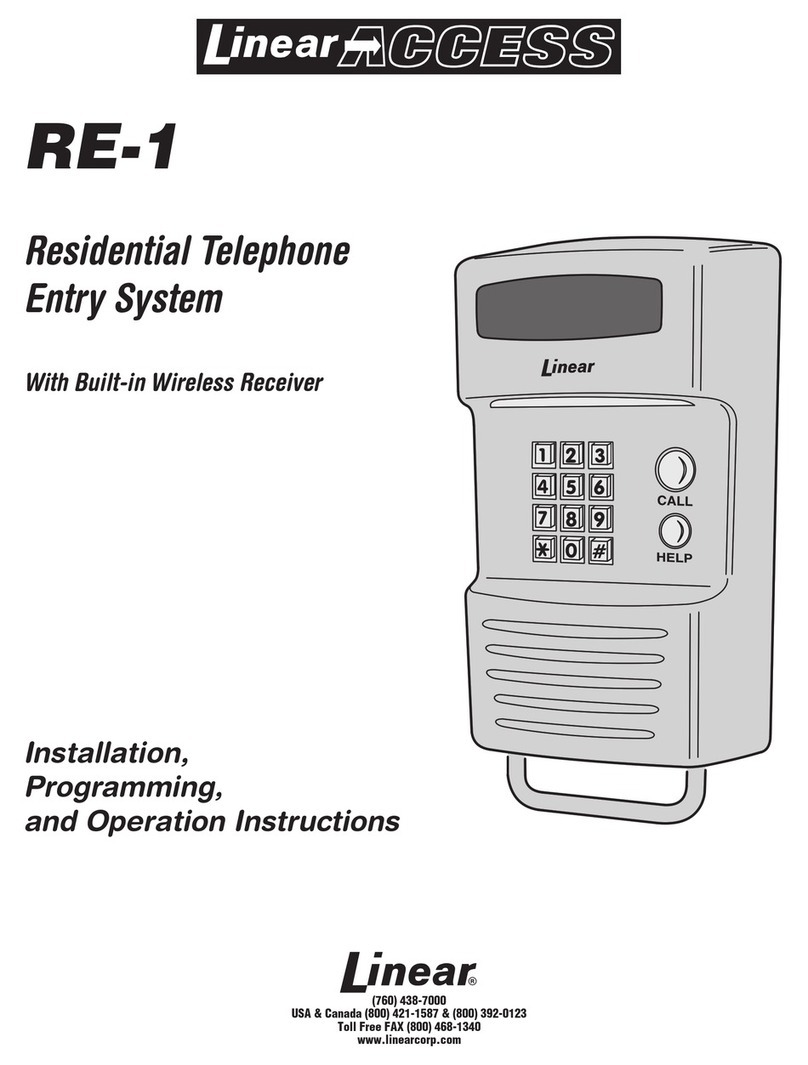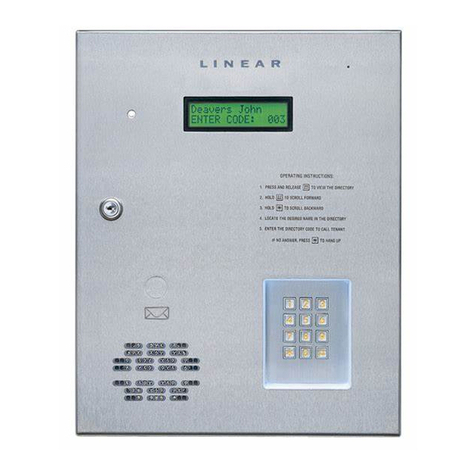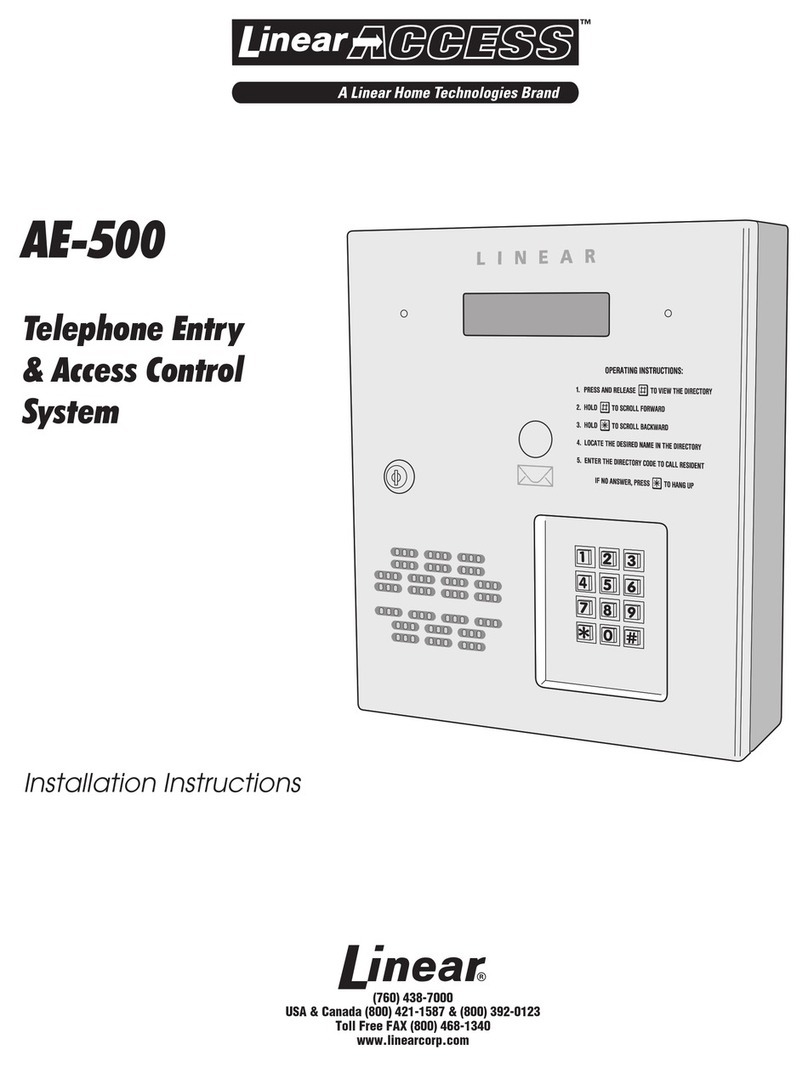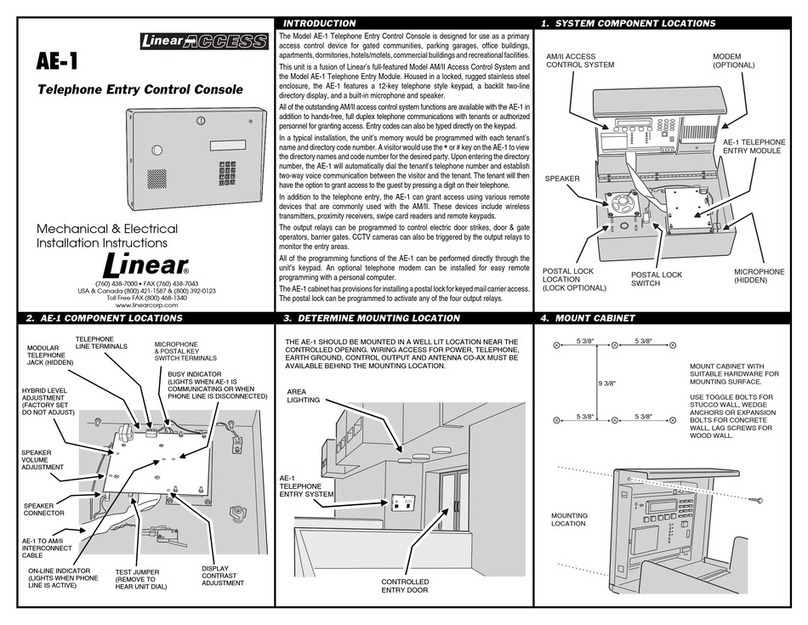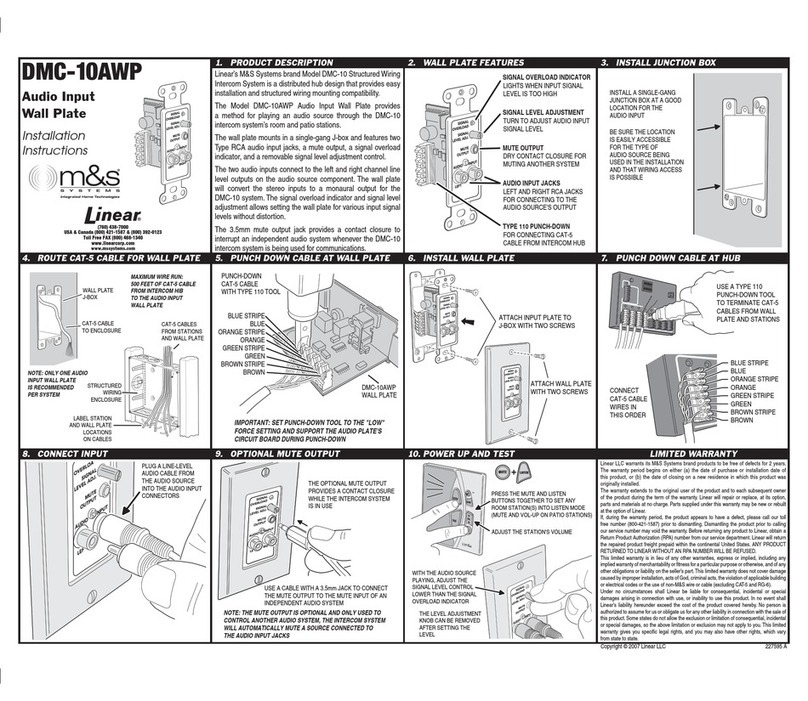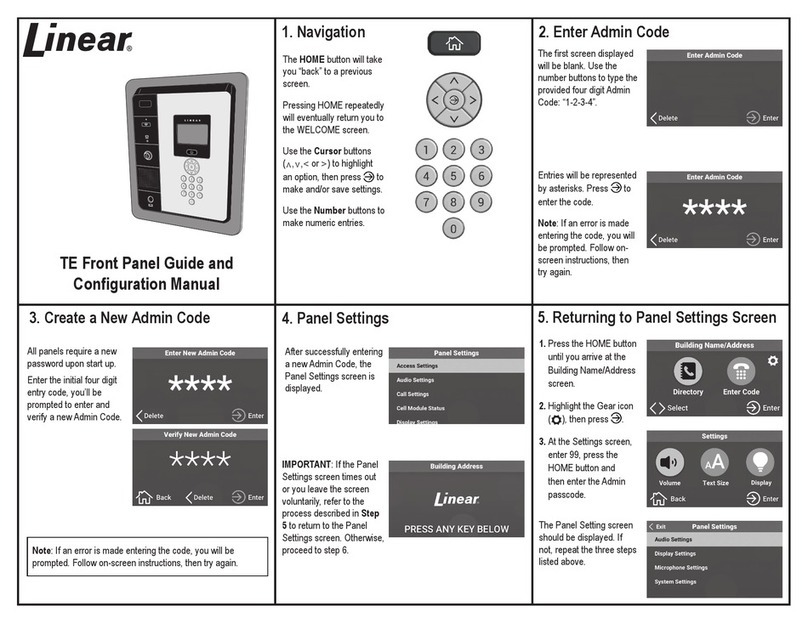Copyright © 2012 Linear LLC 211560 E
5. CONNECT CABLE 6. SET PBUS DEVICE ADDRESS 7. SECURE & LOCK CASE
FOR LOCAL POWER, DISCONNECT RED WIRE FROM "PWR" CONNECTION
ON AM-KP AND CONNECT EXTERNAL 12 VDC SUPPLY (+ TO PWR & - TO GND)
NOTE: CONTROLLER MUST BE CONNECTED TO AM-KP "GND"
AM-KP
FOLLOW THIS WIRING DIAGRAM
TO CONNECT THE KEYPAD
TO THE CONTROLLER
AM-KP
TERMINALS
PCLK
DVAL
DAT0
DAT1
GND
PWR
GND
DAT1
DAT0
DVAL
PCLK
PWR
ACCESS CONTROL
SYSTEM PBUS
TERMINALS
USE A SMALL SCREWDRIVER
TO SET THE PBUS DEVICE ADDRESS SWITCH
EACH PBUS DEVICE
MUST BE SET TO A
UNIQUE NUMBER
FROM 1 TO 6
ARROW ON SLOT
POINTS TO NUMBER
HOOK KEYPAD
ONTO BACKPLATE
USE KEY TO
LOCK KEYPAD
8. PROGRAM SYSTEM 9. TEST KEYPAD LINEAR LIMITED WARRANTY
This Linear product is warranted against defects in material and
workmanship for twelve (12) months. This warranty extends only
to wholesale customers who buy direct from Linear or through
Linear’s normal distribution channels. Linear does not warrant
this product to consumers. Consumers should inquire from their
selling dealer as to the nature of the dealer’s warranty, if any. There
are no obligations or liabilities on the part of Linear LLC for
consequential damages arising out of or in connection with use
or performance of this product or other indirect damages with
respect to loss of property, revenue, or profit, or cost of removal,
installation, or reinstallation. All implied warranties, including
implied warranties for merchantability and implied warranties for
fitness, are valid only until the warranty expires. This Linear LLC
Warranty is in lieu of all other warranties express or implied.
All products returned for warranty service require a Return Product
Authorization Number (RPA#). Contact Linear Technical Services at
1-800-421-1587 for an RPA# and other important details
PROGRAM THE CONTROLLER
TO CONFIGURE THE REMOTE
RECEIVER
REFER TO THE CONTROLLER
PROGRAMMING INSTRUCTIONS
FOR DETAILS
*
5
6
7
89
0
#
1
2
3
4
RED INDICATOR SHOULD
TURN GREEN AND PROGRAMMED
RELAY IN THE CONTROLLER
SHOULD ACTIVATE
PRINTER’S INSTRUCTIONS:
INSTR, INSTR, AM-KP - LINEAR P/N: 211560 E - INK: BLACK - MATERIAL: 20 LB. MEAD BOND - SIZE: 11.000” X 8.500” - SCALE: 1-1 - SIDE 2 OF 2