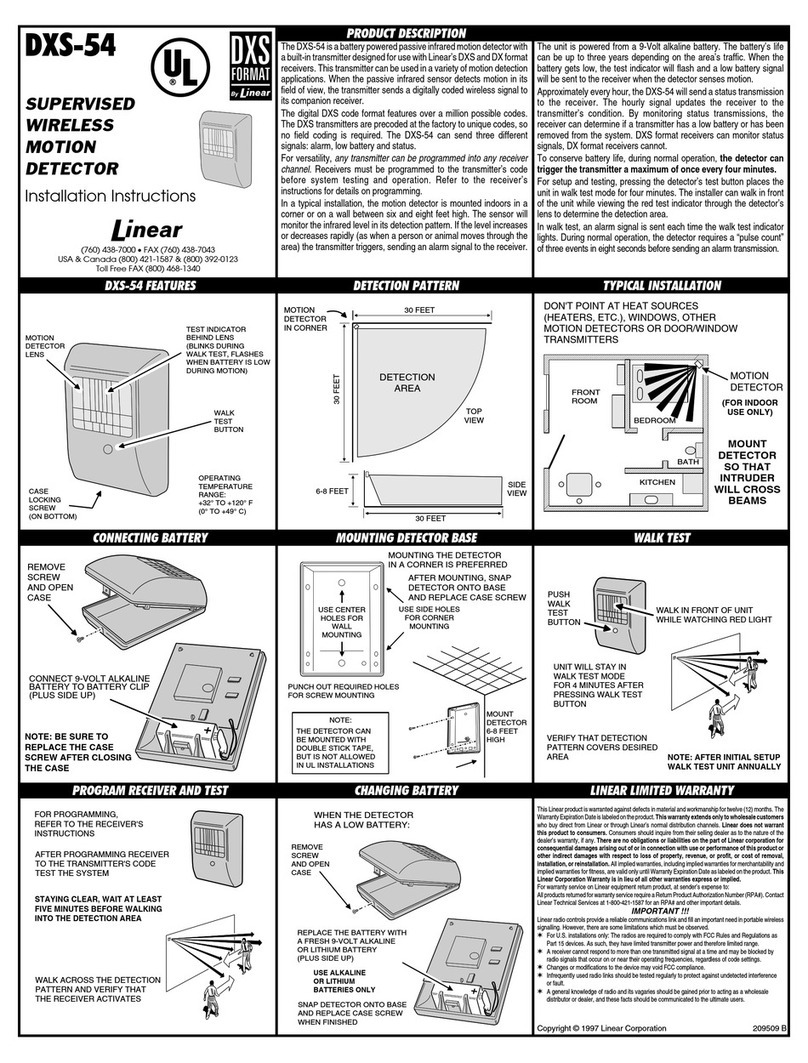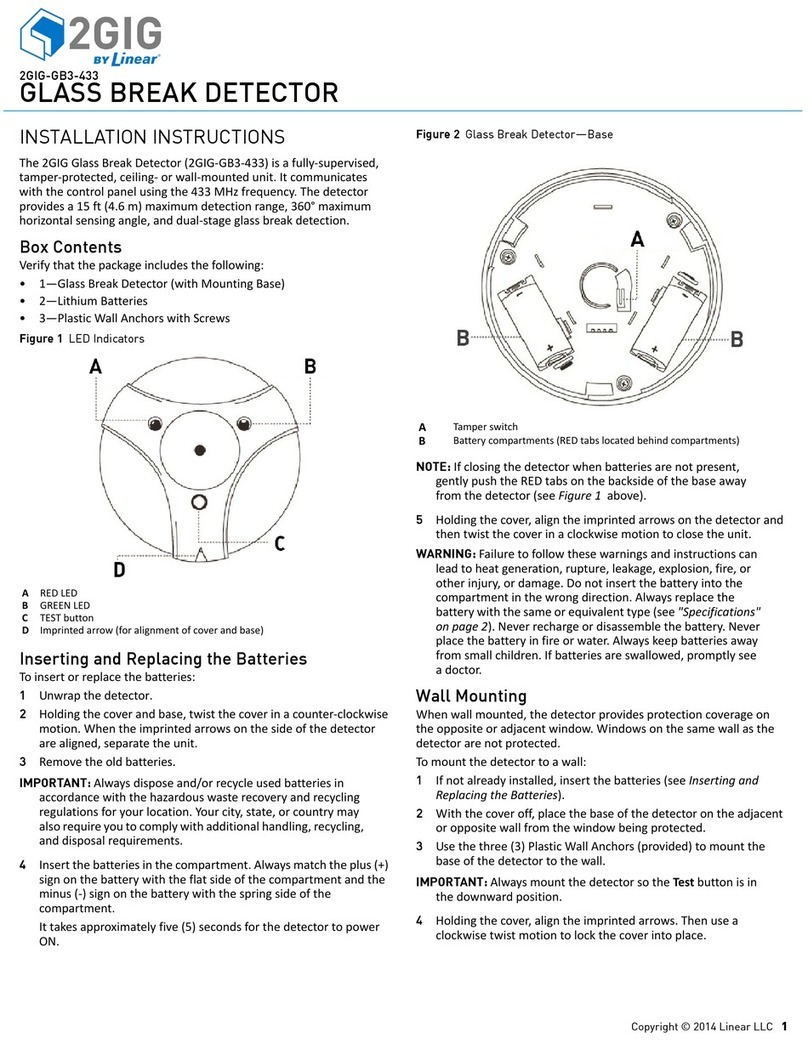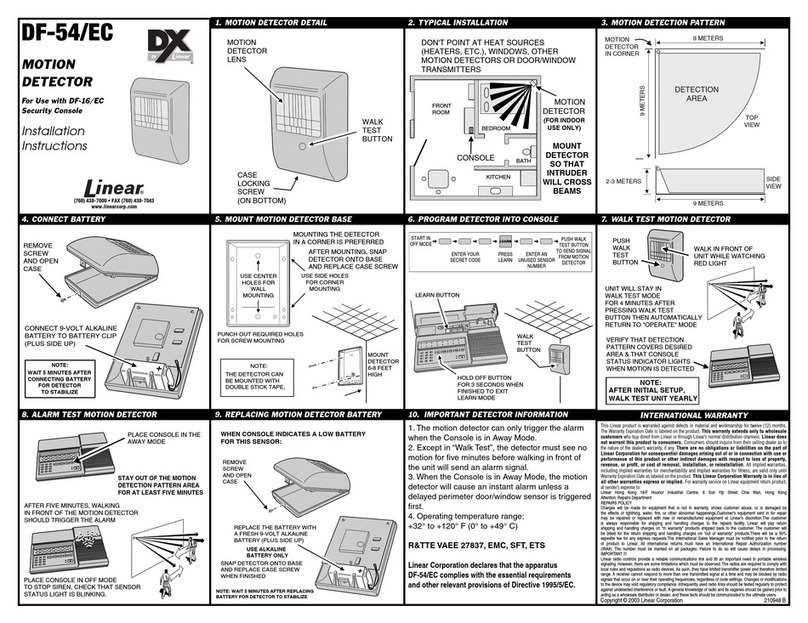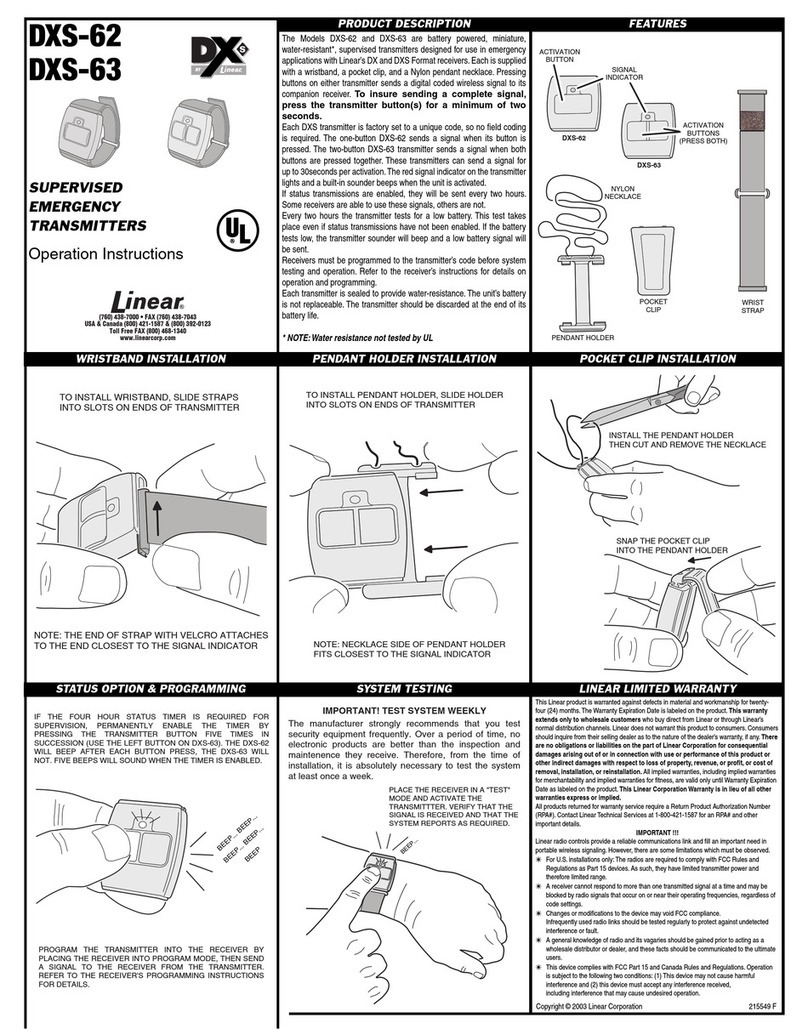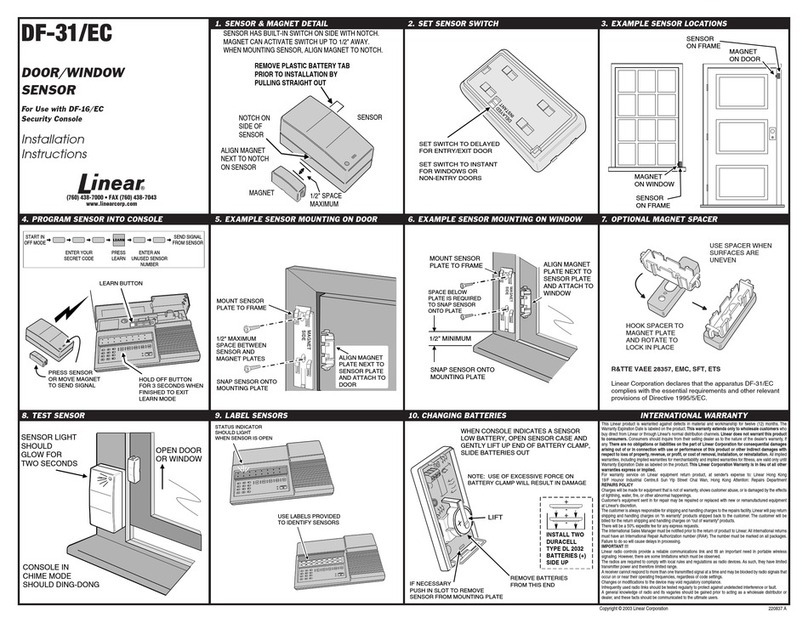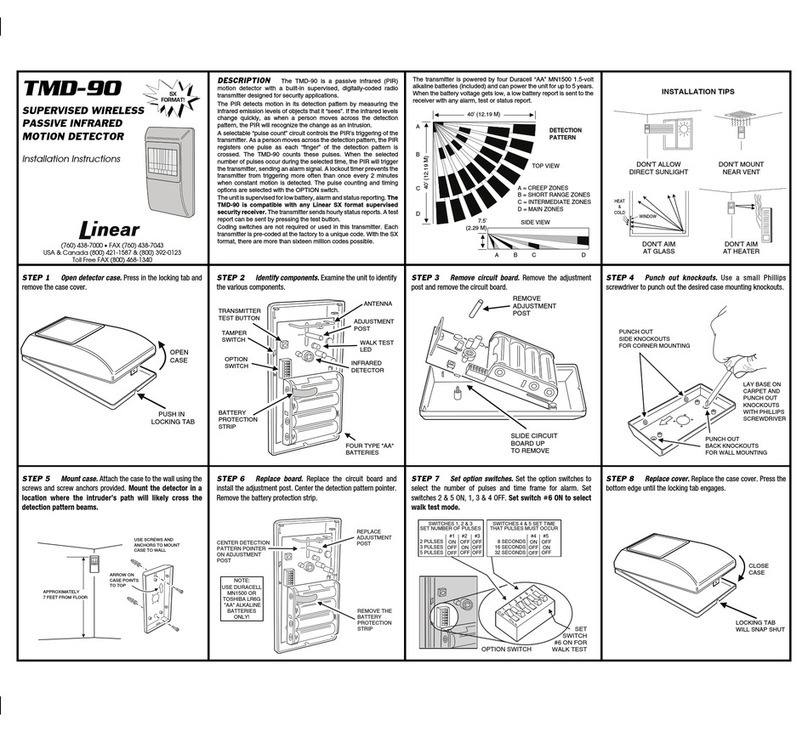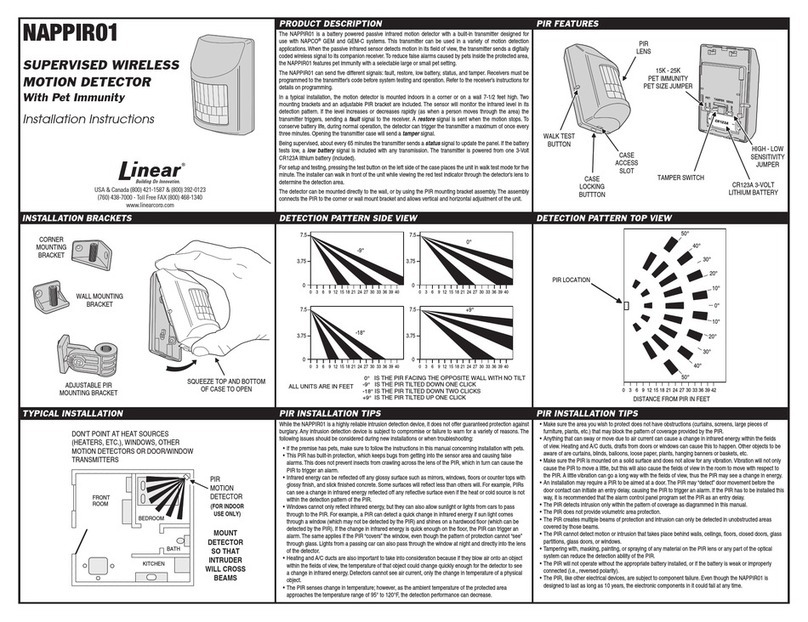2Copyright © 2014 Linear LLC
Glass Break Detector | Installation Instructions
Glass Type and Thickness
Theminimumsizeandshapeforallglasstypesis11x11in(28x28
cm)square.Glassmustbeframedinthewalloftheroomor
mountedina36in(91cm)barrier.
Figure 3 Glass Type and Thickness
†Sealedinsulangglasstypesareprotectedonlyifbothplatesofglassarebroken.
SPECIFICATIONS
WirelessSignalRange 300ft(91.44m),openair,withWireless
ControlPanel
CodeOutputs Alarm;AlarmRestore;Tamper;Tamper
Restore;Supervisory;LowBattery
TransmitterFrequency 345.00MHz(crystalcontrolled)
UniqueIDCodes Overone(1)milliondifferentcode
combinations
SupervisoryInterval 70minutes
SensorType Singlemicrophone,dualstagethud,and
crash
MaximumHorizontalSensing
Angle
360°forceilingmountor180°forwall
mount
Dimensions(DxH) 4.55x1.9in(11.56x4.83cm)
Weight(includingbattery&
bracket)
5.1oz(144.6g)
HousingMaterial ABSPlastic
Color White
OperatingTemp erat u reLimits 32°‐120°F(0°‐49°C)
RelativeHumidity 5‐90%Non‐Condensing
Battery(included,notinstalled) Two(2)CR123A3VorequivalentLithium
batteries
ApprovedGlassBreakSimulator FG‐701GlassbreakSimulator
Certification Anatel,ETL,FCC,IC,IFETEL,andNOM
REGULATORY INFORMATION
FCC Notice
ThisdevicecomplieswithPart15oftheFCC'sRules.Operationis
subjecttothefollowingtwoconditions:
1Thisdevicemaynotcauseharmfulinterference,and
2Thisdevicemustacceptanyinterferencereceived,including
interferencethatmaycauseundesiredoperation.
Thisequipmenthasbeentestedandfoundtocomplywiththelimits
foraClassBdigitaldevice,pursuanttoPart15oftheFCCRules.
Theselimitsaredesignedtoprovidereasonableprotectionagainst
harmfulinterferenceinaresidentialinstallation.
Thisequipmentgenerates,usesandcanradiateradiofrequency
energyand,ifnotinstalledandusedinaccordancewiththe
instructions,maycauseharmfulinterferencetoradio
communications.However,thereisnoguaranteethatinterference
willnotoccurinaparticularinstallation.Ifthisequipmentdoes
causeharmfulinterferencetoradioortelevisionreception,which
canbedeterminedbyturningtheequipmentoffandon,theuseris
encouragedtotrytocorrecttheinterferencebyoneormoreofthe
followingmeasures:
•Reorientorrelocatethereceivingantenna.
•Increasetheseparationbetweentheequipmentand
receiver.
• Connecttheequipmentintoanoutletonacircuitdifferent
fromthattowhichthereceiverisconnected.
•Consultthedealeroranexperiencedradio/TVtechnicianfor
help.
ThisproductcomplieswithFCCradiationexposurelimitsforan
uncontrolledenvironment.Avoidoperatingthisproductata
distancelessthan20cmfromtheuser.
CAUTION: Anychangedormodificationsnotexpressly
approvedbythepartyresponsibleforcompliancecould
voidtheuser'sauthoritytooperatethisequipment.
Industry Canada (IC) Compliance
ThisdevicecomplieswithIndustryCanadalicense‐exemptRSS
standard(s).Operationissubjecttothefollowingtwoconditions:(1)
thisdevicemaynotcauseinterference,and(2)thisdevicemust
acceptanyinterference,includinginterferencethatmaycause
undesiredoperationofthedevice.
Repairstocertifiedequipmentshouldbemadebyanauthorized
Canadianmaintenancefacilitydesignatedbythesupplier.Any
repairsoralterationsmadebytheusertothisequipment,or
equipmentmalfunctions,maygivethetelecommunications
companycausetorequesttheusertodisconnecttheequipment.
Usersshouldensurefortheirownprotectionthattheelectrical
groundconnectionsofthepowerutility,telephonelinesand
internalmetallicwaterpipesystem,ifpresent,areconnected
together.Thisprecautionmaybeparticularlyimportantinrural
areas.
Type MinimumtoMaximumThickness
Plate 1/8‐1/4in(3.2‐6.4mm)
Temp e red 1/8‐1/4in(3.2‐6.4mm)
SealedInsulang† 1/8‐1/4in(3.2‐6.4mm)