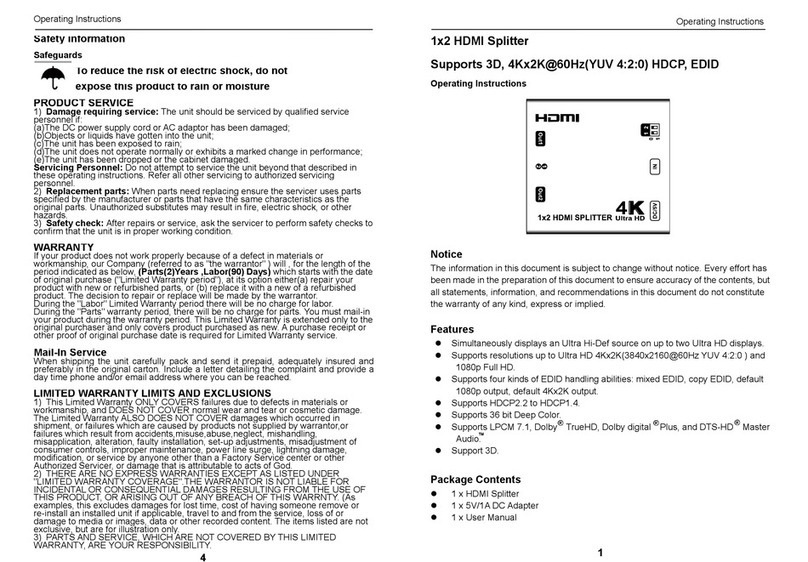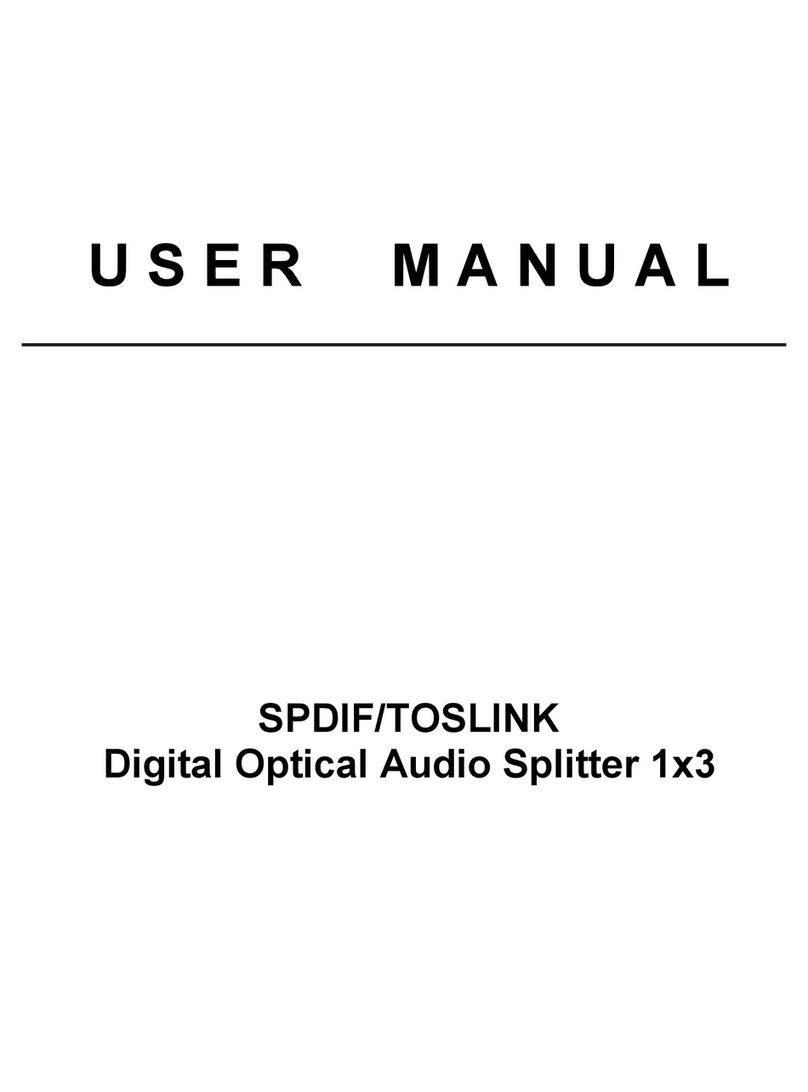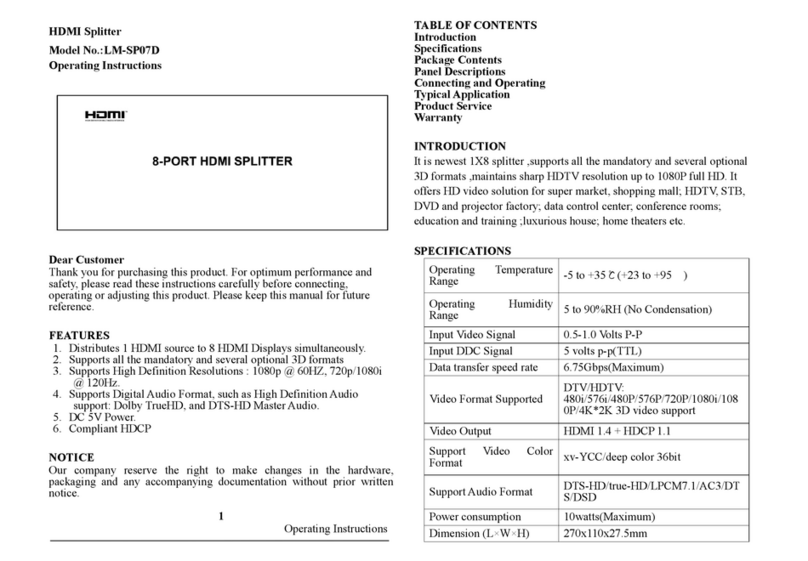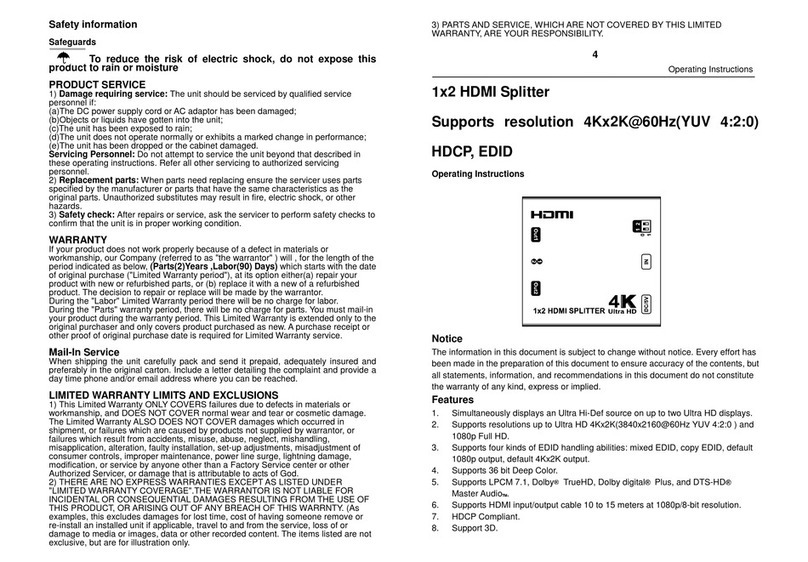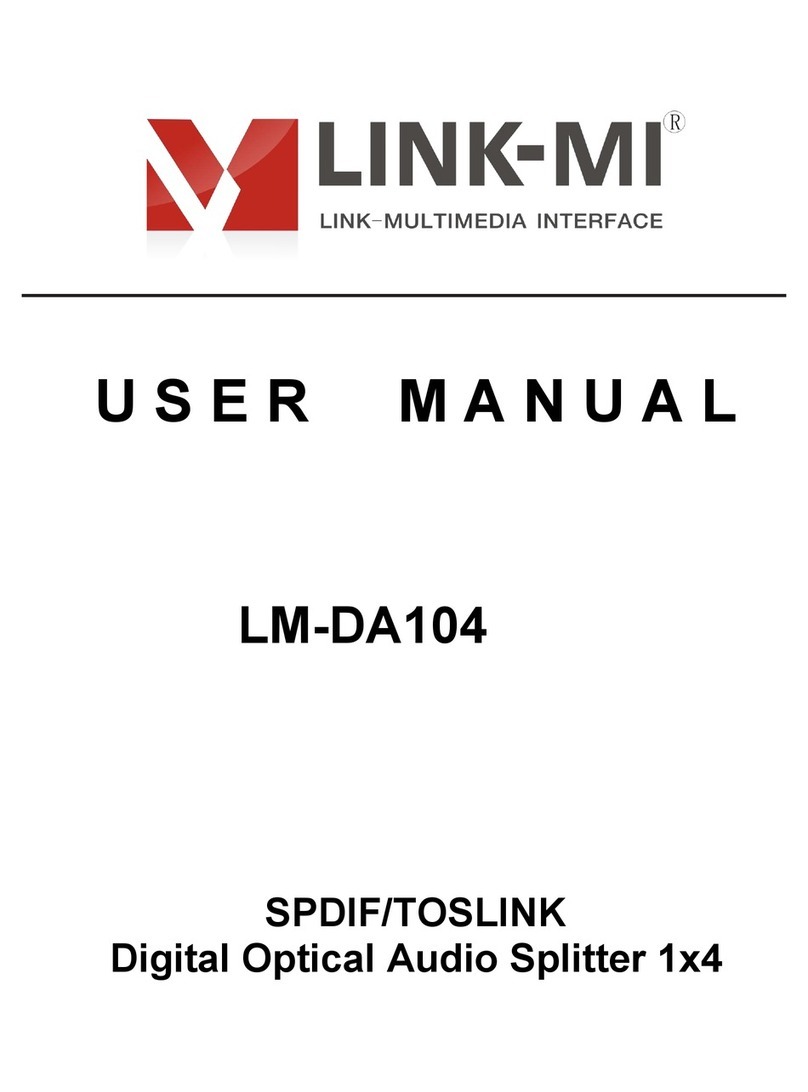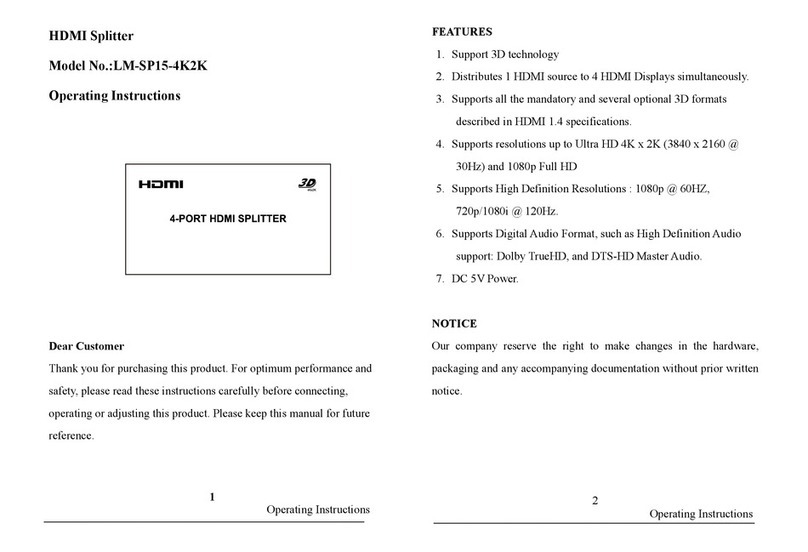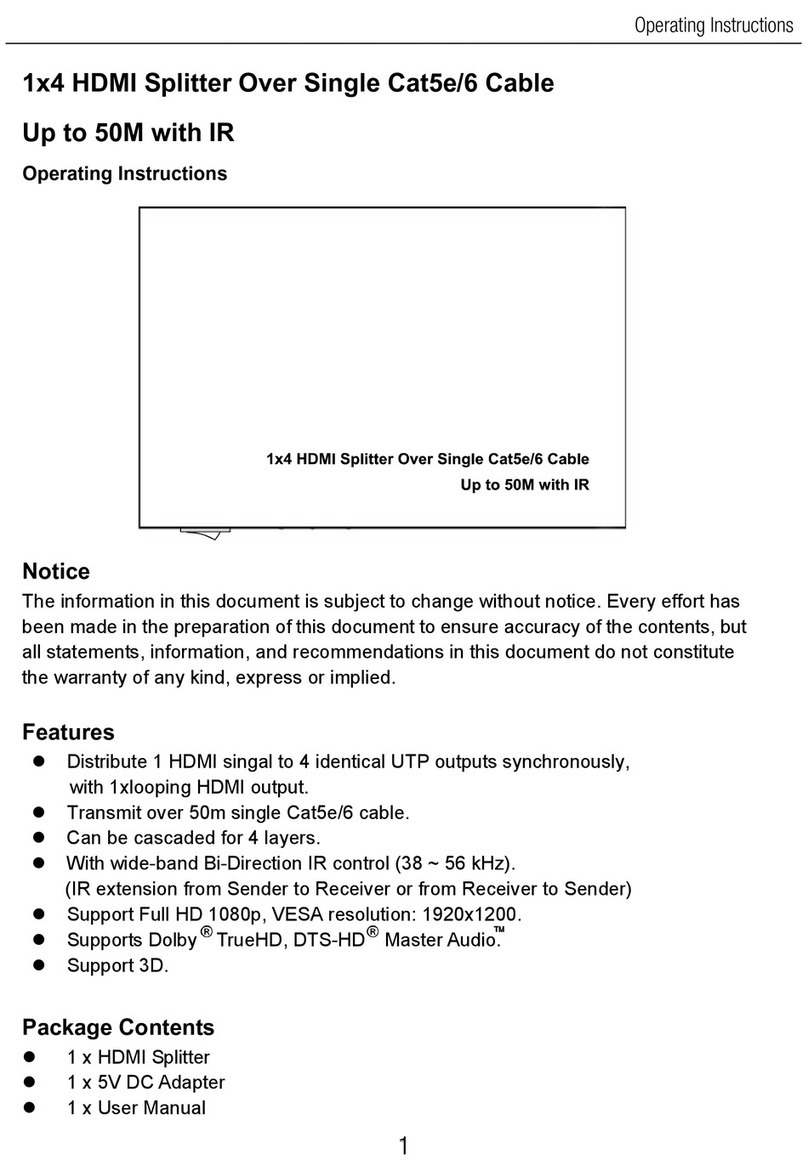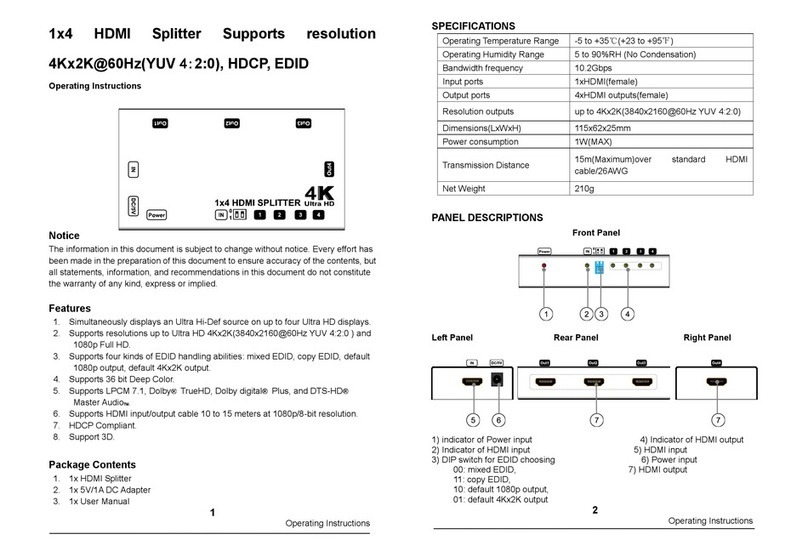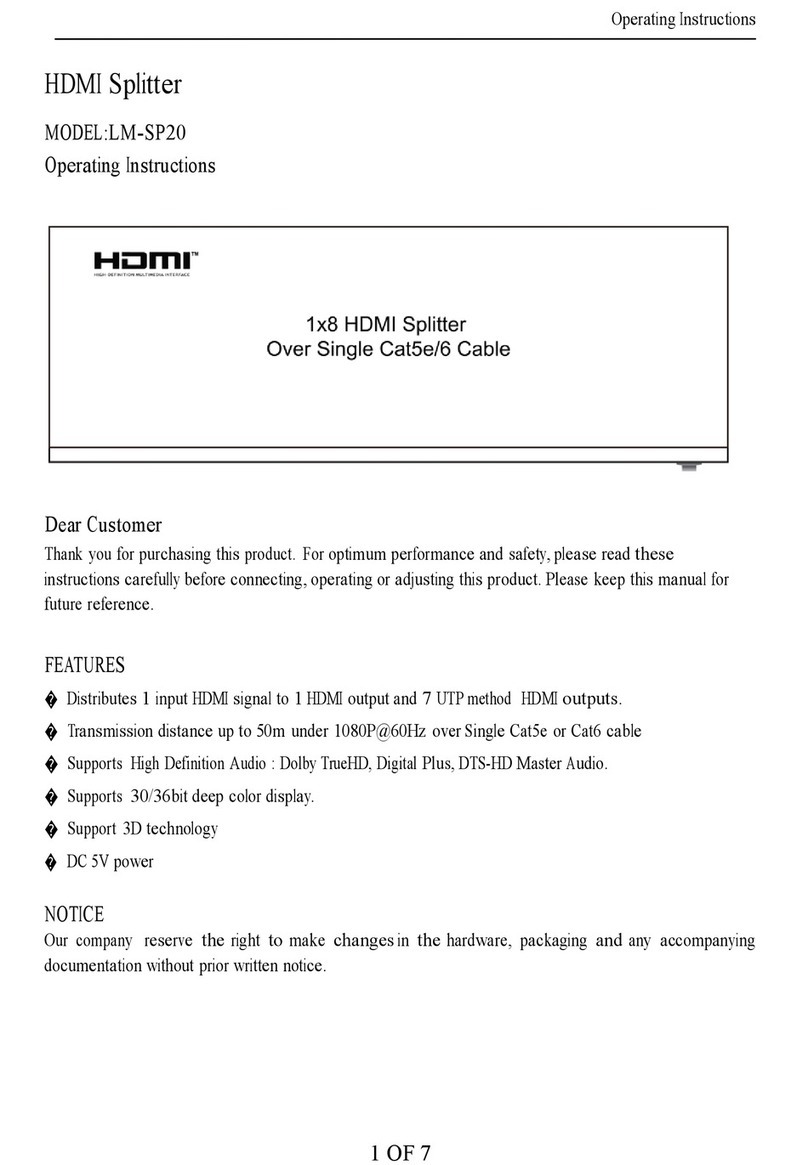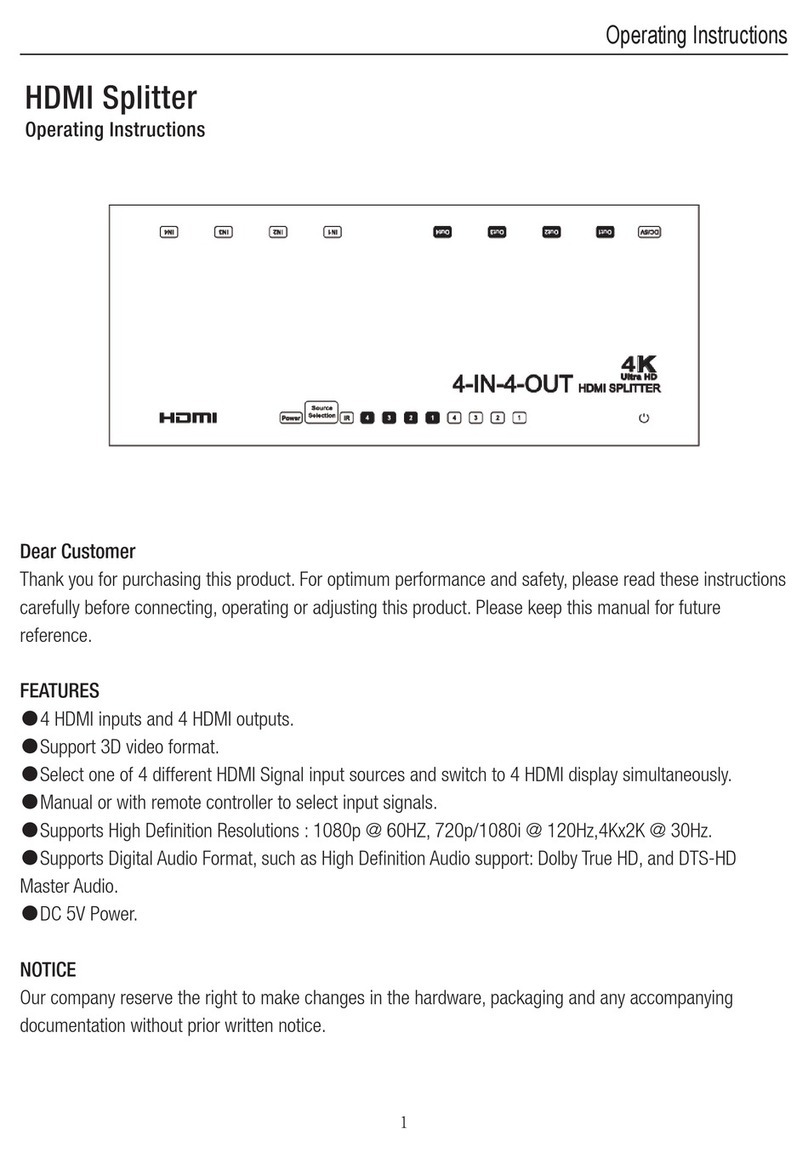HDMI Splitter and extender by cat5e/6 ( 1*4)
Model:LM-HE04
USER MANUAL
1、Introduction
This extender can extend and connect one HD Source to four HD Displays or Projectors
by four pieces of cat6/7 at the same time. The extending distance can reach 60m. This
extender meets the needs of multi-route and low-cost HD Signal long distance transmission
well.
The production equipment company providing solutions for the following applications:
such as noise, limited transmission distance and safety of the place, data center control,
information distribution, conference room presentations and teaching environment and
corporate training sites.
Our devices offers solutions for noise, space and security concerns, data center control,
information distribution, conference room presentation, school and corporate training
environments.
2、FEATURES
1. One HDMI input distribute and extend to found Display by four cat6/7 cable. The extend
distance can be up to 60m.
2. Support HDMI 1.3 protocol
3. HDCP 1.2 protocol compliant