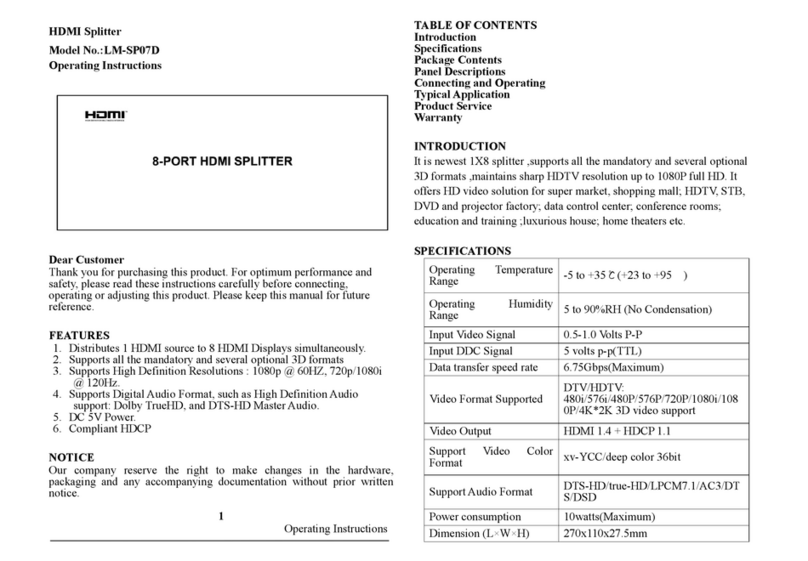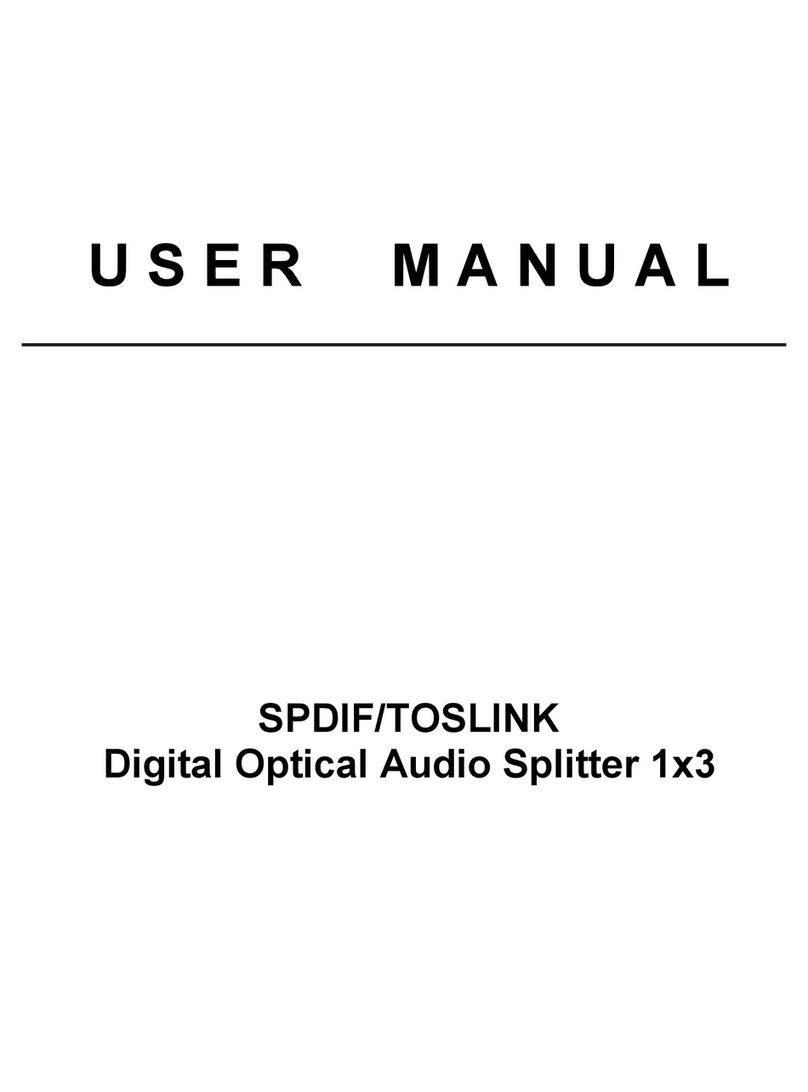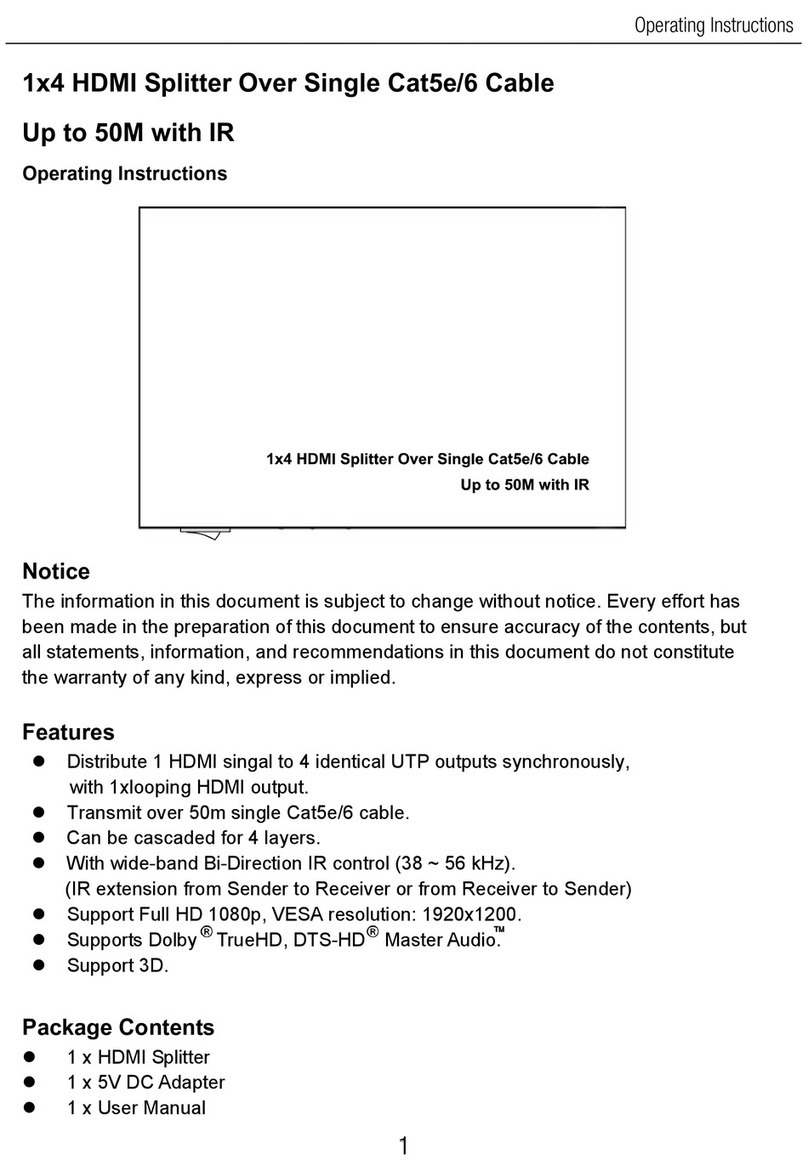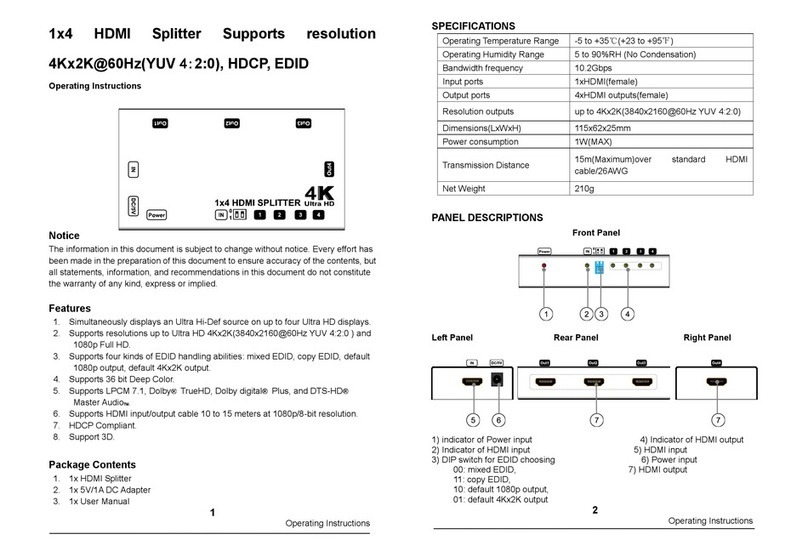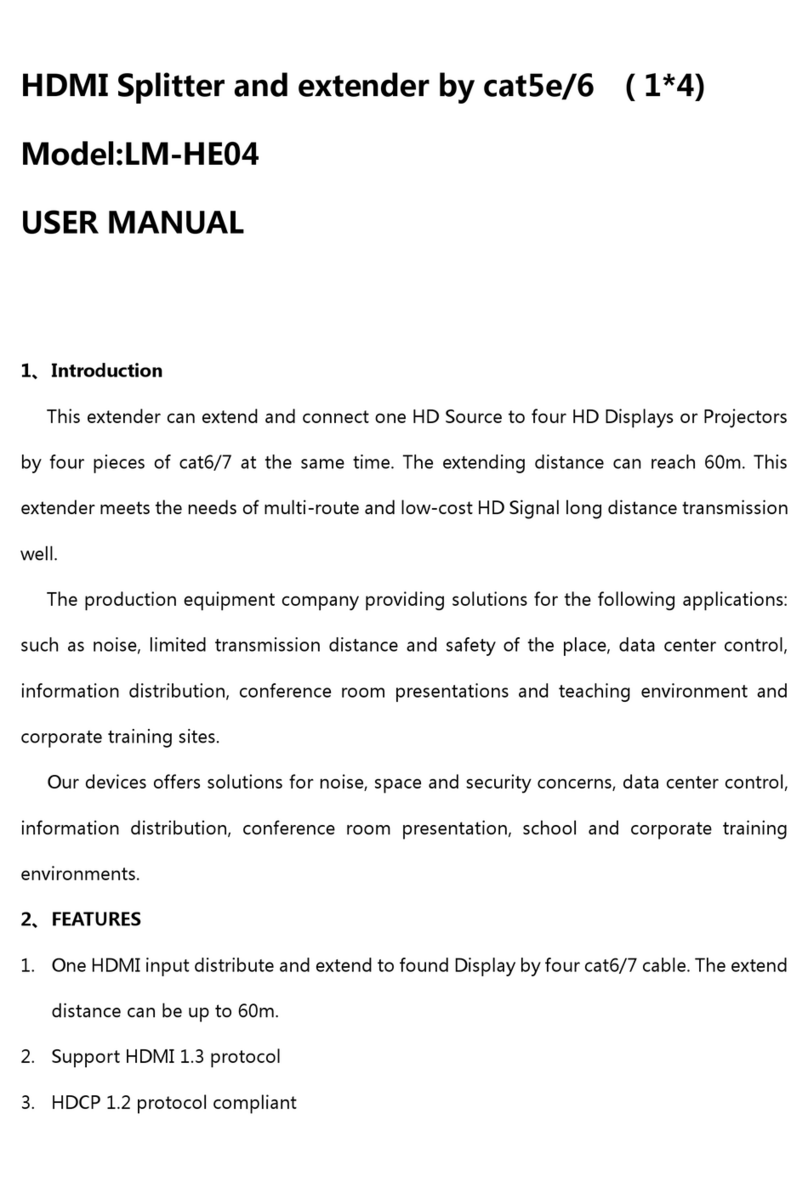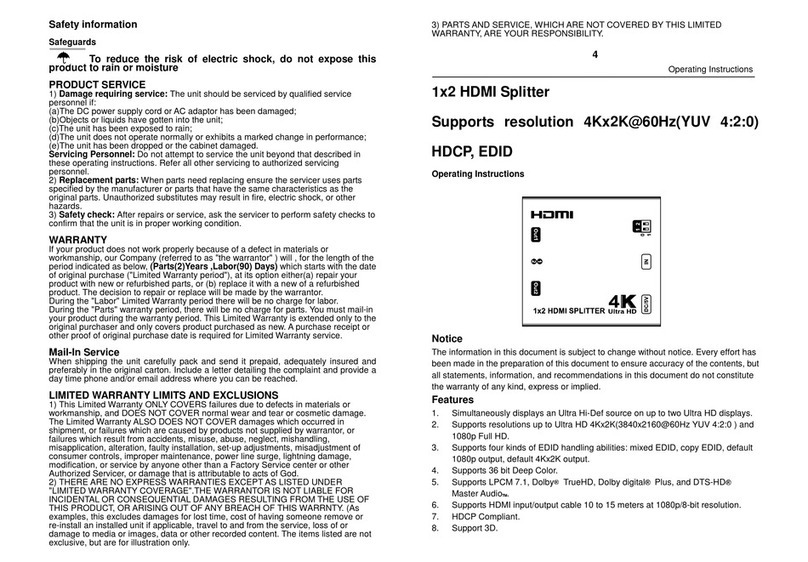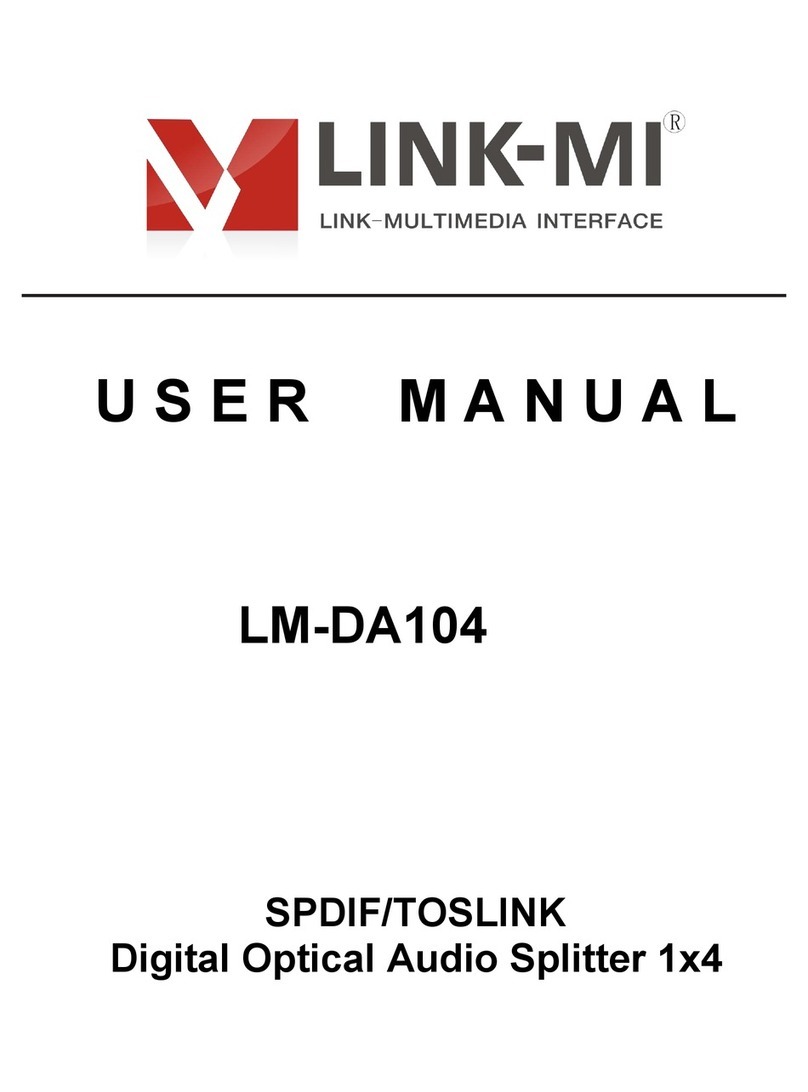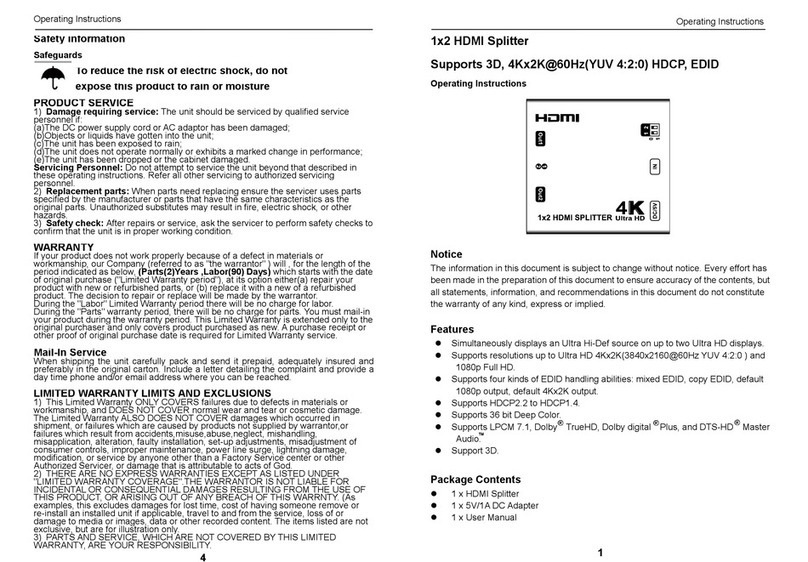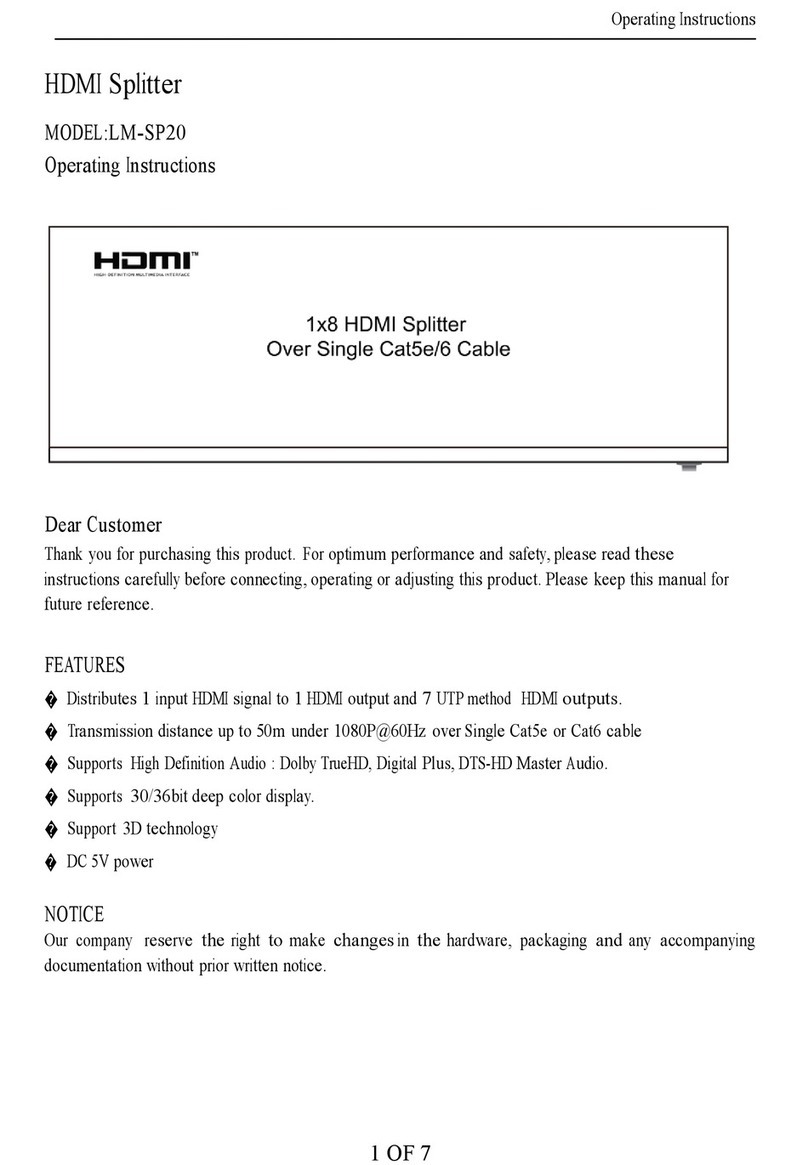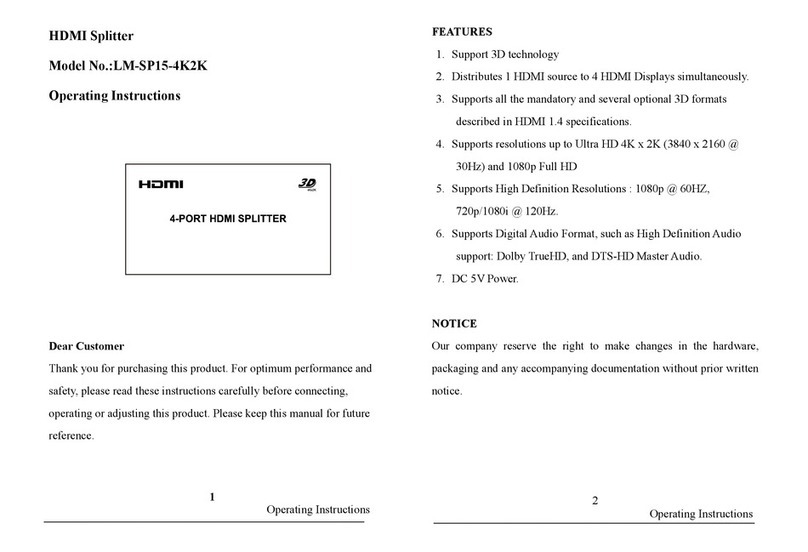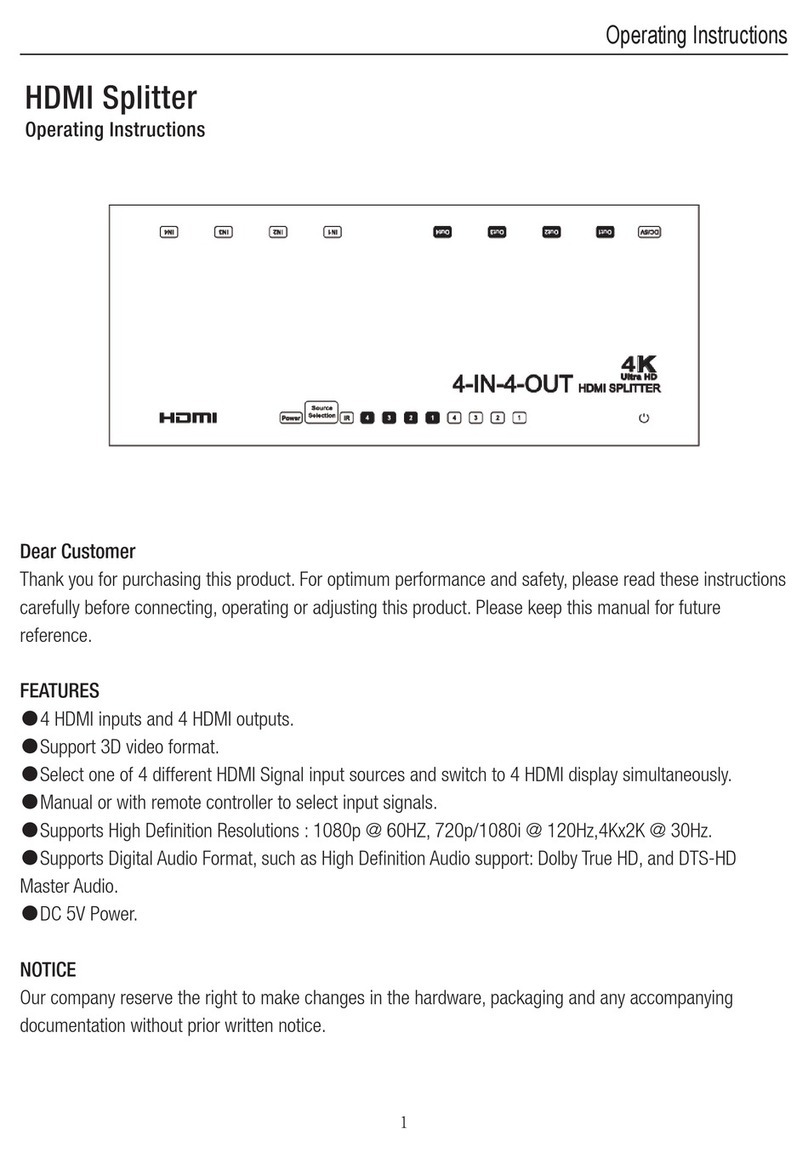Operating Instructions
4
Operating Instructions
5
Please restart the splitter when change EDID mode!
Front Panel
Rear Panel
1RS232 port
2
DIP switch for EDID setting
3
Indicator of out
5Indicator of Loop out
6
Indicator of Power
4
HDMI Input port
1
3
5IR-RX(1&2) ports
7DC 12V Power
Note:
Connecting and operating
1) Connect the HDMI input source into HDBaseT splitter.
2) Connect HDBaseT splitter and Receiver over Cat6 cable, The Cat6 cable must follow
EIA-TIA 568b standards.
3) Connect the HDMI output of Receiver to the HDMI Display.
HDBaseT ports
Ethernet port
IR-TX port
2
4
6
HDMI Output ports
EDID
0 0
0 1
1 0
1 1
4K@60Hz、YCBCR420、3D、DOLBY5.1
1080P@60Hz、2CH
1080P@24Hz、3D、DOLBY5.1
4K@30Hz、2CH
7) To get on the ethernet,pls connect as below steps:
1.Connect ethernet cable into ethernet port on HDBaseT splitter.
2.Connect ethernet cable with TV and ethernet extender receiver.
Note:1.The ethernet function is designed for ethernet compatible receiver units only.
2.Output2 with ethernet function.
4) Connect IR TX cables to the IR-TX sockets on the splitter and connect IR RX cables to the IR-RX
sockets on the splitter.
5) Connect IR RX cable to IR-In port of Receiver, connect IR TX cable in to IR-Out port of Receiver.
6) Power up all units, the splitter,Receiver, sources and displays.
Power ON/OFF (“ ”: off; “ ”: on)