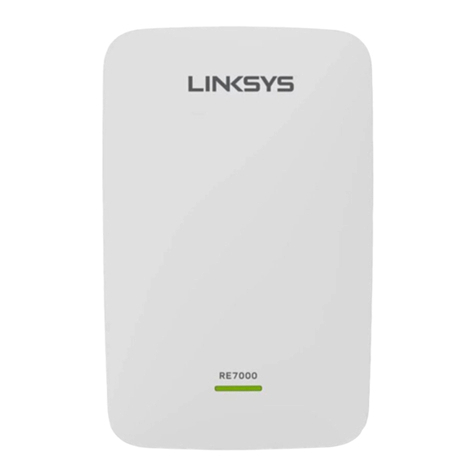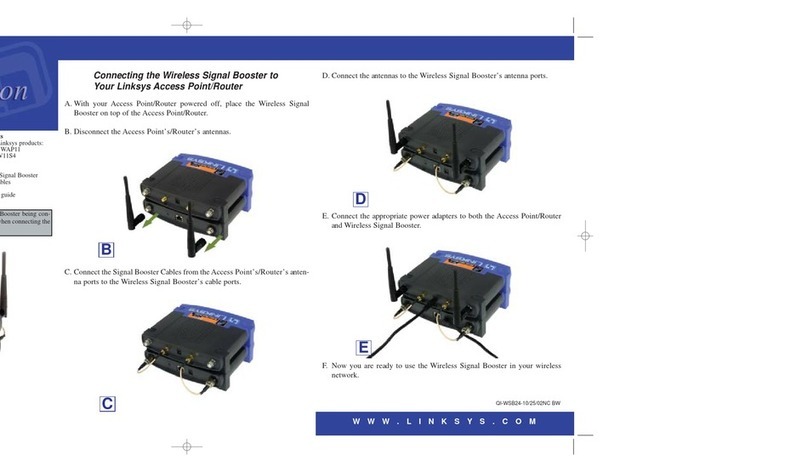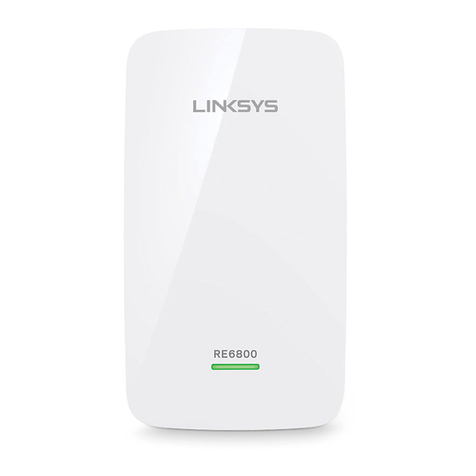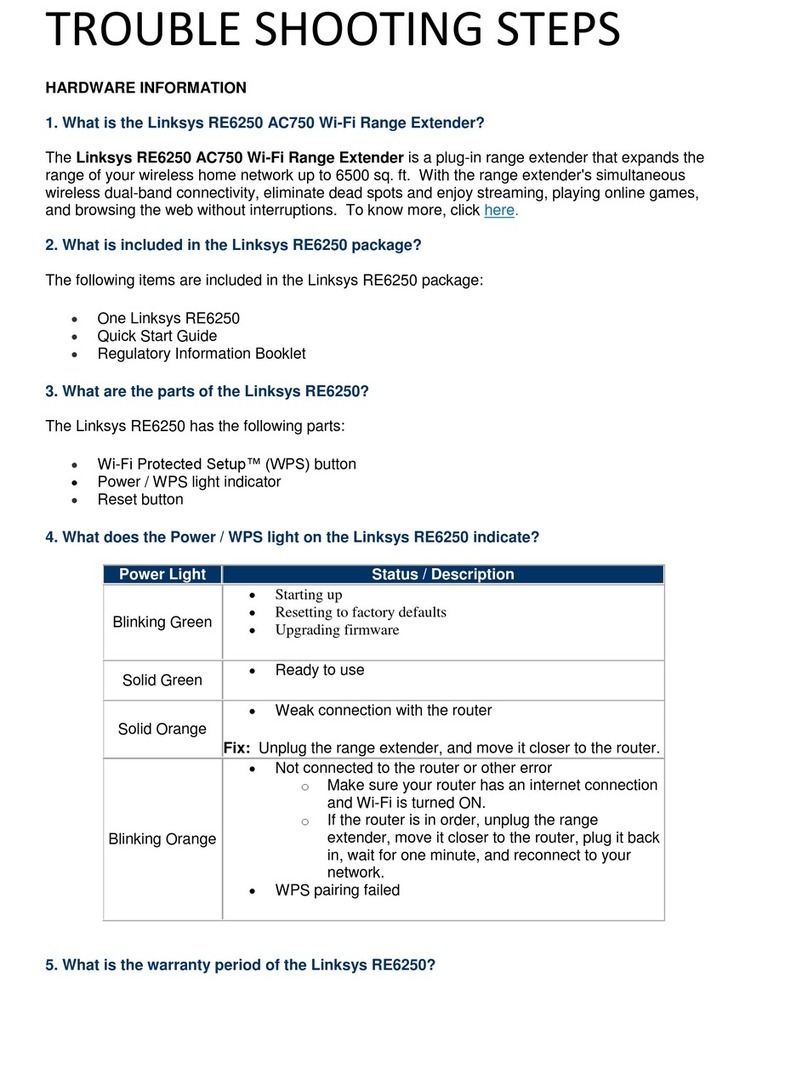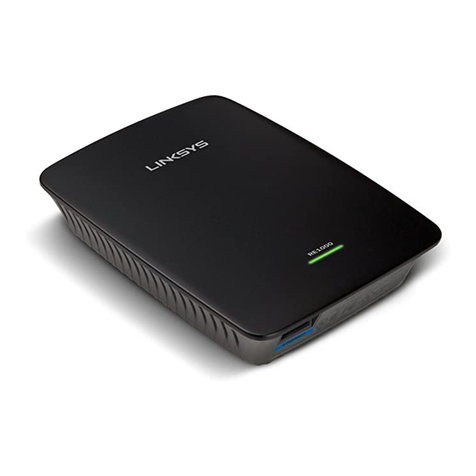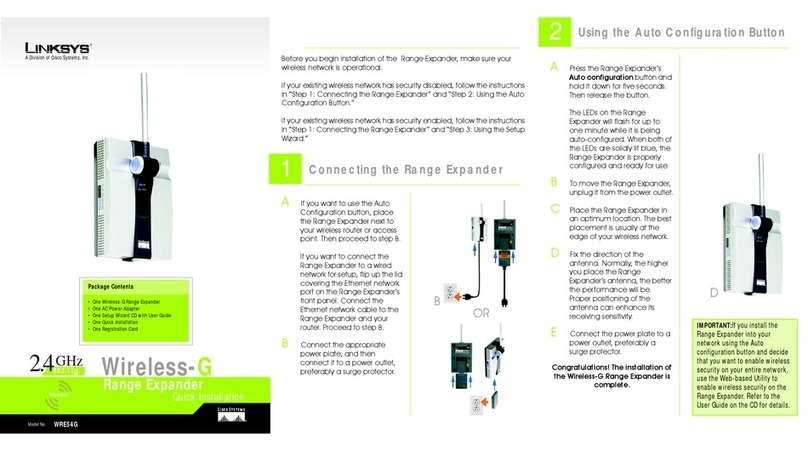Model No.
D
GFrom the Security Settings screen,
you can set the level of encryp-
tion on your network, along with
entering the appropriate pass-
phrases and/or encryption keys.
A passphrase can consist of no
more than 16 alphanumeric char-
acters.
WEP keys should be no more than
10 hexadecimal characters in
length for 64-bit encryption or 26
hexadecimal characters in length
for 128-bit encryption.All points in
your wireless network must use the
same WEP key to utilize WEP
encryption.
Then, click the Next button.
HFrom the Configure Network
Address Settings screen, enter an
IP Address, Subnet Mask, the IP
Address of your network Gateway,
and an Expander Name. Then,
click the Next button.
IP Address. Enter an IP address for
your network. (The default IP
address is 192.168.1.240.)
Subnet Mask. This must be the
same as your network.
Gateway. This should be the IP
address of the gateway device
between the Internet and the
local network.
Expander Name. Assign the
Range Expander any name up to
32 characters long.
IIf the settings shown are correct,
click the Yes button to save these
settings.
JThe Setup Wizard is complete.
H
AFollow the first three steps shown
on the front under “Using the Auto
configuration button”:
Locate an optimum location.
Position the antenna.
Connect the power plate and
connect it to a power outlet.
BInsert the Setup Wizard CD into
your PC's CD-ROM drive. Your PC
must be communicating with your
wireless network to set up the
Range Expander.
CClick the Setup button from the
Setup Wizard’s Welcome screen.
DWhen the Setup Wizard searches
for an access point within your
network, continue to step E if one
is found. If no access point is
detected, do the following:
Click Continue to survey your net-
work for an access point. Select
the access point to which you
wish to connect and click Yes.
From the Security Settings screen,
set the level of encryption on your
network, along with entering the
appropriate passphrases and/or
encryption keys, as described in
step G.
EThe Setup Wizard will now search
for the Range Expander. Select
the one to which you wish to con-
nect from the list shown. Then,
click Yes.
FEnter the Range Expander’s pass-
word. If you have not already set
a password, you can type in the
default password: admin. Then,
click Enter.G
For additional information or troubleshooting
help, refer to the User Guide on the Setup CD-
ROM. You can also call or email for further
support.
24-hour Technical Support
800-326-7114
(toll-free from US or Canada)
E-mail Support
Website
http://www.linksys.com or
http://support.linksys.com
RMA (Return Merchandise Authorization)
http://www.linksys.com/support
FTP Site
ftp://ftp.linksys.com
Sales Information
800-546-5797 (800-LINKSYS)
A Division of Cisco Systems, Inc.
®
Linksys is a registered trademark or trademark of
Cisco Systems, Inc. and/or its affiliates in the U.S.
and certain other countries. Copyright © 2003
Cisco Systems, Inc. All rights reserved.
WRE54G-FR-QI-40422NC KL
Using the Setup Wizard
A