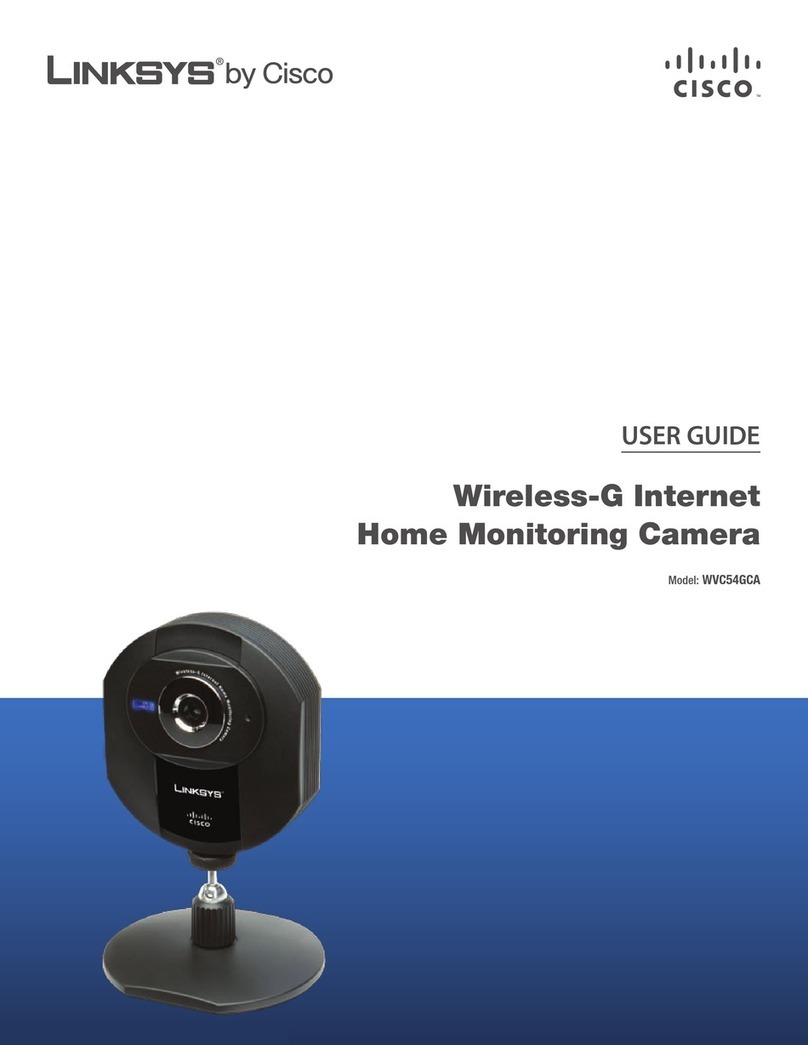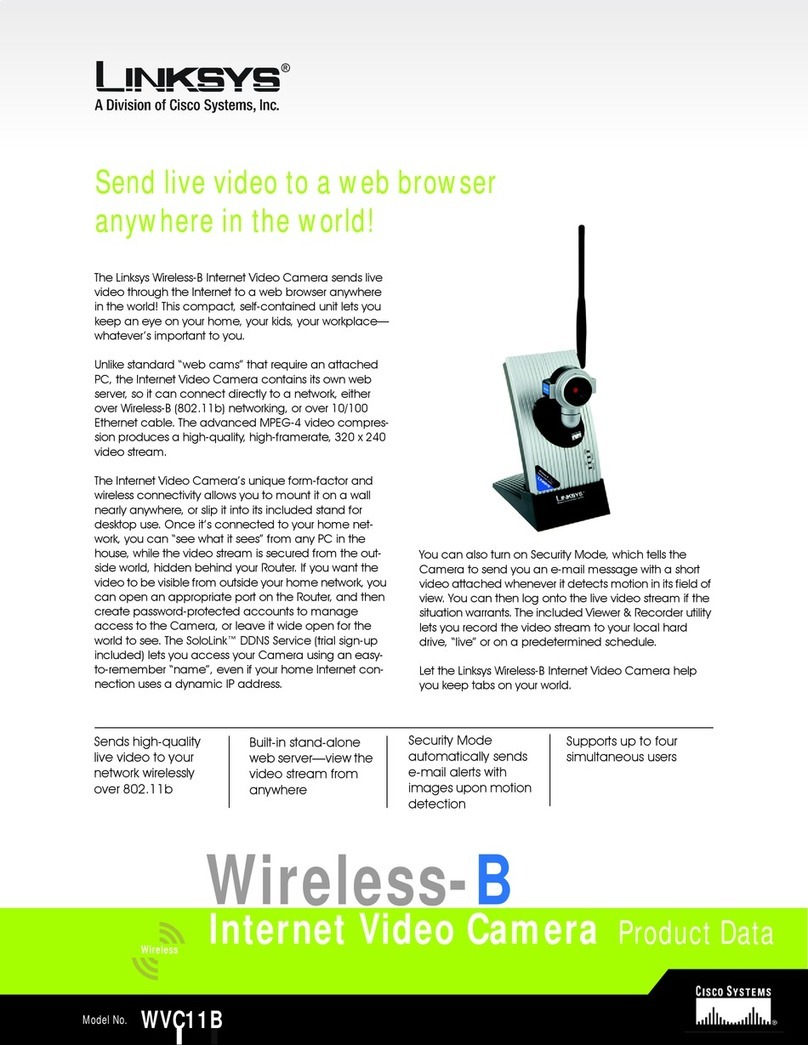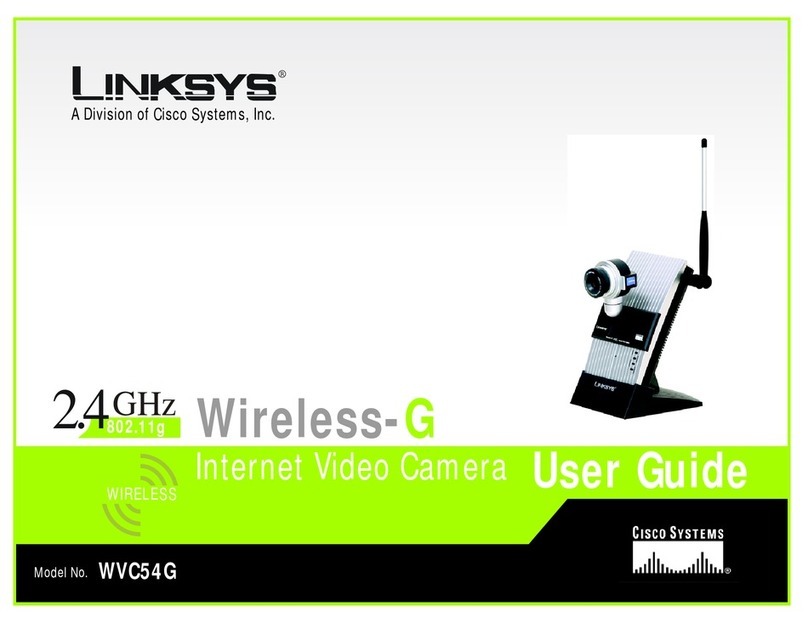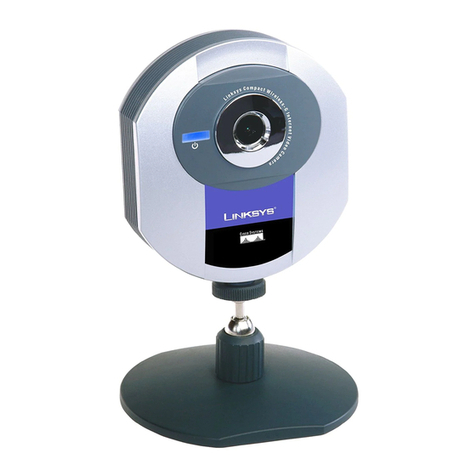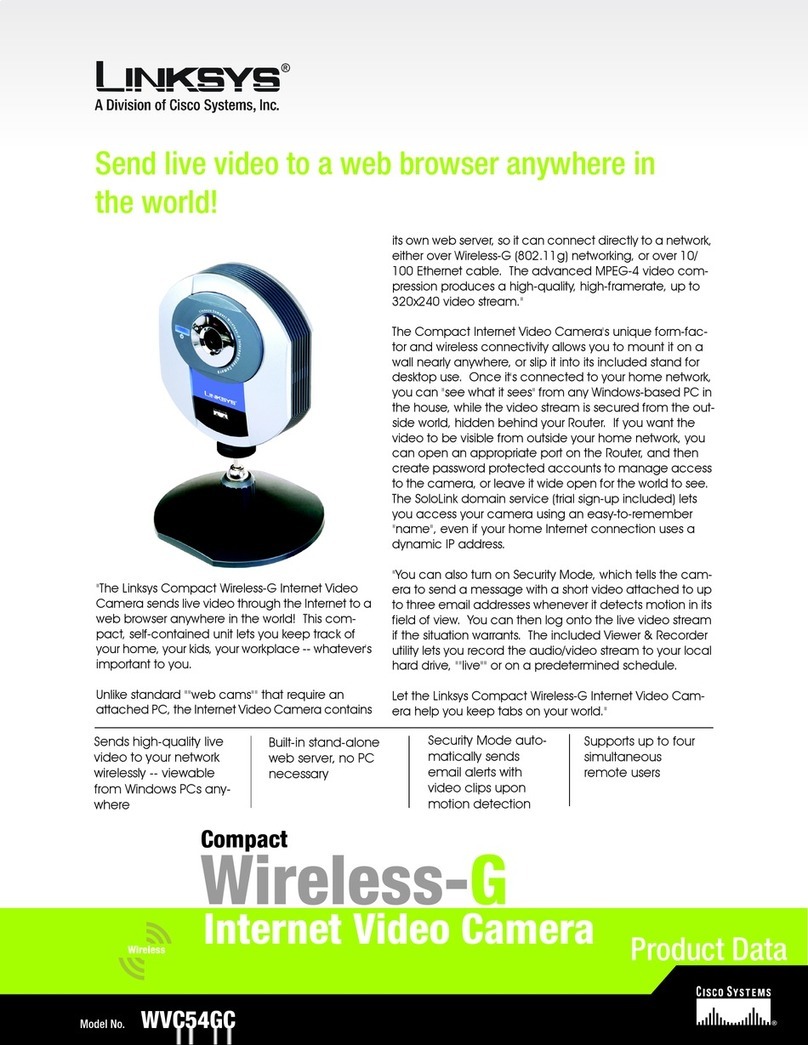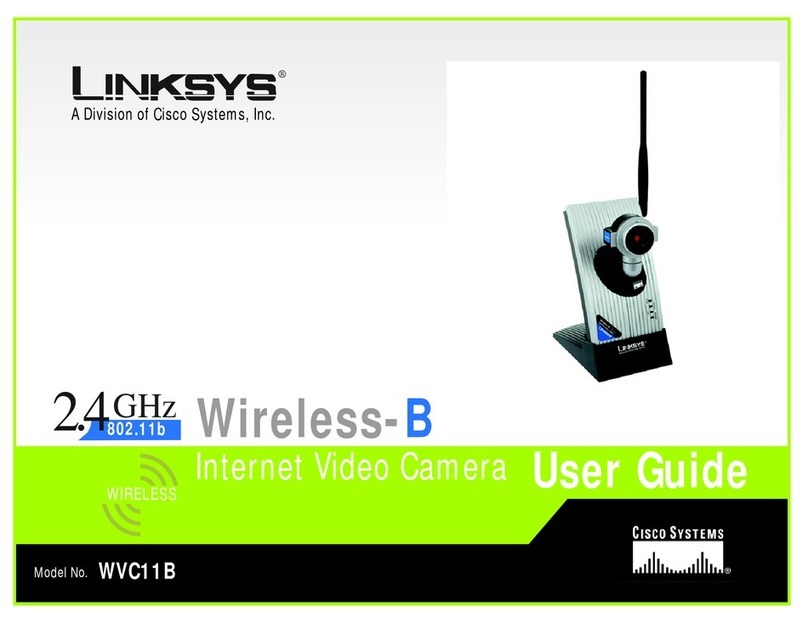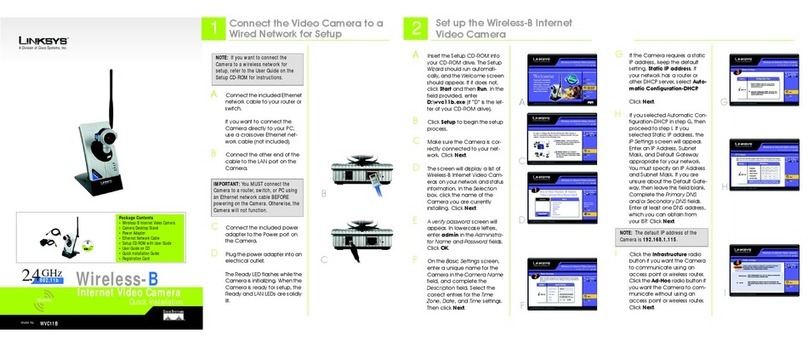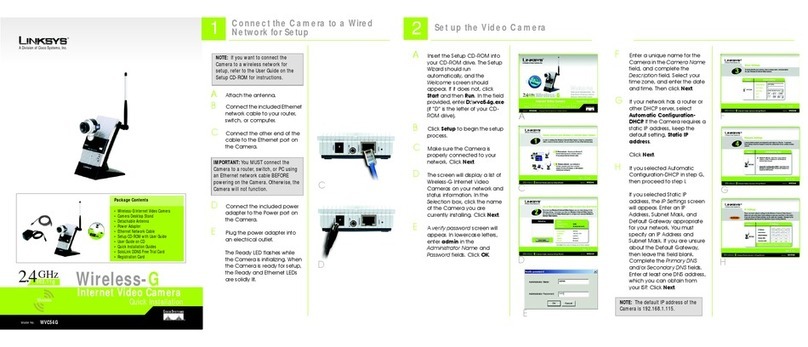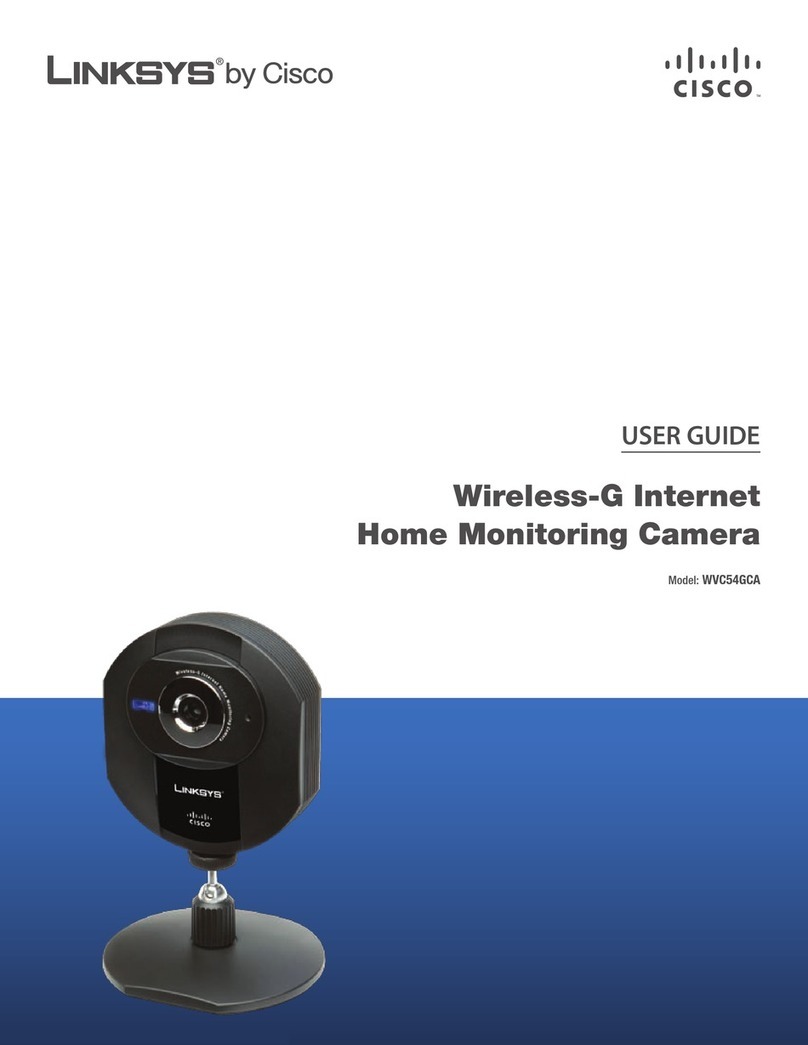Model No.
Product Data
Model No.
Linksys
A Division of Cisco Systems, Inc.
18582 Teller Avenue
Irvine, CA 92612 USA
Web: http://www.linksys.com
Linksys products are available in more than 50
countries, supported by 12 Linksys Regional Offices
throughout the world. For a complete list of local
Linksys Sales and Technical Support contacts, visit
our Worldwide Web Site at www.linksys.com.
WVC54G
Package Contents
• Wireless-G Internet Video Camera
• Camera Desktop Stand
• Detachable Antenna
•PowerAdapter
• Ethernet Network Cable
• Setup CD-ROM with User Guide
• User Guide on CD
• Quick Installation Guides
• SoloLink DDNS Free Trial Card
• Registration Card
Wireless-G
Minimum Requirements
• PC with 550MHz or Faster Processor
• 64 MB RAM Memory
• Internet Explorer 5.5 or higher for Web
Viewing and Web-based Configuration
• Cable/DSL connection for Internet viewing
• Active-X 8.0 or higher
• CD-ROM Drive
• Windows Media Player 7 or higher
• Wired or Wireless Network Adapter with
TCP/IP Protocol Installed
• Windows 98SE/ME/2000/XP
Specifications
Model Number WVC54G
Standards IEEE 802.11b, IEEE 802.11g, IEEE 802.3, IEEE 802.3u
Ports One 10/100 Auto Crossover (MDI/MDI-X) port,
Power port, 2.5mm MIC IN
Protocols TCP/IP, HTTP, DHCP, NTP, SMTP, UPnP (Discovery only)
Buttons One Reset Button
Cabling Type RJ-45
Indicators LEDS: Ready, Act/Link, Ethernet, Wireless;
LCD Display of IP Address
Security features User Authentication, WEP Encryption,
Motion Detection
WEP key bits 64/128 Bit
Image Sensor CMOS, VGA, 644x484 pixels
Lens Fixed Focus
Resolution 640x480, 320x240, 160x128
Relative Illumination 65%
Effective Focus 4.48mm
Sensitivity F1.5
Field of View 57 degrees
Compression Algorithm MPEG-4
Record File Format ASF
Brightness Auto/Manual Adjustment
Audio G.726 8K
Environmental
Dimensions 3.35" x 6.10" x 3.15"
W x H x D (85 mm x 155 mm x 80 mm)
Unit Weight .53 lbs. (0.24 kg)
Power 5V DC External
Certifications FCC Class B, CE Mark
Operating Temp. 0ºC to 40ºC
Storage Temp. -10ºC to 70ºC
Operating Humidity 10% to 85% Non-Condensing
Storage Humidity 5% to 90% Non-Condensing
Warranty 3-Year Limited
WVC54G-DS-40428NC KL
Specifications are subject to change without notice. Linksys is a registered trademark or trademark of Cisco Systems, Inc. and/or its affiliates in the U.S. and certain other countries. Copyright © 2004
Cisco Systems, Inc. All rights reserved. Other brands and product names are trademarks or registered trademarks of their respective holders.
Internet Video Camera
Features
• Integrated web server - view from
most web browsers
• Access the camera from anywhere
in the world via the Internet
• Supports enhanced MPEG-4 com-
pression
• View video from your Wireless-G or
wired ethernet network
• Connect an external Microphone
or use the Built-in microphone for
audio monitoring
• Easily identify your camera's IP
address from the built-in LCD dis-
play
• Includes easy to use Linksys Viewer
& Recorder utility with Snapshot
feature
• Motion Detection and E-mail notifi-
cation
• Create a database for user
authentication
• Supports resolution of up to
640x480 pixels
• Time Stamp & Text Overlay
• Connect up to 4 users simulta-
neously
• Supports Linksys SoloLink DDNS Ser-
vice for dynamic IP connection
• Multi-platform support - TCP/IP, SMTP
(E-Mail), HTTP, DHCP
• Windows-based Setup Wizard for
easy setup
• WEP encryption up to 128-bit