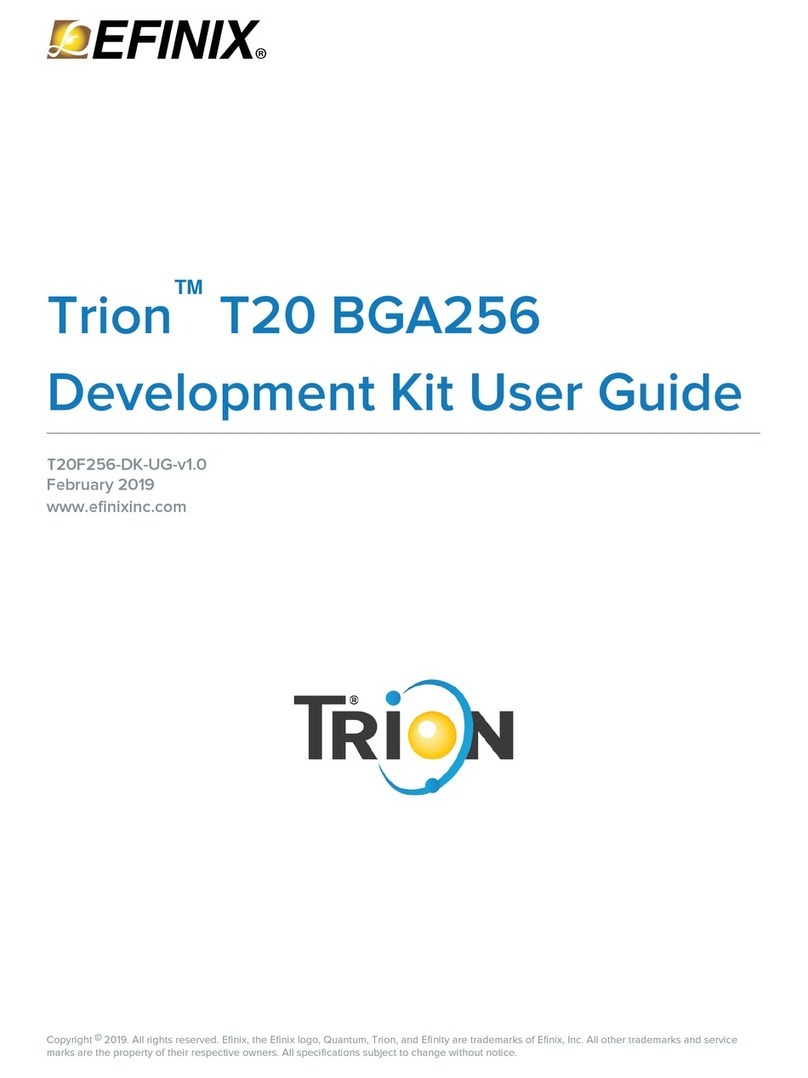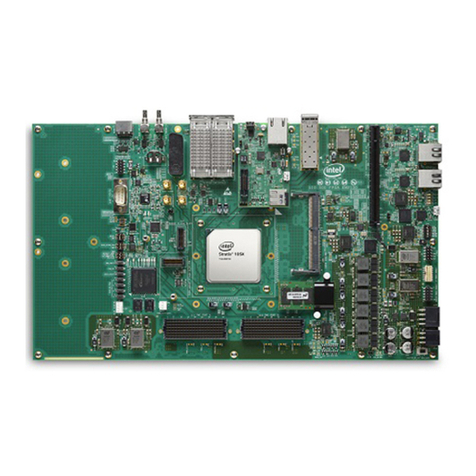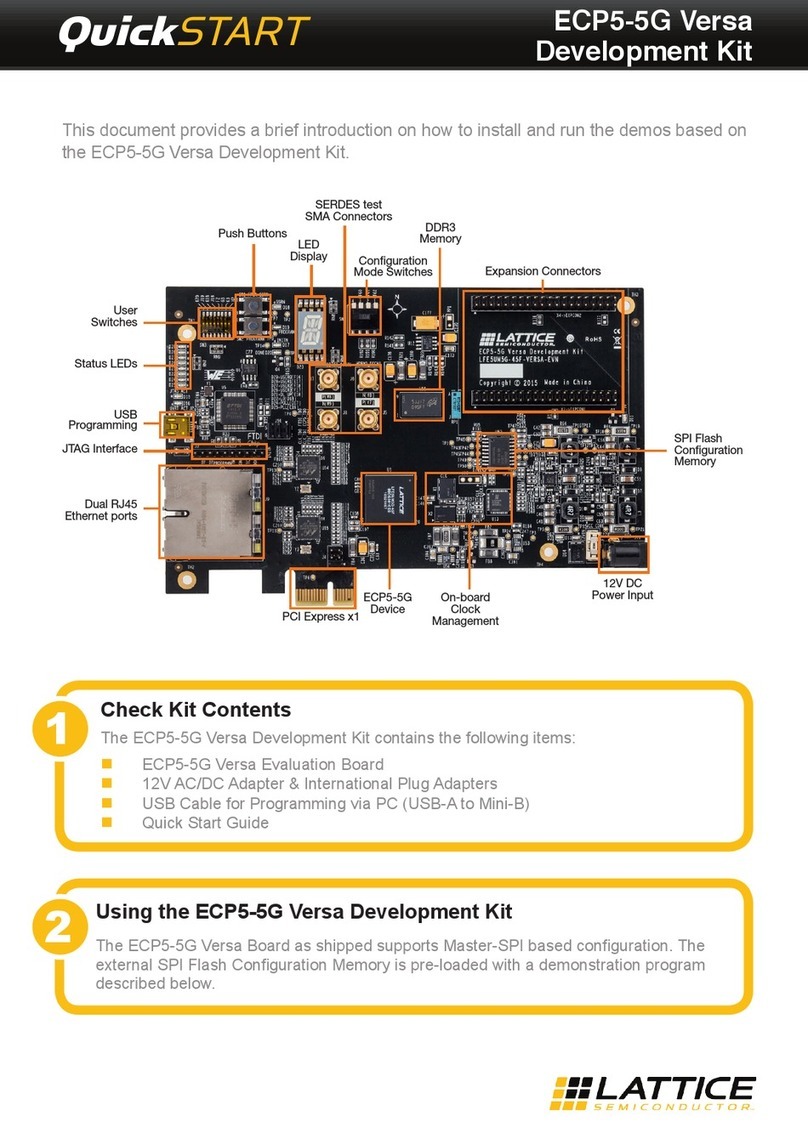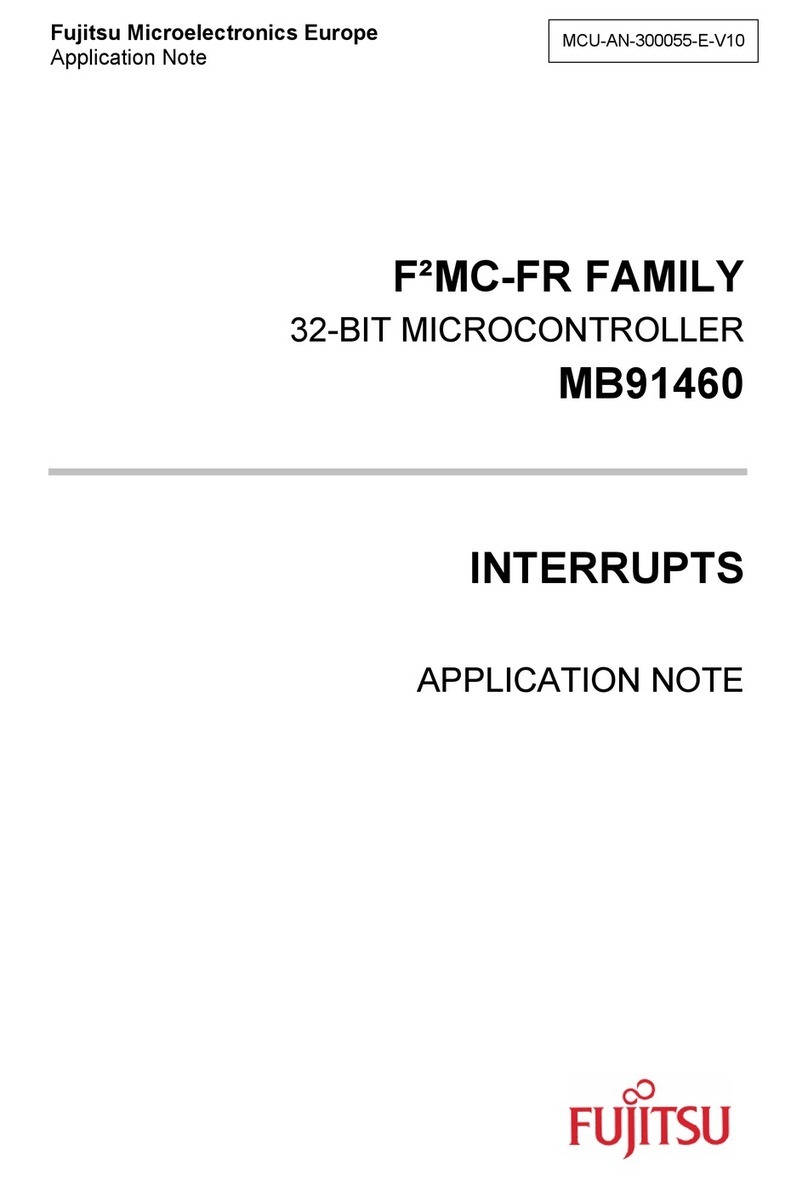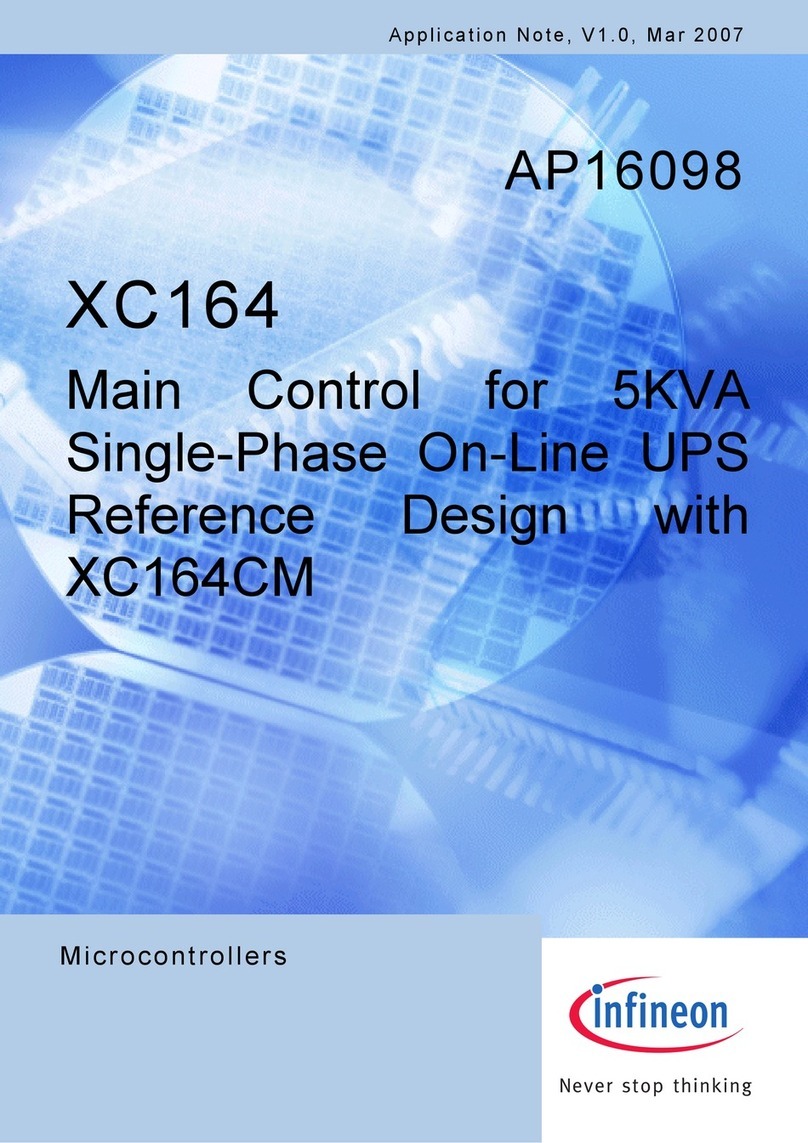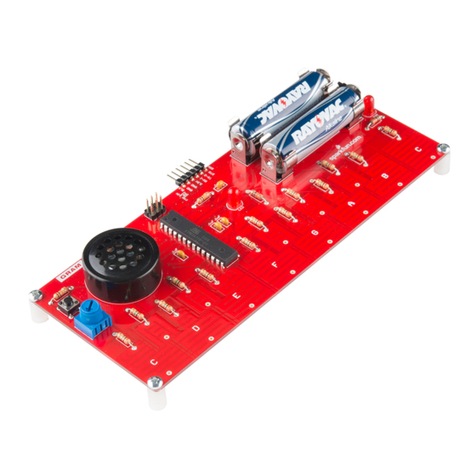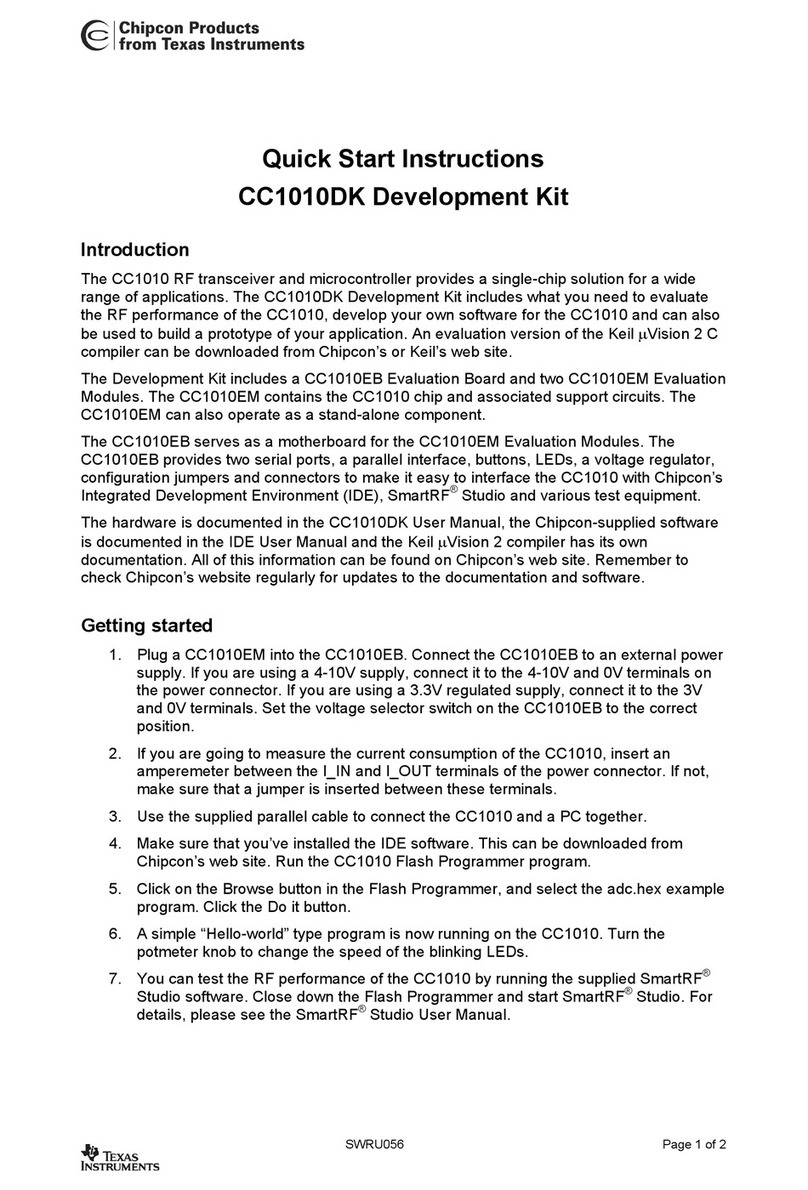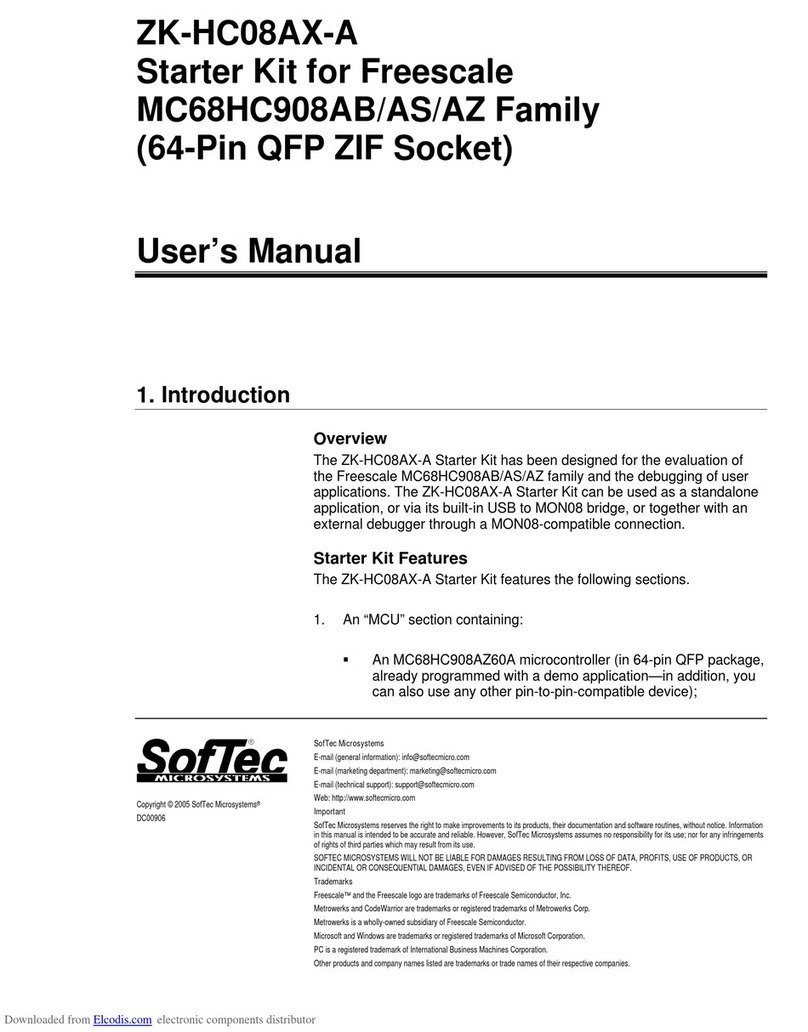Linx Technologies HumPRO Series Service manual
Other Linx Technologies Microcontroller manuals
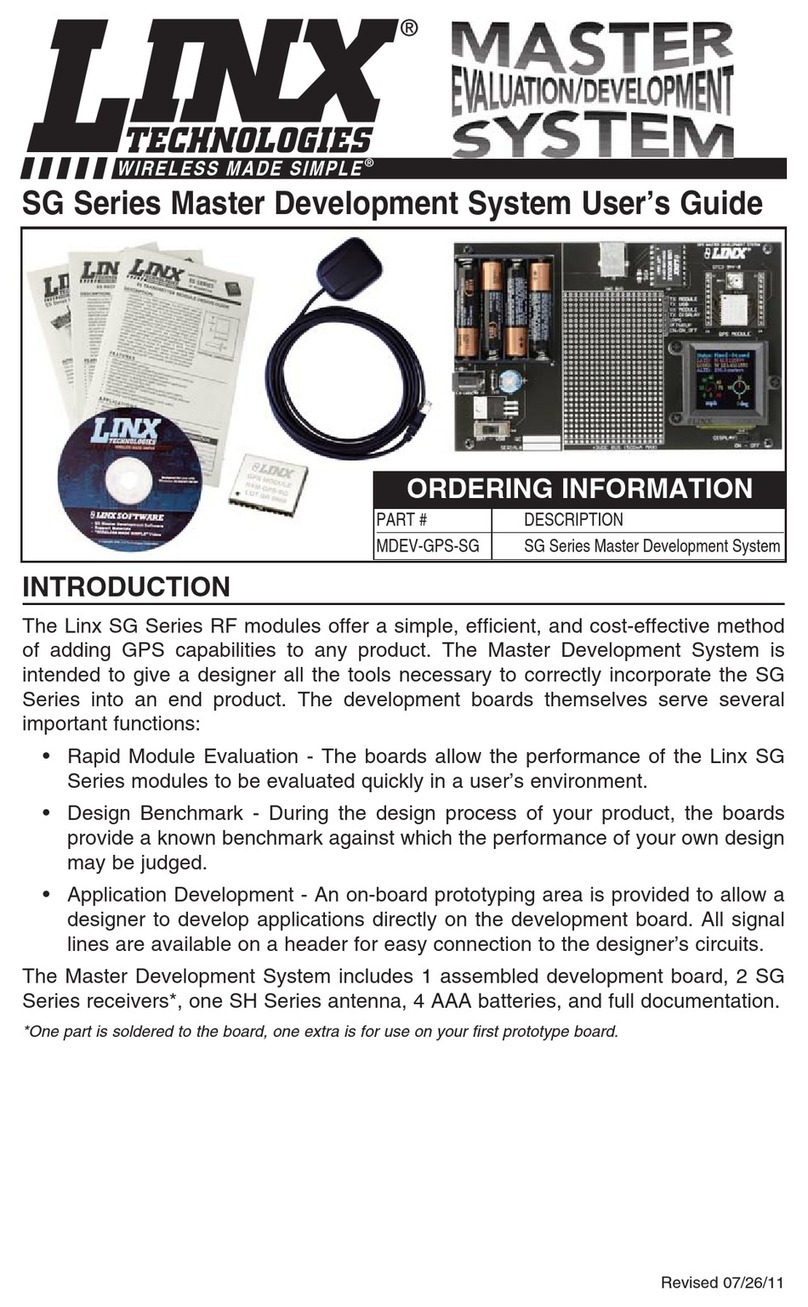
Linx Technologies
Linx Technologies MDEV-GPS-SG User manual
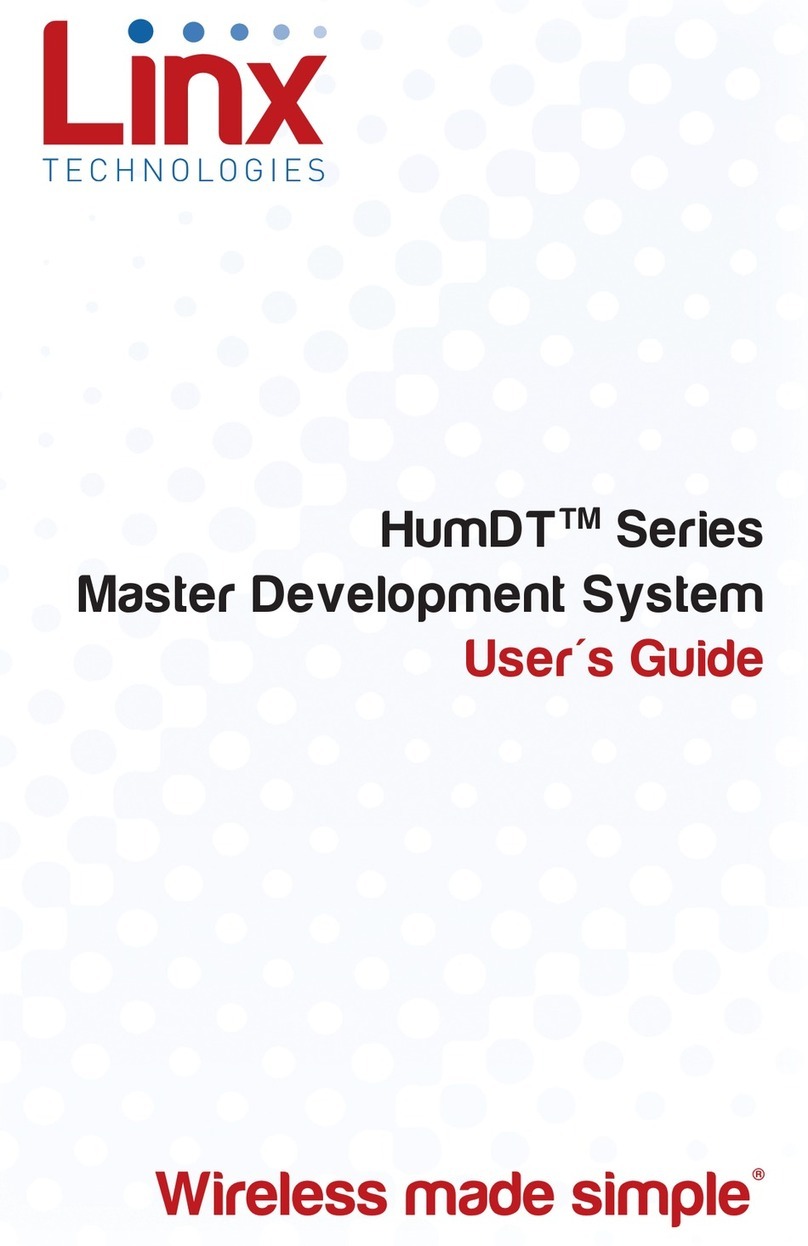
Linx Technologies
Linx Technologies HumDT Series User manual

Linx Technologies
Linx Technologies NT Series User manual

Linx Technologies
Linx Technologies TT Series User manual
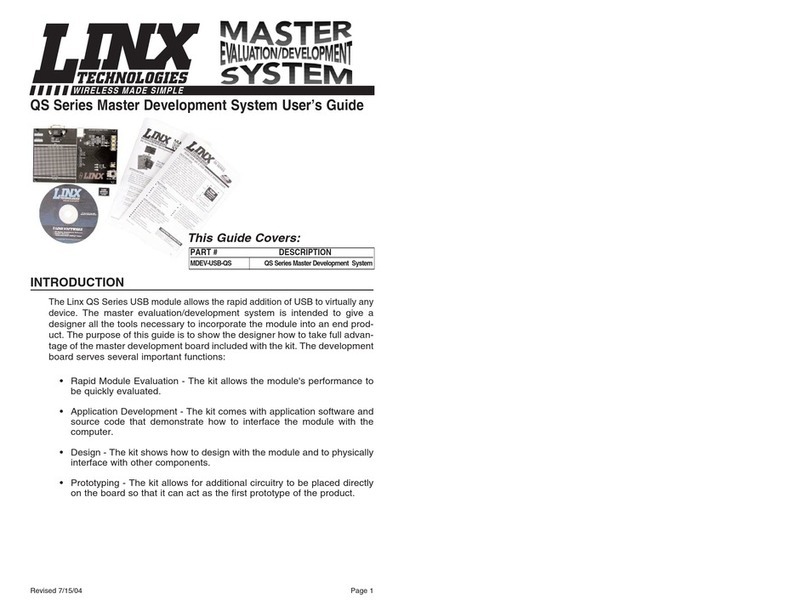
Linx Technologies
Linx Technologies QS Series User manual
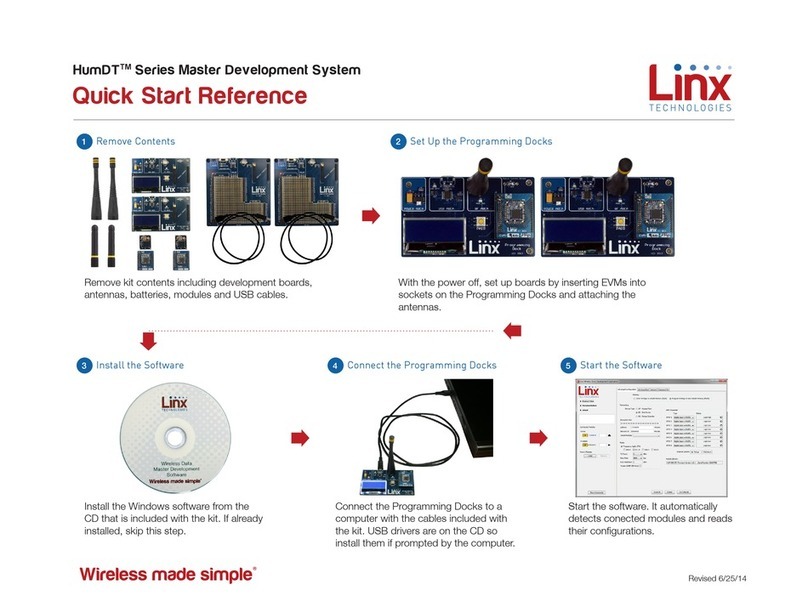
Linx Technologies
Linx Technologies HumDT Series Service manual
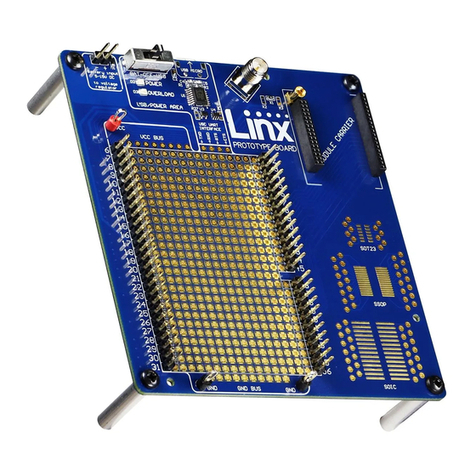
Linx Technologies
Linx Technologies TT Series User manual
Popular Microcontroller manuals by other brands
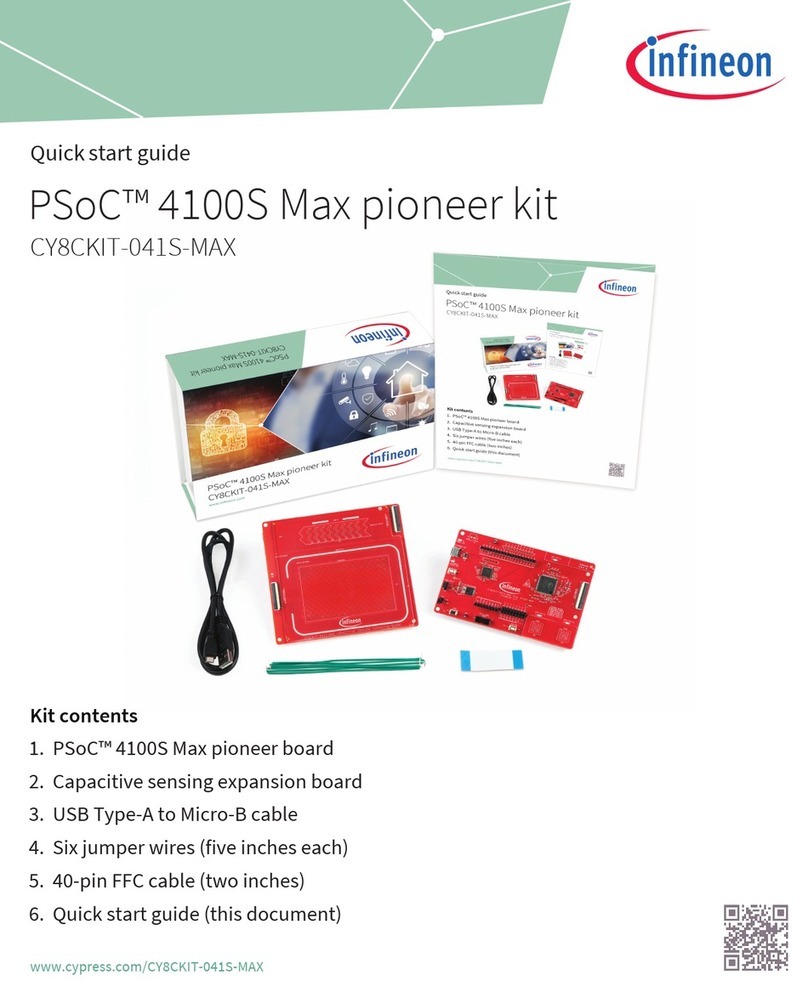
Infineon
Infineon PSoC 4100S Max pioneer kit quick start guide
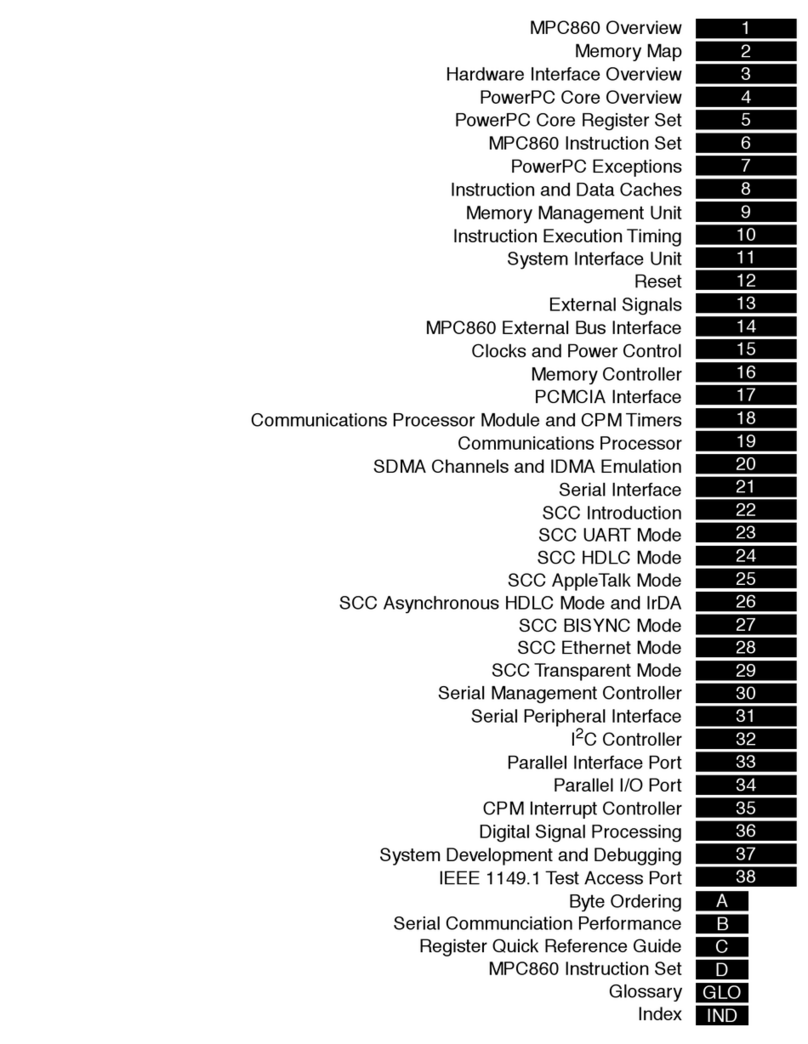
Motorola
Motorola MPC860 PowerQUICC user manual
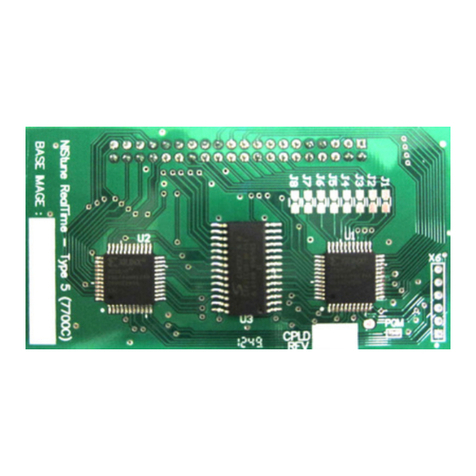
Nistune
Nistune Type 5 Hardware installation
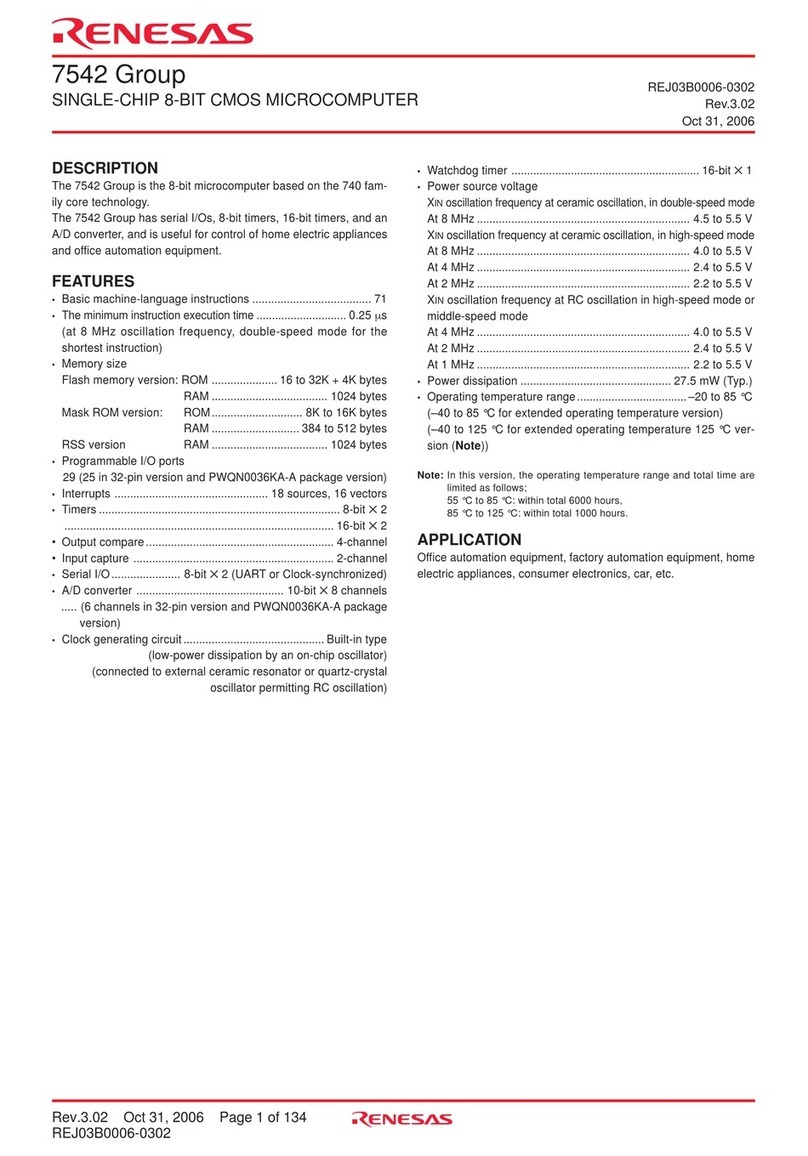
Renesas
Renesas 7542 manual
Silicon Laboratories
Silicon Laboratories C8051F30 series user guide
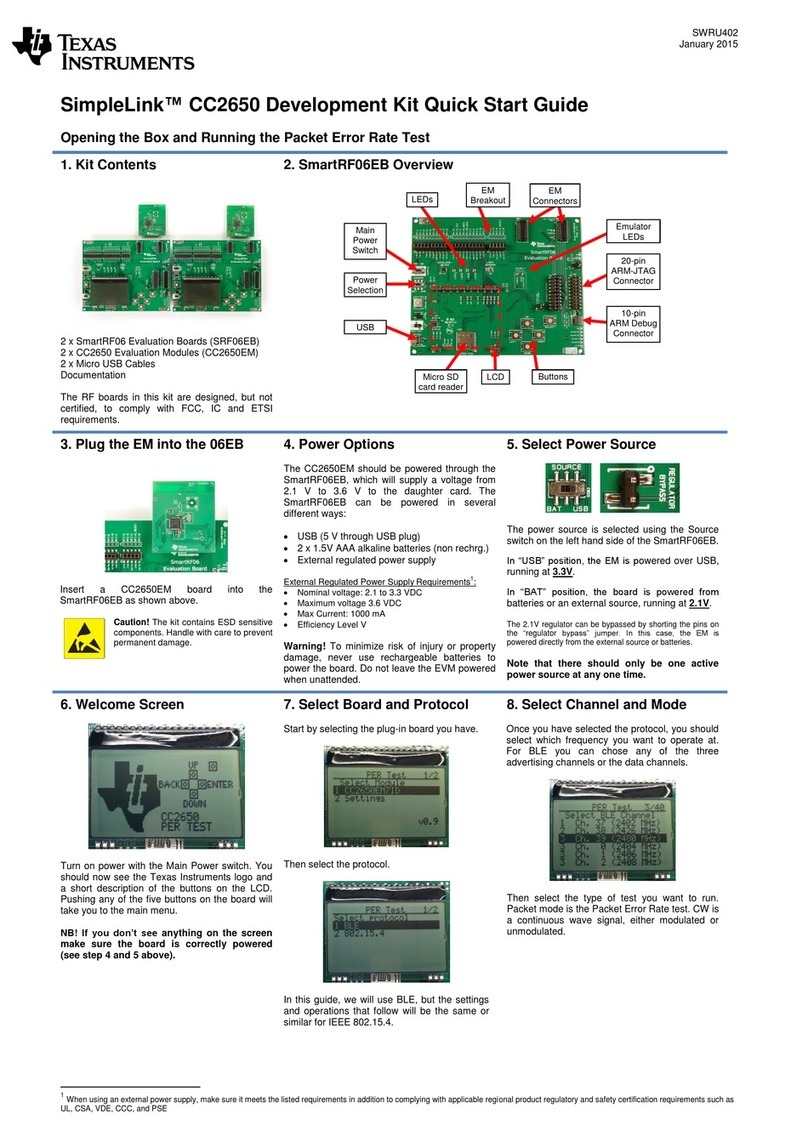
Texas Instruments
Texas Instruments SimpleLink CC2650 quick start guide