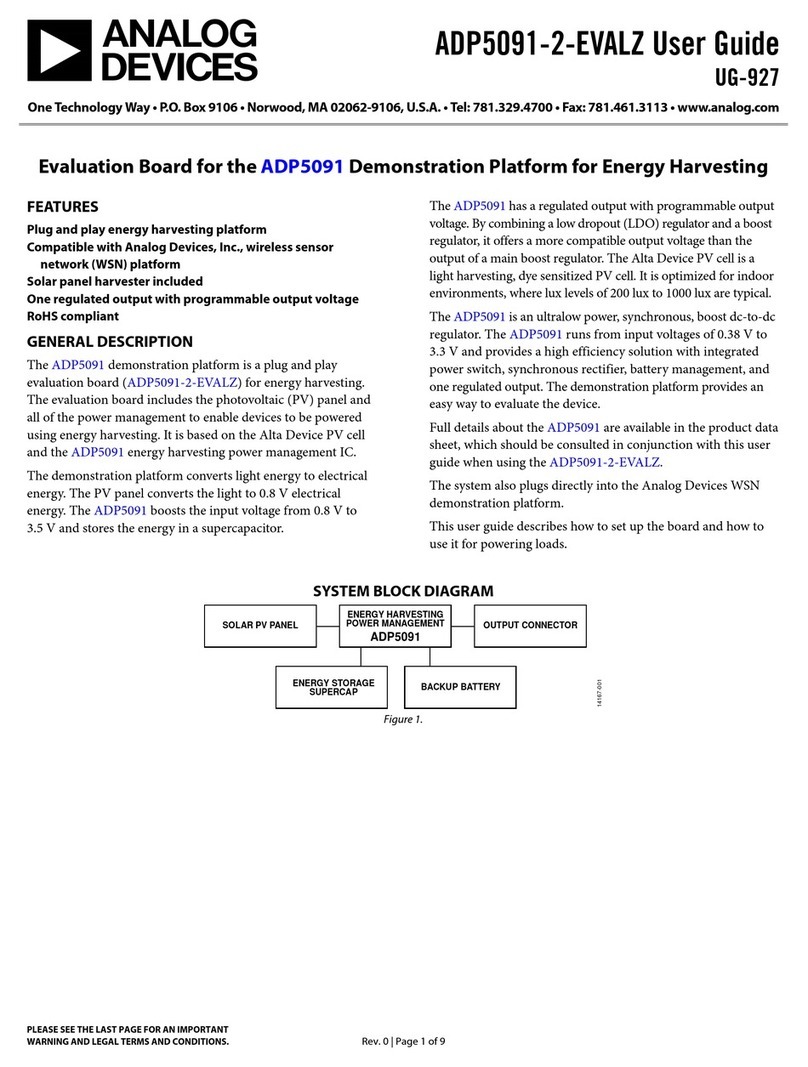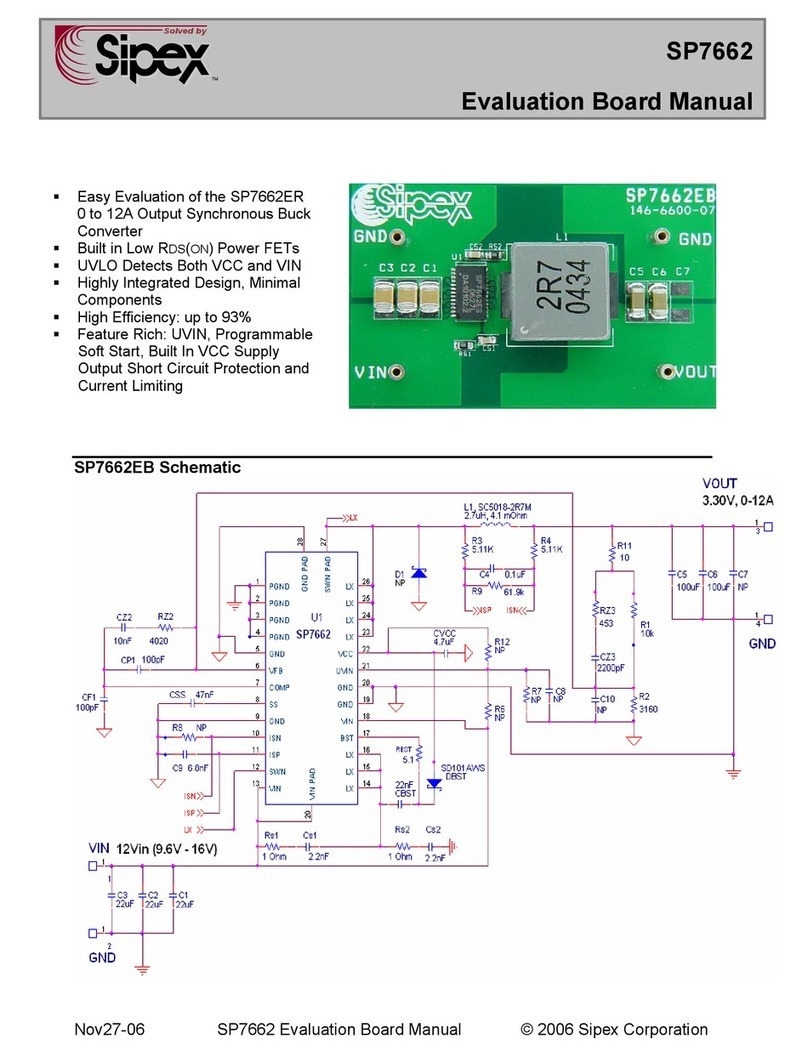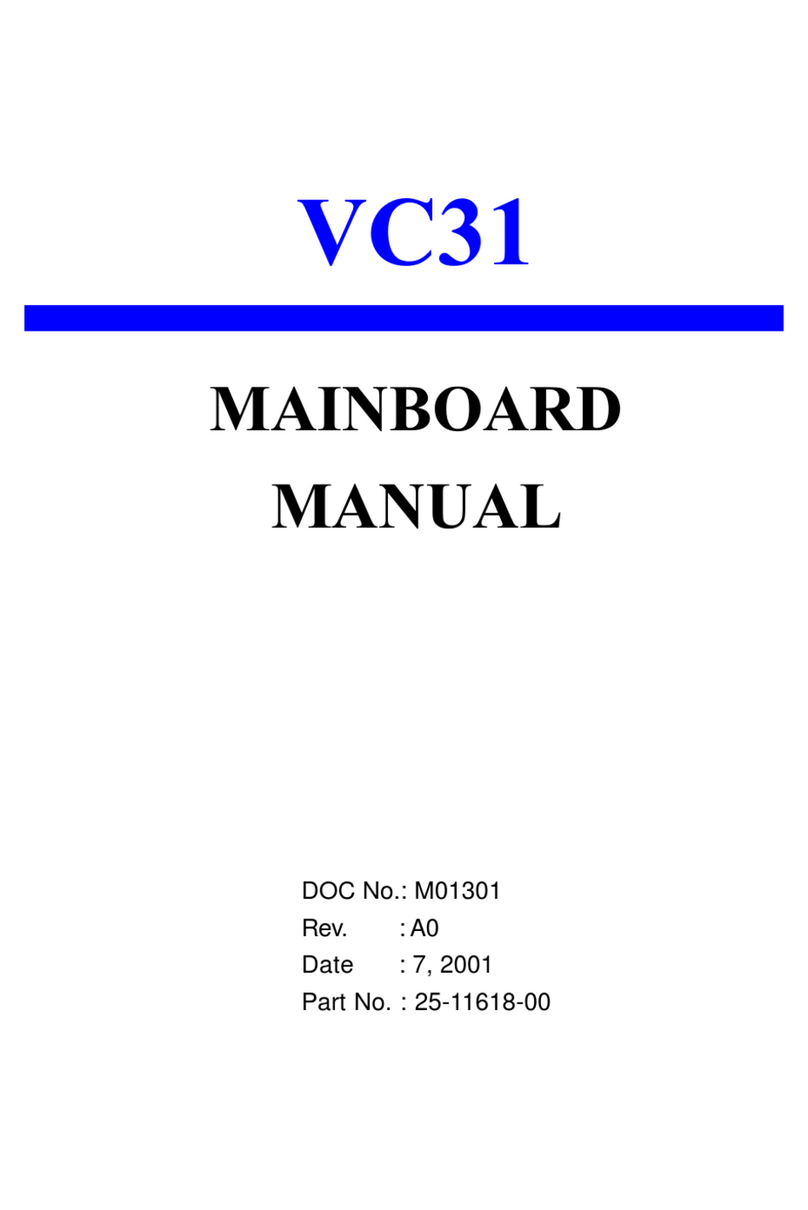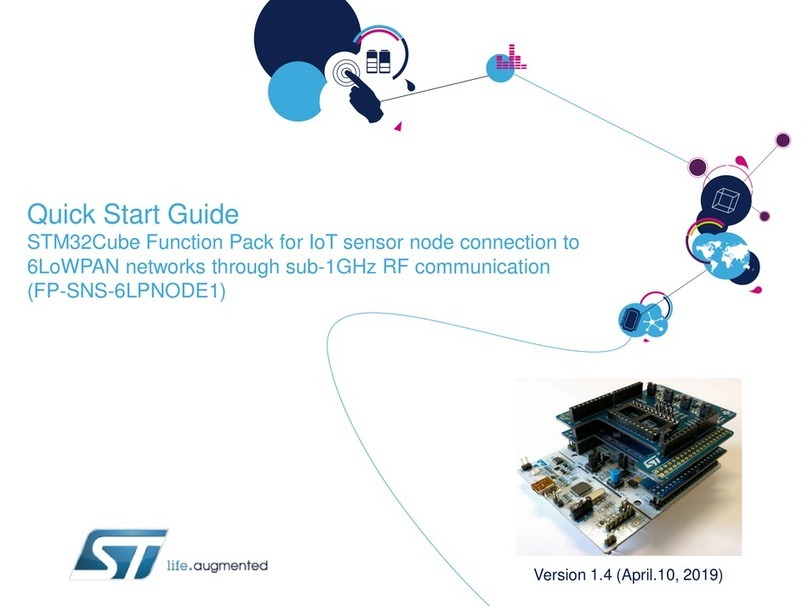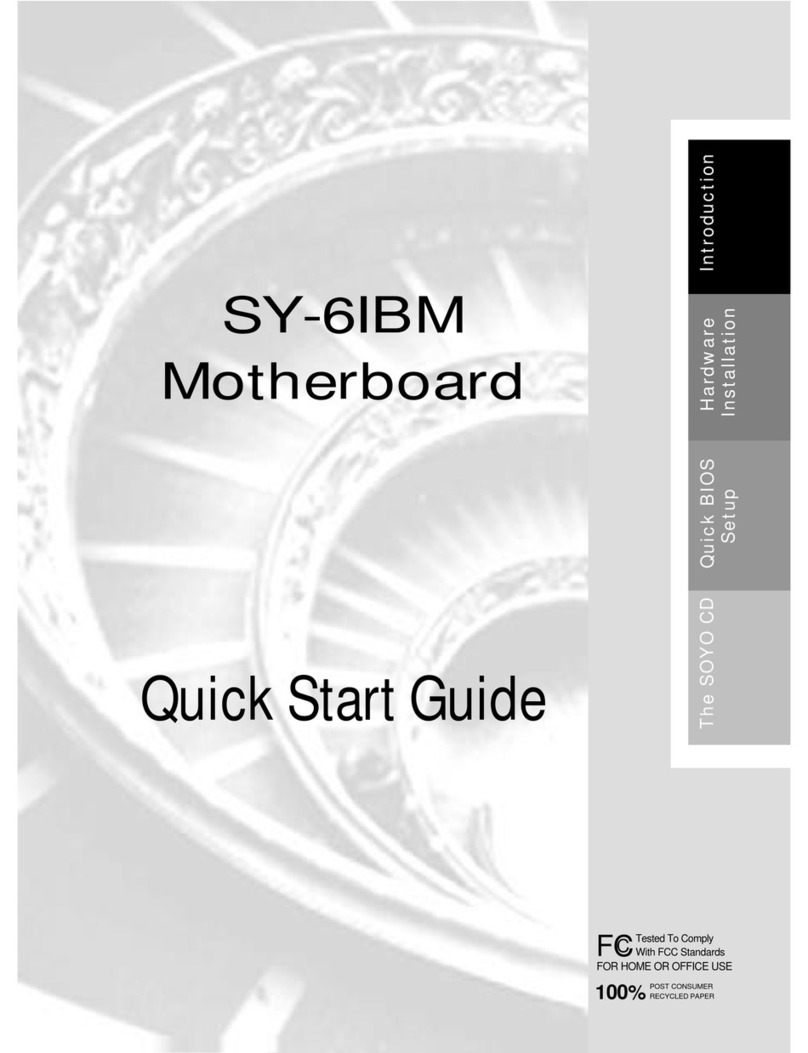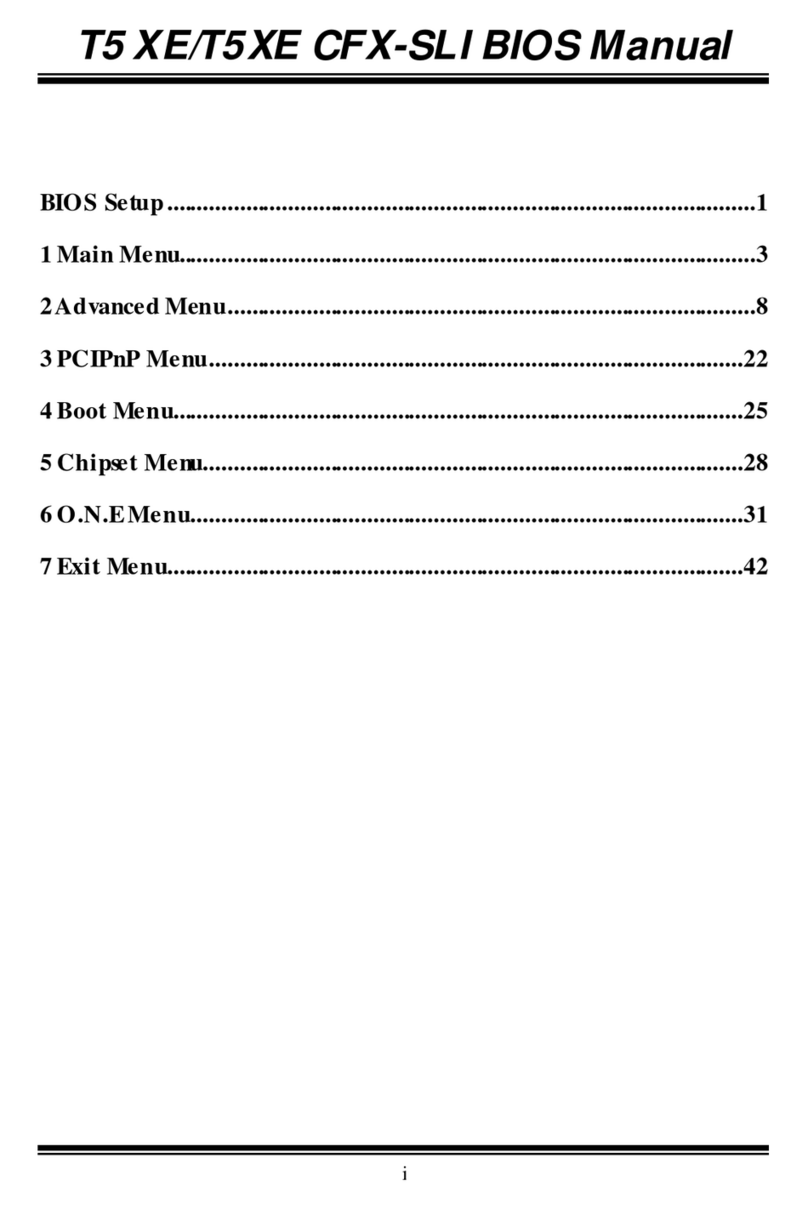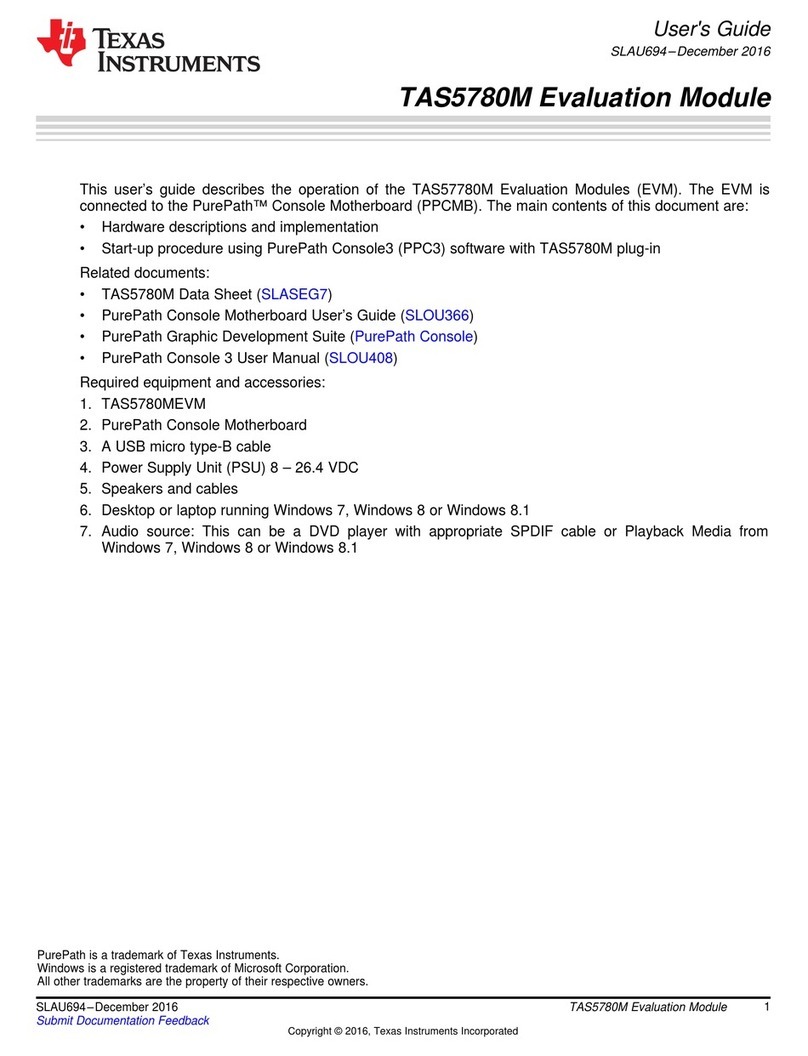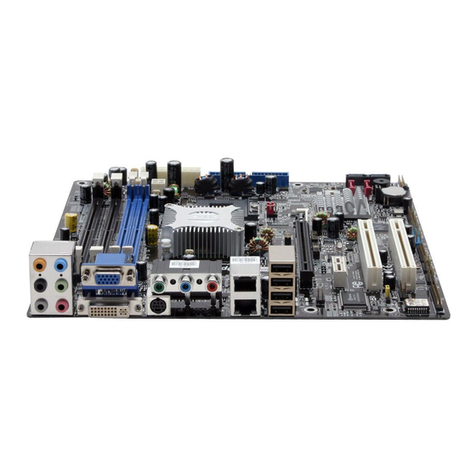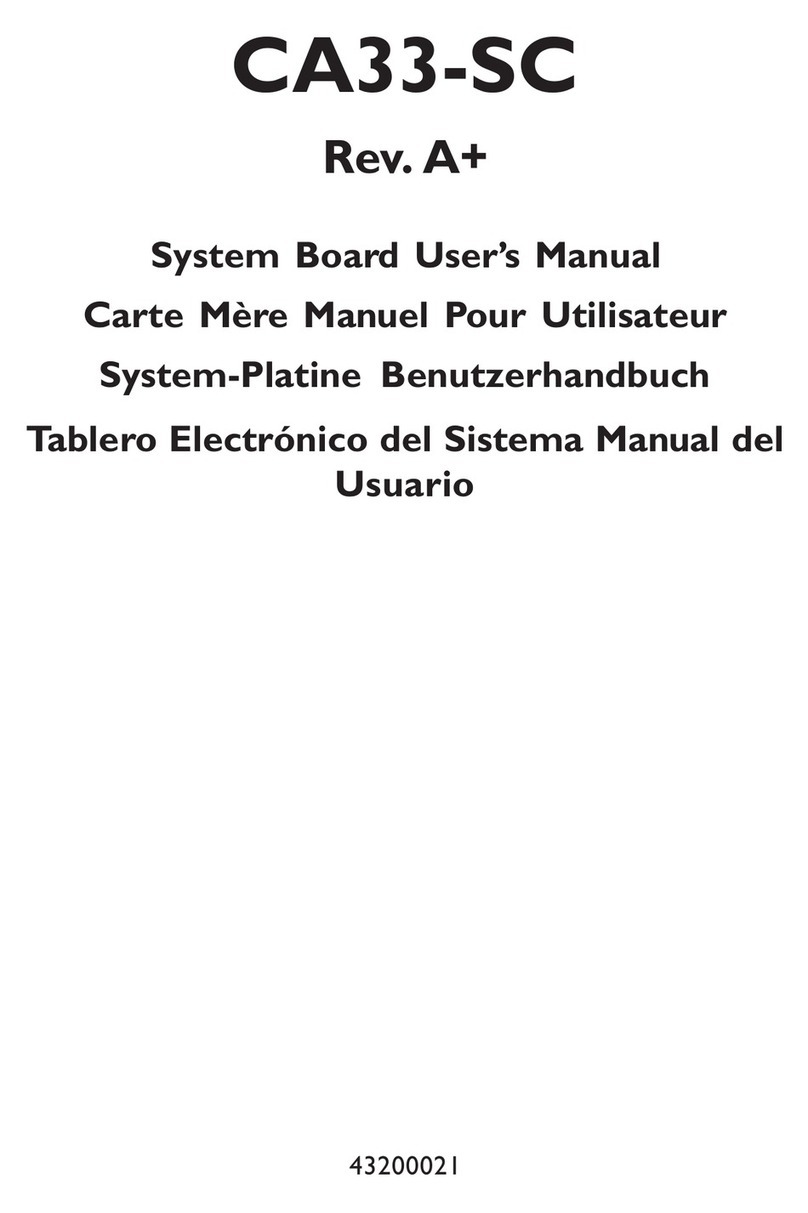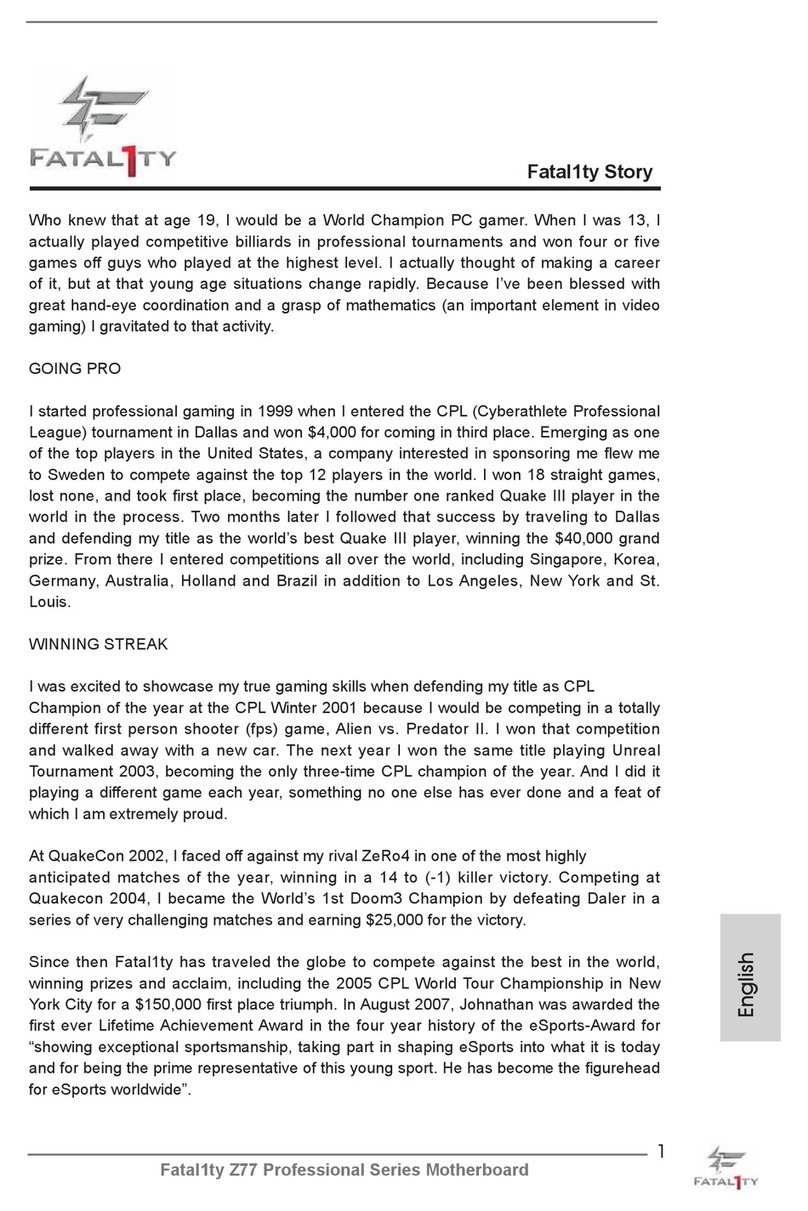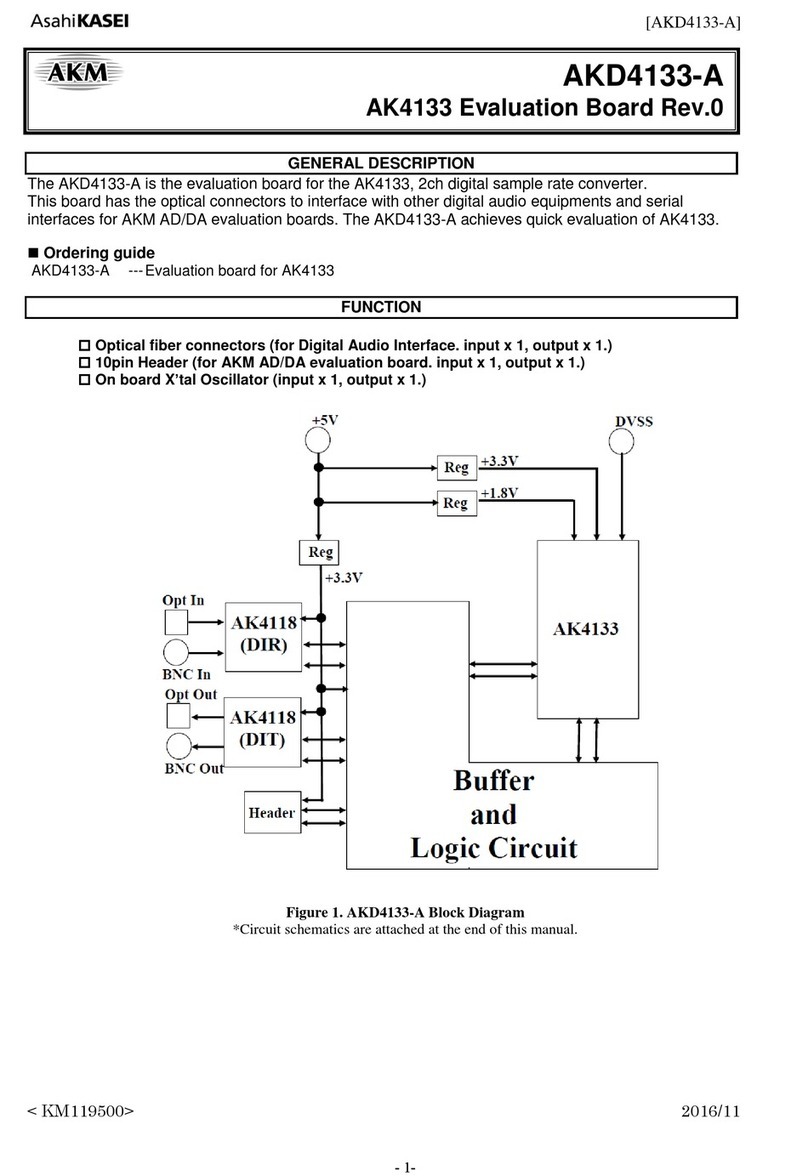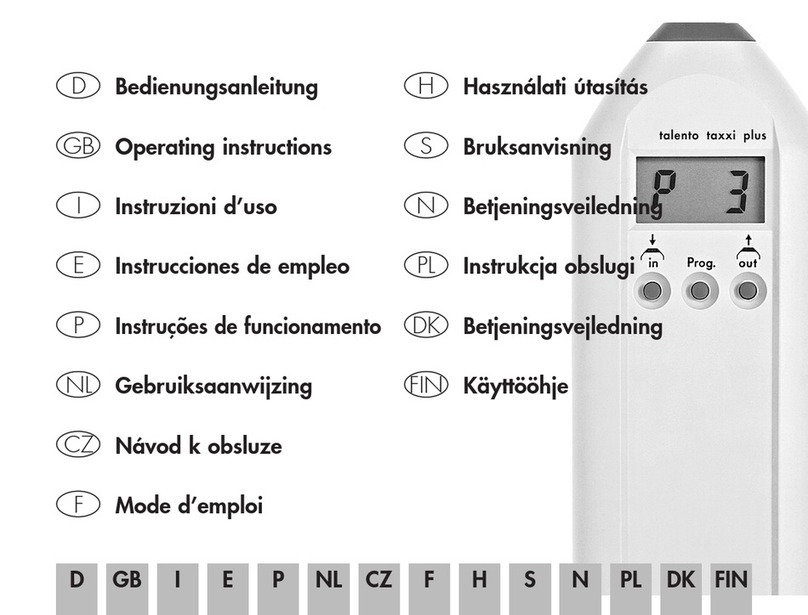Linx Technologies EVAL-KH3 Series User manual

KH3 Series
Basic Evaluation Kit
User's Guide

Table of Contents
1 Introduction
2 Ordering Information
2 KH3 Series Transmitter / Encoder Evaluation Board
3 KH3 Series Receiver / Decoder Evaluation Board
4 Theory of Operation
5 Using the Kit
5 Setting the Address
6 Development Using the Prototyping Area
7 Range Testing
8 Using the Boards as a Design Reference
9 About Antennas
9 In Closing
10 KH3 Series Transmitter Evaluation Board Schematic
11 KH3 Series Decoder Evaluation Board Schematic
Warning: Some customers may want Linx radio frequency (“RF”)
products to control machinery or devices remotely, including machinery
or devices that can cause death, bodily injuries, and/or property
damage if improperly or inadvertently triggered, particularly in industrial
settings or other applications implicating life-safety concerns (“Life and
Property Safety Situations”).
NO OEM LINX REMOTE CONTROL OR FUNCTION MODULE
SHOULD EVER BE USED IN LIFE AND PROPERTY SAFETY
SITUATIONS. No OEM Linx Remote Control or Function Module
should be modified for Life and Property Safety Situations. Such
modification cannot provide sufficient safety and will void the product’s
regulatory certification and warranty.
Customers may use our (non-Function) Modules, Antenna and
Connectors as part of other systems in Life Safety Situations, but
only with necessary and industry appropriate redundancies and
in compliance with applicable safety standards, including without
limitation, ANSI and NFPA standards. It is solely the responsibility
of any Linx customer who uses one or more of these products to
incorporate appropriate redundancies and safety standards for the Life
and Property Safety Situation application.
Do not use this or any Linx product to trigger an action directly
from the data line or RSSI lines without a protocol or encoder/
decoder to validate the data. Without validation, any signal from
another unrelated transmitter in the environment received by the module
could inadvertently trigger the action.
All RF products are susceptible to RF interference that can prevent
communication. RF products without frequency agility or hopping
implemented are more subject to interference. This module does not
have a frequency hopping protocol built in.
Do not use any Linx product over the limits in this data guide.
Excessive voltage or extended operation at the maximum voltage could
cause product failure. Exceeding the reflow temperature profile could
cause product failure which is not immediately evident.
Do not make any physical or electrical modifications to any Linx
product. This will void the warranty and regulatory and UL certifications
and may cause product failure which is not immediately evident.
!

– –
1
Introduction
Linx KH3 Series RF modules offer a simple, efficient, and cost-effective
method of adding wireless communication capabilities to any product. The
Basic Evaluation Kit gives a designer all the tools necessary to correctly
and legally incorporate the KH3 Series modules into an end product. The
development boards themselves serve several important functions:
• Rapid Evaluation: The boards allow the performance of the Linx KH3
Series modules to be evaluated quickly in a user’s environment.
• Range Testing: Using the on-board encoders and decoders to
generate a simplex transmission, a pair of development boards can be
used to evaluate the range performance of the modules.
• Design Benchmark: The boards provide a known benchmark against
which the performance of a custom design may be judged.
• Application Development: An on-board prototyping area allows for the
development of applications directly on the development board.
All signal lines are available on a header for easy access.
The kit includes 2 KH3 Series transmitters*, 2 KH3 receivers*, 2 extra
PCB-mount RP-SMA connectors, 2 development boards, 2 CW Series
antennas, 1 CR2032 battery, 2 AAA batteries and full documentation.
*One part is soldered to the board, one extra for use on your first prototype board.
KH3 Series Basic Evaluation Kit
User's Guide
Revised 3/18/2015
Figure 1: KH3 Series Basic Evaluation Kit

– – – –
2 3
1. Battery – 3VDC (use a CR2032-style battery only)
2. Power Switch
3. Momentary Pushbutton – S0 (D0)
4. Momentary Pushbutton – S1 (D1)
5. Continuous Transmit Switches
6. Prototyping Area
7. Reverse-Polarity SMA Antenna Connector
8. KH3 Series Transmitter Module
9. 10-Position Address DIP Switch
KH3 Series Transmitter / Encoder Evaluation Board
KH3 Series Receiver / Decoder Evaluation Board
1. Battery – 3VDC (use 2 AAA style batteries)
2. Power Switch
3. Prototyping Area
4. Breakout Header
5. KH3 Series Receiver / Decoder Module
6. Reverse-Polarity SMA Antenna Connector
7. LEDs – D1–D7
8. Buzzer – D0
9. Holtek Configuration Switches
10. Address Configuration DIP Switch
Ordering Information
Ordering Information
Part Number Description
EVAL-***-KH3 KH3 Series Basic Evaluation Kit
*** = 315, 418 (Standard), 433MHz
Figure 2: Ordering Information
Figure 3: KH3 Transmitter / Encoder Evaluation Board
Figure 4: KH3 Receiver / Decoder Evaluation Board
2
3 4
5
1
7
6
89
10
2
34
5
1
7
6
8
9

– – – –
4 5
Using the Kit
Using the kit is straightforward. Simply attach the antennas, turn on the
power, set the 10-position DIP switches on both boards the same and
press one or more of the buttons on the transmitter board. When S0 is
pressed, the buzzer sounds. When S1–S7 are pressed, the corresponding
LEDs turns on.
Setting the Address
The address is made of ten inputs from the DIP switch, resulting in 1,022
(210 – 2) possible combinations. Both the encoder and decoder board must
have matching addresses.
Theory of Operation
Transmitter Evaluation Board
The transmitter board is powered by a 3V CR2032 lithium battery. It has
eight SPST pushbutton switches, the states of which are encoded into a
data stream by the module. When a switch is closed, the module captures
the settings of the 10 address lines (connected to a DIP switch) and the
eight pushbutton lines for encoding and transmission. The transmitter
continuously transmits when any switch is closed or when the Transmit
Enable (TE) line is pulled high. The board has a prototyping area with all of
the transmitter lines wired to a header for easy access by external circuitry.
Decoder Evaluation Board
The receiver board is powered by two AAA batteries. The data recovered
by the KH3 Series receiver is internally decoded. If the settings of the
10-position DIP switch on the receiver board match the address setting of
the transmitter board, the data lines are updated to match the state of the
data lines (or pushbuttons) on the transmitter board. To demonstrate this,
one data line is used activate a buzzer while the others are used to activate
LEDs. This board has a prototyping area with all of the receiver lines
brought out to a header for easy access by external circuitry.
Warning: When designing remote control applications, it is very
important to use unique addressing between devices. This eliminates
opportunities for accidental triggering of unintentional devices within
range. For example, if next door neighbors have matching addresses
for their garage doors, each person would open both garage doors
when transmitting from a single remote controller. For this reason it is
important to set the address to a unique configuration.
Note: The KH3 Series has 10 address inputs which can be set to over a
thousand combinations. It is extremely important to mix up the address
logic, making the address more likely to be unique. Simple addressing
schemes, such as the first 9 address pins set to the same logic and the
10th address pin being inverted is NOT recommended.
!
Note: All address lines high or all low is not allowed, so at least one line
must be different from the others.

– – – –
6 7
Range Testing
Several complex mathematical models exist for determining path loss in
many environments. These models vary as the transmitter and receiver are
moved from indoor operation to outdoor operation. Although these models
can provide an estimation of range performance in the field, the most
reliable method is to simply perform range tests using the transmitter and
receiver in the intended operational environment.
Simple range testing can be performed with the transmitter and receiver
evaluation boards. To prepare the board for range testing, simply turn it
on by switching the power switch to the ON position. Pressing S0 on the
transmitter activates the buzzer on the receiver board, while S1 activates
the LED. Switches SW0 and SW1 have been provided to jumper the
buttons and continuously transmit. This allows the designer to turn on the
transmitter and walk with the receiver.
As the maximum range of the link in an area is approached, it is not
uncommon for the signal to cut in and out as the transmitter moves. This
is normal and can result from other interfering sources or fluctuating signal
levels due to multipath. Multipath results in cancellation of the transmitted
signal as direct and reflected signals arrive at the receiver at differing times
and phases. The areas in which this occurs are commonly called “nulls”
and simply walking a little further usually restores the signal. If this does not
restore the signal, then the maximum effective range of the link has been
reached.
Since the evaluation boards are intended for use by design engineers,
they are not FCC certified. The transmitter has been set to approximate
legal limits by resistor R1 so that the range test results will approximate
the results from a well-designed, certified product. For applications where
Part 15 limits are not applicable, R1 can be changed according to the
attenuation graph in the KH3 Series Transmitter Data Guide.
To achieve maximum range, keep objects such as your hand away from
the antenna and ensure that the antenna on the transmitter has a clear and
unobstructed line-of-sight path to the receiver board. Range performance
is determined by many interdependent factors. If the range you are able to
achieve is significantly less than specified by Linx for the products you are
testing, then there is likely a problem with either the board or the ambient
RF environment in which the board is operating. First, check the battery,
switch positions, and antenna connection. Next, measure the receiver’s
Development Using the Prototyping Area
In addition to their evaluation functions, the boards may also be used for
product development. They feature a prototyping area for the addition of
application-specific circuitry. This area has connections to VCC at the top
and to ground at the bottom that can be used to power any circuitry that is
added.
The holes are plated and set at 0.1" on center with a 0.04" diameter,
making it easy to add most industry-standard SIP and DIP packages to the
board.
On the transmitter board, the data lines and the TE line from the encoder
have been wired out to a header on the right side of the prototyping area.
On the receiver board, the data, PDN and DATA lines from the receiver
have been wired out. This allows for easy access to connect external
circuitry to the modules, the encoder, and the decoder. Data line D0 is
connected to the buzzer and the rest are connected to LEDs.
Note: The CR2032-style battery on the transmitter board has very low
current capacity with, only about 3mA available for external circuitry. If
added circuitry requires a higher current, the battery must be removed
and the board powered from an external source.

– – – –
8 9
About Antennas
The choice of antennas is one of the most critical and often overlooked
design considerations. The range, performance, and legality of an RF link
are critically dependent upon the type of antenna employed. Linx offers
a variety of antenna styles that can be considered for a design. Included
with the kit is a Linx CW Series connectorized whip antenna that should
be connected prior to using the kit. Despite the fact that the antenna is
not centered on the board’s ground plane, it exhibits a VSWR of <1.7 and
suitably demonstrates the module’s best practical performance.
In Closing
Here at Linx, “Wireless Made Simple” is more than just our motto, it is our
commitment. A commitment to the highest caliber of product, service,
and support. That is why, should you have questions or encounter any
difficulties using the evaluation kit, you’ll be glad to know many resources
are available to assist you. First, check carefully for the obvious, then
visit our website at www.linxtechnologies.com or call +1 541 471 6256
between 8AM and 4PM Pacific Time to speak with an application engineer.
Legal Notice: All Linx kits and modules are designed in keeping with
high engineering standards; however, it is the responsibility of the user to
ensure that the products are operated in a legal and appropriate manner.
The purchaser understands that legal operation may require additional
permits, approvals, or certifications prior to use, depending on the
country of operation.
RSSI voltage with the transmitter turned off to determine if ambient
interference is present. If this fails to resolve the issue, please contact Linx
technical support.
Using the Boards as a Design Reference
The basic evaluation boards included in this kit are very simple, yet they
illustrate some important techniques that should be incorporated into the
board layout. The module’s mounting pads extend slightly past the edge of
the part. This eases hand assembly and allows for better heat conduction
under the part if rework is necessary. A full ground plane fill is placed on the
bottom of the board. This ground plane serves three important purposes:
First, since a quarter-wave antenna is employed, the ground plane is
critical to serve as a counterpoise (please see Application Note AN-00500
“Antennas: Design, Application, and Performance” for details on how a
ground plane affects antenna function).
Second, a ground plane suppresses the transfer of noise between stages
of a product as well as unintentional radiation of noise into free space.
Third, a ground plane allows for the implementation of a microstrip feed
between the module and the antenna. The term microstrip refers to a PCB
trace running over a ground plane that is designed to serve as a 50-ohm
transmission line. See the module’s data guide or the calculator available
on our website for details on microstrip calculations.

– – – –
10 11
1
2
3
20
19
18
4
5
6
17
16
15
7
8
9
14
13
12
10 11
S1
GND
VCC
BZ1
B`
4
C
5
C`
6
GND
7
B
3
A`
2
A
1
E11
F` 12
F13
VCC 14
E` 10
D9
D` 8
U2
C1
0.01uF
R1
100k
R2
10k
R3
2.2K
R4
10K
GND
Q1
2N2222
1
GND
RF
GND
2-5
ANT1
CONREVSMA001
RSSI
GND GNDGND GND GND GNDGND
R5
620
D1 D2 D3 D4 D5 D6 D7
R6
620
R7
620
R8
620
R9
620
R10
620
R11
620
GND
VCC
PDN
DATA
VT
VCC
S4
GND
B1
R12
620
D8
GND
NC
1
D0
2
D1
3
GND
4
VCC
5
PDN
6
D2
7
D3
8
D4
9
DATA
10
VT
11
D5
12
D6
13
D7
14 A0 15
A1 16
A2 17
A3 18
A4 19
A5 20
A6 21
A7 22
A8 23
A9 24
RSSI 25
NC 26
GND 27
ANT 28
D_CFG
29
A_CFG0
30
A_CFG1
31
RX1
RXD-XXX-KH3
SW2
SW3
SW4
VCC
VCC
GND
PDN
DATA
VT
RSSI
1
2
3
4
5
6
7
8
9
10
11
12
J1
KH3 Series Transmitter Evaluation Board Schematic KH3 Series Receiver / Decoder Evaluation Board Schematic
+
1
2
3
20
19
18
4
5
6
17
16
15
7
8
9
14
13
12
10 11
S9
GND
GND
GND
VCC
VCC
GND
VCC
VCC R1
0 ohm
SW1
SW0
RF
1
GND
2-5
ANT1
CONREVSMA001
C1
S6
S7
S5
S4
S3
S2
S1
S0
D3
D4
D5
D7
D6
D2
D1
D0
TE
SW2
SW3
SW4
VCC
VCC
GND
GND
LADJ/GND
1
D0
2
D1
3
GND
4
VCC
5
TE
6
D2
7
D3
8
D4
9
D5
10
D6
11
D7
12 A0 13
A1 14
A2 15
A3 16
A4 17
A5 18
A6 19
A7 20
A8 21
A9 22
GND 23
ANT 24
D_CFG
25
A_CFG0
26
A_CFG1
27
TX1
TXM-XXX-KH3
VCC
GND
B1
BAT-HLD-001
S8
R3
620
GND
D8
TE
D3
D4
D5
D7
D6
D2
D1
D0
R2
100k
GND
TE1
2
3
4
5
6
7
8
9
J1
1
2
3
U1
1
2
3
U2
1
2
3
U3
1
2
3
U4
Figure 5: KH3 Series Transmitter / Encoder Evaluation Board Schematic Figure 6: KH3 Series Receiver / Decoder Evaluation Board Schematic

Disclaimer
Linx Technologies is continually striving to improve the quality and function of its products. For this reason, we
reserve the right to make changes to our products without notice. The information contained in this Data Guide
is believed to be accurate as of the time of publication. Specifications are based on representative lot samples.
Values may vary from lot-to-lot and are not guaranteed. “Typical” parameters can and do vary over lots and
application. Linx Technologies makes no guarantee, warranty, or representation regarding the suitability of any
product for use in any specific application. It is the customer’s responsibility to verify the suitability of the part for
the intended application. NO LINX PRODUCT IS INTENDED FOR USE IN ANY APPLICATION WHERE THE SAFETY
OF LIFE OR PROPERTY IS AT RISK.
Linx Technologies DISCLAIMS ALL WARRANTIES OF MERCHANTABILITY AND FITNESS FOR A PARTICULAR
PURPOSE. IN NO EVENT SHALL LINX TECHNOLOGIES BE LIABLE FOR ANY OF CUSTOMER’S INCIDENTAL OR
CONSEQUENTIAL DAMAGES ARISING IN ANY WAY FROM ANY DEFECTIVE OR NON-CONFORMING PRODUCTS
OR FOR ANY OTHER BREACH OF CONTRACT BY LINX TECHNOLOGIES. The limitations on Linx Technologies’
liability are applicable to any and all claims or theories of recovery asserted by Customer, including, without
limitation, breach of contract, breach of warranty, strict liability, or negligence. Customer assumes all liability
(including, without limitation, liability for injury to person or property, economic loss, or business interruption) for
all claims, including claims from third parties, arising from the use of the Products. The Customer will indemnify,
defend, protect, and hold harmless Linx Technologies and its officers, employees, subsidiaries, affiliates,
distributors, and representatives from and against all claims, damages, actions, suits, proceedings, demands,
assessments, adjustments, costs, and expenses incurred by Linx Technologies as a result of or arising from any
Products sold by Linx Technologies to Customer. Under no conditions will Linx Technologies be responsible for
losses arising from the use or failure of the device in any application, other than the repair, replacement, or refund
limited to the original product purchase price. Devices described in this publication may contain proprietary,
patented, or copyrighted techniques, components, or materials. Under no circumstances shall any user be
conveyed any license or right to the use or ownership of such items.
©2015 Linx Technologies. All rights reserved.
The stylized Linx logo, Wireless Made Simple, WiSE, CipherLinx and the stylized CL logo are trademarks of Linx Technologies.
Linx Technologies
159 Ort Lane
Merlin, OR, US 97532
Phone: +1 541 471 6256
Fax: +1 541 471 6251
www.linxtechnologies.com
This manual suits for next models
1
Other Linx Technologies Motherboard manuals
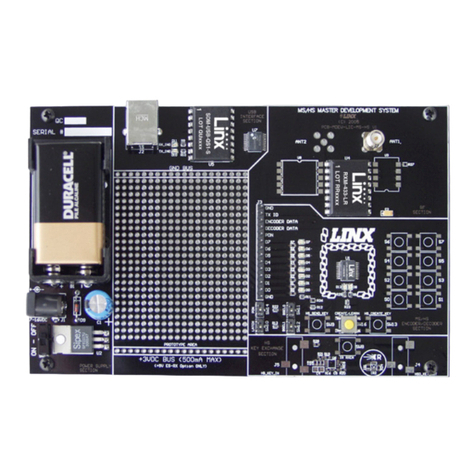
Linx Technologies
Linx Technologies HS Series User manual

Linx Technologies
Linx Technologies LT Series User manual

Linx Technologies
Linx Technologies ES Series User manual

Linx Technologies
Linx Technologies 250 Series User manual

Linx Technologies
Linx Technologies KH3 Series User manual

Linx Technologies
Linx Technologies HumPRO MDEV-900-PRO Service manual