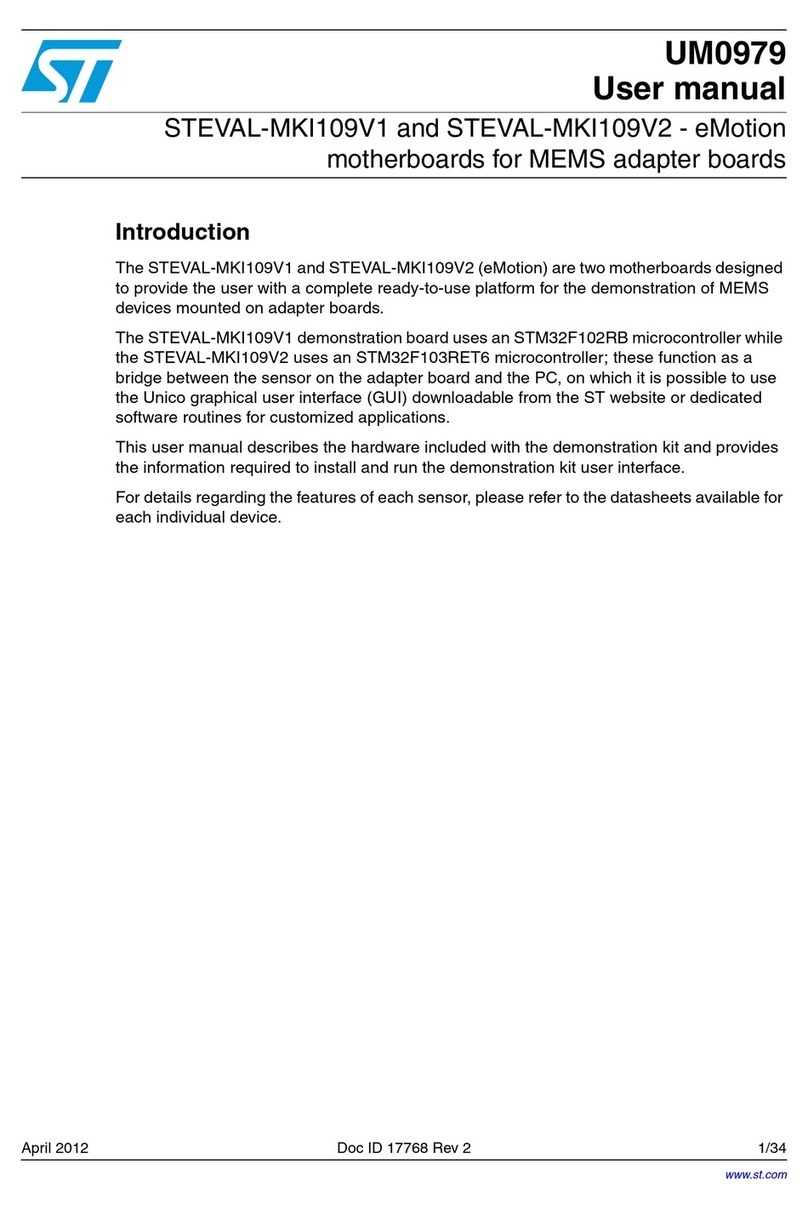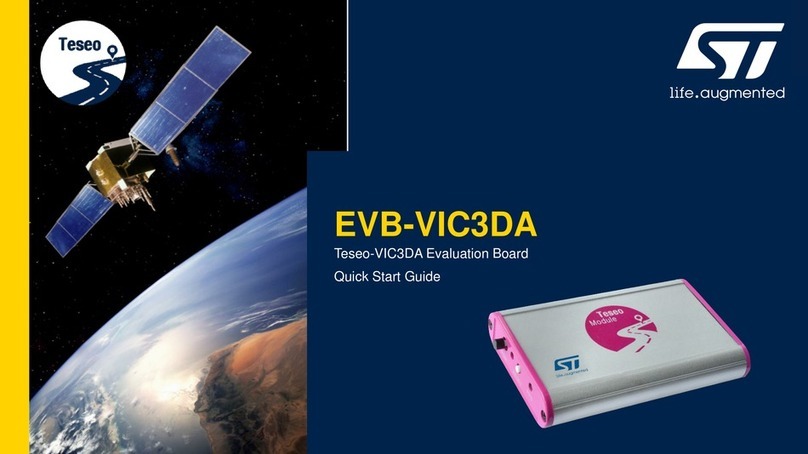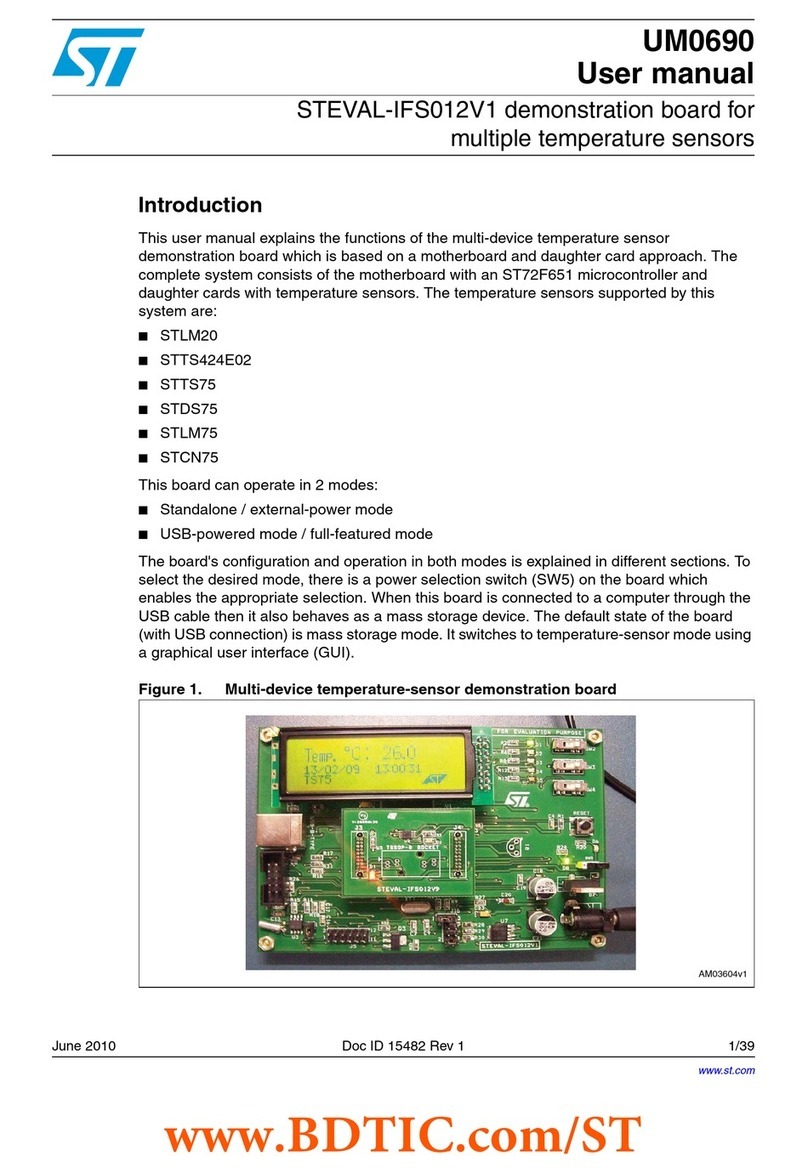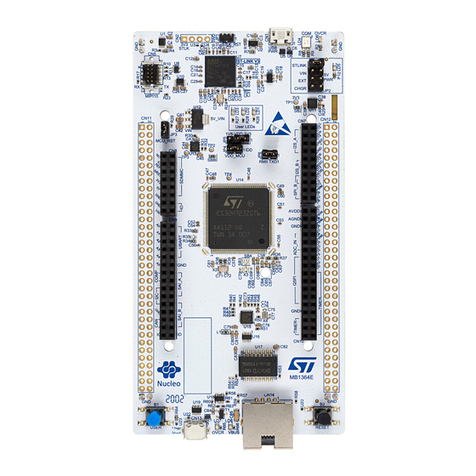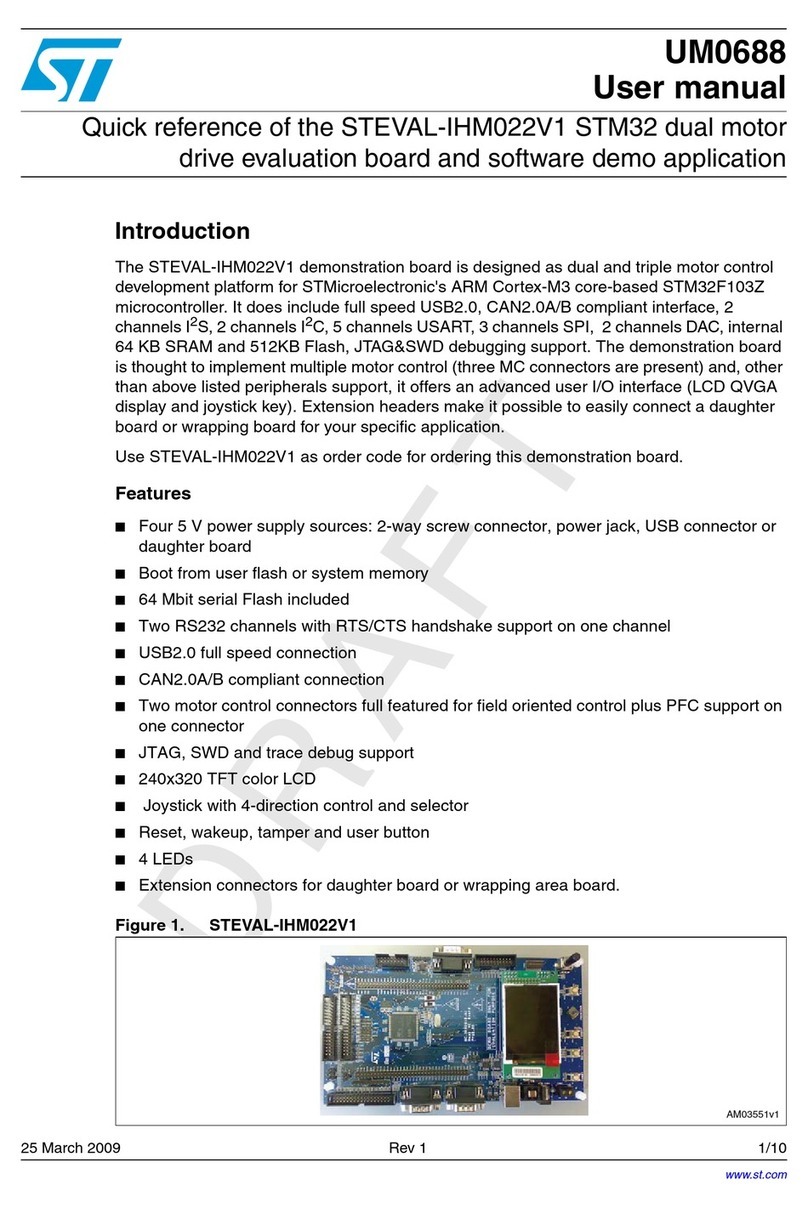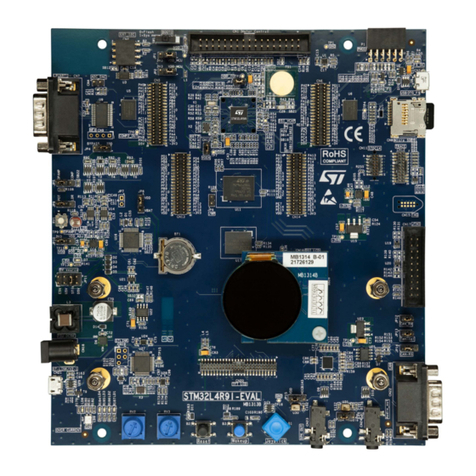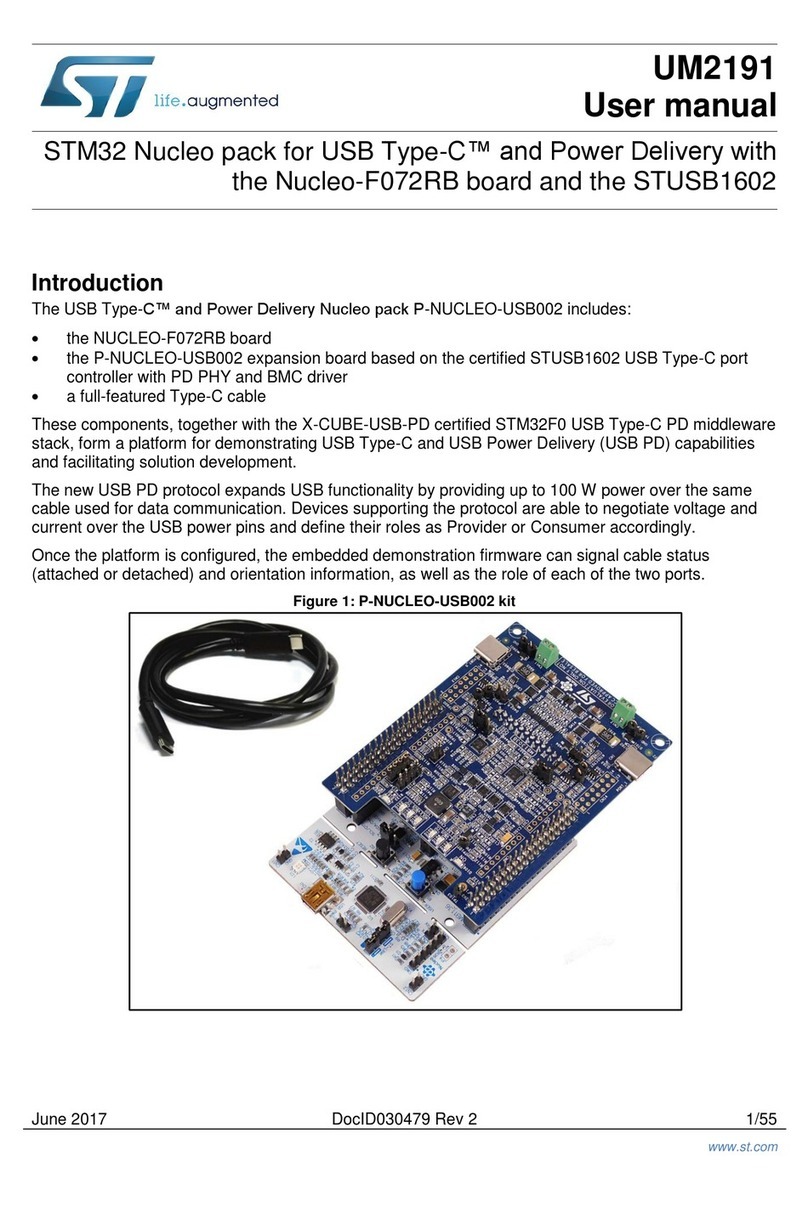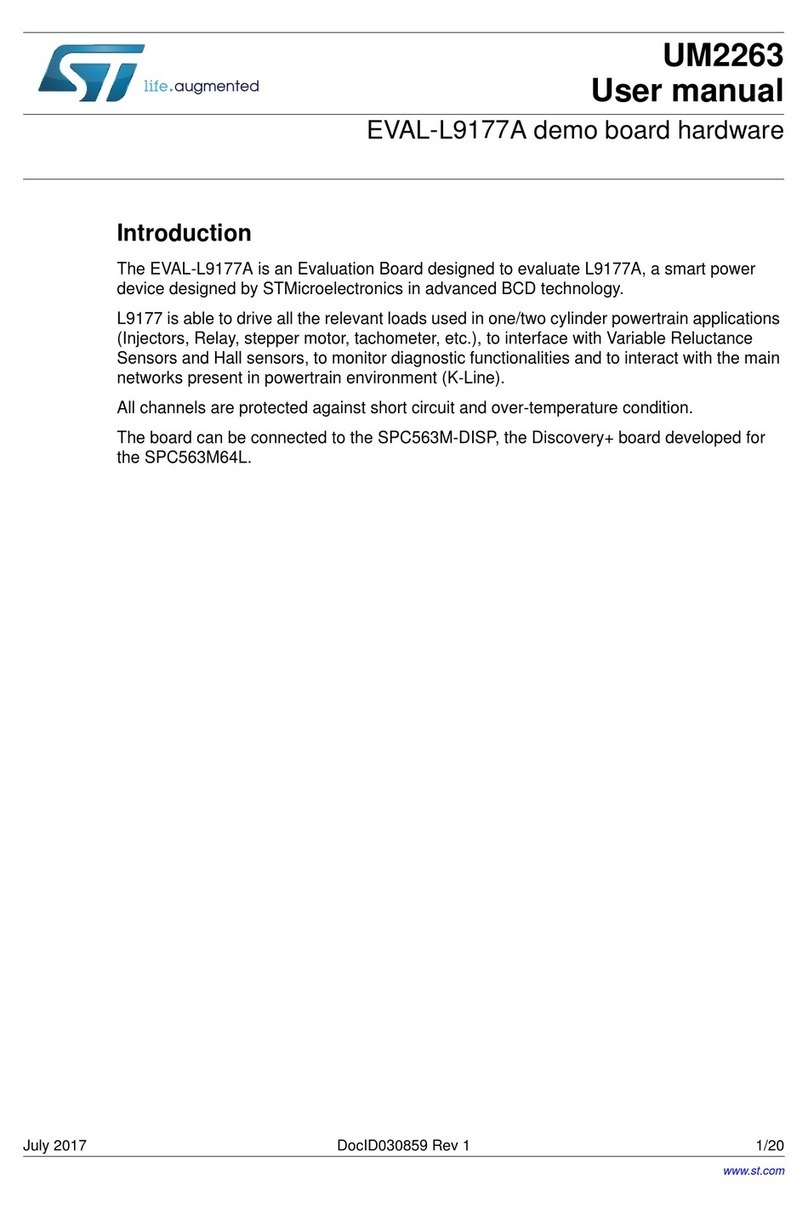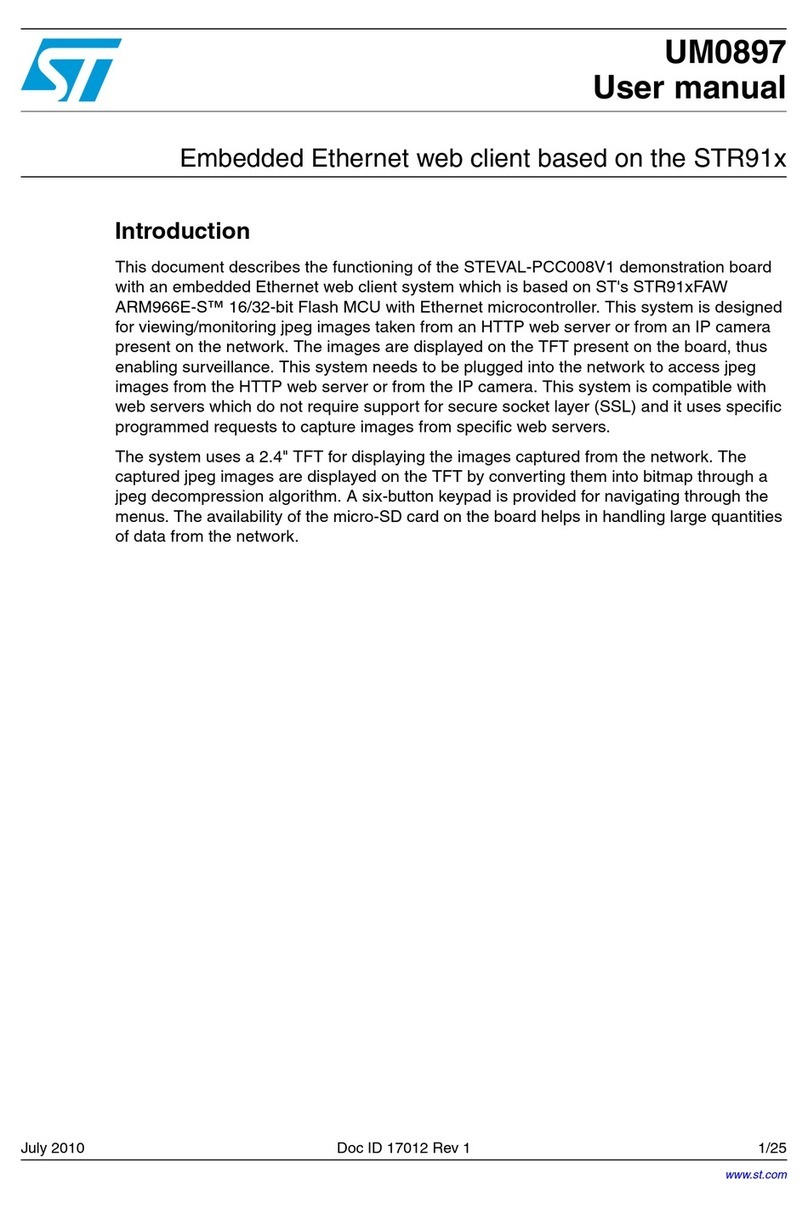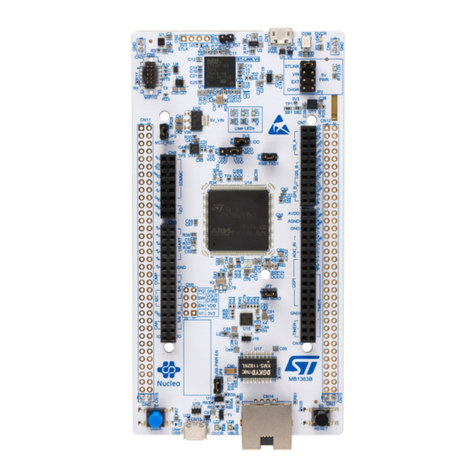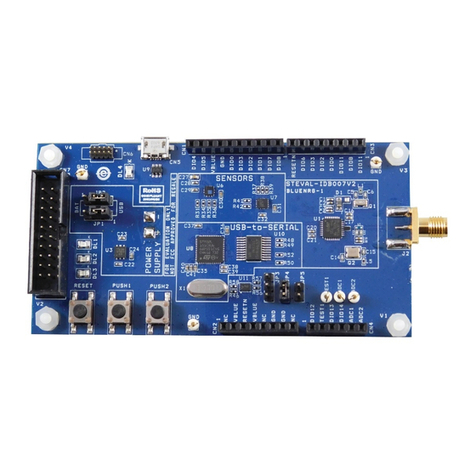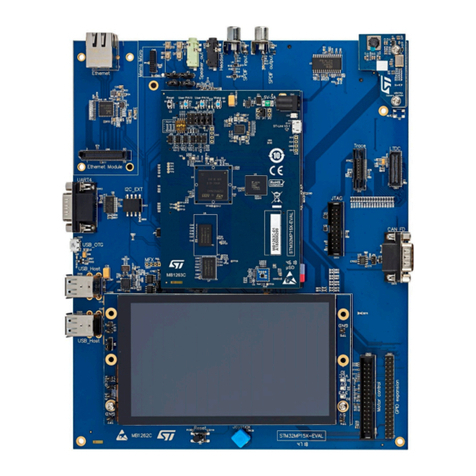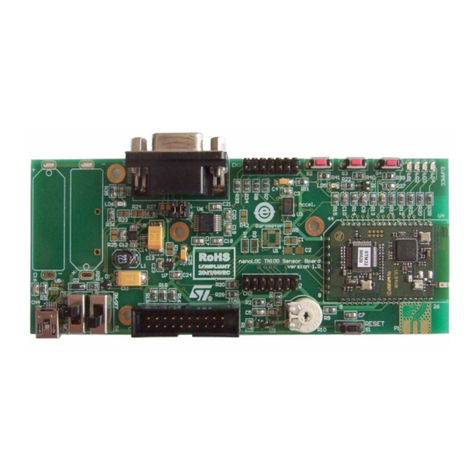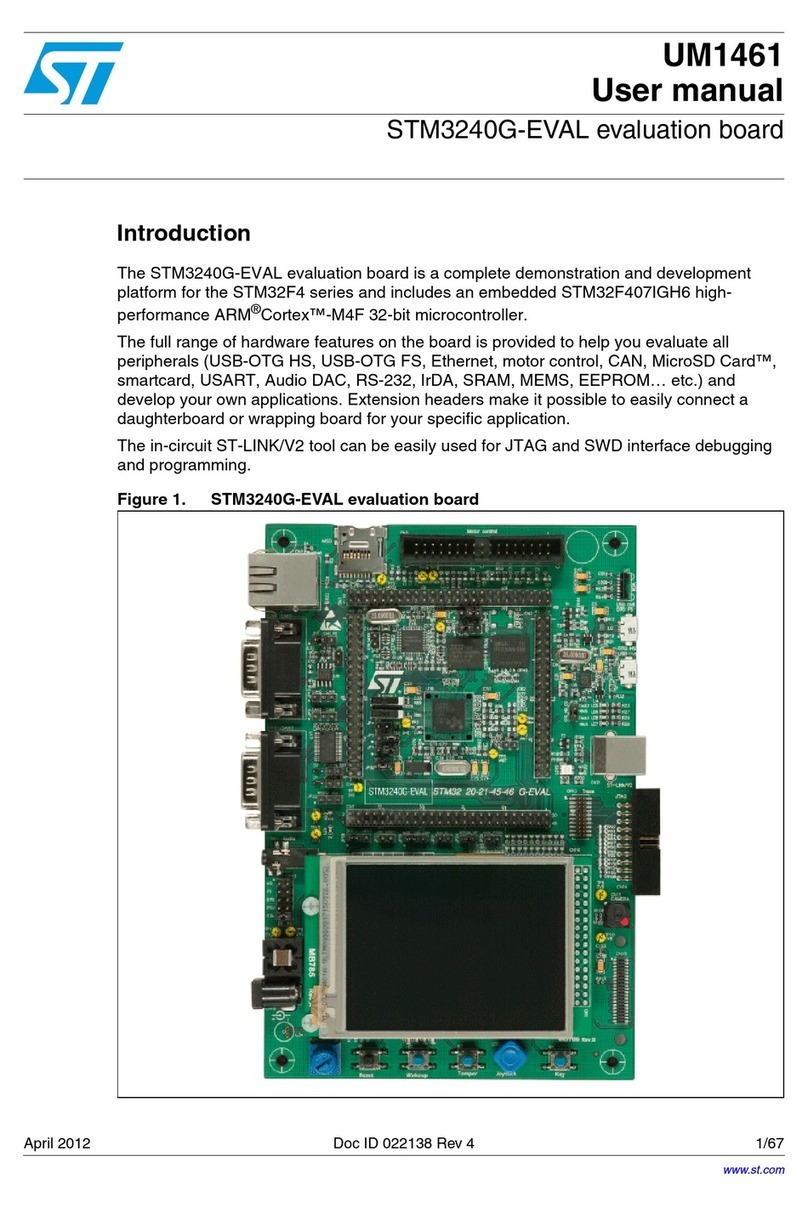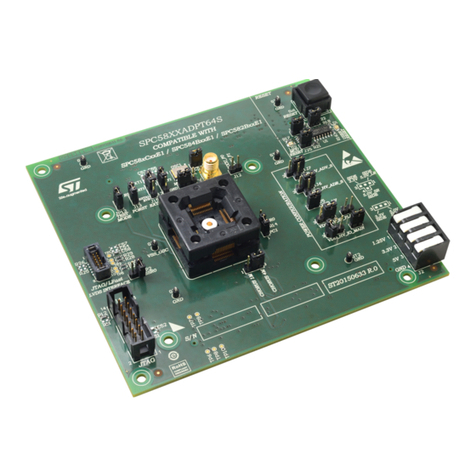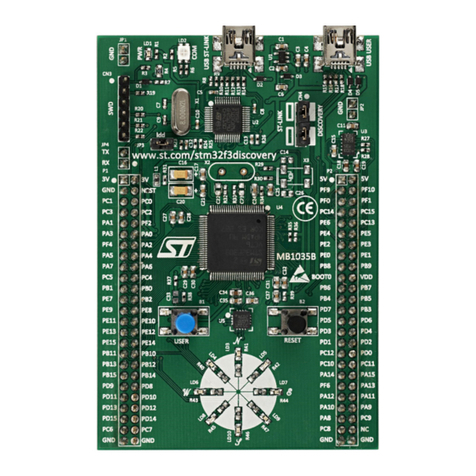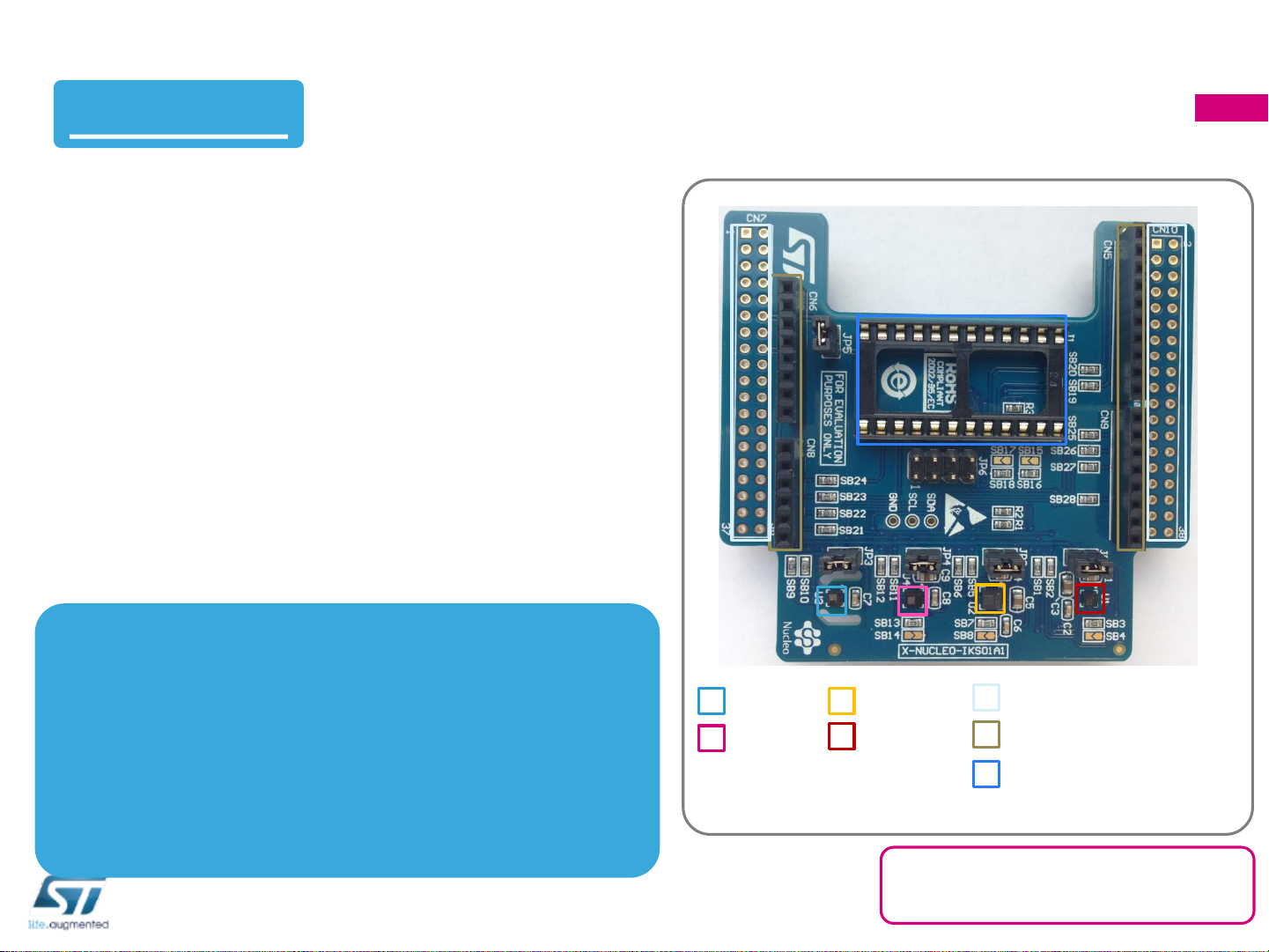FP-SNS-6LPNODE1
Software Overview 8
Overall Software Architecture
Latest info available at www.st.com
FP-SNS-6LPNODE1
FP-SNS-6LPNODE1 Software Description
FP-SNS-6LPNODE1 is an STM32Cube Function Pack. Thanks to
this package you can connect your IoT node to a 6LoWPAN
Wireless Sensors Network and expose the sensors and actuator
resources using standard application layer protocols. This software
package provides a sample application that allows RESTful access
to the sensors and actuators resources on the IoT node by the
means of the OMA Lightweight M2M (LWM2M) standard protocol,
using the IPSO Smart Objects Guidelines for data representation.
Key features
•Complete firmware to connect an IoT node with sensors and
actuators to a 6LoWPAN network, using sub-1GHz RF
communication technology
•Middleware library with Contiki OS and Contiki 6LoWPAN
protocol stack 3.0
•Support for mesh networking technology by the means of the
standard RPL protocol
•IPSO Smart Objects data representation of the node resources
(sensors and actuators)
•Access to the node from a remote server by the means of the
OMA Lightweight M2M (LWM2M) standard
•Example implementation available for X-NUCLEO-S2868A1 or X-
NUCLEO-IDS01A4 or X-NUCLEO-IDS01A5 RF boards, X-
NUCLEO-IKS01A1 or X-NUCLEO-IKS01A2, and X-NUCLEO-
6180X1 sensors boards, when connected to a NUCLEO-F401RE
or NUCLEO-L152RE board
•Easy portability across different MCU families, thanks to
STM32Cube
•Free, user-friendly license terms