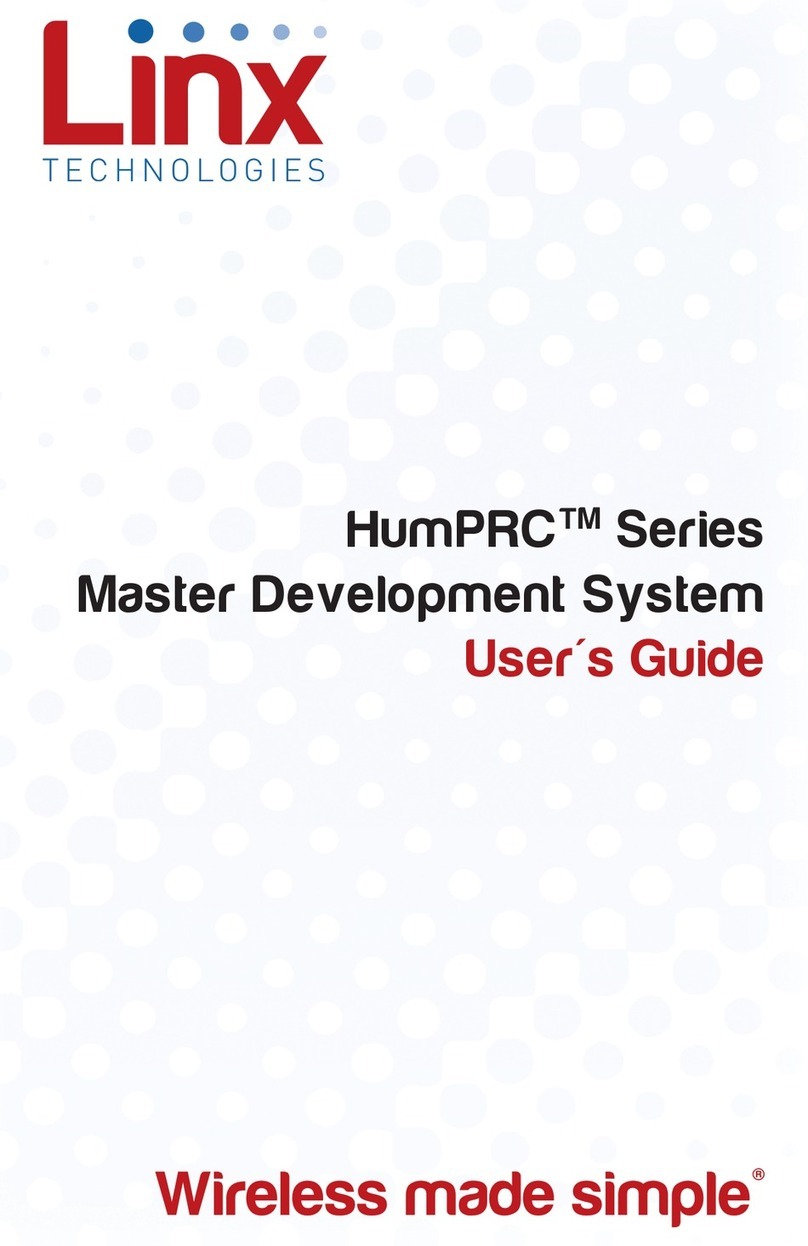Changing the Transmitter Address
Create an Encryption Key
1Hold the Boards Close
2
Put Decoder into Learn Mode
3
Hold the LEARN button and press the CREATE_KEY button.
The MODE_IND LED turns on. Release the LEARN button and
press the CREATE_KEY button ten times until the LED turns
off to generate the KEY.
Use a paperclip to press the IR Enable button through the top hole
on the back of the transmitter. Hold the back of the transmitter close
to the IR sections of the decoder board. The MODE_IND LEDs on
both boards light up when the key is successfully transferred. The
decoder sends the key for up to 15 seconds after generation.
Press the LEARN button on the decoder board
and the MODE_IND LED begins flashing.
Activate the Transmitter
4
Press all of the buttons that the transmitter
is authorized to use. Any button not
pressed will not activate the decoder.
Exit Learn Mode
5
Press the LEARN button on the decoder
again or let it time out. The new key is now
learned and the system is ready for use.