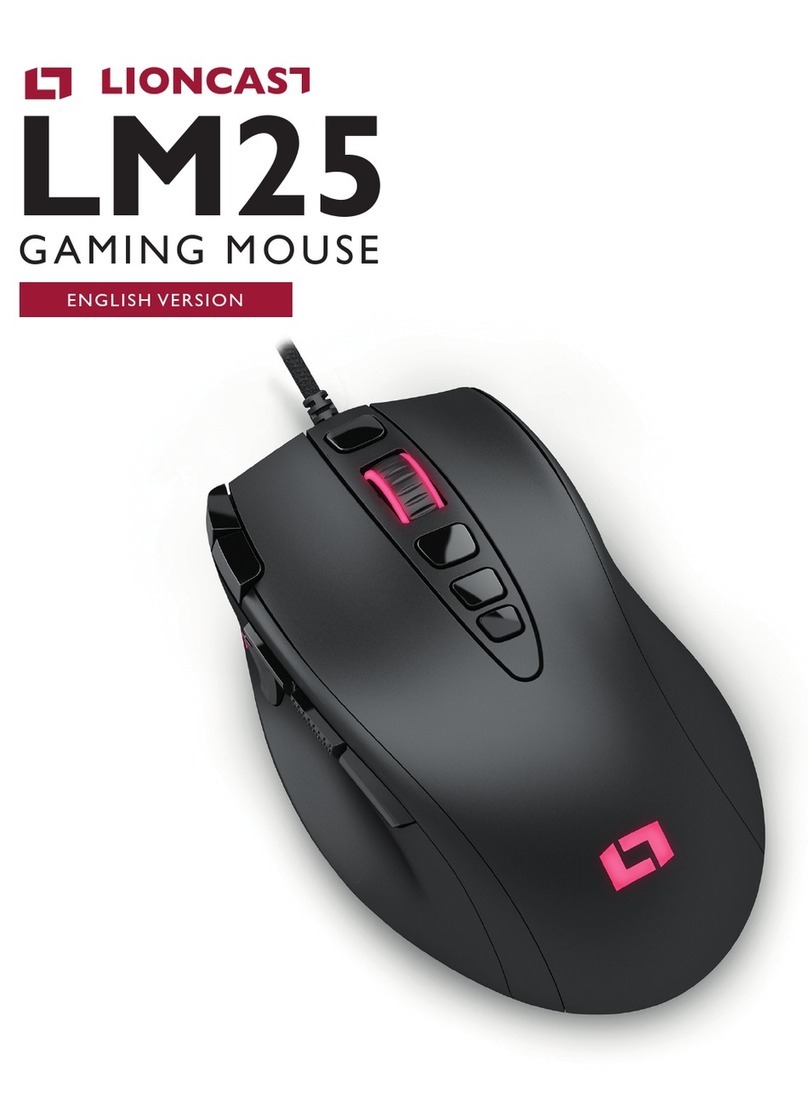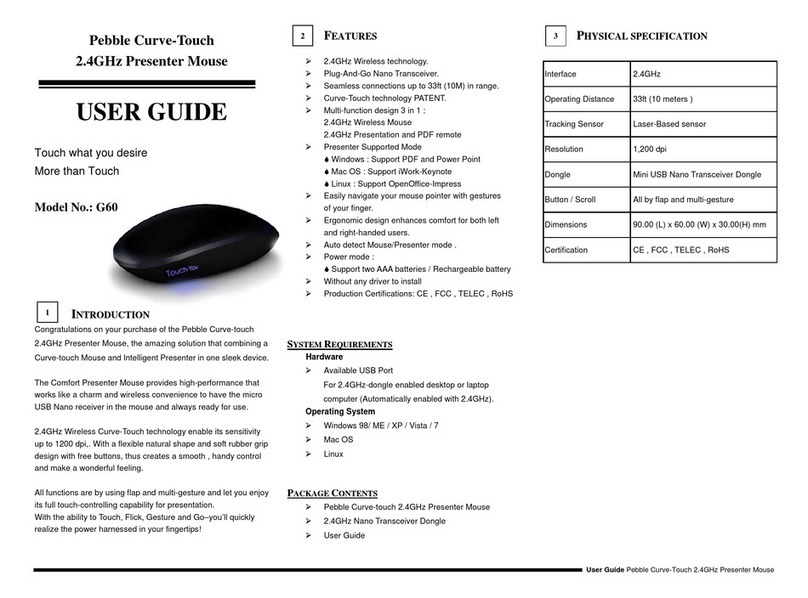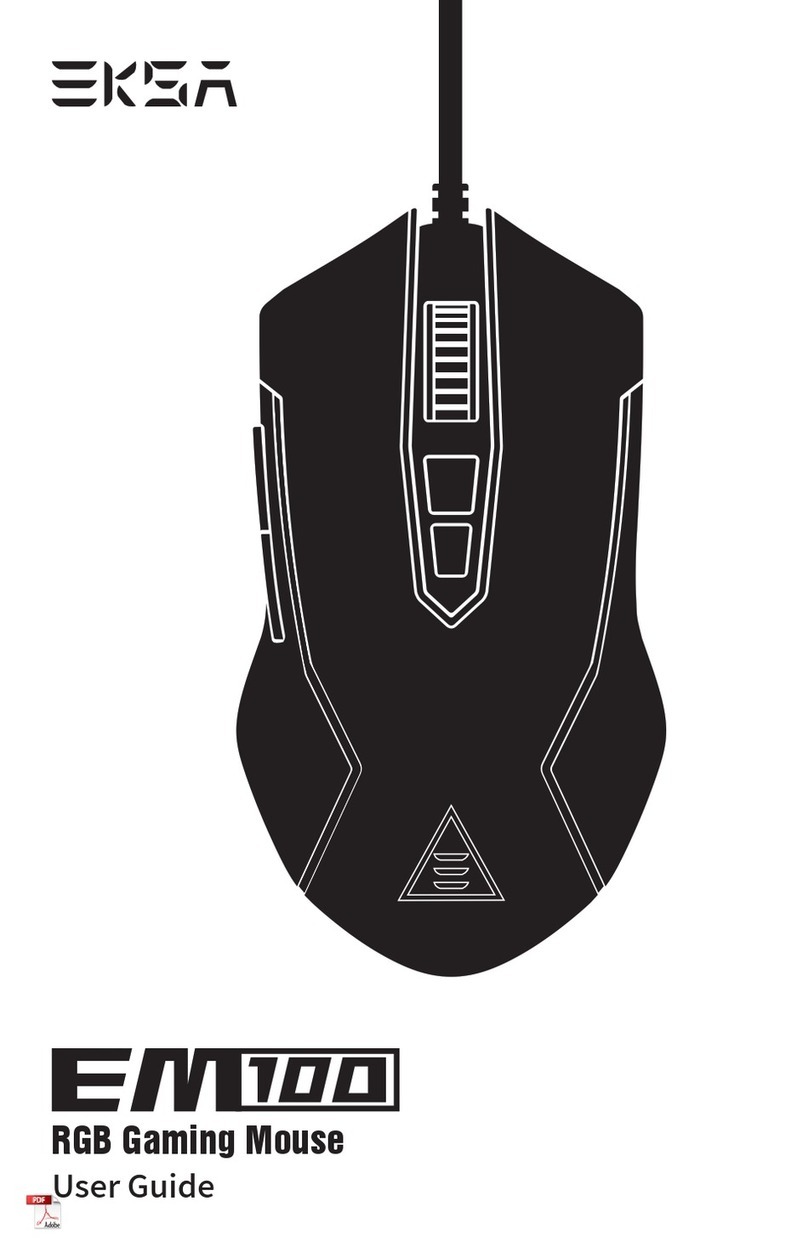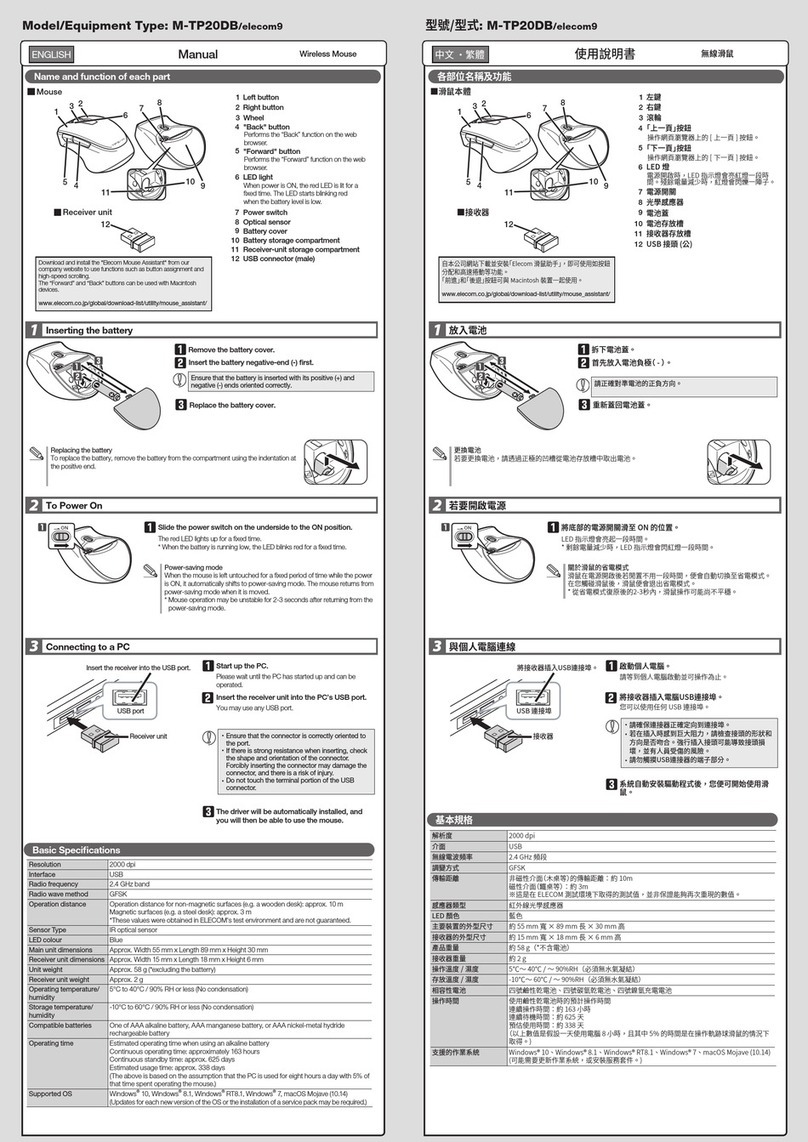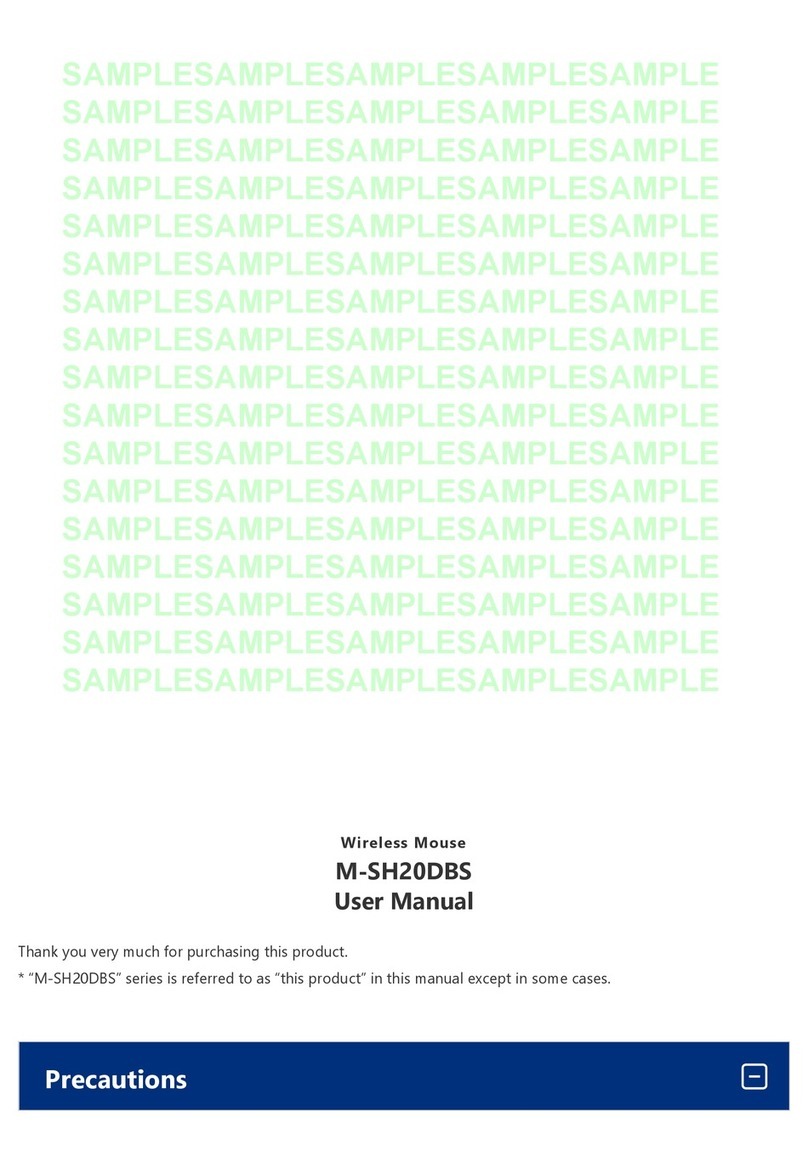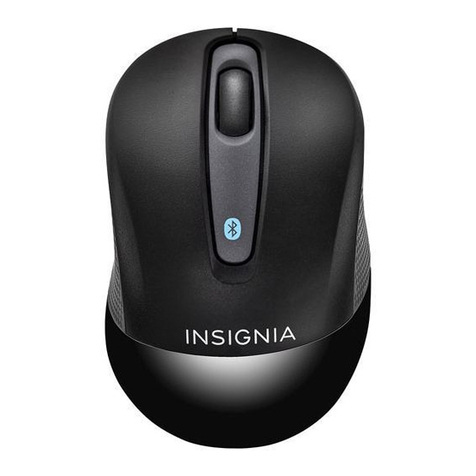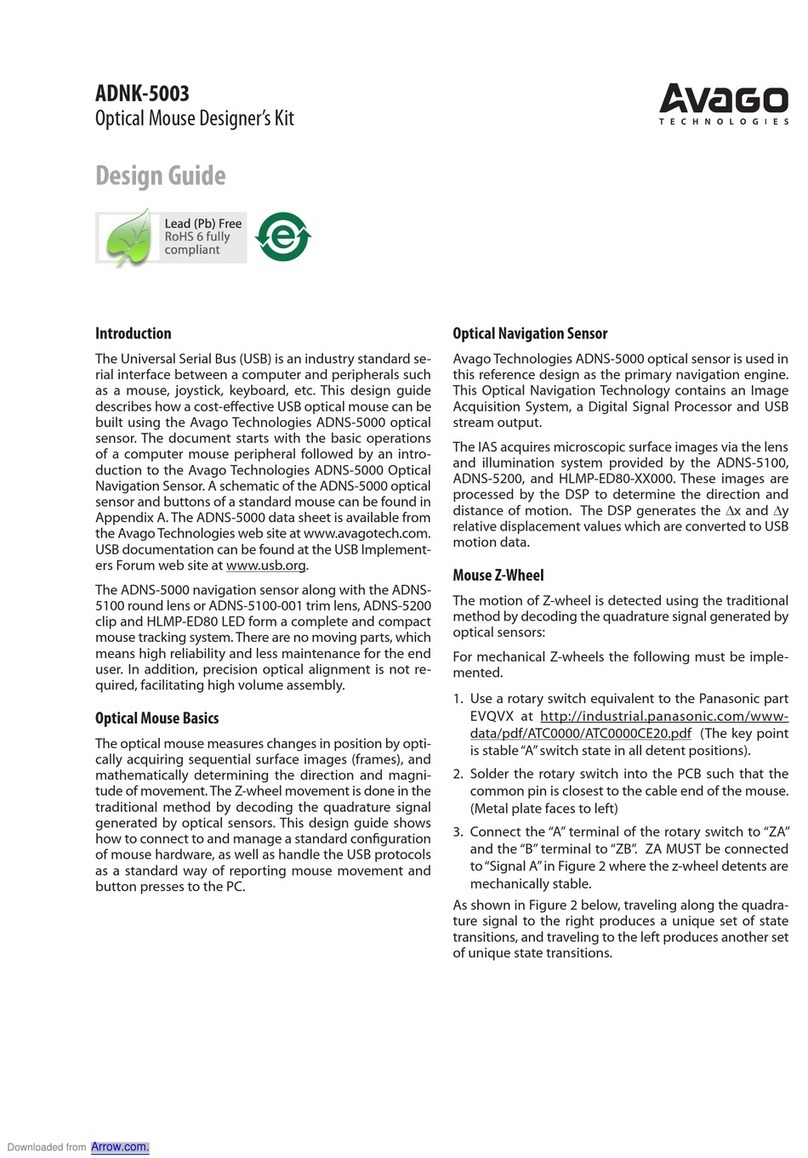Lioncast LM45 Wireless User manual

1
DE
LM45 Wireless
Wireless Gaming Mouse

EN
2
Lioncast LM45 WL Wireless Mouse
The LM45 WL is the rst wireless gaming mouse from Lioncast.
The optical PixArt sensor ensures the best, most awless scan-
ning on nearly any surface. With its speed of 250 IPS, accelera-
tion of up to 40G, and scanning rate of up to 18,000 FPS, it‘s
ready to precisely respond to all of your movements.
Gaming-grade switches from Omron provide guaranteed dura-
bility of 10 million cycles and perfect execution with every click.
Thanks to the latest transmission technology, the LM45 WL
achieves a polling rate of up to 1000 Hz, giving reaction times
of just 1 ms. And so the LM40 WL holds its own against any
wired mouse.
Internal LED illumination, DPI settings, and button conguration
can be freely customized and saved in ve proles with the
available software. These proles are saved in the mouse itself
so they’re always available – just by plugging into a computer. It’s
the perfect solution for tournaments or your next LAN party!

3
EN
Package Contents
» LM45 WL Wireless Gaming Mouse
» USB Type-A dongle
» USB-C to USB-A cable
» Software available for download at
www.lioncast.de > Support > Gaming Mouses >
LM45WL
System Requirements
» PC with free USB port
» Windows 10/8/7
» MacOs (no driver software support)
» Internet connection for driver installation
Features
» 10-18,000 DPI
» 6-button wireless gaming mouse
» Dual mode for wireless & wired gaming
» Customizable buttons
» Programmable RGB illumination
» Li-ion battery with up to 50 hours of run time
» 1000-Hz polling rate & 1-ms reaction time
» USB Type-A dongle & USB Type-C charging cable for
cable play mode and charging

EN
4
Technical Details
Repeat rate 125/250/500/1000 Hz
Lighting On/off + different modes
Battery indicator Low: Logo ashes red /
On charge: Logo ashes yellow /
Fully charged Logo is green
Battery capacity 930mAh / 3,7V
Power consumption
max (with LED) 40mA
Power consumption
min (no LED) 15mA
Standby mode 2mA
Acceleration 40G
Switches Huano 50 million clicks
Weight 83.5g
Dimensions 124.5 x 67.5 x 39.6mm

5
EN
1 2 3 4 5 6
Buttons
Right mouse button
Left mouse button
Mouse wheel / third mouse button
Fourth mouse button
DPI button
Fifth mouse button
1
3
5
2
4
6

EN
6
Setting polling rate
1
2
Hold the mouse wheel and right mouse button for 3 s.
LED will glow white:
1x: Power-saving mode (125 Hz)
2x: Ofce mode (250 Hz)
3x: Gaming mode (500 Hz)
4x: E-sports mode (1000 Hz)
1
3
2
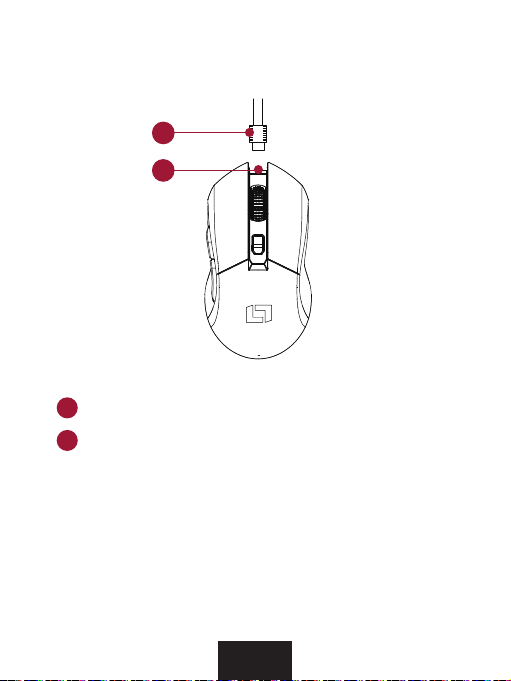
7
EN
Cable & power supply
1
2
1
2
USB Type-C cable
USB Type-A dongle
Lioncast tip:
We recommend rst connecting the mouse directly to
the PC with the cable to charge it completely.
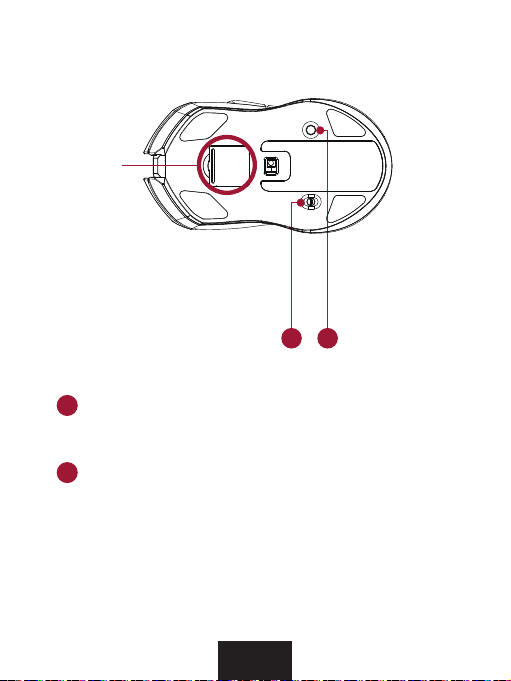
EN
8
1 2
1
2
Turning on / LED mode
Switch on and off:
Switch to turn the mouse on and off
LED color change:
Press briey to switch through:
Color gradient > Fading red > Fading red II > red
Storage
USB dongle
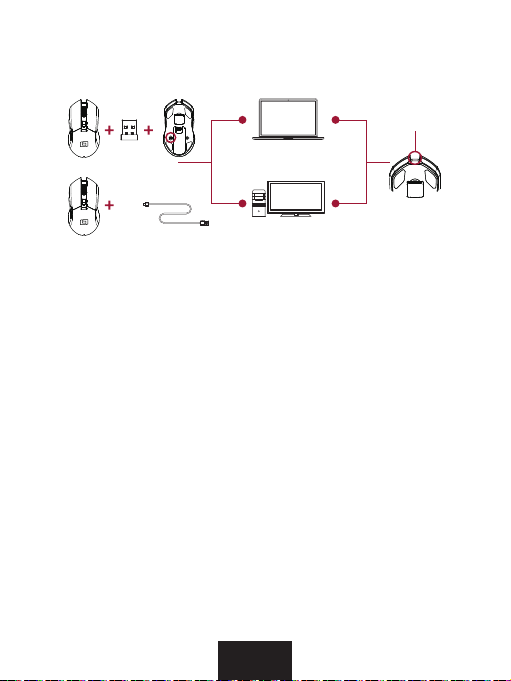
9
EN
Wired mode & wireless mode
Cable mode
Connect the mouse directly to an available USB port on your
PC using the included USB Type-C to USB Type-A cable.
Wireless mode
Plug the USB Type-A dongle into a free USB port of your PC.
Once the USBType-A dongle is recognized by the PC, press the
pairing button on the bottom of the mouse to allow the mouse
to connect to the dongle.
The USB Type-A dongle is located in a ap inside the mouse
(see picture on previous page).
Port for
Cable connection

EN
10
Prole & Mouse Conguration
Standard-Konguration:
DPI
DPI-Stage
1200
2/6
6400
4/6
800
1/6
2400
3/6
18000
6/6
Operating the mouse (without software):
When the mouse is used without software, the standard set-
tings apply (see above).The DPI setting can be changed with the
DPI button on the top side.
We recommend downloading and using the software to con-
gure the mouse. This allows you to program different proles,
such as the color of the LED illumination, DPI levels, and nume-
rous button assignments.

11
EN
Prole & Mouse Conguration Software (for Windows PCs only)
Installation of the Lioncast LM45 WL software:
1. Plug the mouse into a free USB port on your computer.
2. Download the software. www.lioncast.de > Support >
Gaming Mouses > LM45WL
3. Run the installer and follow the instructions on the screen.
There you will also nd a quick guide for the software.

EN
12
Declaration of Conformity
Stage10 GmbH hereby declares that the product described
in this user manual complies with all relevant EU directives
(2014/53/EU et al).The full text of the EU Declaration of Con-
formity is available at the following internet address:
https://support.lioncast.com/hc/de/articles/
360016208020
Manufacturer information and service
If you have any questions about the product or if you encounter
any problems during operation or similar, please first contact the
following oce by e-mail:
Lioncast is a trademark of Stage10 GmbH |
Oranienburger Str. 45 | 10117 Berlin | Germany

13
EN
Disposal
Dispose of packaging
Dispose of the packaging according to type:
• Cardboard and carton to waste paper
• Foil to the recyclables collection
Old devices must not be disposed of with house-
hold waste! If your adapter can no longer be used,
every consumer is required by law to dispose of old
devices separately from household waste, e.g. at a
collection point in his or her municipality/borough.
This ensures that old appliances are recycled proper-
ly and that negative eects on the environment are
avoided. This is why electrical appliances are marked
with the symbol shown here.
Dispose of device
(Applicable in the European Union and other European count-
ries with separate collection systems for recyclable materials)
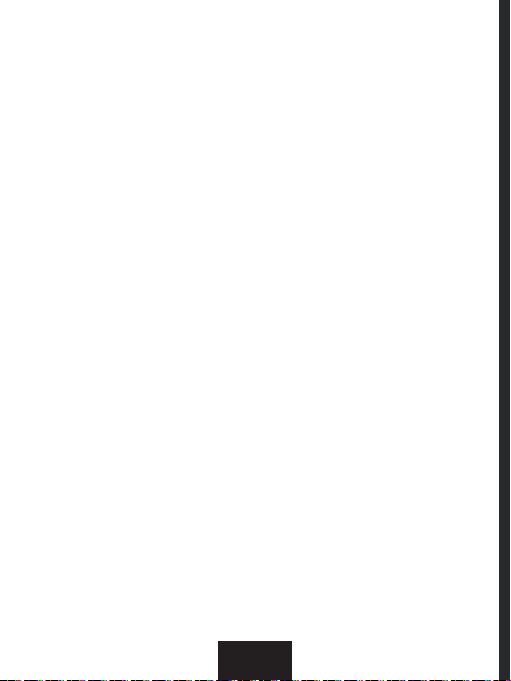
EN
14
FCC
This device complies with Part 15 of the FCC Rules. Operation
is subject to the following two conditions: (1) this device may
not cause harmful interference, and (2) this device must ac-
cept any interference received, including interference that may
cause undesired operation.
Changes or modifications not expressly approved by the party
responsible for compliance could void the user’s authority to
operate the equipment. This equipment has been tested and
found to comply with the limits for a Class B digital device,
pursuant to Part 15 of the FCC Rules. These limits are designed
to provide reasonable protection against harmful interference
in a residential installation. This equipment generates, uses and
can radiate radio frequency energy and, if not installed and
used in accordance with the instructions, may cause harmful
interference to radio communications. However, there is no
guarantee that
interference will not occur in a particular installation. If this
equipment does cause harmful interference to radio or televi-
sion reception, which can be determined by turning the equip-
ment o and on, the user is encouraged to try to correct the
interference by one or more of the following measures:
• Reorient or relocate the receiving antenna.
• Increase the separation between the equipment and re-
ceiver.
• Connect the equipment into an outlet on a circuit die-
rent from that to which the receiver is connected.
• Consult the dealer or an experienced radio/TV techni-
cian for help.
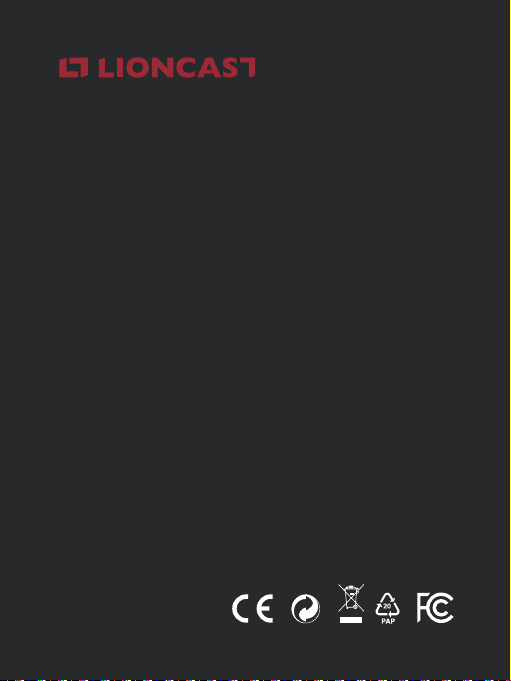
15
DE
LM45 Wireless
Wireless Gaming Mouse
Article Information
Art.-No.: 15648
EAN: 4 250541 925195
FCC-ID: 2AONQ-15648
Lioncast® is a registered trademark of
Stage10 GmbH
Oranienburger Str. 45
10117 Berlin
Germany
Made in China
This manual suits for next models
1
Table of contents
Other Lioncast Mouse manuals