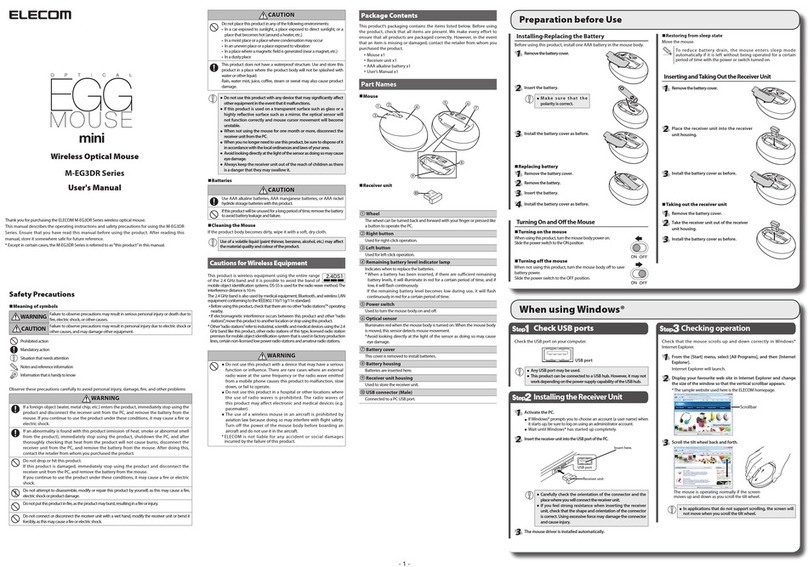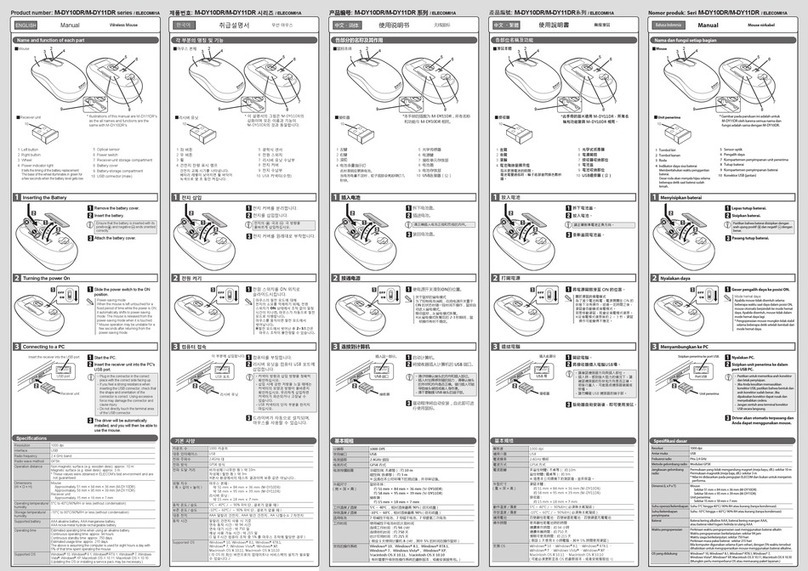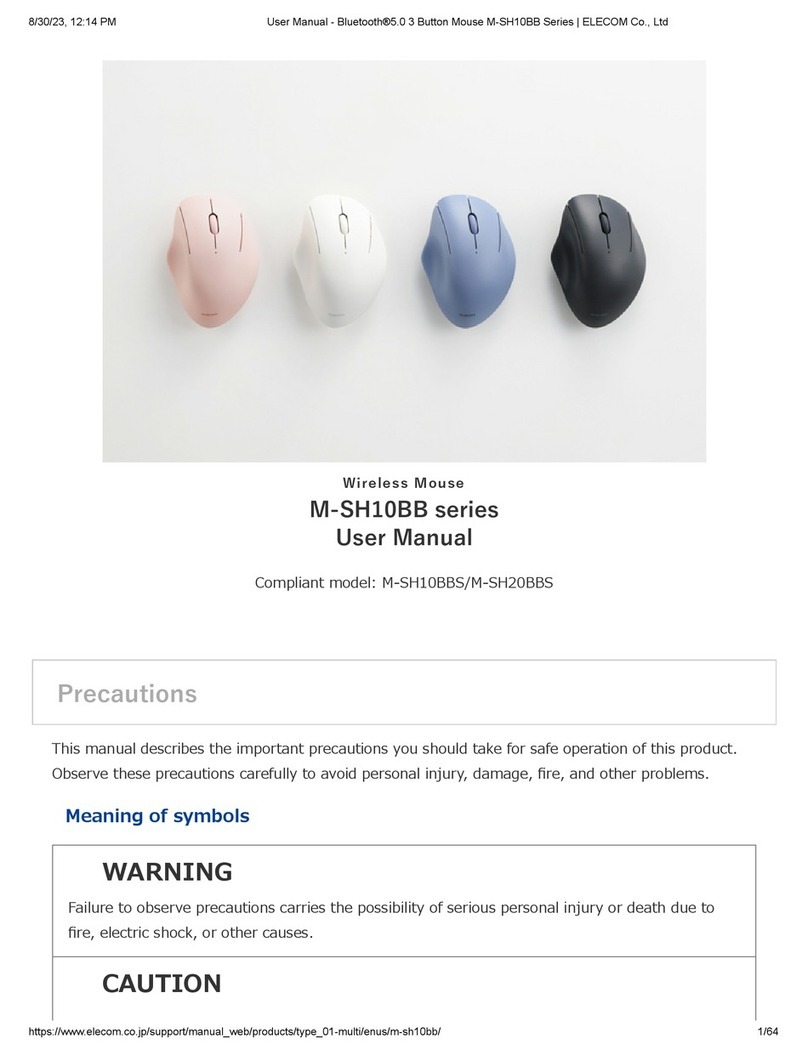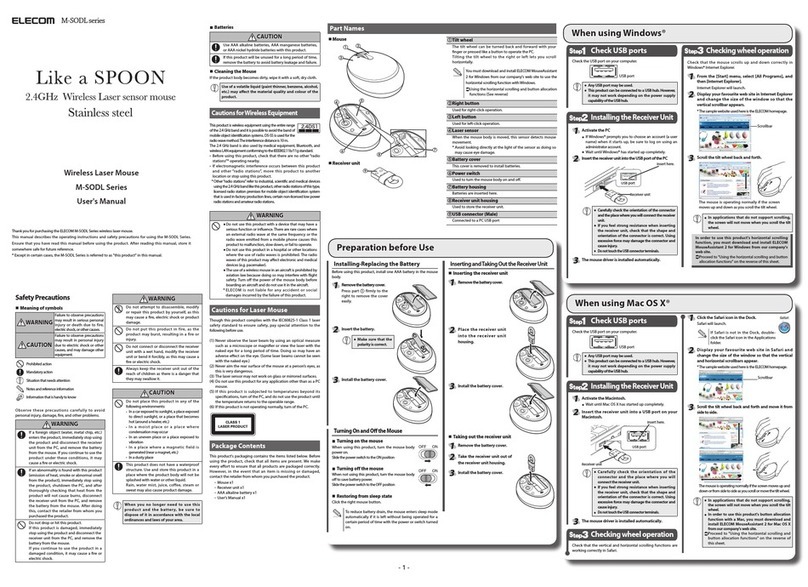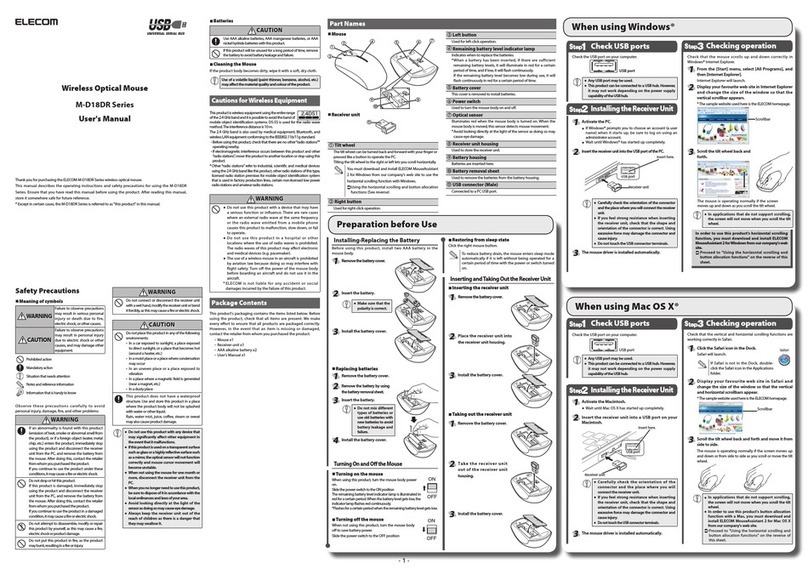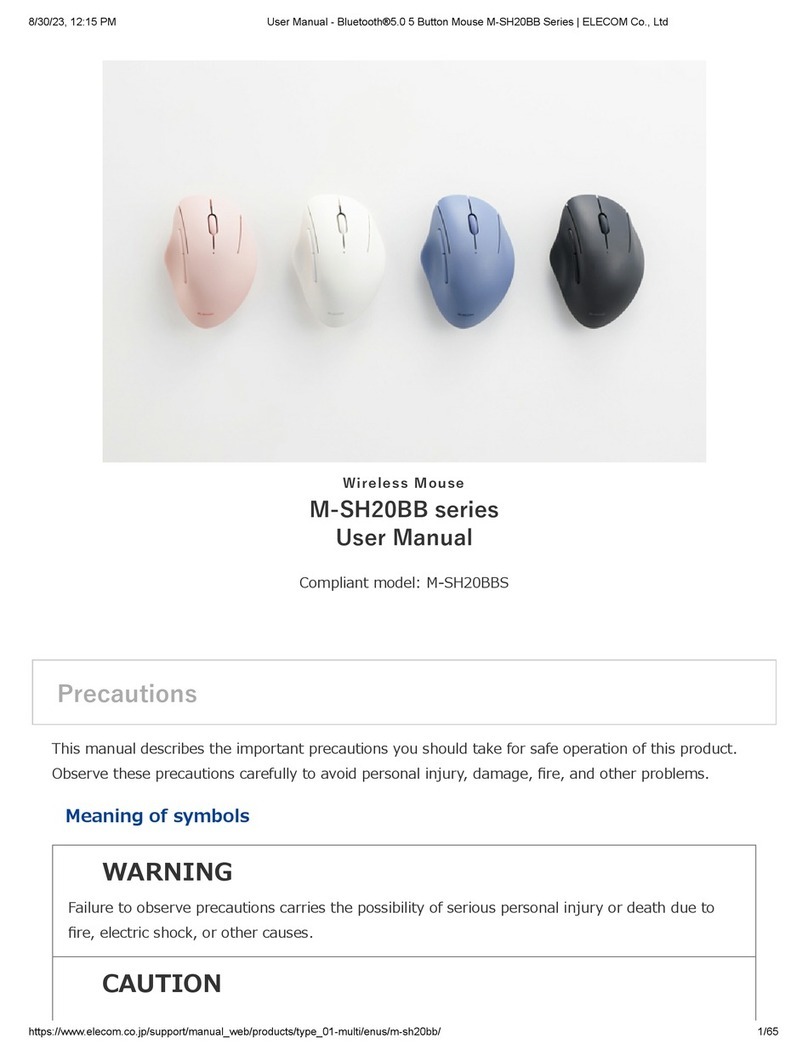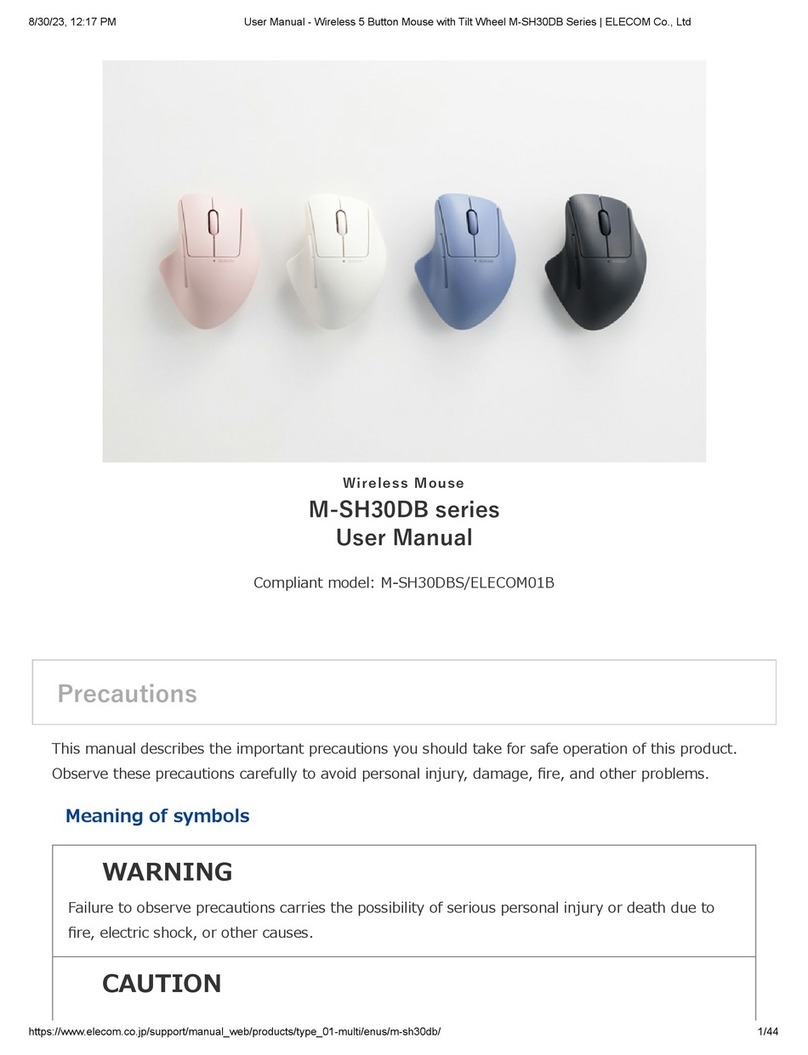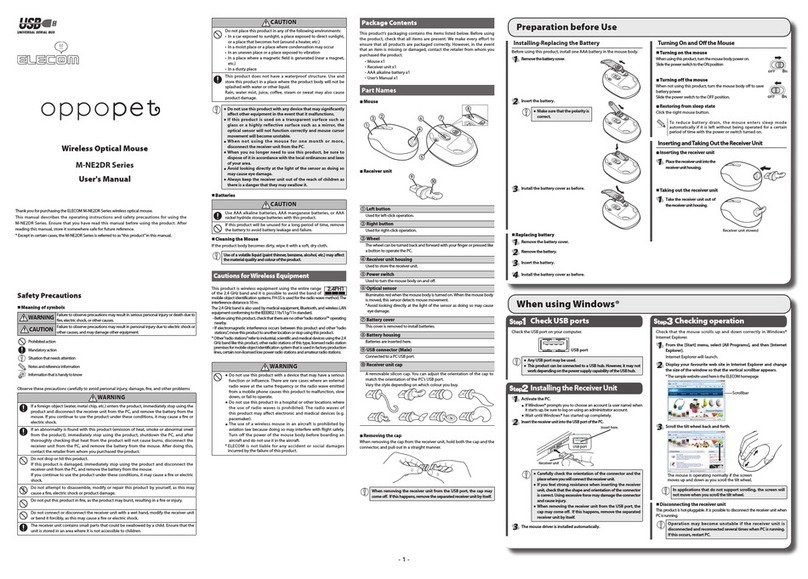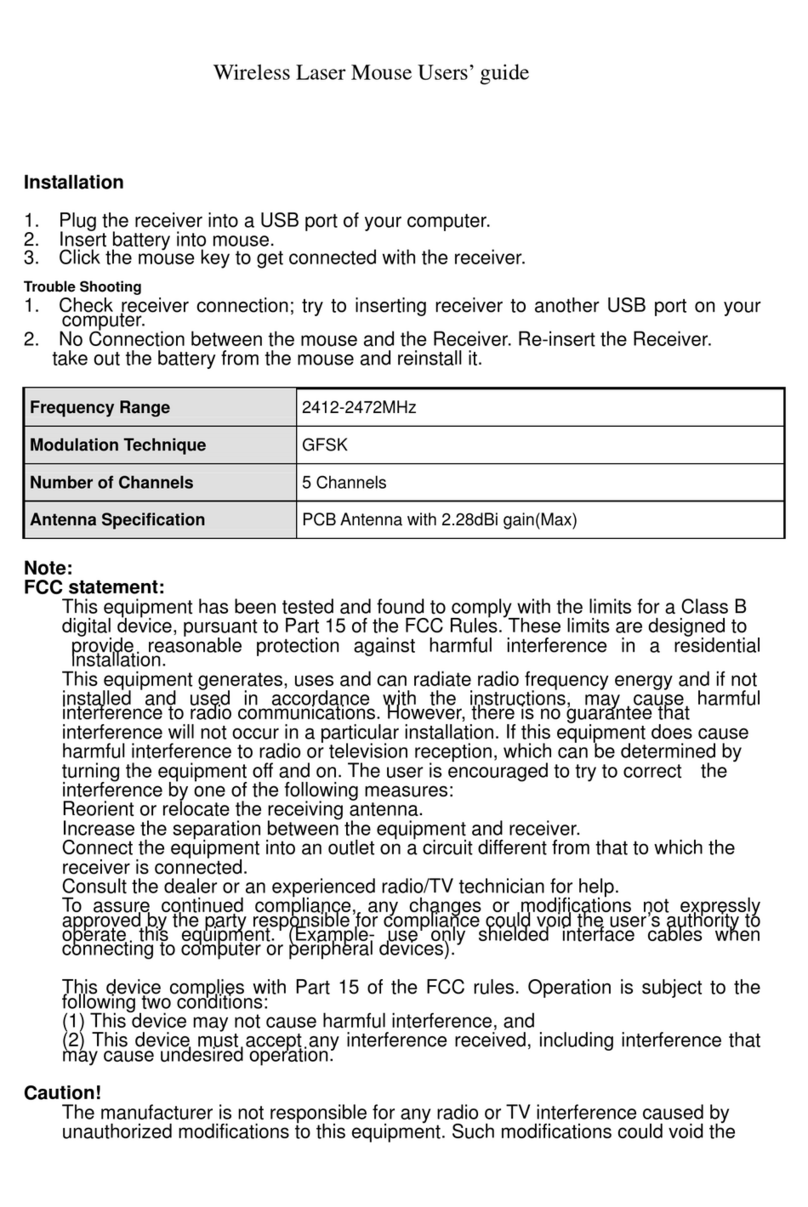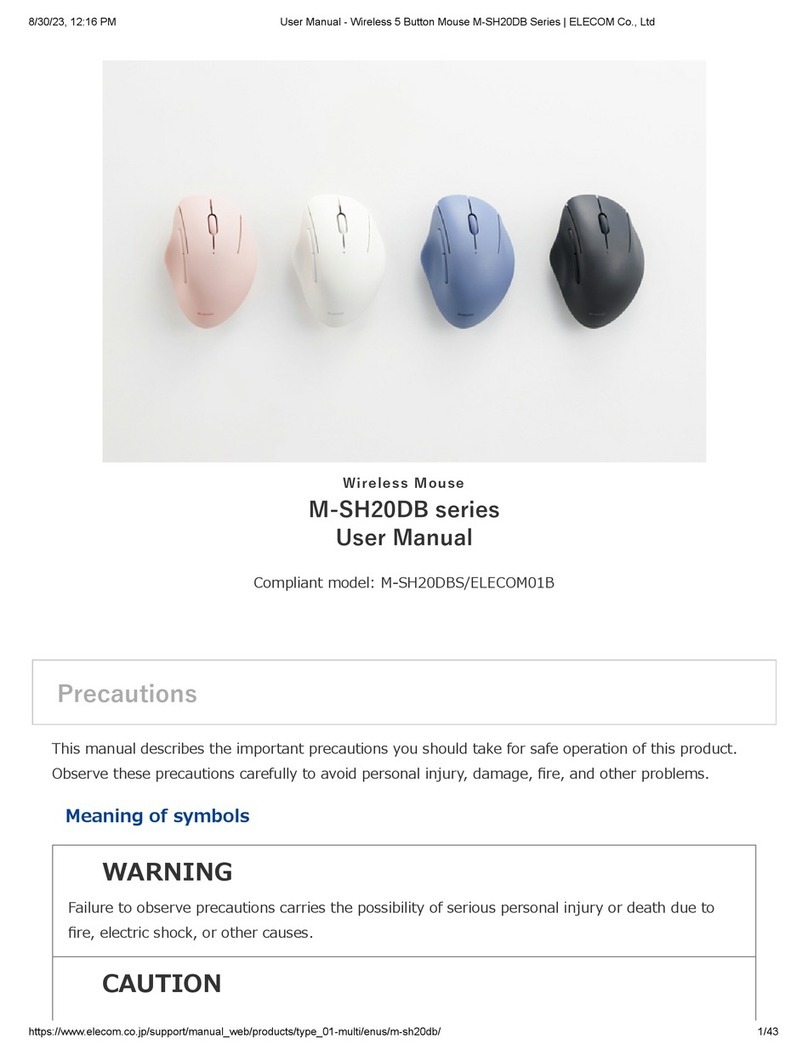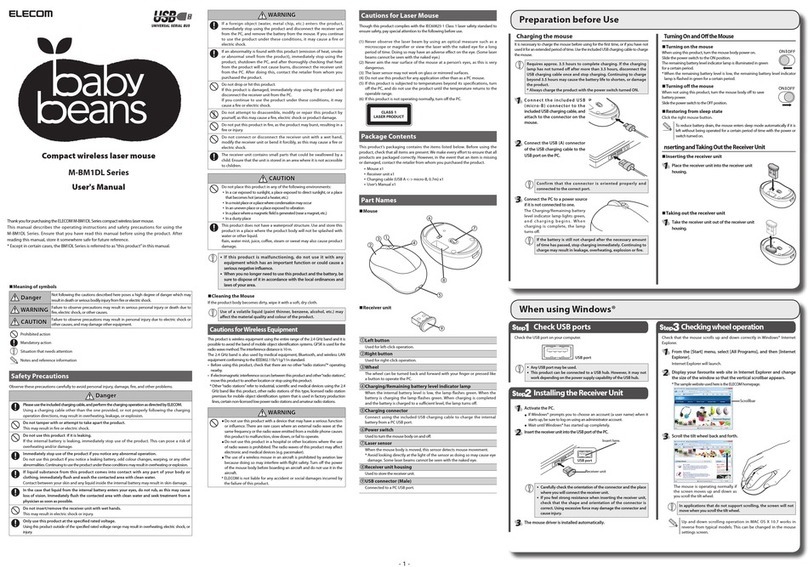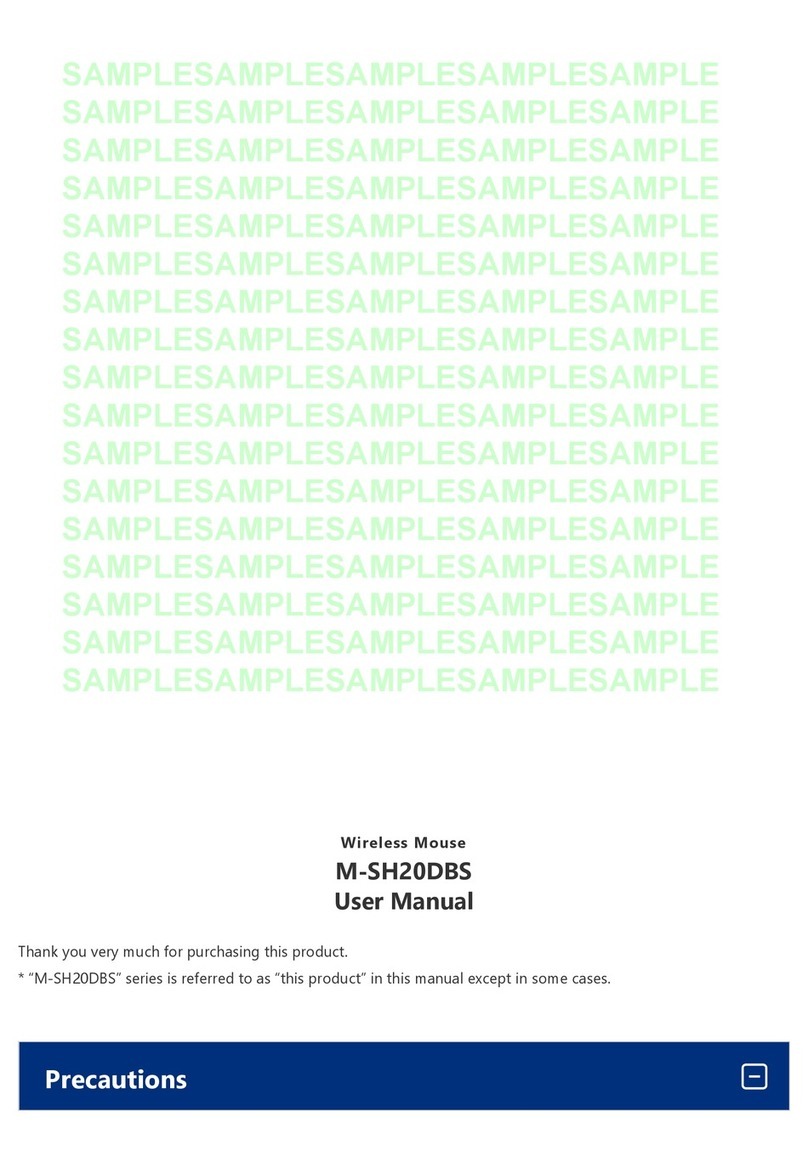M-TP20DB: CCAH19LP4070T7
elecom9: CCAJ16LP5240T7
Compliance status :
Please see the current state of RoHS compliant:
www.elecom.co.jp/global/certification/
低功率電波輻射性電機管理辦法
第十二條
經型式認證合格之低功率射頻電機,非經許可,公司、商號或使用者
均不得擅自變更頻率、
加大功率或變更原設計之特性及功能。
第十四條
低功率射頻電機之使用不得影響飛航安全及干擾合法通信;
經發現有干擾現象時,應立即停用,並改善至無干擾時方得繼續使
用。
前項合法通信,指依電信規定作業之無線電通信。
低功率射頻電機須忍受合法通信或工業、科學及醫療用電波輻射性電
機設備之干擾。
Wireless Mouse
Manual, Safety precautions, and Compliance with regulations
1st edition, September 4, 2019
©2019 ELECOM Co., Ltd. All Rights Reserved.
ELECOM Singapore Pte. Ltd
Blk 10, Kaki Bukit Avenue 1,
#02-04 Kaki Bukit Industrial Estate, Singapore 417942
TEL : +65 6347 - 7747
FAX : +65 6753 - 1791
ELECOMCO., LTD.
www.elecom.co.jp/global/
ELECOM Korea Co., Ltd.
Dome-Bldg 5F, 60, Nambusunhwan-ro 347-gil, Seocho-gu,
Seoul, 06730, South Korea
TEL : +82 (0) 2 - 1588 - 9514
FAX : +82 (0) 2 - 3472 - 5533
www.elecom.co.kr
ELECOM Sales Hong Kong Ltd.
2/F, Block A, 2-8 Watson Road, Causeway Bay, Hong Kong
TEL : +852 2806 - 3600
FAX : +852 2806 - 3300
新宜麗客(上海)商貿有限公司
上海市徐汇区肇嘉浜路1065甲号1603H室
電話 : +86 (0) 21-33680011
www.elecom.cn
A customer who purchases outside Japan should contact the local retailer in the country of purchasefor enquiries.
In “ELECOM CO., LTD. (Japan)”, no customer support is available forenquiries about purchases or usage in/from any countries
other than Japan. Also, no foreign language other than Japanese is available. Replacements willbe made under stipulation of the
Elecom warranty, but arenot available from outside of Japan.
T33407
RoHS
合规状态/合規狀態/Status kepatuhan/규정 준수 상태
www.elecom.co.jp/global/certification/
設備名稱:無線滑鼠 型號(型式): M-TP20DB
Equipment name Type designation (Type)
單元
Unit
限用物質及其化學符號 Restricted substances and its chemical symbols
鉛
Lead
汞
Mercury
鎘
Cadmium
六價鉻
Hexavalent
chromium
多溴聯苯
Polybrominated
biphenyls
多溴二苯醚
Polybrominated
diphenyl ethers
(Pb) (Hg) (Cd) (Cr+6) (PBB) (PBDE)
電路板 ○○○○○○
外殼 ○○○○○○
接收器 ○○○○○○
USB 接口 ○ ○ ○ ○ ○ ○
備考 1.〝超出 0.1 wt %〞及〝超出 0.01 wt %〞係指限用物質之百分比含量超出百分比含量基準值。
Note 1 : “Exceeding 0.1 wt %” and “exceeding 0.01 wt %”indicate that the percentage content of the restricted substance exceeds the reference percentage value of presence condition.
備考 2.〝○〞係指該項限用物質之百分比含量未超出百分比含量基準值。
Note 2 :
“○” indicates that the percentage content of the restricted substance does not exceed the percentage of reference value of presence.
備考 3.〝-〞係指該項限用物質為排除項目。
Note 3 : The “−” indicates that the restricted substance corresponds to the exemption.
MSC-M-TP20DB ver.111
Safety Precautions
WARNING
If a foreign object (water, metal chip, etc.) enters the
product, immediately stop using the product, remove the
receiver unit from the PC, and remove the battery from
the product. If you continue to use the product under
these conditions, it may cause a re or electric shock.
CAUTION
Do not drop the product or otherwise subject it to impacts.
If this product is damaged, immediately stop using it,
remove the receiver unit from the PC, and remove the
battery from the product. After that, contact the retailer
from whom you purchased the product.
Continuing to use the product while it is damaged may
cause a re or electric shock.
This product does not have a waterproof structure. Use
and store this product in a place where the product
body will not be splashed with water or other liquid.
Rain, water mist, juice, coffee, steam or sweat may also
cause product damage.
Use an AAA alkaline battery, an AAA manganese battery,
or a rechargeable AAA nickel hydride battery with this
product.
Batteries
In no event will ELECOM Co., Ltd be liable for any lost
prots or special, consequential, indirect, punitive
damages arising out of the use of this product.
ELECOM Co., Ltd will have no liability for any loss of data,
damages, or any other problems that may occur to any
devices connected to this product.
This product is wireless equipment using the entire range of
the 2.4 GHz band and it is possible to avoid the band of
mobile object identication systems. GFSK is used for the
radio wave method. The interference distance is 10 m. The
2.4 GHz band is also used by medical equipment, Bluetooth,
and wireless LAN equipment conforming to the
IEEE802.11b/11g /11n standard.
Cleaning the Product
If the product body becomes dirty, wipe it with a soft, dry cloth.
Prohibited action Mandatory action
Situation that needs attention
Limitation of Liability
Cautions for Wireless Equipment
The receiver unit presents a swallowing hazard for
children, so be sure to store it in a place out of the
reach of children.
If the product is behaving abnormally, such as by
generating heat, smoke, or a strange smell,
immediately stop using the product, shut down the
PC, and then sufciently check whether the product
is generating heat while being careful to avoid being
burned. Then, remove the receiver unit from the PC
and remove the battery from the product. After that,
contact the retailer from whom you purchased the
product. Continuing to use the product under these
conditions may cause a re or electric shock.
Do not attempt to disassemble, modify or repair this
product by yourself, as this may cause a re, electric
shock or product damage.
Do not put this product in re, as the product may burst,
resulting in a serious re or injury.
Do not insert or remove the receiver unit with wet
hands. Also, do not make alternations to or forcefully
bend the receiver unit.
Doing so may cause a re or electric shock.
Do not place this product in any of the following environments:
In a car exposed to sunlight, a place exposed to direct
sunlight, or a place that becomes hot (around a heater, etc.)
In a moist place or a place where condensation may occur
In an uneven place or a place exposed to vibration
In a place where a magnetic eld is generated (near a magnet, etc.)
In a dusty place
Only use this product with PCs and video game systems.
Avoid looking directly at the light of the optical sensor as
doing so may cause eye damage.
Do not use this product with any device that may
signicantly be affected in the case of this product
malfunctioning.
If this product is used on a transparent surface such as
glass or a highly reective surface such as a mirror, the
optical sensor will not function correctly and the
product's cursor movement will become unstable.
When you no longer need to use this product and the
battery, be sure to dispose of them in accordance with
the local ordinances and laws of your area.
Use of a volatile liquid (paint thinner, benzene, alcohol, etc.)
may affect the material quality and color of the product.
If this product is not going to be used for a long period
of time, remove the battery to avoid battery leakage and
failure.
Before using this product, check that there are no other “radio
stations”* operating nearby.
If electromagnetic interference occurs between this product
and other “radio stations”, move this product to another
location or stop using this product.
* Other “radio stations” refer to industrial, scientic and medical
devices using the 2.4 GHz band, as this product does, other
radio stations of this type, licensed radio station premises for
a mobile object identication system that is used in factory
production lines, certain non-licensed low power radio
stations and amateur radio stations.
WARNING
Do not use this product with a device that may have a
serious function or inuence. There are rare cases where
an external radio wave at the same frequency or the radio
wave emitted from a mobile phone causes this product to
malfunction, slow down, or fail to operate.
Do not use this product in a hospital or other locations
where the use of radio waves is prohibited. The radio
waves of this product may affect electronic and medical
devices (e.g. pacemakers).
The use of a wireless mouse in an aircraft is prohibited
by aviation law as its use may interfere with ight
safety. Turn off the power of the mouse body before
boarding an aircraft and do not use it in the aircraft.
* ELECOM is not liable for any accident or any indirect or
consequential damage incurred due to the failure of this product.
If this mouse isn't going to be used for one month or
longer, remove the receiver unit from the PC. 安全措施
警告
如果有水或金屬片等異物進入本產品,請立即停止使用,
從電腦拆下接收器,並取出滑鼠的電池。如果繼續使用,
有可能導致火災或觸電。
注意
請勿摔落或碰撞本產品。
萬一本產品破損,請立即停止使用,從電腦拆下接收器,
並從滑鼠取出電池,接著再聯絡購買本產品的販賣店。
如果在破損狀態下繼續使用,有可能導致火災或觸電。
本產品並不防水。使用或存放時請避開會潑到水等液體
的地方。
雨滴、水花、果汁、咖啡、蒸汽、汗水等都有可能造成故障。
本產品請使用四號鹼性乾電池、四號碳氫電池、或四號
鎳氫充電電池。
電池說明
ELECOM Co., Ltd. 對因使用本產品造成的特殊損失、結果性
損失、間接損失、懲罰性損失或所損失利益的賠償均不承擔
任何責任。
ELECOM Co., Ltd. 不對連線到本產品的裝置中可能發生的資
料丟失、出錯或其他問題做出任何擔保。
本產品為 2.4GHz 全頻寬使用的無線設備,可迴避移動物件偵
測裝置的頻寬。電波方式採用 GFSK ,干擾距離為 10 公尺。
同樣使用 2.4GHz 頻寬的有醫療機器、IEEE802.11b/11g/11n
規格的無線區域網路機器等。
清潔方式
本產品如果變髒,請用乾燥柔軟的布擦拭。
禁止行為
強制行為
需要注意的狀況
責任限制
無線注意事項
接收器有可能被兒童誤食,因此請務必存放於兒童無法
觸及的地方。
本產品如果出現發熱、冒煙、散發異味等異常現象,
請立即停止使用,關閉電腦,為了避免燙傷先確認沒
有發熱之後再從電腦拆下接收器,並取出滑鼠的電池。
接著再聯絡購買本產品的販賣店。如果繼續使用,有
可能導致火災或觸電。
請勿分解、改造、修理本產品。有可能導致火災或觸電。
請勿將本產品丟入火中。
有可能因破裂而導致火災或受傷。
請勿用濕的手拔除接收器。此外,也應避免加工或勉強
折彎。有可能導致火災或觸電。
請勿將本產品放置於下列場所。
陽光照射的車內、陽光直射的地方
暖氣周邊等高溫場所
潮溼的地方、容易凝結水氣的地方
不平坦的地方、產生震動的地方
磁鐵附近等磁場範圍內
灰塵多的地方
請勿使用於電腦、遊戲機用的滑鼠之外的用途。
直視光學式感應器,可能導致眼睛疼痛,敬請注意。
請勿使用在有可能因為本產品操作錯誤而導致重大影響
的機器。
若在玻璃等透明的地方或鏡子等高度反射的地方使用,
光學式感應器不會正常運作,滑鼠游標的動作會變得不
穩 定。
一個月以上不使用本產品時,請從電腦拆下接收器。
丟棄本產品及電池時,請遵守居住地區的法規及法令來
處理。
如果使用油漆稀釋液、溶劑、酒精等揮發性液體,有可
能導致變質或變色。
本產品如果長時間沒有使用,請取出電池,以免導致漏
液或故障。
使用本產品前,請先確認附近沒有「其他無線電台※」在運作。
萬一本產品和「其他無線電裝置※」之間發生電波干擾,請
變更使用場所,或停止使用本產品。
※「其他無線電裝置」指和本產品同樣使用 2.4GHz 頻寬的產業
/ 科學 / 醫療機器、其他同類無線電裝置、用於工廠生產線
等需要證照的移動物件偵測用境內無線裝置、不需證照的特
定小型電力無線裝置、業餘無線電裝置。
警告
請勿使用在有可能因為錯誤操作而造成重大影響的機
器。在極少數情況下會因為受到外界同頻電波或手機
電波影響而出現錯誤操作、操作遲緩、或是無法操作
的情況。
請勿在醫院等禁止使用電波的場所使用本產品。本產
品的電波有可能影響電子儀器或醫療機器(心律調節
器)等。
因有影響飛航安全之虞,航空法禁止在飛機內使用無
線滑鼠。搭乘前請先關閉滑鼠本體電源,搭乘後也請
不要使用。
※如果因為本產品故障等導致意外或社會損失等,本公
司不負任何責任,敬請諒解。
· Unauthorised copying and/or reproducing of all or part of this manual is prohibited.
· The specifications and appearance of this product may be changed without prior notice for product improvement purposes.
· When exporting this product, check the export regulations for the country of origin.
· Windows is a trademark of the Microsoft Corporation.
· macOS Mojave and Macintosh are trademarks of Apple Inc., registered in the U.S. and other countries.
· Company names, product names, and other names in this manual are either trademarks or registered trademarks.