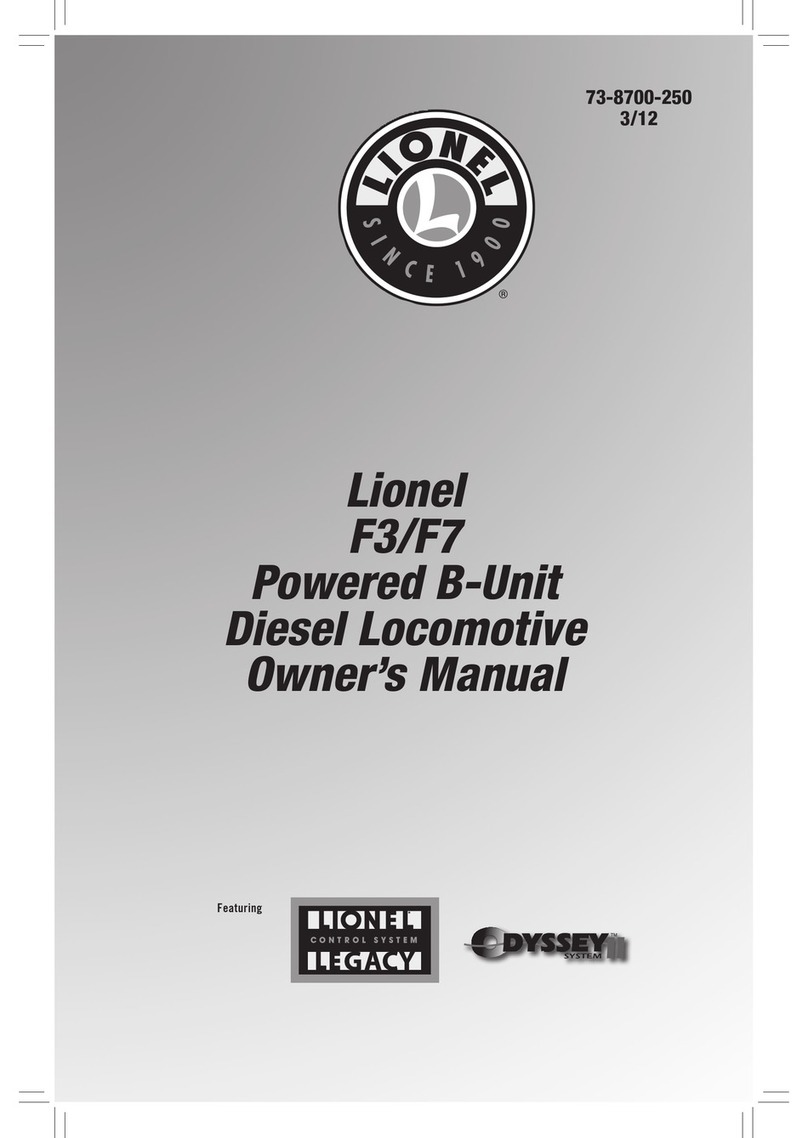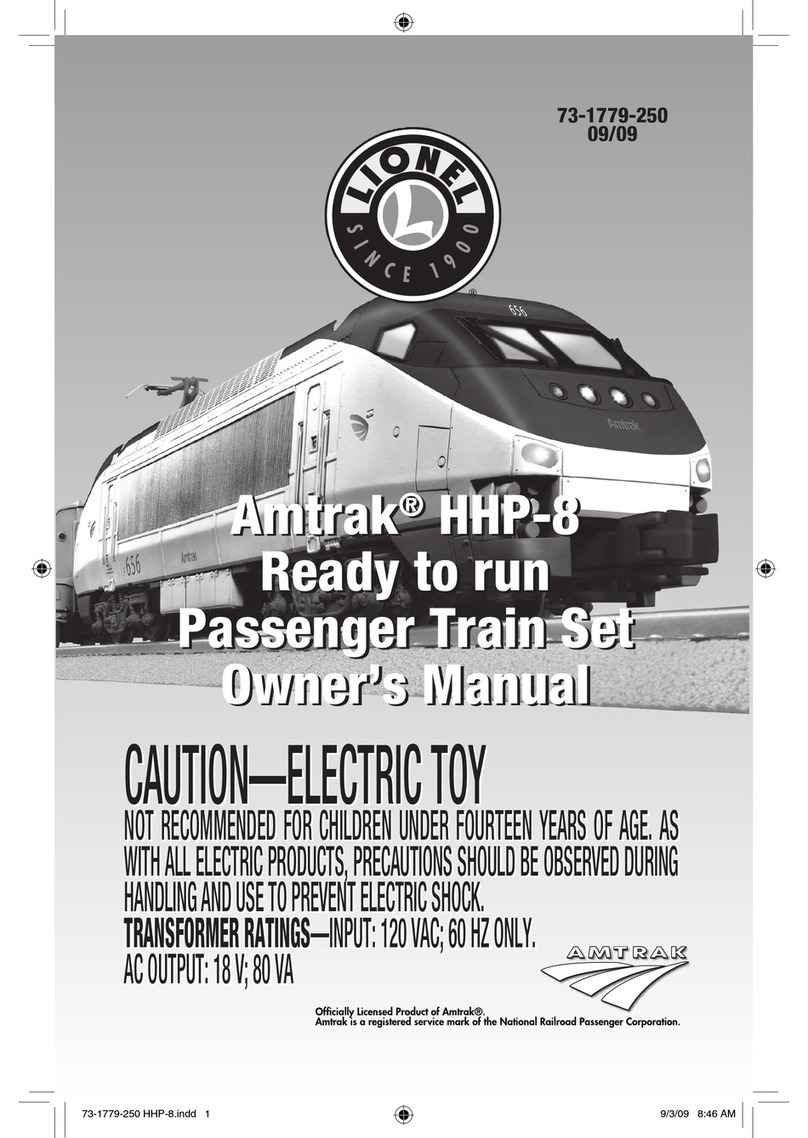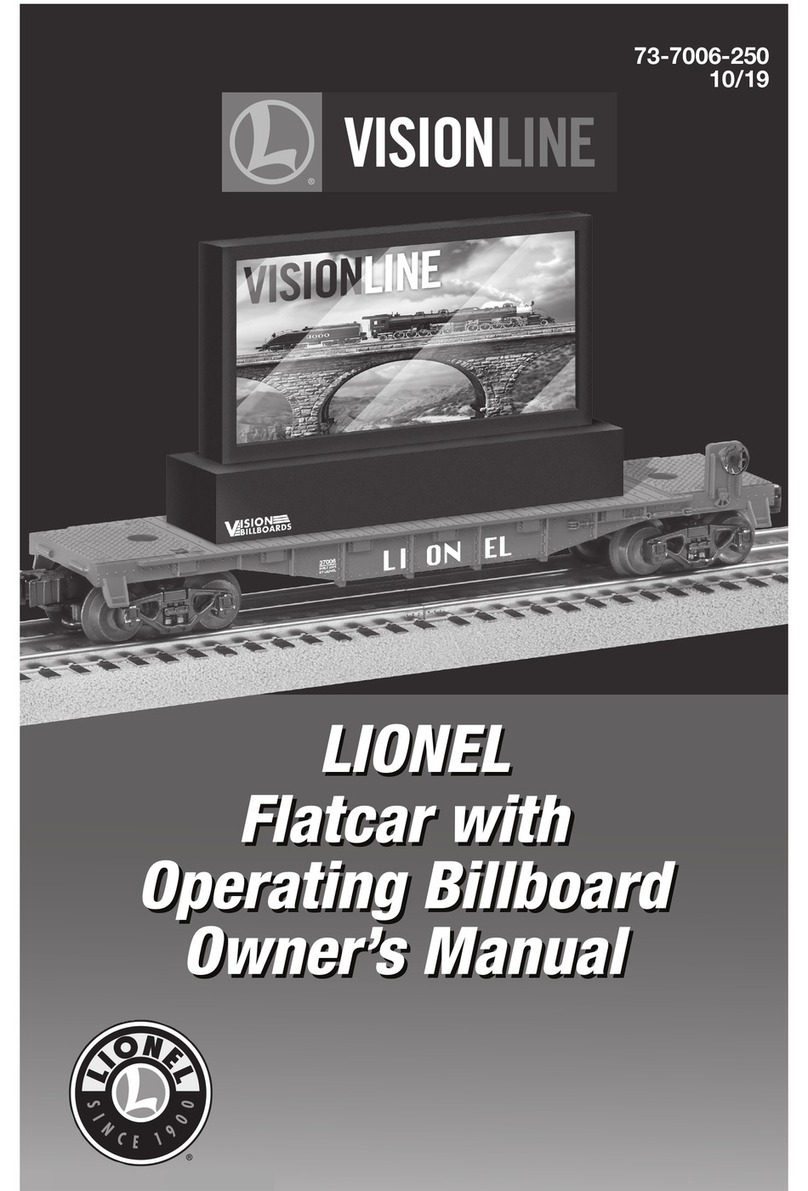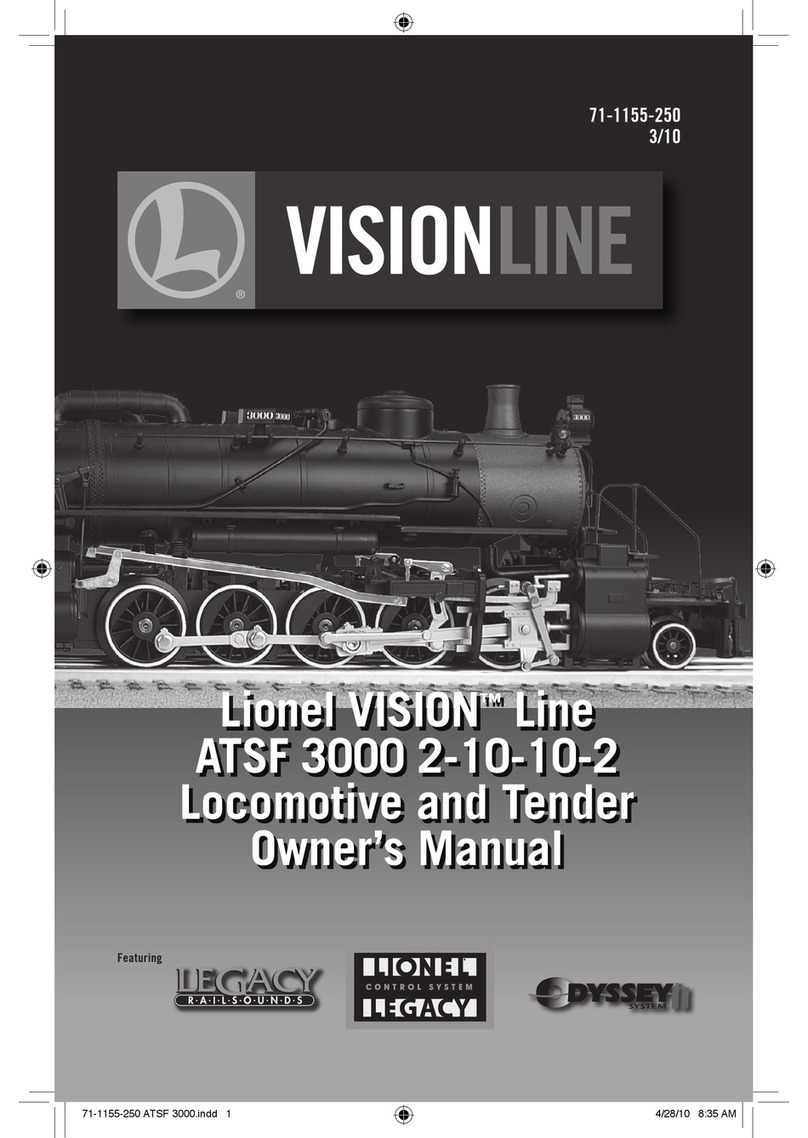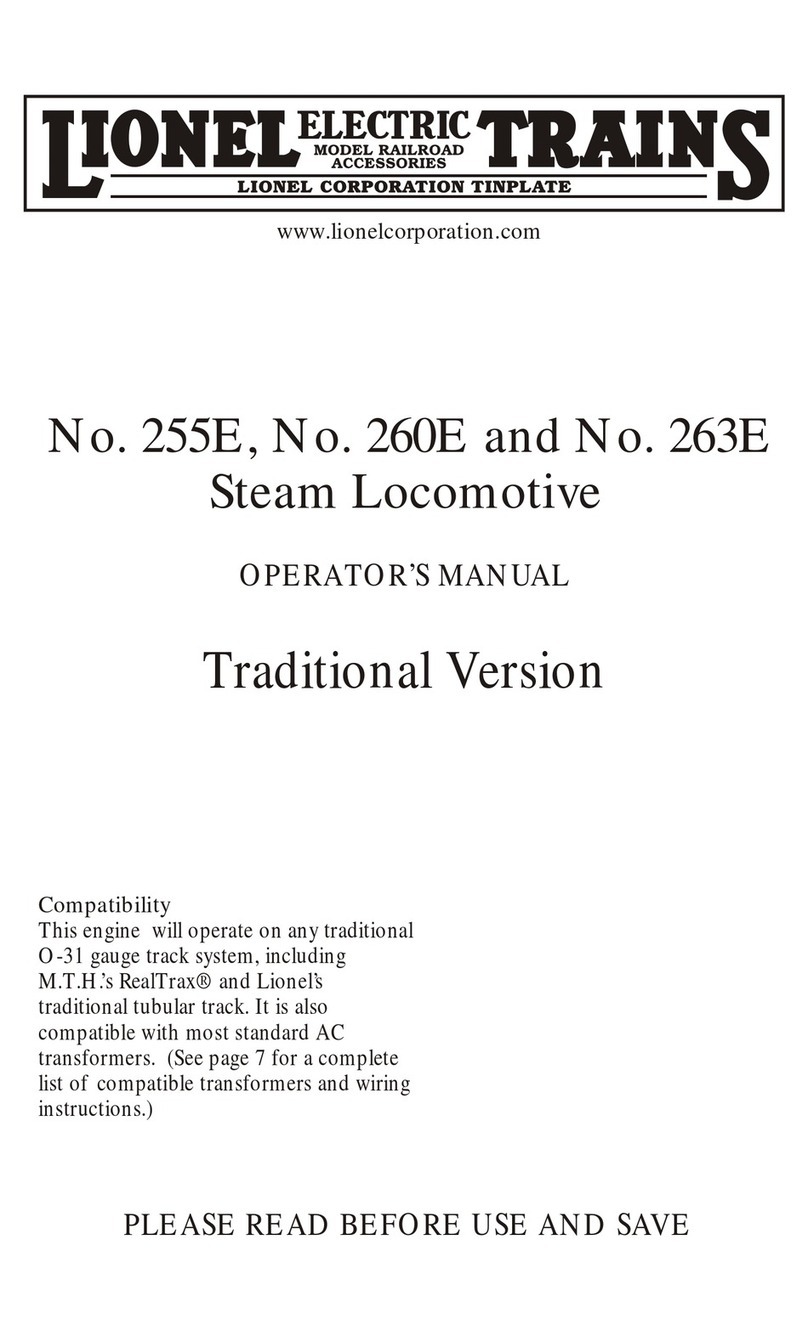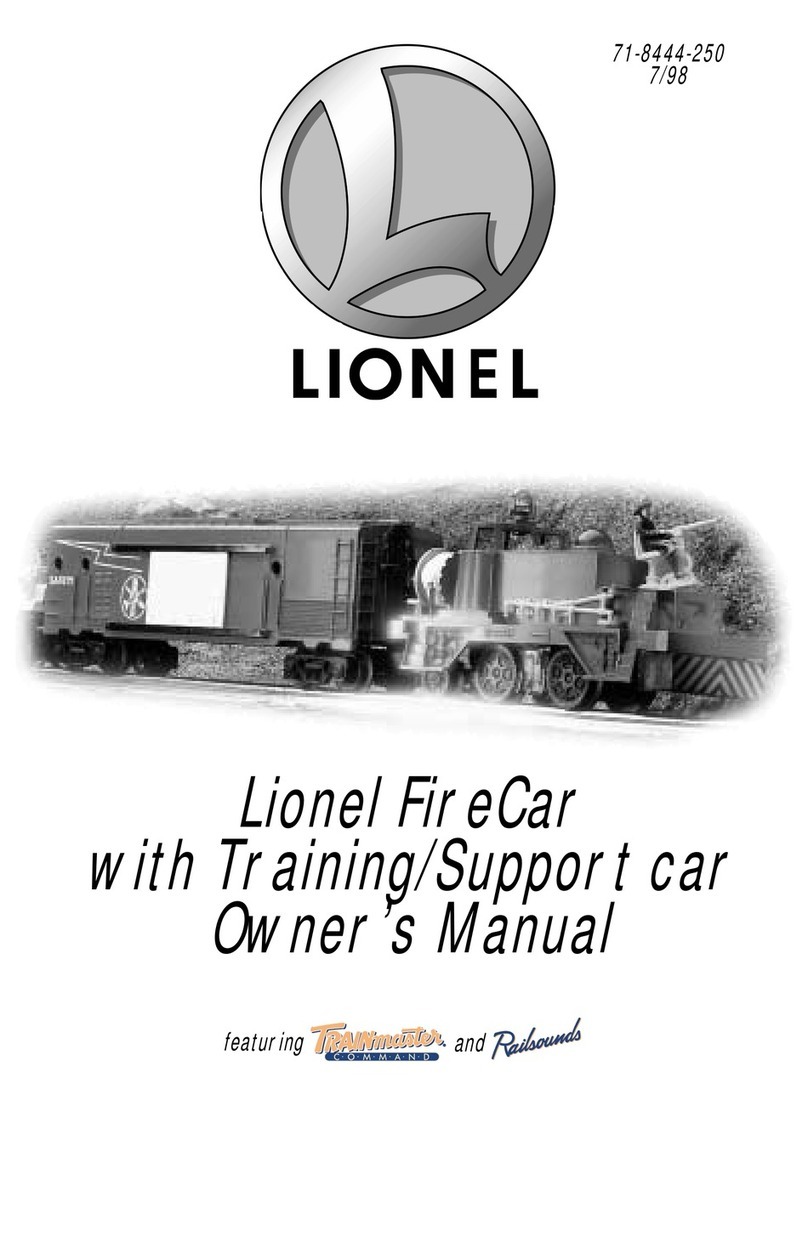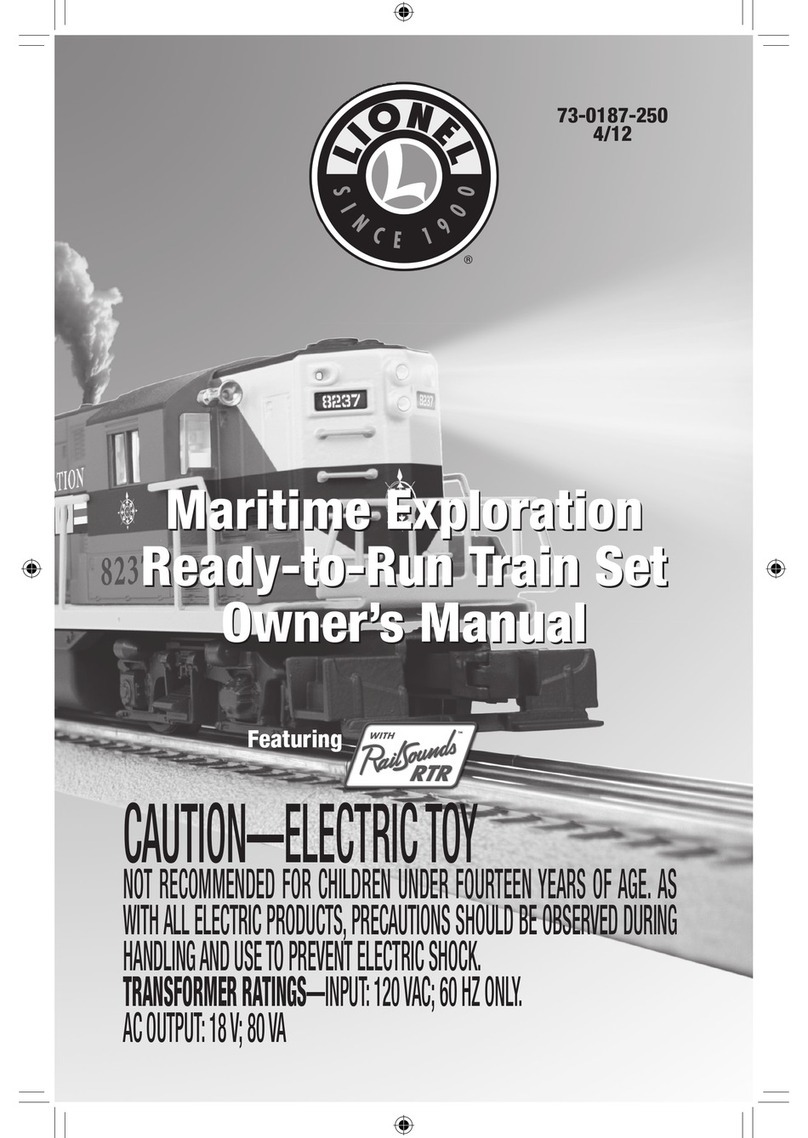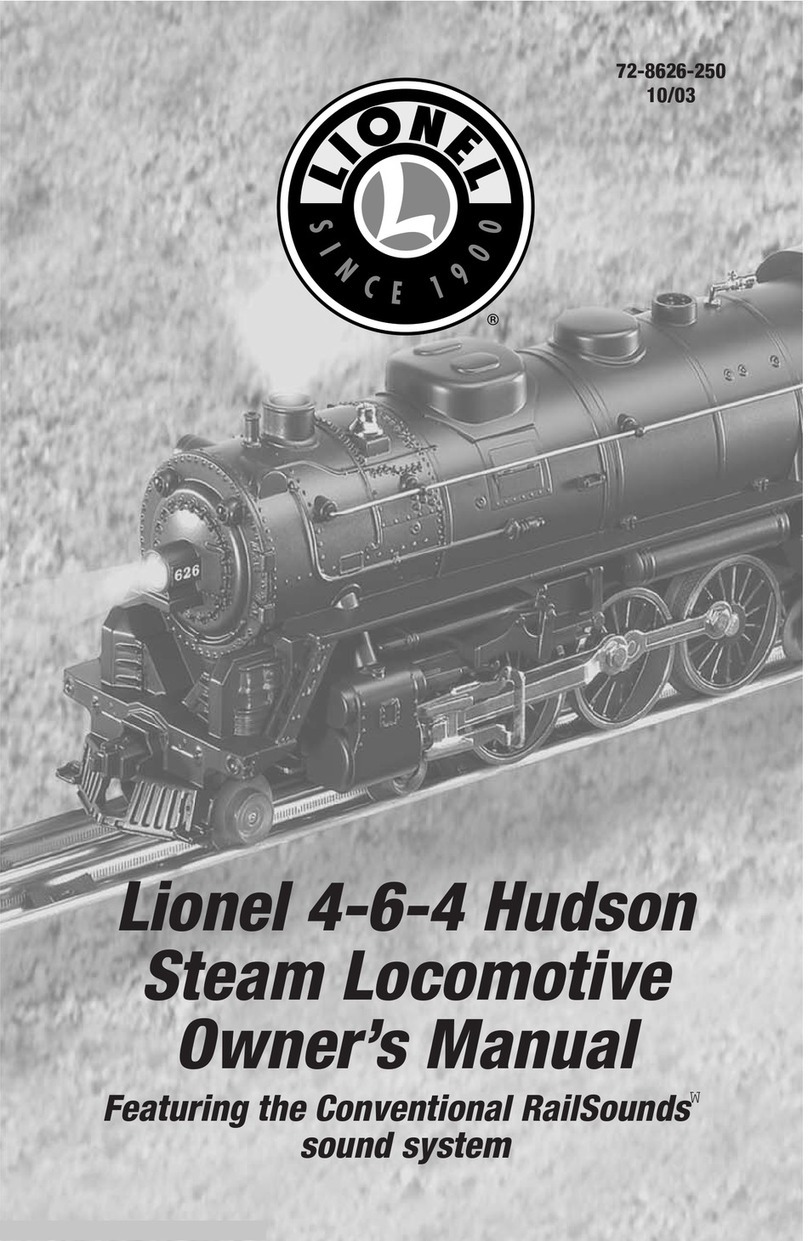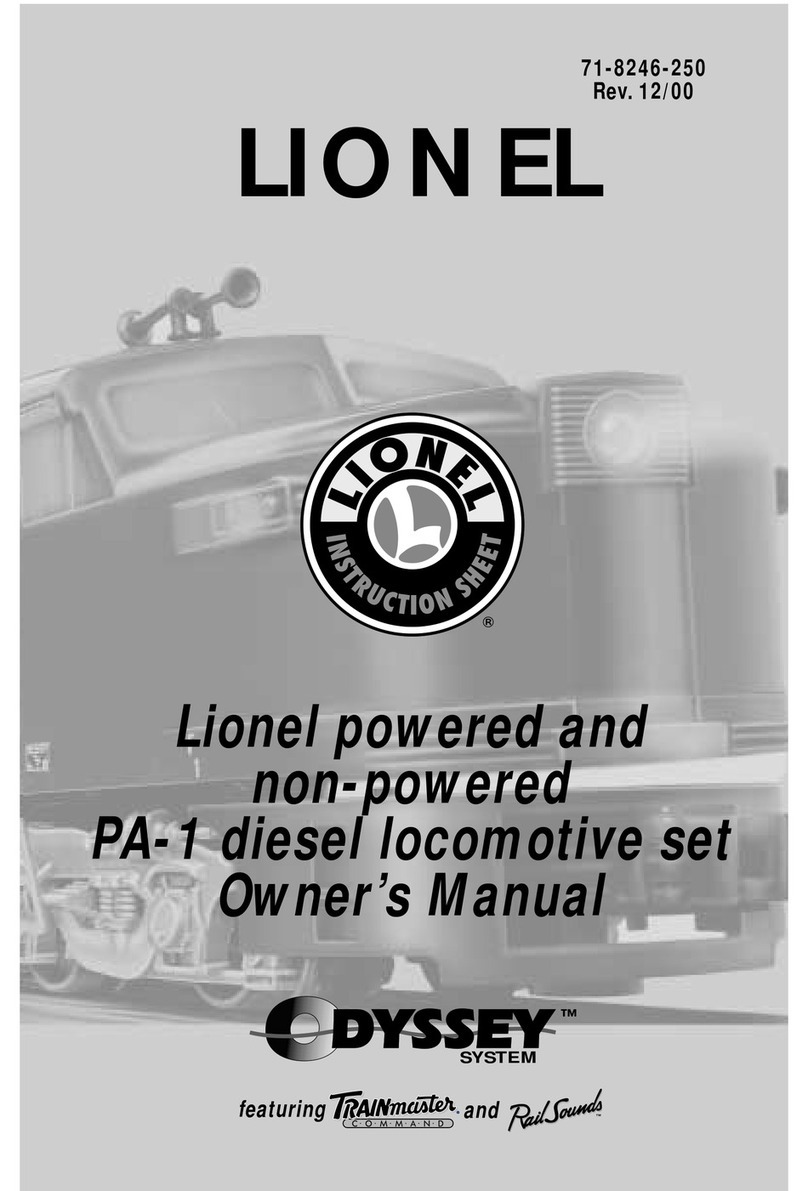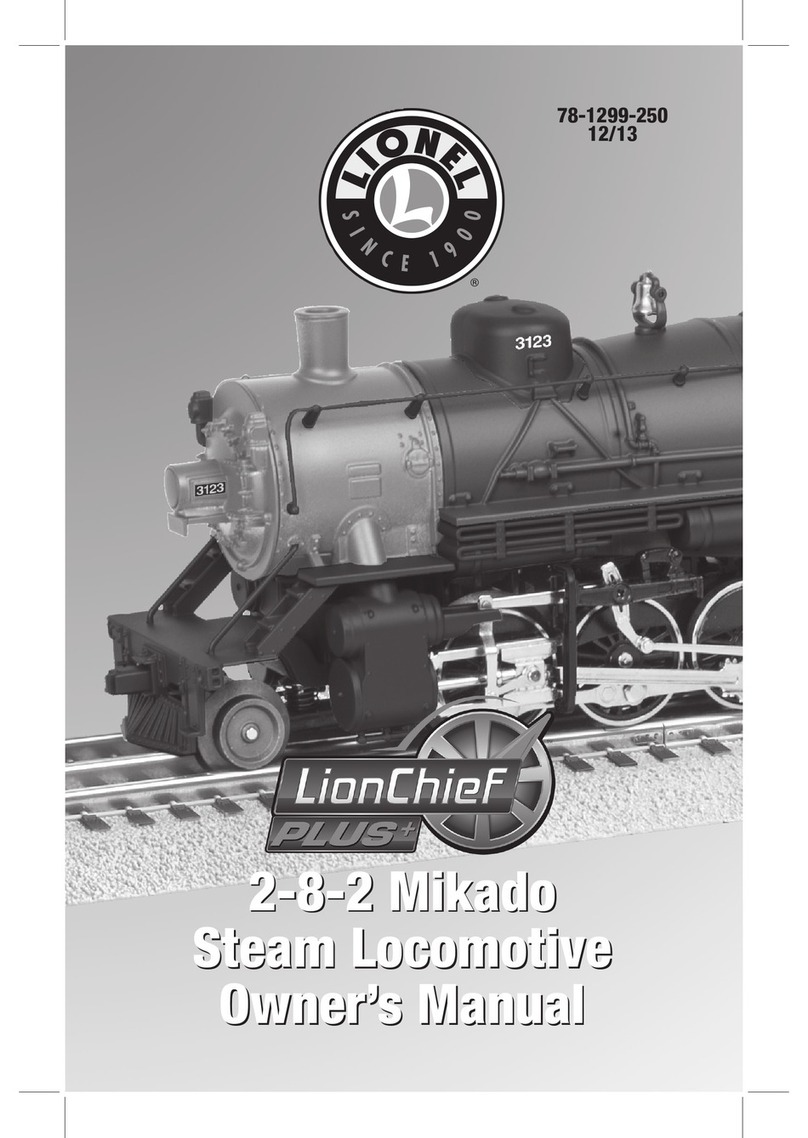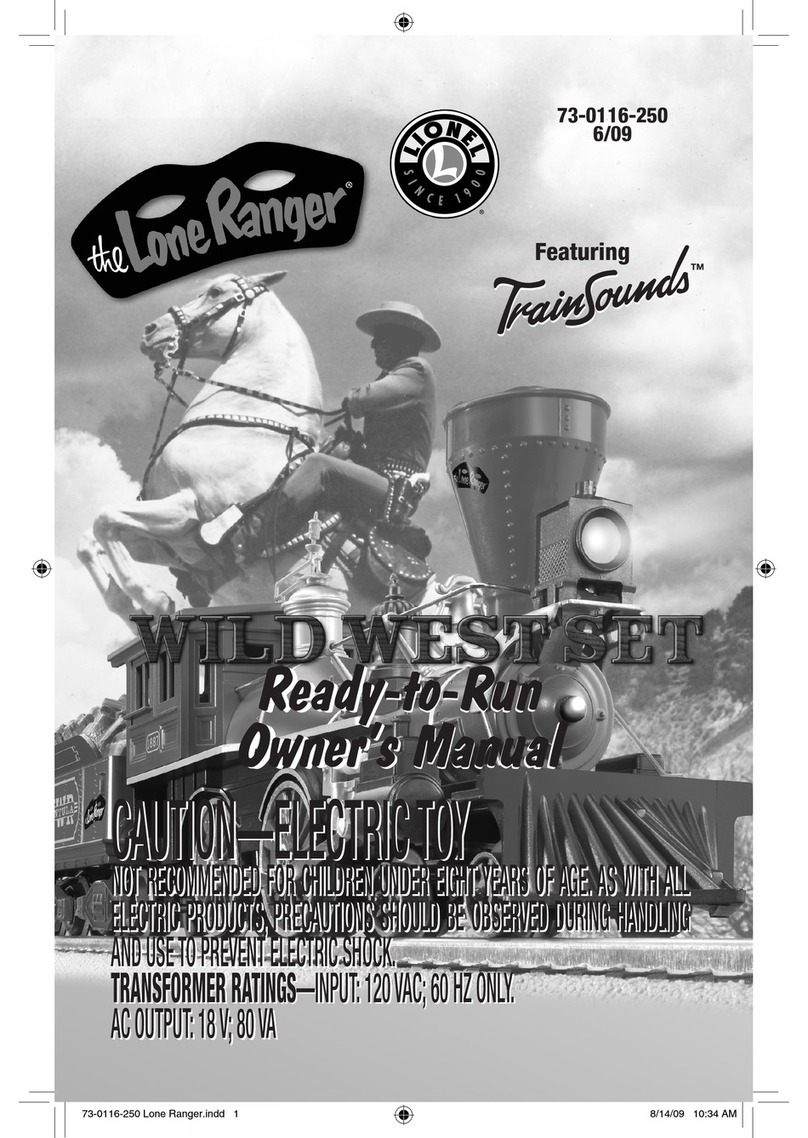11
Additionally, the doors can be opened
and closed using the AUX1 and AUX2 and
Fand Rcoupler buttons, if you have not
loaded the module to the CAB-2.
To open the left side doors, press AUX1,
F. To closed the doors, press AUX2, F
thenAUX2. To open the right doors, press
AUX1, R. To close the doors, press AUX2,
RthenAUX2. You may choose to lock
the doors from opening on a certain side
using the switches located under the roof-
top hatch on each car. The switches are
illustrated in Figure 3 on page 12.
Any open door will close automatically as the train begins to move, unless they are locked
in the open position.
As the Subway begins to move, the interior lights will dim
A door error will occur any time that the doors try to move (either open or close) and do
not complete the cycle after three tries. If this error occurs, the interior lights will begin to
flash. This can be reset by using the Rbutton on the CAB2 or AUX1, 0on either the CAB1
or CAB2.
The doors can be locked out to continue to operate without the door function. If the
problem persists, contact Lionel Service or your Lionel Authorized Service Station.
Doors can only be opened on one side at a time. If the doors are open on one side, the
doors on the other side will not open.
STATIONANNOUNCEMENTS
A special feature of this MTA R16 Subway set are station announcements that follow
the actual route of the subway from West 8th Street to 168th Street. In order to advance the
stations announcement, stop the subway, open the doors, close the doors, (or start the subway
in motion), press the 2key and the next station will be announced. Once at the 168th Street
end of the route, reverse direction of the Subway and hear the station announcement going
Southbound toward West 8th Street.
10
LEGACY Control System operations–overview
THE SPEED BAR
Selection of Pre-set Speeds
The Speed Bar is used to select a new touch-screen Icon Control set. This set of touch-screen
keys is used to select Pre-set Speeds. Two additional controls, "High Ball," (Top Speed) and
"Brake to Roll," (speed step one) are possible with this Touch-Screen set of controls. Pressing
AUX-1 returns you to the standard control panel.
17. Press, hold and release the
Pre-set Speed icons one by
one. Experiment.
18. The speed of the engine
changes with each press and
release of a different Pre-set
Speed key.
19. You can also use the Velocity
Throttle and other action
controls in this mode and
continue to use Pre-set
speeds at the same time.
20. Repeat step 17.
21. Press AUX-1 to leave the
Pre-set speed mode and
return to the standard mode
and return to the standard
control panel.
22. Press the speed bar to toggle
between the Pre-set Speed
Control Panel and the
Standard Control Panel.
At this point you know the basics of how to operate. There is a lot of fun waiting as you
experience the interaction of the controls and the touch-screen.
Be sure to read the entire Lionel Legacy Control System Manual to get the most from your
Lionel products.
Your Subway has a different “Speed Profile” then your LEGACY steam or diesel road
engines for more prototypical operation. It is not meant to “Lash-Up” to another
locomotive.
See reference numbers 17, 18, 19, 20, 21 and 22
LEGACY Control System operations–overview
OPERATING THE CAR DOORS IN THE LEGACY ENVIRONMENT
Each car features a lighted interior and opening doors. In the LEGACY environment, the
doors are opened and closed using the CAB-2. Press the doors OPEN and CLOSE icon on
the CAB-2 after loading the Subway module. See Figure 2.
Note!
Note!
Figure 2. OPEN and CLOSE icon on the CAB-2
Right door OPEN
Right door CLOSE
Left door OPEN
Left door CLOSE
Note!
Note!
Note!