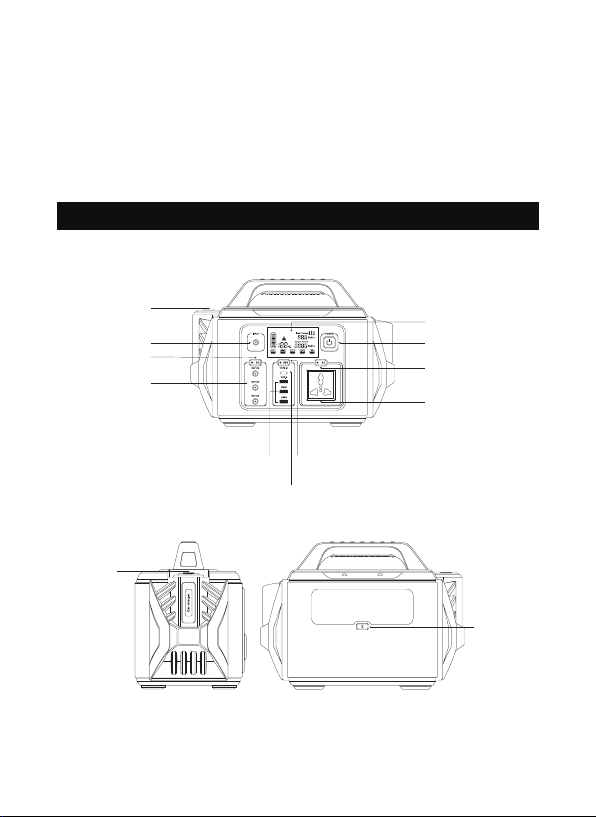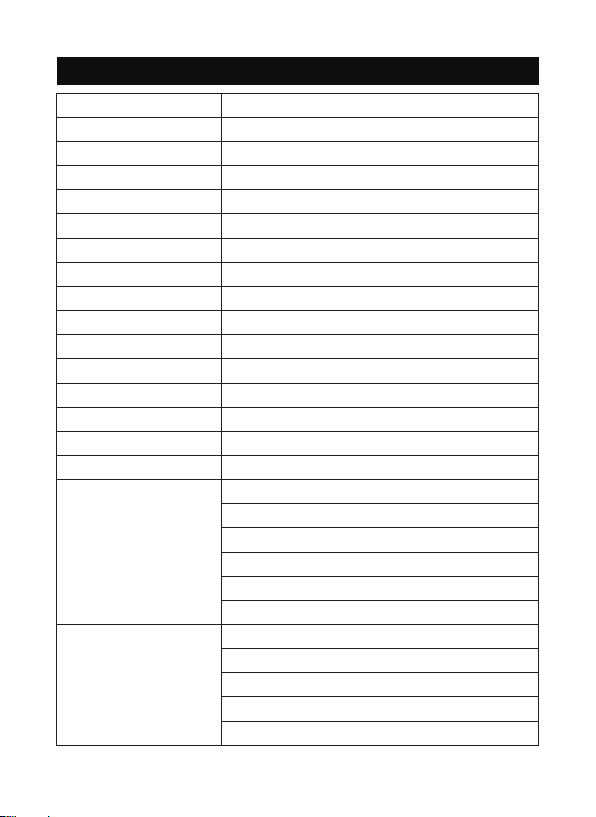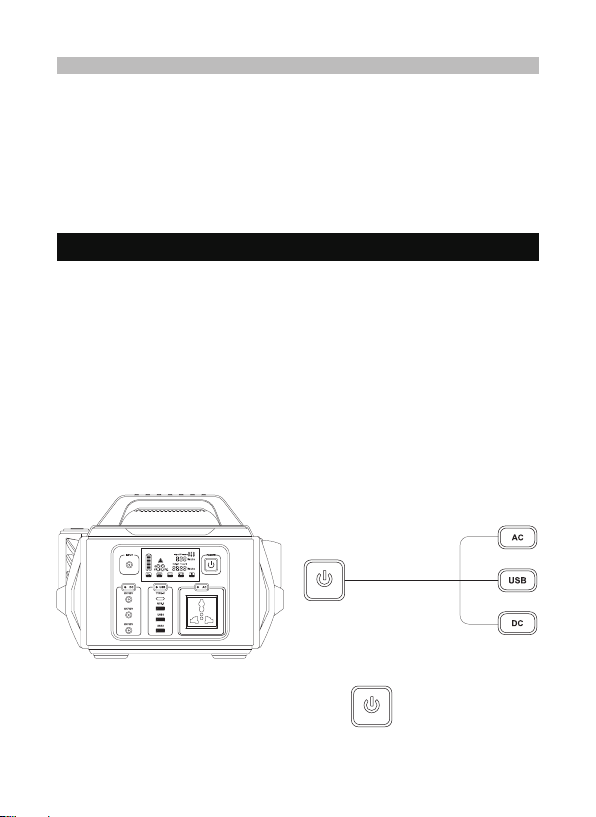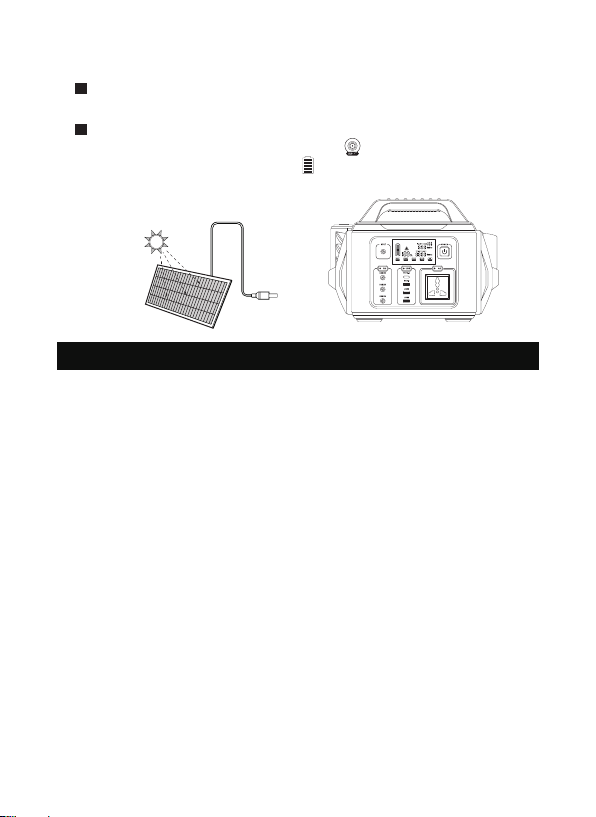Product Application Skills
1) This product is built in high quality original lithium ion battery. It has no memory effect
but high-capacity, and it is durable. However, we still recommend you to apply in the range
of 10 ℃~30 ℃, so as to obtain the optimal charging capacity.
2) When charging, in order to avoid interference, please stay away from TV, radio and
other equipment.
3) If the device has not been used for a long time, please disconnect the cable and store.
4) Some portable devices may need to be set in charge mode to charge. Refer to the
corresponding equipment use manual for more information.
5) After starting, if there is no any output, it displays to automatically shut down within 60
seconds, so as to achieve better energy-saving effect.
6) Please deal with scrap products in accordance with the regulations, do not treat the
built-in battery as a household garbage, so as not to cause the explosion and pollution.
7) The product is only used for emergency power station which can not replace the
standard DC or AC power of household appliances or digital products.
8)Your device has and internal, non-removable, rechargeable battery. Do not attempt to
remove the battery, as you may damage the device.
Avoid extreme
temperatures
Avoid dropping
Don’t disassemble
To preserve lifespan
recharge every 3 months
Don’t expose
to liquids
Use original
or certified cables
10