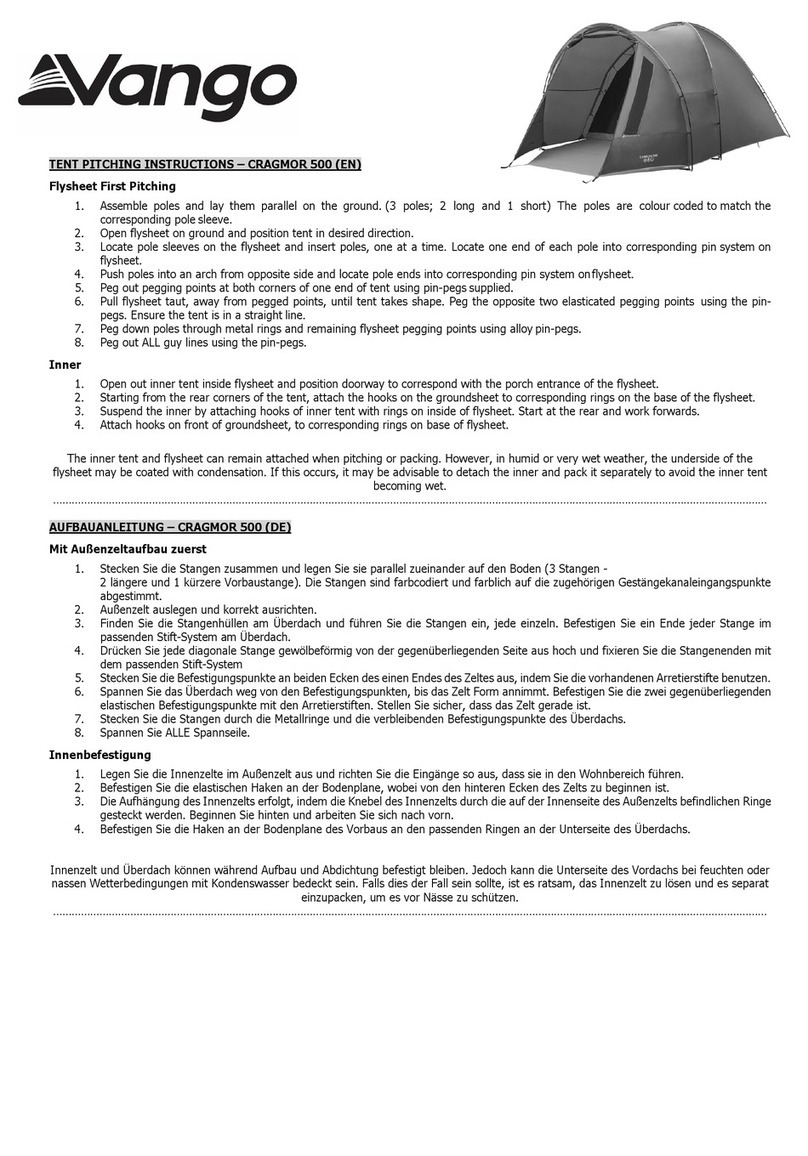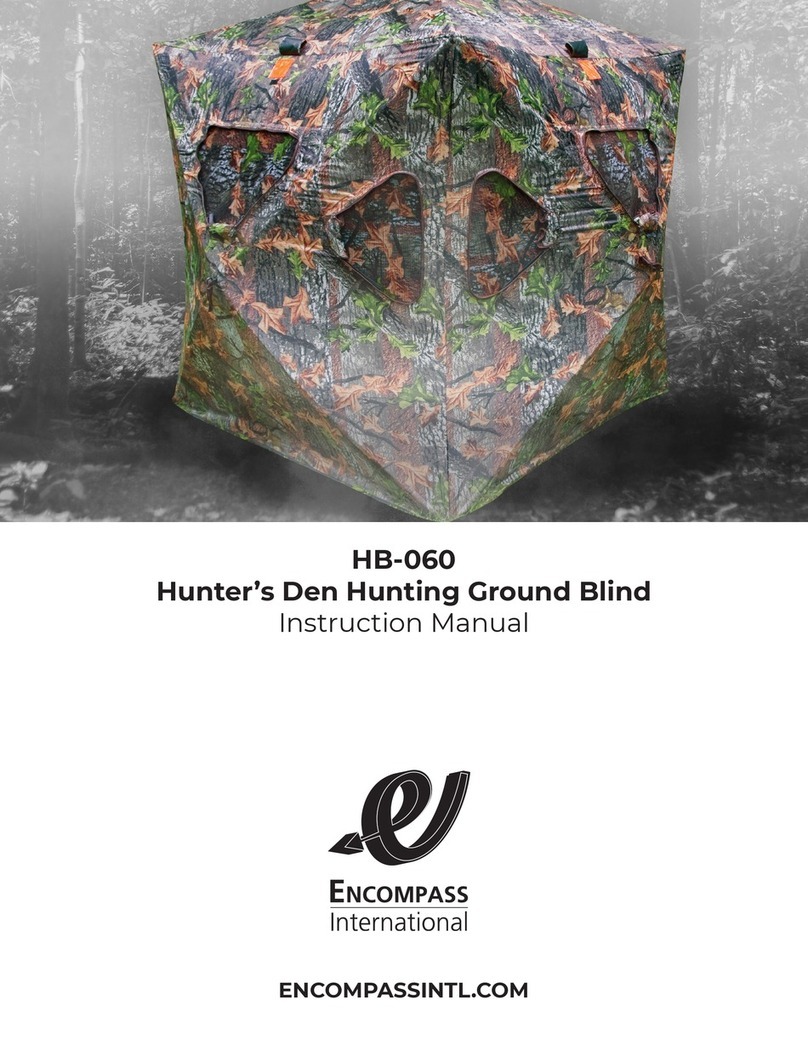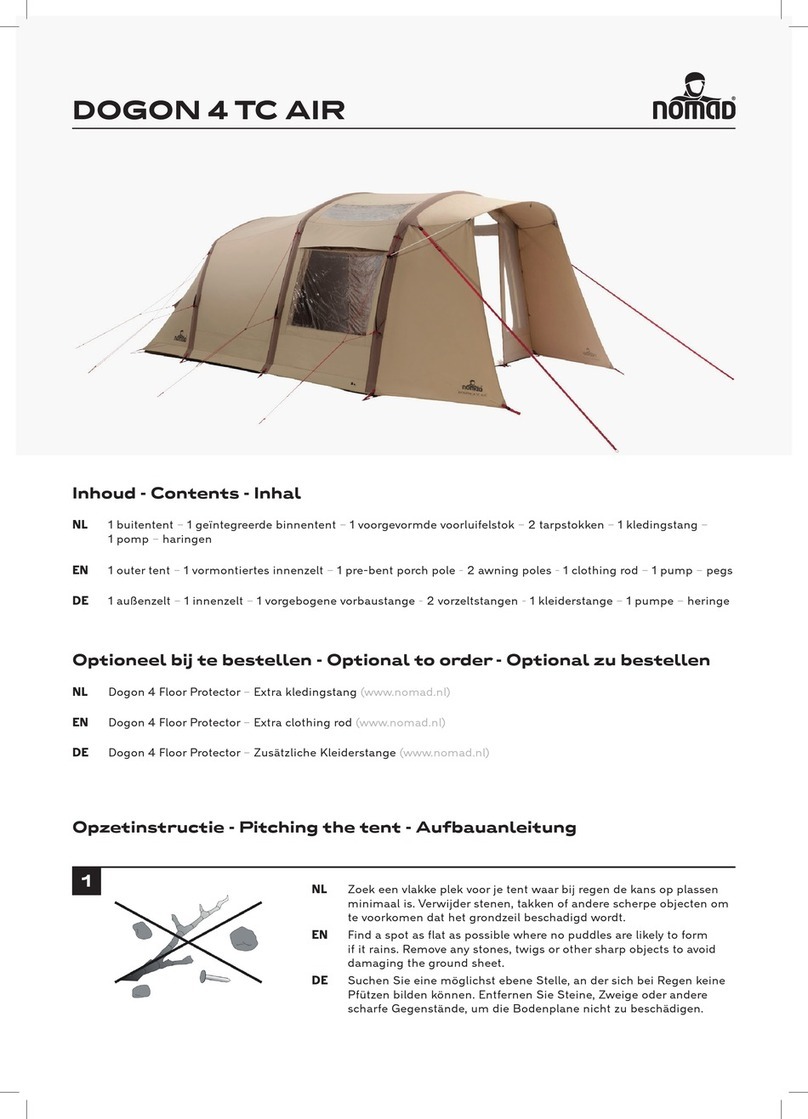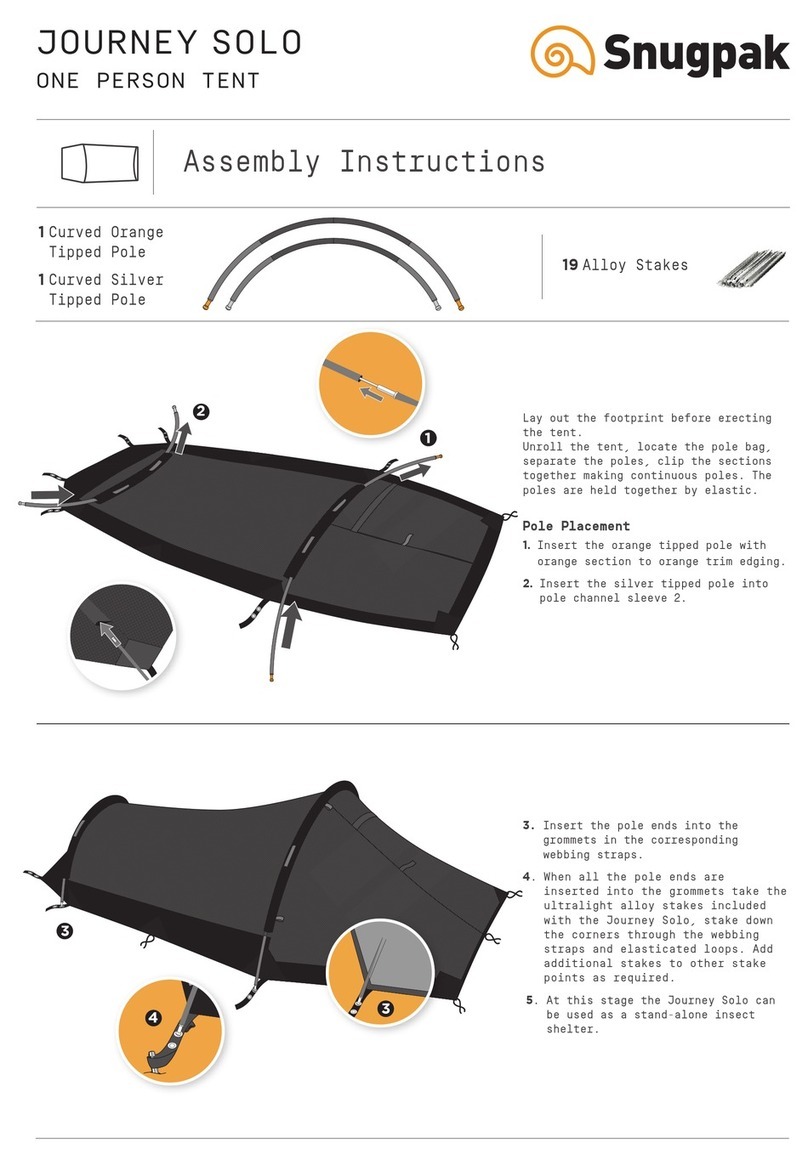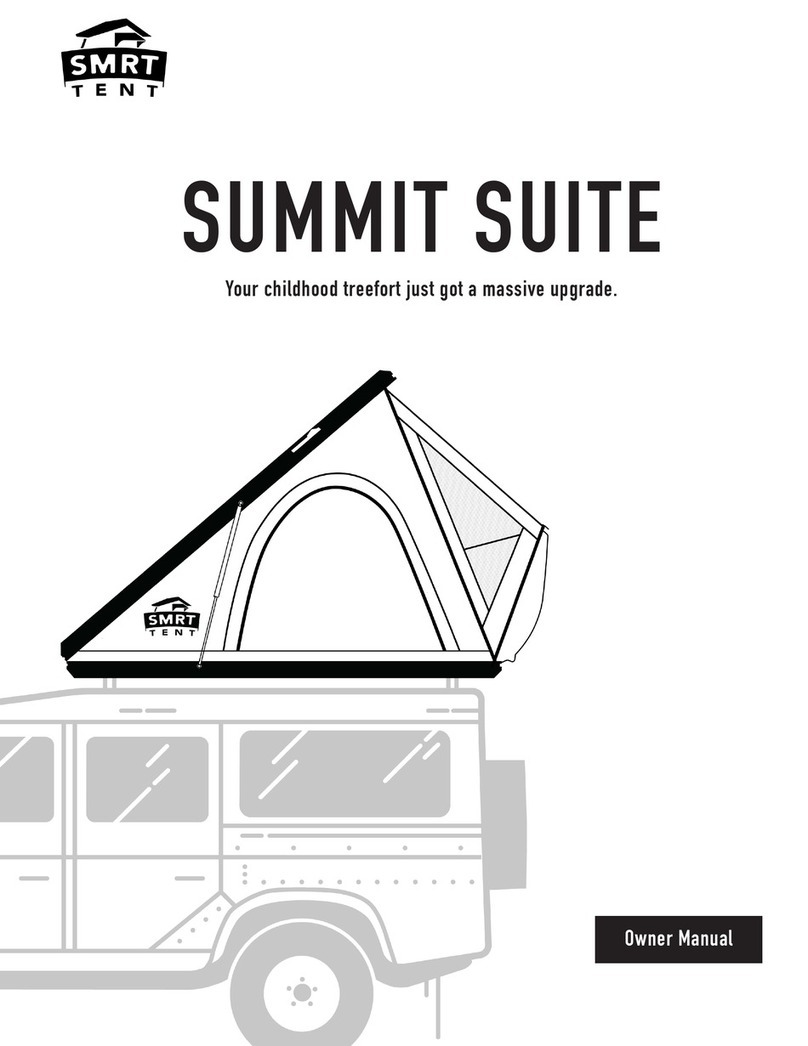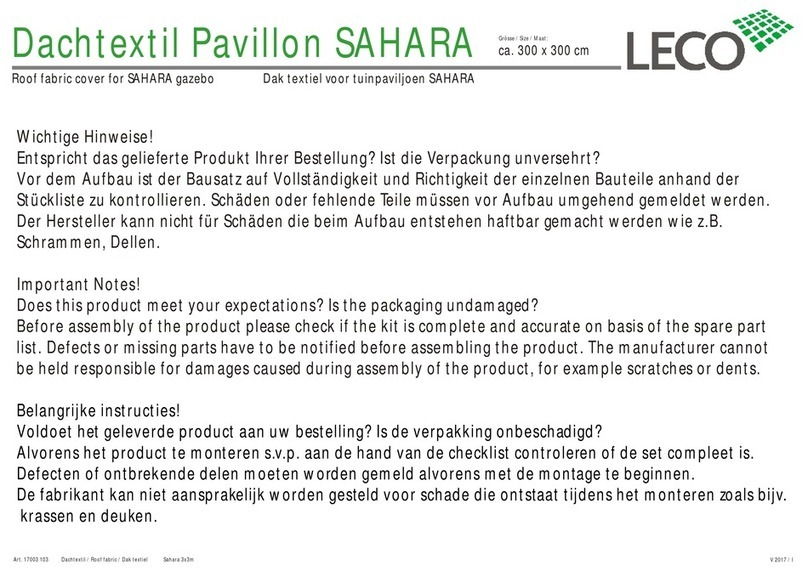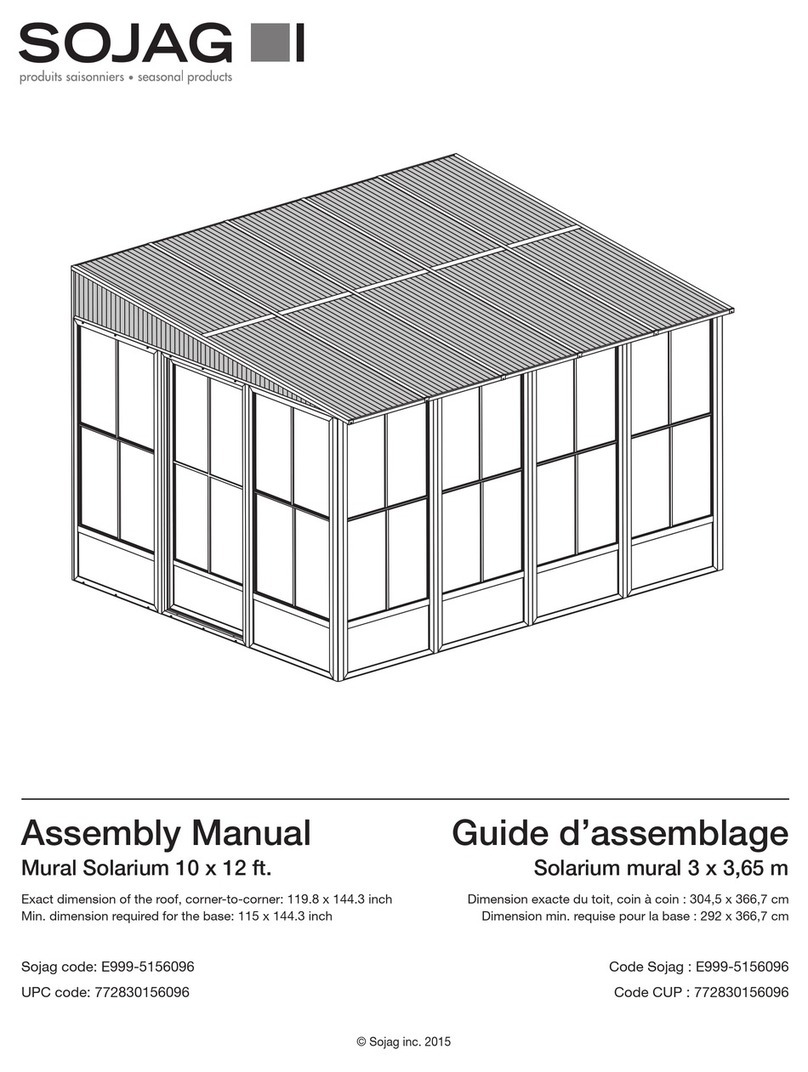Lippert Components Solera Installation instructions

1
lippertcomponents.com 574-537-8900 Rev: 01.17 - Solera®Family and Screen Room
Solera®Family and
Screen Room
Installation and Owner’s Manual
(For Aftermarket Application)
Table of Contents
Introduction ..............................................2
Preparation ...............................................2
Resources Required.....................................2
Installation................................................3
Install Upper Brackets ...................................3
Attach the Side Panels ..................................3
Install Unit Skirting.......................................6
Securing the Room to the Ground ......................7
Removing Spikes ........................................7
Storing The Panels .......................................8
Notes ......................................................8
Solera®
Family and
Screen Room
Installation and
Owner’s Manual
(For Aftermarket Applications)

2
lippertcomponents.com 574-537-8900 Rev: 01.17 - Solera®Family and Screen Room
Solera®Family and
Screen Room
Installation and Owner’s Manual
(For Aftermarket Application)
Introduction
The Solera®Family Room and Screen Room are designed
for use on Solera Classic, Solera Hybrid and Solera
12V power awnings, Carefree Fiesta, Spirit, Pioneer
manual, Traveler & Eclipse 12V power awnings, Dometic
Sunchaser, 8500 manual, Weather Pro and 9100 series
12V power awnings.
Additional information about this product can be obtained
from www.lci1.com/support or by downloading the free
MyLCI app. The app is available on iTunes®for iPhone®
and iPad®and also on Google Play™for Android™users.
iTunes, iPhone and iPad are registered trademarks of
Apple Inc. Google Play and Android are trademarks of
Google Inc.
Preparation
Both the Solera Family Room and Screen Room are
designed the same. The installation instructions will be the
same for both products.
NOTE: Conrm proper room size. Measure existing awning
from center of arm to center of arm. Room size must match
awning size. A smaller room cannot be installed on a
longer awning.
Resources Required
• 2 people
• Cordless or Electric Drill or Screw Gun
• Appropriate Drive or Drill Bits
• ¼” Hex Head Bit
• Mallet or Hammer
• Measuring Tape
• Ladder
• Sealant
• Non-permanent method of marking
FAILURE TO FOLLOW THE INSTRUCTIONS PROVIDED
IN THIS MANUAL MAY RESULT IN DEATH, SERIOUS
INJURY, UNIT DAMAGE, OR VOIDING OF THE
COMPONENT WARRANTY.
FOR AWNINGS WITH WIND SENSORS, THE WIND
SENSOR MUST BE SHUT OFF WHEN USING THE ROOM.
IF THE AWNING SHOULD RETRACT AFTER THE ROOM
IS SET UP, DAMAGE TO THE AWNING, ROOM AND UNIT
WILL OCCUR, AS WELL AS POSSIBLE PERSONAL
INJURY. REFER TO THE AWNING OWNER’S MANUAL
FOR INSTRUCTIONS.
MOVING PARTS CAN PINCH, CRUSH OR CUT. KEEP
CLEAR AND USE CAUTION.

3
lippertcomponents.com 574-537-8900 Rev: 01.17 - Solera®Family and Screen Room
Solera®Family and
Screen Room
Installation and Owner’s Manual
(For Aftermarket Application)
Installation
1. Extend the awning out completely according to the
manufacturer’s instructions. Ensure that the open roll tube
slot and the slot access is down and accessible. Set and
secure both rafters, if applicable.
Install Upper Brackets
1. Place the upper bracket (Fig.1A) directly under the
awning rail so the hook is approximately 2” under the
awning fabric and the end of the bottom of the “L”
portion of the bracket is directly under the edge of the
awning fabric (Fig.1).
2. Mark the bracket location. Apply a liberal amount of
sealant to the back of the bracket. Attach the bracket using
the screws provided.
3. Repeat the process on the opposite side.
NOTE: Molly rivets may be required if no backer material is
present (not provided).
Attach the Side Panels
1. Measure from the awning rail to the ground.
A. For awning rails between 96” and 110”: Attach the
side panel to the upper bracket using the LOWER strap
on the side panel (Fig.2).
B. For awning rails between 111” and 130”: Attach the
side panel to the upper bracket using the UPPER strap on
the side panel (Fig.2).
2. Hang the upper or lower strap, depending on the awning
rail height, on the bracket (Fig.3).
Fig.1
upper strap
lower strap
Fig.2
Fig.3

4
lippertcomponents.com 574-537-8900 Rev: 01.17 - Solera®Family and Screen Room
Solera®Family and
Screen Room
Installation and Owner’s Manual
(For Aftermarket Application)
3. On the other end, wrap the strap over the roll tube
(Fig.4) next to the awning fabric. Attach the strap (Fig.5)
and tighten the strap (Fig.6).
4. The wedge zippers on the side panels should be facing
under the awning. To adjust the height of the side panel: zip
up 1 or both zippers to make the appropriate height (Fig.7).
5. Choose the appropriate polycord to slide into
roll tube (Fig.8).
A. If both zippers were closed, use the lowest polycord
and slide the front panel into the roll tube.
B. If the middle zipper was closed, use the middle
polycord and slide the front panel into the roll tube.
C. If neither zippers were closed, use the top polycord
and slide the front panel into the roll tube.
Fig.4
Fig.5
Fig.6
Fig.7
Fig.8

5
lippertcomponents.com 574-537-8900 Rev: 01.17 - Solera®Family and Screen Room
Solera®Family and
Screen Room
Installation and Owner’s Manual
(For Aftermarket Application)
6. Run the polycord through to the other end of the roll tube
(Fig.9 and Fig.10).
8. Zip the front panel to the side panels on both sides
(Fig.11).
9. Velcro the top side panel and front panel together on
both sides (Fig.12).
NOTE: Do not unzip the front from the insert. The front
panel ts various size awnings. Once you have set up
the room you can cut off the other polycords and vinyl
on the front insert if you do not want the room to t other
unit applications.
7. Repeat steps 1 through 6 for the 2nd side panel.
Fig.9
Fig.10
Fig.11
Fig.12

6
lippertcomponents.com 574-537-8900 Rev: 01.17 - Solera®Family and Screen Room
Solera®Family and
Screen Room
Installation and Owner’s Manual
(For Aftermarket Application)
Install Unit Skirting
NOTE: The room kit comes with a unit skirt panel and
a shorter, wheel well cover panel. Both will be attached
to the unit with self-adhesive fasteners. The attachment
points for the fasteners on the unit must be clean and dry.
It may be necessary to use rubbing alcohol on the area
before attaching the adhesive snaps to remove dirt and
moisture. The optimum temperature should be above 50°.
1. Attach all of the included self-adhesive fasteners to the
snaps on the unit skirt panel (Fig.13).
2. Starting at one end of the unit skirt panel, remove the
backing of the rst adhesive snap and attach it to the unit
approximately 2” outside of the room’s side panel (Fig.14).
3. Move to the next fastener and repeat process
keeping the skirt in a straight line. (If the skirt covers a
compartment, simply unsnap the skirt when using the
room to obtain access to the compartment.)
4. If the wheel well opening is not covered completely
by the room skirt, use the wheel well skirt to cover the
opening using the self-adhesive fasteners (Fig.15). Once
the wheel well skirt is installed, tuck the bottom of the skirt
behind the room skirt (Fig.15).
5. If the unit skirt panel goes across the entry step:
A. With the panel attached to the unit wall, carefully mark
the location of the top, inner and outer edges of the step
frame on the skirt.
B. Remove the skirt from the unit and lay out on a at,
clean surface (Fig.16).
THE SKIRTING MUST NOT INTERFERE WITH LP
APPLIANCE OR EXHAUST VENTS. DO NOT START OR
OPERATE THE UNIT’S ENGINE OR UNIT GENERATOR
IF THE EXHAUST COMPONENTS ARE LOCATED
BEHIND THE SKIRTING.
Fig.13
Fig.14
Fig.15
Fig.16
heating vent

7
lippertcomponents.com 574-537-8900 Rev: 01.17 - Solera®Family and Screen Room
Solera®Family and
Screen Room
Installation and Owner’s Manual
(For Aftermarket Application)
Securing the Room to the
Ground
1. Place a ground spike through the bracket on the side
tensioner. Hammer the spike into the ground, preferably
slightly under the RV. This will keep the side panel snug
against the unit.
2. Pull the shock cord through to tighten the side panel.
3. Position the room so the sides and front panel
look square.
4. Start at the side panel and use the grommet closest to
the unit. Place the spike through the grommet and hammer
the spike into the ground.
C. Using a straight edge and sharp knife, draw and then
cut out 3 sides on the skirt (Fig.17).
D. This creates a ap in the fabric.
6. Reattach the skirt to the unit.
7. Pull steps out through the ap (Fig.18). Tuck the ap
behind the stairs (Fig.19).
5. Set the remaining spikes in the grommets in the
following order: Side panel closest to the door; front panel
near the opposite side panel; unit side; opposite side from
where you started.
6. Set all remaining spikes.
Removing Spikes
1. Using vise grips or pliers, grab the head of the spike and
twist 3 or 4 times, then lift the spike out of the ground.
Fig.17
Fig.18
TO AVOID TEARING THE ROOM, HIT THE SPIKE
DIRECTLY ON THE HEAD. DO NOT POUND THE SPIKE
DOWN TOO HARD.
Fig.19

8
lippertcomponents.com 574-537-8900 Rev: 01.17 - Solera®Family and Screen Room
Solera®Family and
Screen Room
Installation and Owner’s Manual
(For Aftermarket Application)
Manual information may be distributed as a complete
document only, unless Lippert Components provides
explicit consent to distribute individual parts.
All manual information is subject to change without
notice. Revised editions will be available for free
download at www.lippertcomponents.com. Manual
information is considered factual until made obsolete
by a revised version.
Please recycle all obsolete materials and contact
Lippert Components with concerns or questions.
NotesStoring The Panels
1. Ensure that the privacy panels are down and secured.
2. Remove the spikes holding the panels.
3. Reverse the setup procedures to remove the panels.
4. Store the spikes in the small storage bag.
5. To fold the panels:
A. Lay the panels at with the screen panel facing up.
B. Square the side panel by folding the triangular
shape over.
C. Fold the top over and down to the bottom edge.
D. Fold in half until the panel is approximately a
12” segment.
E. Starting on one end, fold the panel in approximately
24” segments.
F. Store the panels in the storage bags.
5 0 6 23 5 - S O L- I NS TA L-1/ 17
Other manuals for Solera
17
Table of contents
Popular Tent manuals by other brands

OLT
OLT 12x16 Breeze Pergola Assembly manual

GenTent
GenTent StormBracer 10k Product Installation and Safety Manual
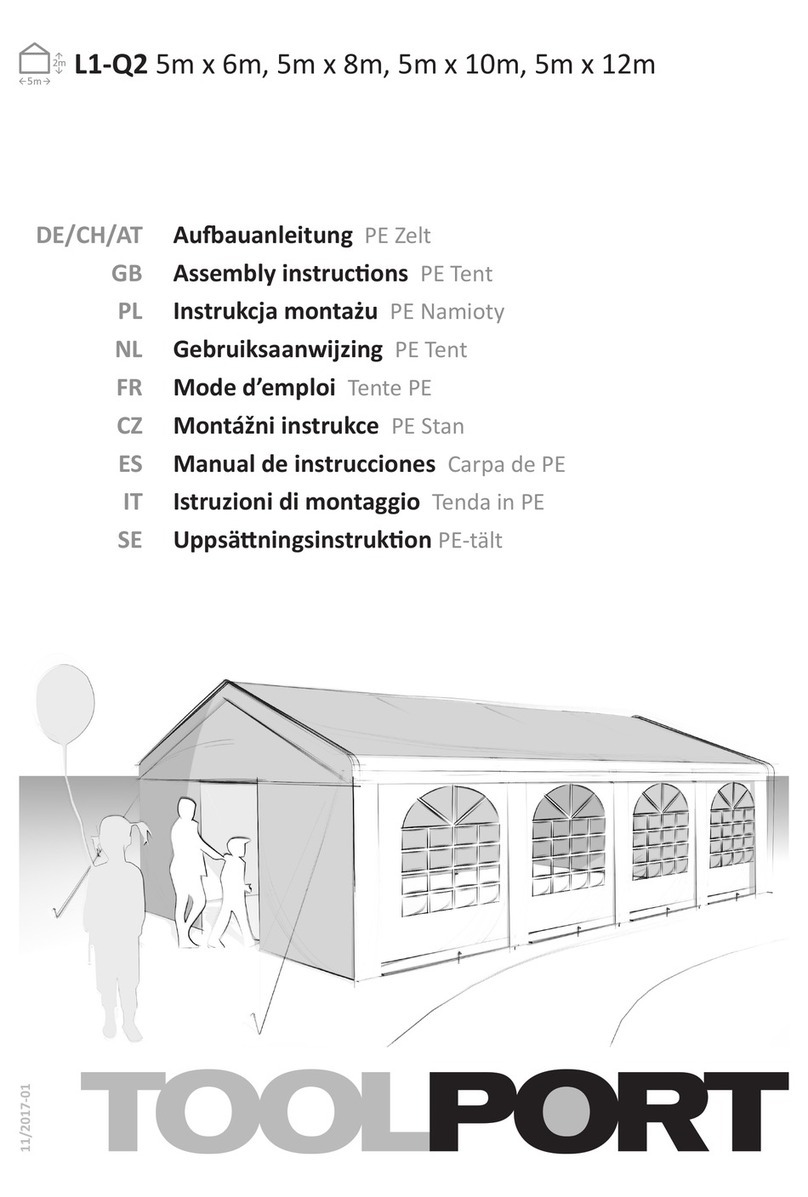
toolport
toolport L1-Q2 Series Assembly instructions

Nordkap
Nordkap SVELVIK quick start guide

KING CANOPY
KING CANOPY Hercules HC1020PCSL manual
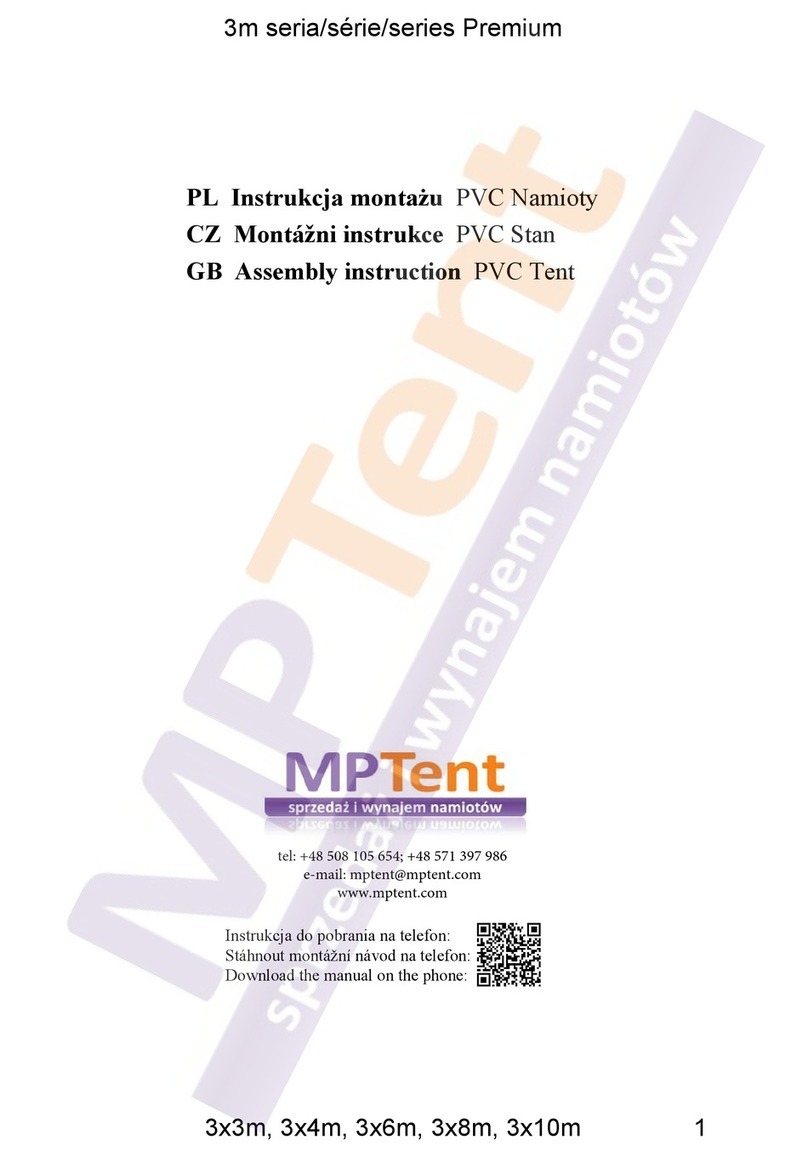
MPTent
MPTent 5m Premium Series Assembly instructions