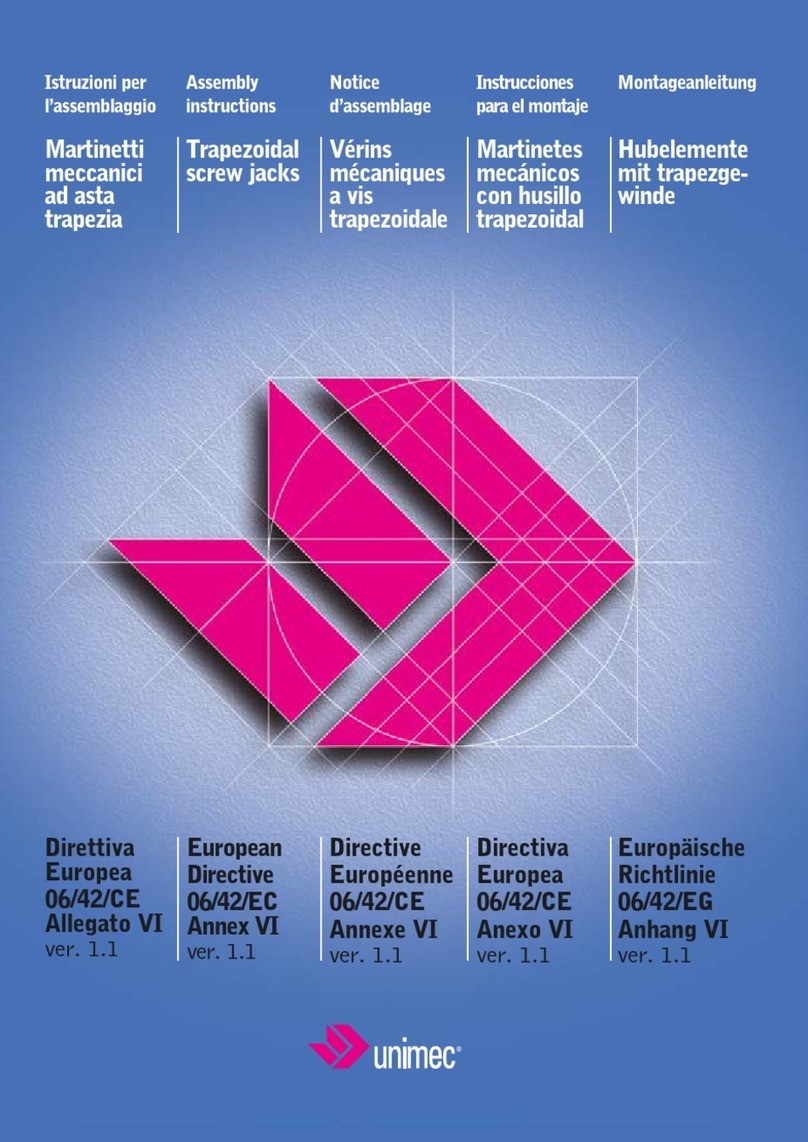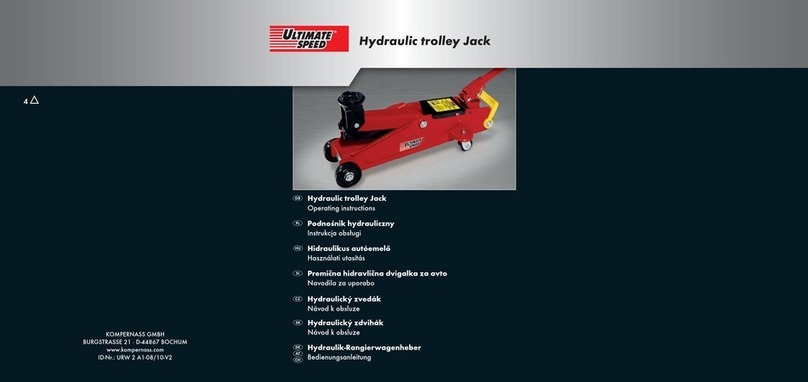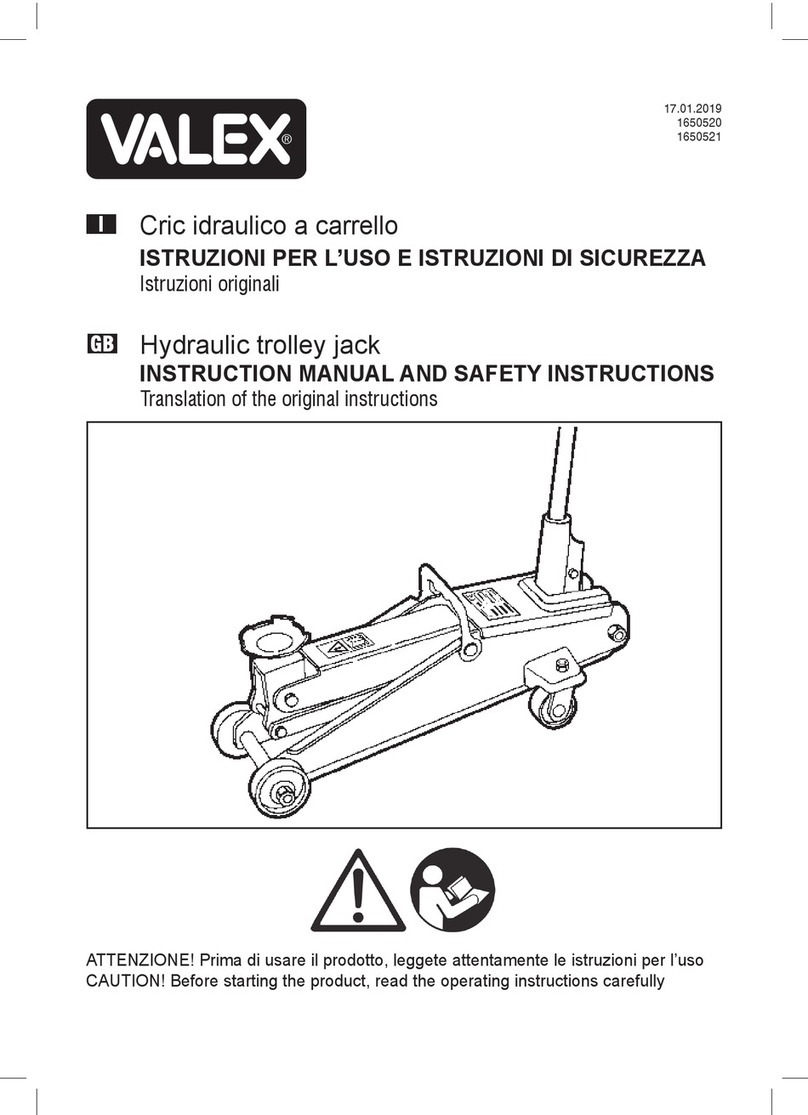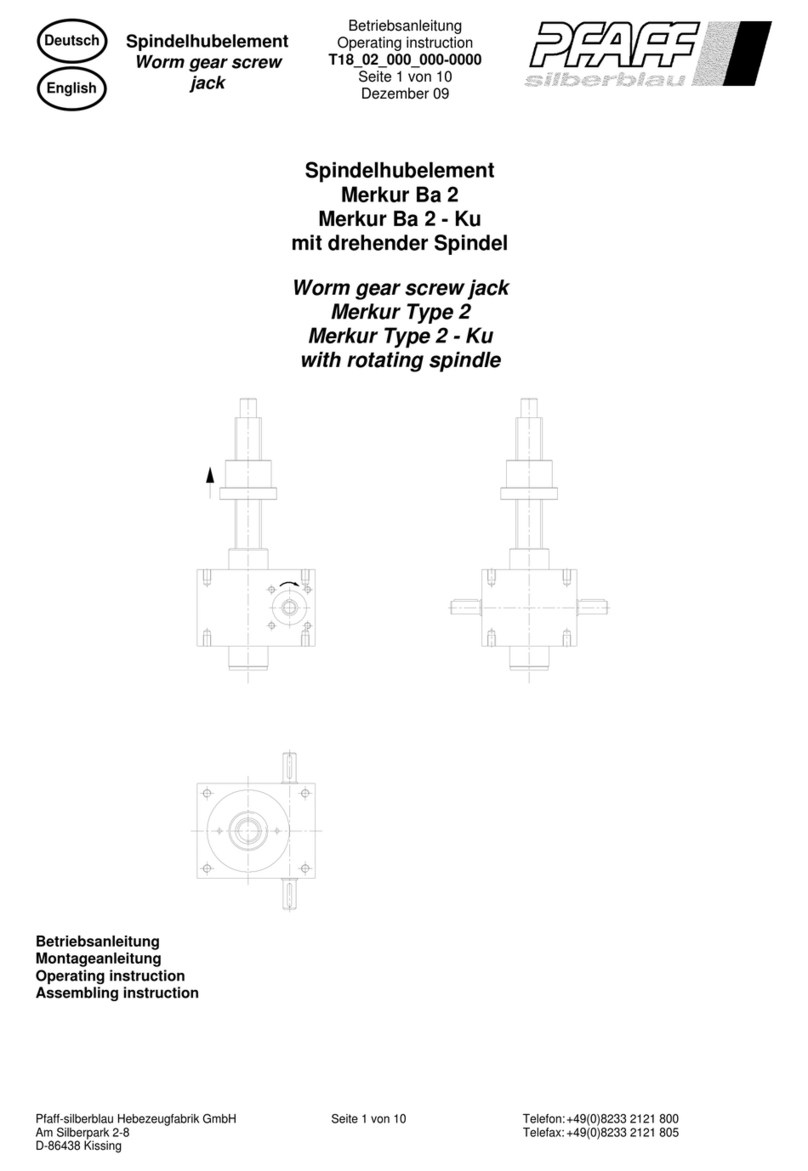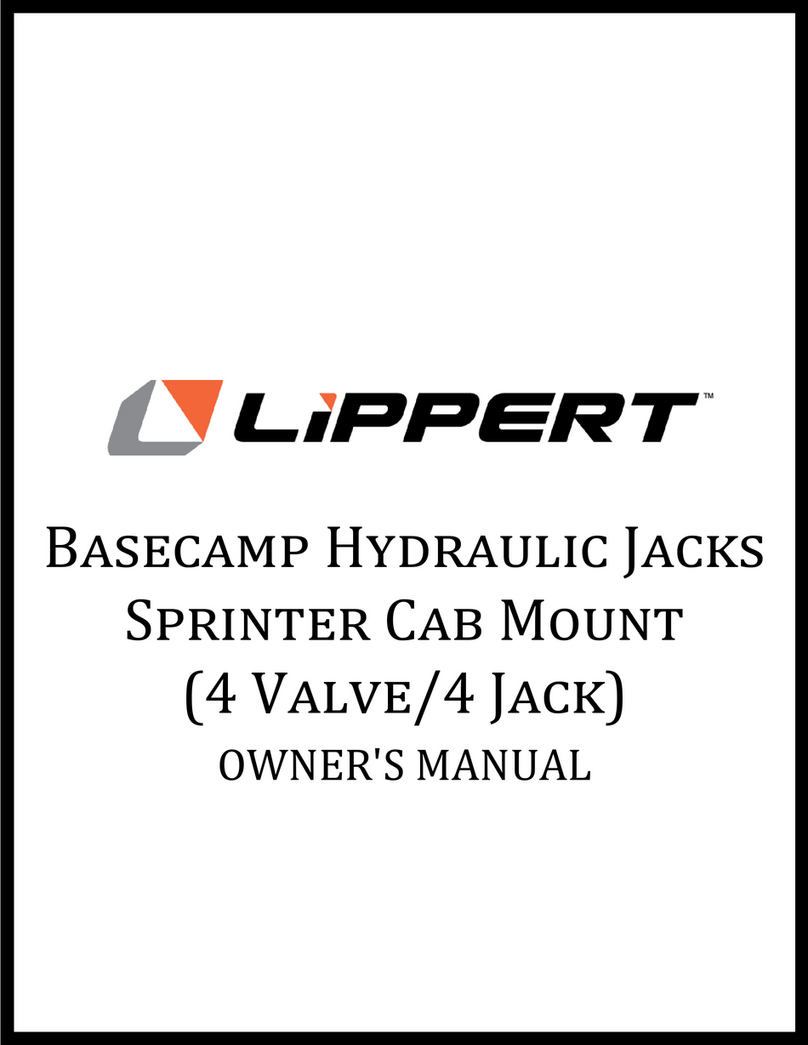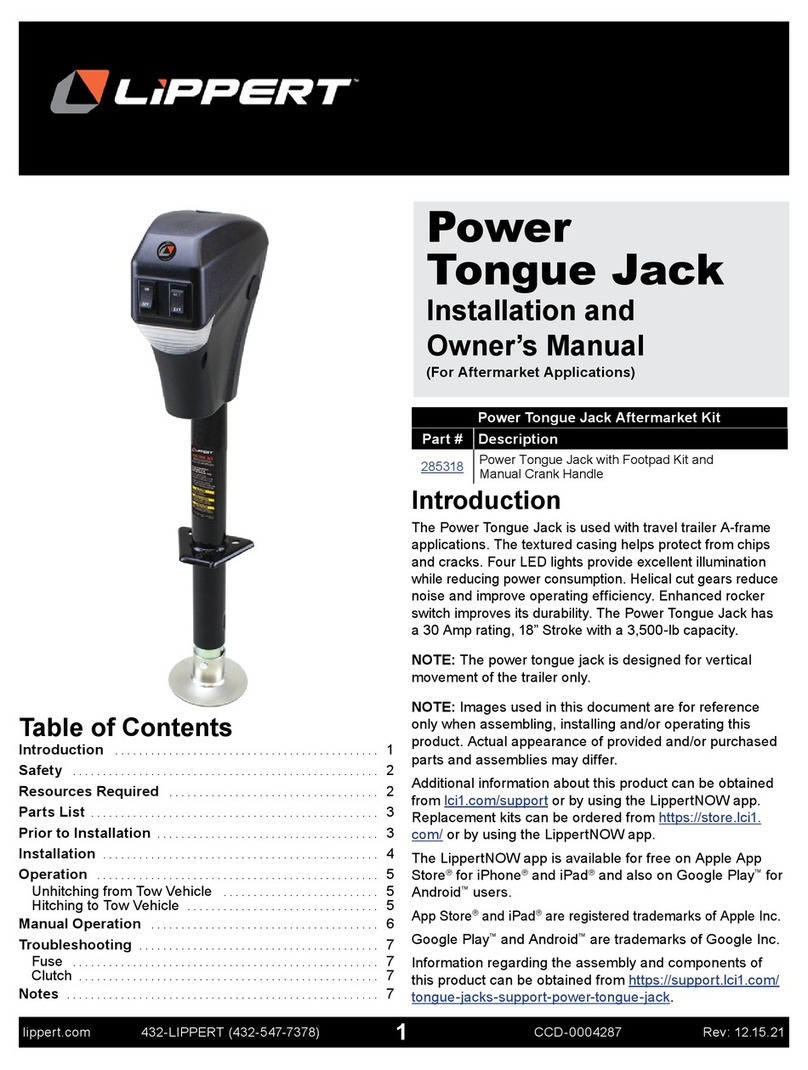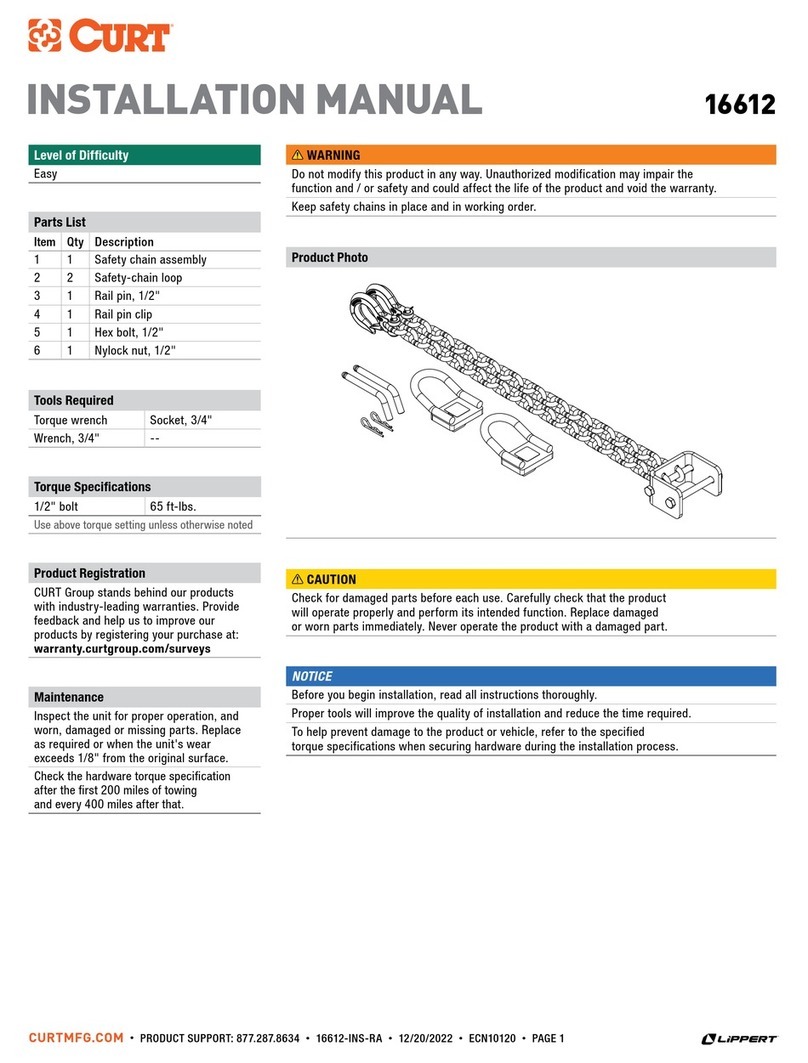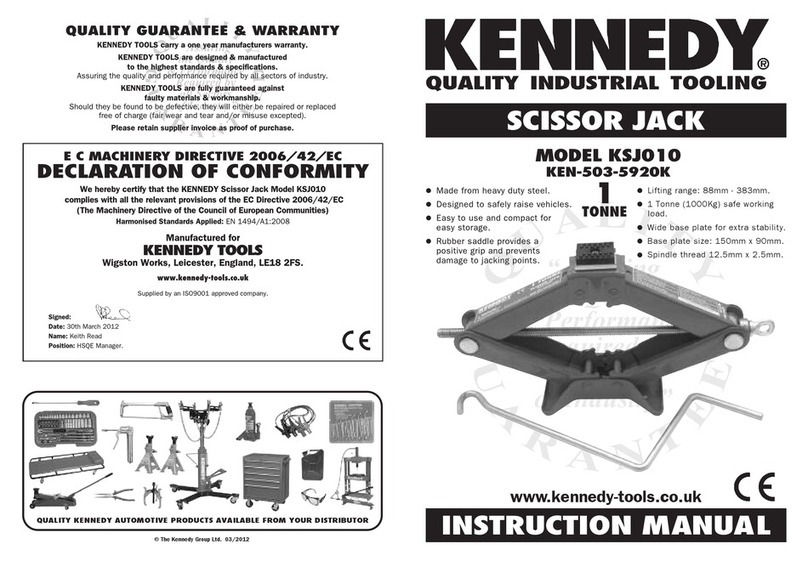Rev: 07.07.23 Page 4 CCD-0005089
Always wear eye protection when performing service, maintenance or installation procedures.
Other safety equipment to consider would be hearing protection, gloves and possibly a full face
shield, depending on the nature of the task.
The “CAUTION” symbol above is a sign that a safety risk is involved and may cause personal injury
and/or product or property damage if not safely adhered to and within the parameters set forth
in this manual.
During servicing make sure that the coach is supported according to the manufacturer's
recommendation. Lift the coach by the frame and never the axle or suspension. Do not go under
the coach unless it is properly supported. Unsupported coaches can fall causing death or personal
injury or product or property damage. Use proper personal protective equipment.
Moving parts can pinch, crush, or cut. Keep clear and use caution
Resources Required
• 1 to 2 people, depending on task
• Cordless or electric drill or
screw gun
• Appropriate drive bits
• Appropriate drill bits
• Assorted deep well sockets
• Ratchet wrench
• Torque wrench
• Open end wrenches
• 13mm socket
• 1/2" socket
• 15/16" wrench
• 3/8" drive 6" long extension
• 7/32" hex head
• 1/2" wrench
• 5/8" socket
• Pliers
• Flathead screwdriver/knife
• Permanent marker or grease pencil
• Tape measure
• Assorted screwdrivers
• (4) #8 x 1" fasteners
• (4) #6 x 1" wood screws
• T-25 Torx bit (4" long)
• Labels for hoses
• Zip ties
• Extend (black) and
retract (orange) hydraulic
hoses and fittings
Safety
Read and understand all instructions before installing or operating this product. Adhere to all safety labels.
This manual provides general instructions. Many variables can change the circumstances of the instructions,
i.e., the degree of difficulty, operation and ability of the individual performing the instructions. This
manual cannot begin to plot out instructions for every possibility, but provides the general instructions,
as necessary, for effectively interfacing with the device, product or system. Failure to correctly follow the
provided instructions may result in death, serious personal injury, severe product and/or property damage,
including voiding of the Lippert limited warranty.
The "WARNING" symbol above is a sign that a procedure has a safety risk involved and may cause death
or serious personal injury if not performed safely and within the parameters set forth in this manual.
Failure to follow instructions provided in this manual may result in death, serious personal injury
and/or severe product and property damage, including voiding of the component warranty.