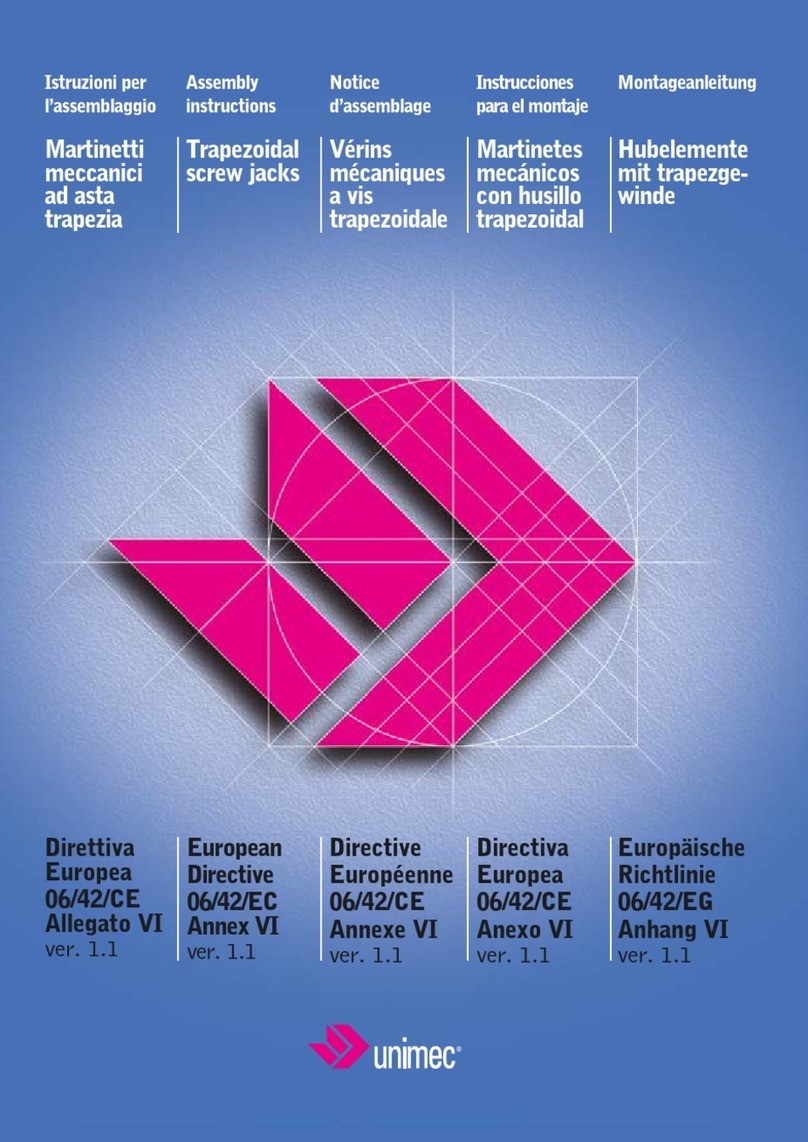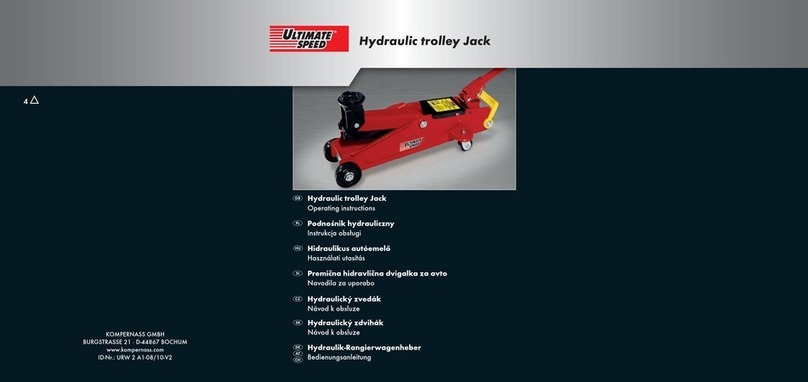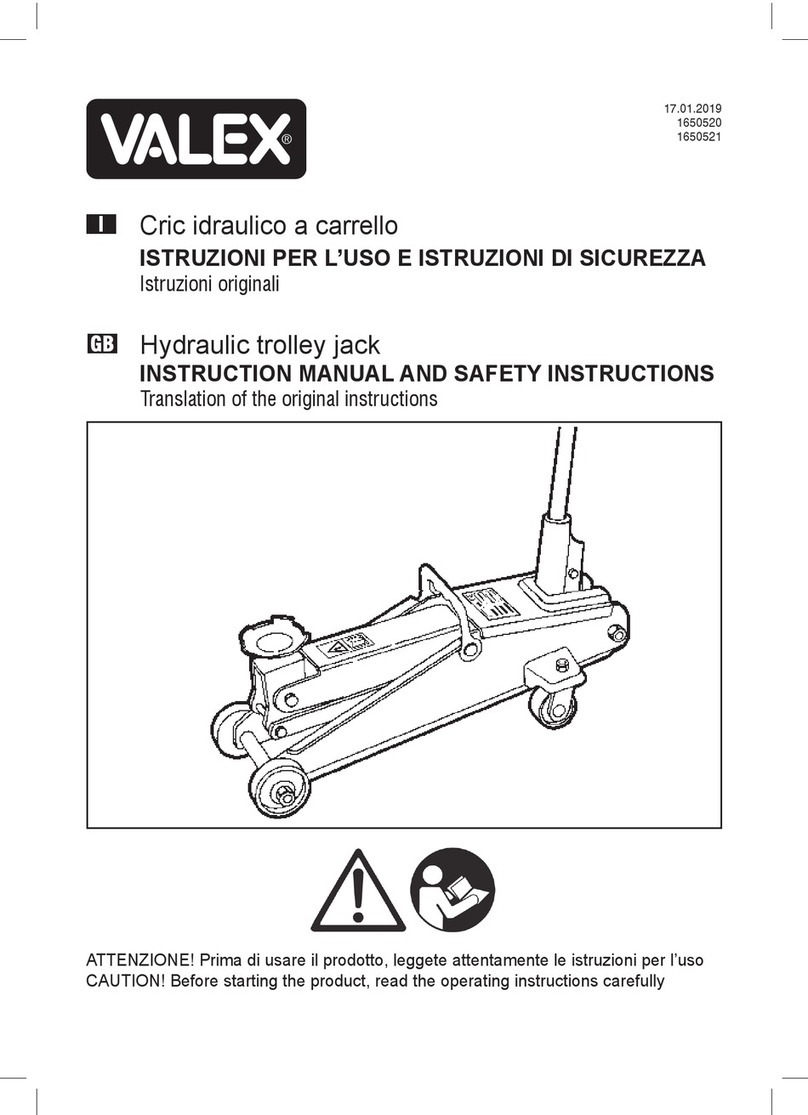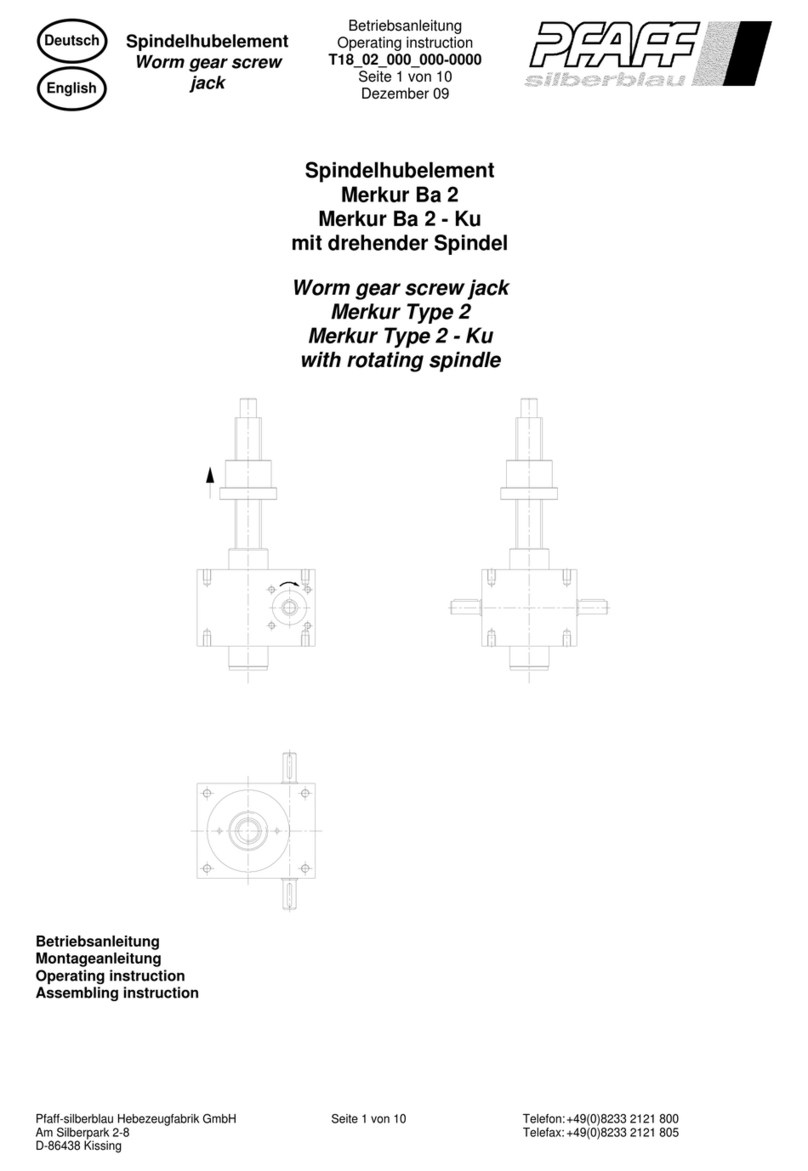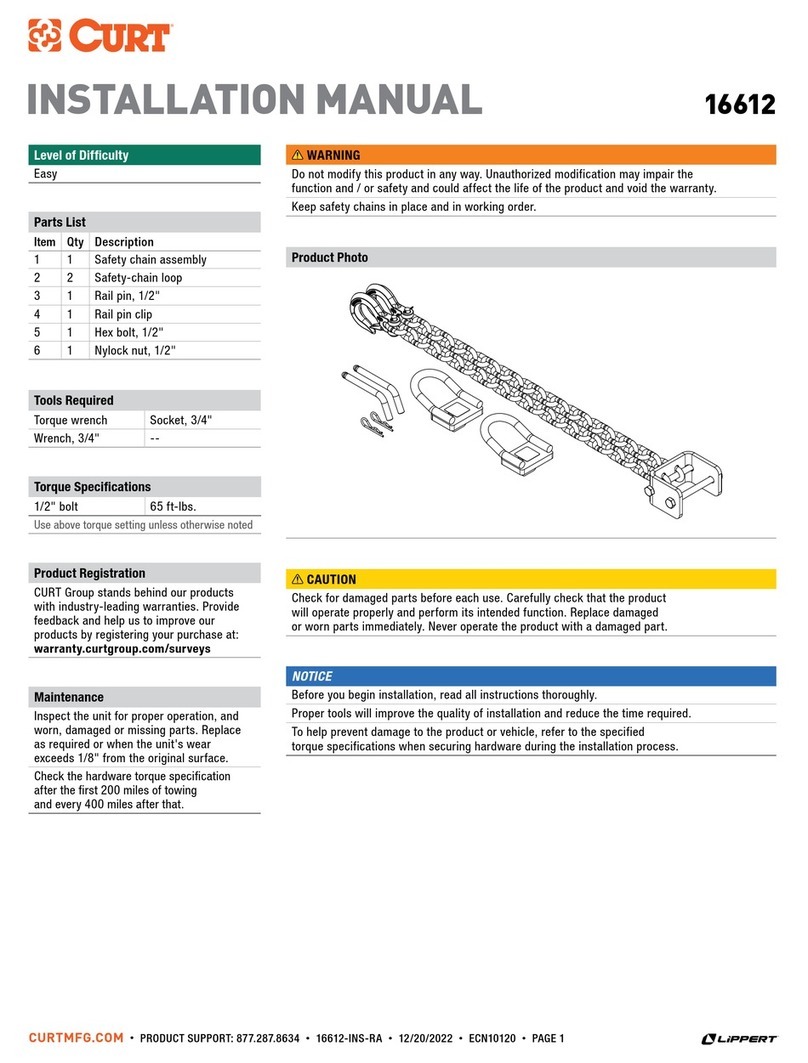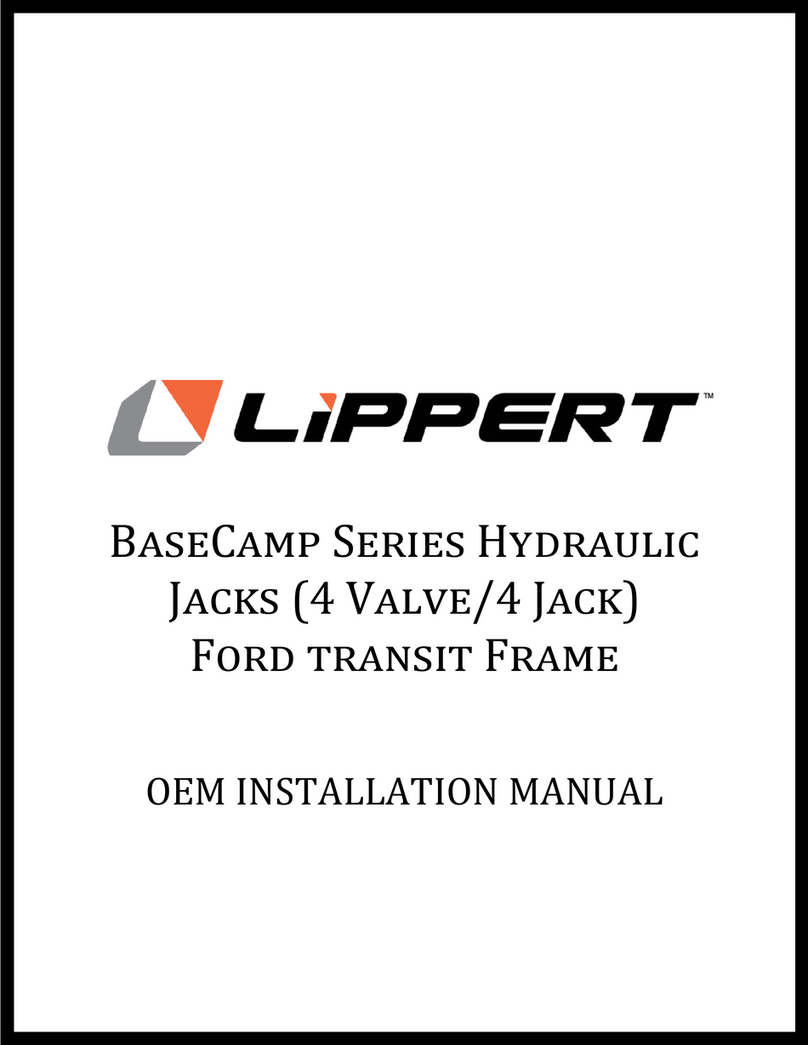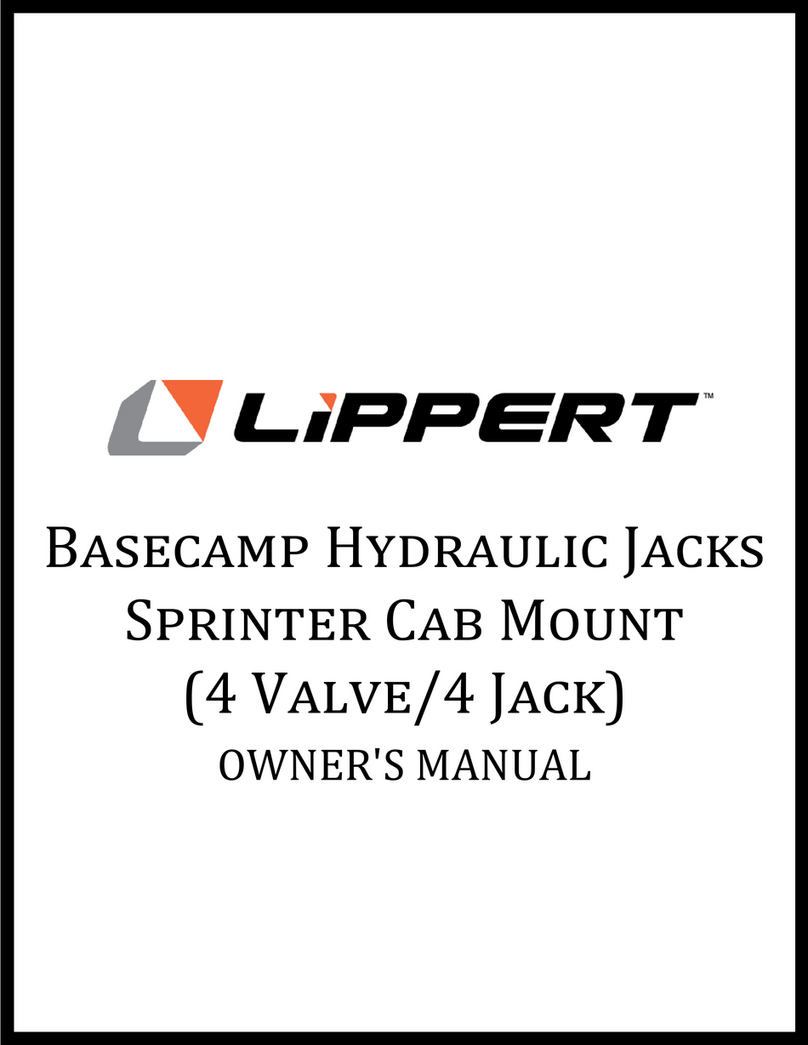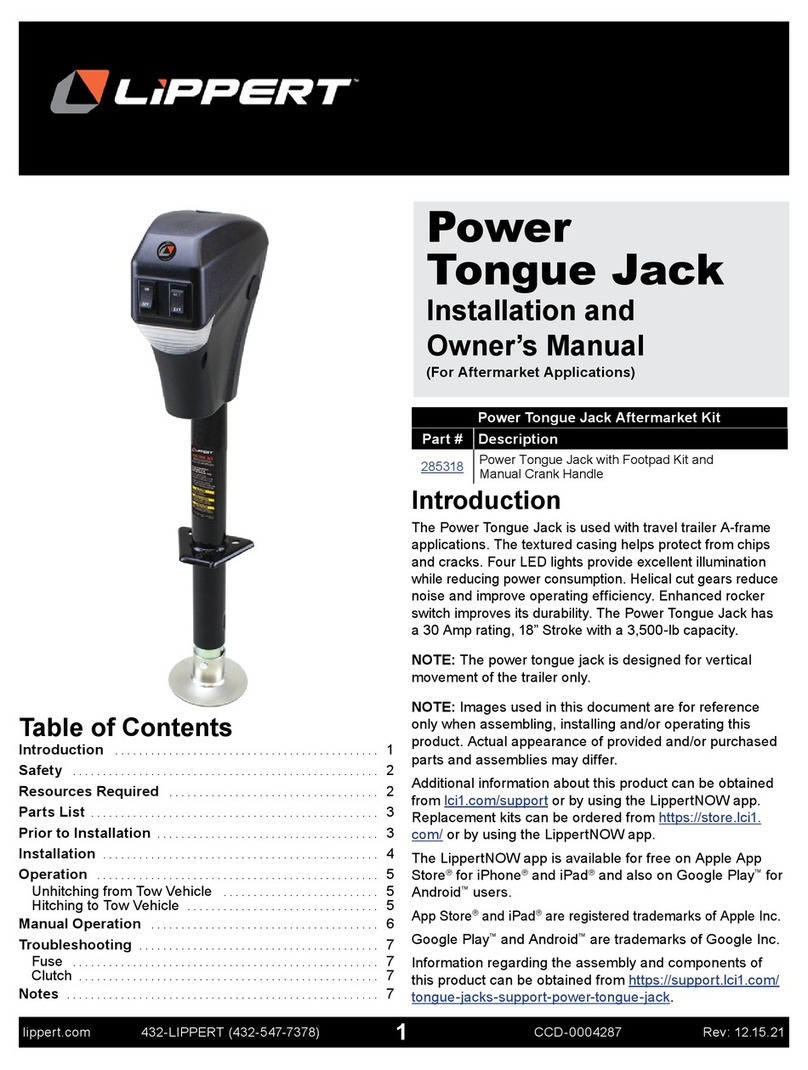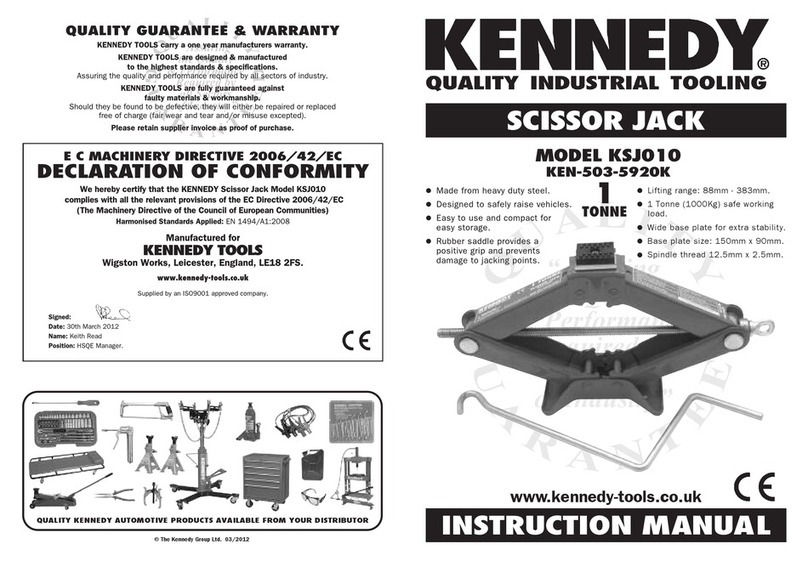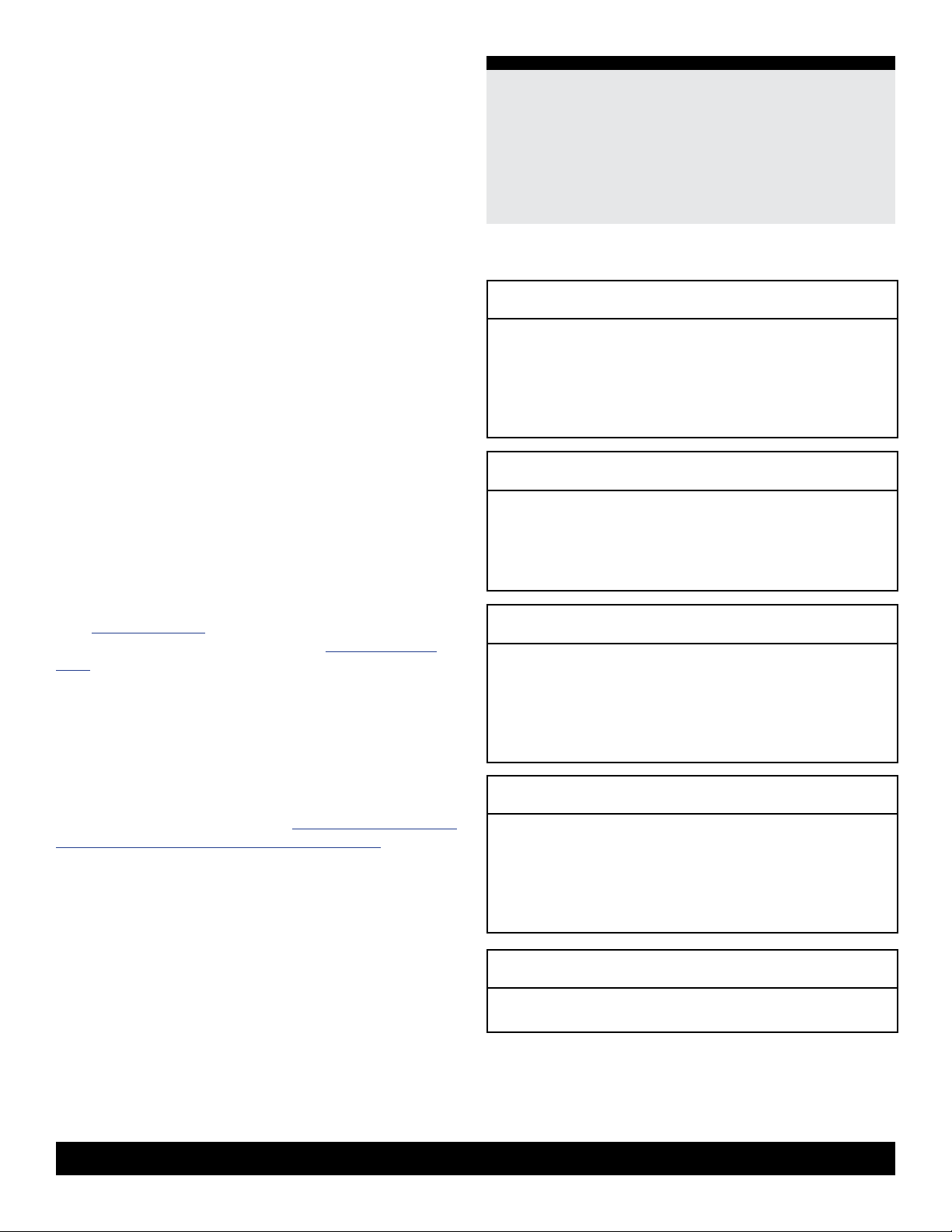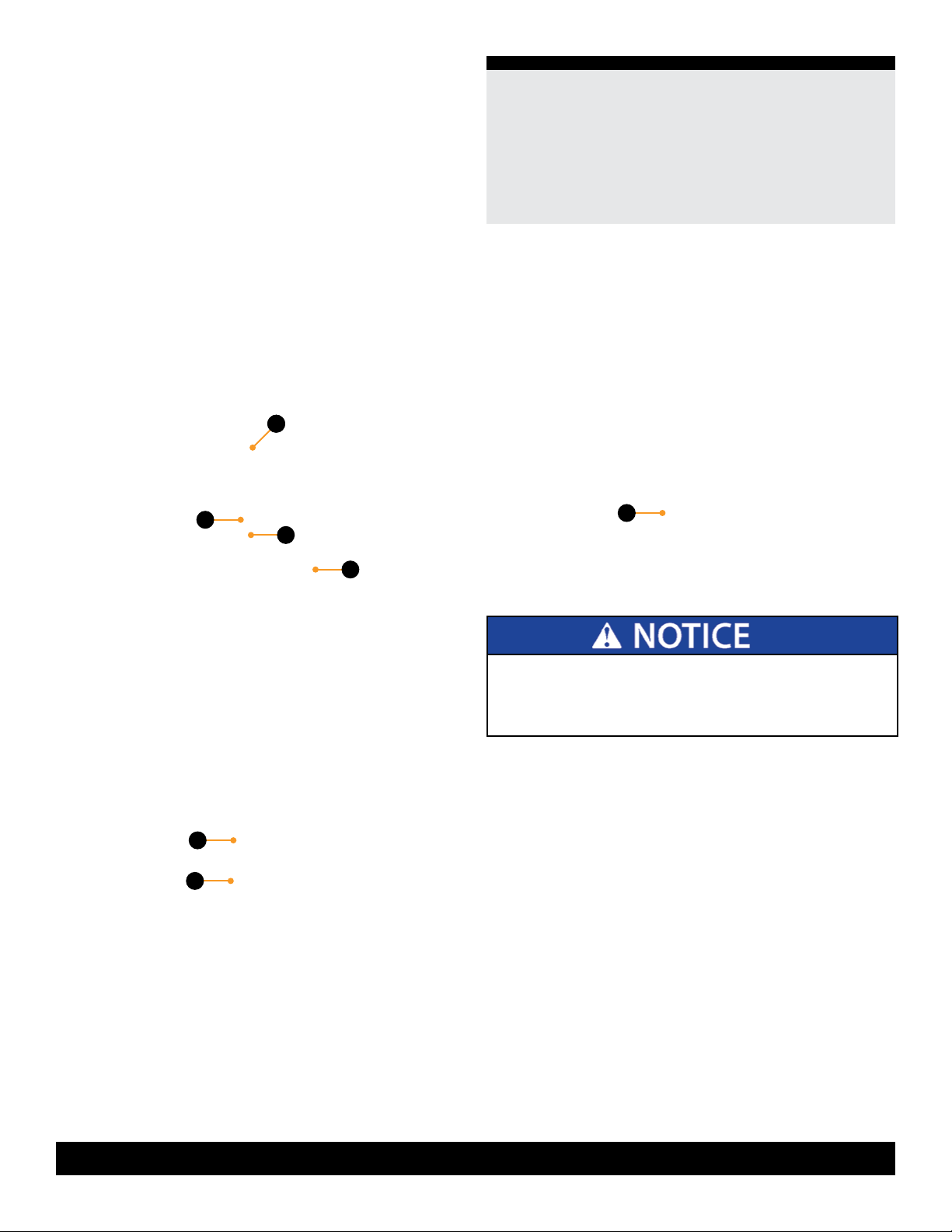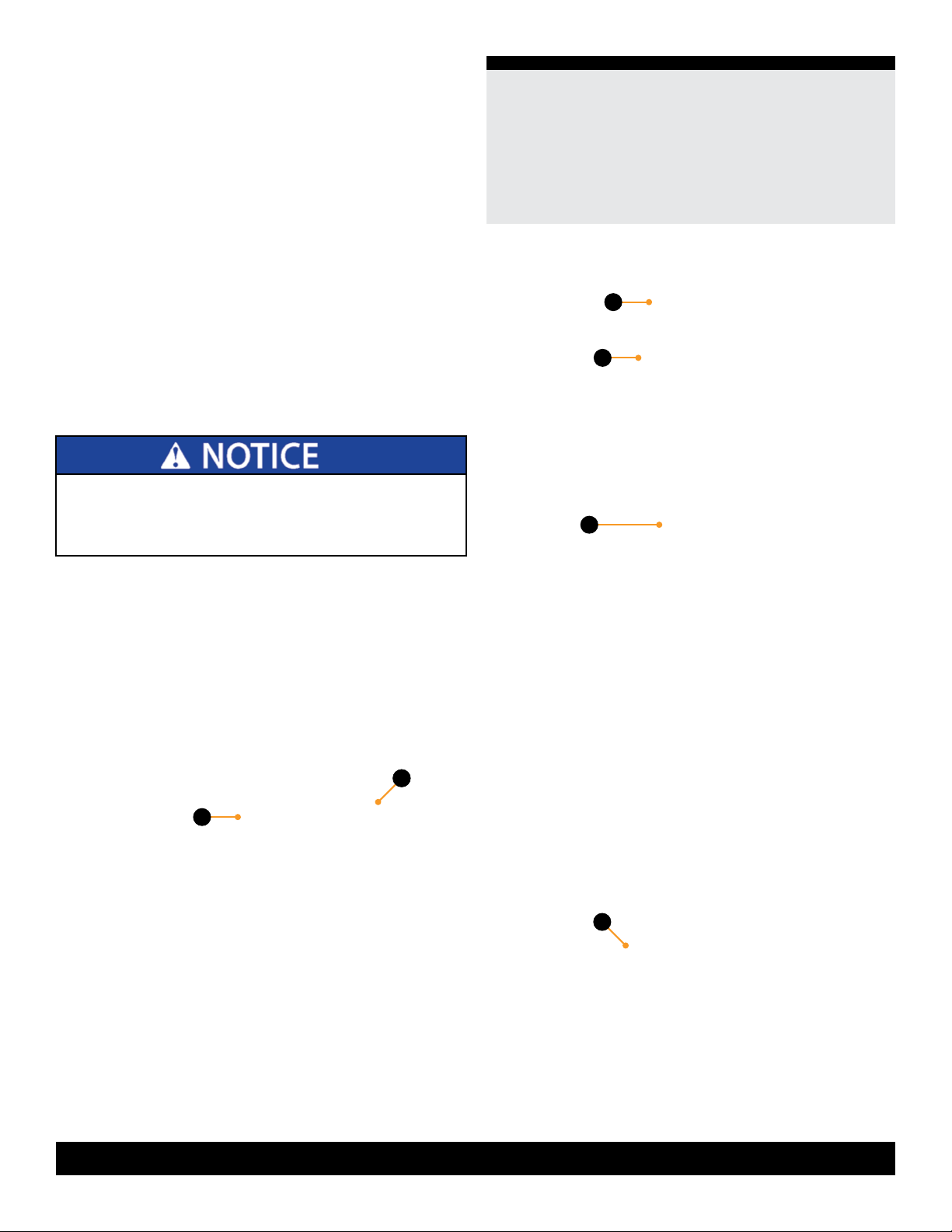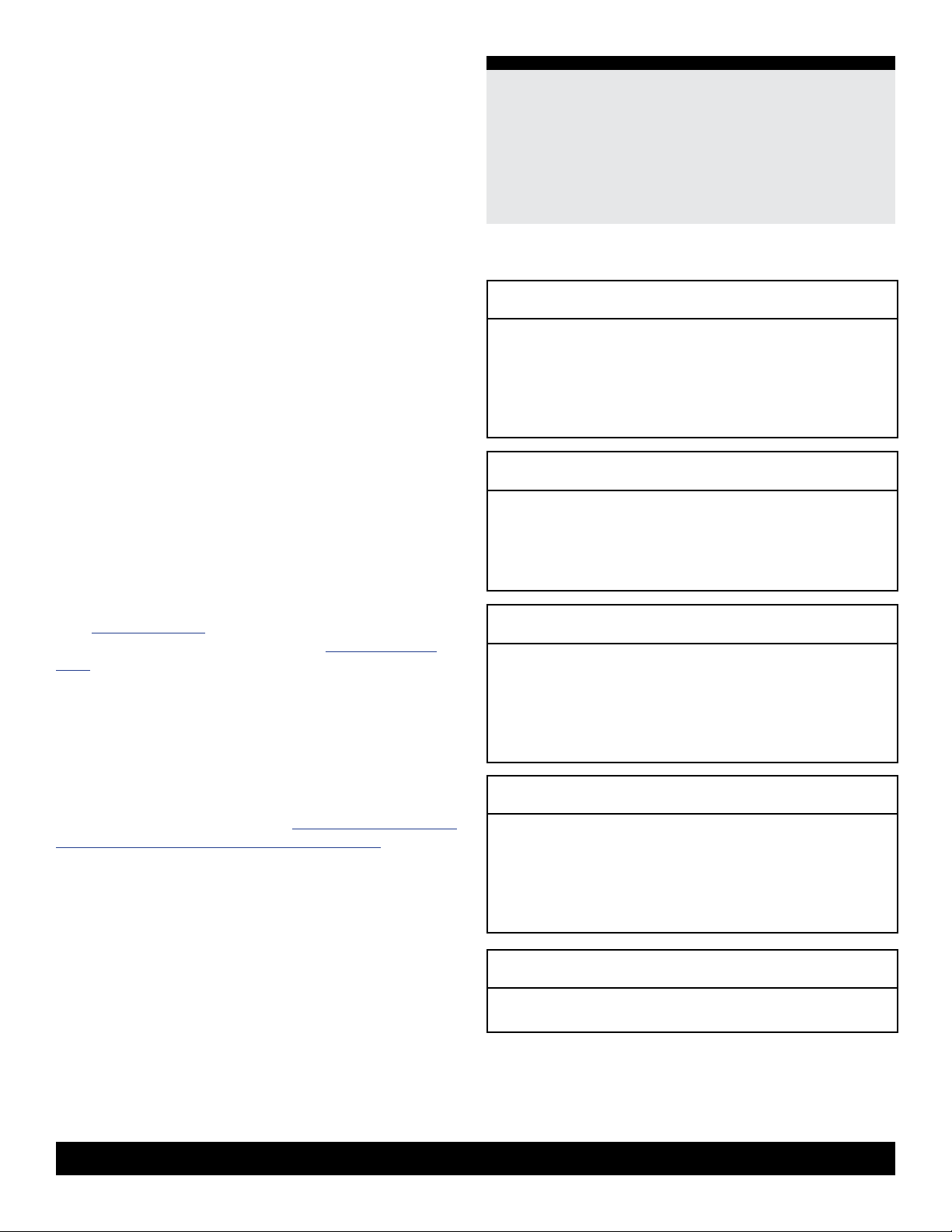
2
lippert.com 432-LIPPERT (432-547-7378) Rev: 10.15.21
PowerStance™
Tongue Jack
Installation and Owner’s Manual
(For Aftermarket Applications)
CCD-0002675
Introduction
The PowerStance™Tongue Jack is used with travel
trailer A-frame applications. The textured casing helps
protect from chips and cracks. Three LED lights provide
excellent illumination while reducing power consumption.
Helical cut gears reduce noise and improve operating
efficiency. Enhanced rocker switch improves its durability.
A chain holder provides a storage location for chains. The
PowerStance Tongue Jack is provided with a 30A fuse, and
has an 18” stroke with a 3,500-lb capacity.
NOTE: The PowerStance Tongue Jack is designed for
vertical movement of the trailer only.
NOTE: Images used in this document are for reference
only when assembling, installing and/or operating this
product. Actual appearance of provided and/or purchased
parts and assemblies may differ.
Additional information about this product can be obtained
from lci1.com/support or by using the LippertNOW app.
Replacement kits can be ordered from https://store.lci1.
com/ or by using the LippertNOW app.
The LippertNOW app is available for free on Apple App
Store®for iPhone®and iPad®and also on Google Play™for
Android™users.
App Store®and iPad®are registered trademarks of Apple Inc.
Google Play™and Android™are trademarks of Google Inc.
Information regarding the assembly and components of
this product can be obtained from https://support.lci1.com/
leveling-and-stabilization-support-tongue-jacks
Safety
Read and fully understand all instructions before installing
or operating this product. Adhere to all safety labels.
This manual provides general instructions. Many variables
can change the circumstances of the instructions, i.e., the
degree of difficulty, operation and ability of the individual
performing the instructions. This manual cannot begin to
plot out instructions for every possibility, but provides the
general instructions, as necessary, for effectively interfacing
with the device, product or system. Failure to correctly
follow the provided instructions may result in death, serious
personal injury, severe product and/or property damage,
including voiding of the LCI limited warranty.
THE “WARNING” SYMBOL ABOVE IS A SIGN THAT
A SAFETY RISK IS INVOLVED AND MAY CAUSE
DEATH, SERIOUS PERSONAL INJURY AND/OR
SEVERE PRODUCT OR PROPERTY DAMAGE IF
NOT SAFELY ADHERED TO AND WITHIN THE
PARAMETERS SET FORTH IN THIS MANUAL.
FAILURE TO RETRACT ALL JACKS PRIOR TO
TRAVEL MAY RESULT IN SEVERE PRODUCT AND
UNIT DAMAGE, INCLUDING SERIOUS PERSONAL
INJURY OR DEATH TO PEOPLE AND PETS. MAKE
SURE ALL JACKS ARE RETRACTED PRIOR TO
TRAVEL.
MOVING PARTS CAN PINCH, CRUSH, OR CUT. KEEP
CLEAR AT ALL TIMES.
FAILURE TO FOLLOW INSTRUCTIONS PROVIDED
IN THIS MANUAL MAY RESULT IN DEATH, SERIOUS
PERSONAL INJURY AND/OR SEVERE PRODUCT AND
PROPERTY DAMAGE, INCLUDING VOIDING OF THE
COMPONENT WARRANTY.
THE “CAUTION” SYMBOL ABOVE IS A SIGN THAT
A SAFETY RISK IS INVOLVED AND MAY CAUSE
PERSONAL INJURY AND/OR PRODUCT OR
PROPERTY DAMAGE IF NOT SAFELY ADHERED TO
AND WITHIN THE PARAMETERS SET FORTH IN THIS
MANUAL