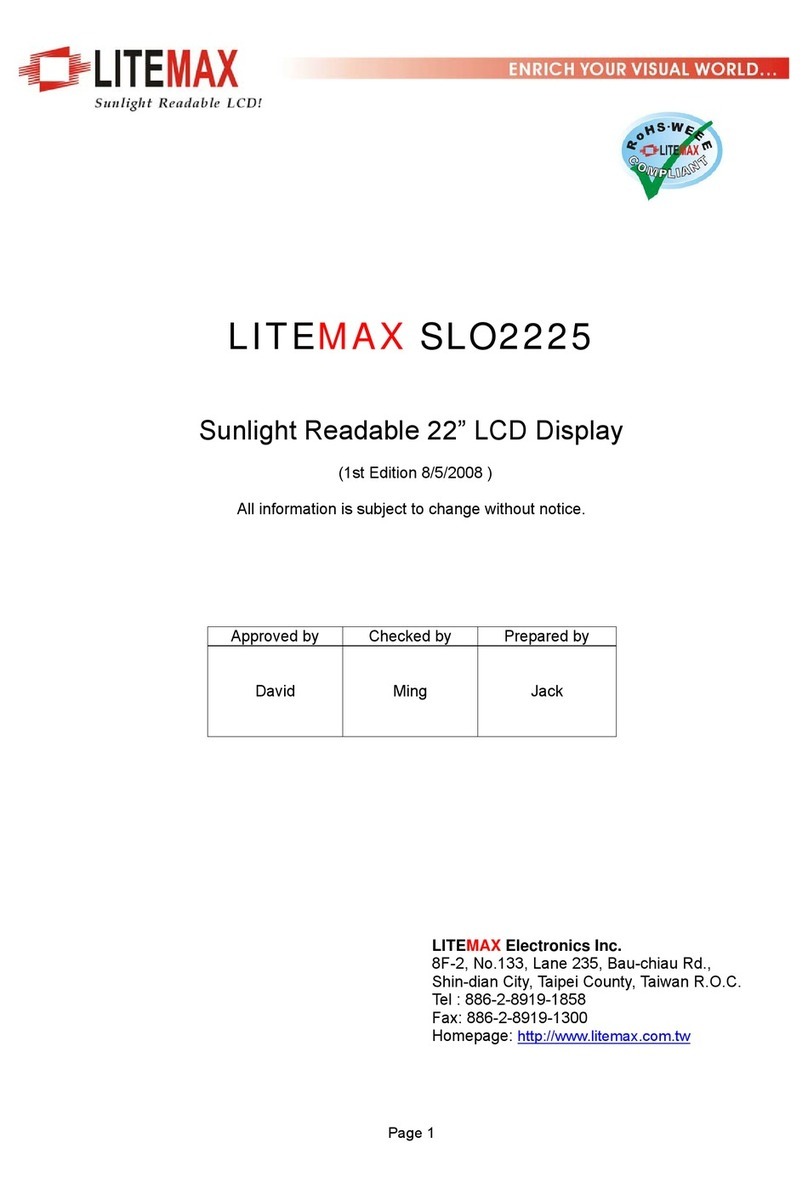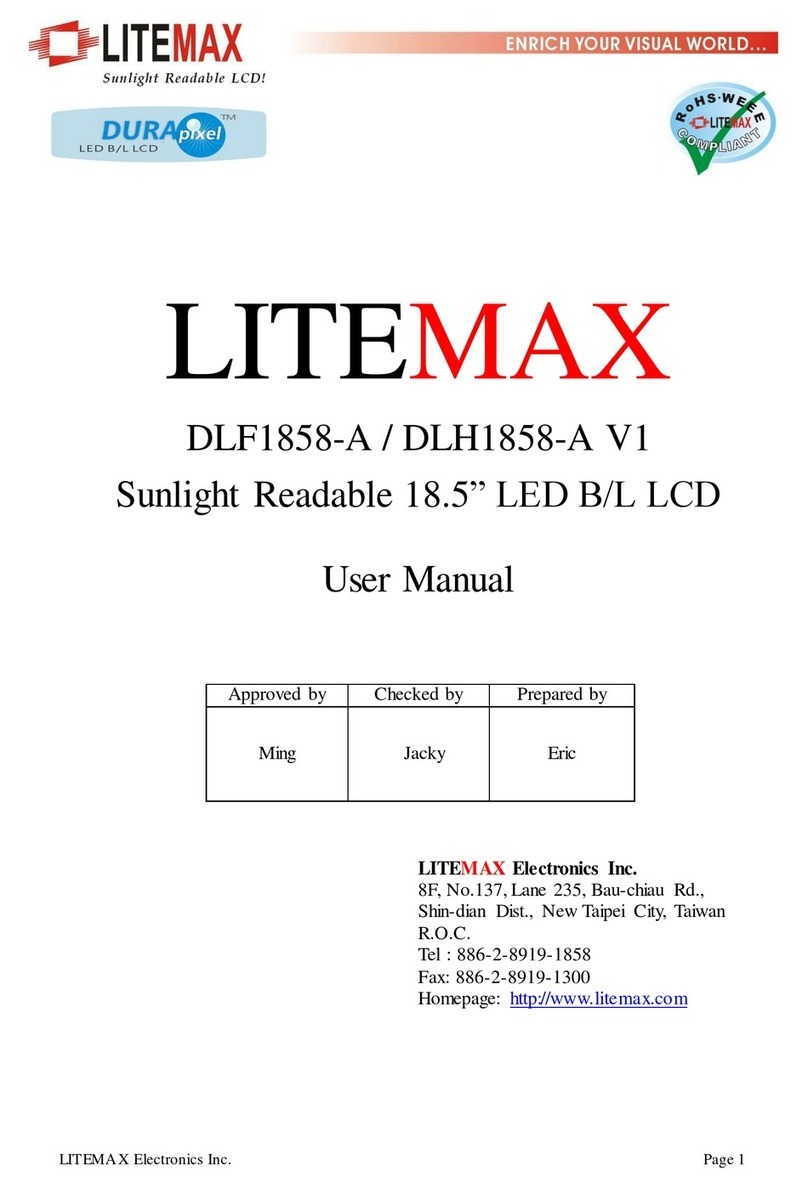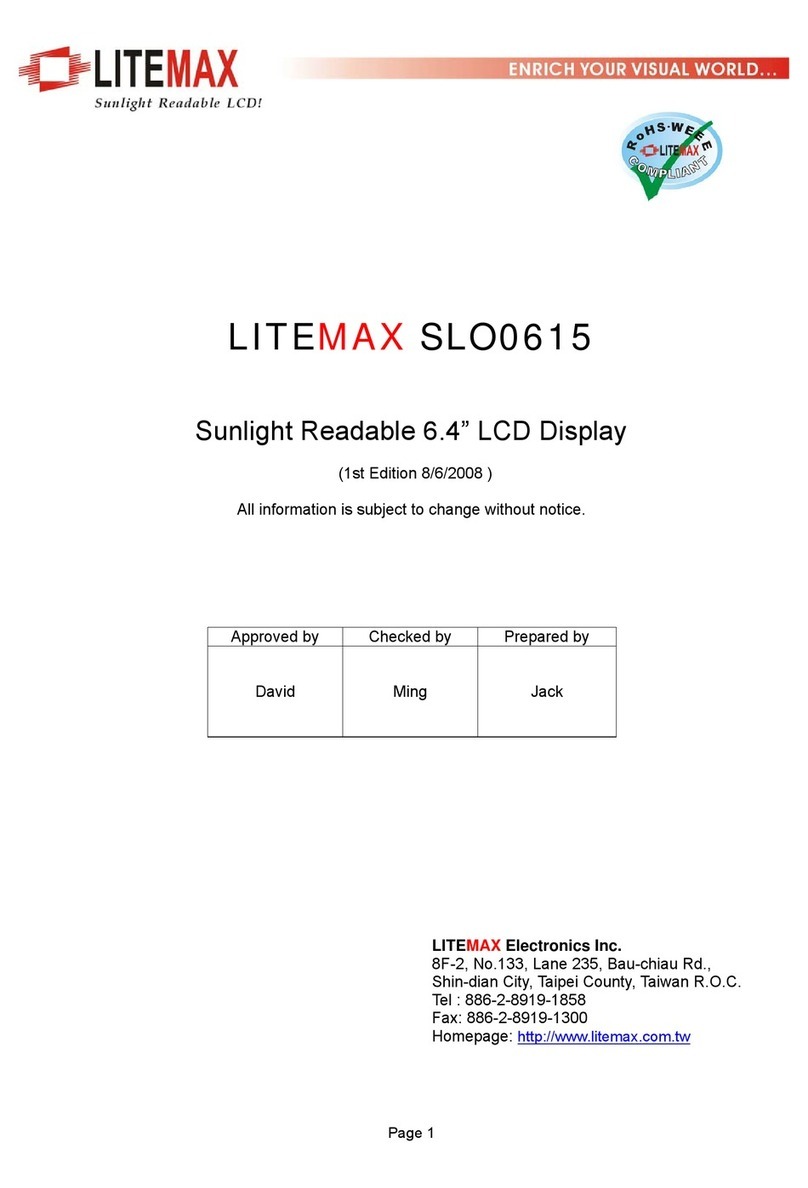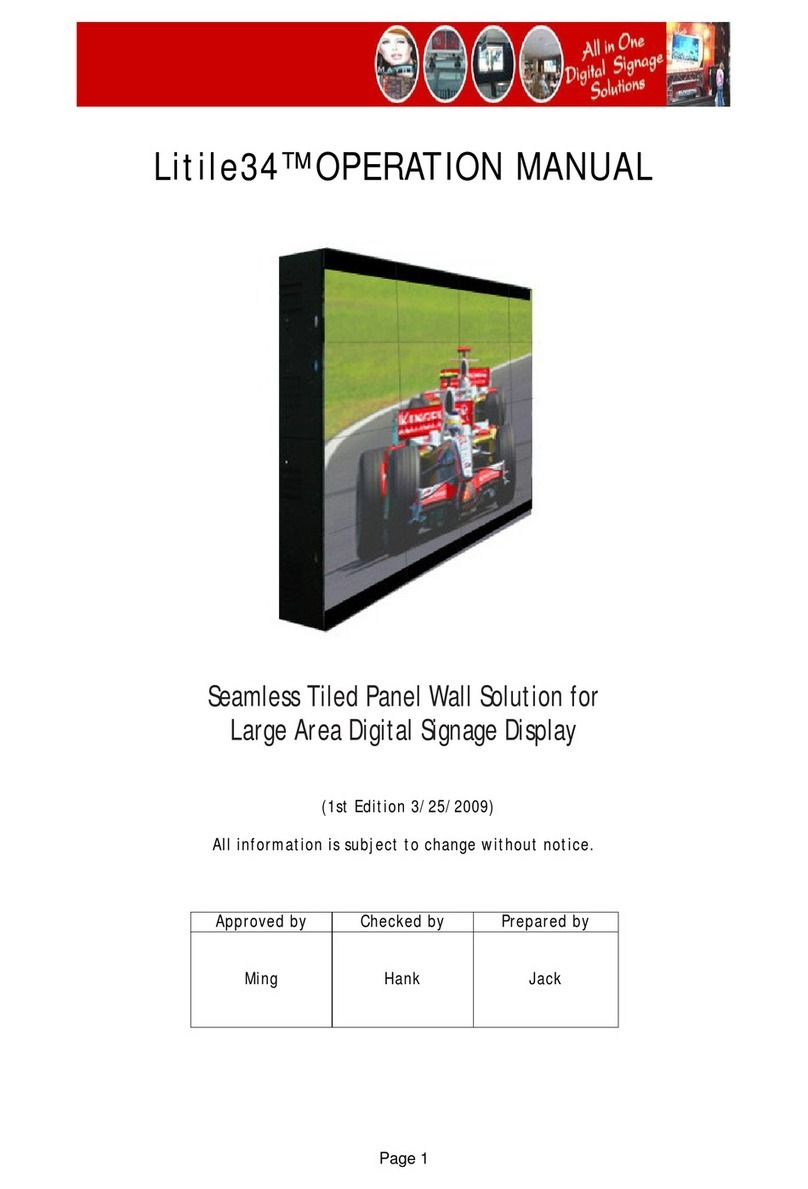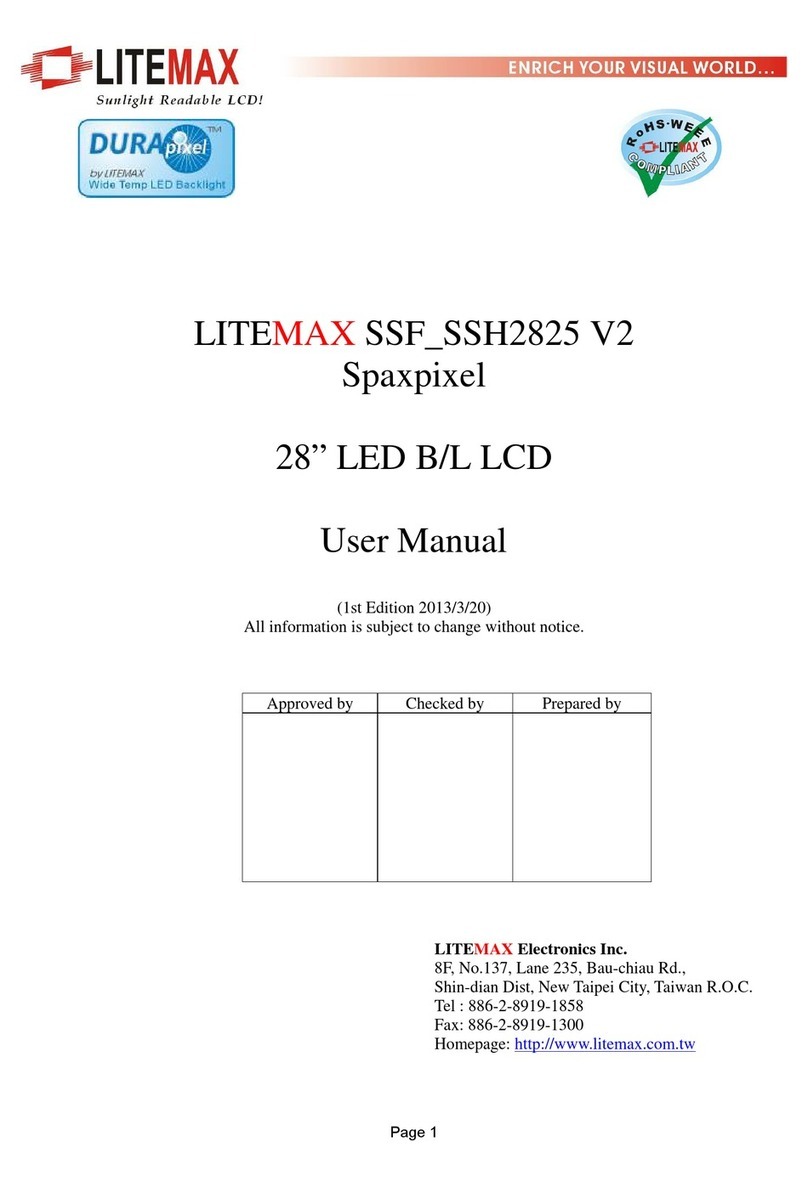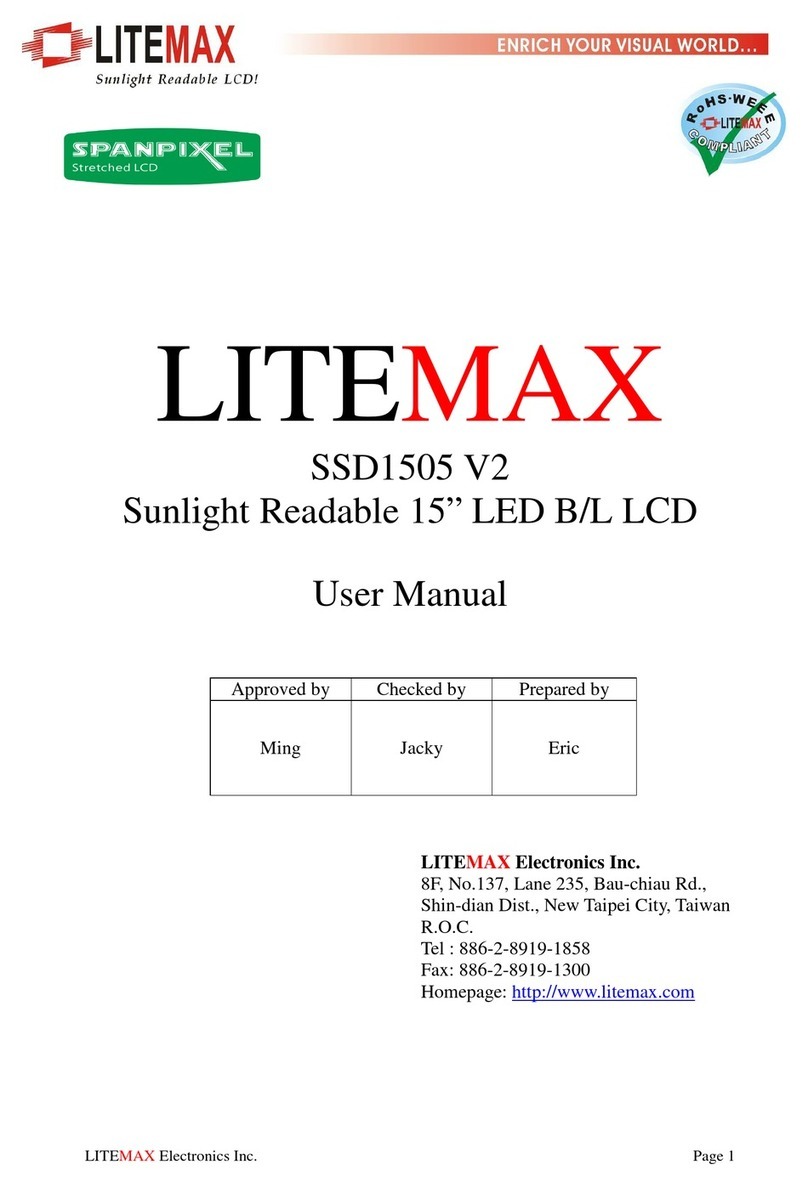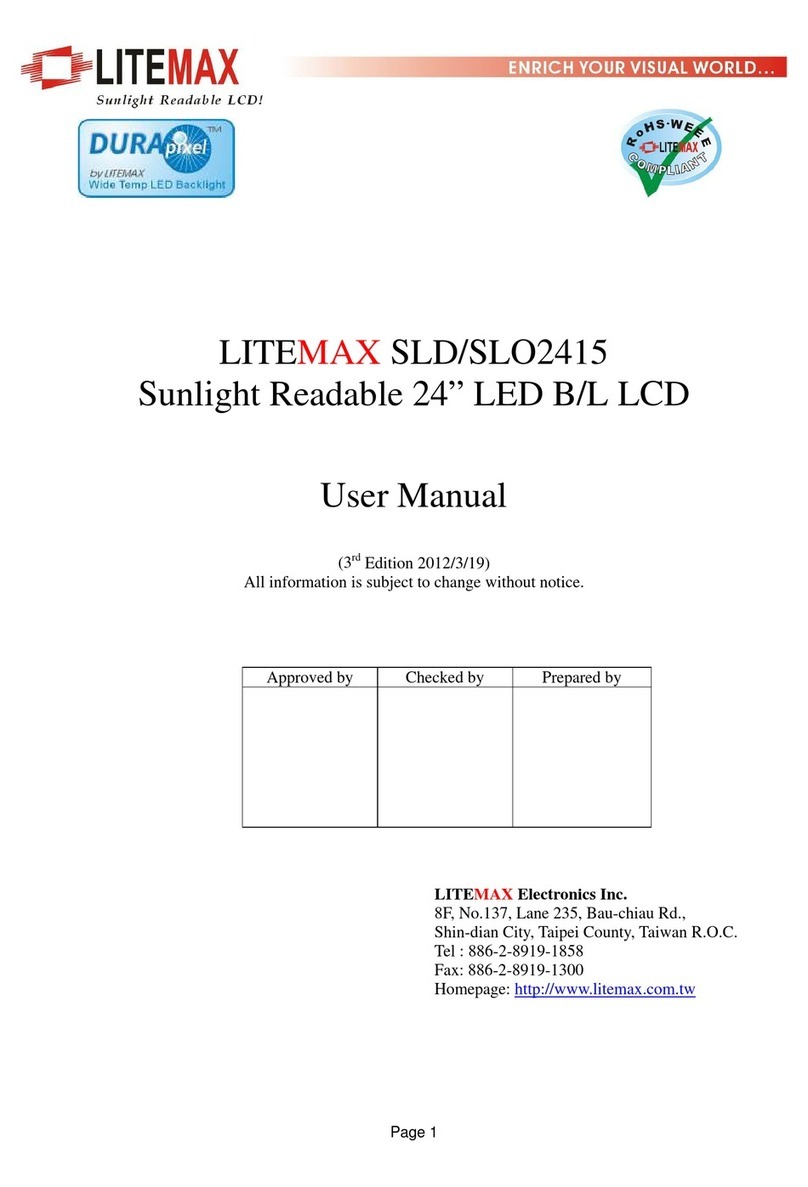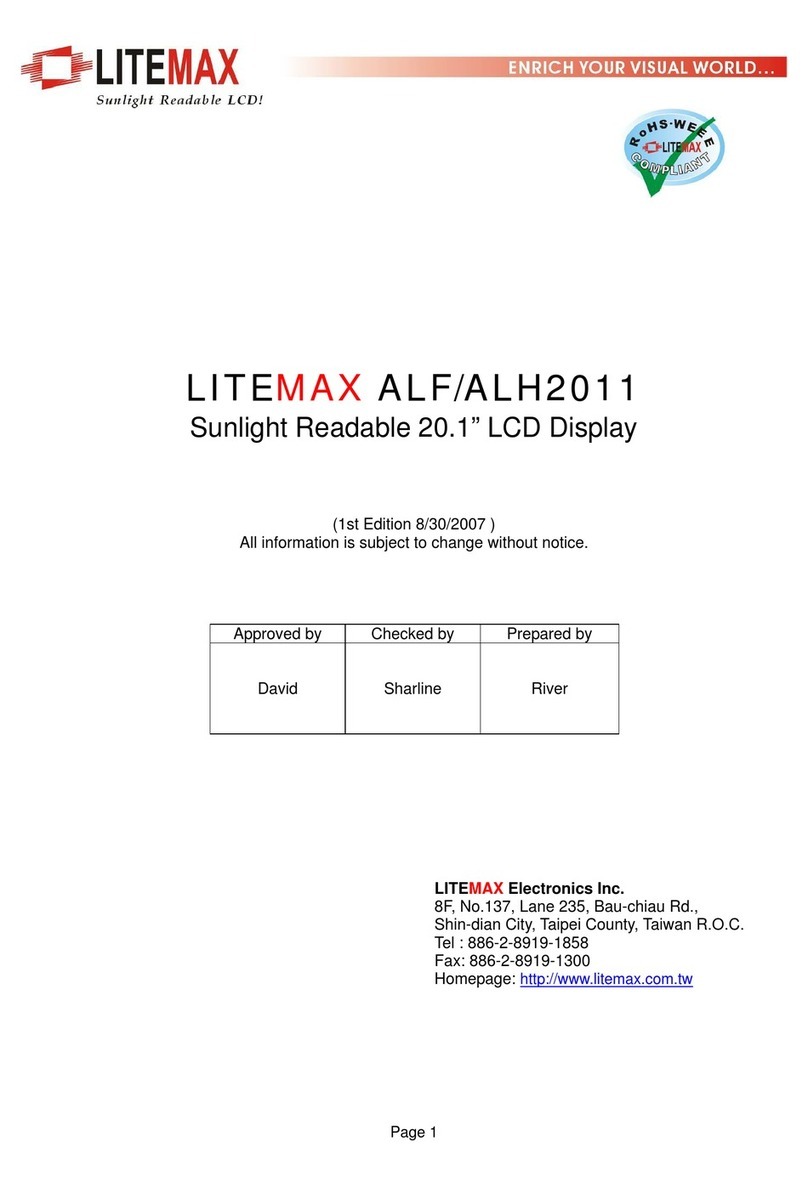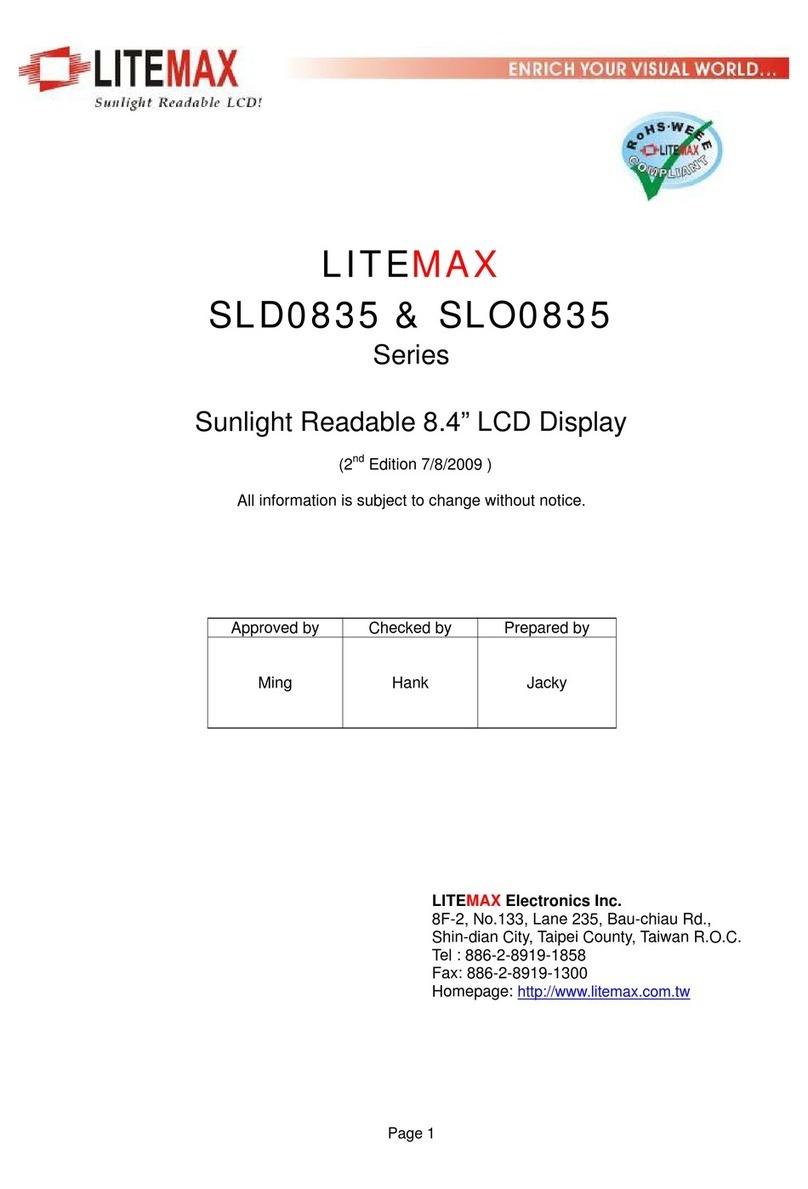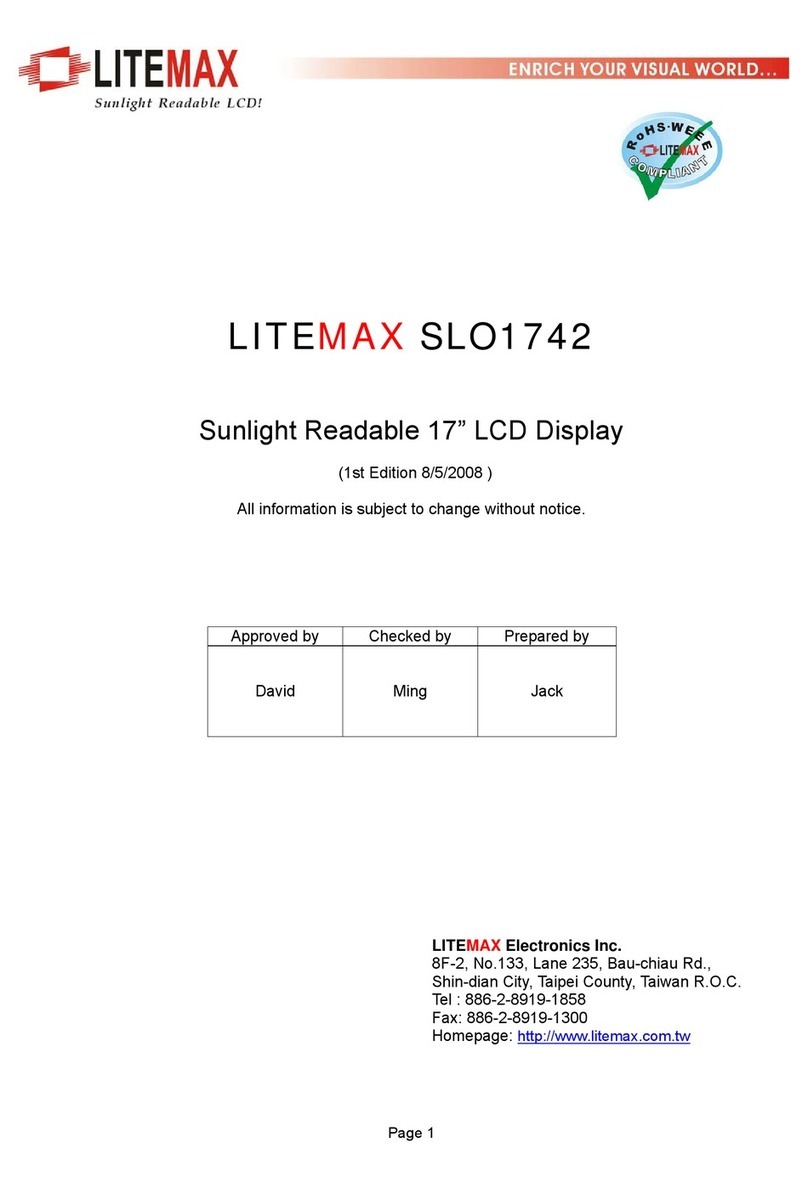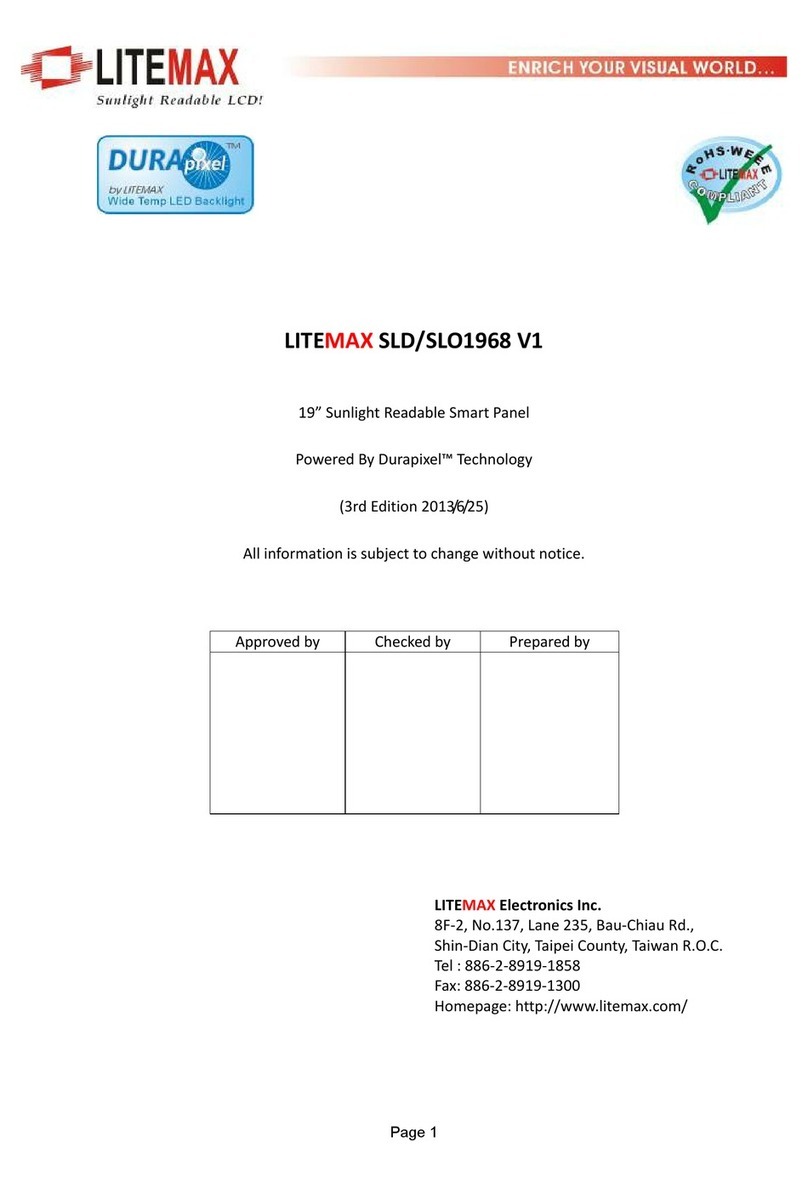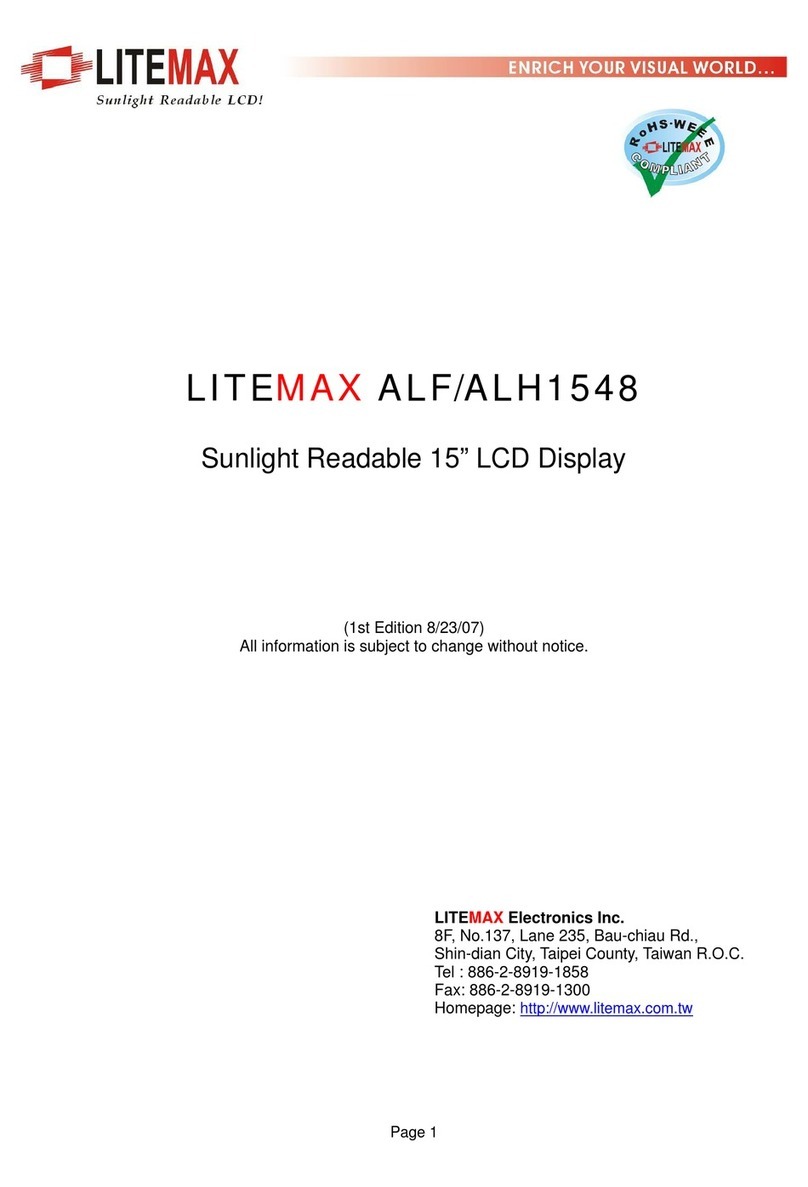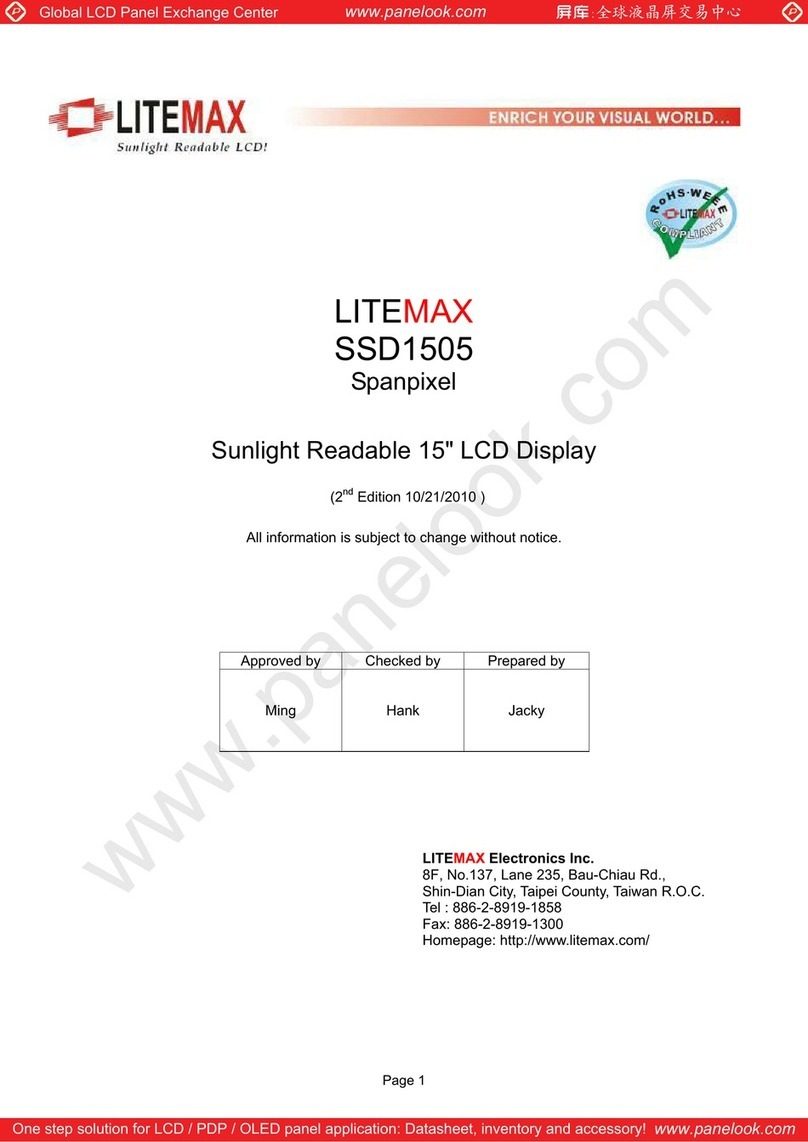Page 3
CONTENTS
RECORD OF REVISION .................................................................................................. 2
1.0 GENERAL DESCRIPTION.......................................................................................... 4
OVERVIEW................................................................................................................ 4
FEATURES ................................................................................................................ 4
APPLICATION ........................................................................................................... 4
GENERAL SPECIFICATI0NS .................................................................................... 4
2.0 ELECTRICAL CHARACTERISTICS......................................................................... 5
2.1 TFT Block Diagram .............................................................................................. 5
2.2 Relationship Between Displayed Color and Input ................................................ 6
2.3 Electrical Characteristics...................................................................................... 8
3.0 OPTICAL CHARACTERISTICS ................................................................................ 12
TEST CONDITIONS ................................................................................................ 12
Optical Specifications............................................................................................... 12
4.0 MECHANICAL CHARACTERISTICS ........................................................................ 14
SSF/SSH0822 MECHANICAL SPECIFICATION ..................................................... 14
5.0 PRECAUTIONS ........................................................................................................ 15
HANDLING PRECAUTIONS.................................................................................... 15
STORAGE PRECAUTIONS..................................................................................... 15
OPERATION PRECAUTIONS ................................................................................. 15
6.0 AD Board & OSD Functions ...................................................................................... 16