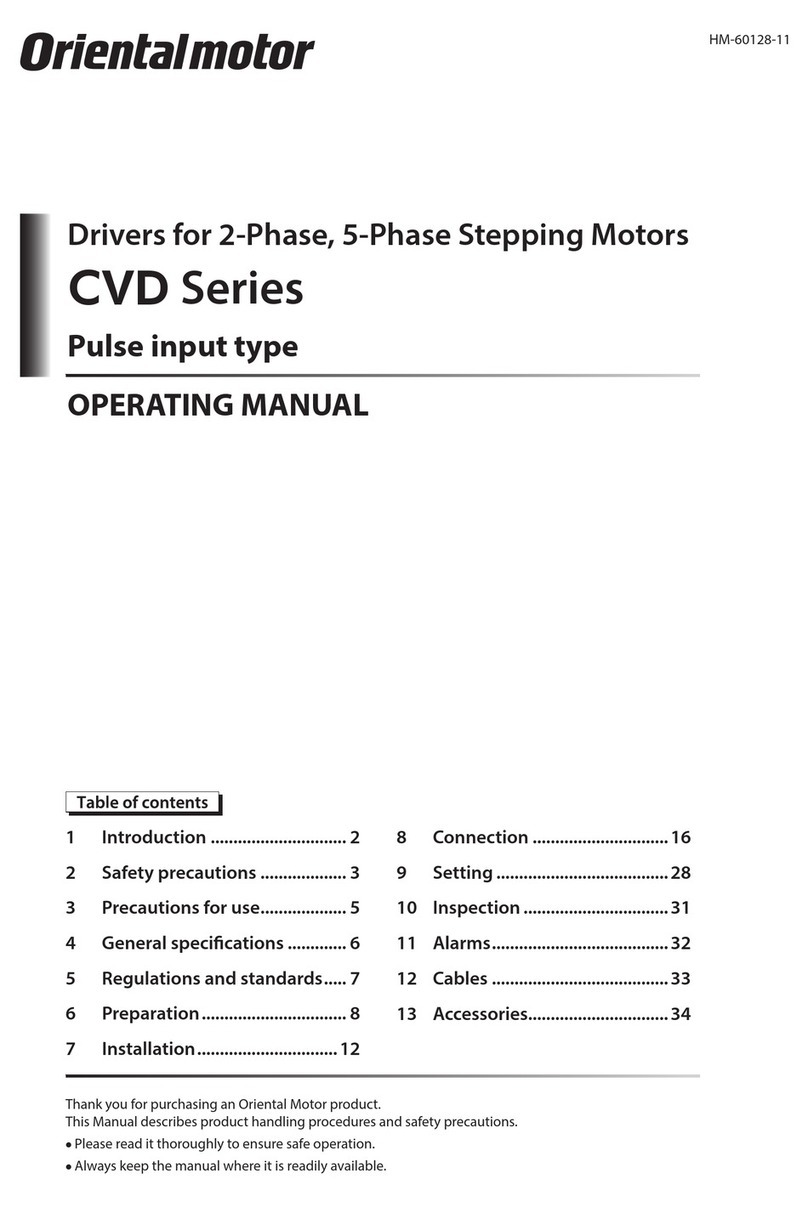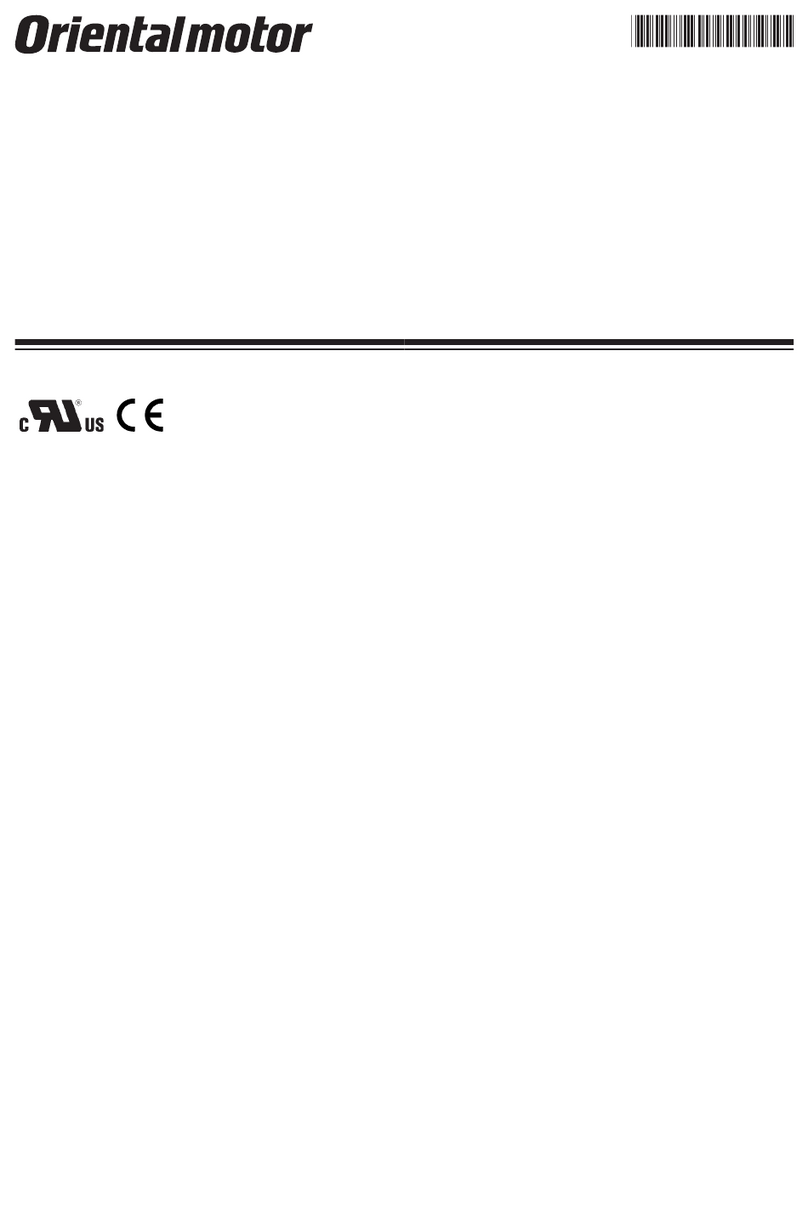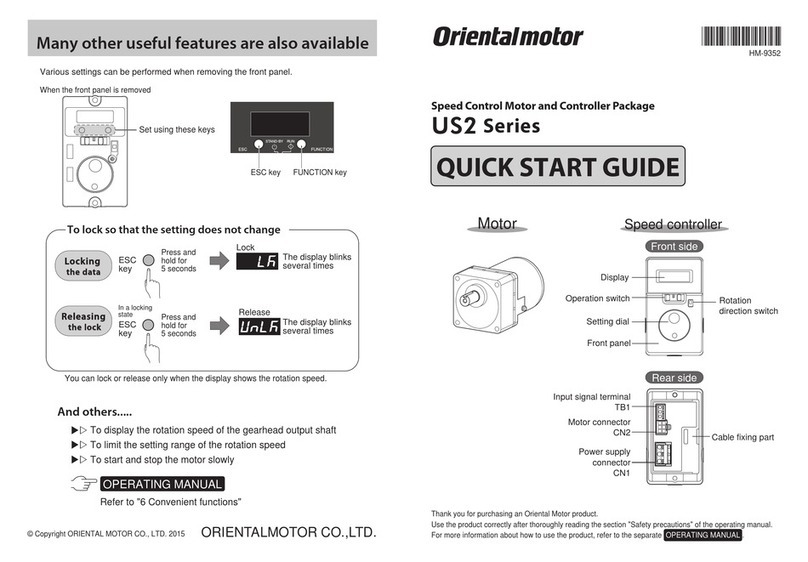4
Operation
●
Turn off the power to the driver in case of a power failure. Failure
to do so may result in injury or equipment damage when the mo-
tor starts suddenly upon power recovery.
●
Do not turn the HOFF (All Windings Off) input to ON while the mo-
tor is operating. If the input is turned ON, the motor will stop and
lose its holding capability, causing possible injury or equipment
damage.
●
If the driver’s POWER LED remains unlit after the power to the dri-
ver has been turned on, the fuse may have been blown. Turn off
the power immediately, or electric shock may result. For repair,
contact the branch or sales office from which you purchased the
product.
Disassembly and
modification
●
Do not repair, disassemble or modify the driver. Doing so may re-
sult in injury or equipment damage.
●
Do not use the motor and driver beyond their specifications. Doing
so may result in injury or equipment damage.
●
Do not touch the motor or driver’s heat sink during operation or im-
mediately after stopping. The motor’s surface and driver’s heat
sink are hot, so touching them may cause burns.
General
●
When disposing of the motor and driver, treat them as ordinary in-
dustrial waste.
Disposal
●
Do not place flammable objects near the motor or driver. Doing so
may result in fire or burns.
●
Do not place objects near the motor or driver that may prevent
proper ventilation. Doing so may result in equipment damage.
●
Provide a cover for the rotating part of the motor (output shaft).
Failure to do so may result in injury.
Installation
●
Use a motor and driver in the specified combination. Failure to do
so may result in fire.
●
Before operating, confirm that the emergency-stop function is work-
ing properly. Failure to do so may result in injury.
●
Turn on the power to the driver after making sure all control inputs
of the driver are turned OFF. Failure to do so may cause the mo-
tor to start accidentally, resulting in injury or equipment damage.
●
Do not touch the rotating part of the motor (output shaft) during op-
eration. Doing so may result in injury.
●
If the motor’s output shaft must be moved directly by hand (for
manual alignment, etc.), do so after confirming that the driver’s
HOFF input is ON. Failure to do so may result in injury.
●
Should you find any abnormality, immediately turn off the power to
the driver. Failure to do so may result in fire or injury.
Operation
Caution
21
●
Vibration is generated due to a change
in acceleration when the motor transits
from the acceleration state to constant-
speed operation
●
Small load
●
The motor’s output shaft is not aligned
with the load shaft
●
Large load or large fluctuation in load
●
Too high an acceleration/deceleration
rate
●
Improperly connected motor cable
●
Current setting error. Setting too small
a value reduces motor torque, resulting
in unstable operation
●
Either the START input or RUN input is
not turned ON in oscillator mode (I/O)
●
The speed is set to 0
●
Wrong operating mode
●
I/O power source not connected
Symptom Possible cause Corrective action
The motor
doesn’t turn
●
Confirm that both signal input to ON
●
Check the setting of the internal poten-
tiometer or external potentiometer
●
Check to see if switch 1-1 (O/P) is set
correctly
●
An I/O power source must be connect-
ed
The motor turns
opposite the
specified direction
●
The DIR setting is reversed
●
Check the DIR input
Motor operation
is unstable
●
Check the connection between the dri-
ver and motor
●
Check the current setting again
The motor misses
steps during
acceleration or
operation
●
Check the coupling of the motor’s out-
put shaft and load shaft
●
Check to see if the load fluctuates sig-
nificantly during motor operation. If the
problem disappears after reducing the
motor’s operating speed and thus in-
creasing the torque, the load condition
must be reviewed
●
Reduce the acceleration/deceleration
rate so that the motor can start in a sta-
ble manner
Vibration is
excessive
●
Vibration may be suppressed via the jerk-
limit filter. Adjust the jerk-limit time to a
level where vibration is minimized
●
Check the current setting again.
Vibration increases if the motor’s output
torque is too large for the load
Overvoltage
protection is
activated
●
Large inertial load
●
Review the load conditions or increase
the acceleration/deceleration rate