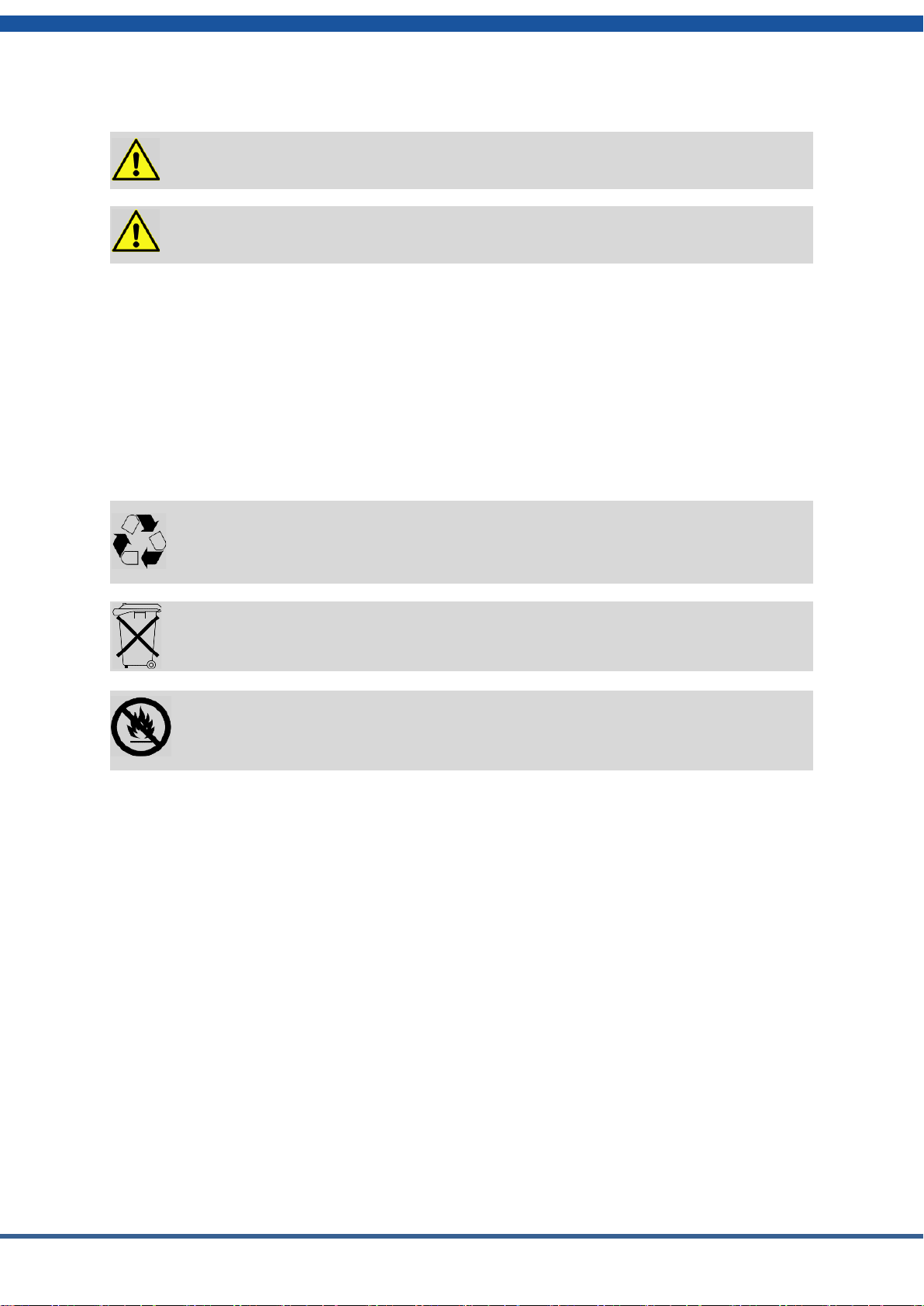1. Safety Precautions...........................................................................................................3
1.1. General warnings.............................................................................................................3
1.2. Charge and discharge warnings....................................................................................... 4
1.3. Transportation warnings..................................................................................................5
1.4. Disposal of lithium batteries ........................................................................................... 5
1.5. Before Connecting...........................................................................................................5
1.6. During Use ......................................................................................................................5
2. Introduction..................................................................................................................... 7
2.1. Lithium iron phosphate Battery....................................................................................... 7
2.2. Stack’d Series Features ...................................................................................................7
2.3. Specifications ..................................................................................................................9
2.4. Front Panel Display.......................................................................................................10
2.5. Control Module Switches and Connectors....................................................................13
1.1. Battery Module Controls...............................................................................................19
3. How to use the Monitoring Software Ems Tools.......................................................... 21
3.1. Monitoring Software Ems Tools connection ................................................................21
4. Matching the Controller to the Inverter.........................................................................24
4.1. Supported brands...........................................................................................................24
4.2. Inverter matching list .................................................................................................... 24
4.3. Connection with inverter...............................................................................................26
5. Safe handling of lithium batteries Guide....................................................................... 27
5.1. Schematic Diagram of Solution ....................................................................................27
5.2. Unpacking the system ...................................................................................................27
5.3. Precautions before installation ......................................................................................28
5.4. Tools..............................................................................................................................28
5.5. Safety Gear....................................................................................................................28
6. Installation.....................................................................................................................29
6.1. Package Items................................................................................................................29
6.2. Installation Location......................................................................................................30
7. Trouble Shooting Steps.................................................................................................35
7.1. Problem determination based on...................................................................................35
7.2. Preliminary determination steps....................................................................................35
7.3. The battery cannot be charged or discharged................................................................35
8. Storage, Transportation and Emergency Situations...................................................... 36
8.1. Storage........................................................................................................................... 36
8.2. Emergency Situations....................................................................................................36