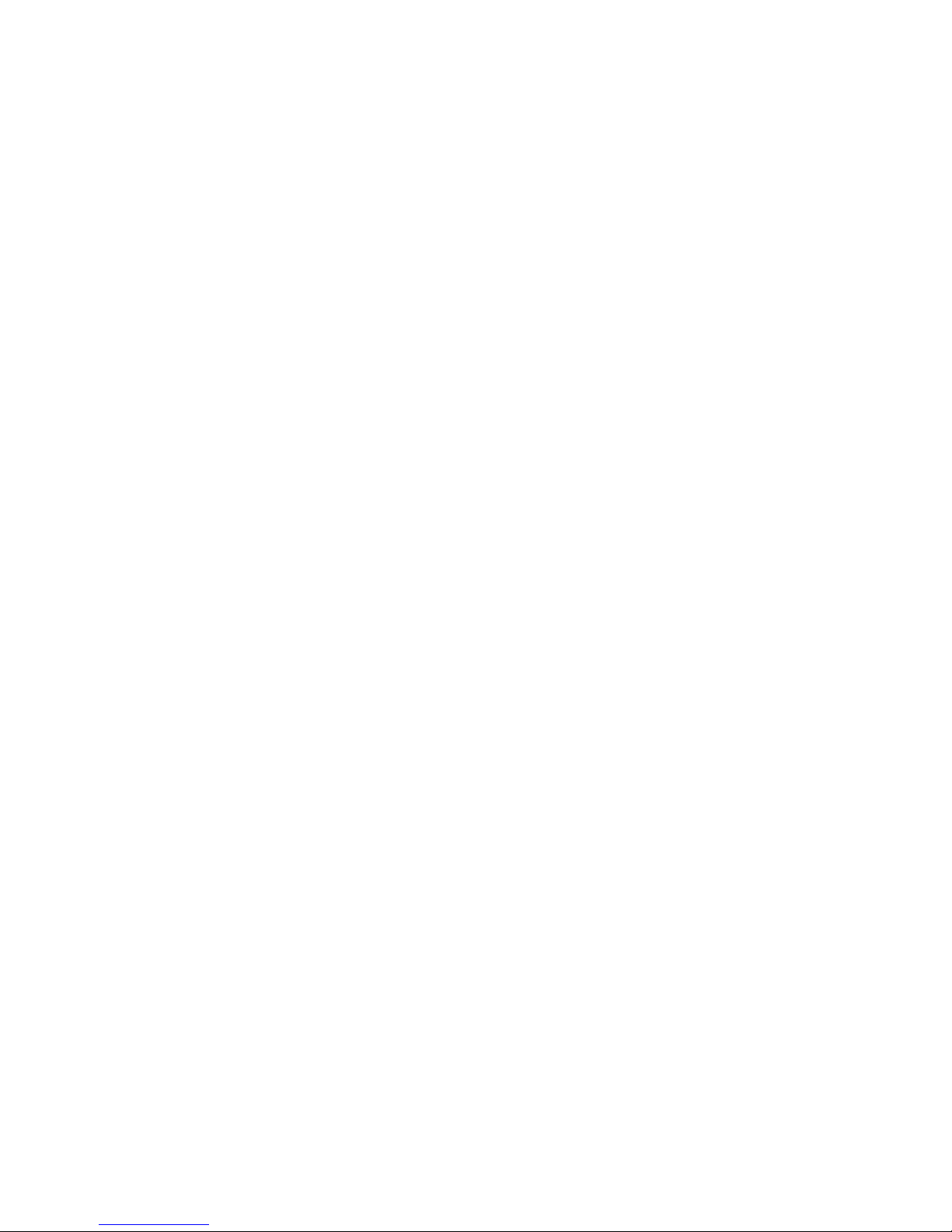3
Introduction
We wish to say hello and thank you for choosing our brand Littium by Kaos.
We hope that your new Berlin will give you great satisfaction.
This "User's Manual" contains important and necessary information for the use and
maintenance. It has been made so that you can use this electric vehicle with safety
and reliability obtaining a maximum performance of your time.
It is very important to read the manual in its entirety, paying special attention to
safety warnings. In addition, we recommend you observe the traffic regulations and
use the helmet.
We thank you for the time spent reading this manual.
For more information visit our website www.littiumbykaos.com.
Recomendations
Check the brakes before using the bike every time you use it and remember that it
will not stop equally in wet or icy conditions as you would on a dry road.
Check the tire pressure frequently. It must be 60 psi or 4.1 bar. Low tire pressures
can damage them. If you take the wheels with little pressure, it generates more
friction and reduces the performance of the bicycle.
Before using the bicycle for the first time, make sure it is properly assembled. In
particular, you must make sure that the pedals, saddle and handlebars have been
installed correctly.
When you have to replace the battery, deposit the old one in a recycling point, send
it back to us or to the seller.
The shipment of the bicycle is made through a reinforced box measuring 90x38x72
cms. Please save the box for the transfer in case of warranty.
Remember that this is an urban bicycle.