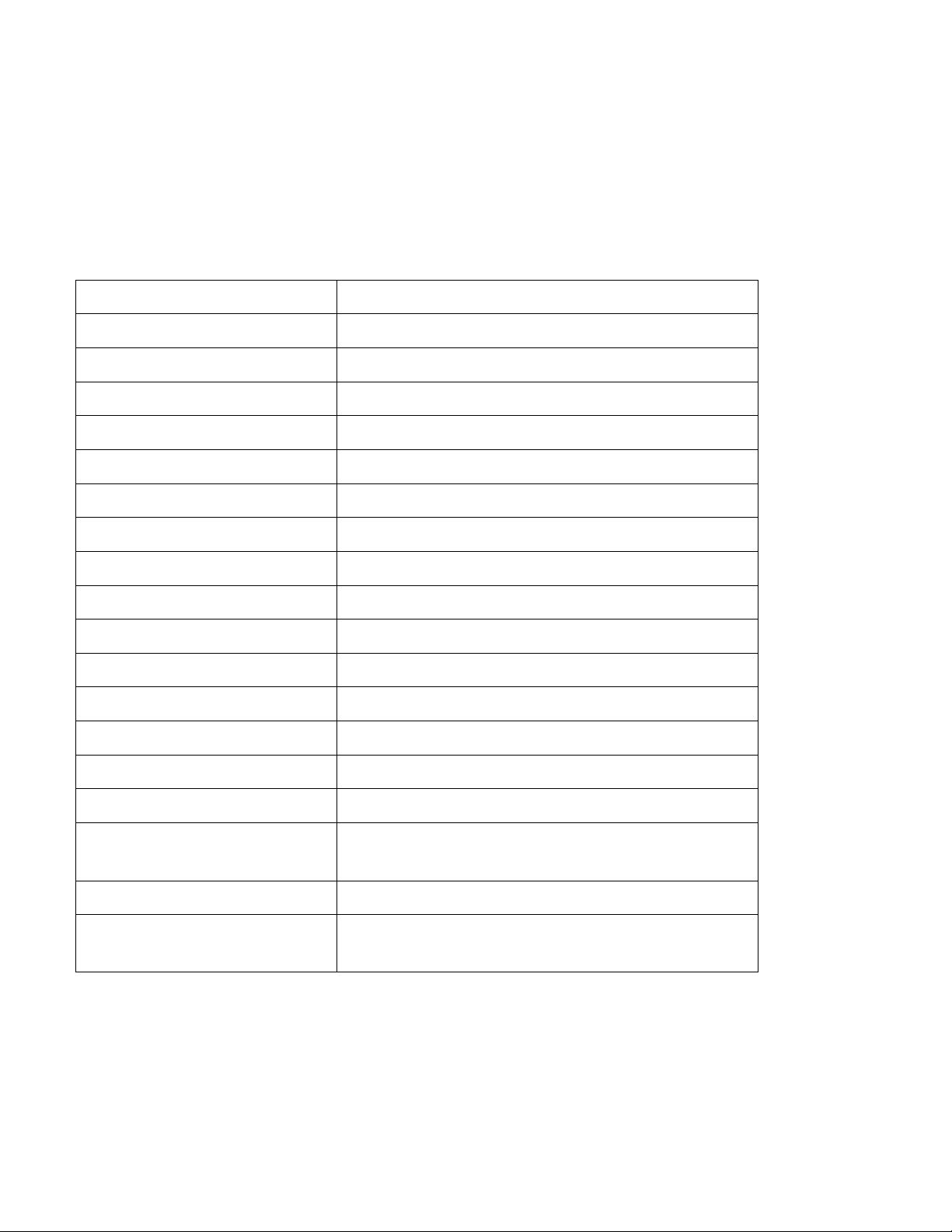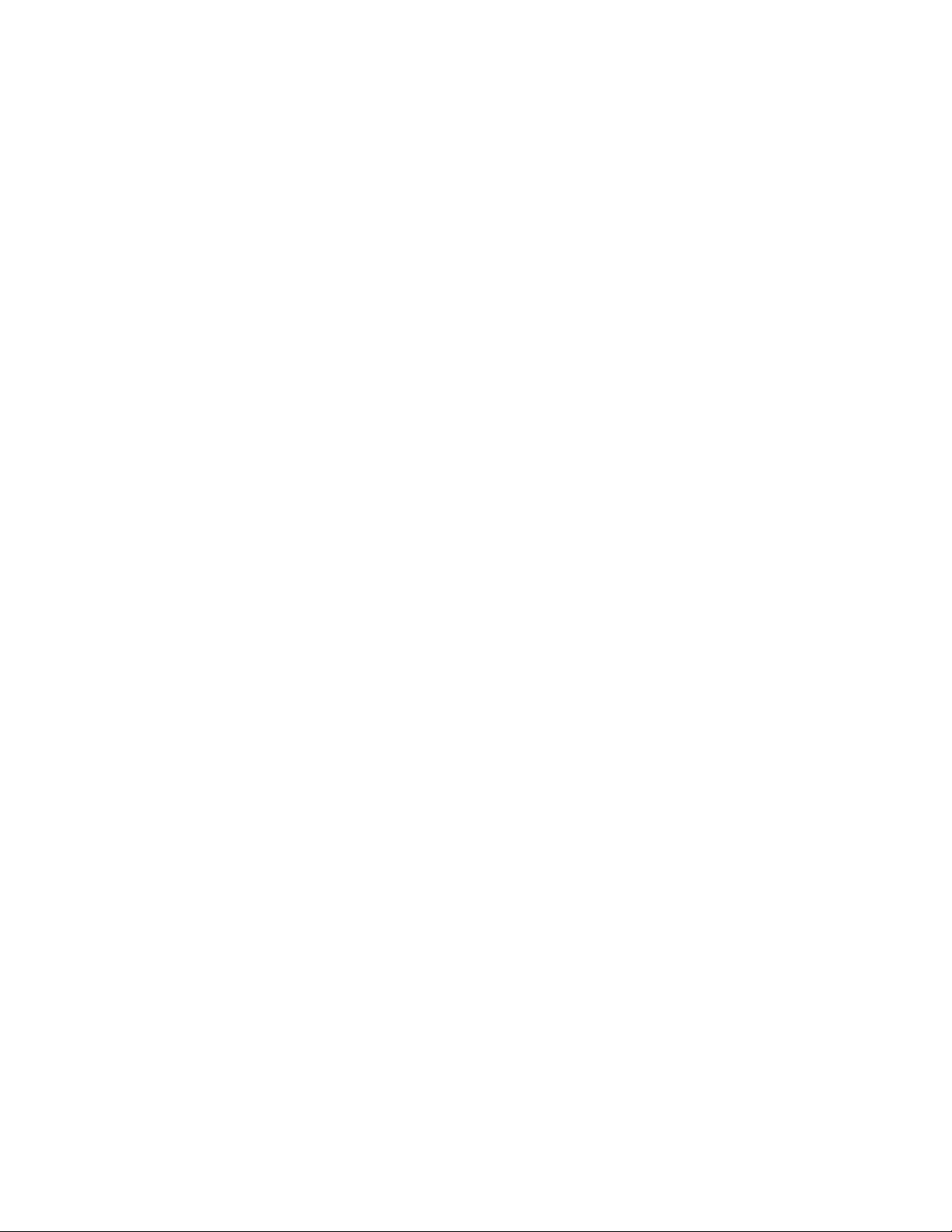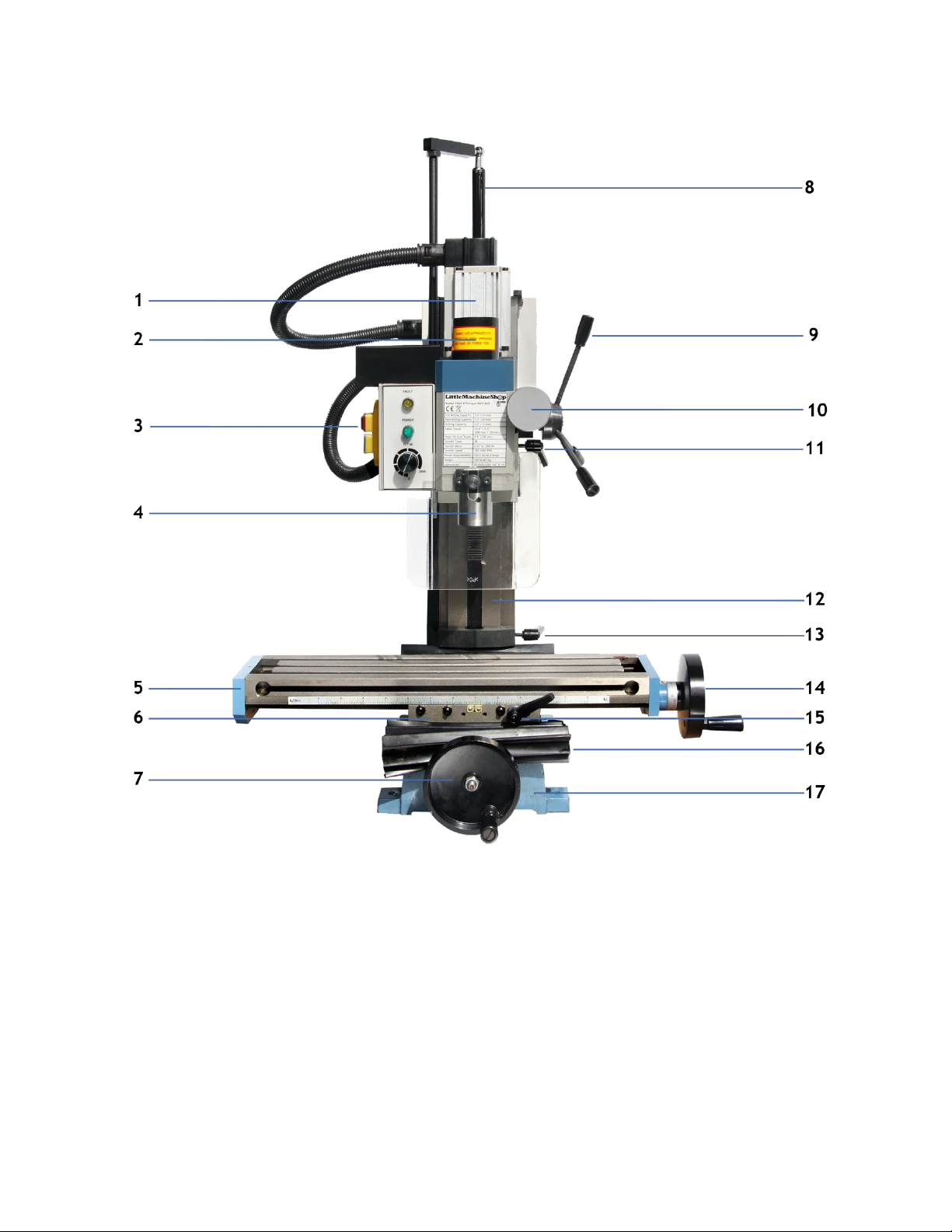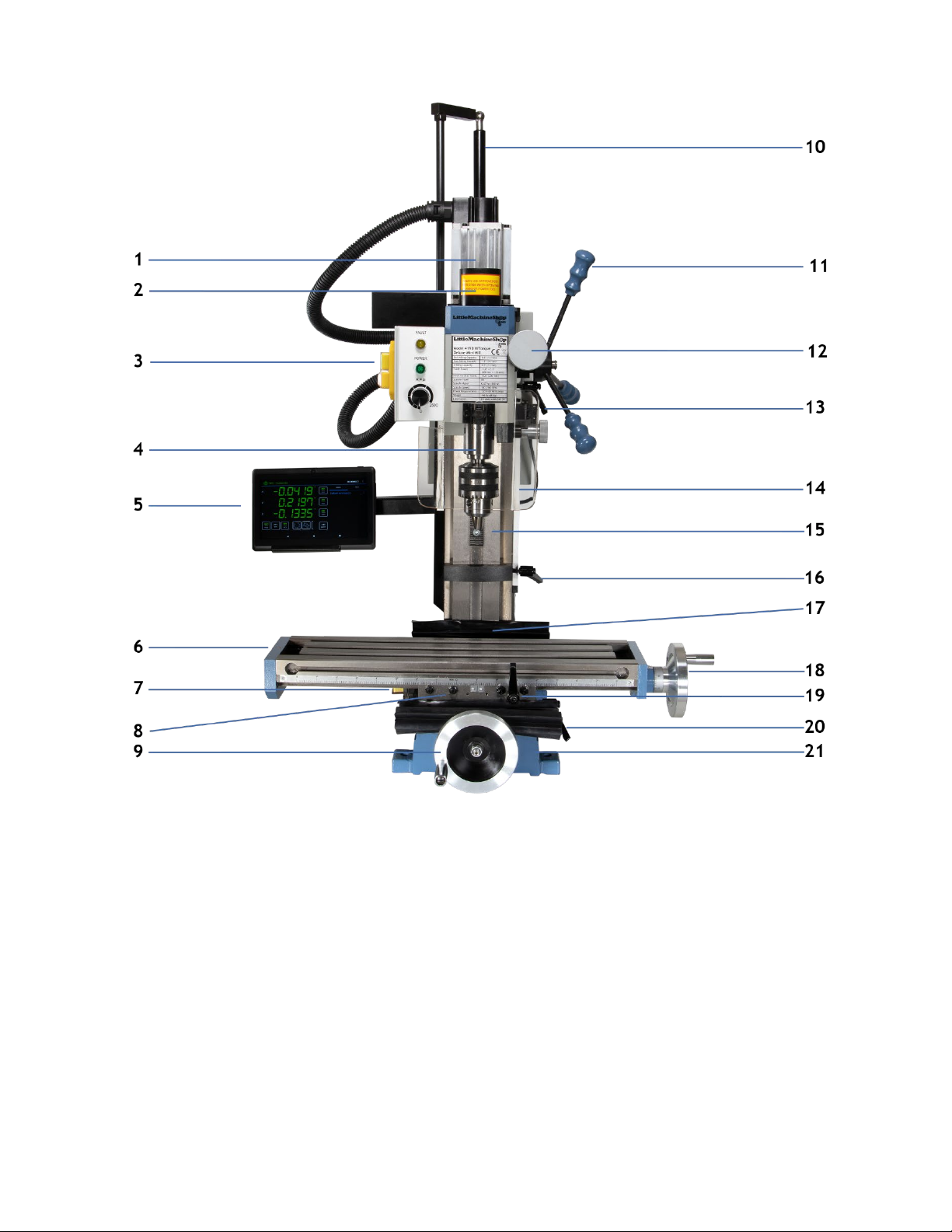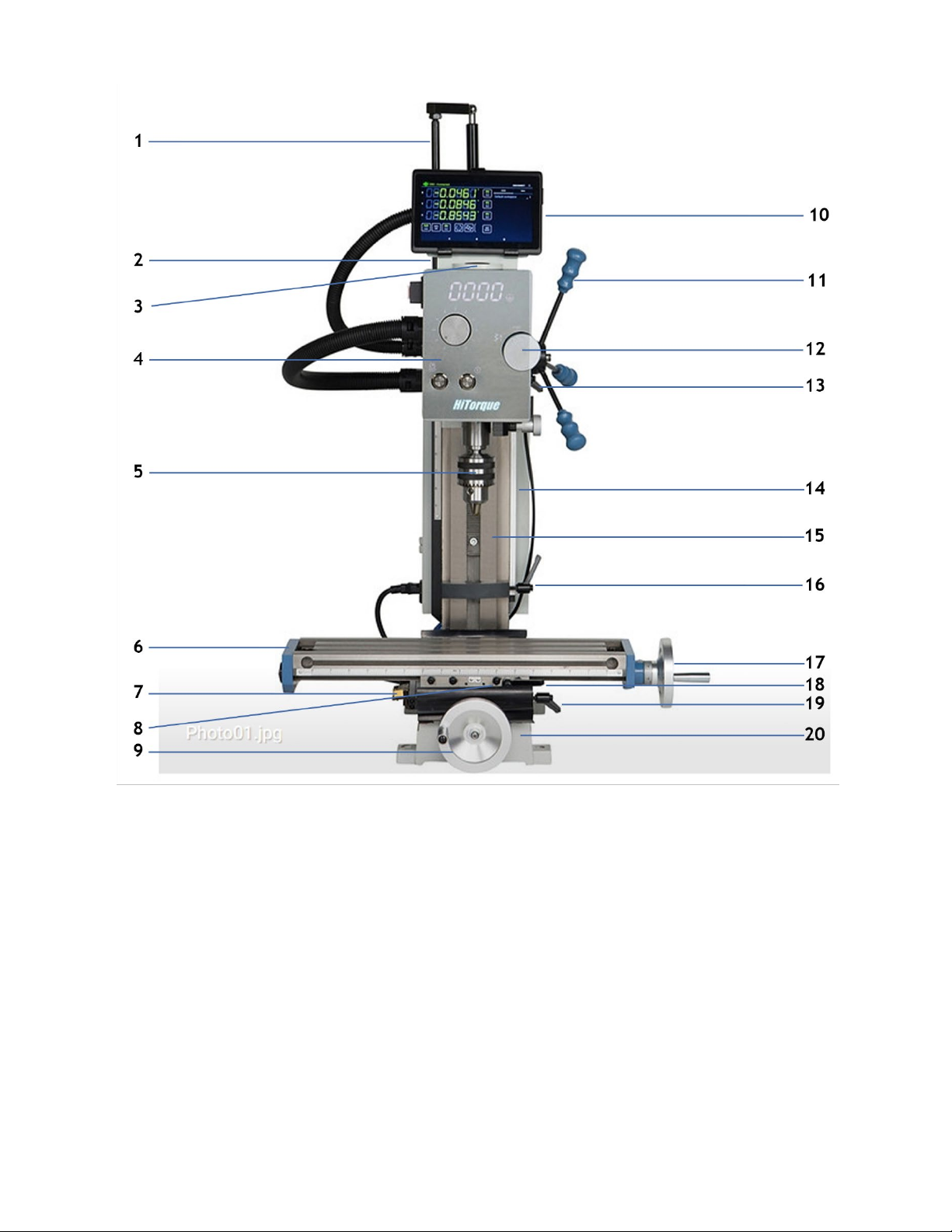Updated 4/21/2023 © 2023 LittleMachineShop.com Page 3of 54
Contents
Introduction ................................................................................................5
Specifications...............................................................................................5
Safety Considerations .....................................................................................6
General Safety...........................................................................................6
Milling Machine Safety..................................................................................6
Electrical Safety.........................................................................................6
Machine Safety ..........................................................................................7
Features .....................................................................................................8
Basic Accessories......................................................................................... 11
Cleaning ................................................................................................... 11
Assembly .................................................................................................. 11
Mounting Your Mill ....................................................................................... 12
Operating Controls....................................................................................... 13
Motor Controls ......................................................................................... 13
Using the Motor Controls............................................................................. 15
X-Axis Hand Wheel .................................................................................... 16
X-Axis Lock Lever ..................................................................................... 16
Y-Axis Hand Wheel .................................................................................... 16
Y-Axis Lock Lever ..................................................................................... 17
Z-Axis Coarse Feed Handles ......................................................................... 17
Z-Axis Fine Feed Knob ................................................................................ 17
Z-Axis Lock Lever...................................................................................... 17
Bluetooth DRO (Models 4190 & 6450) ................................................................. 18
Using the app .......................................................................................... 19
Axis detail settings.................................................................................... 20
Absolute vs incremental coordinates............................................................... 20
Points and workspaces ............................................................................... 21
Tools .................................................................................................... 21
Starting a work piece................................................................................. 22
Centering a work piece............................................................................... 22
Adjustments .............................................................................................. 24
X-Axis Gib .............................................................................................. 24
Y-Axis Gib .............................................................................................. 25
Z-Axis Gib .............................................................................................. 25
Tramming the Mill..................................................................................... 25
Lubrication................................................................................................ 27