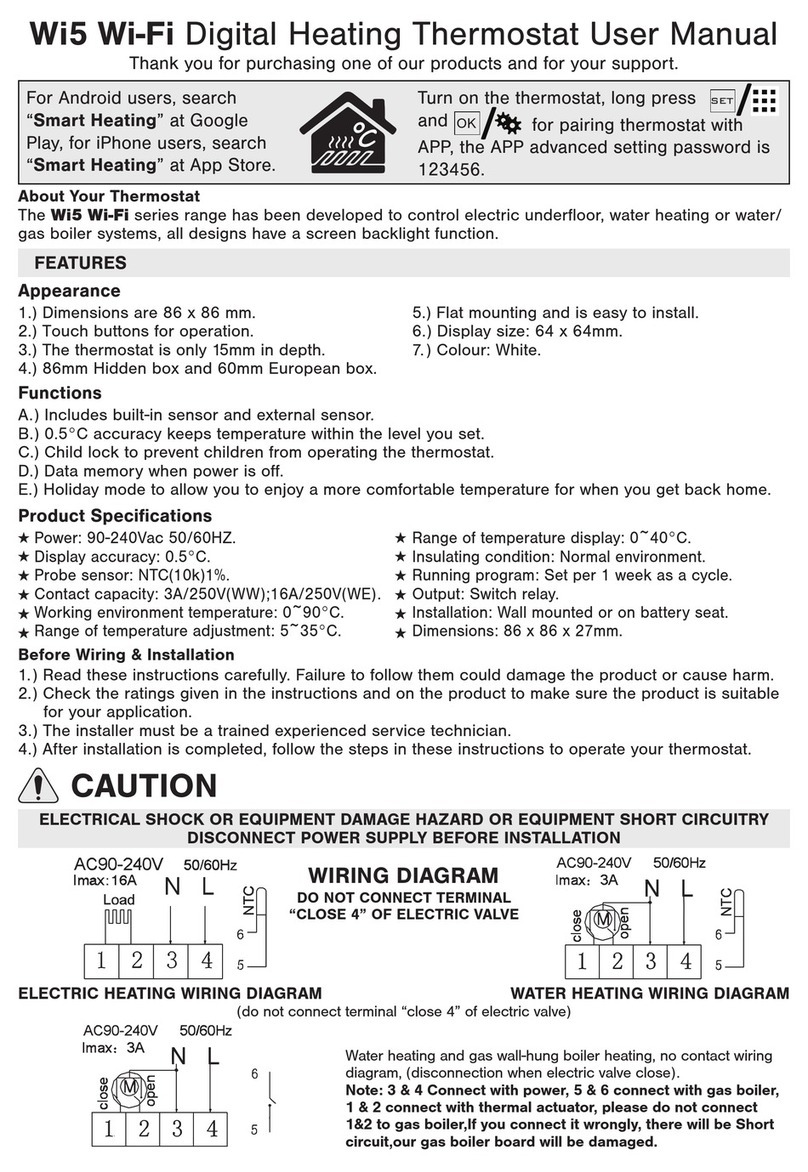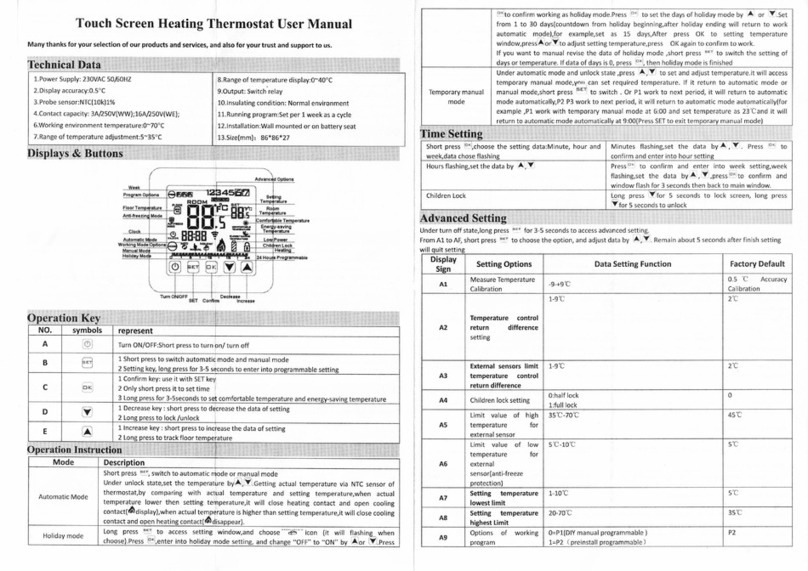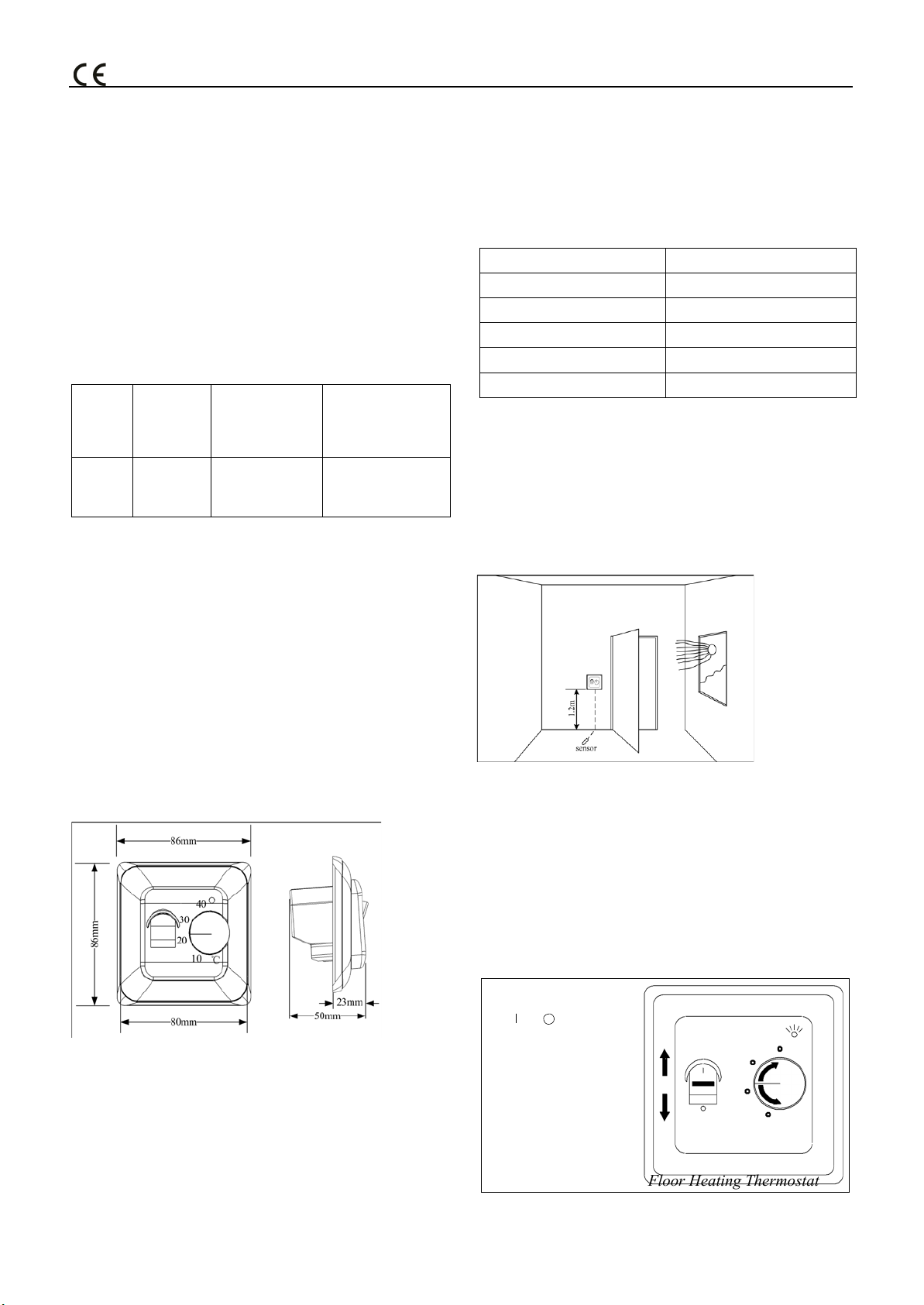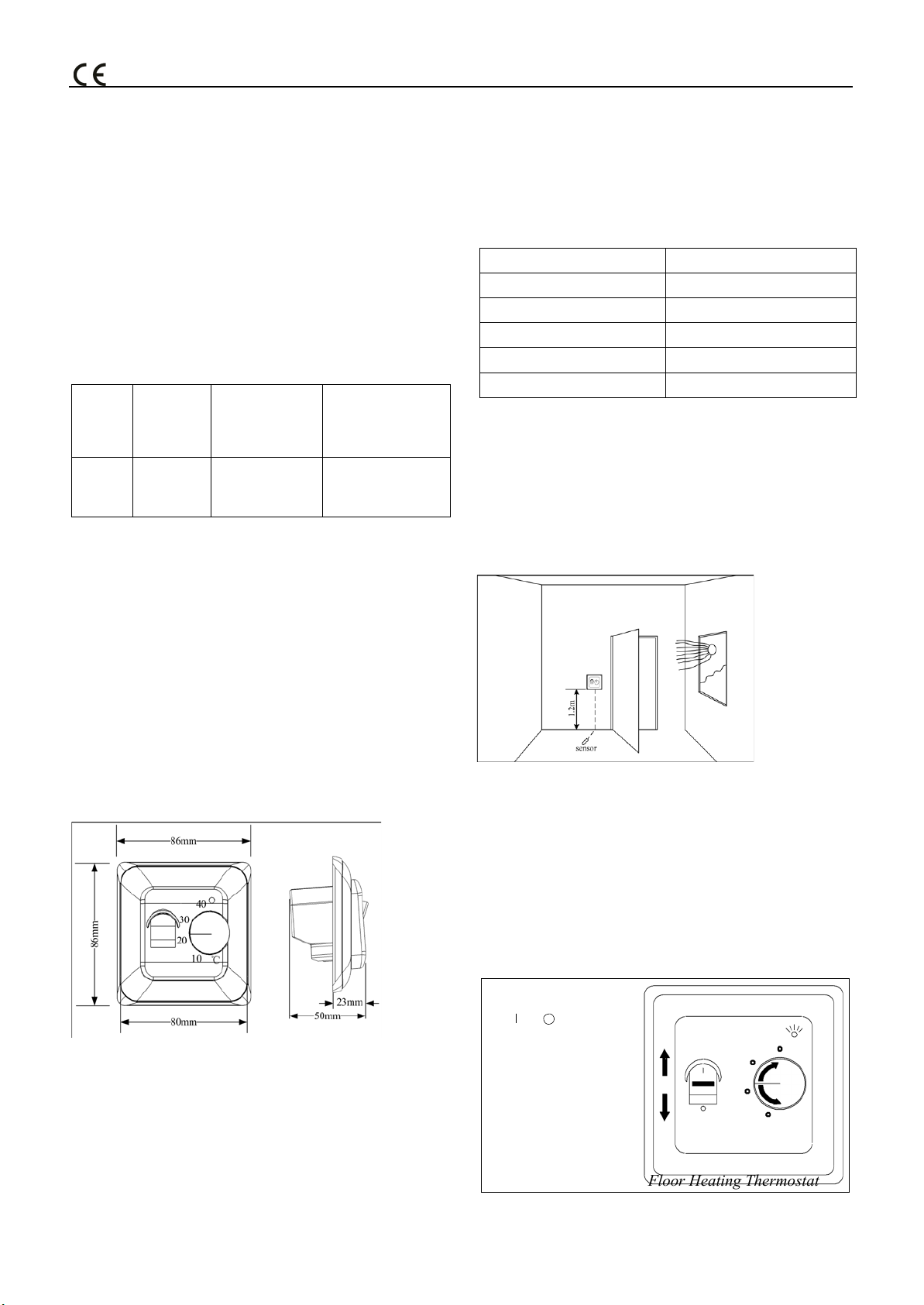
M100 Electrical Thermostat Instruction Manual
℃)
Resistance(Ω)
5
22070
10
17960
20
12091
30
8312
40
5827
Types Load
Current
Methods of
Temperature
Measurement
Applications
M100 16A Outside Sensor Heating cable and
er power heat loa
Thermostat Characteristics:
Mounted on the surface of the wall indoors
Temperature control range +5/+40℃
LED turned on while heating
Satisfying the requirements of safety, energy saving
and comfort.
Types Table:
supply (e.g. power supply for heating cable) for avoiding the
interference of voltage signal to the heating thermostat. If there is
shielded cable in the extended cable, shielded cable should not be
connected to ground but to terminal 7. It is recommended that the
extended cable and casing should not be shared with others.
Outer sensor and its resistance:
Mounting Location Recommended:
The heating thermostat should be mounted on the wall with
air flowing freely around.
Warning: The mounting location should not be influenced by
other heat source (e.g. sunlight), air flow through doors &
windows or temperature of outer wall.
Technique Parameters:
Voltage: 220VAC
Power consumption: 5VA Temperature
control range: 5~40℃Temperature
limit range: 25~55℃Power save mode
temperature: 5℃
Temperature deviation: ±0.5K
Ambient temperature: -5~50℃
Degree of protection provided by enclosure: IP20
Outer sensor: length of cable 3m
Specification:
Temperature Set:
The factory default of temperature control range is +5/+40℃.
For convenient adjusting the LED will be turned on while heating.
For the first use, please set the thermostat at the highest temperature,
when the room or floor temperature approaches the expected, please
turn the knob back until the LED is turned off. One or two days after,
user could do fine turning if necessary.
Handling Instruction:
Mounting of Outer Sensor:
①on and
off
:
on
off
②temperature
set
:
5~40
℃
③
indicator
:
LED turned on
while
heating.
①
③
30
40
20
②
10
℃
Please connect the remote sensor to the appropriate terminal
as shown on the diagram, place the sensor cable within the floor