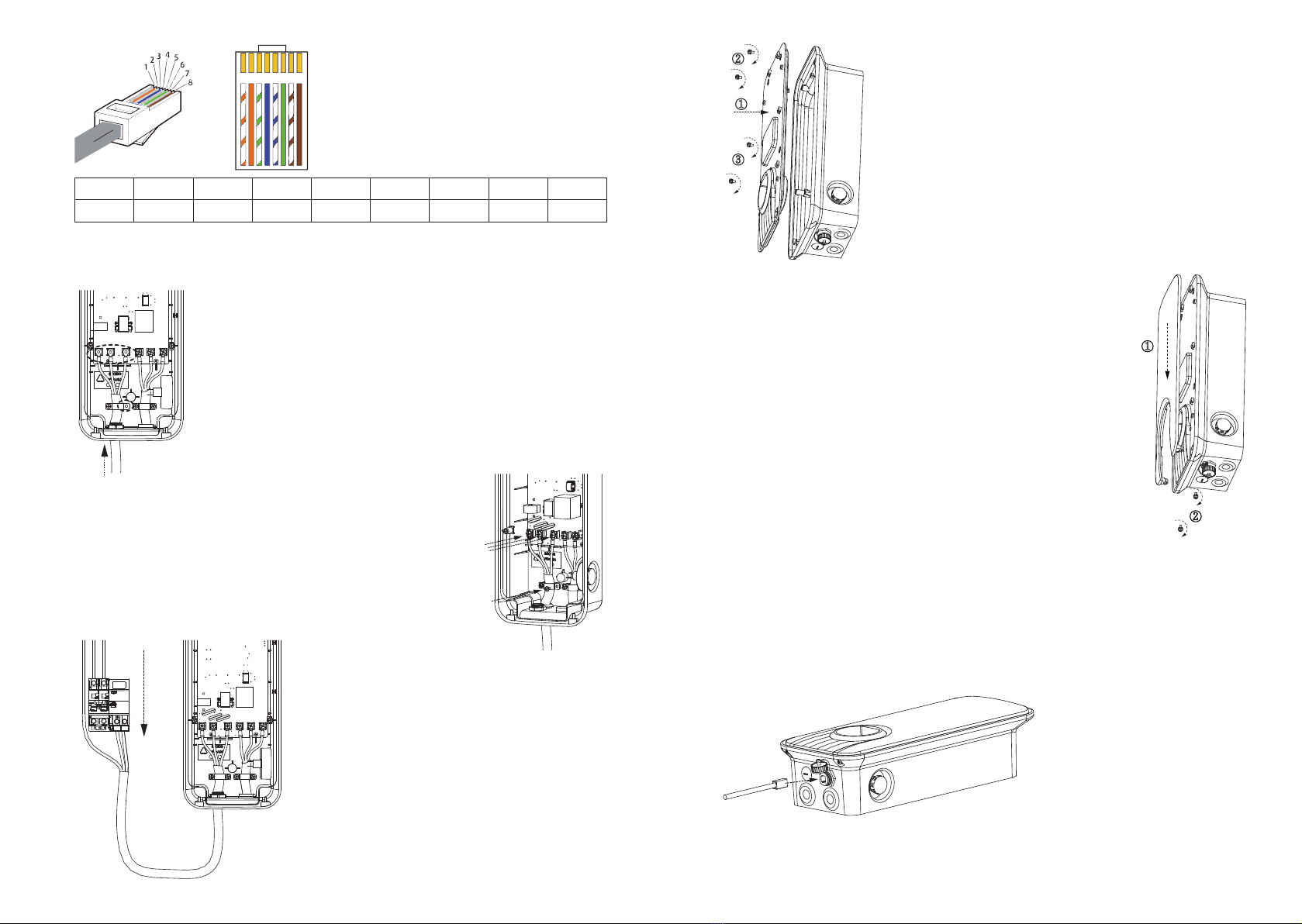1 About this manual
1.1 Applicable chargers
LIVOLTEK A0070230E11
LIVOLTEK A0070230E12
LIVOLTEK A0110400E11
LIVOLTEK A0220400E11
1.2 Applicable readers
Charger user
Charger installer
Charger maintenance personnel
1.3 Sign description
Sign Description
INDICATE
INDICATE
NOTICE
NOTICE
WARNING
WARNING
Description text, indicating supplementary description and
interpretation of the text.
Attention text, meaning to remind the user of some important
operations or prevent potential injury and property loss.
Warning text, indicating that there are potential risks. If not
avoided, it may cause injury accidents, charger damage or charging
interruption.
1.4 Manual preservation
Please read this manual carefully before using the charger and keep it for future reference.
2 Safety statements
Quality requirements for installation and maintenance personnel:
Have the qualification certificate or experience in electrical power system installation and
maintenance, and have the qualification to engage in relevant work (such as live working). In
addition, they must have the following knowledge and operating skills.
-Have basic knowledge and installation skills of charger.
-Have basic knowledge and operation skills of electrical power line wiring.
-Have basic power safety knowledge and skills, and be able to read the contents of this
manual.
The product is a charger that can charge electric vehicles in indoor and outdoor areas.
Local laws and regulations shall be observed when installing and using charger.
In any case, the use of the charger shall comply with the environmental conditions established
for the charger.
The storage of charger shall meet the following requirements:
-Before charger installation, it is necessary to store the charger and its supporting components
in a dry and ventilated place indoors to avoid rain, exposure, etc.
The charger is developed, produced and inspected according to relevant safety standards.
Therefore, if the instructions and safety technical tips for the specified purpose are followed, the
product will not cause property damage or endanger personnel health under normal circum-
stances.
The instructions contained in this manual must be strictly followed, otherwise there may be
potential safety hazards or failure of safety devices. Although relevant safety tips are described
in this manual, attention must be paid to the safety regulations and accident prevention
regulations in accordance with the corresponding application.
Persons not authorized by LIVOLTEK are not allowed to open the charger.
Do not disassemble, repair or refit the charger and relevant ancillary facilities without permis-
sion. Improper operation may cause damage, water leakage, electric leakage and other damage
to the charger or potential personal injury. If you need maintenance, modification, etc., please
contact LIVOLTEK customer service.
Do not put flammable, explosive or combustible materials, chemicals, combustible gases and
other dangerous articles near the charger.
Children are not allowed to approach or use the charger during charging to avoid accidental
injury.
Please start and stop the charging according to the user manual and relevant prompts provided
by LIVOLTEK. When plugging in and out the vehicle connector, pay attention to the appropriate
force and press the unlock button (Type 1).
When inserting the vehicle connector, ensure that the lock catch of the vehicle connector head
is fully fastened to the groove of the vehicle inlet to ensure full connection (Type 1); Do not pull
the vehicle connector too hard, and pull the vehicle connector forcibly in the locked state.
It is forbidden to drive and move the vehicle during charging, and it is forbidden to draw the
vehicle connector directly during charging.
In case of leakage, fire, electric shock or other abnormal emergency during charging, please
press the emergency stop button immediately.
After the charging operation is completed normally, please plug the vehicle connector back into
the socket in the charger in time to avoid the vehicle connector being directly exposed to the
outside as far as possible to prevent the vehicle connector from abnormal contamination.
In thunderstorm weather, the vehicle connector and vehicle inlet shall not be exposed to the
rain, and the rain shall not contact the charging interface to prevent electric leakage and electric
shock; if there is no canopy or incomplete shelter, it is recommended not to charge as far as
possible. After the rain stops, check whether the charger and vehicle connector have water
1 2