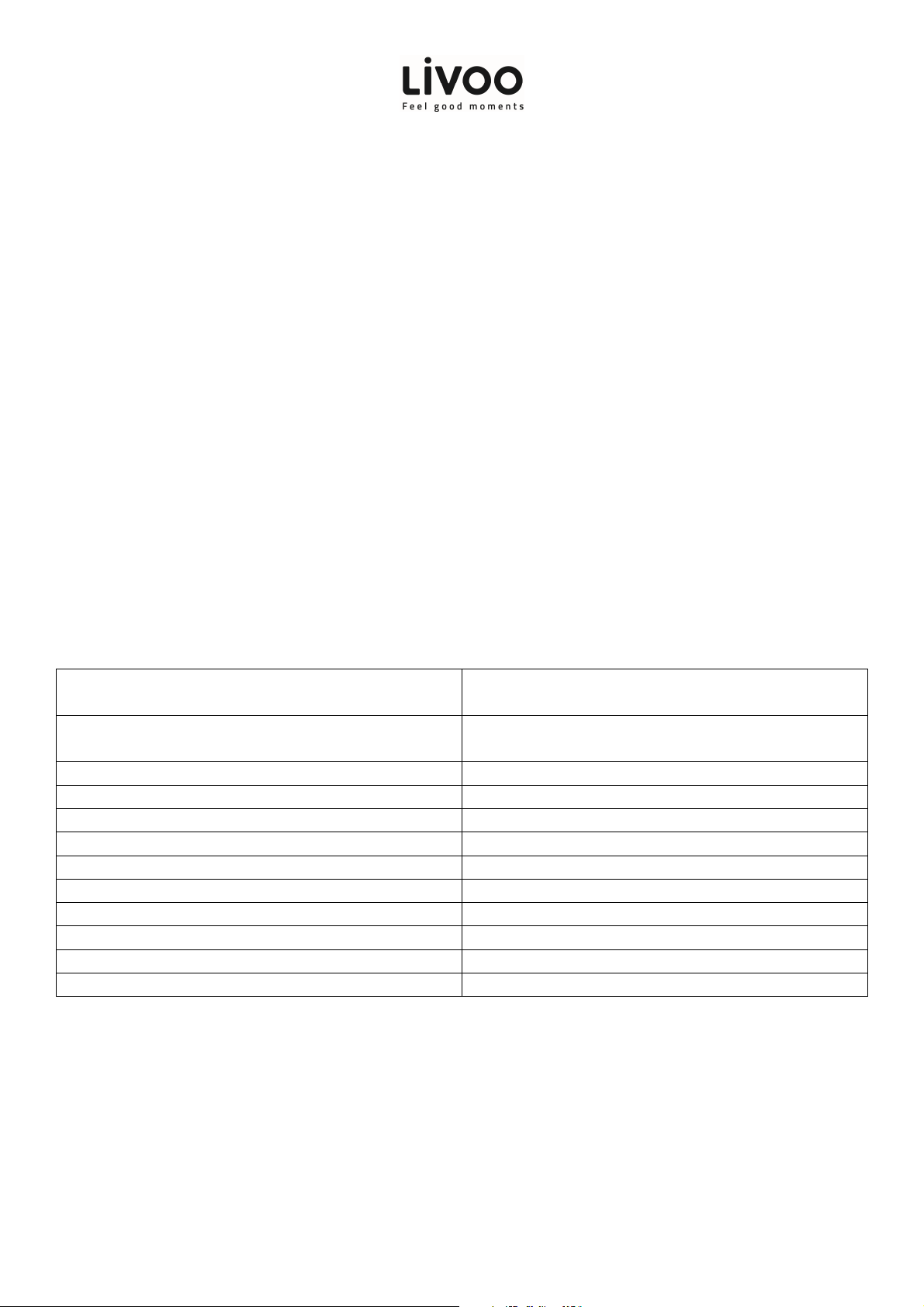User manual
3
Pairing one earphone to your device
Press t e power button of t e single earp one for 4 seconds to power on. Continue to old down 3s to
enter t e earp one into pairing mode.
Red/blue lig t fas es.
T e pairing time is 10 seconds. If pairing is not made wit in 5 minutes, t e earp ones will switc off.
Open t e Bluetoot ® device, searc and select TES223, and complete t e pairing of Bluetoot ® and p one.
After t e pairing is successful, LED is off.
Remark :
W en t e music is played, place it into t e c arging box and put t e c arging box cover. At t at moment,
t e Bluetoot ® disconnects from t e mobile p one. T e Bluetoot ® switc es off. W en t e cover of
c arging box is opened again, it powers automatically for connection.
Connect mobile p one automatically after power on. If connection cannot be made automatically, press
Power button to connect.
Please reset pairing mode if t e earp ones can’t connect to your mobile p one, turn it on and connect
again.
Power on Press t e POWER button fey for 4 seconds, t e
blue lig t flas es quickly for 3 times.
Power Off Press t e POWER button fey for 4 seconds, t e red
lig t flas ing
Answer a call Press t e POWER key once.
Hang up a call Press t e POWER key once.
Reject a call Double click POWER key.
Interrupt dial-out call Press t e POWER key once.
Paly/Pause Press t e POWER key once.
Volume + T ree clicks on POWER key at R side.
Volume - T ree clicks on POWER key at L side.
Previous song Two clicks on POWER key at L side.
Ne t song Two clicks on POWER key at R side.
SIRI / vocal assistant Press t e POWER key for 2,5 seconds