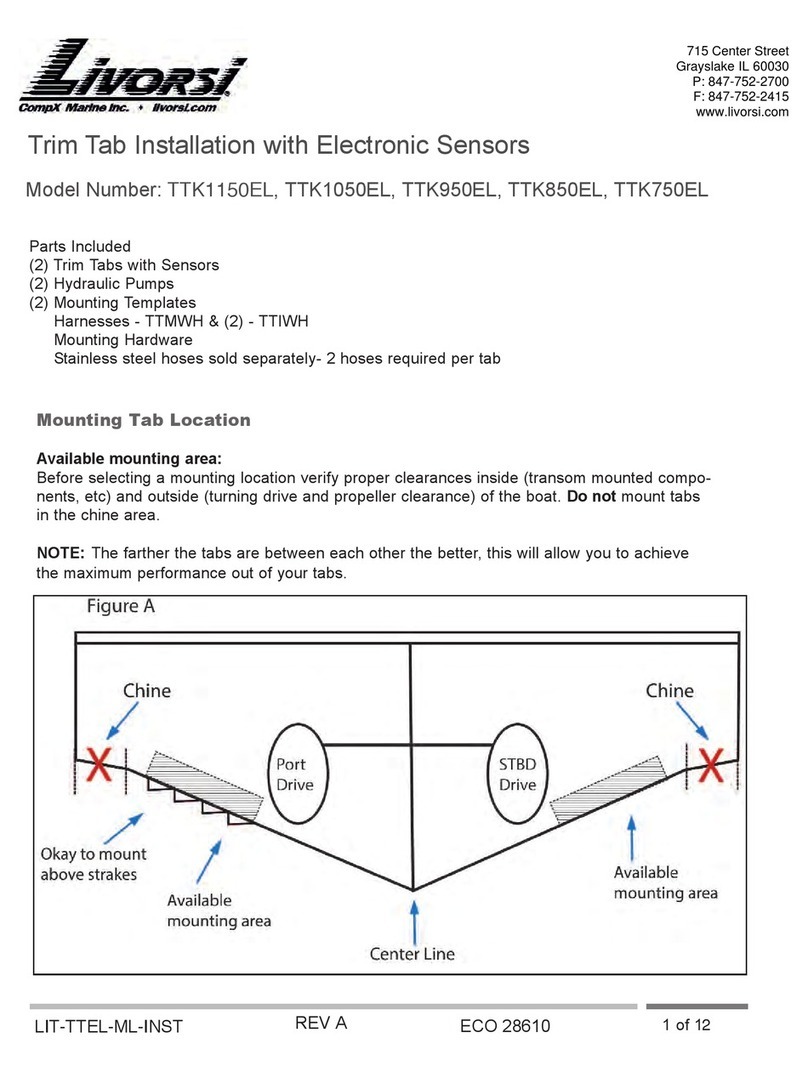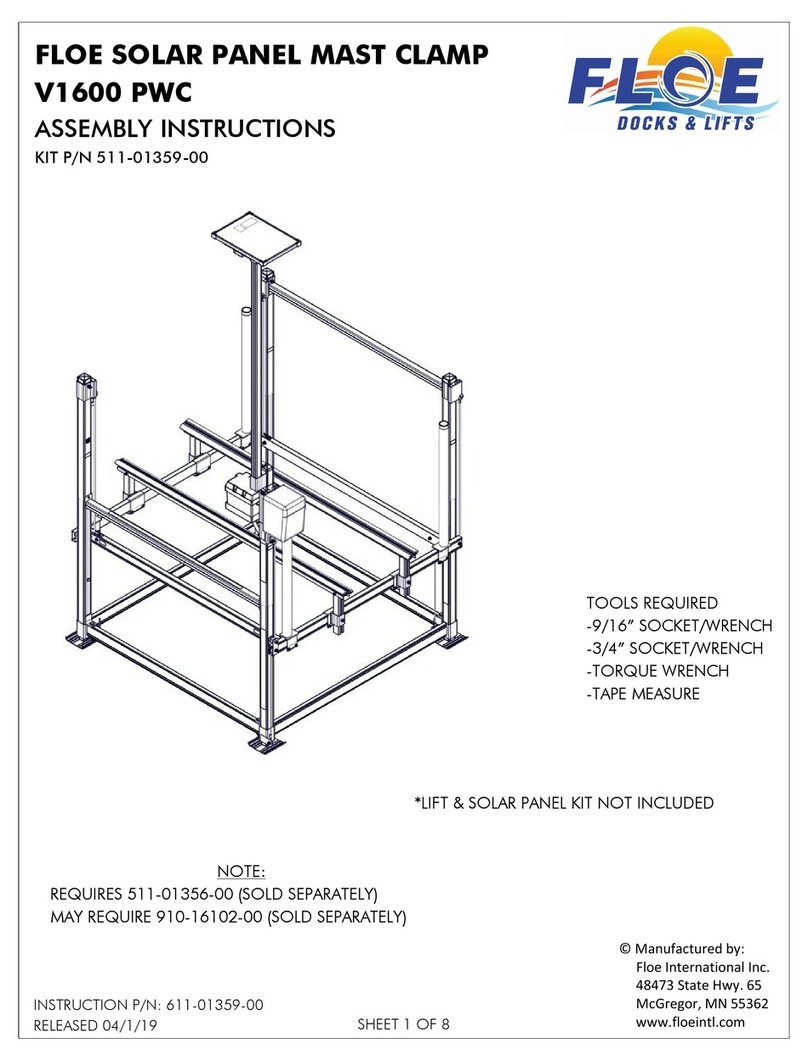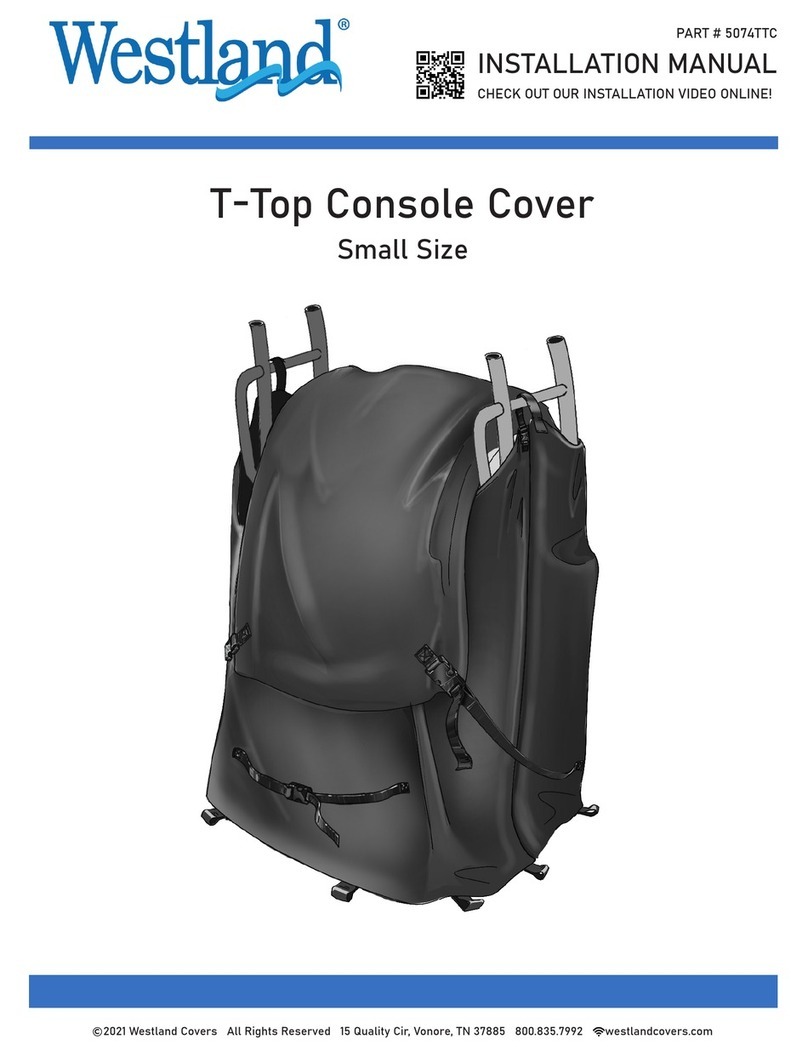Changing The Generic Pass Code To Your Personal Pass Code
Building The New Programming Code:
You will need to build the new programming code in order to program this unit.
The new code is 14 digits long. Establish this complete code first before attempting programming
*EXAMPLE*
Changing Code:
Step One: Press and hold the #1 button while pressing the on switch, the red light will flash.
Step 2: Enter the Factory Pre-Set Identification Code which is a 6 digit long serial number
(example serial number 166243 ). The red light will light on and the green light will be flashing.
Step 3:Next you will have to add to your programming code the number representing how
many digits your new personal pass code will be. Example if your new code is 5656 that would be
(4) digits long so you would now enter a number #4 in the seventh position of the programming code.
Step 4: If you want a provision to turn on accessory power at the same time that you are starting
the engine and while the engine is running this can be accomplished by entering the number #6 this
can be tailored in length of time in step six. If you do not want to use the accessory power choose #1.
The RED light will now be flashing and NO GREEN light will flash.
Step 5: If you desire to provide the option of accessory power while the engine is off or not running
this can be accomplished by now choosing the #6 if you wish to provide NO accessory power while
the engine is off you will now choose the #1. The GREEN light will now be flashing and NO RED light
will flash.
Step 6: As a convenience the length of time that the accessory provision will remain powered with
the engine off can be tailored to your desire. This is accomplished by choosing the numeric digit that
represents the amount of time you choose as follows. #1= 30 min, #2= 1 hour, #3= 1.5 hours, #4= 2
hours, #5= 4 hours, #6= no limit (No limit means the unit will never shut off the accessories until you
either push the OFF button or the battery goes dead!!) At this time the RED and GREEN lights will be
alternating flashes.
Step 7: Now enter your new pass code which you choose (Example #5656) This number can
range from 2 to 6 digits. This will be the last series of numbers you enter in the 14 digit sequence used
to program your own personal pass code. The RED and GREEN lights will stop flashing in 1 second
which means you have successfully reprogrammed your own new pass code.
Recap Programming: For an example if you want a new pass code of #5656 and using the example of a
factory preset identification code number of 166243, and using the accessory on provision with the ignition
start, and you wish to have the accessory power on even with the engine off, with no time limit setting for the
accessory on mode, you would enter (166243 4 6 6 6 5656) this will change the factory pass code of #6543 to
the new code you entered #5656.
PROGRAM CODE 166243 46665 6 5 6
Step 2 Step 3 Step 4 Step 5 Step 6 Step 7
POSITION 123456 78910 11 12 13 14
Page 3 of 4