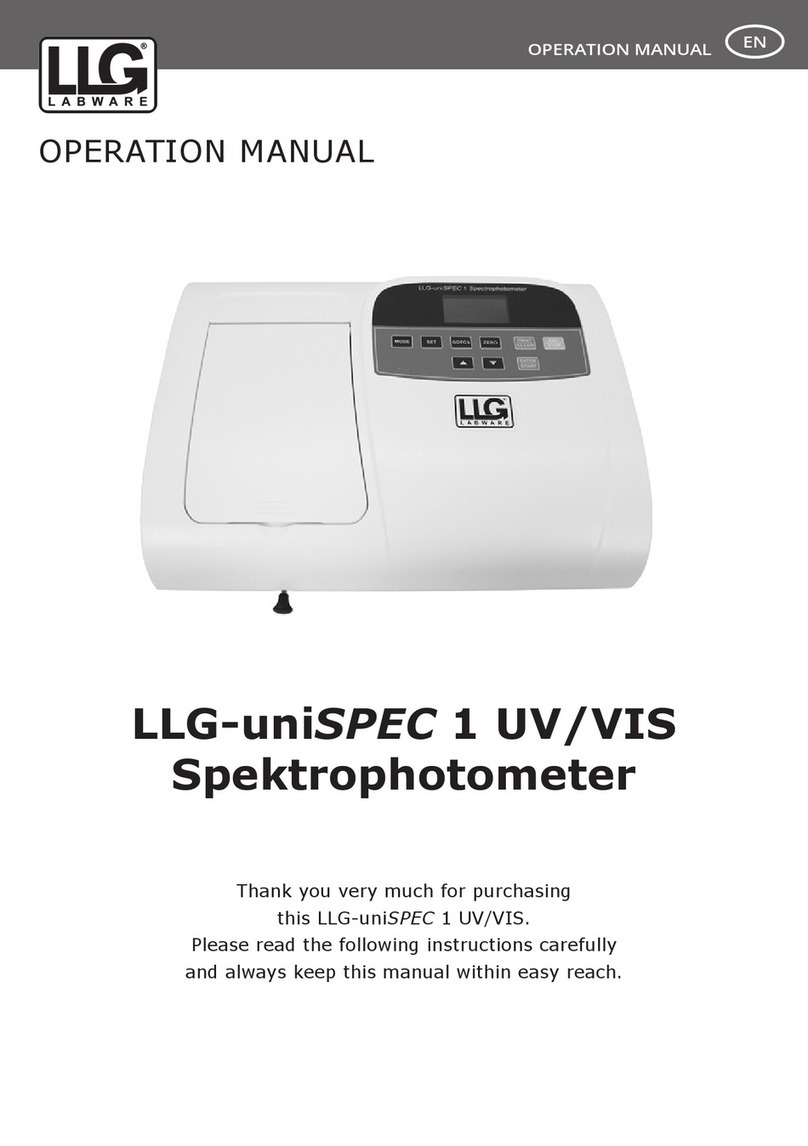INSTRUCTION MANUAL
3
4.2 Quantitative.............................. 15
4.3 Kinetics ................................. 21
4.4 Setup ...................................24
4.4.1 Power On/O D2 Lamp..................24
4.4.2 Power On/O W Lamp ................. 25
4.4.3 Set Date and time .................... 25
4.4.4 Calibrate Dark Current ................. 26
4.4.5 Wavelength Calibration ................ 26
4.4.6 Input the lamps changing Wavelength Point .. 27
4.4.7 Reload Default....................... 26
4.4.8 Version ............................ 28
5 Instrument Maintenance
1. Daily Maintenance .............................. 28
2. Trouble shooting ............................... 29
3. Spare part Replacement .......................... 30
1. Preface
The safety statements in this manual comply
with the requirements of the HEALTH AND
SAFETY AT WORK ACT, 1974.
Read the following before installing and
using the instrument and its accessories.
This instrument should be operated by
appropriate laboratory technicians.
1. Safety
The apparatus described in this manual is
designed to be used by properly trained
personnel in a suitable equipped laboratory.
For the correct and safe use of this
apparatus it is essential that laboratory
personnel follow generally accepted
safe procedures in addition to the safety
precautions called for in this manual.
The covers on this instrument may be
removed for servicing. However, the inside
of the power supply unit is a hazardous area
and its cover should not be removed under
any circumstances. There are no serviceable
components inside this power supply unit.
For this instrument, avoid touching the high
voltage power supply at all times.
Some of the chemicals used in
spectrophotometry are corrosive and/
or inammable and samples may be
radioactive, toxic, or potentially infective.
Care should be taken to follow the normal
laboratory procedures for handling chemicals
and samples.
2. General