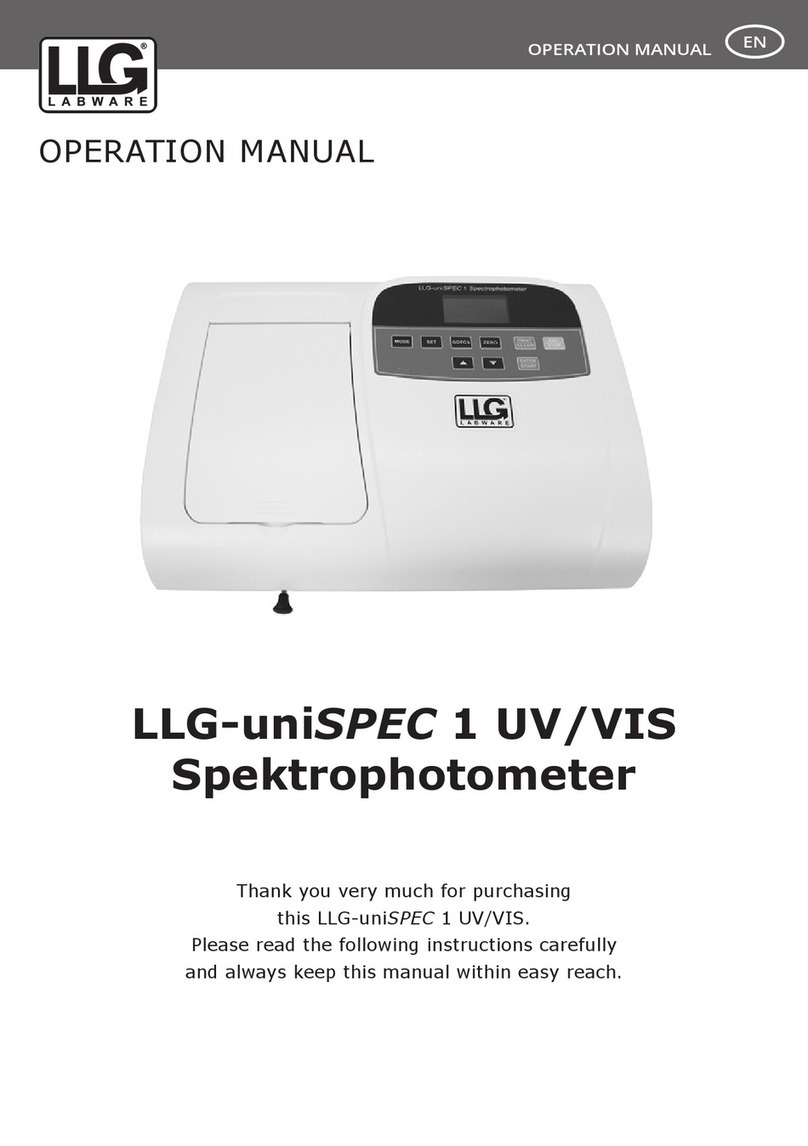INSTRUCTION MANUAL
7
4. Measurement process
It’s recommended to perform an electrode
calibration before measuring a sample. If
the electrode is calibrated in short time,
the sample measurement can be conducted
directly.
If the electrode without temperature
compensation is used, “MTC” will be
displayed on the main screen, press „ ”
on the main screen, user can set up the
calibration buffer solution temperature.
If a 3-in-1 electrode is being used, or a
temperature electrode is used at the same
time, “ATC” will be displayed on the main
screen and the calibration buffer solution
temperature will be measured automatically.
Press the „ ” on the main screen, select
one of the standard buffer solutions groups
built-in. The selected standard buffer
solution group must match the buffer
solution group actually used.
Press „ “ on the main screen, the
calibration window pop-up, Fig. 3, put the
electrode in the rst buffer solution,
press „ “to start the calibration.
When the endpoint reached, take the
electrode out and wash it with DI water, dry
it, put it in the second buffer solution for
second point calibration, same procedure for
the third point calibration.
The calibration data will be stored in the
database after press the return key.
This icon means the calibration result
meets requirement
Means the result is not under satisfaction.
Notice:
• During the calibration process, if the red
wave line is shining, means the calibration
is going on, if press” return ” at this time,
the calibration process will stop and go
back to the main screen.
• Calibration buffer solutions selection:
normally, the pH values of the selected
calibration buffer solutions are similar
to the pH of the sample solutions to be
tested.
1. Calibration