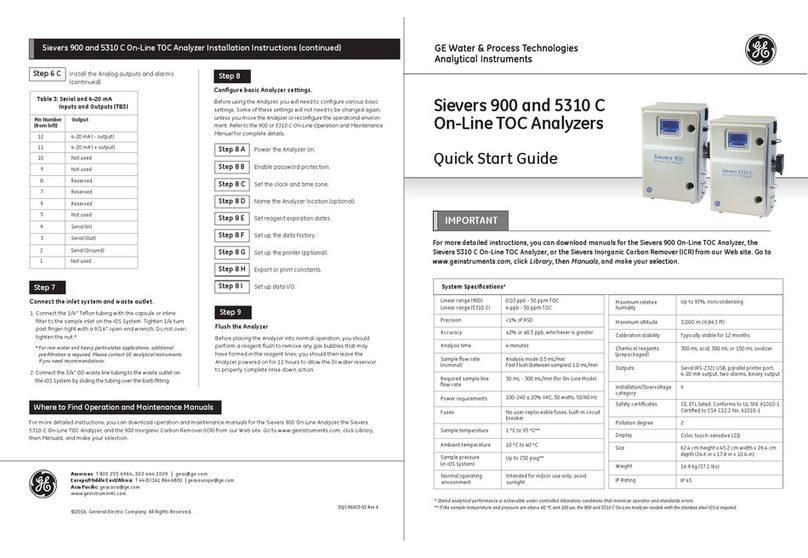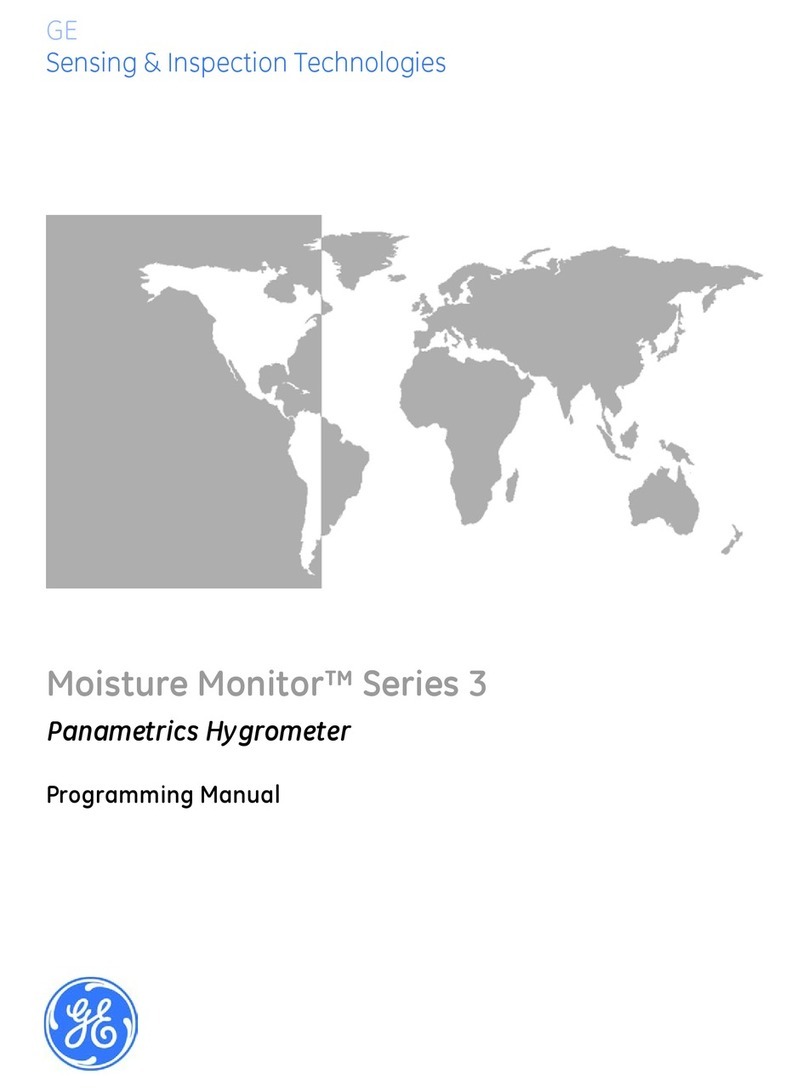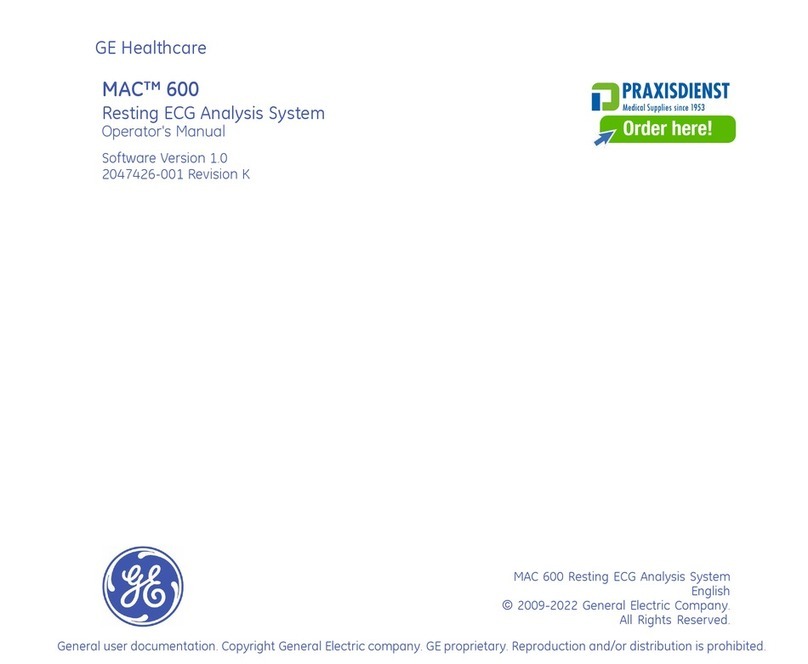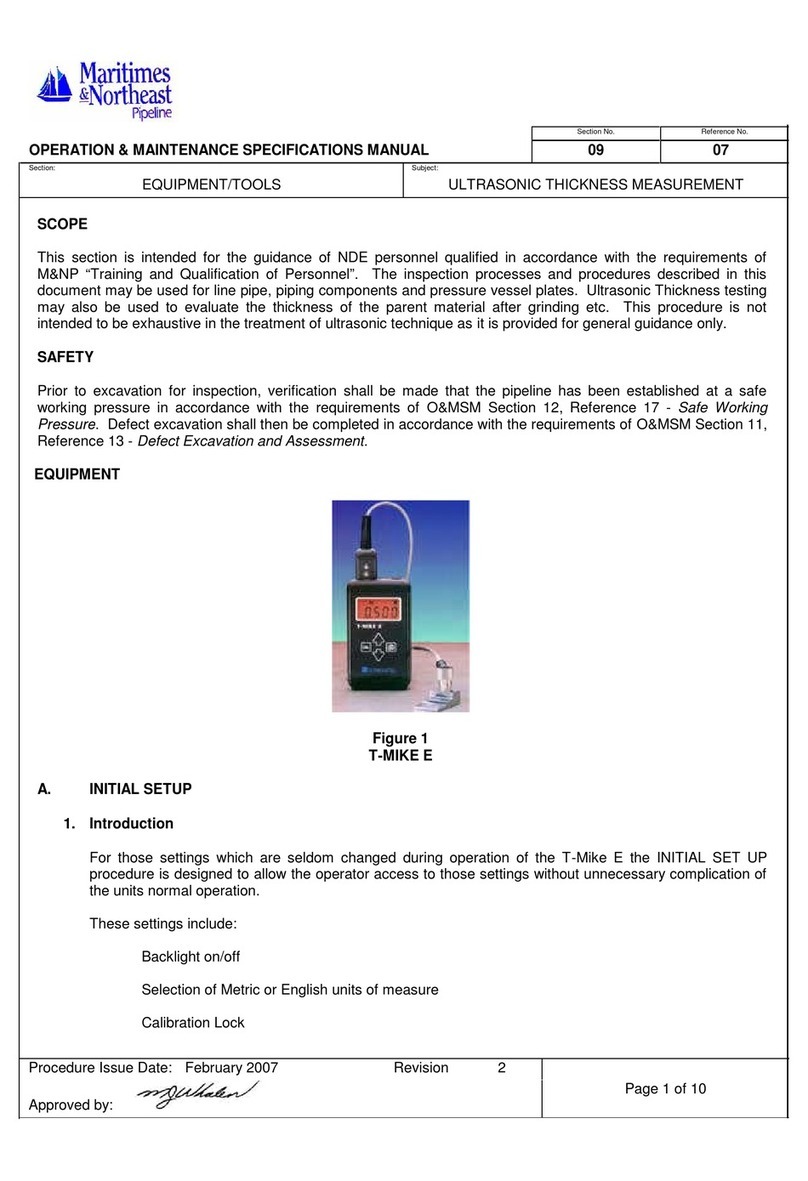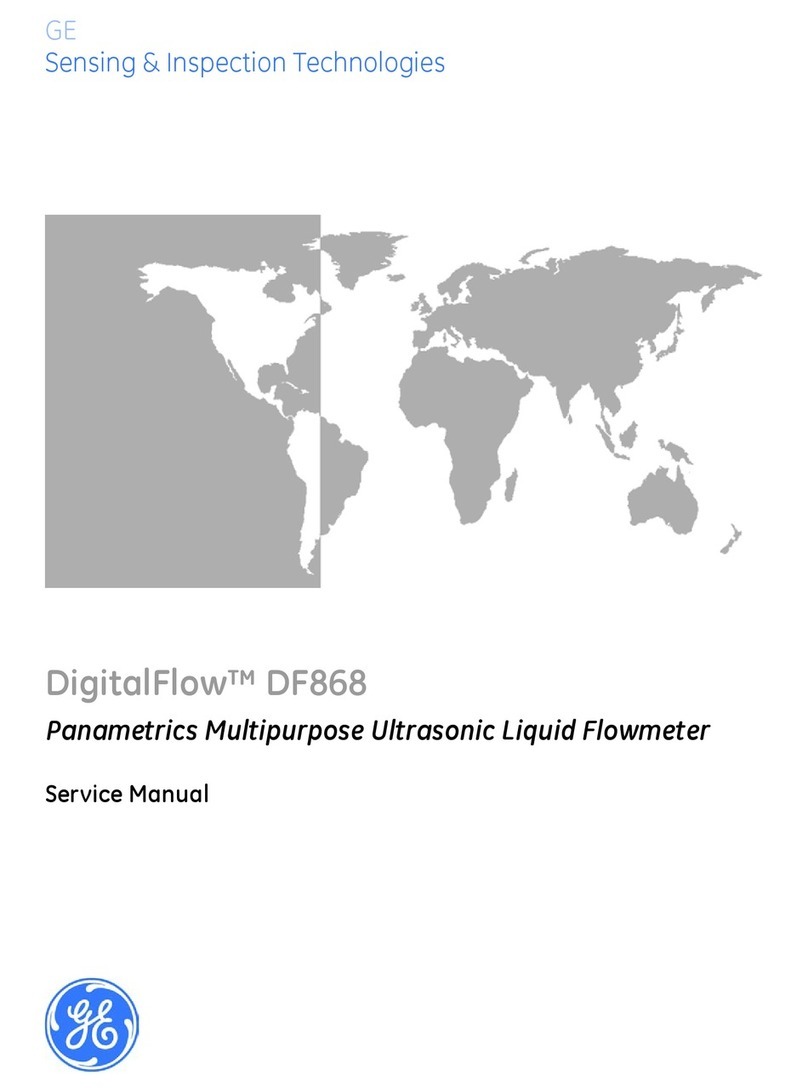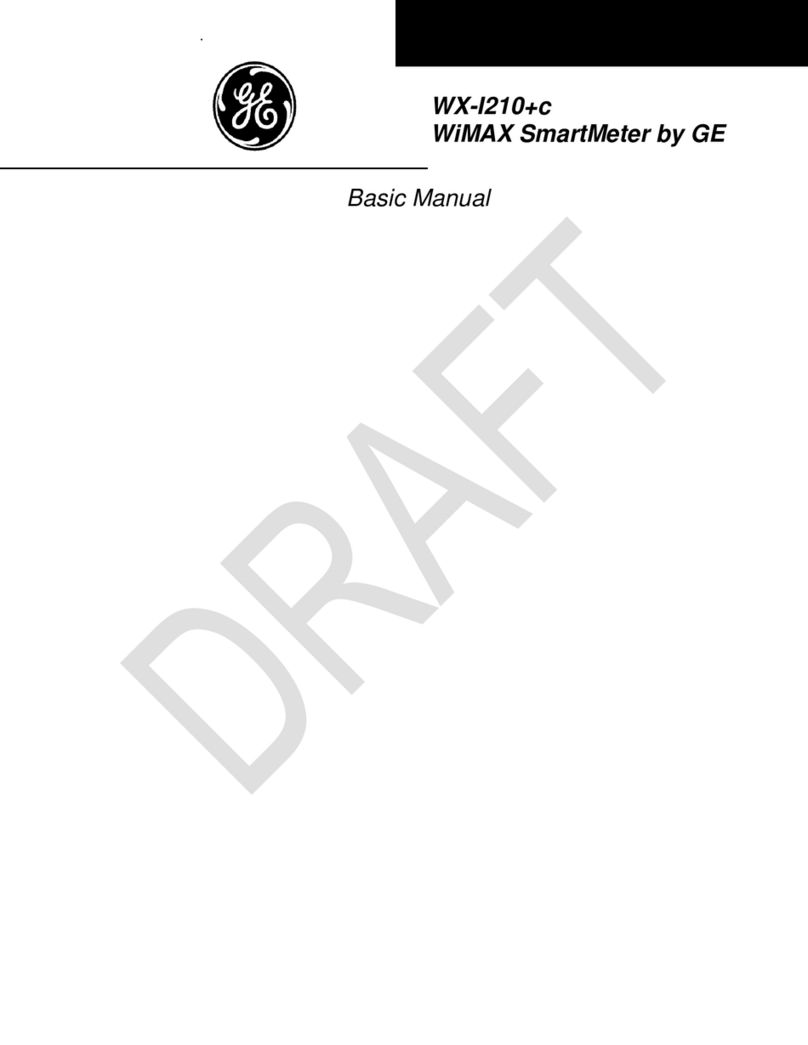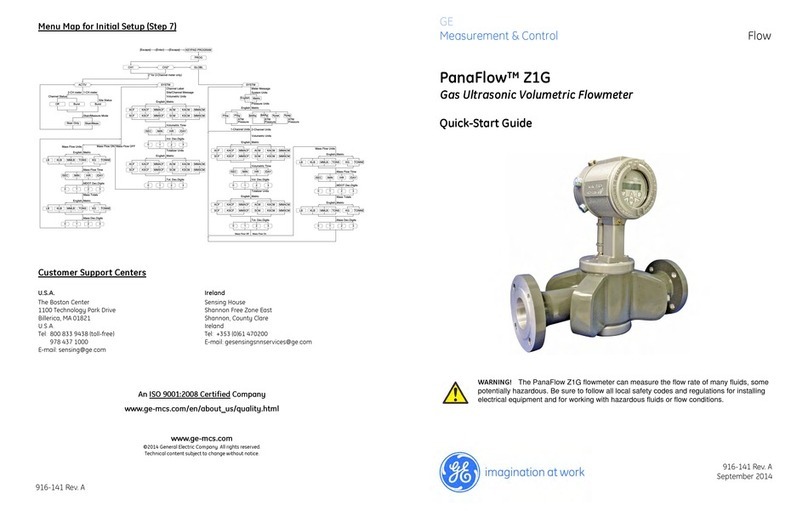1. Thank you. Thank you for purchasing the
PanaFlow HT ultrasonic owmeter. Before removing
the PanaFlow HT system from the crate, please inspect
the owmeter. Each instrument manufactured by GE
Measurement & Control is warranted to be free from
defects in material and workmanship. Before discarding
any of the packing materials, account for all components
and documentation listed on the packing slip.
2. Meter Installation. The ideal site is a straight section
of process pipe that meets the following criteria:
• Pipe section is horizontal and above ground.
• Pipe section can accommodate the overall length of the
owcell.
• There is sufcient clearance for the transducers on
the sides of the meter (at the 3 o’clock and 9 o’clock
positions).
• There are at least 10 pipe diameters of straight,
undisturbed ow upstream and 5 pipe diameters
of straight, undisturbed ow downstream from the
transducers.(See User’s Manual.)
• For remote-mounted electronics, the electronics
console should be located within 100 feet (30
meters) from the meter body. (See User’s Manual.)
5. Communication and Power Wiring. The picture below
shows the communication and power wiring to XMT900
electronics. Make all communication wiring before wiring
the power terminals.
Once all wiring is complete, apply the power.
6. Programming & Testing.
The keypad and magnetic wand enable
programming of the instrument through the glass
faceplate without removing the cover. Thus, all
programming procedures may be performed while
the unit is installed in a hazardous area. See the
User’s Manual for instructions on programming.
PIN Label
Description
1
A-
Analog Output A:4-20mA/HART Output(SIL) Negative
2
A+
Analog Output A:4-20mA/HART Output(SIL) Positive
3
B-
Analog Output B:4-20mA Negative
4
B+
Analog Output B:4-20mA Positive
5
C-
Digital Output C Negative
6
C+
Digital Output C Positive
7
D-
Digital Output D Negative
8
D+
Digital Output D Positive
Terminal Block - Power Connection(AC)
PIN Label
1
L2/N
Neutral Connection
2
L1
Live Power Connection
Terminal Block -Modbus/Calibration Connections
PIN Label
Description
1
MOD-
Modbus/Service Port Negative
2
MOD+
Modbus/Service Port Positive
3
CAL-
Calibration Port Negative
4
CAL+
Calibration Port Positive
WARNING! The PanaFlow HT ow transmitter can measure the ow rate of many uids, some
potentially hazardous. Be sure to follow local safety codes and regulations for installing electrical
equipment and working with hazardous uids or ow conditions.