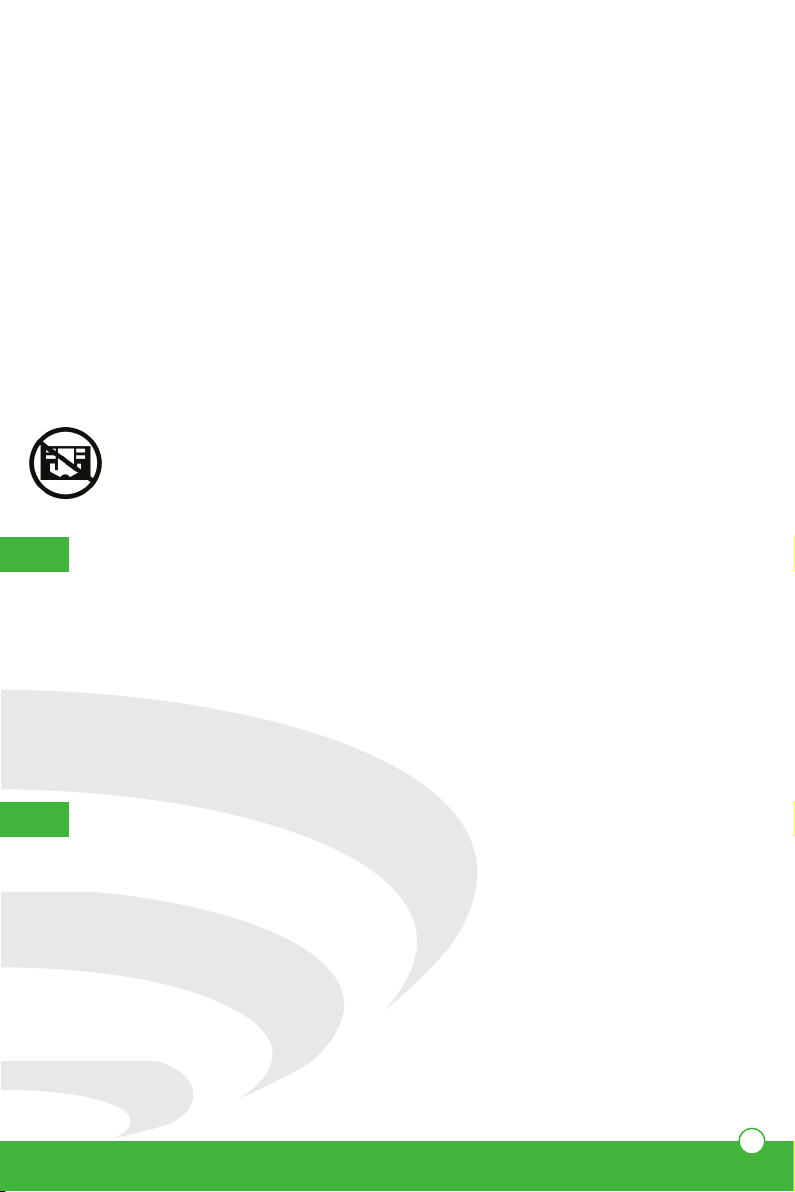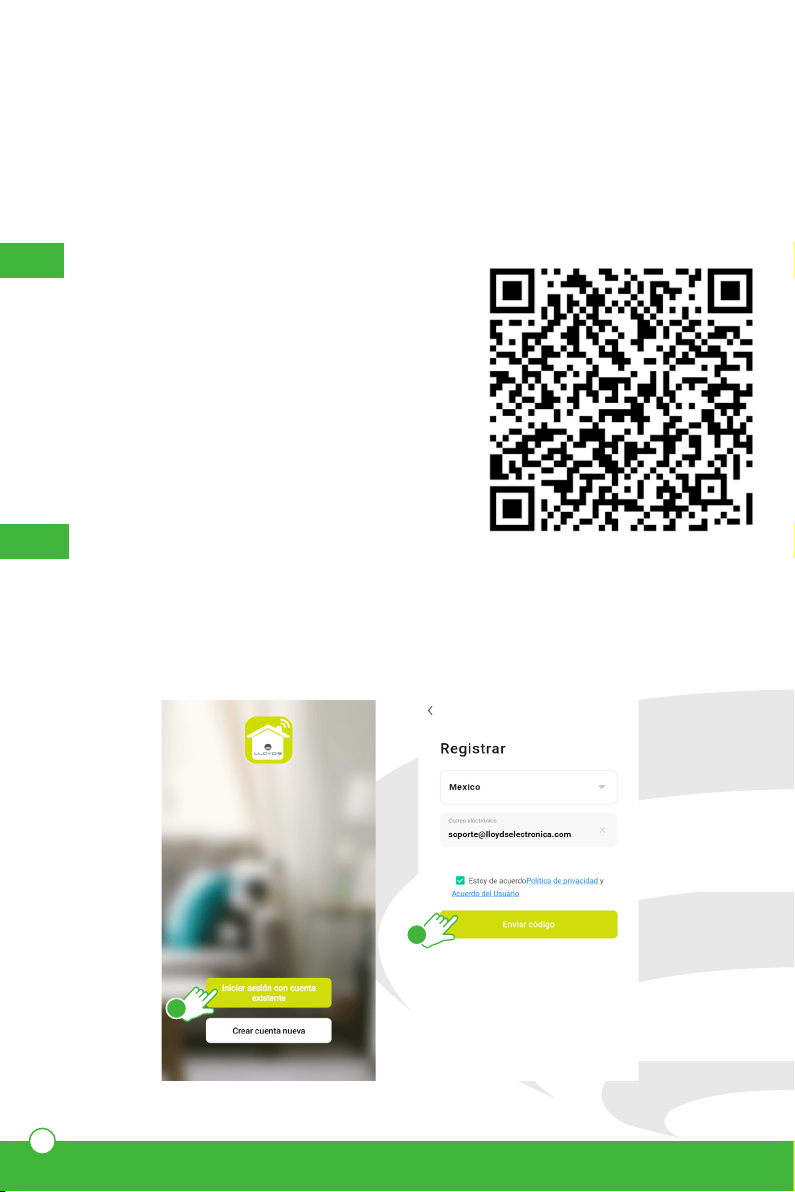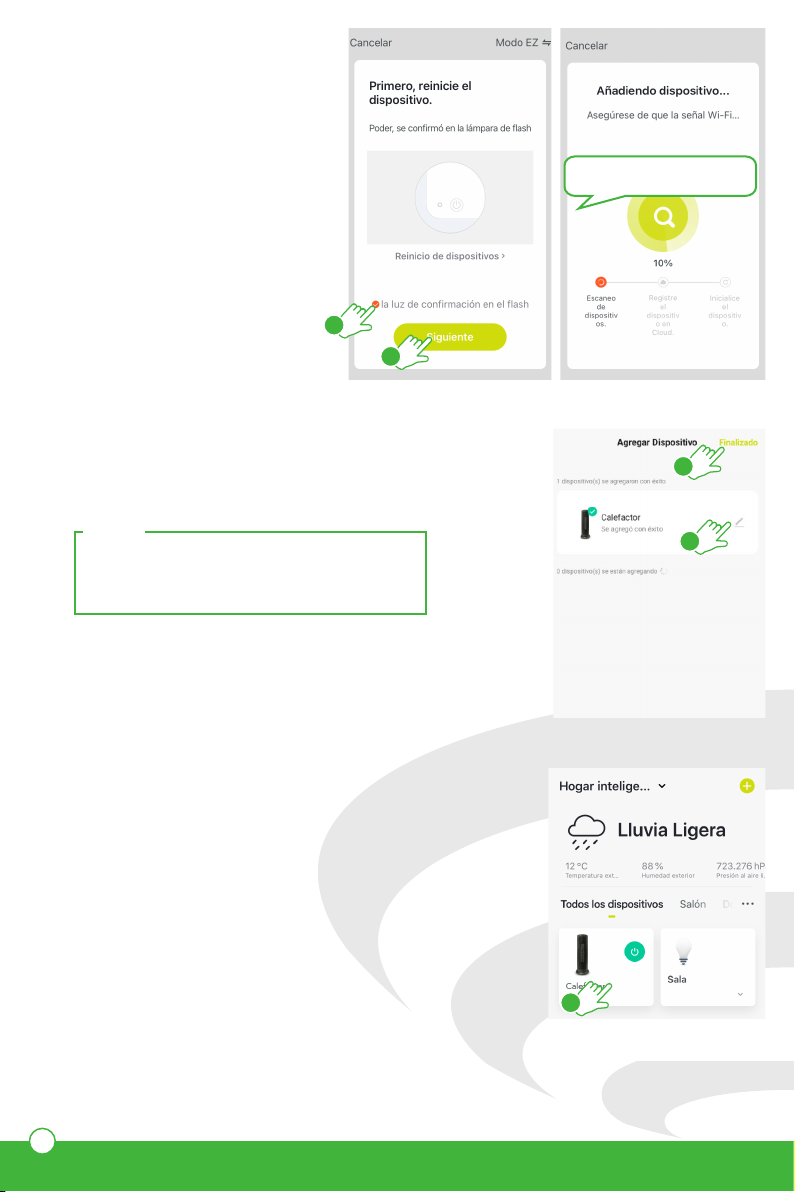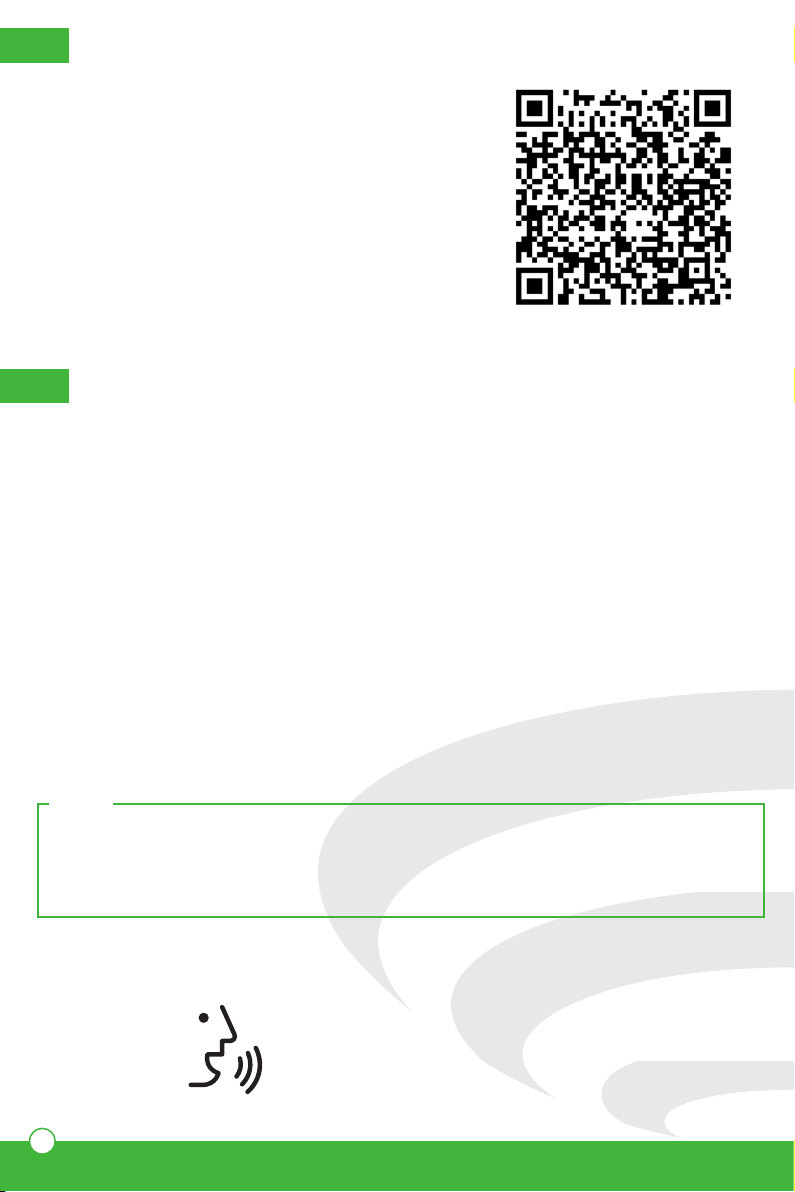2
1. Advertencias de seguridad
Use el calefactor en superficies planas y sin inclinaciones.
Existe riesgo de incendio o explosión si el aparato se instala cerca de una cor-
tina o de algún material combustible. El calefactor debe operar a una distancia
mínima de 50 cm de cualquier pared u objeto.
Es necesario que tome en cuenta las siguientes indicaciones:
• Verifique que la fuente de alimentación cumpla con los requisitos eléctricos
del calefactor.
• Nunca comparta la toma de corriente con otros aparatos eléctricos de alta
potencia.
• No conecte el calefactor a una extensión ni a una batería de respaldo
(No Break).
• Compruebe que el enchufe esté bien conectado a la toma de corriente y
que ambos estén en buen estado para evitar el sobrecalentamiento y mal
funcionamiento.
• Para desconectar el calefactor, sujete el enchufe y desconéctelo de la toma
de corriente. Nunca jale el cable de alimentación.
• Para evitar quemaduras de la piel, no toque la parte metálica del calefactor
cuando éste se encuentre en funcionamiento.
No use el calefactor cerca de superficies calientes.
Asegúrese de que el dispositivo esté colocado firmemente en su base en todo
momento. No mueva el calefactor mientras está en funcionamiento. Com-
pruebe que las aberturas de entrada y salida de aire no estén bloqueadas.
No inserte ningún objeto a través de la rejilla del calefactor.
No coloque el calefactor sobre superficies blandas, como una cama o en luga-
res donde las aberturas pueden bloquearse.
No utilice el calefactor en entornos que contengan polvo o materiales voláti-
les (pueden obstruir las rejillas), en lugares muy húmedos, cerca de productos
inflamables o al aire libre.
El calefactor no debe colocarse inmediatamente debajo de un receptáculo o
una toma de corriente.
No use el calefactor en un entorno inmediato de una bañera, regadera o pis-
cina.
Antes de desconectar el calefactor, apáguelo y déjelo enfriar de 30 a 60 se-
gundos para proteger las partes internas.
1.
2.
3.
4.
5.
6.
7.
8.
9.
10.
11.
Este producto es sólo para uso en interiores.
Conserve este instructivo para futuras consultas. En caso de dudas
o aclaraciones, comuníquese con nuestros técnicos al teléfono que
se encuentra al final de este manual.
Si el cable de alimentación se daña, deje de utilizar el aparato inmediatamente
y llévelo al centro de reparación autorizado para su revisión, ajuste o reemplazo.
Nunca intente reparar el cable o cualquier parte del aparato, ni permita que sea
reparado por personas no autorizadas.