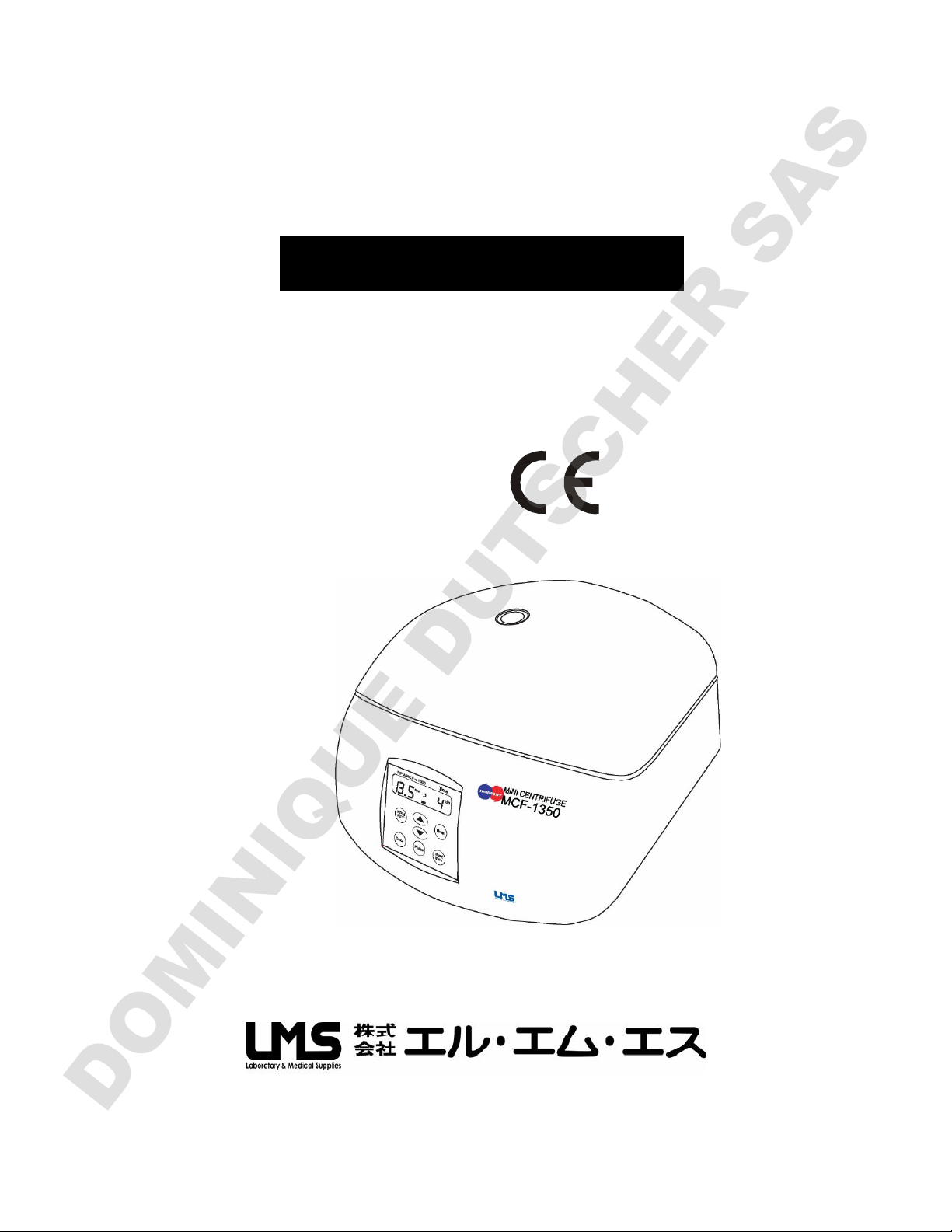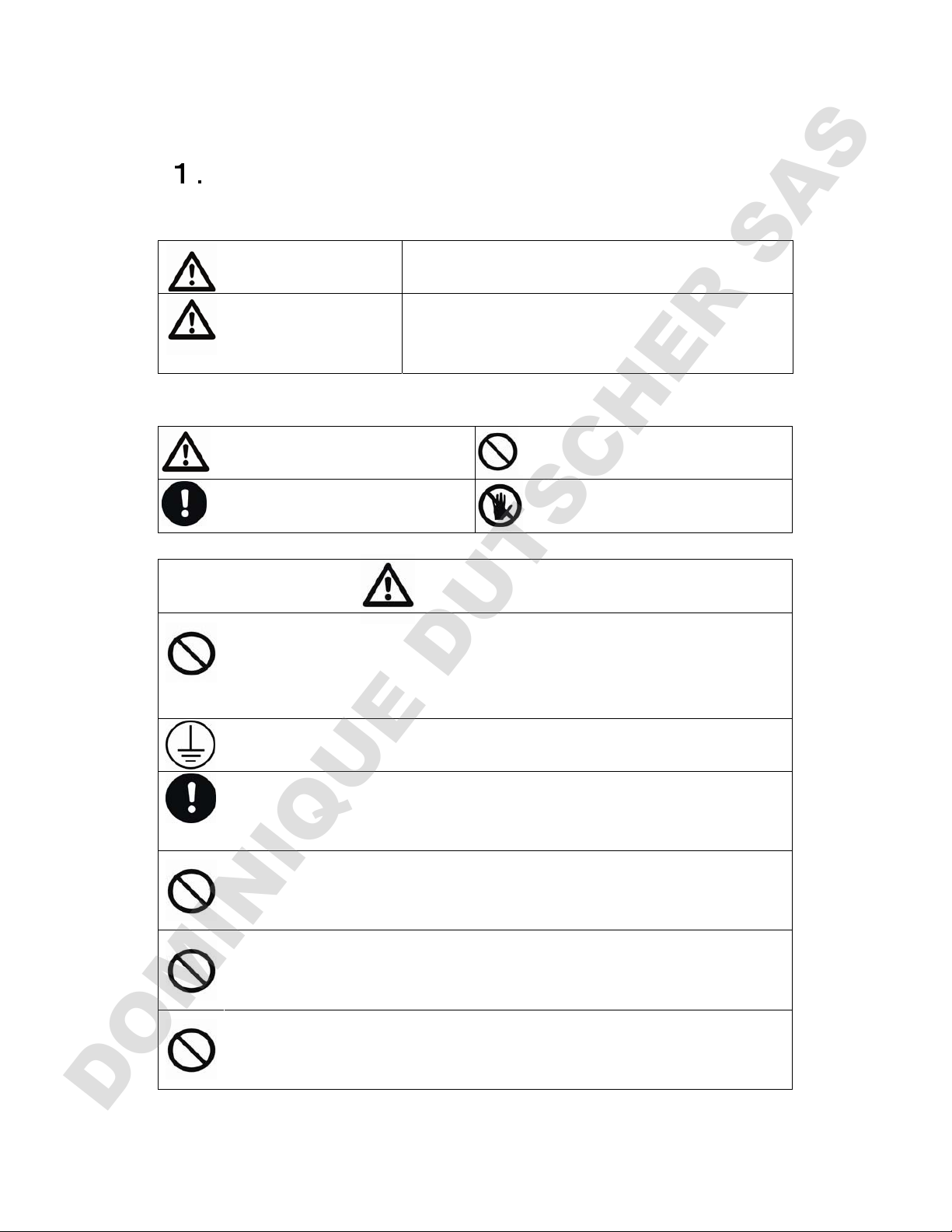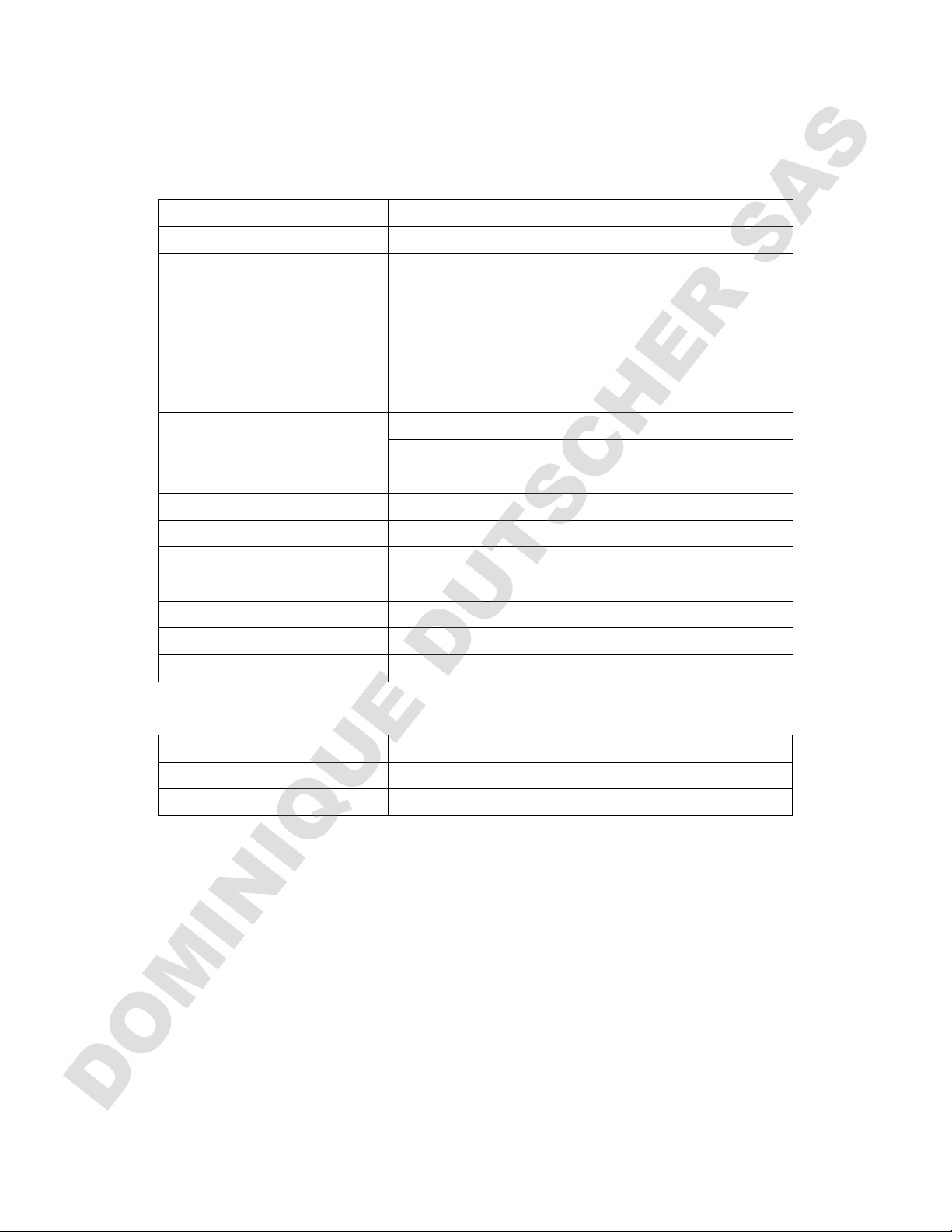Operating the device
Warning
Do not operate the device before reading and fully understanding all
instructions in this manual.
Before using the device for the first time, make sure the rotor is securely
fastened to the spindle.
The rotor must be loaded symmetrically. Asymmetrical loading causes
excessive vibrations and may result in accidents.
Close all microcentrifuge tube lids before operation. Open lids can be
ripped off during operation and damage the centrifuge.
When moving the device from a cold to warm location, operate the device for
30 minutes prior to the move to avoid excessive condensation. Alternatively,
allow it to warm to room temperature for at least three hours before plugging
the socket into a power source.
Do not attempt to stop the rotor when it is moving. Always operate the
device in an upright position, and avoid moving it during operation.
This device is not designed to be user serviceable. Do not attempt to open
or modify the device. Should be device be opened by unauthorized
personnel, all warranties are void.
Should there be any abnormal smell, or noise during operation, switch off the
device immediately and contact your dealer for service.
5
DOMINIQUE DUTSCHER SAS