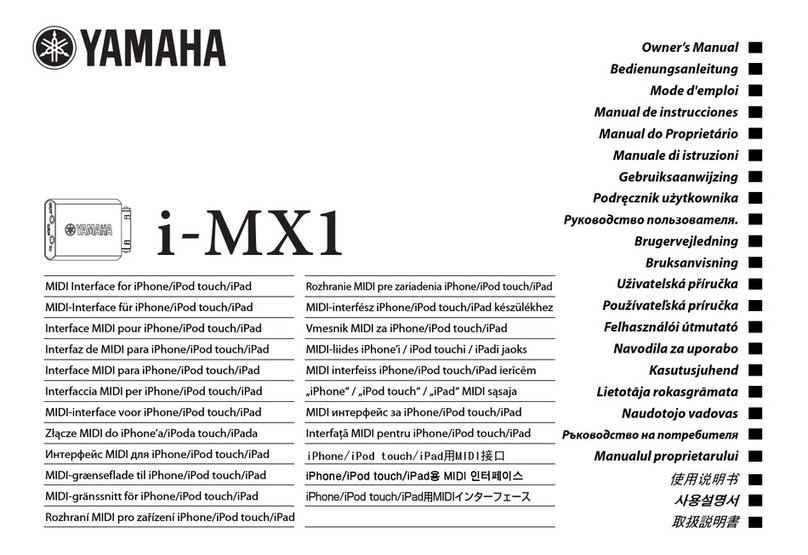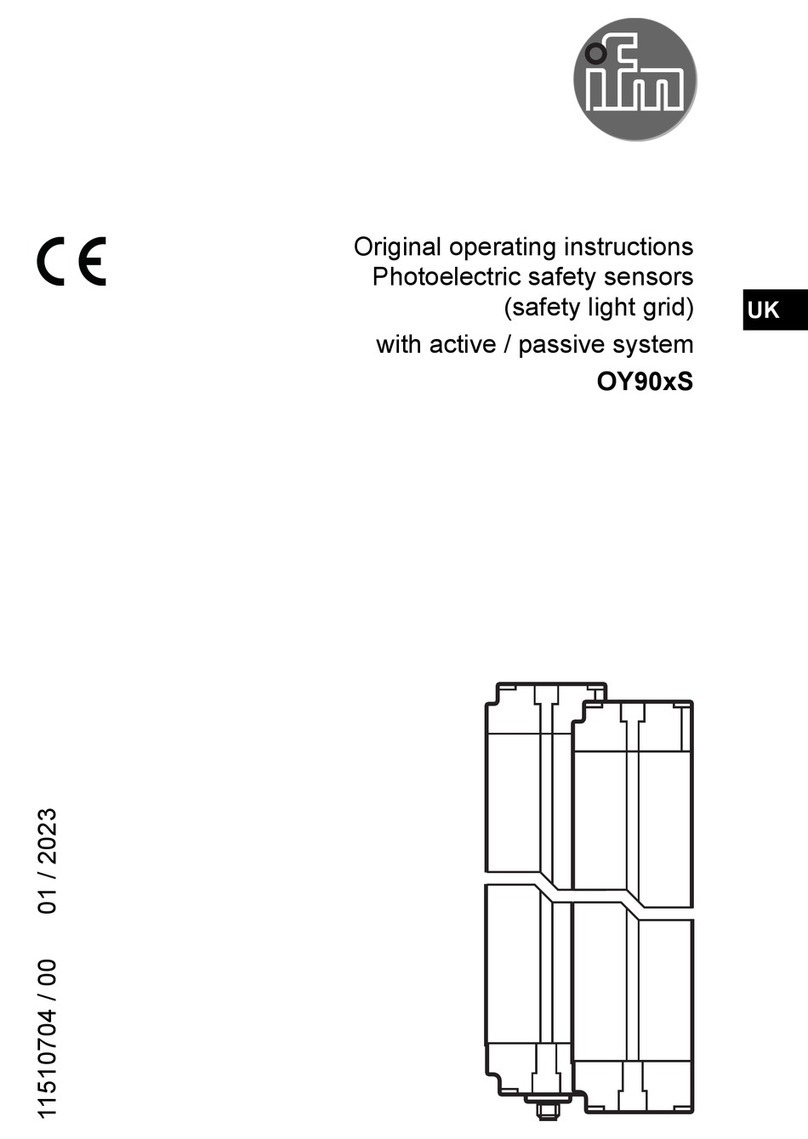LOBSTER ELITE Grand Slam IV User manual

place
stamp
here
7340 Fulton Avenue
North Hollywood, CA 91605
Grand Slam IV Owner’sManual
lobster elite
built for life®
Elite4OM 208v3 3/3/08 10:09 AM Page 1

WARRANTY REGISTRATION - Fill out info below, tear at perforation and mail back to validate warranty. (* Required Fields.)
Machine Serial Number*______________________________________________________________________________________________________
Name*______________________________________________________________ Email*________________________________________________
Mailing Address*________________________________________________ City*_____________________________State*_____ Zip*____________
Phone*______________________________________________________
___
Purchase Date*______________________________________ Where Purchased*________________________________________________________
How did you learn about Lobster? (circle) Lobster Website Google Yahoo MSN Pro Friend Dealer_____________________
Dealer Website____________________ Tennis Magazine Tennis Week Magazine Other Magazine/Search Engine____________________
What attracted you to this product? (circle) Quality Design Price Reputation Previous Customer Portability Better Features
Income (circle) $40-60K $60-80K $80-$100K $100-$120K $120-140K $140-$160K $160-$180K $180-200K $200K+
Age (circle) 15-25 25-35 35-45 45-55 55-65 65-75 75-85 85+
Occupation ____________________________________________________________________
OPTIONAL EXTENDED WARRANTY Please send in a separate envelope within 60 days of purchase.
One Year $65 Credit Card # ____________________________________________________ Expiration Date________________________
Two Years $110 Verification Code (last 3 digits in signature bar)___________________ Select (circle) Visa Mastercard Discover Card
Three Years $149 Authorization Signature______________________________________
Lobster Sports warrants each Lobster Elite machine purchased will be free from DEFECTS IN MATERIAL AND WORKMANSHIP for the extended
period specified above past the normal 2 year limited warranty. The extended warranty period will run consecutively from the warranty period determined
at time of purchase. It does not cover parts worn under normal use, specifically the battery and the throwing wheels.
1 Year ..............$65
2 Years ...........$110
3 Years ...........$149
7340 Fulton Avenue
North Hollywood, CA 91605
tel 800.526.4041 fax 818.764.6061
www.lobstersports.com
TO AVOID INJURY:
•Keep face out of ball path - balls can shoot out from opening at any time.
•Use only for tennis practice with conventional tennis balls.
•Turn off the machine when leaving it unattended or before performing
maintenance tasks.
•Never place body parts or objects into machine.
• Never operate with parts removed.
•Never add balls while machine is running.
•Never put wet tennis balls in machine.
WARNINGS
Please select from the following:
Serial Number:
Purchase Date:
TO OUR CUSTOMERS
Thank you for purchasing a Lobster ball machine.
Please read this owner’s manual in its entirety before operating
your Lobster ball machine. These instructions were written to
ensure your safety and to protect the machine.
CHECK FOR DAMAGE
Inspect your machine for damage. The machine may
appear undamaged externally, but internal parts could be damaged.
Test all of the machines functions. Call Lobster Sports immediately
if your machine is damaged at 800.526.4041.
SAVE THE ORIGINAL SHIPPING BOX
The original box and inserts should always be used if it is necessary
to ship the machine back to the factory. Packaging instructions are
available on our website at www.lobstersports.com.
Elite4OM 208v3 3/3/08 10:09 AM Page 2

81
WARRANTY
Limited Warranty: Lobster Sports warrants that each Lobster Sports ball machine
purchased will be free from defects in material and workmanship for 2 years from
the date of purchase except for the battery which is warranted for 6 months.
Demonstration models and reconditioned machines have a 1 year warranty. Said
warranty to be determined by Lobster Sports at time of purchase. Any part of the
ball machine, which proves to be defective in material or workmanship within the
2year warranty period will be repaired or replaced at Lobster Sport’s option
with a new or functionally operative part. This warranty is extended only to the
original customer of the Lobster Sports ball machine and may be enforced only
by such person.
This warranty does not cover the following conditions:
A) Damage resulting from misuse, neglect, alteration, accidents, tampering,
abuse, fire, war, insurrection, civil disorder, flood, acts of God or any
other casualty;
B) Failure of Customer to properly follow operating instructions provided by
Lobster Sports at time of delivery; and
C) Damage caused by use on circuits or voltages other than indicated on the
applicable nameplate.
This limited warranty is in lieu of all other express warranties. Any implied
warranties of merchantability and fitness for a particular purpose shall
coincide in duration with the 2 year limited warranty. The exclusive remedy
of the Customer hereunder shall be repair or replacement as stated above.
Under no circumstances shall Lobster Sports be liable to the Customer or any
other person for incidental or consequential damages of any nature, including,
without limitation, damage for personal injuryor damages to property; and
however occasioned, whether alleged as resulting from breach of warranty
by Lobster Sports, the negligence of Lobster Sports.
No agent, employee or representative of Lobster Sports or any other person is
authorized to modify this warranty in any respect. This warranty gives you specific
legal rights and you may also have other rights, which vary, from state to state.
This limited warranty is void unless Customer completes and returns the enclosed
warranty response form to Lobster Sports within 30 days of receipt of the
ball machine.
MACHINE SETUP
Intended Use
This tennis ball machine is intended to be used in a dedicated tennis facility.
For safety reasons, players should stand on the opposite side of the tennis net at a
minimum of 35 feet. This tennis ball machine is designed to throw tennis balls only.
Unpack and Assembly
Remove the machine from the box. Keep the box along with the packing materials in
case the machine needs to be shipped back to the factory. Detach the hopper. Then,
flip and reattach by pushing the hopper on to the case knobs. Do not remove the
wire deflectors. Turn the Main Power switch on.
Handle Operation
Toraise the handle, simply pull up on the end until it locks in place. Tofold the handle,
push both buttons on the outside of the hinges and apply light pressure to the handle
until it begins to fold. The handle can now be lowered into its storage position.
Transporting
The handle is provided to push or pull the machine. The lower part of the handle is
designed to easily go up/down stairs but, it can also wear the metal and cause
premature failure if care is not used. Be aware of steps or rough surfaces that may
bend or damage the underside of the machine.
To prepare the machine for transport in your vehicle, invert the hopper to cover the
machine and fold the handle. The machine weighs approximately 46 lbs and may be
lifted into a vehicle by one or two people. Use the molded handholds on the
underside of the machine to lift and carry the machine.
Elite4OM 208v3 3/3/08 10:09 AM Page 3

27
ELITE GRAND SLAM IV CONTROL PANEL
A.Power Button –
Once you have followed the start up instructions, your
Grand Slam machine will always be on. Push and hold the POWER button
to wake up the machine from sleep mode. Battery level indication is shown
on the LCD when the POWER button is pressed and released. Both the
horizontal and vertical motors will perform functional checks to calibrate
the machine when it is turned on or off.
B.
Remote
–
Allows the remote controller to adjust settings and play modes.
C.Menu Buttons –
The up/down buttons are used to scroll through the menu
options to be selected and adjusted. A cursor on the LCD will highlight the
current selection.
D.Settings
–The +/- buttons are used to adjust a highlighted option on LCD screen.
E.Play –
The Play button is used to begin the play of a selected function and
to pause the machine.
F.
Presets –
The nine buttons in the center of the control panel are used to select the
primary preset options. Settings buttons are used to select sub-preset options.
G.Manual –
Machine will continuously throw a specific shot to a specific location.
H.Test –
Used to align your machine for proper ball placement on the court.
I.Charger Connector –
Located to the left of control panel. Connect your battery
charger or power accessories to your tennis ball machine.
J.Main Power Switch –Located to the left of control panel.
During shipping the
machine is hard wired off in the down position. Once you unpack your machine
turnthe main power on, to the up position, to allow power to the control board.
MAINTENANCE
Inclement Weather
Never store the machine outside. Exposure to rain and snow will shorten machine life.
Storage
Store the machine in a clean, dry location with the Main Power off. Never store the
machine in a closed car trunk where temperatures can reach 180 degrees. Extreme
temperatures and conditions can affect the machine’s electronic board and battery.
Exposure to rain and snow will damage the electronics.
Cleaning
Turn the power Main Power OFF when cleaning the machine. The outside of the
machine may be wiped down with a mild detergent. The inside of the machine may
be vacuumed to remove tennis ball fuzz. The Lobster storage cover is an ideal way
to protect your machine from the elements.
Ball Consistency
The consistency of ball throws is dependent on the consistency of the tennis balls
you use. Consistent balls will produce consistent ball throws. A mixture of new and
old balls will produce inconsistent ball throws. Pressureless balls are recommended
for use with a ball machine. For more information, call Lobster at 800.526.4041.
CUSTOMER SERVICE
Since 1970, Lobster Sports has been dedicated to providing outstanding customer
service. To this end, we invite our customers to contact our Customer Service
Department at 800.526.4041 anytime between 8:00am - 4:30pm PST, Monday
through Friday. After hours, please leave a voice message or or email us at
Shipping Damage
If an order arrives with shipping damages, contact Customer Service to coordinate
sending a replacement. If a replacement part can resolve the issue, Lobster will ship
the part immediately.If not, a damage call tag will be issued. Upon pick up of the
damaged machine, the customer must call in the pick-up tracking number and a
replacement will be shipped immediately.
Mis-Shipments
Lobster Sports maintains the highest manufacturing and shipping quality standards
and strives for 100% accuracy. However, in the event an order is not correct please
contact Customer Service to rectify the situation.
A
B
CD
F
G
E
H
J
I
Elite4OM 208v3 3/3/08 10:09 AM Page 4

63
OPERATING INSTRUCTIONS
Court Placement / Test Button
Your Lobster Elite Grand Slam IV is a computerized tennis machine and has been
designed to keep the ball in the full singles court.
•Ensure that the main power switch is in the up or on position.
•Start by placing the machine with the white Line Marker
positioned over the baseline, at the court’s center mark.
•Power on the machine and allow it to go through a self test.
•Push the TEST button. One tennis ball should land within a
2 foot area in the center of the court where the service and
center lines converge, just as depicted by the TEST button.
-If the test ball lands outside of the 2 foot radius, long or
short use the and SETTINGS buttons to adjust the distance in
.5 foot increments. If the ball should fall outside of the area left or right,
nudge the front of the machine slightly to the left or right, as needed.
Retest and make adjustments as necessary.
•Once the test is complete, press the manual button or one of the nine preset
buttons in the center of the control panel to choose mode of play, then press
the play button.
Manual
Press the MANUAL Button to practice one particular shot repetitively. The machine
will pause while you make your adjustments. Use / Menu buttons to select
location and shot elements. Use / SETTINGS buttons to increase or decrease
value of the selected menu option.
•Speed – Choose from 35 to 80 MPH in 5 mph increments.
•Elev – Adjust elevation between 5 and 60 degrees in 1 degree increments to
change depth of the ball thrown on the court.
•Spin – Increase and decrease top and back spin up to three levels.
•Angle – Choose position along baseline. 0 is center court with positive numbers
moving to the right and negative numbers moving to the left.
•Feed – the rate of ball feed can be adjusted between 2-12 second intervals.
When you are satisfied with your adjusted settings press the Play/Pause
button to start your session.
Presets
Main preset options are selected by pressing one of the nine buttons in the center of
the control panel. The machine will automatically pause until you are satisfied with
test
x = test area
ELO4 ELO4
test
ELO4
ABC
A
CHARGING INSTRUCTIONS CONTINUED
Using the machine with the Fast Charger or Premium Fast Charger
To use the machine with the fast charger plugged in, ensure the battery is mostly
charged. Connect the cord into the charger jack on the left of the control panel.
•
Plug the Fast Charger into an electrical outlet. Power the machine and play.
•
The fast charger can extend your playing time up to 4-8 hours, depending on
the type of Fast Charger and type of use. It will NOT fully charge the battery
and power the machine at the same time. It will not work if the battery is dead.
Battery Capacity
Battery level is found by pressing and quickly releasing the POWER button.
When the machine is not in use (i.e. during the winter season or when in storage)
charge the machine every month.Before storing the machine, ensure the battery is
fully charged and the main power switch is off in the down position. Never let the
machine go uncharged for more than one month. The most common reason for
a dead batteryis a dead AC outlet. Ensure the machine is connected to a live AC
outlet and is receiving a charge.
TROUBLESHOOTING
Machine Doesn’t Power On
The main power switch may be off. The battery may need to be charged. The battery
wires may be disconnected or loosened.
•Turn the machine off and ensure there are no balls in the machine.
•Undo the four screws on the control panel and gently pull back. (Be careful
not to touch the electronic board directly)
•Follow the red and black wires from the battery terminals to the control board.
If they are loose, reconnect.
TROUBLESHOOTING
Machine Error
The electronics are programmed to help the user diagnose his/her machine.
Error messages will appear on the LCD screen when the machine is turned on.
If there is no obvious problem, turn the machine off and back on again to check
error message. If the error message continues, call Lobster Customer Service
at 800.526.4041.
The most common reason for shortened battery capacity
and life is chronically undercharging the machine.
Elite4OM 208v3 3/3/08 10:09 AM Page 5

5
OPERATING INSTRUCTIONS CONTINUED
Remote Control
The remote consists of ten buttons and allows you to operate many of the functions
on your ball machine from a distance.
•Press the REMOTE button located on the control
panel to activate the remote. When the LED is lit the
machine will accept commands from your remote
controller.
•The red Play/ Pause button will start and stop
the machine at any time.
•Press the Random button to activate the fully
random preset function.
•Press sweep multiple times to scroll through the short,
mid, and deep settings for the sweep preset function.
•Press the 2-line button multiple times to scroll
through the narrow, medium, and wide settings for the 2-line preset functions.
•The six black buttons can be used to change shot elements on the fly for
the presets.
•Speed – adjust the ball speed for 2-line, oscillation and manual presets.
•Spin – adjust the top or bottom spin for 2-line, oscillation and
manual presets.
•Feed – adjust the ball interval for manual and all presets.
CHARGING INSTRUCTIONS
Charging the Battery with the Fast Charger or Premium Fast Charger
Trickle charge technology ensures the battery will not be overcharged and can be
left connected indefinitely.
•For the Premium Fast Charger, connect the cord into the charger jack on the
left of the control panel. Plug the charger into a live electrical outlet. The
batterywill be charged in 1-3 hours.
•For the Fast Charger, connect the cord into the charger jack on the left of the
control panel. Plug the charger into a live electrical outlet. The battery will be
charged in 3-9 hours.
•An orange light on the fast charger indicates the battery is charging. A green
light indicates the battery is fully charged.
•For optimal capacity, charge the battery with the fast charger after each use.
OPERATING INSTRUCTIONS CONTINUED
the settings. Press the play/pause button to begin play. Use / Menu
buttons to select location and shot elements. Use / SETTINGS
buttons to
increase or decrease value of the selected menu option.
2-LINE
Narrow –
practice forehand and backhand strokes at the center of the court.
Medium –practice forehand and backhand strokes midway between center
court and sideline.
Wide –Practice forehand and backhand strokes at the sidelines.
•Speed – Choose from 35 to 80 MPH in 5 mph increments.
•Spin – Increase and decrease top and back spin up to three levels.
•Feed – Rate of ball feed can be adjusted between 2 - 12 second intervals.
OSCILLATION
Sweep –throw balls randomly across the width of the court.
•Depth – Short, Mid, or Deep.
•Speed – Choose from 35 to 80 MPH in 5 mph increments.
•Spin – Increase and decrease top and back spin up to three levels.
• Feed – Adjust between 2-12 second intervals.
Depth –balls are thrown randomly from short to deep.
•Position – At the top of the LCD, choose balls to be thrown the Left,
Center, or Right on the court.
•Speed – Choose from 35 to 80 MPH in 5 mph increments.
•Spin – Increase and decrease top and back spin up to three levels.
• Feed – Adjust between 2-12 second intervals.
Random –machine will randomly throw balls on the court using
variations of speed, spin and trajectory.
•Feed – Adjust between 2-12 second intervals.
DRILLS
–A six ball drill that utilizes the full back court
with different types of spin.
–Asix ball drill that utilizes the full back court
with little spin and more ball speed.
–Asix ball drill that utilizes both the
front and back court with some top spin
and less ball speed.
•Feed –
Adjust between 2-12 second intervals.
Grinder
Power Baseliner All-Courter
4
Elite4OM 208v3 3/3/08 10:09 AM Page 6
Table of contents
Other LOBSTER Accessories manuals
Popular Accessories manuals by other brands
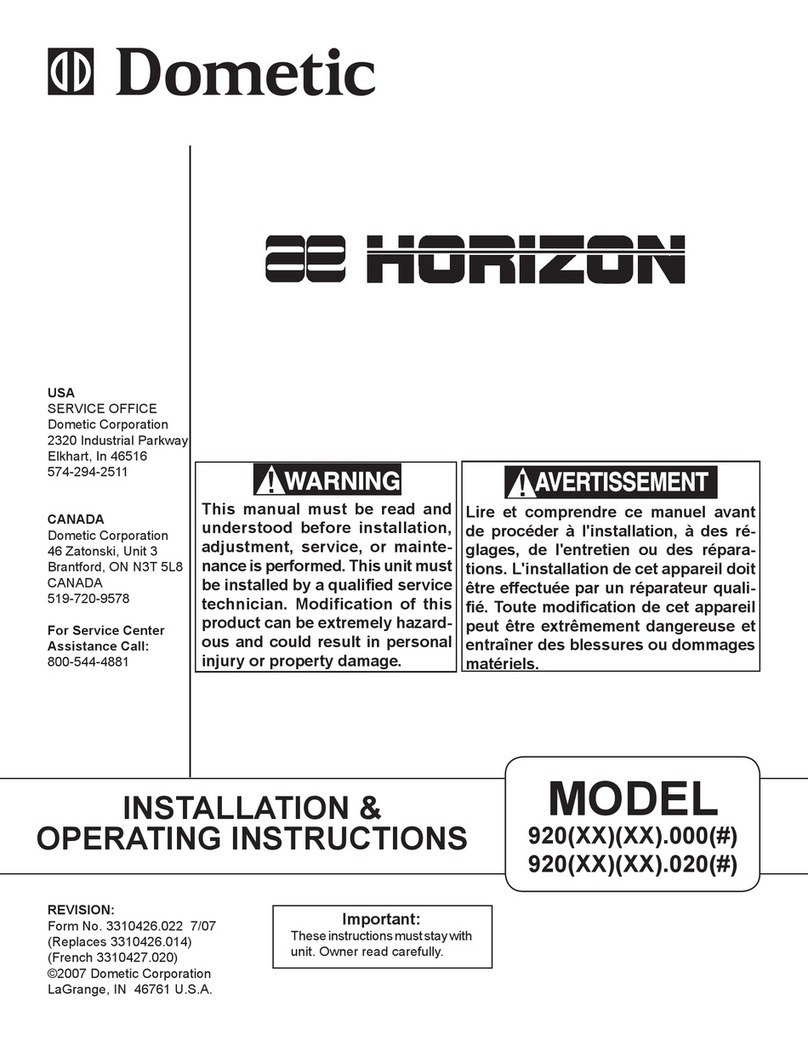
Dometic
Dometic Horizon 920****.000 series Installation & operating instructions
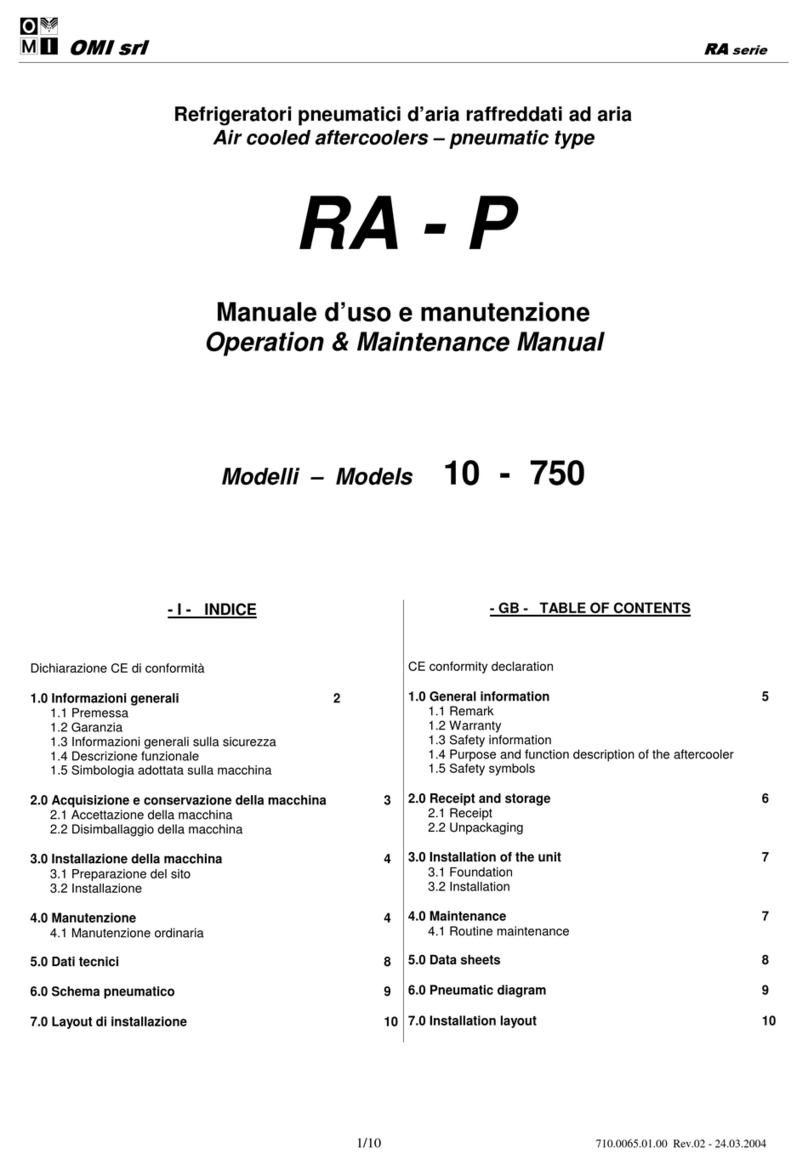
omi
omi RA Series Operation & maintenance manual
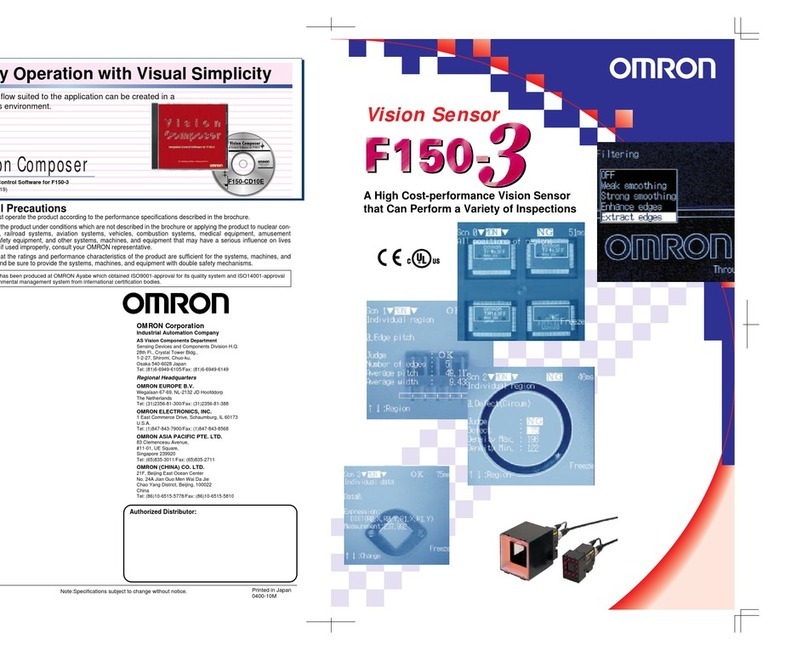
Omron
Omron F150-3 - Operation
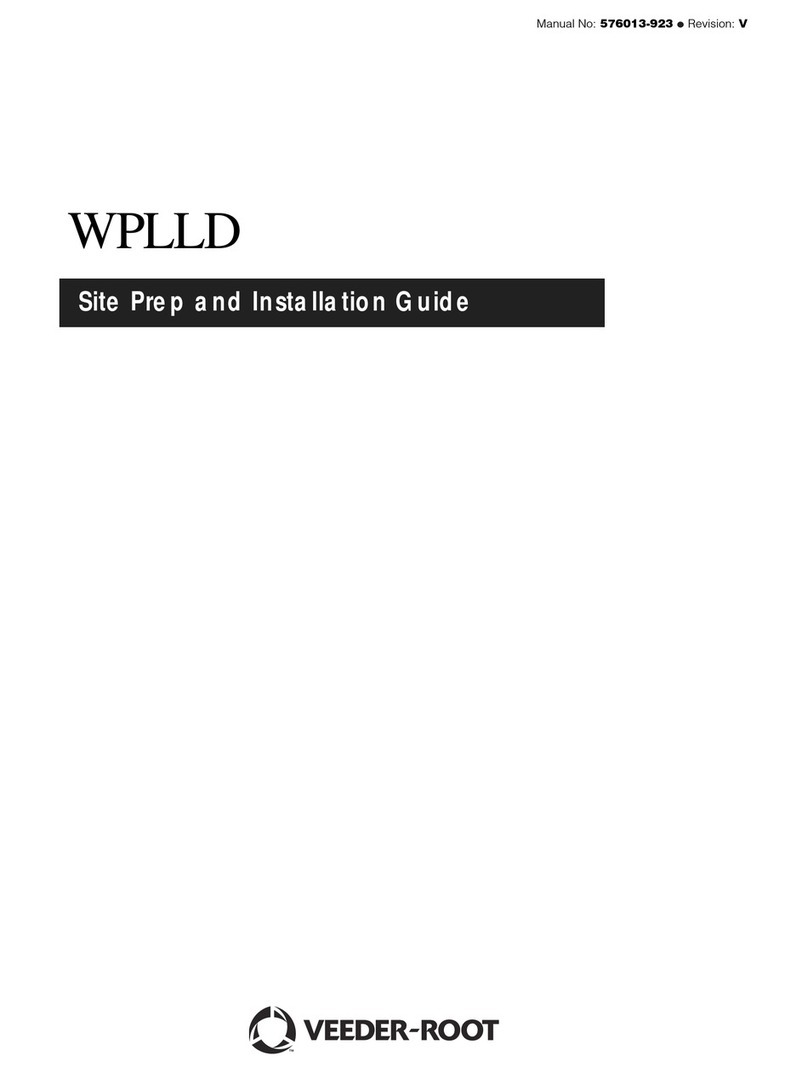
Veeder-Root
Veeder-Root WPLLD Site Prep and Installation Guide

Intenso
Intenso XS5000 user manual
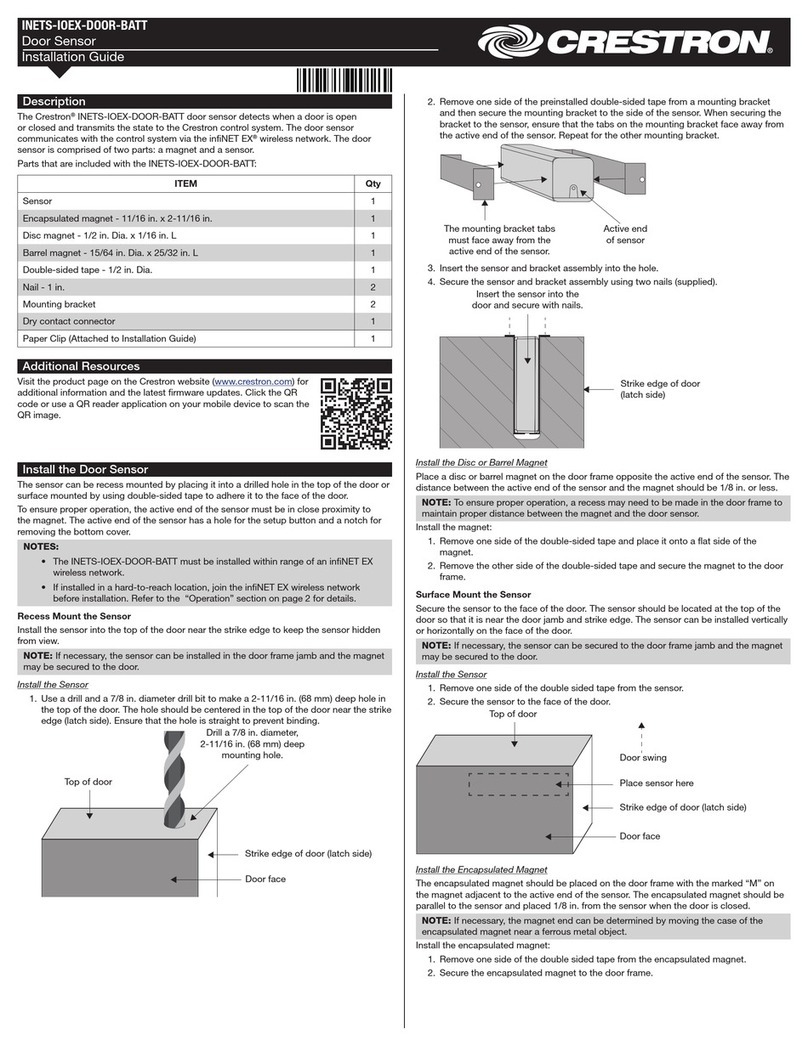
Crestron
Crestron INETS-IOEX-DOOR-BATT installation guide
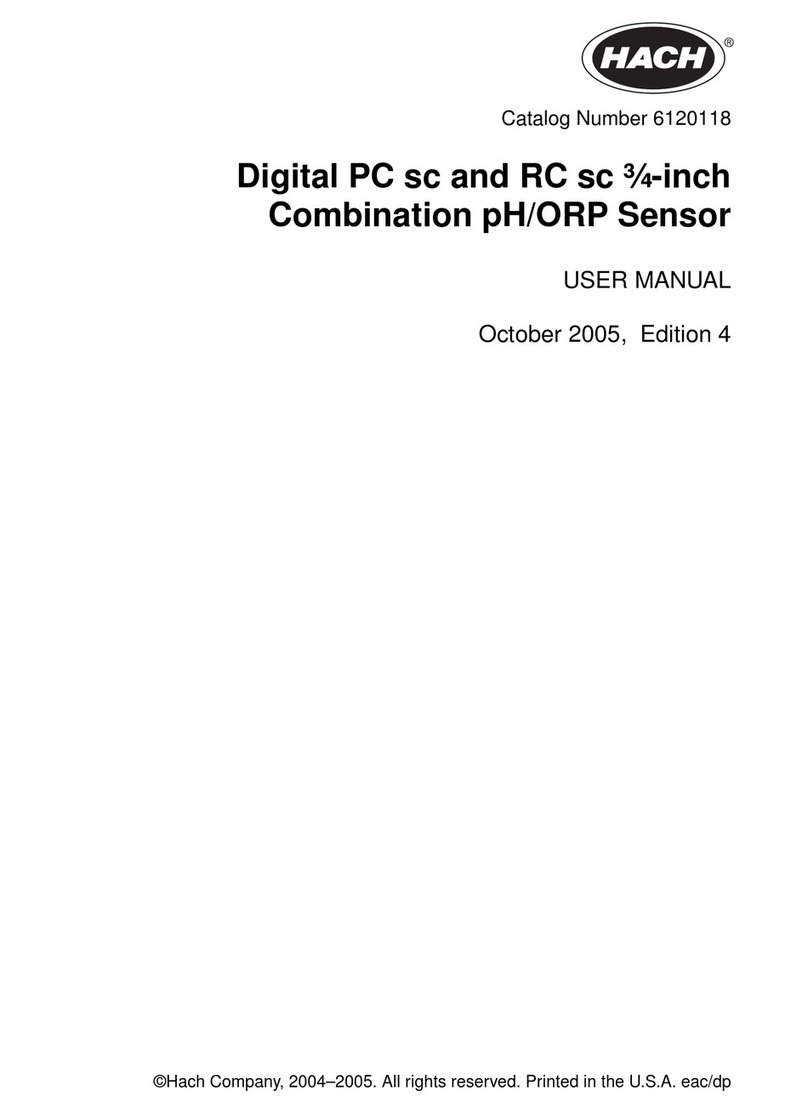
Hach
Hach 6120118 user manual
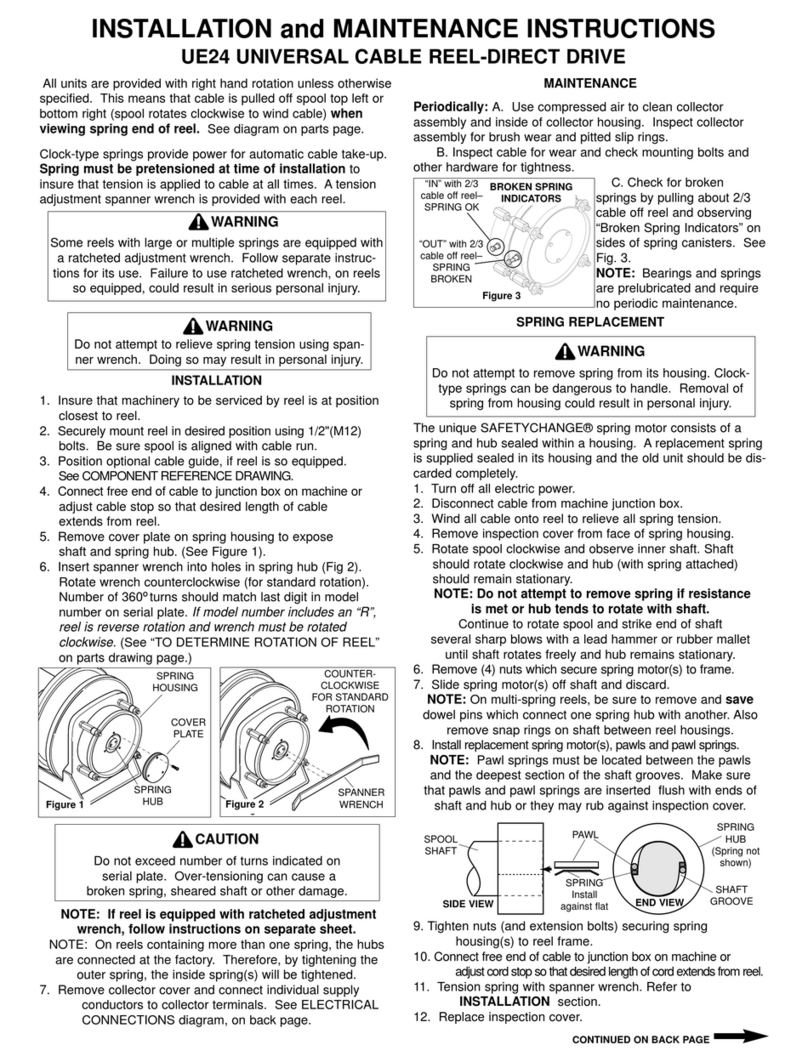
Hubbell
Hubbell Universal Cable Reel-Direct Drive UE24 Installation and maintenance instructions

Merlin Gerin
Merlin Gerin Masterpact NT installation manual

Philips
Philips DLA81227H brochure
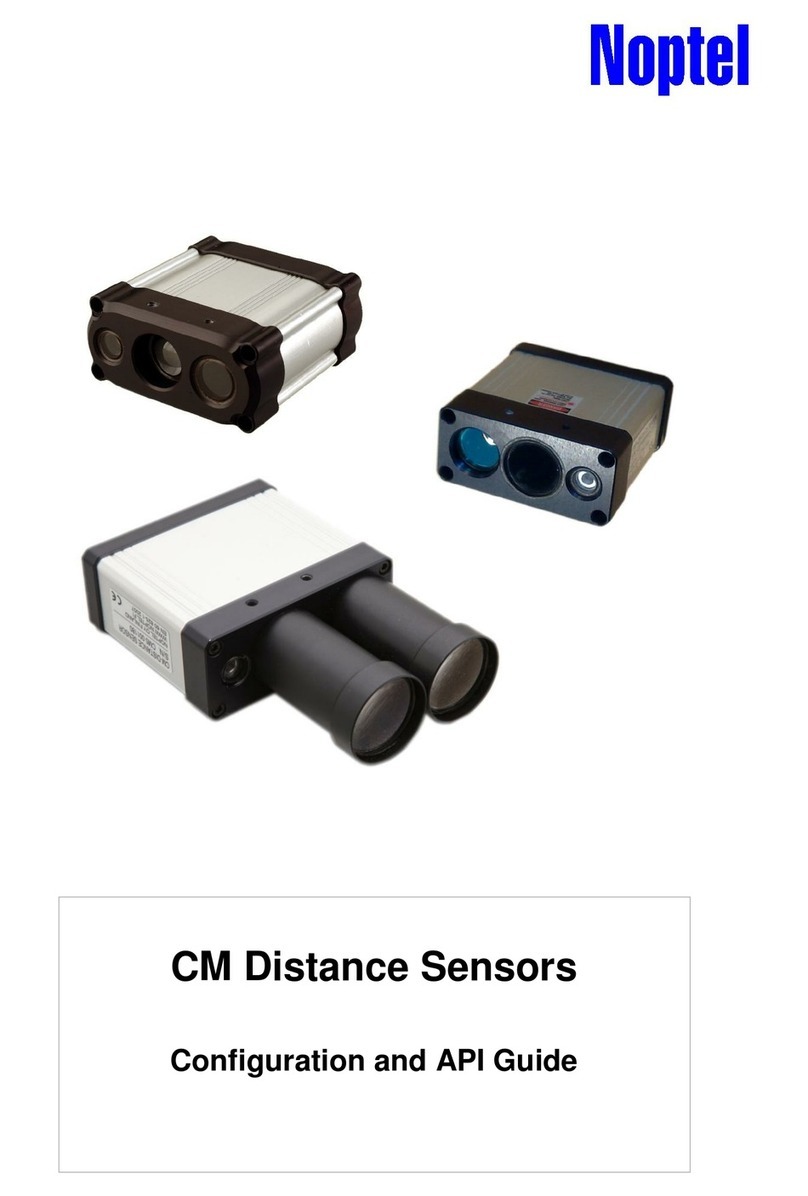
Noptel
Noptel CM3 Configuration and API Guide

VOLTCRAFT
VOLTCRAFT SL-160 operating instructions