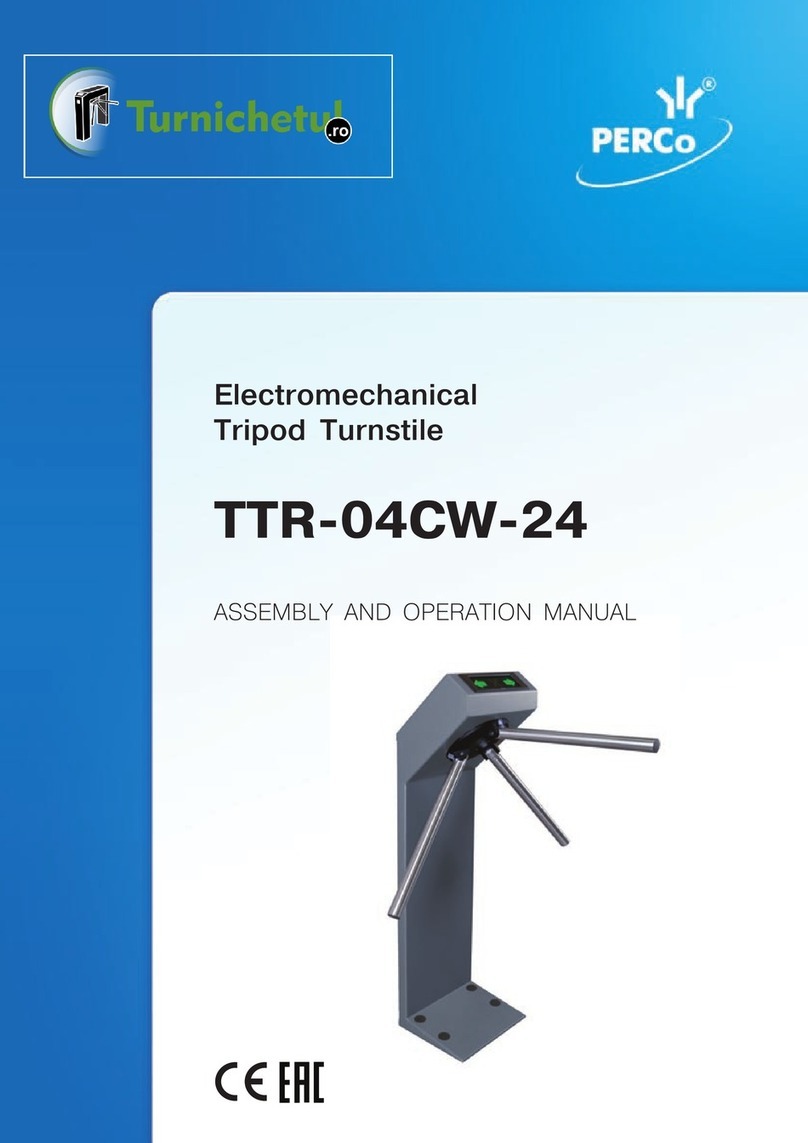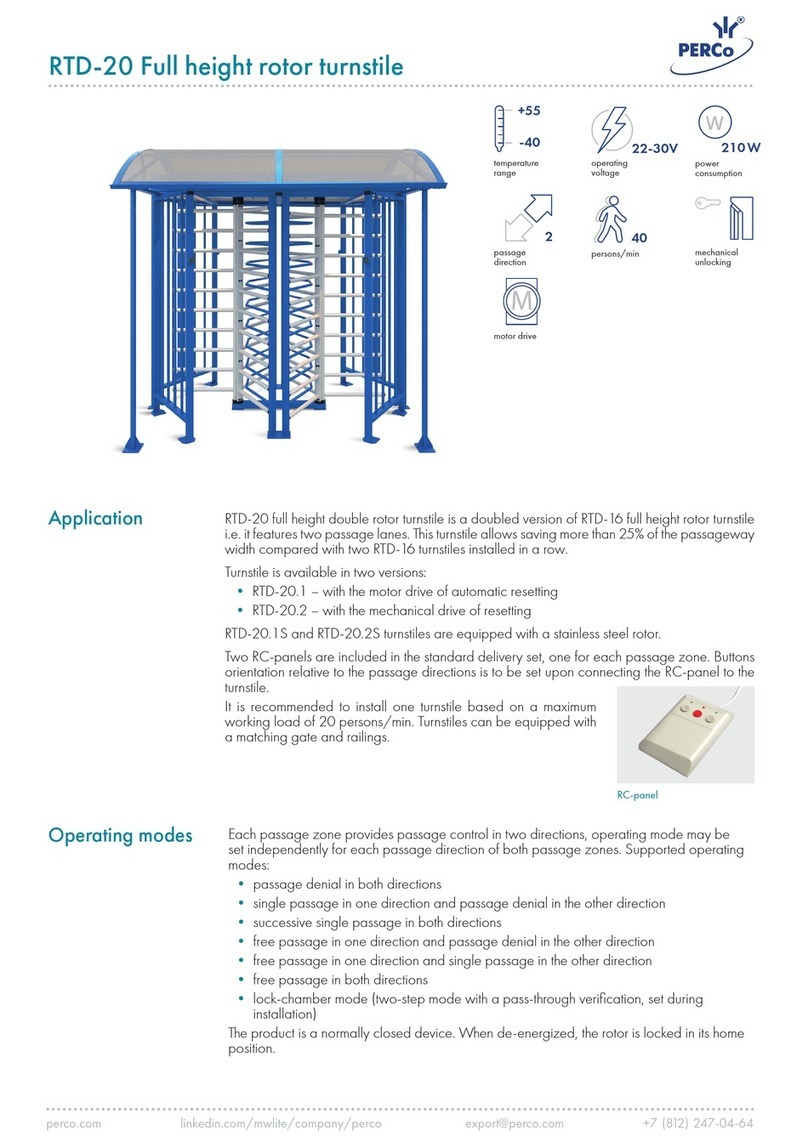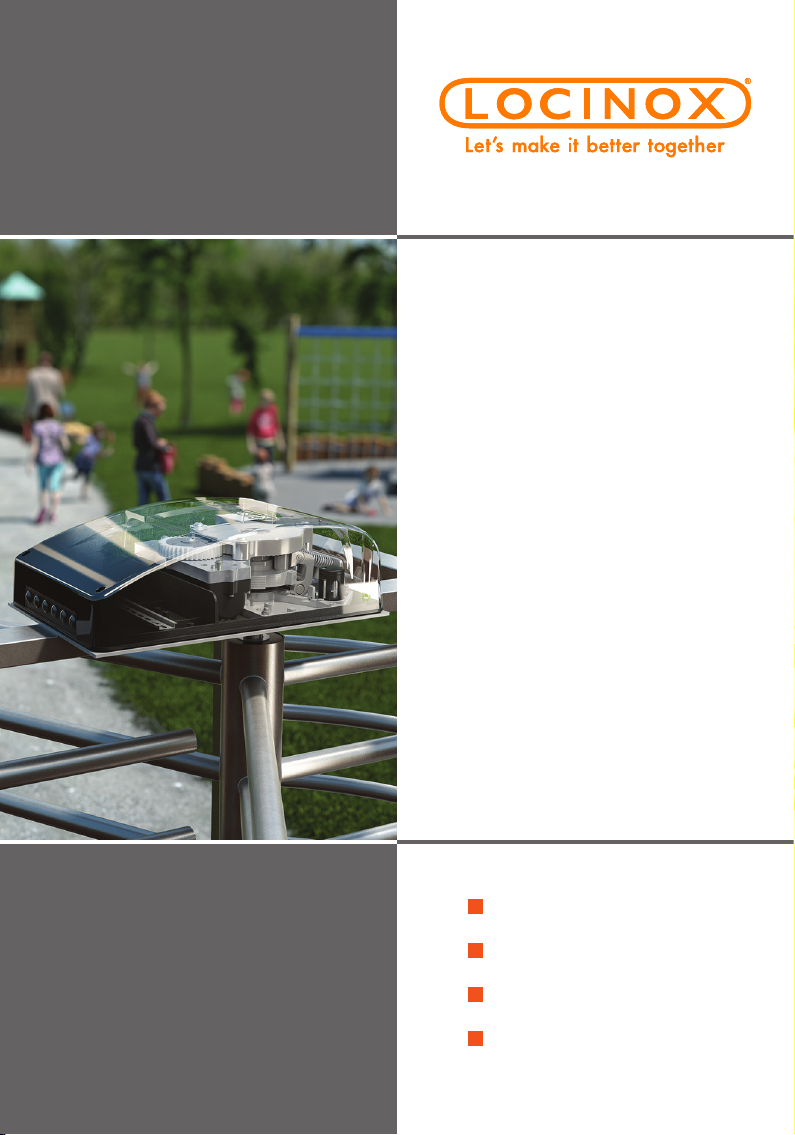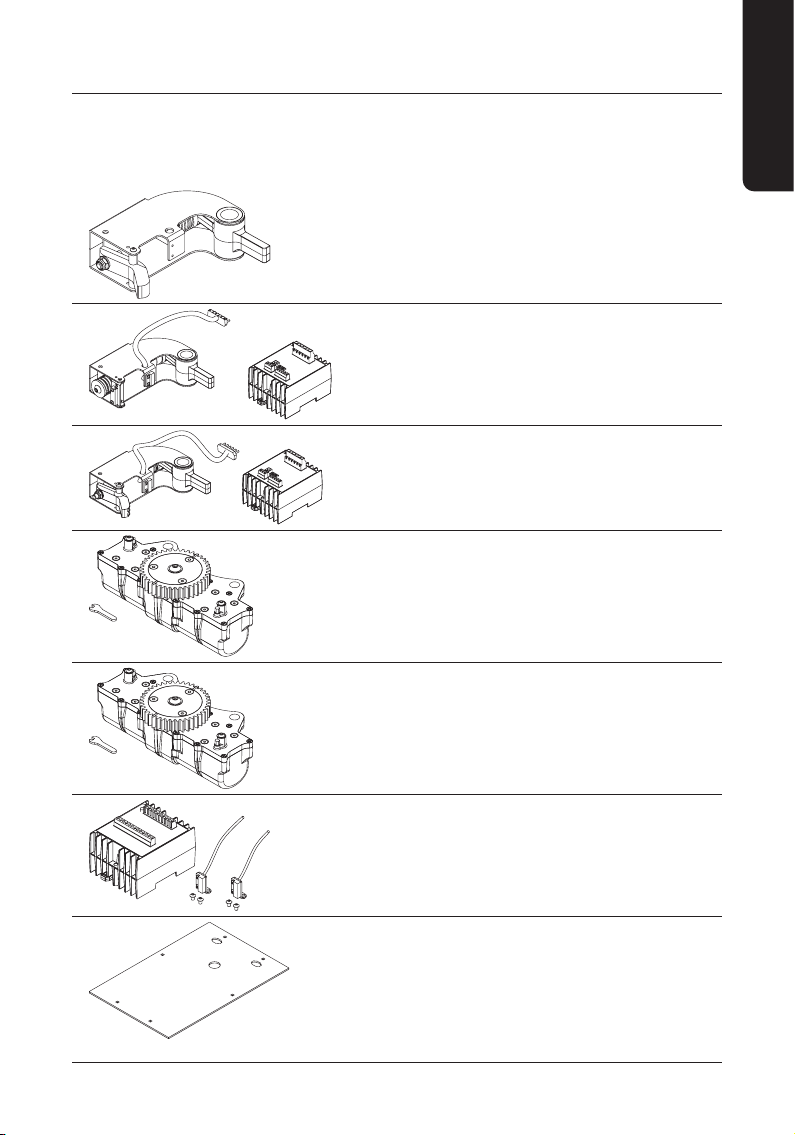ENGLISH
3Turnitec (electro)mechanical control module
Index - English
1. INTRODUCTION ............................................................................................................................... 4
2. PACKAGE CONTENTS ........................................................................................................................ 4
3. OPTIONAL TURNITEC MODULES......................................................................................................... 5
4. PREPARING THE BASE MODULE ........................................................................................................ 6
5. INSTALLING OPTIONAL ACCESS CONTROL MODULES ............................................................................ 7
6. INSTALLING A CLOCKWISE MODULE................................................................................................... 8
7. INSTALLING AND CONNECTING AN ELECTRICAL CONTROL UNIT........................................................... 10
8. INSTALLING A COUNTERCLOCKWISE MODULE.................................................................................... 11
9. INSTALLING AND CONNECTING AN ELECTRICAL CONTROL UNIT........................................................... 13
10. INSTALLING AND CONNECTING A TT-COUNTER-LIGHT MODULE ON DINRAIL......................................... 13
11. INSTALLING A DAMPING MODULE ................................................................................................... 14
12. CLOSING THE BASE MECHANISM ..................................................................................................... 15
13. WELDING THE SPLINE AXIS............................................................................................................. 17
14. WELDING THE BASEPLATE................................................................................................................ 18
15. FIXATION & DRILLING PATTERN ....................................................................................................... 19
16. MOUNTING THE MECHANISM.......................................................................................................... 20
17. ELECTRICAL WIRING ...................................................................................................................... 21
18. MECHANICAL OVERRIDE OF THE CONTROL MODULES ...................................................................... 22
19. ADJUSTING DAMPING ACTION......................................................................................................... 22
20. SCREW THE COVER BACK IN PLACE.................................................................................................. 23