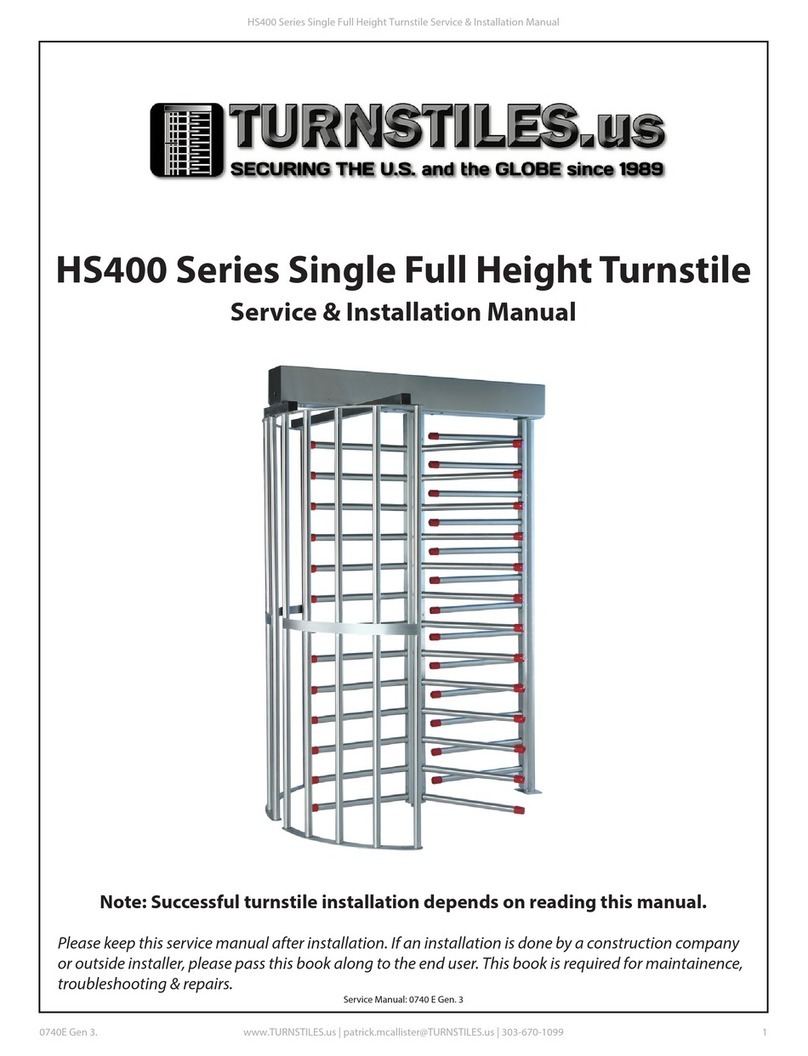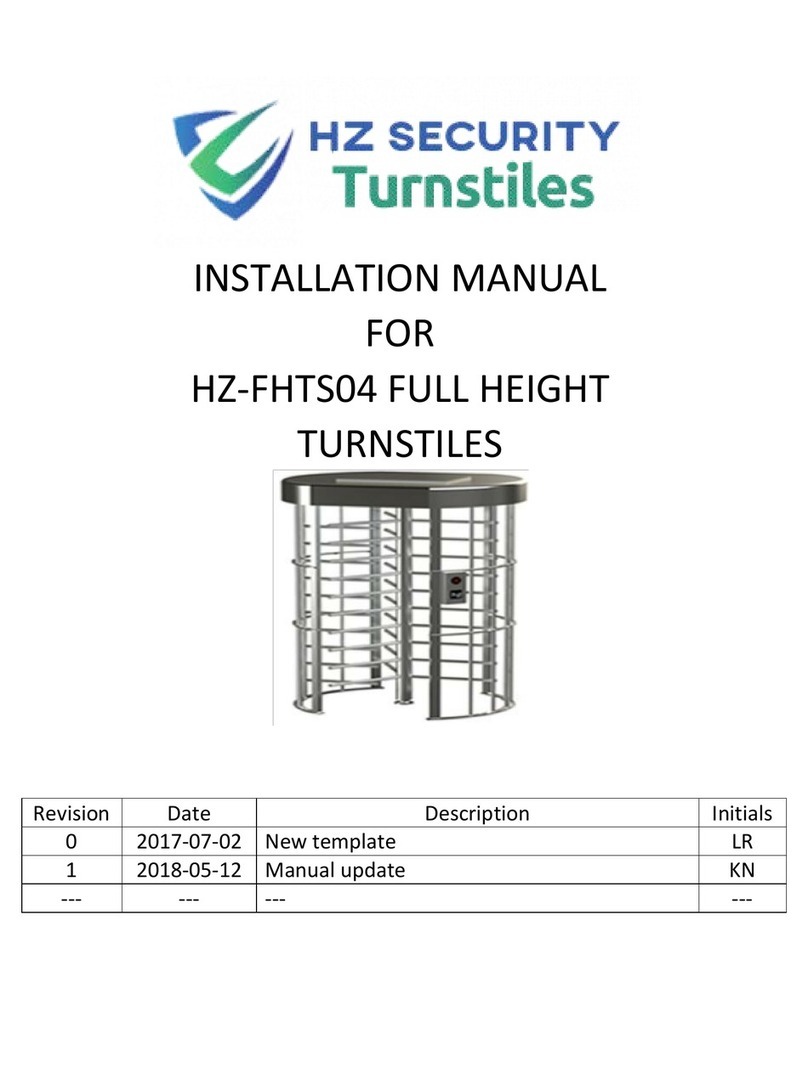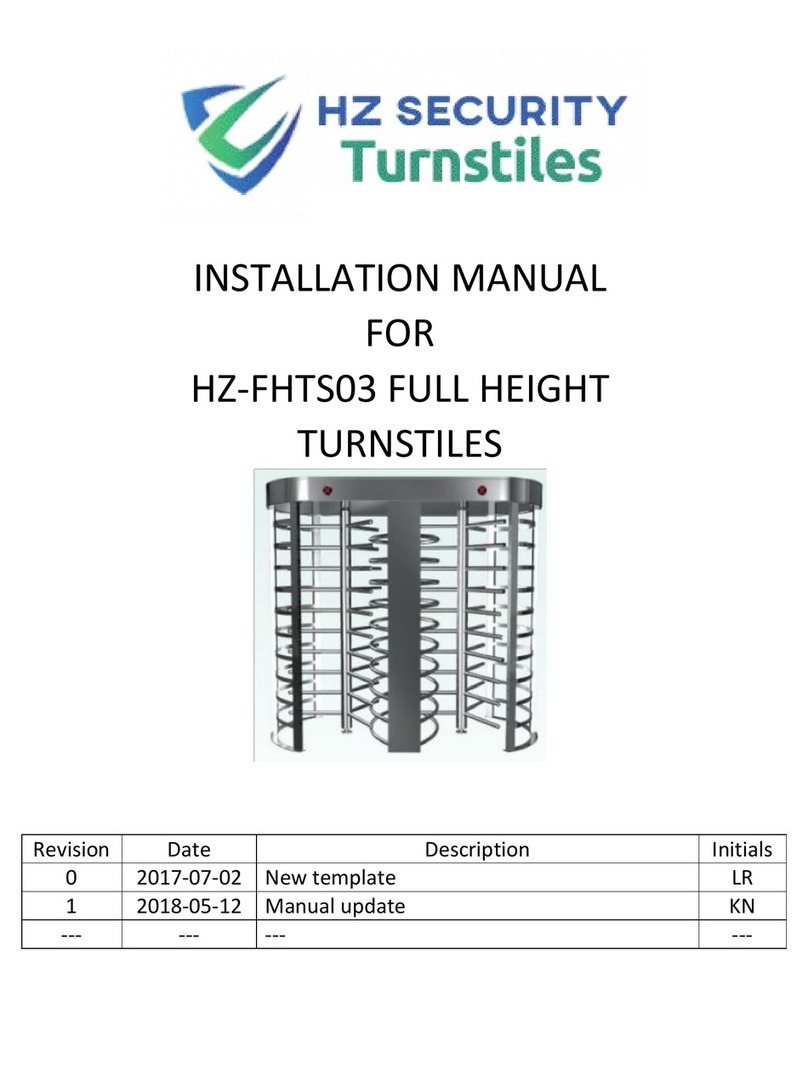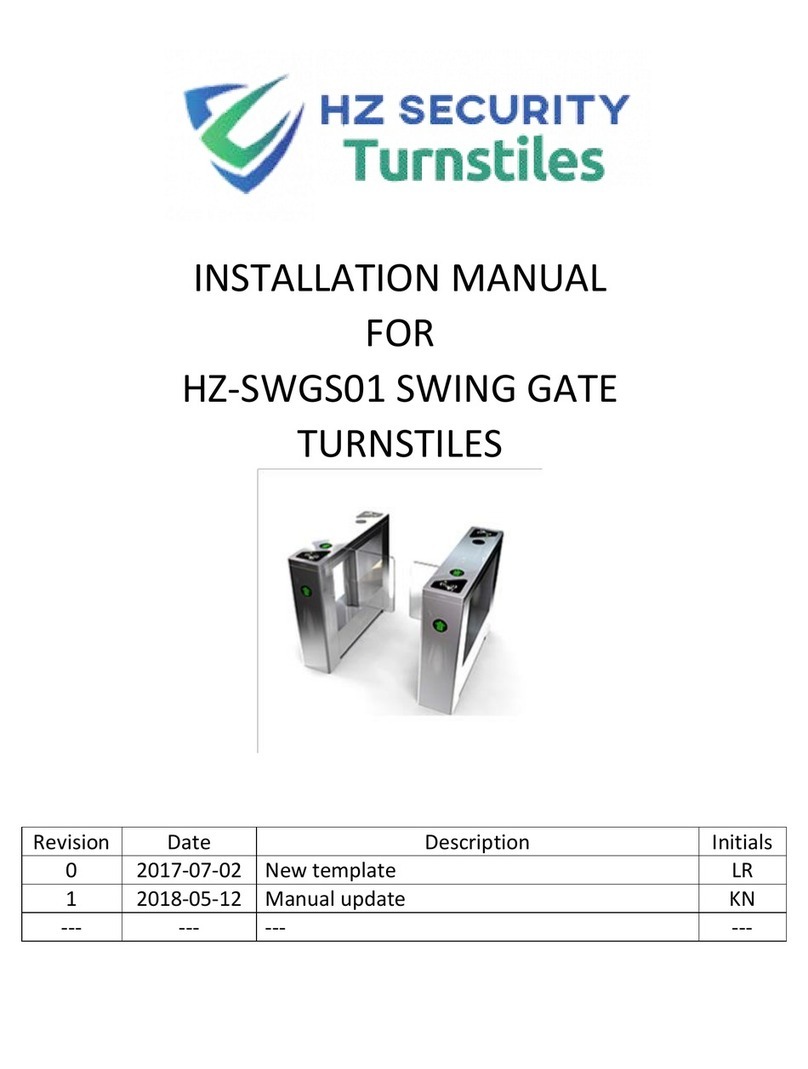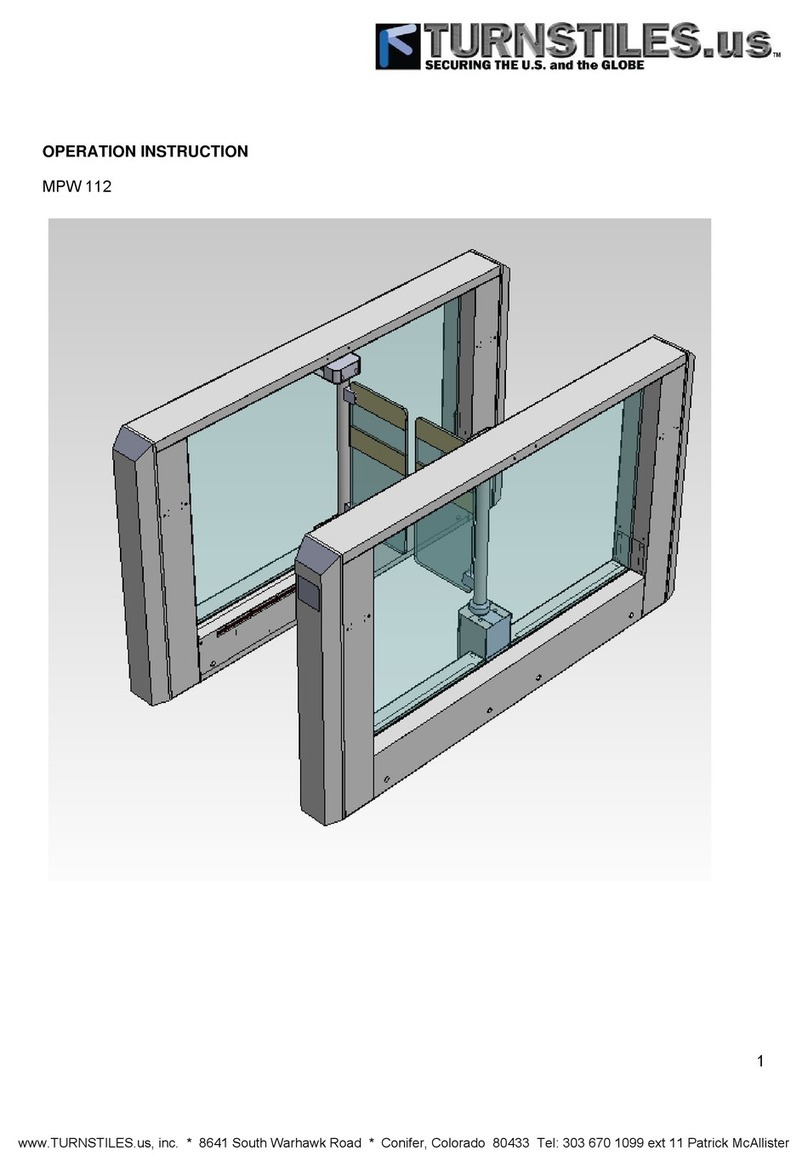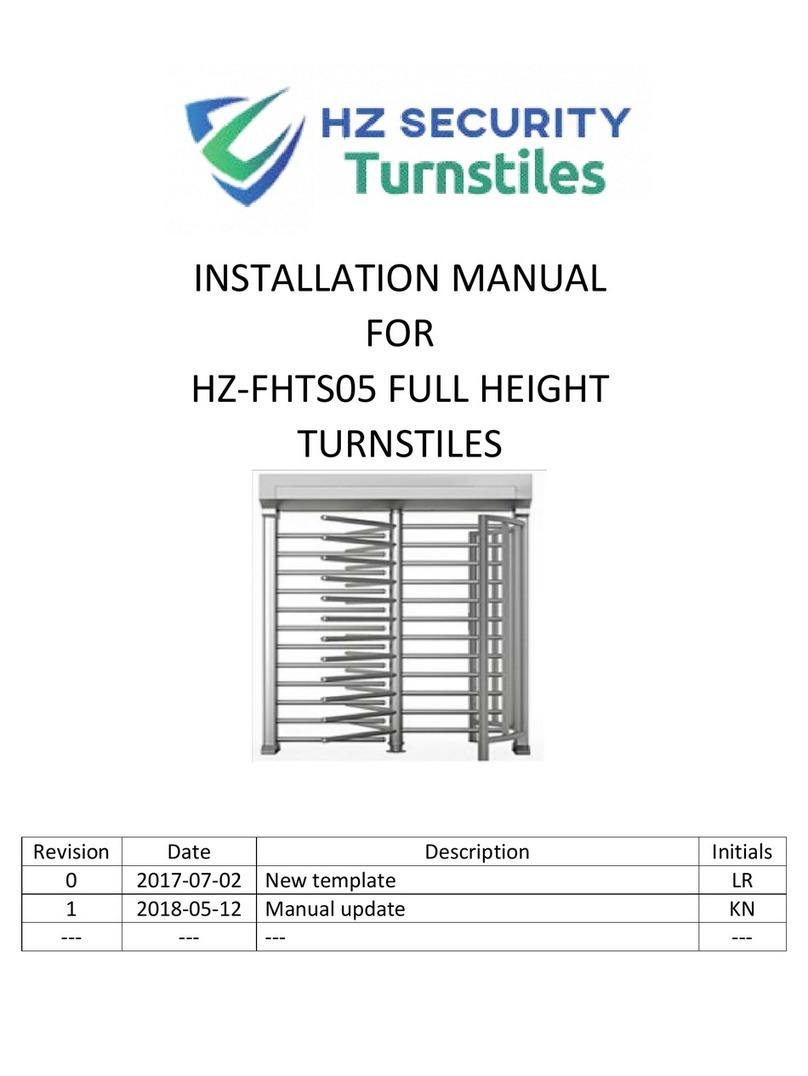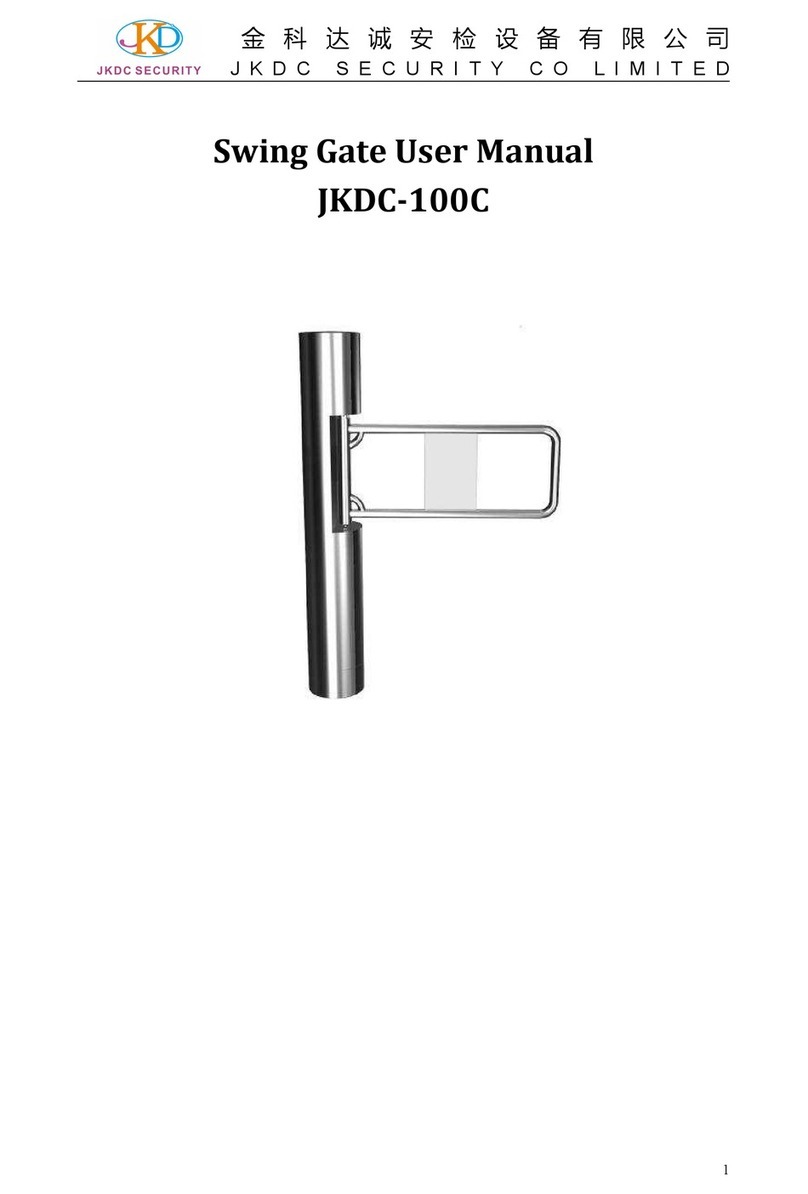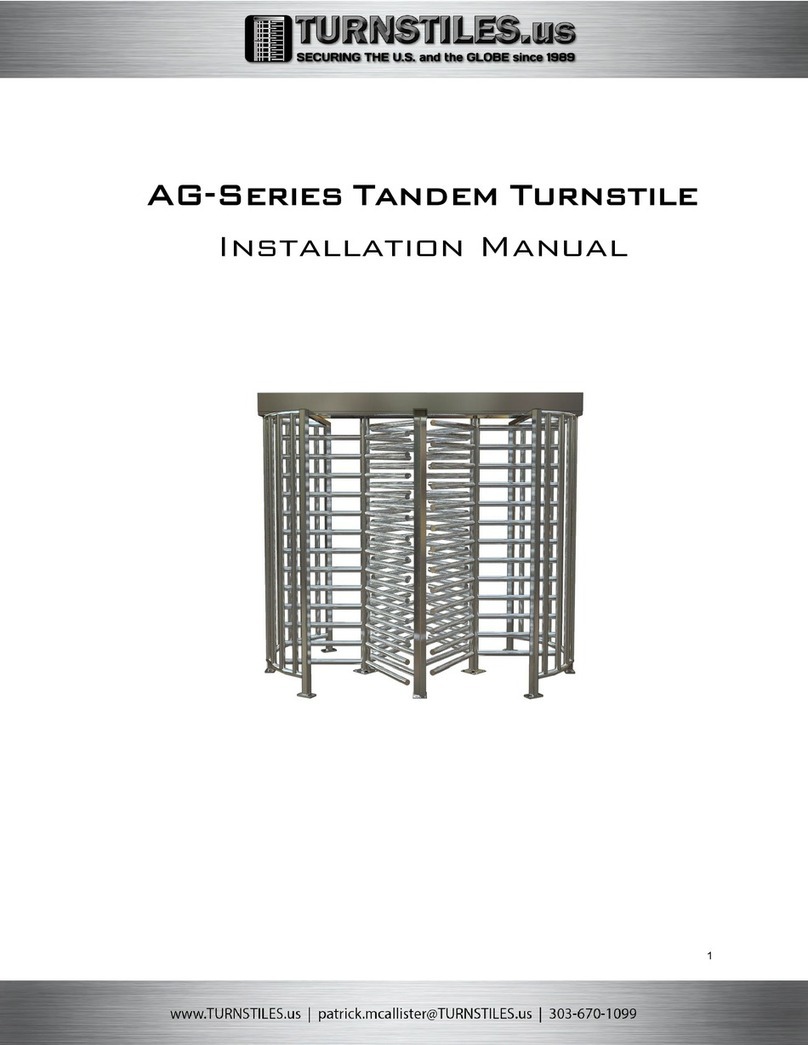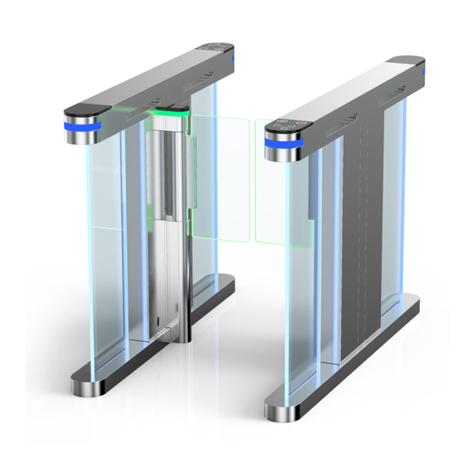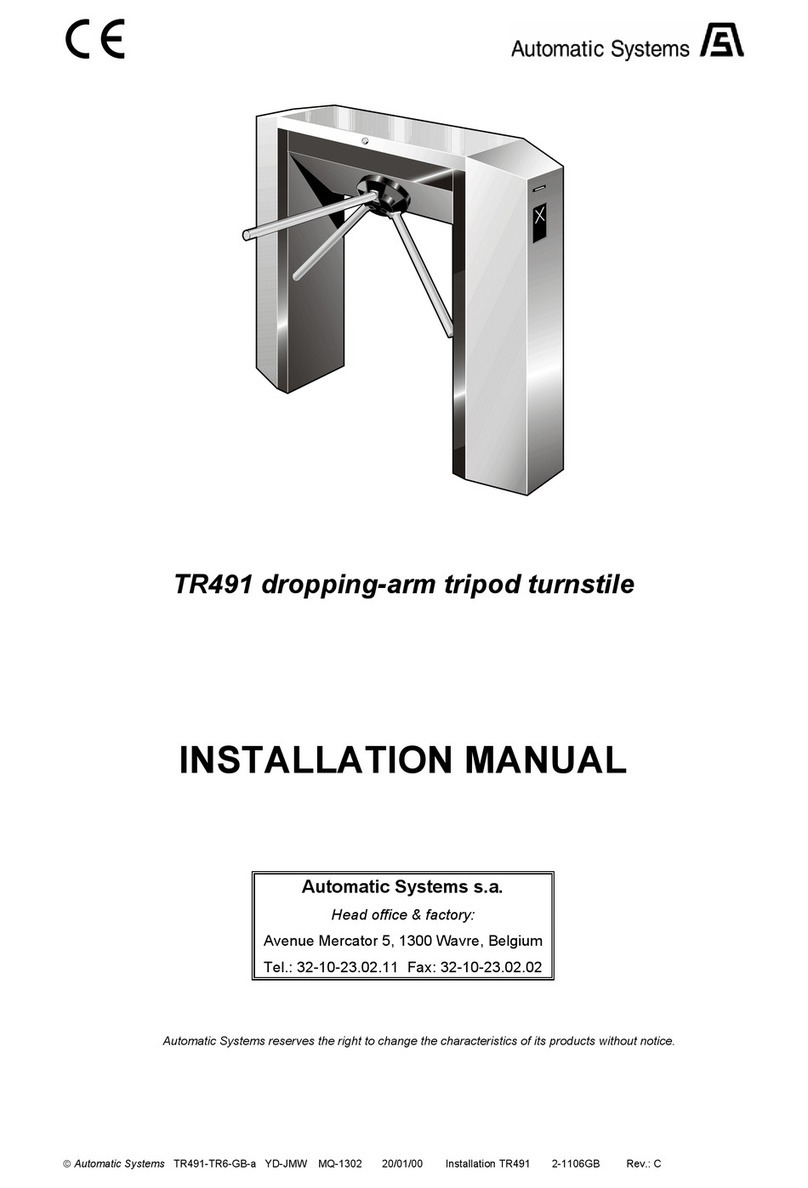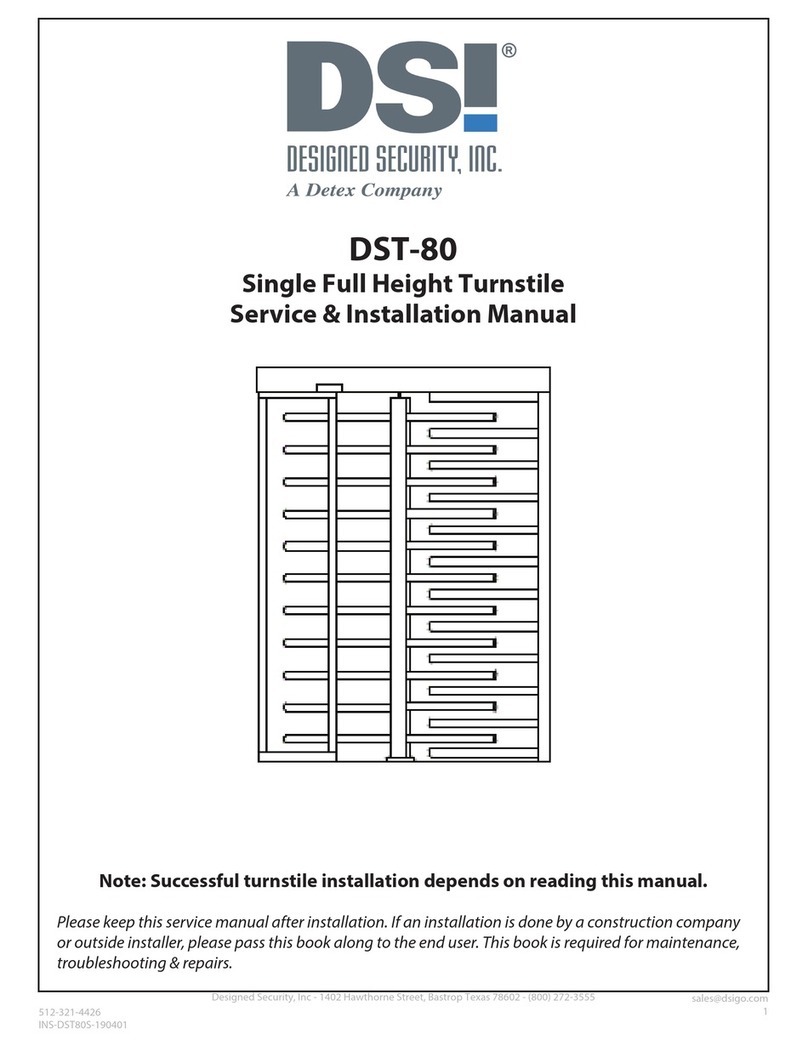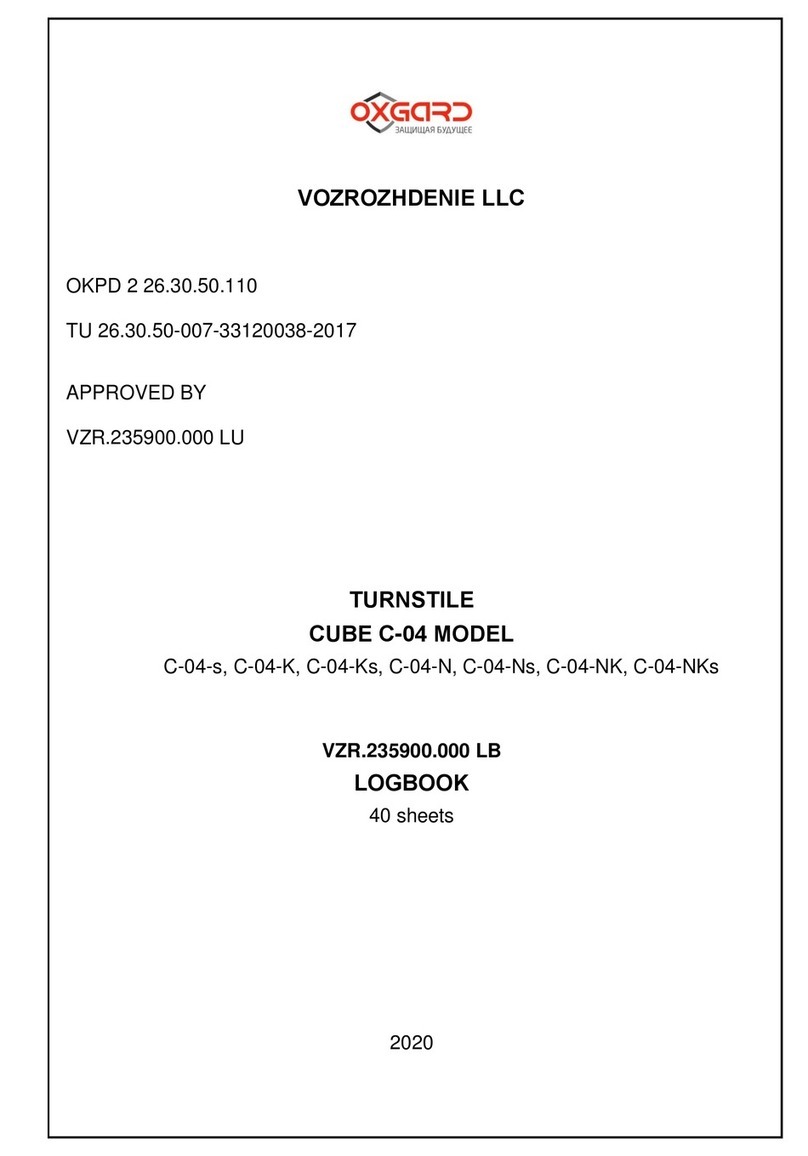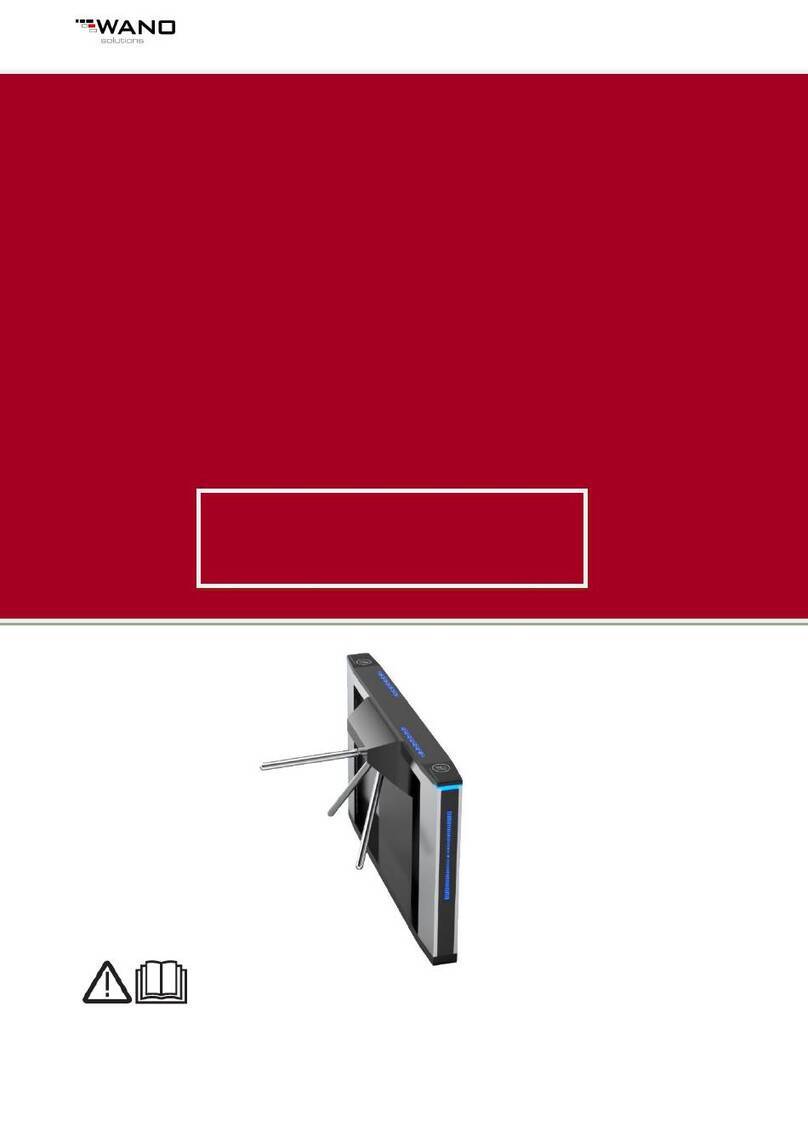6
11) Screw the nuts after all equipment has been tested to work well.
Notice:
1. The depth of the PVC tubes buried shall be more than 60mm. The height above the
ground shall be more than 50mm. And the exit of the PVC tube shall be bent return so
as to avoid the water falls in.
2. All the above steps shall be operated under the condition of power off and make sure
that the system protection ground cable is connected.
3. If the equipment is used outdoors, please build a cement platform for the equipment
with the height of 100mm---200mm to resist humidity. Meanwhile, an awning or other
facility is needed to resist rain. It’s forbidden to use the equipment directly in the open
air.
5.2 Equipment Functional Test
The operating procedure is shown below and given the sequence of passage through the
turnstile in either direction. The barrier swing will normally be locked, unless a free
entry/exit option has been specified operate the Access Control Device if fitted. On the
acceptance of a signal from the Access Control Device the barrier swing rotate to 90° for
unlocking, After the pre-set time, the main controller controls the motor drives the barrier
rotate to the limit position and lock automatically, the counter will automatically increase 1
at the passing direction. Go signal will be cancelled if passage through is not completed
within pre-set time. The standard default is 5 seconds. The user may carry out one or
several functional tests as given below in accordance with the requirements on the passage
function of the turnstile.
5.2.1 Single time card reading passage:
When the passenger read an effective card, the main controller electrifies the barrier swing
rotate to 90° for unlocking, After the pre-set time, the main controller controls the motor
drives the barrier rotate to the limit position and lock automatically, the counter will
automatically increase 1 at the passing direction. Go signal will be cancelled if passage
through is not completed within pre-set time (the default pre-set time being 5s).
5.3.2 Function of barrier swing open at power off
The barrier swing should be open automatically when the power of the system is cut off
5.3.3 Far end control
The following setting and test should be carried out when the management computer is
used for far end control of the barrier swing.