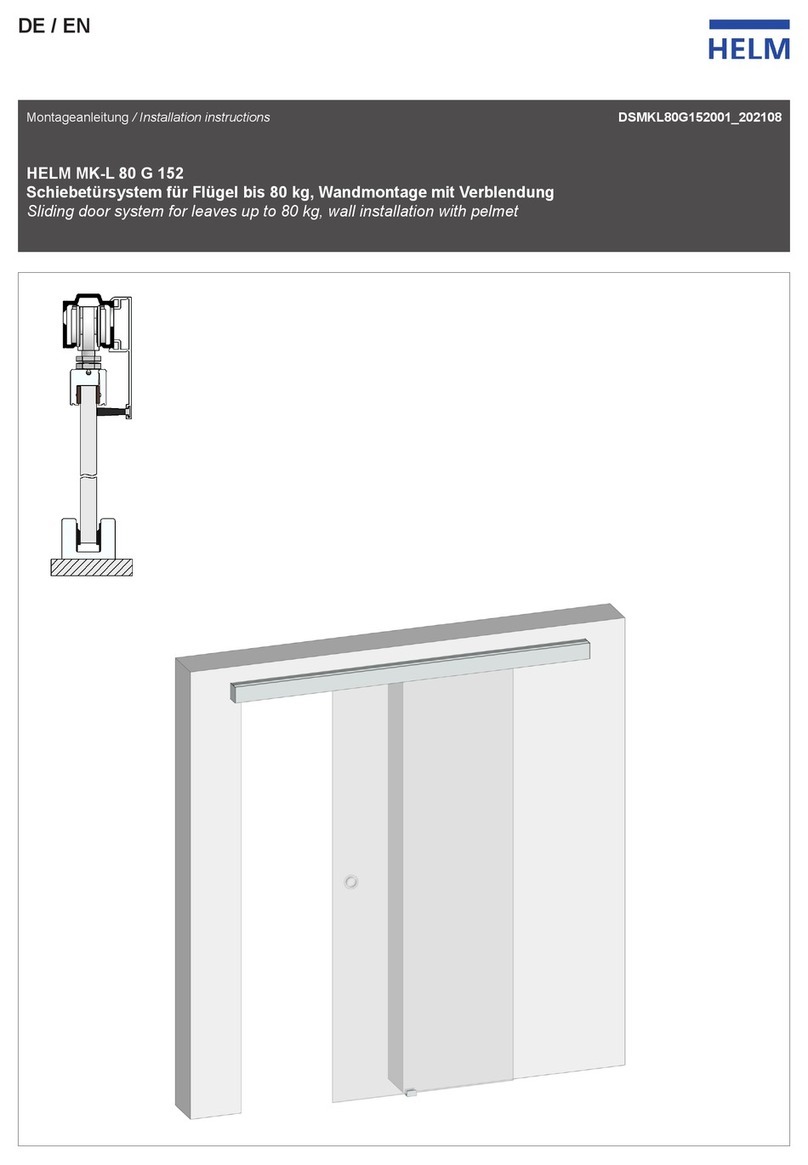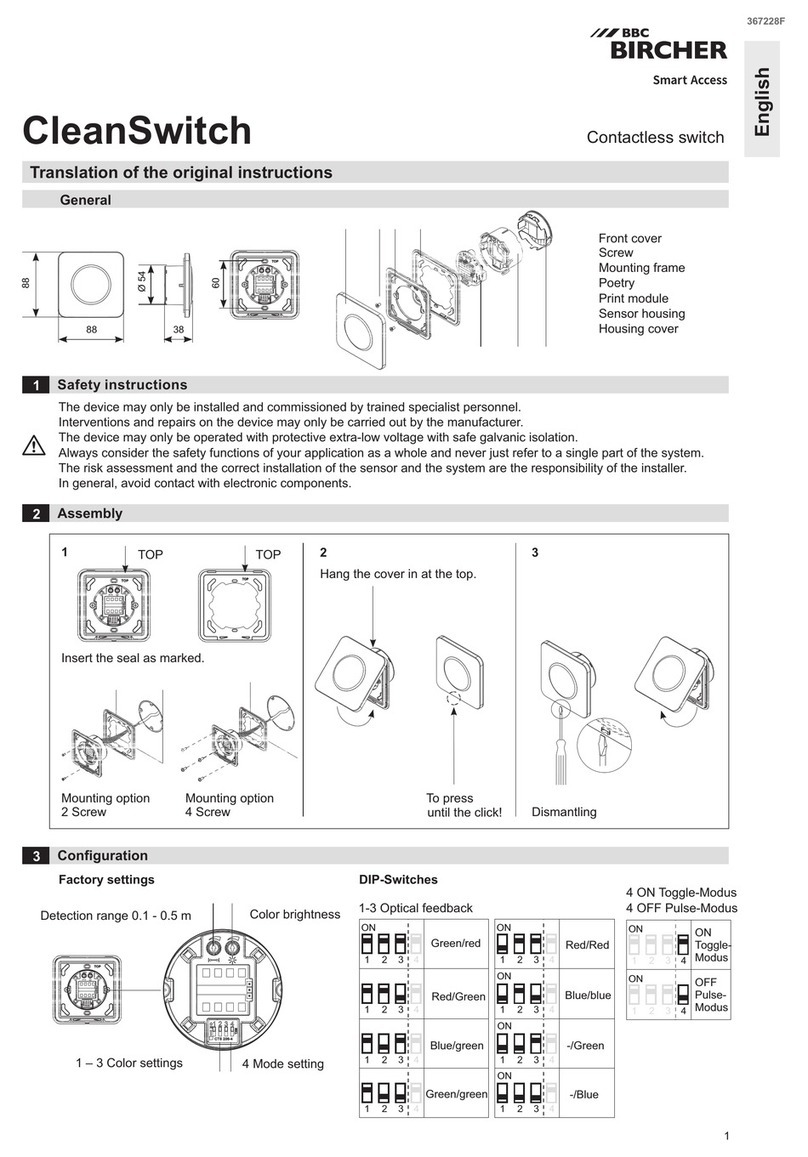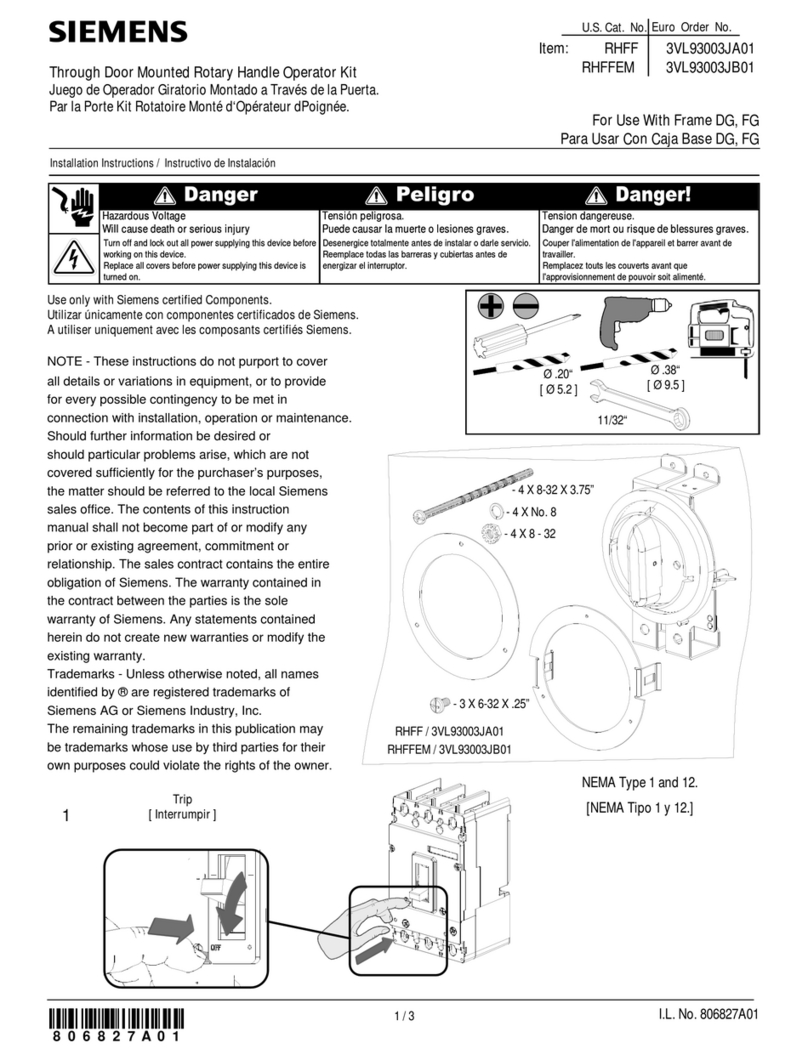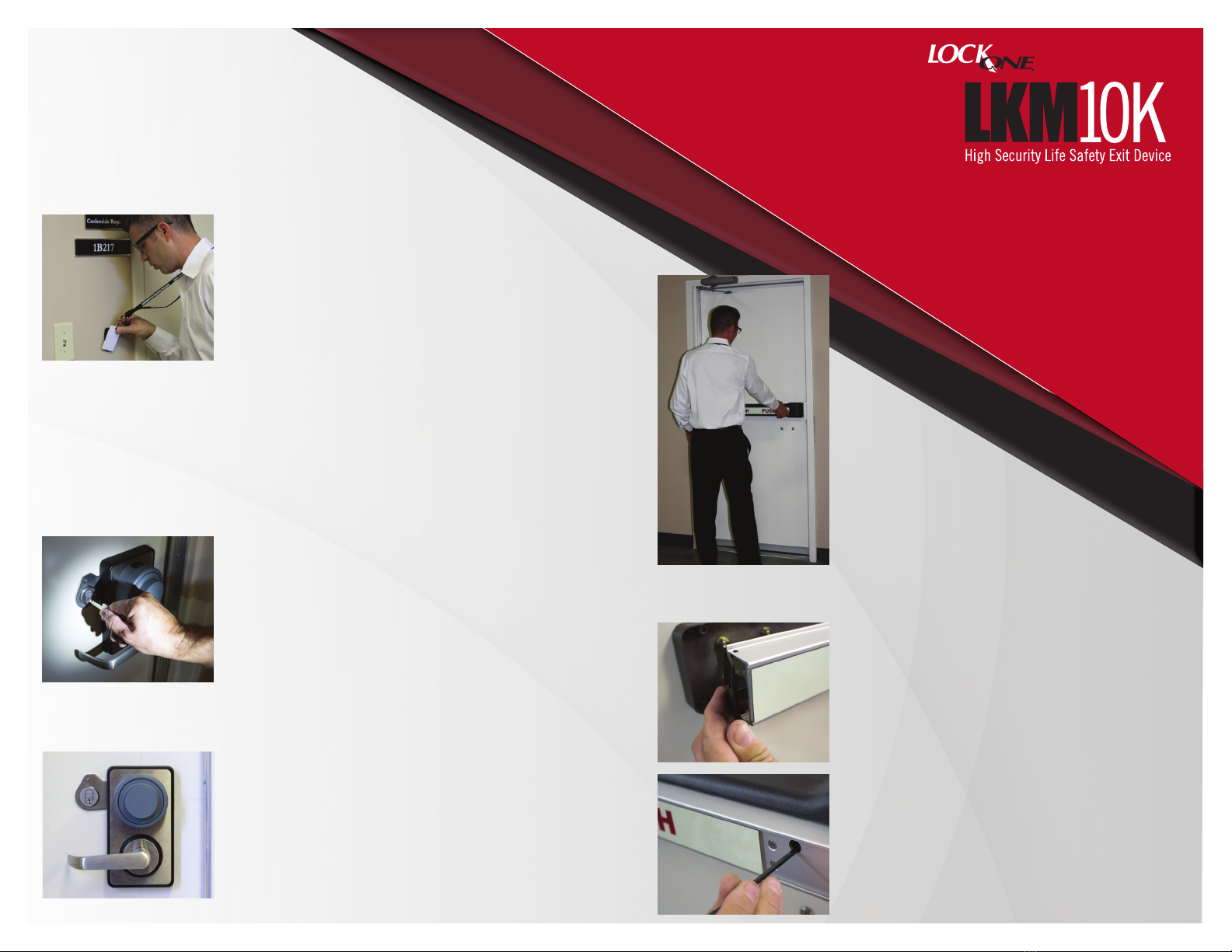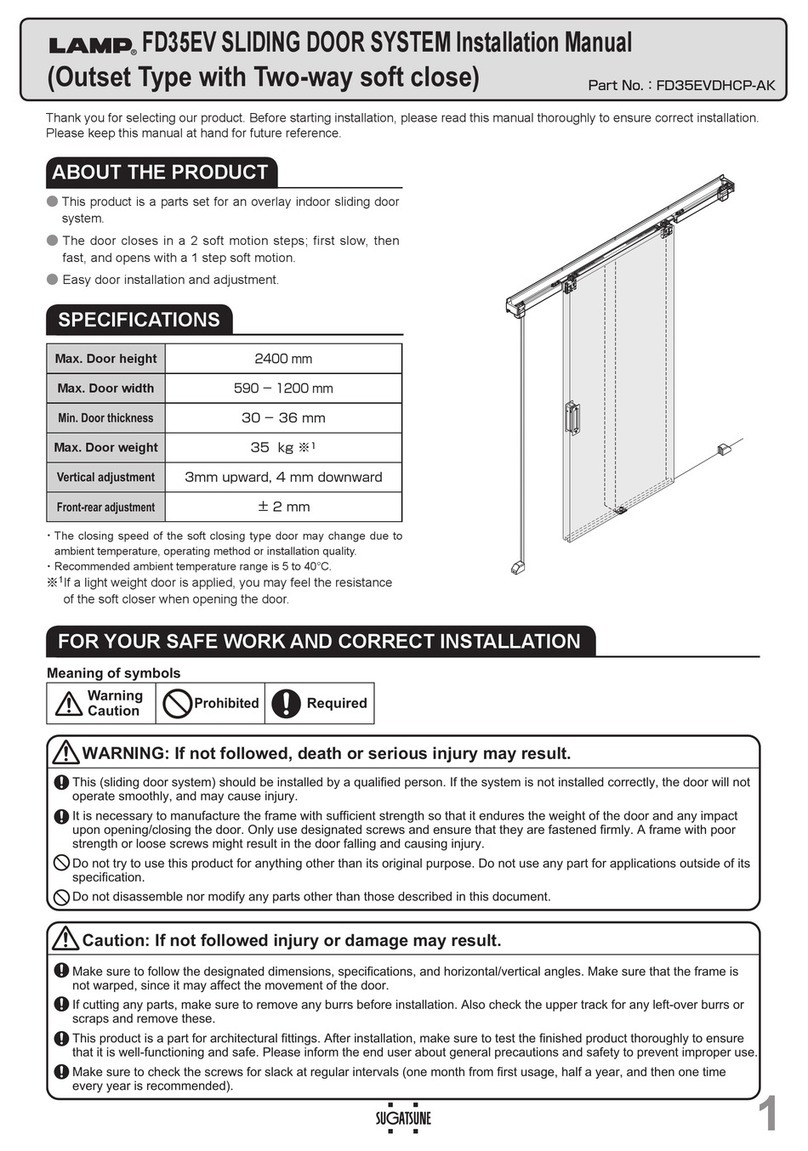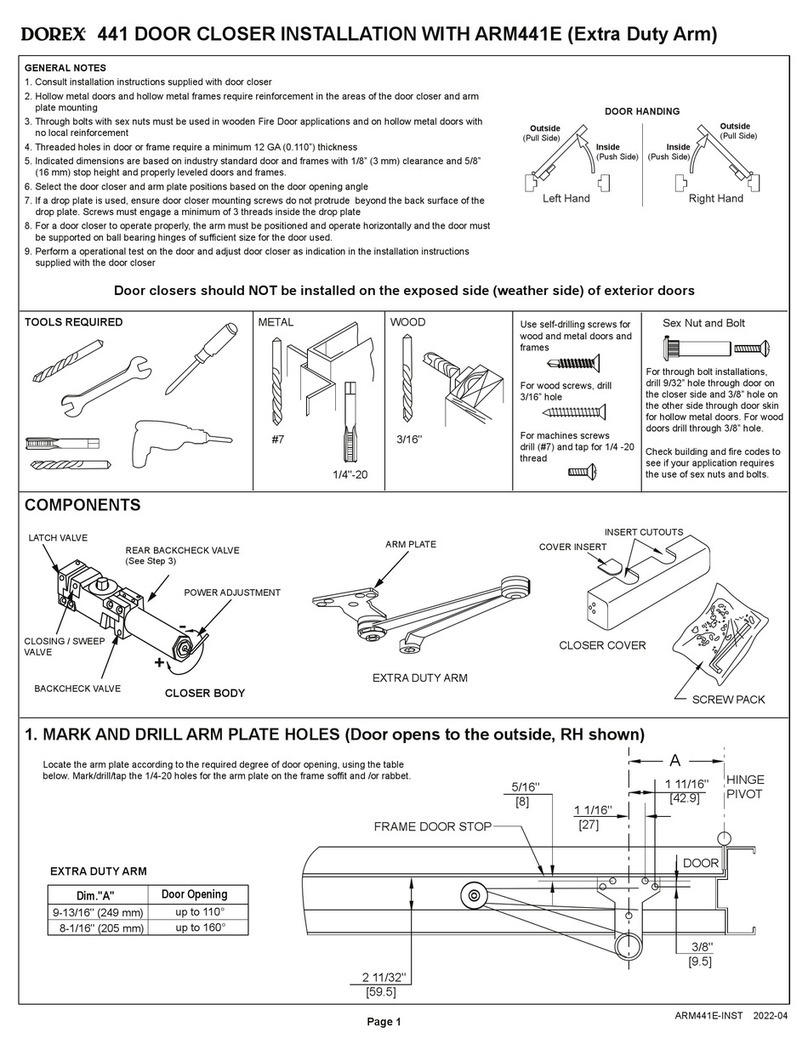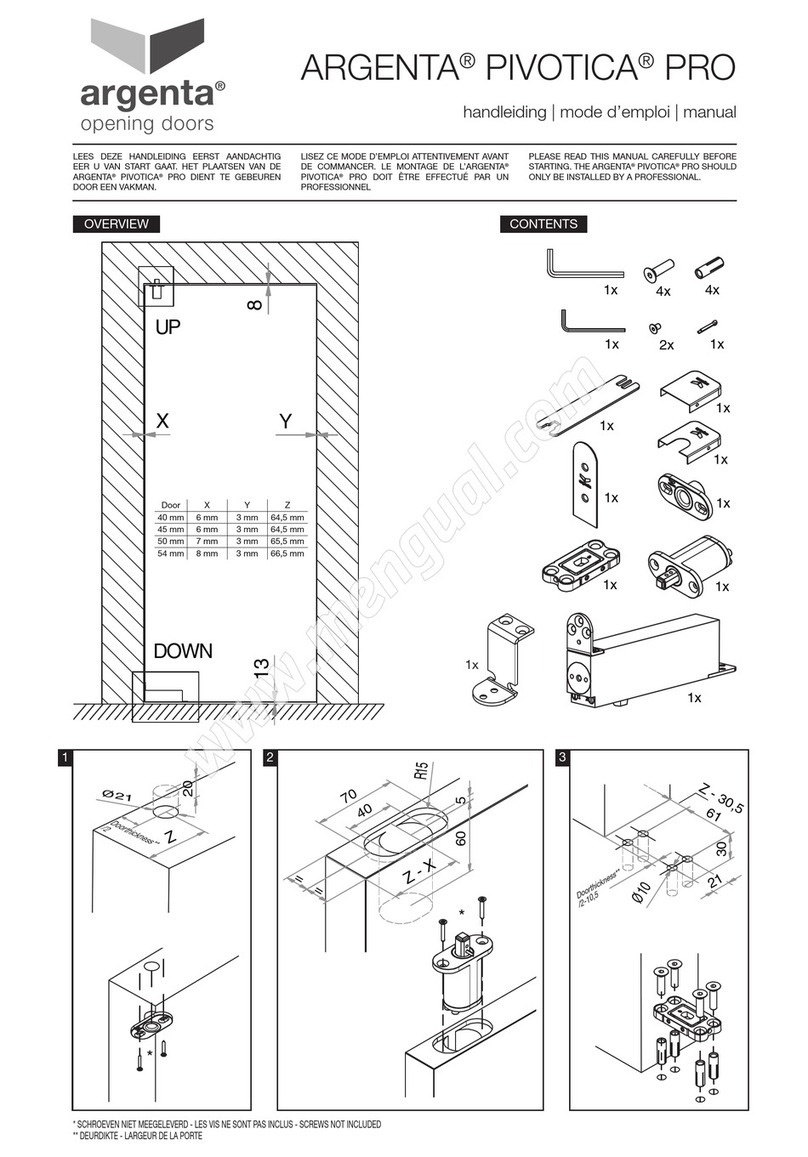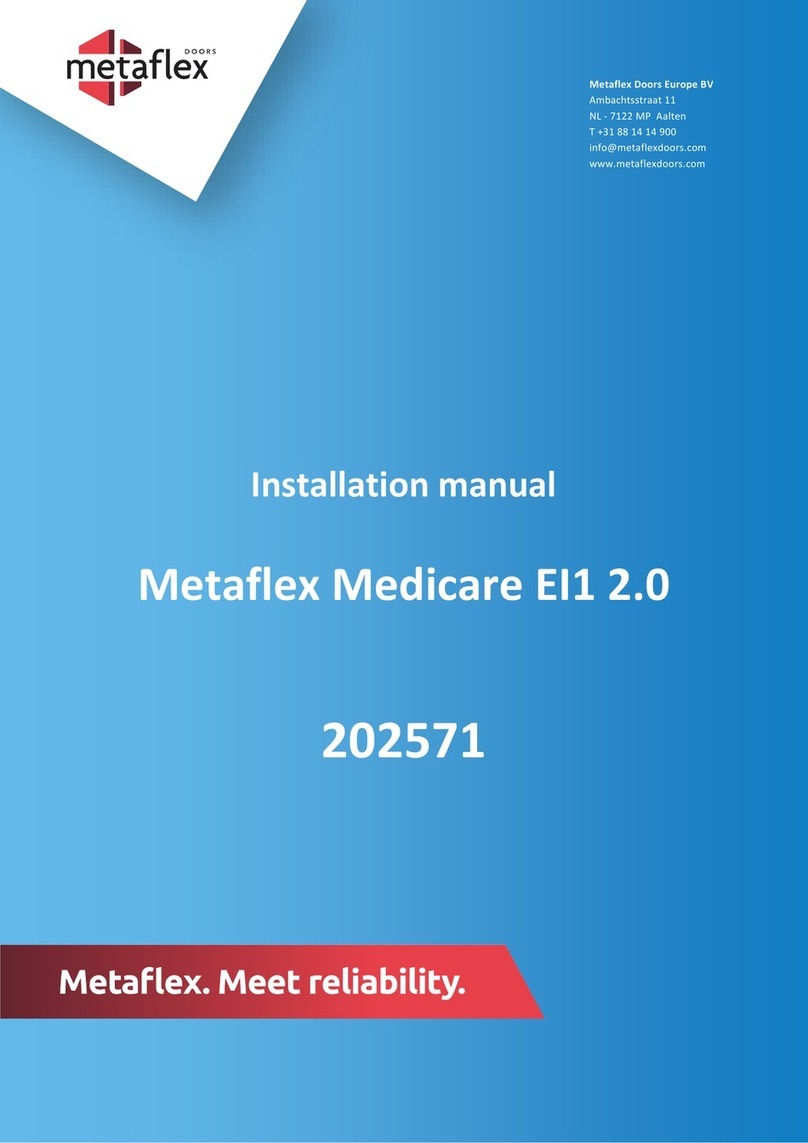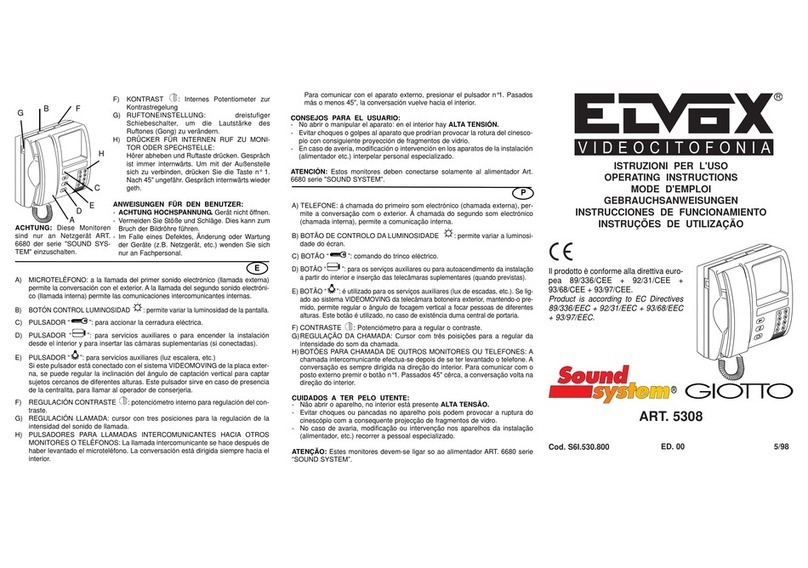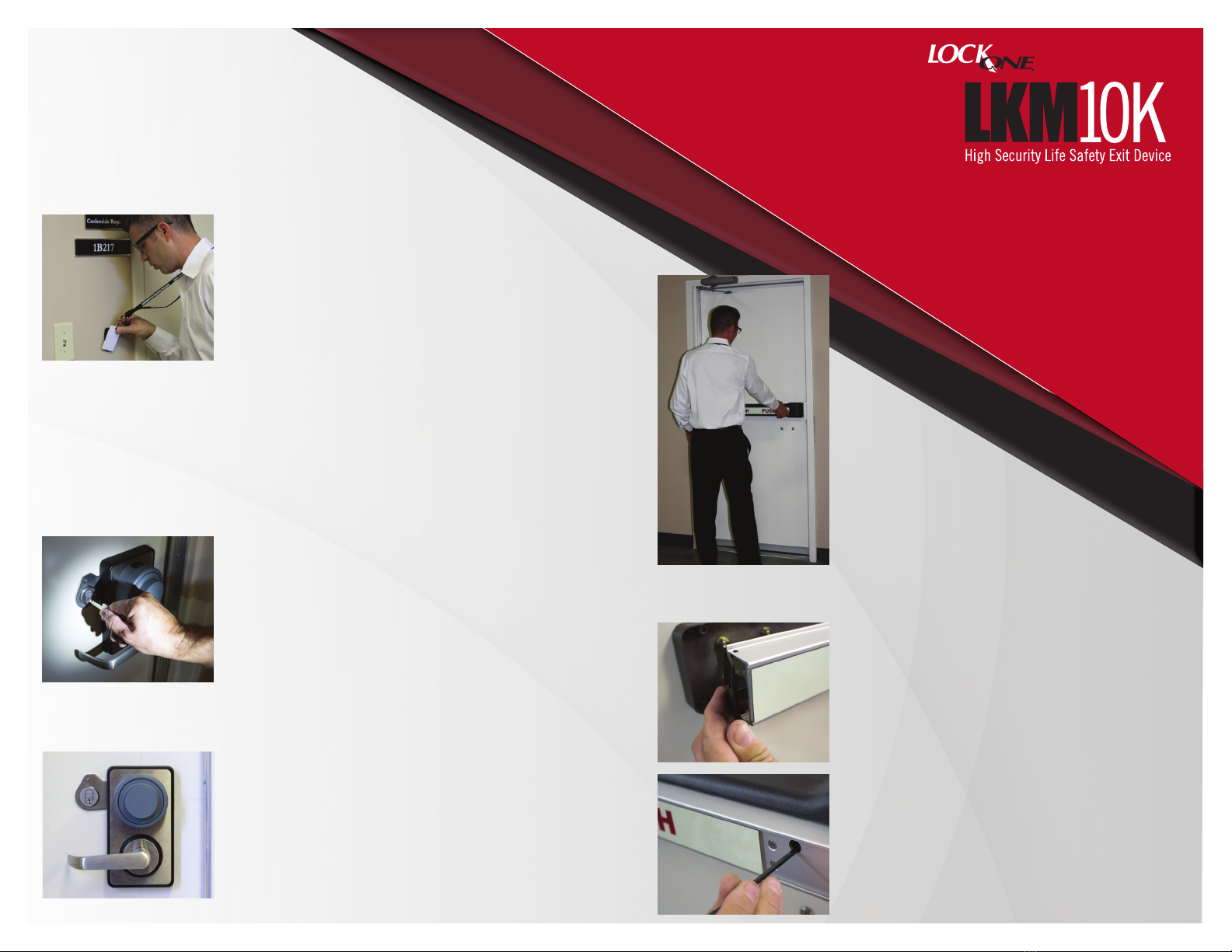
If electronic access control is present – the combination
lock bolt must be retracted first and then present the badge
and/or PIN.
After the access control badge has been accepted a green
light above the key cylinder will illuminate as an indication
that the lock is unlocked (If the Key Override Light Indicator
is installed).
The external lever handle can be turned up or down to
retract the deadbolt and open the door.
Note: The access control can be used as the daytime
lock while the space is occupied, the combination lock can
remain in the retracted position during operating hours.
Once the door closes and the lock bolt extends, the access
control will relock and secure the door.
Key Override
In the event of a power failure, emergency or access
control failure, the Key Override will let the user override
the access control to gain access to the area. Keep in
mind the combination lock must be unlocked first before the
key override can be used. In order to secure the area after
operating hours, the combination lock bolt must be spun off.
After this has been done the electronic access control or
Key Override will no longer allow the user to open the door
without dialing the combination first.
If the lever handle is turned with the lock bolt extended or
the access control system was not used or timed out, as a
protective measure the handle’s internal clutch will prevent
damage to the lock. It may be necessary to return the
handle to the home position if this condition occurs.
Note: Front lever handle shown in the home position.
EXIT
Single motion egress is
always possible with a push
of the panic bar on the back of the
lock. A luminescent push label provided.
No matter what condition the combination lock or access
control system is in (locked or unlocked), exiting the area is
never impeded.
Combination Lock Change Key Access
A change key hole is located under the Push Label on the
Panic Bar. It is very easy to access, simply push down
the black end cap on the Push Device, slide the label out
a few inches to get access to the combination lock change
key hole.
Operating Instructions for the
LKM10K Panic Bar Model
with a Kaba Mas X-10 and Key Override