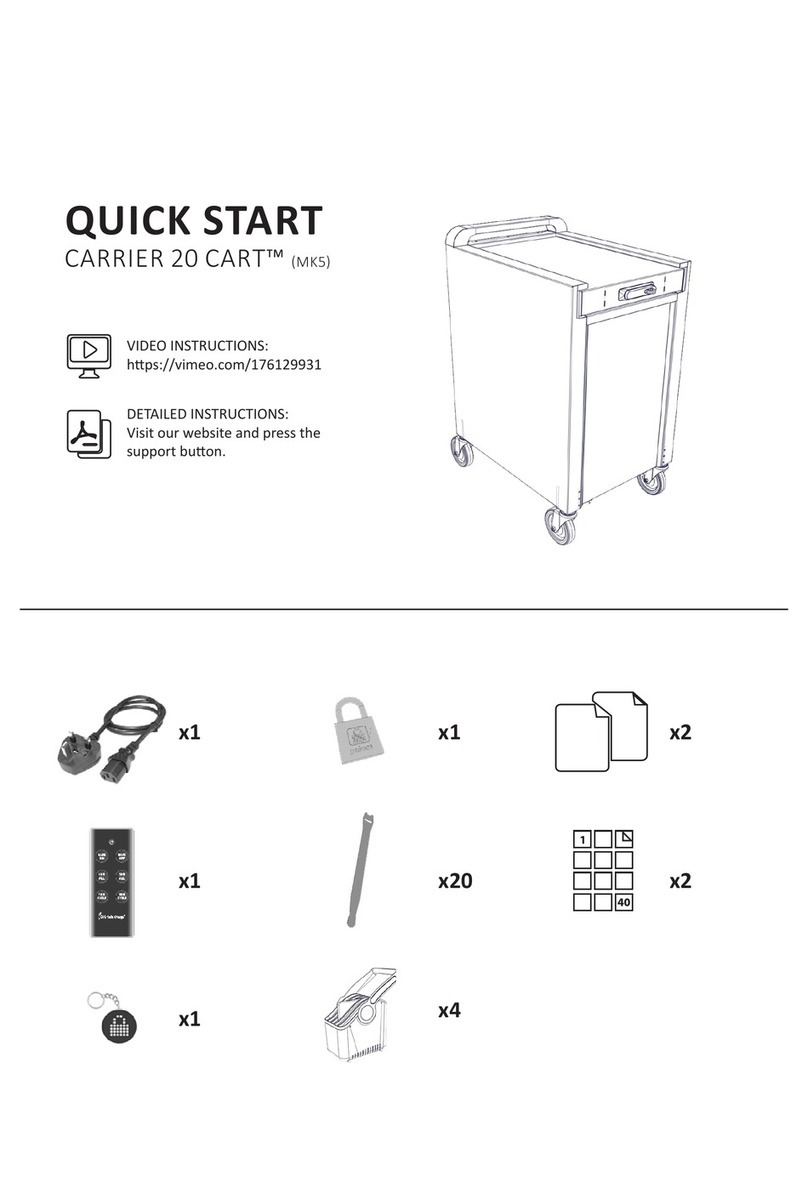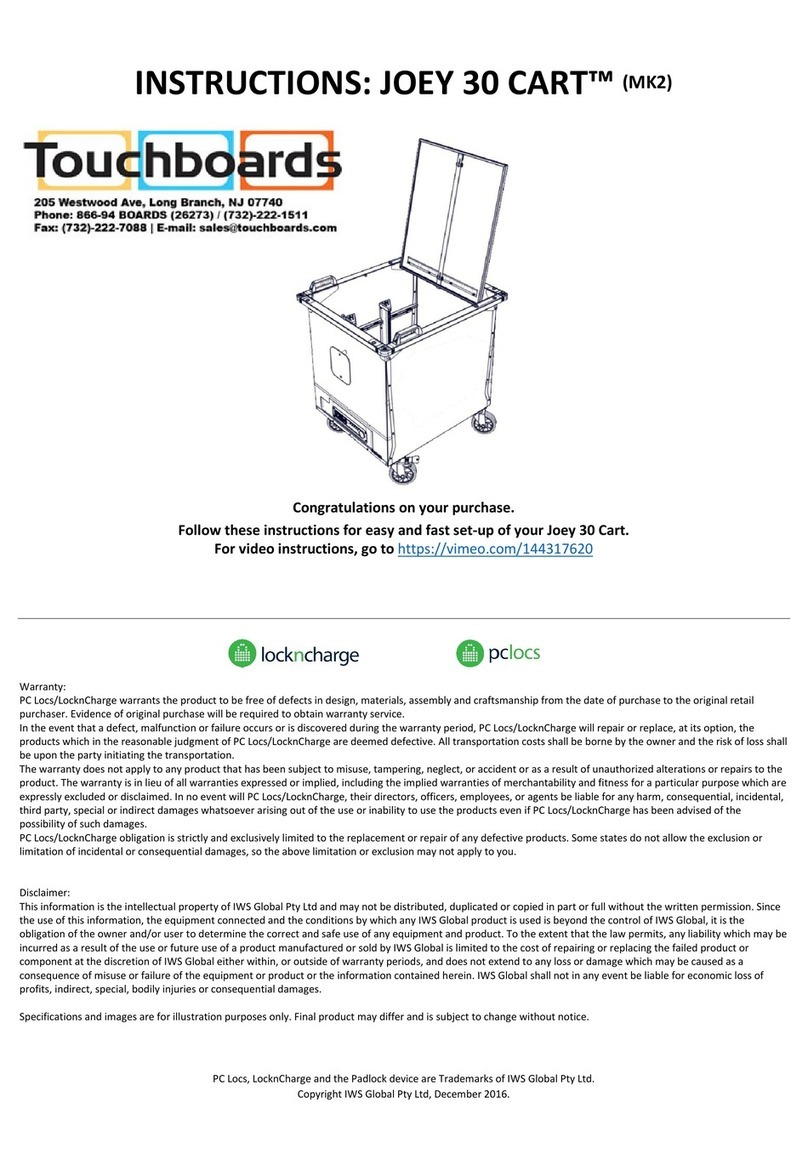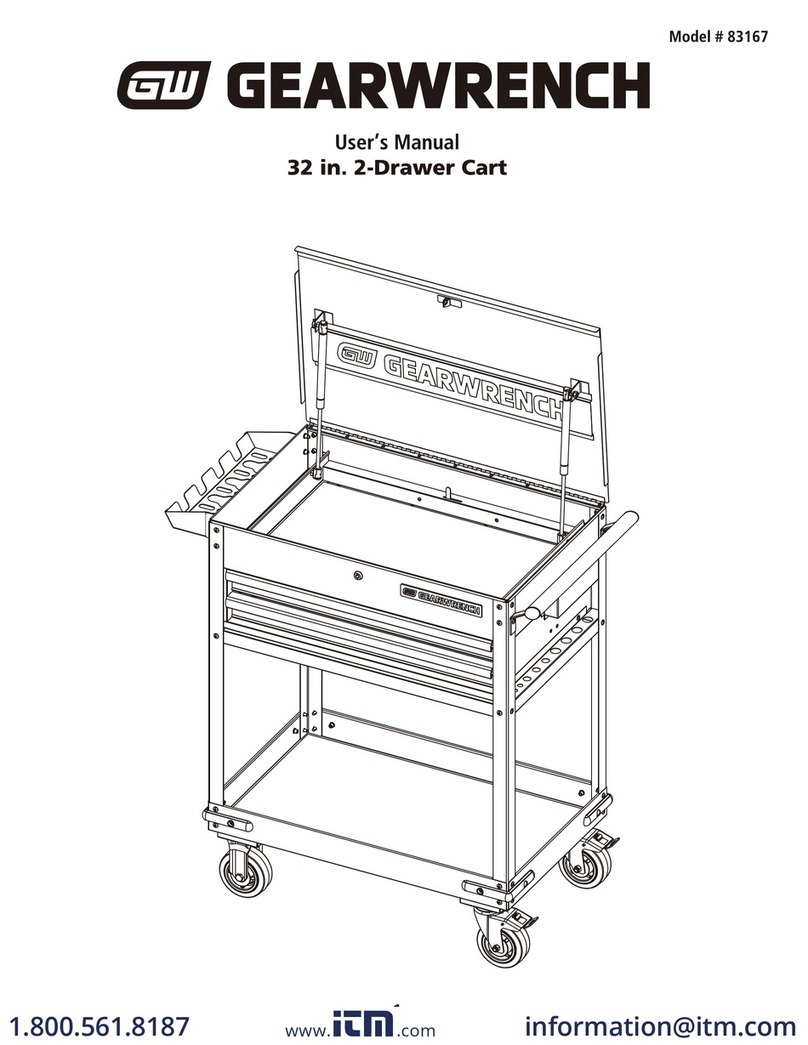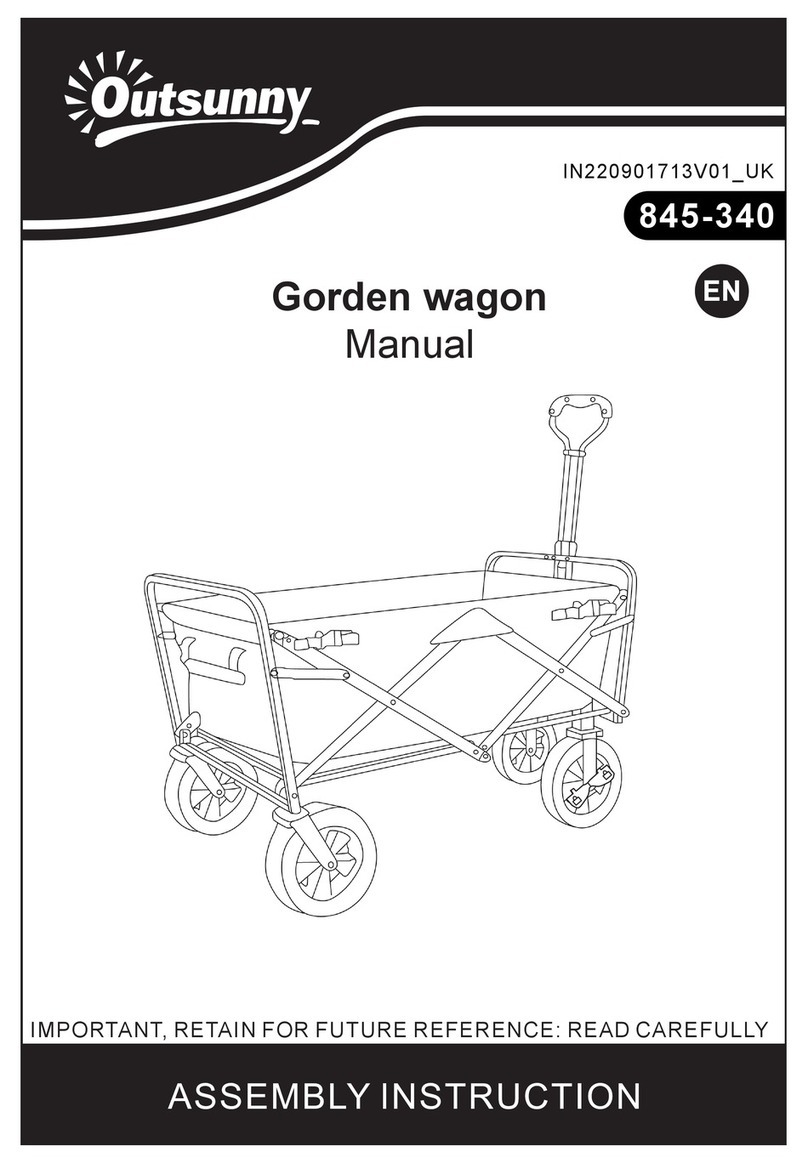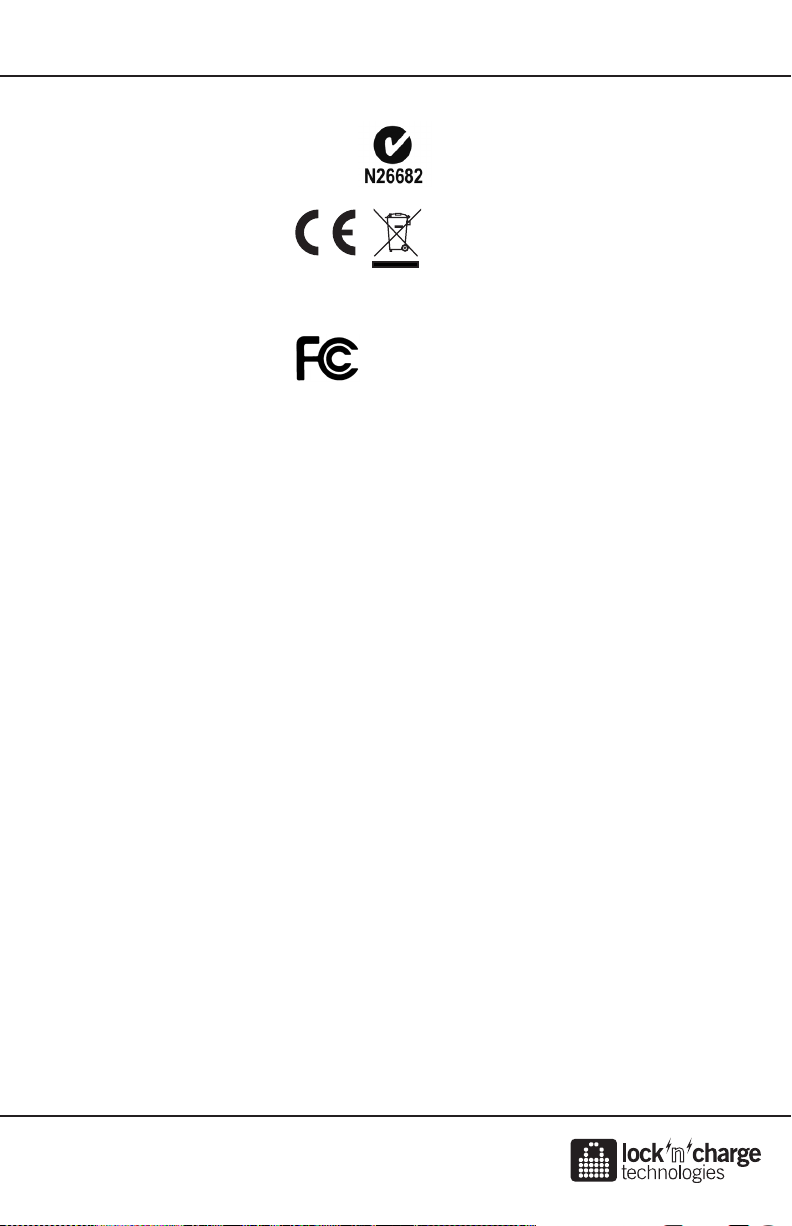iQ Traveler 16™
www.lockncharge.com
Troubleshooting.
1. If no lights are illuminated with the iQ 16 Sync Charge Box™ (iQ 16 SCB) is switched ON, check
that the power cable is fully inserted into the iQ 16 SCB socket and the other end is fully inserted
into the mains power socket and the switch is ON.
2. If it has been conrmed power is available, check the fuse in the power socket on the iQ 16 SCB.
First switch off power on the mains socket and remove the power plug. Remove the power cable
from the socket in the iQ 16 SCB and slide out the fuse drawer. Conrm the fuse is intact. If not
an original spare fuse is retained in the same slide out drawer. Only replace with an equivalent
part: 5x20mm, 4A fast blow.
3. To check the iQ 16 SCB is operating correctly, switch the iQ 16 SCB OFF. Remove all connected
USB cables and switch back ON again. Both the Charge light and the Sync light should
momentarily illuminate. The Charge light will ash a number of times before remaining on. This
is normal operation.
4. If the iQ 16 SCB is operating normally but the devices cannot be charged, check the USB cables
connecting to the devices are of the correct type and quality and not damaged.
5. If the iQ 16 SCB is operating normally but the devices cannot be synchronised, check the USB
cables connecting to the devices are of the correct type and quality and not damaged.
6. Any other issues relating to synchronisation problems should be referred to your IT department
or provider of synchronisation software.
WARRANTY
During the specied Warranty Period should your Lock’n’Charge product fail under normal and
reasonable use, Lock’n’Charge Technologies will repair or replace the product, at its cost and option
subject to the conditions and limitations detailed on our Warranty Statement. The Warranty Period will
be a minimum of 12 months from date of purchase, however, it may be longer depending on the product
or part that has failed. Please refer to the Warranty Statement on our website www.lockncharge.com
for full terms and conditions and for the Warranty Period applicable to this product.
In the event that a defect, malfunction or failure occurs or is discovered during the warranty period,
LocknCharge will repair or replace, at its option, the products which in the reasonable judgment of
LocknCharge are deemed defective. Replacement products or parts used may be new or refurbished
and may show signs of use but be otherwise fully serviceable and covered by the remainder of the
Warranty Period. All transportation costs shall be borne by the owner and the risk of loss shall be upon
the party initiating the transportation.
The warranty does not apply to any product that has been subject to misuse, tampering, neglect, or
accident or as a result of unauthorized alterations or repairs to the product. The warranty is in lieu of
all warranties expressed or implied, including the implied warranties of merchantability and tness for
a particular purpose which are expressly excluded or disclaimed. In no event will LocknCharge, their
directors, ofcers, employees, or agents be liable for any harm, consequential, incidental, third party,
special or indirect damages whatsoever arising out of the use or inability to use the products even if
LocknCharge has been advised of the possibility of such damages. LocknCharge obligation is strictly
and exclusively limited to the replacement or repair of any defective products. Some states do not allow
the exclusion or limitation of incidental or consequential damages, so the above limitation or exclusion
may not apply to you.
Do not store in direct sunlight. Not intended for use out-doors.