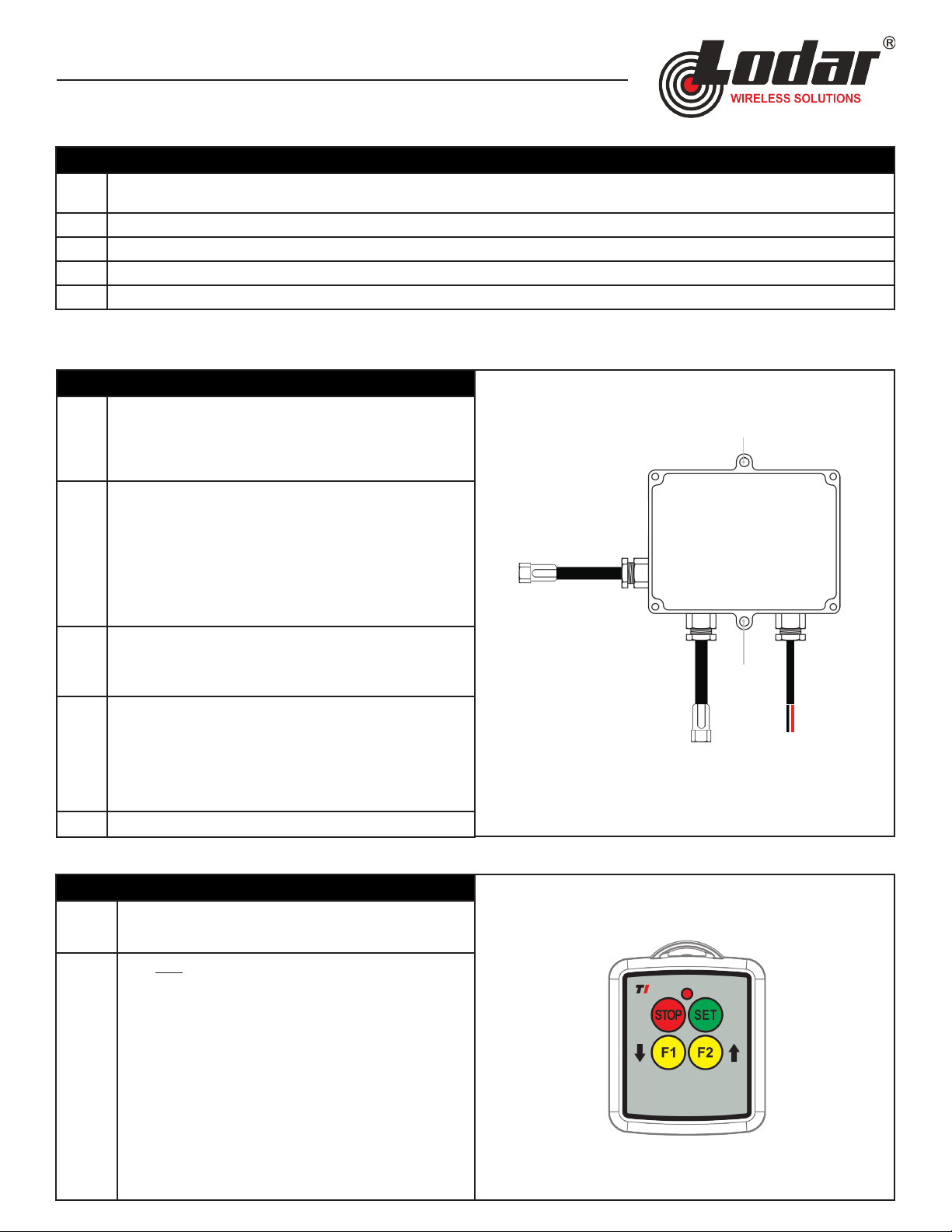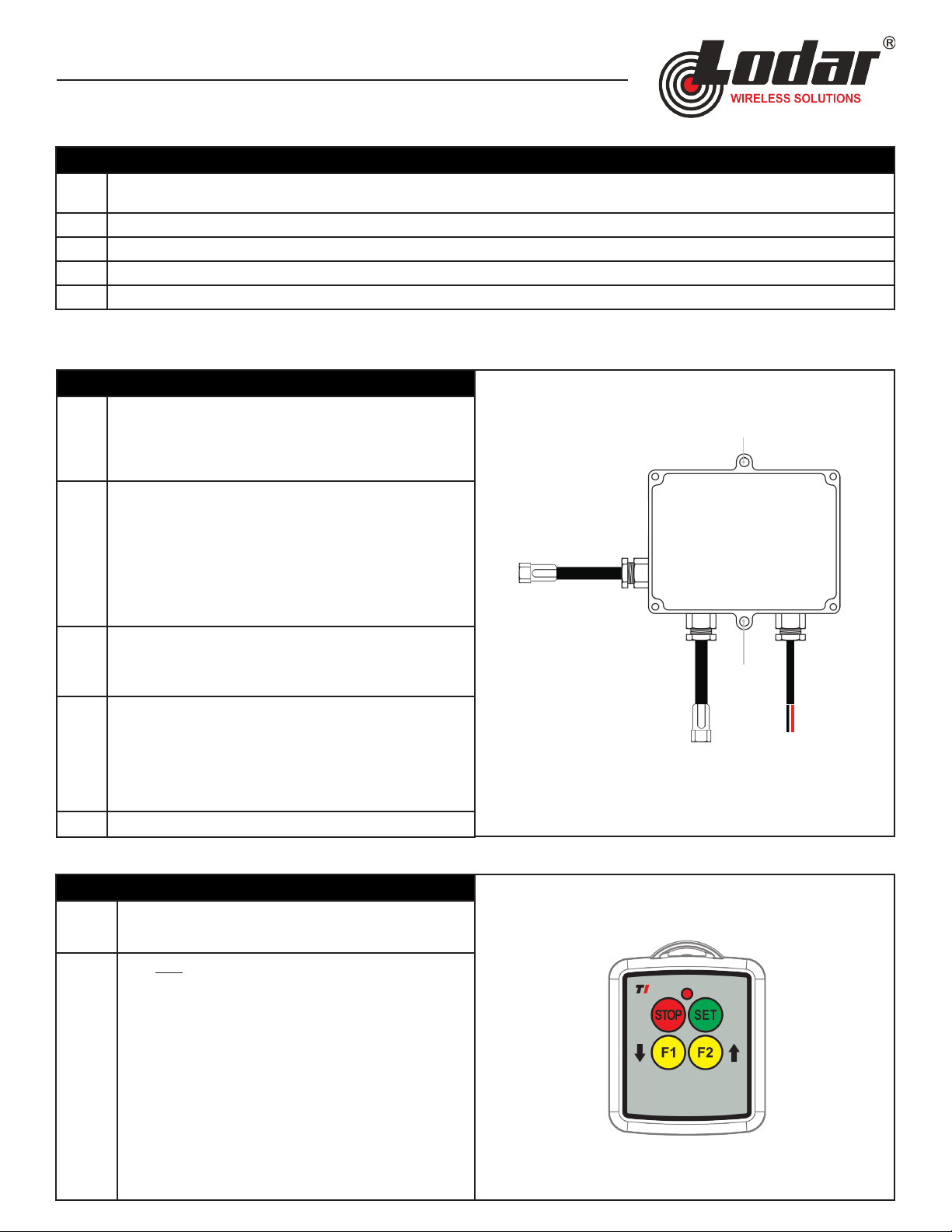
PS002TS Series Wireless System | Instructions
SAFETY
1. The receiver is designed to carry a maximum of 5 amps, with an individual output maximum of 3 amps. If you need to switch
higher currents, consider a different Lodar series that’s suited to switch up to 15 amps.
2. Lodar receivers MUST have an isolation switch to allow for registering a replacement transmitter and a fuse for safety.
3. Both the transmitter and receiver will switch off after 30 minutes of inactivity.
4. If the application requires heavy vibration, potting the system may be required for proper operation.
5. If the Lodar system is installed within a toolbox, an aerial accessory can be added for optimal frequency range.
STEP 1: RECEIVER INSTALLATION
A
Remove power to the battery and fuse.
WARNING: Vehicle batteries contain gasses which are ammable and explosive. Wear eye
protection and do not lean over battery while disconnecting. Do not wear metal jewelry.
B
Choose the optimal location.
• Mount the receiver as high as possible above ground.
• Avoid surfaces with heavy vibration.
• Avoid direct spray from wheels.
• In a hot climate, t in a shaded postition.
• Cable gland should face down or back.
• If the Lodar system is installed within a toolbox, an aerial
accessory can be added for optimal frequency range.
C
Mount the receiver.
• Bolt the two mounting holes to a at surface.
• The holes t two 3/16” bolts (not supplied).
D
Wiring and quick connections.
• The red wire goes to the positive on the battery.
• The black wire goes to the negative on the battery.
• Quick connect the male end to the handheld wired control
plug.
• Quick connect the female end to the pump.
EReconnect power to the fuse and battery.
STEP 2: TRANSMITTER ACTIVATION
A
The transmitter is supplied with batteries that have been
disconnected. Connect the batteries.
B
Pair one transmitter to the receiver:
• Remove power to the receiver.
• Press and hold STOP (red) and SET (green) for a minimum
of 5 seconds. The transmitter will have the following light
pattern: ash pause, ash pause.
• Power the receiver.
• You have 10 seconds to press and hold the SET (green) for 5
seconds. The receiver will have a continuous light pattern.
• You are ready to control your equipment.
Mounting
hole
(3/16”)
Plug goes to
wired
handheld
control
Plug goes to
KTI® pumps
Power and
ground
connections
The PS002TS is specially designed for the work truck and trailer market to quickly install a
wireless system to a dump trailer. Compatible with KTI® pumps.
Mounting
hole
(3/16”)